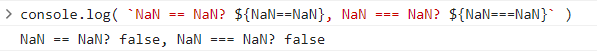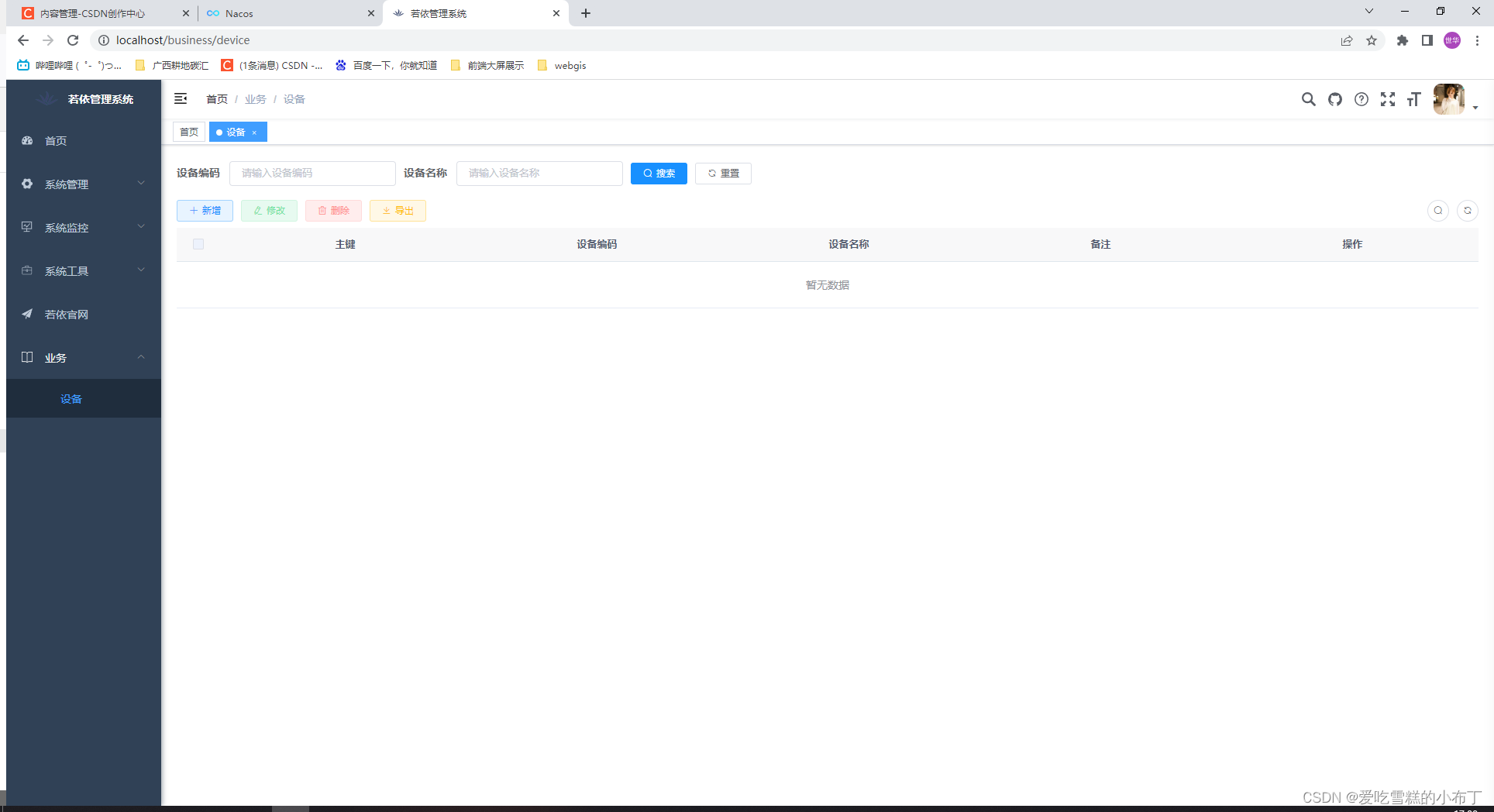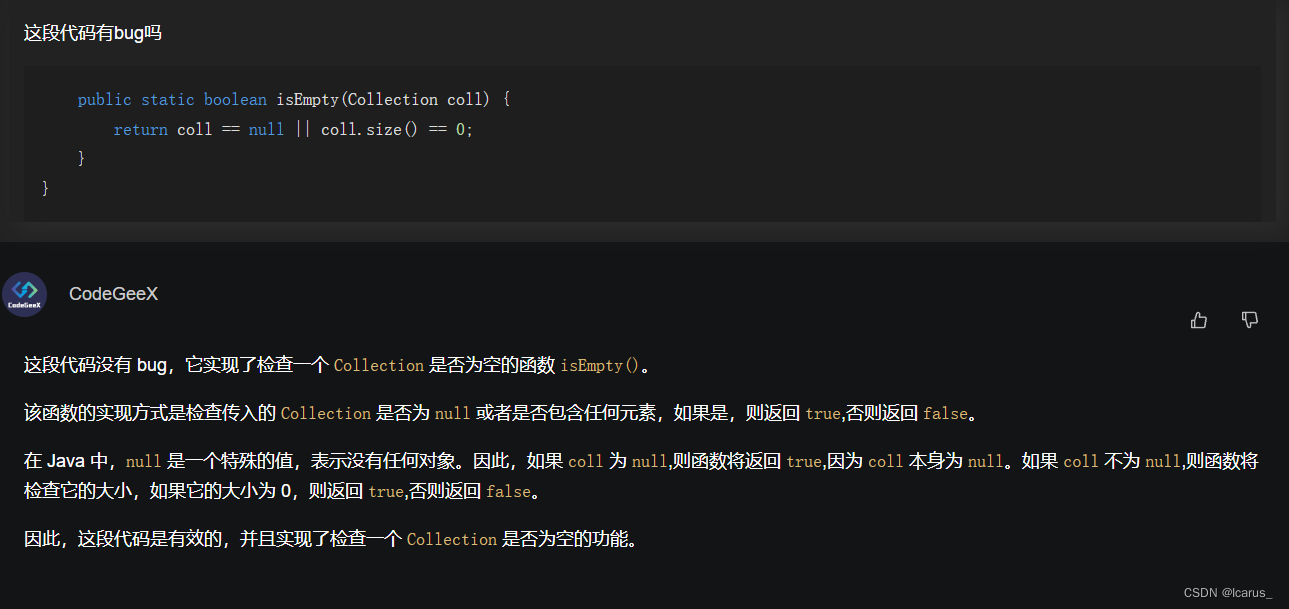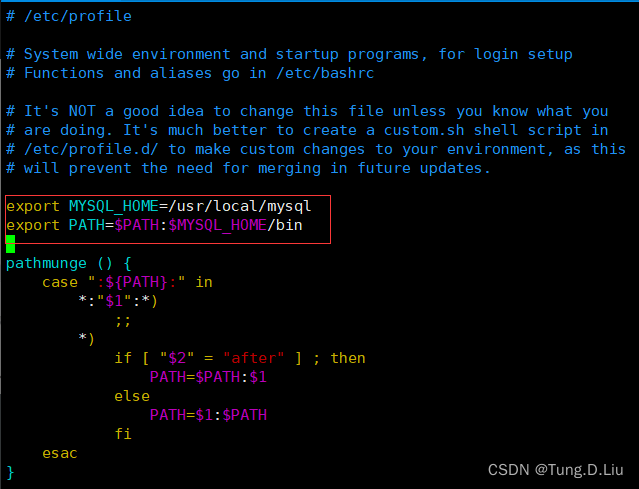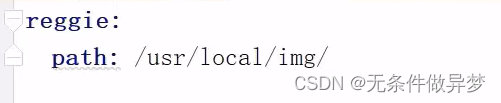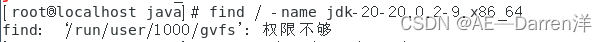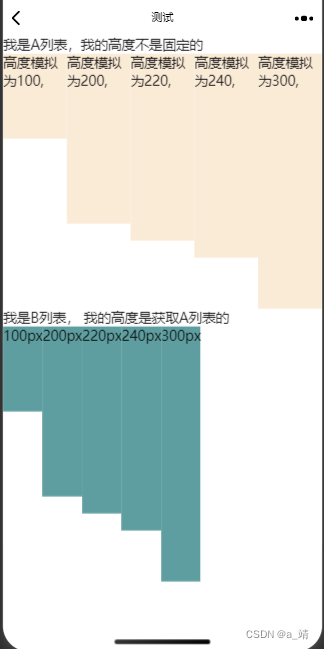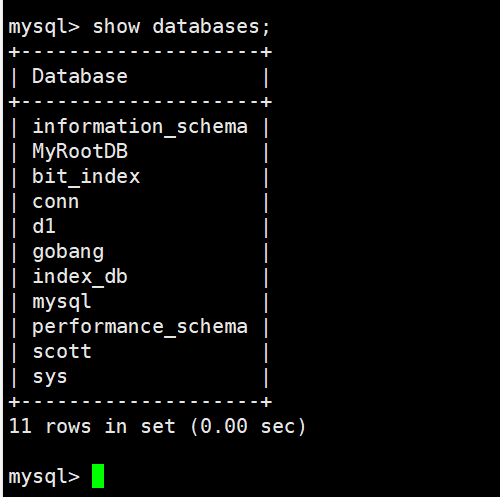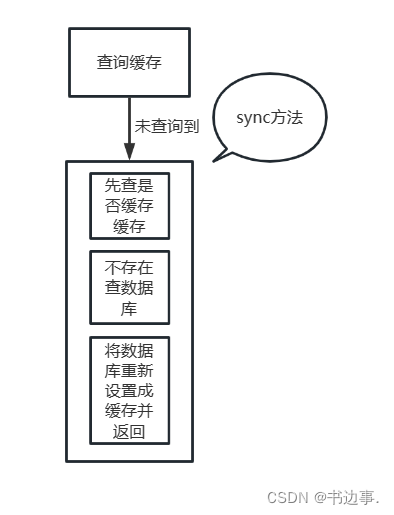索引
- 判断方法
- 判断undefined
- 判断null
- 判断NaN
- 注意事项
- undefined和null和比较
- NaN和自己比较
有些时候需要判断类型是否为null、undefined或者NaN,常用的方法有以下:
判断方法
判断undefined
使用typeof
typeof xxx === 'undedfined'
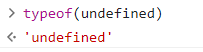
注意:typeof无法判断null,并且 typeof null 会得到'object'
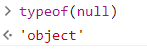
判断null
value == null、value === null
let value = null
console.log(value)
console.log(`the type of value is ${value==null}\nthe type of value is ${value===null}`)
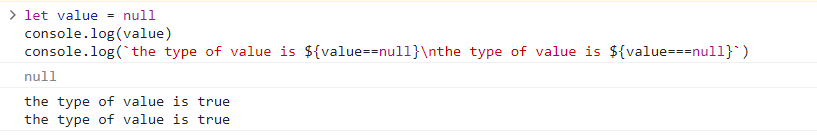
在有些文章里看到了下面这种方法,思路是通过排除来确定类型为null,但实际上是不严谨的
!value && value!=0 && typeof value!='undefined'
let value = null
console.log( `Is the type of value null? ${ !value && value!=0 && typeof value!='undefined' }` )
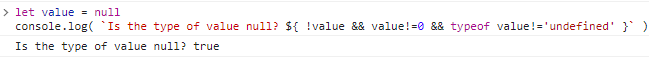
许多笔记里基本都是给的这个式子,看上去好像没有问题,但实际上这是错的。
js中,当参数为: undefined、0、false、'' 或者 ""、NaN、null时,转为布尔值会得到false
上面的式子可以排除undefined、0、false、''、"",但是不能排除NaN,也就是说当参数值为NaN或者null时,上面的逻辑运算式都会得到true,请看以下:
function check(value){return !value && value!=0 && typeof value!='undefined'
}console.log(`Boolean(NaN) is ${Boolean(NaN)}, Boolean(null) is ${Boolean(null)}`)
console.log(`check(null) is ${check(null)}, but check(NaN) is ${check(NaN)}`)
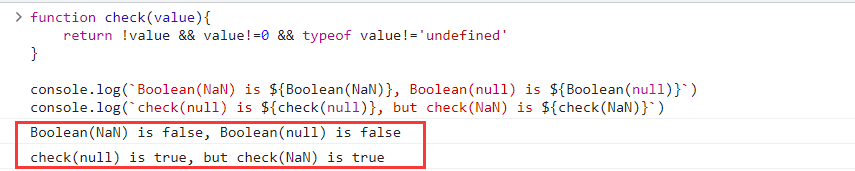
所以这种方法并不严谨
判断NaN
isNaN(value) //就这一个
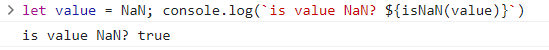
注意事项
undefined和null和比较
使用===
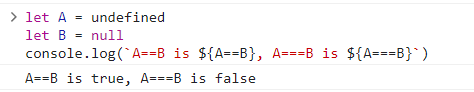
NaN和自己比较
请注意,NaN不和任何一个值相等,包括它自己