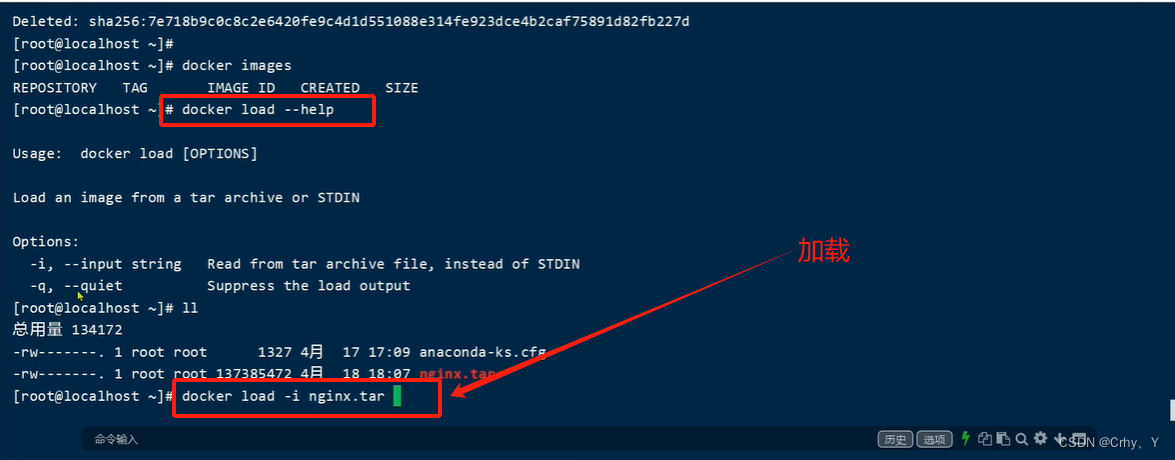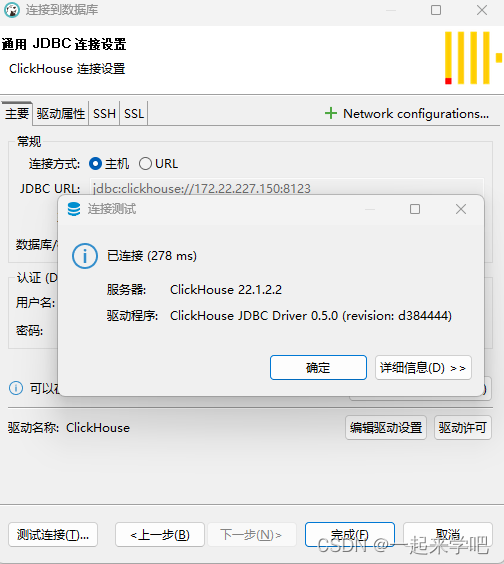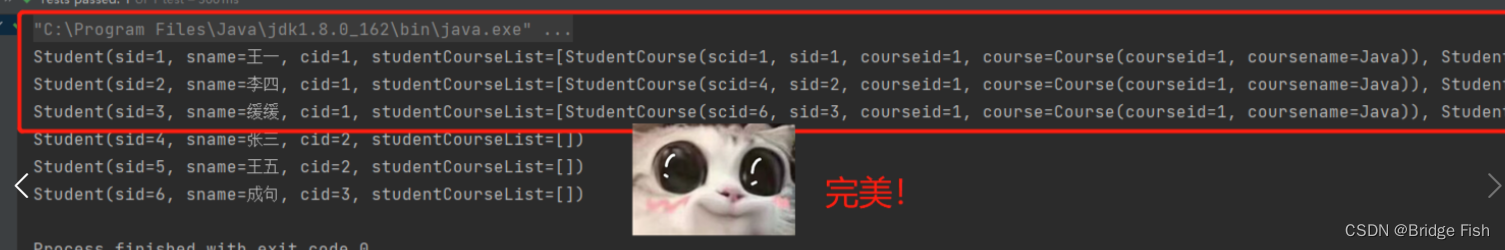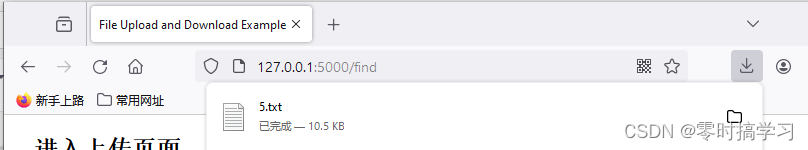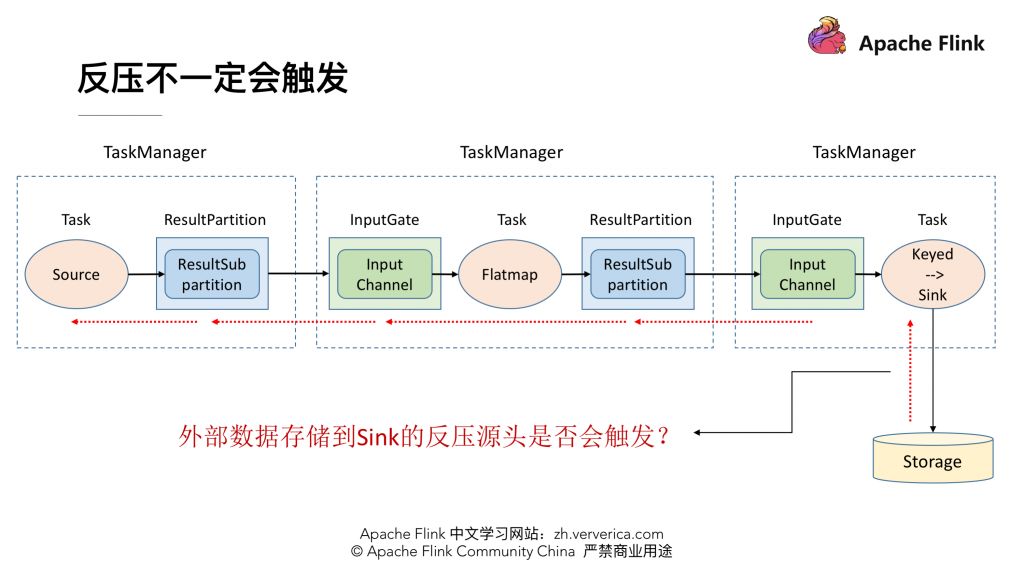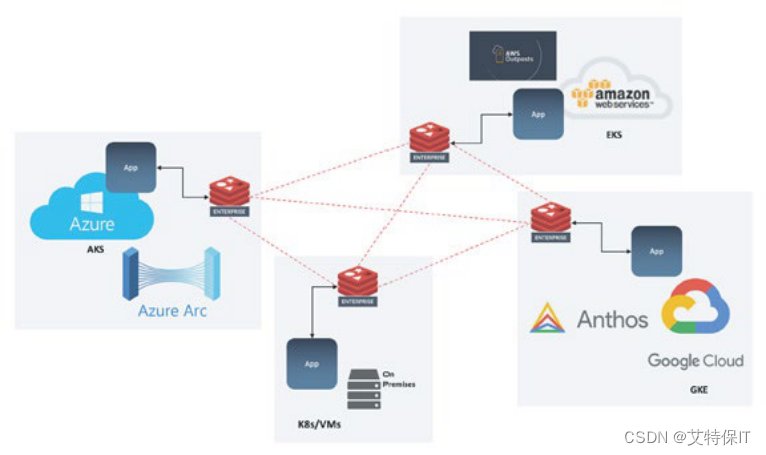文章目录
- 一、服务器搭建SVN
- 1.检查SVN是否存在
- 2.安装SVN
- 3.创建版本库
- 4.创建版本库存放文件地址
- 5.修改配置文件
- 5.1 vim authz
- 5.2 vim passwd
- 5.3 vim svnserve.conf
- 6.启动并查看SVN
- 7.SVN Checkout
- 8.SVN Update
- 9.SVN Commit
- 二、SVN-无法连接主机,目标计算机积极拒绝,无法连接
- 1.检查SVN进程
- 2.手动启动SVN
- 3.重新尝试使用SVN
- 三、SVN备份、迁移
- 1.将源SVN版本库文件备份
- 2.将备份文件发送到新的服务器
- 3.在目标服务器的SVN中创建版本库存放文件地址
一、服务器搭建SVN
1.检查SVN是否存在
[root@hadoop_zxy ~]# svn -version
-bash: svn: command not found
2.安装SVN
[root@hadoop_zxy ~]# yum install subversion
Loaded plugins: fastestmirror, langpacks
Installed:subversion.x86_64 0:1.7.14-16.el7Dependency Installed:gnutls.x86_64 0:3.3.29-9.el7_6 neon.x86_64 0:0.30.0-4.el7 nettle.x86_64 0:2.7.1-9.el7_9pakchois.x86_64 0:0.4-10.el7 subversion-libs.x86_64 0:1.7.14-16.el7 trousers.x86_64 0:0.3.14-2.el7Complete!
3.创建版本库
[root@hadoop_zxy apps]# mkdir /zxy/apps/svn
[root@hadoop_zxy apps]# ls
elasticsearch-6.5.3 jdk1.8.0_311 kafka_2.11-1.1.1 kibana-6.5.3 scala-2.11.8 svn zookeeper-3.6.3
[root@hadoop_zxy apps]# cd svn
4.创建版本库存放文件地址
[root@hadoop_zxy svn]# svnadmin create /zxy/apps/svn/repositories
5.修改配置文件
5.1 vim authz
新增以下部分:
[/]
用户名= rw
[/] 表示控制的路径是全部,用户名自定义, rw 表示的权限 可读写
[aliases]
# joe = /C=XZ/ST=Dessert/L=Snake City/O=Snake Oil, Ltd./OU=Research Institute/CN=Joe Average[groups]
# harry_and_sally = harry,sally
# harry_sally_and_joe = harry,sally,&joe# [/foo/bar]
# harry = rw
# &joe = r
# * =# [repository:/baz/fuz]
# @harry_and_sally = rw
# * = r
#[/]用户名 = rw~5.2 vim passwd
新增以下部分:
用户名 = 密码
用户名和密码处自定义
[users]
# harry = harryssecret
# sally = sallyssecret
#
用户名 = 密码
~
5.3 vim svnserve.conf
释放并修改以下部分
anon-access = none
auth-access = writepassword-db = passwd
authz-db = authz
realm = repositories
### This file controls the configuration of the svnserve daemon, if you
### use it to allow access to this repository. (If you only allow
### access through http: and/or file: URLs, then this file is
### irrelevant.)### Visit http://subversion.apache.org/ for more information.[general]
### The anon-access and auth-access options control access to the
### repository for unauthenticated (a.k.a. anonymous) users and
### authenticated users, respectively.
### Valid values are "write", "read", and "none".
### Setting the value to "none" prohibits both reading and writing;
### "read" allows read-only access, and "write" allows complete
### read/write access to the repository.
### The sample settings below are the defaults and specify that anonymous
### users have read-only access to the repository, while authenticated
### users have read and write access to the repository.
anon-access = none
auth-access = write
### The password-db option controls the location of the password
### database file. Unless you specify a path starting with a /,
### the file's location is relative to the directory containing
### this configuration file.
### If SASL is enabled (see below), this file will NOT be used.
### Uncomment the line below to use the default password file.password-db = passwd
### The authz-db option controls the location of the authorization
### rules for path-based access control. Unless you specify a path
### starting with a /, the file's location is relative to the the
### directory containing this file. If you don't specify an
### authz-db, no path-based access control is done.
### Uncomment the line below to use the default authorization file.
authz-db = authz
### This option specifies the authentication realm of the repository.
### If two repositories have the same authentication realm, they should
### have the same password database, and vice versa. The default realm
### is repository's uuid.
realm = repositories
### The force-username-case option causes svnserve to case-normalize
### usernames before comparing them against the authorization rules in the
### authz-db file configured above. Valid values are "upper" (to upper-
### case the usernames), "lower" (to lowercase the usernames), and
### "none" (to compare usernames as-is without case conversion, which
### is the default behavior).
# force-username-case = none[sasl]
### This option specifies whether you want to use the Cyrus SASL
### library for authentication. Default is false.
### This section will be ignored if svnserve is not built with Cyrus
### SASL support; to check, run 'svnserve --version' and look for a line
### reading 'Cyrus SASL authentication is available.'
# use-sasl = true
### These options specify the desired strength of the security layer
### that you want SASL to provide. 0 means no encryption, 1 means
### integrity-checking only, values larger than 1 are correlated
### to the effective key length for encryption (e.g. 128 means 128-bit
### encryption). The values below are the defaults.
# min-encryption = 0
# max-encryption = 2566.启动并查看SVN
[root@hadoop_zxy conf]# svnserve -d -r /zxy/apps/svn/[root@hadoop_zxy conf]# netstat -apn | grep 3690
tcp 0 0 0.0.0.0:3690 0.0.0.0:* LISTEN 7757/svnserve
7.SVN Checkout
用于初次下载项目

8.SVN Update
用于更新项目内容

9.SVN Commit
用于提交项目更改内容

二、SVN-无法连接主机,目标计算机积极拒绝,无法连接

1.检查SVN进程
发现SVN进程已经关闭,想起来前几天重启了一下服务器,SVN服务器没有设置开机自启
[root@hadoop_zxy ~]# ps -ef | grep svn
root 3652 2079 0 11:31 pts/0 00:00:00 grep --color=auto svn2.手动启动SVN
[root@hadoop_zxy ~]# svnserve -d -r/zxy/apps/svn
[root@hadoop_zxy ~]# ps -ef | grep svn
root 4690 1 0 11:33 ? 00:00:00 svnserve -d -r/zxy/apps/svn
root 4707 2079 0 11:33 pts/0 00:00:00 grep --color=auto svn
[root@hadoop_zxy ~]#3.重新尝试使用SVN

注意:大家在重启服务器后,一定要记得查看SVN的进程
三、SVN备份、迁移
SVN需要备份,或者SVN服务器迁移,可以使用svnadmin的dump和load命令进行操作。
1.将源SVN版本库文件备份
svnadmin dump /zxy/apps/svn/old > dataproject
2.将备份文件发送到新的服务器
scp /zxy/apps/svn/dataproject root@ip:/zxy/apps/svn
3.在目标服务器的SVN中创建版本库存放文件地址
新创建的版本库文件地址,需要修改相关的配置文件,参考第一章即可
svnadmin create /zxy/apps/svn/new
svnadmin load /zxy/apps/svn/new < ./dataproject