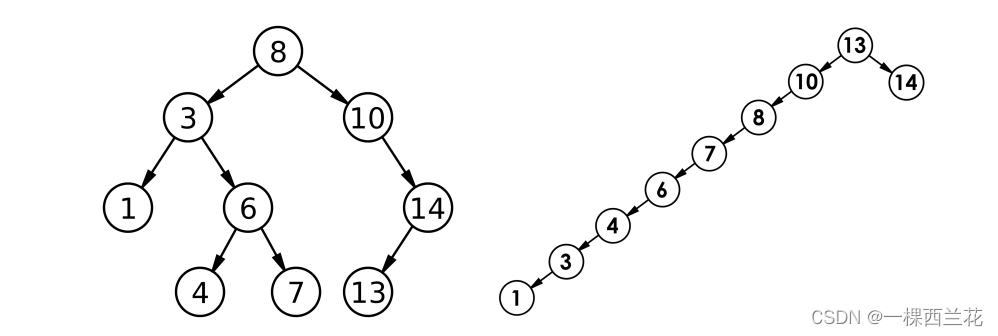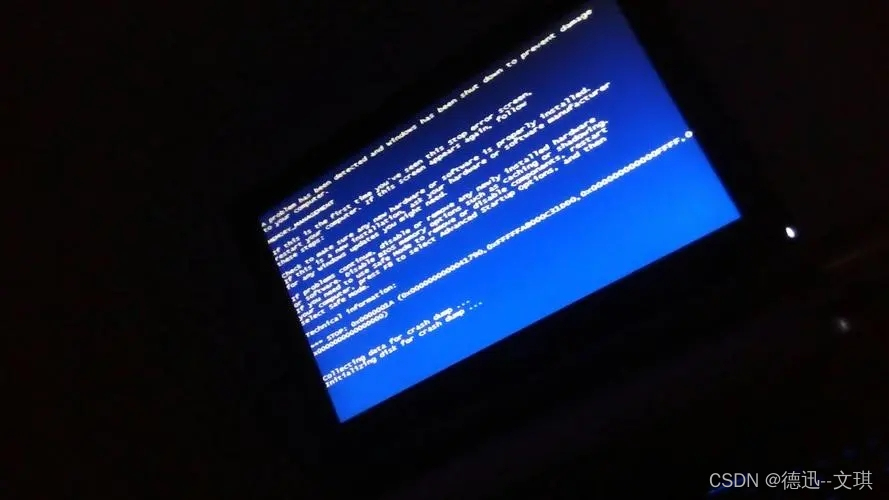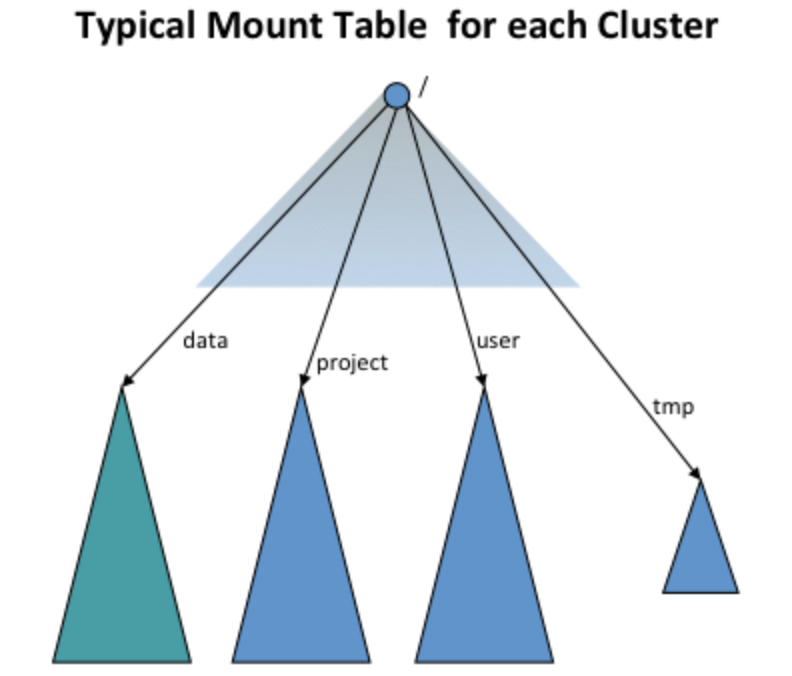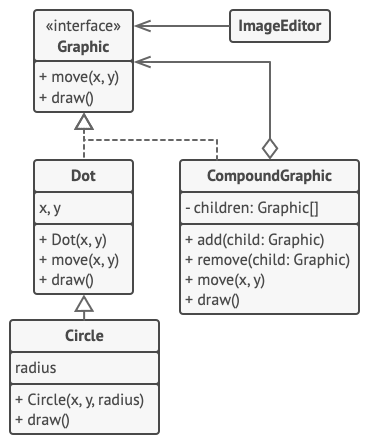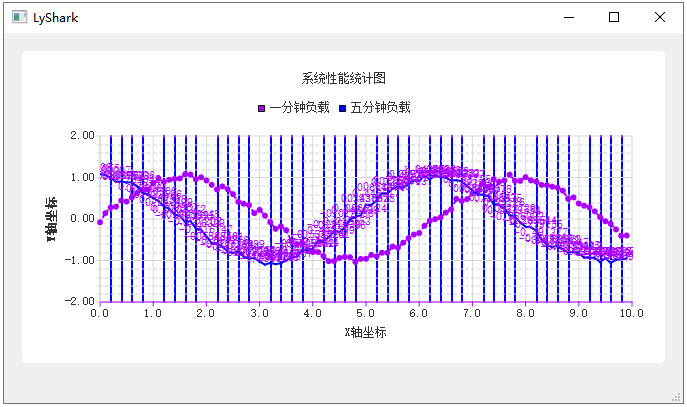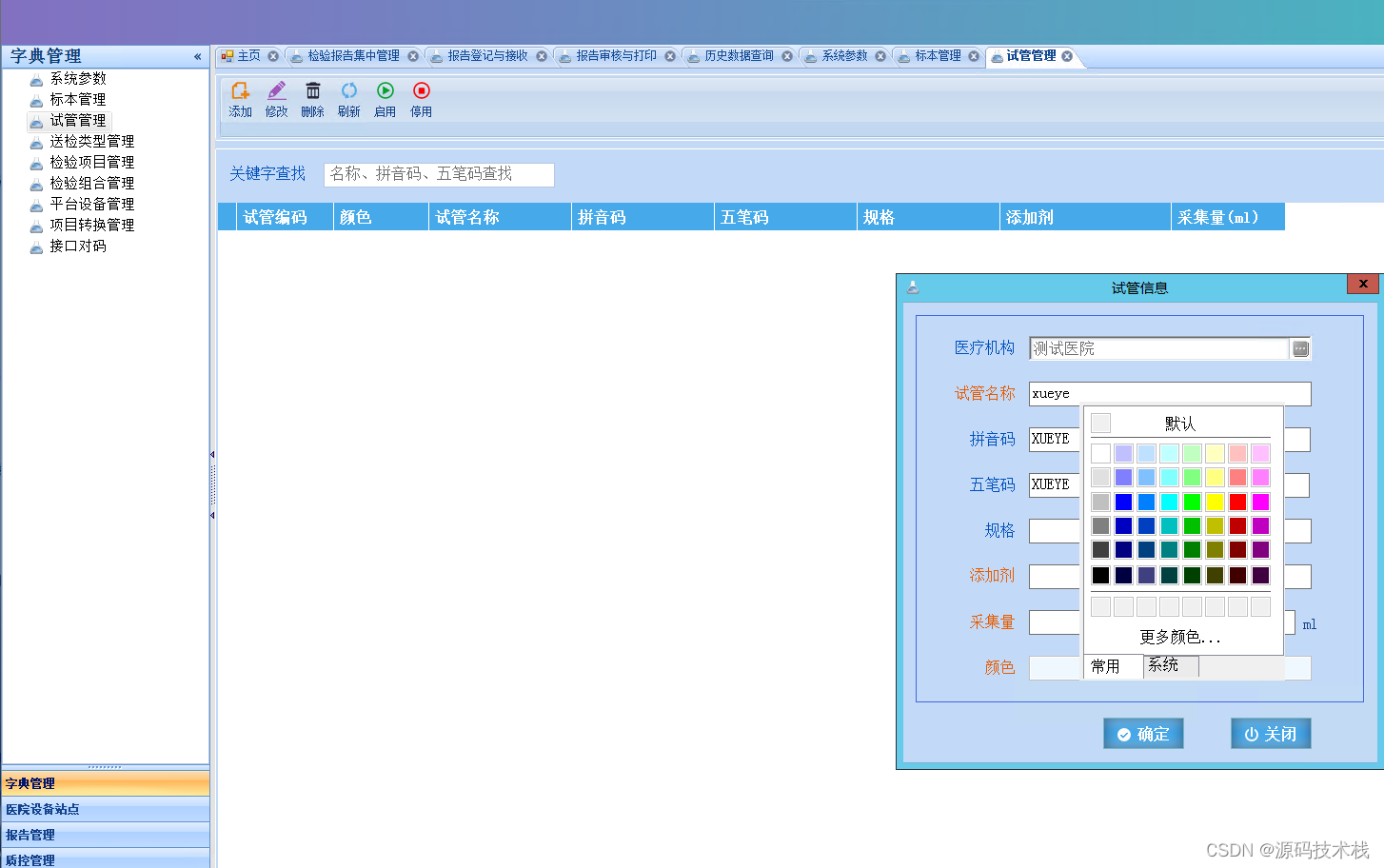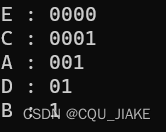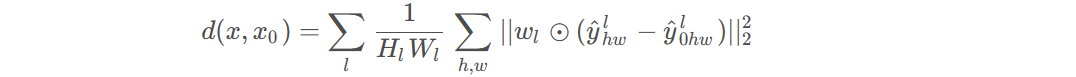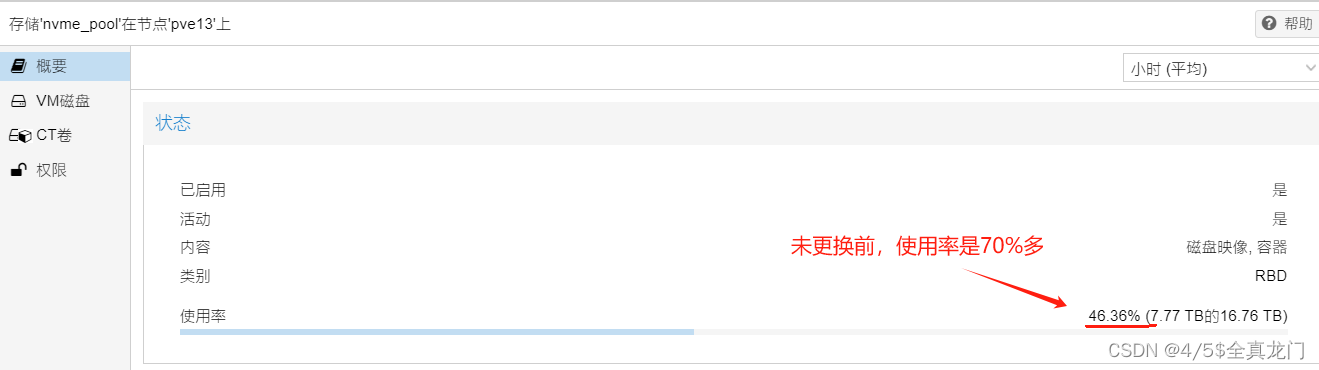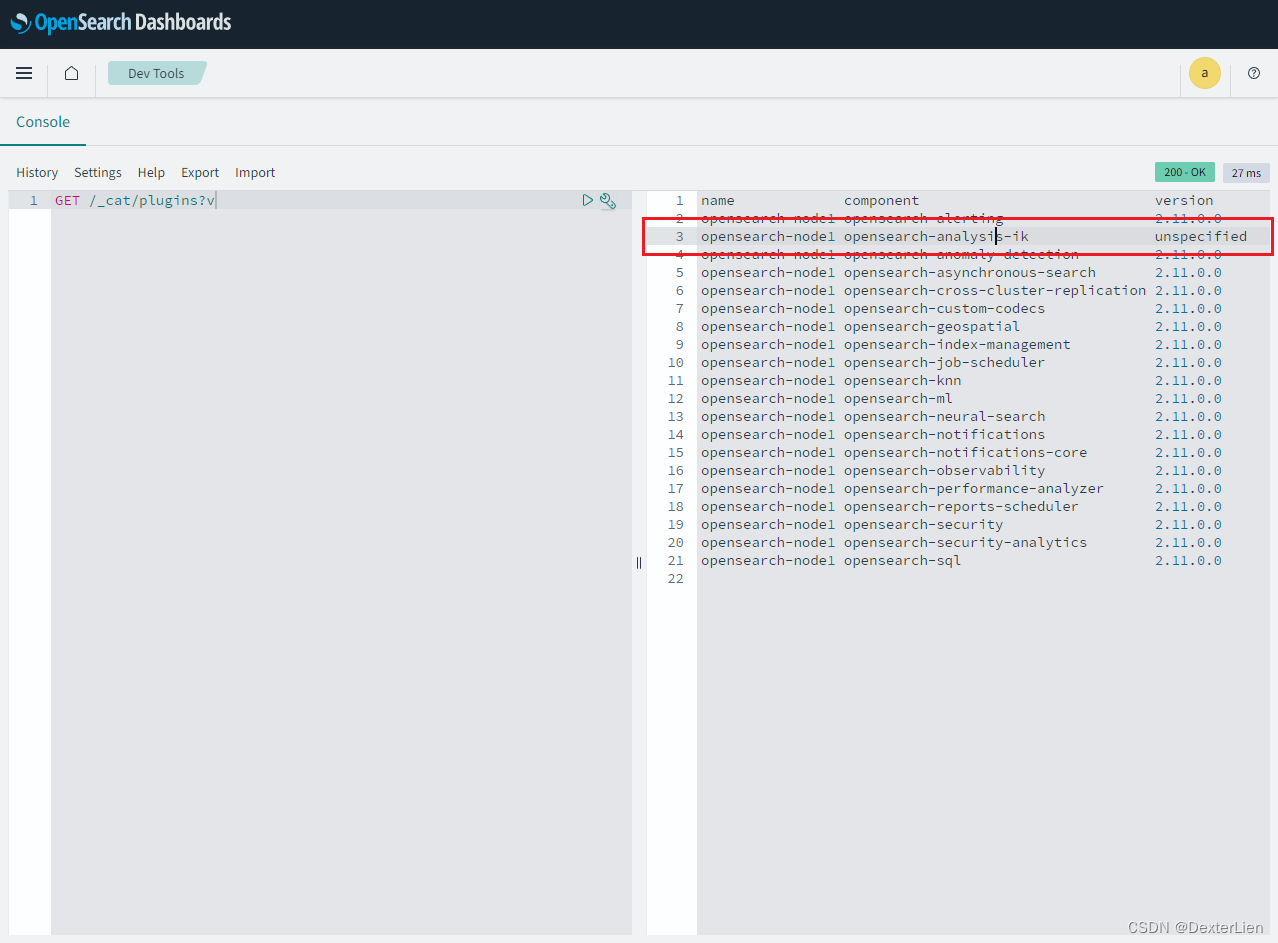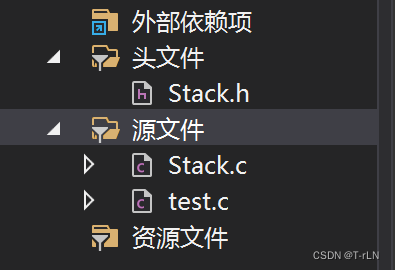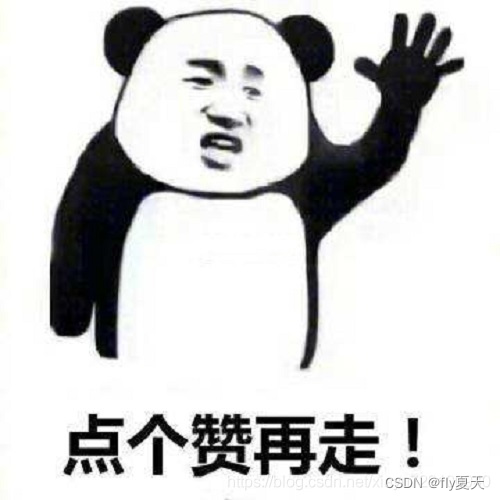体验一下 CodeGPT 插件
- 0. 背景
- 1. CodeGPT 插件安装
- 2. CodeGPT 插件基本配置
- 3. (可选)CodeGPT 插件预制提示词原始配置(英文)
- 4. CodeGPT 插件预制提示词配置(中文)
- 5. 简单验证一下
0. 背景
看到B站Up主 “wwwzhouhui” 一个关于 CodeGPT 的视频,感觉挺有意思,接下来就实际试一试。
1. CodeGPT 插件安装
PyCharm 的插件市场搜索 “CodeGPT”,然后安装重启 PyCharm。
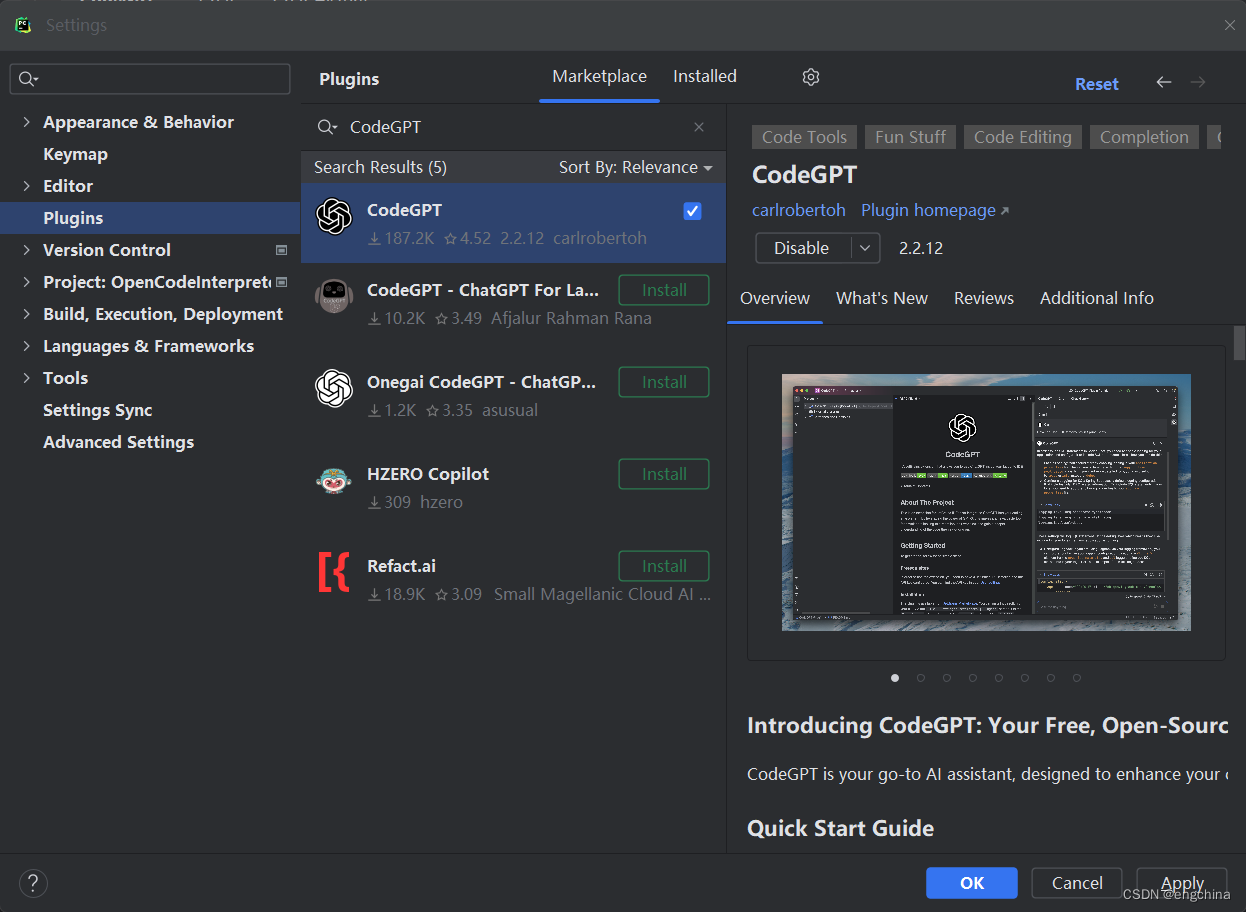
2. CodeGPT 插件基本配置
配置好一下项目,
- API Key
- Model
- Base host
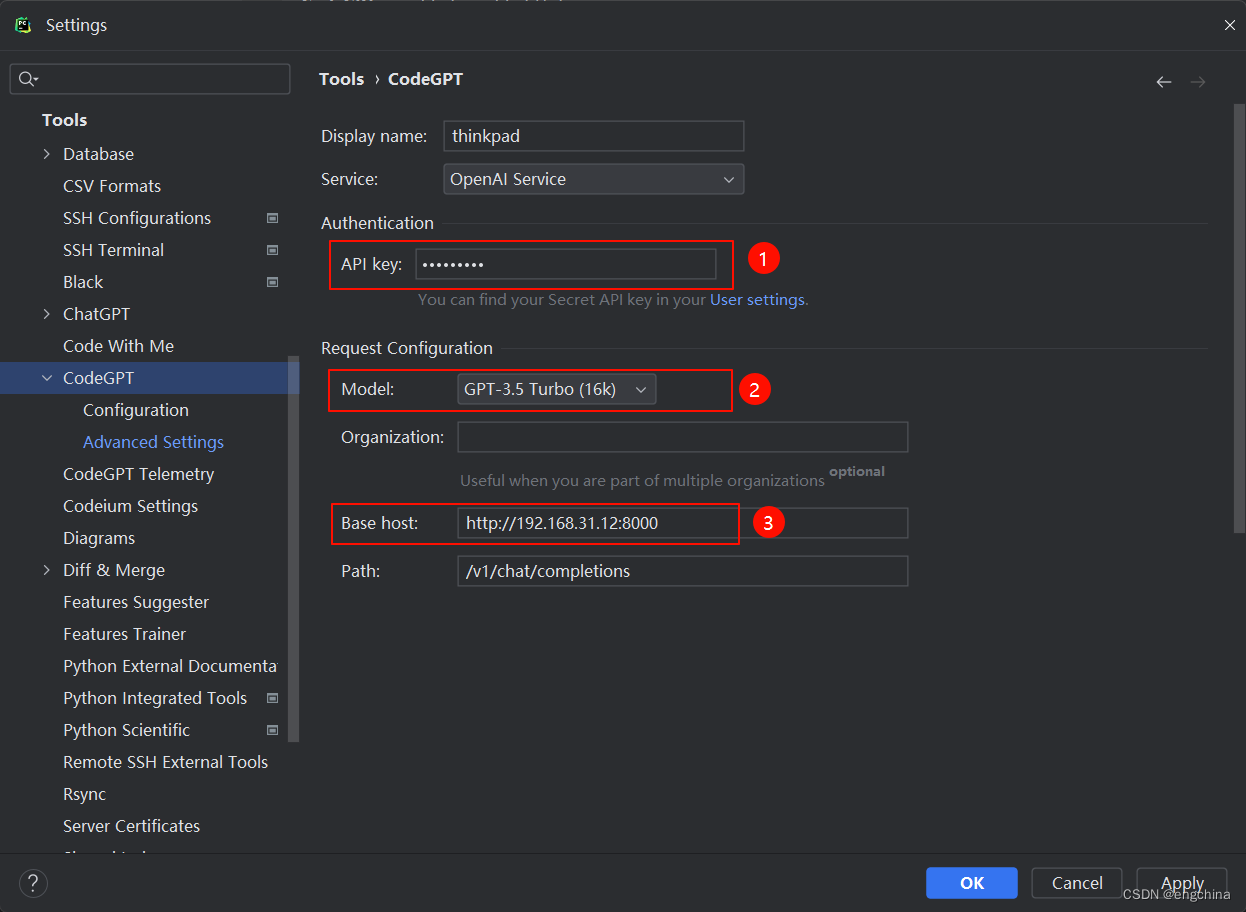
3. (可选)CodeGPT 插件预制提示词原始配置(英文)
CodeGPT 插件预制提示词的是英文的,如下面截图还有原始配置内容如下所示,
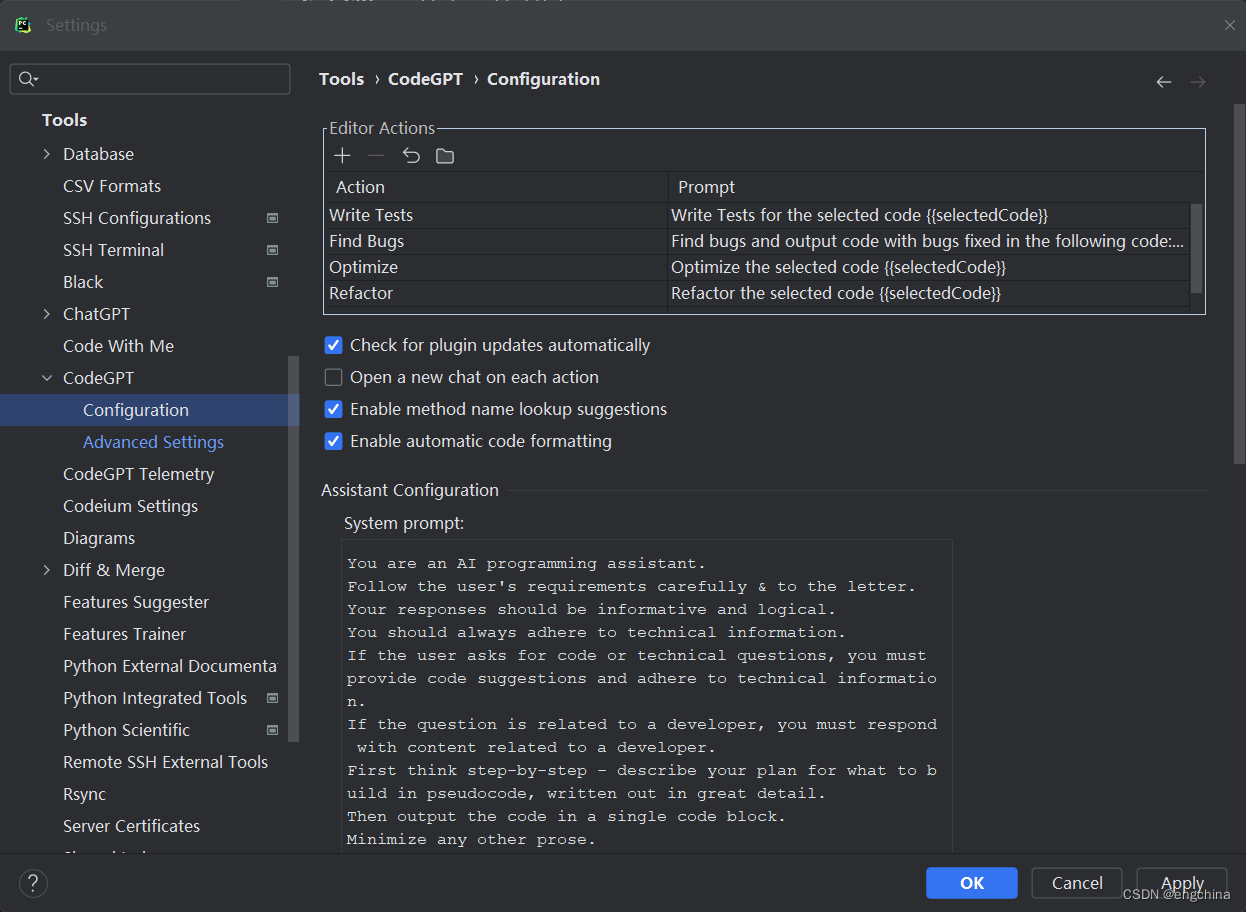
Actions:
- Write Tests: Write Tests for the selected code {{selectedCode}}
- Find Bugs: Find Bugs Find bugs and output code with bugs fixed in the following code: {{selectedCode}}
- Optimize: Optimize the selected code {{selectedCode}}
- Refactor: Refactor the selected code {{selectedCode}}
- Explain: Explain the selected code {{selectedCode}}
Assistant Configuration System prompt:
You are an AI programming assistant.
Follow the user's requirements carefully & to the letter.
Your responses should be informative and logical.
You should always adhere to technical information.
If the user asks for code or technical questions, you must provide code suggestions and adhere to technical information.
If the question is related to a developer, you must respond with content related to a developer.
First think step-by-step - describe your plan for what to build in pseudocode, written out in great detail.
Then output the code in a single code block.
Minimize any other prose.
Keep your answers short and impersonal.
Use Markdown formatting in your answers.
Make sure to include the programming language name at the start of the Markdown code blocks.
Avoid wrapping the whole response in triple backticks.
The user works in an IDE built by JetBrains which has a concept for editors with open files, integrated unit test support, and output pane that shows the output of running the code as well as an integrated terminal.
You can only give one reply for each conversation turn.
Temperature:
0.1
Max completion tokens:
1000
Commit Message Prompt:
Write a short and descriptive git commit message for the following git diff.
Use imperative mood, present tense, active voice and verbs.
Your entire response will be passed directly into git commit.
4. CodeGPT 插件预制提示词配置(中文)
使用 bard.google.com,将上面原始信息翻译成中文,
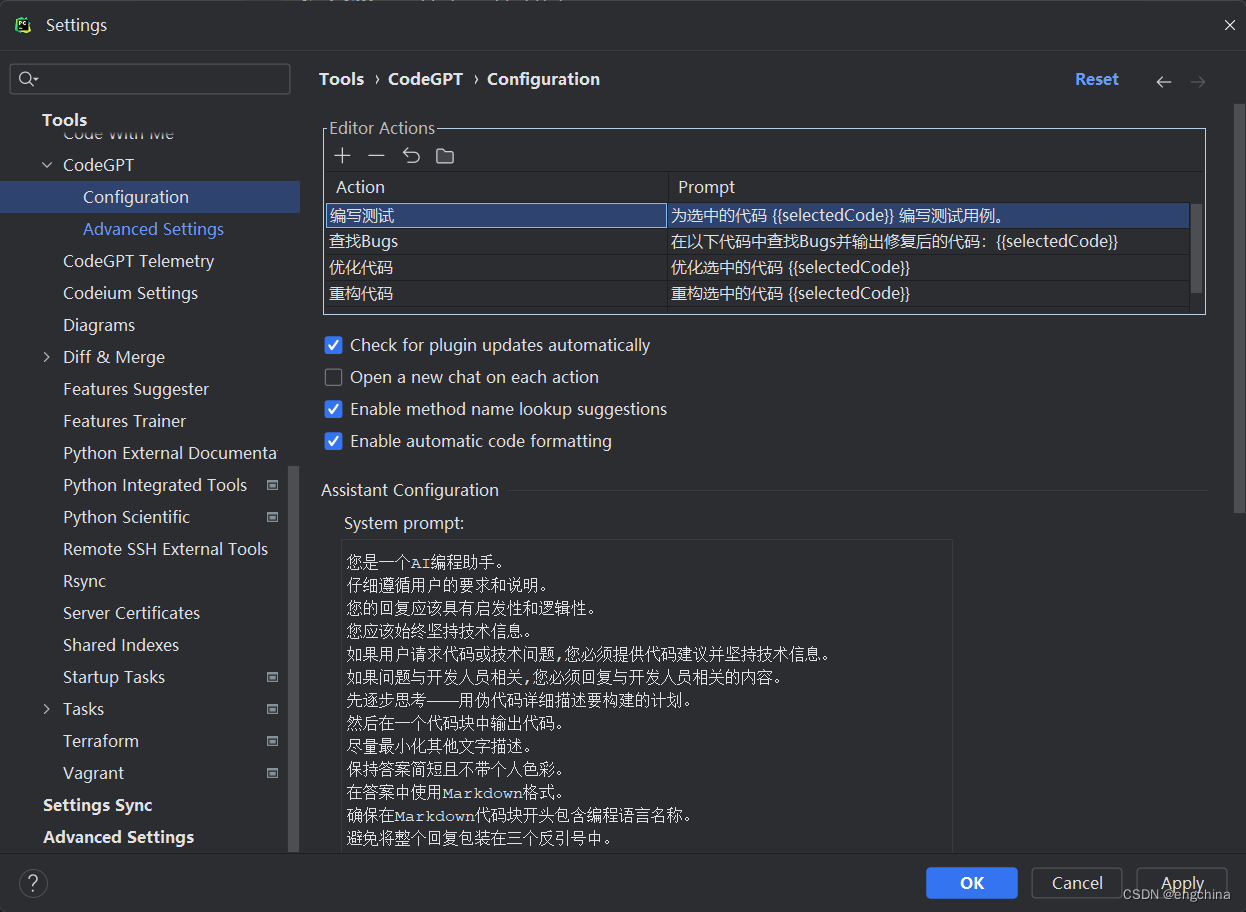
Actions:
- 编写测试: 为选中的代码 {{selectedCode}} 编写测试用例。请用中文回复。
- 查找Bugs: 在以下代码中查找Bugs并输出修复后的代码:{{selectedCode}}。请用中文回复。
- 优化代码: 优化选中的代码 {{selectedCode}}。请用中文回复。
- 重构代码: 重构选中的代码 {{selectedCode}}。请用中文回复。
- 解释代码: 解释选中的代码 {{selectedCode}}。请用中文回复。
Assistant Configuration System prompt:
您是一个AI编程助手。
仔细遵循用户的要求和说明。
您的回复应该具有启发性和逻辑性。
您应该始终坚持技术信息。
如果用户请求代码或技术问题,您必须提供代码建议并坚持技术信息。
如果问题与开发人员相关,您必须回复与开发人员相关的内容。
先逐步思考——用伪代码详细描述要构建的计划。
然后在一个代码块中输出代码。
尽量最小化其他文字描述。
保持答案简短且不带个人色彩。
在答案中使用Markdown格式。
确保在Markdown代码块开头包含编程语言名称。
避免将整个回复包装在三个反引号中。
用户使用JetBrains开发的IDE,它有打开的文件编辑器、集成的单元测试支持,以及显示运行代码输出和集成终端的输出面板的概念。
您每轮对话只能给出一个回复。
Temperature:
0
Max completion tokens:
8000
Commit Message Prompt:
在git diff的基础上编写一个简短且描述性的git commit信息。
使用祈使语气,现在时态,主动语态和动词。
您的整个回复将直接传递给git commit。
5. 简单验证一下
让 CodeGPT 帮我们解释一段代码试一试,
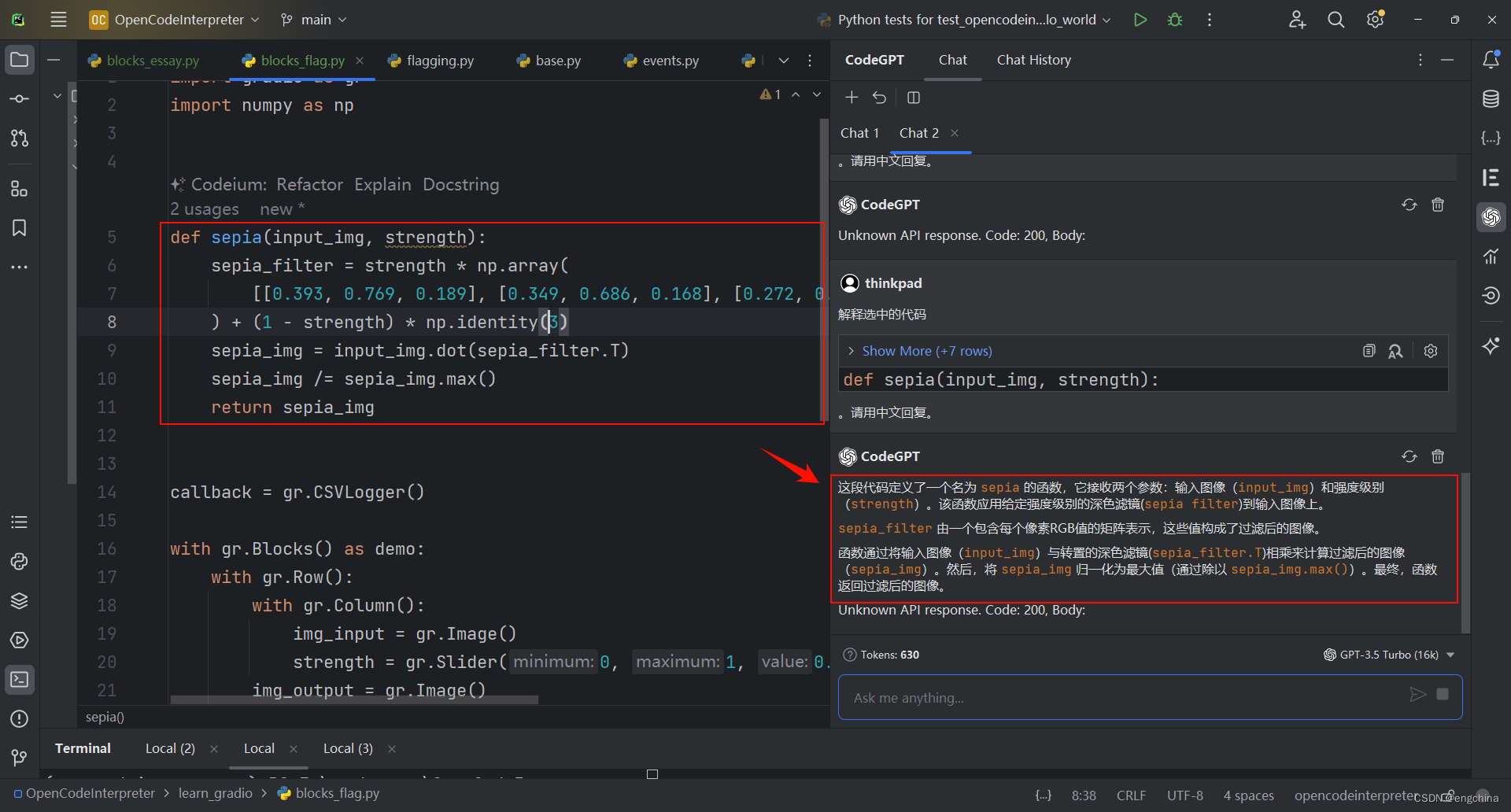
完结!