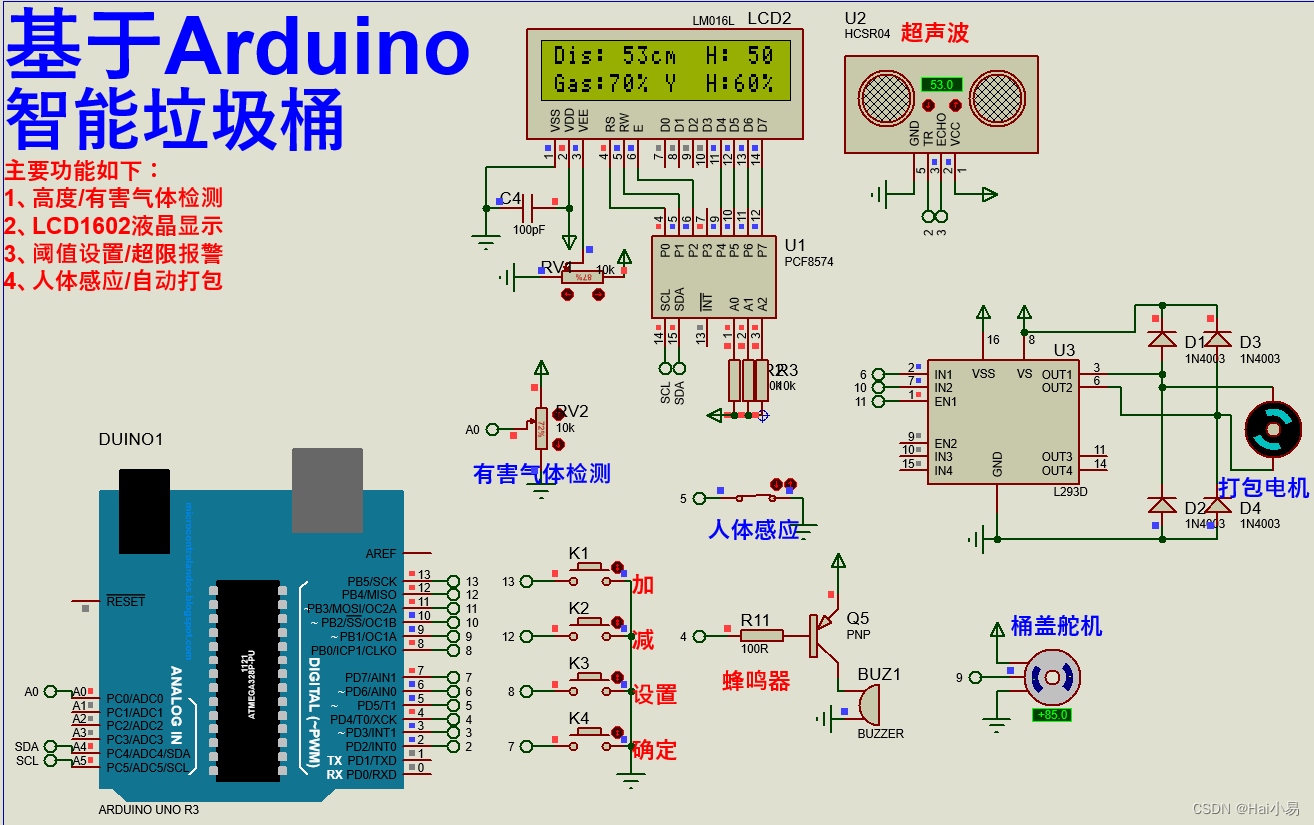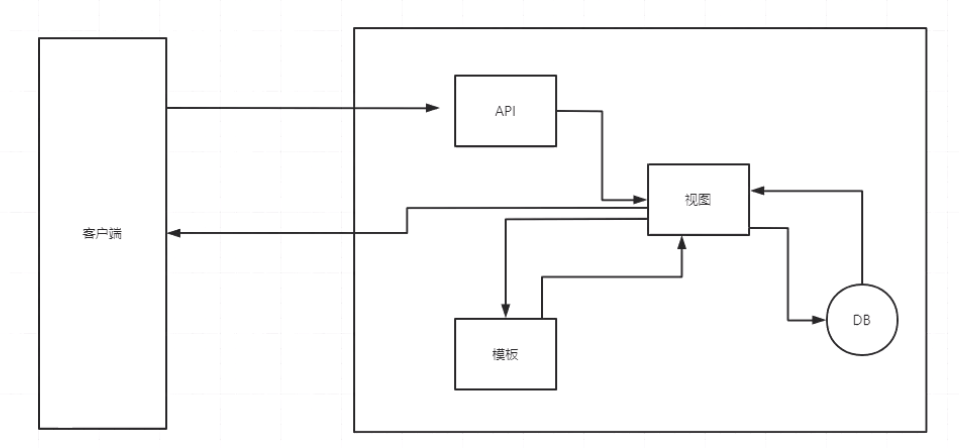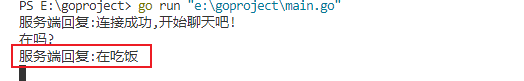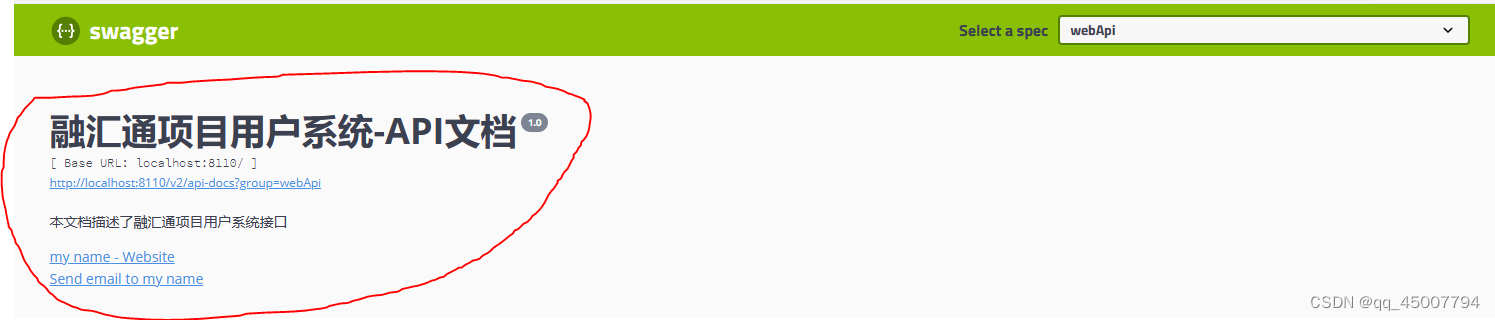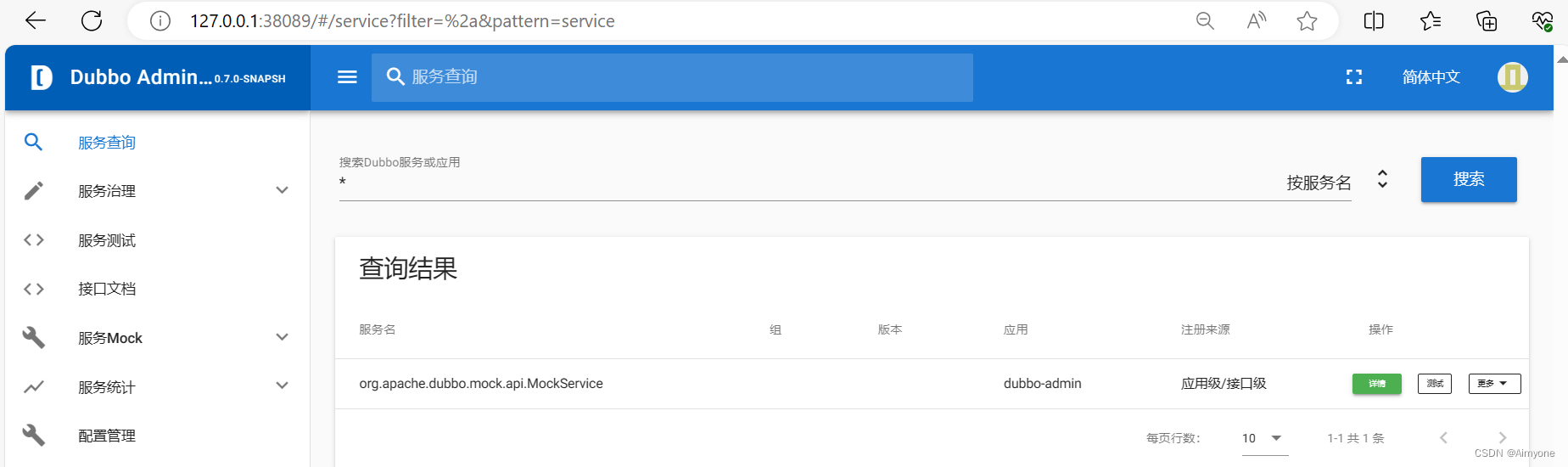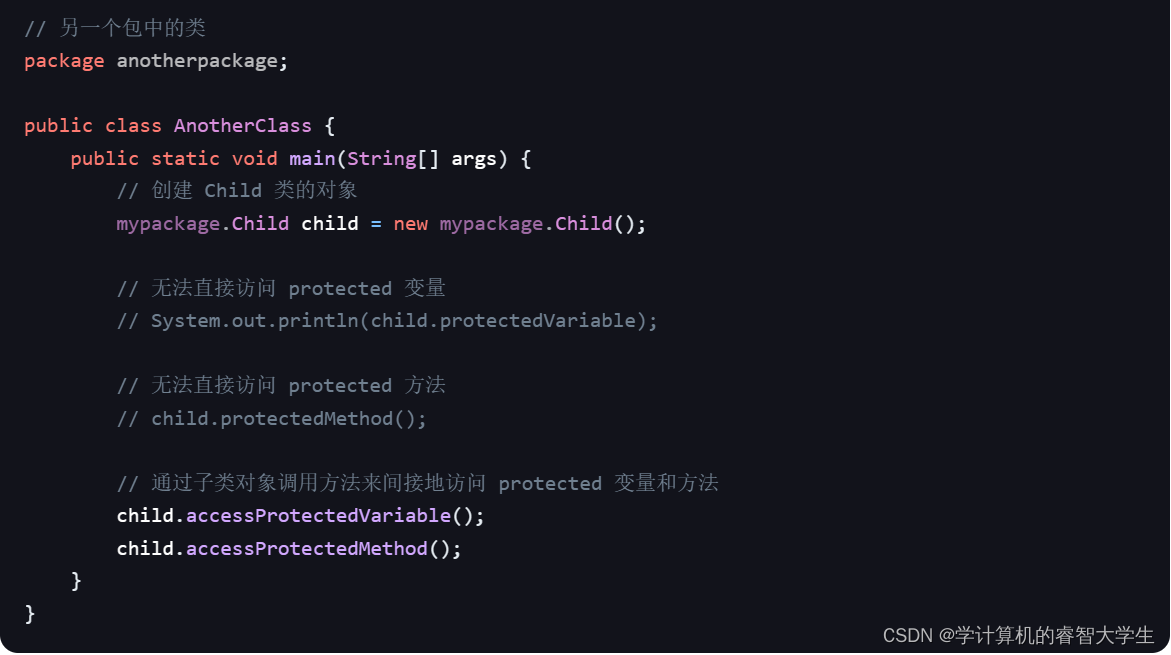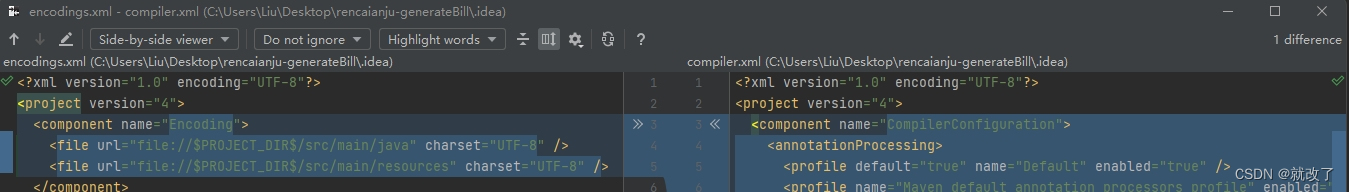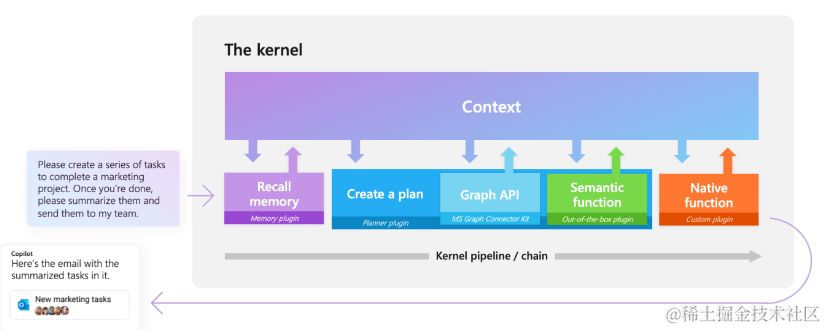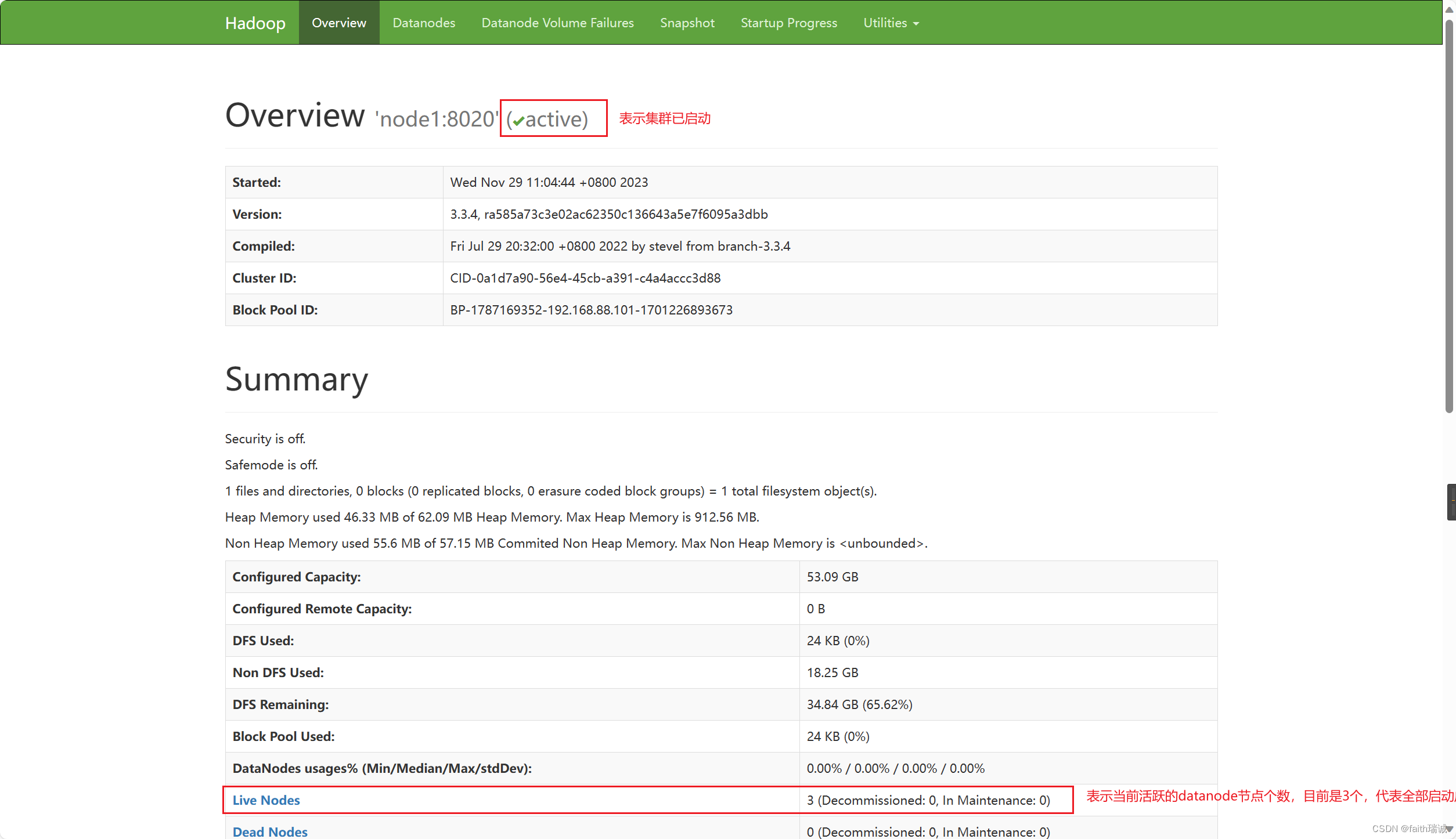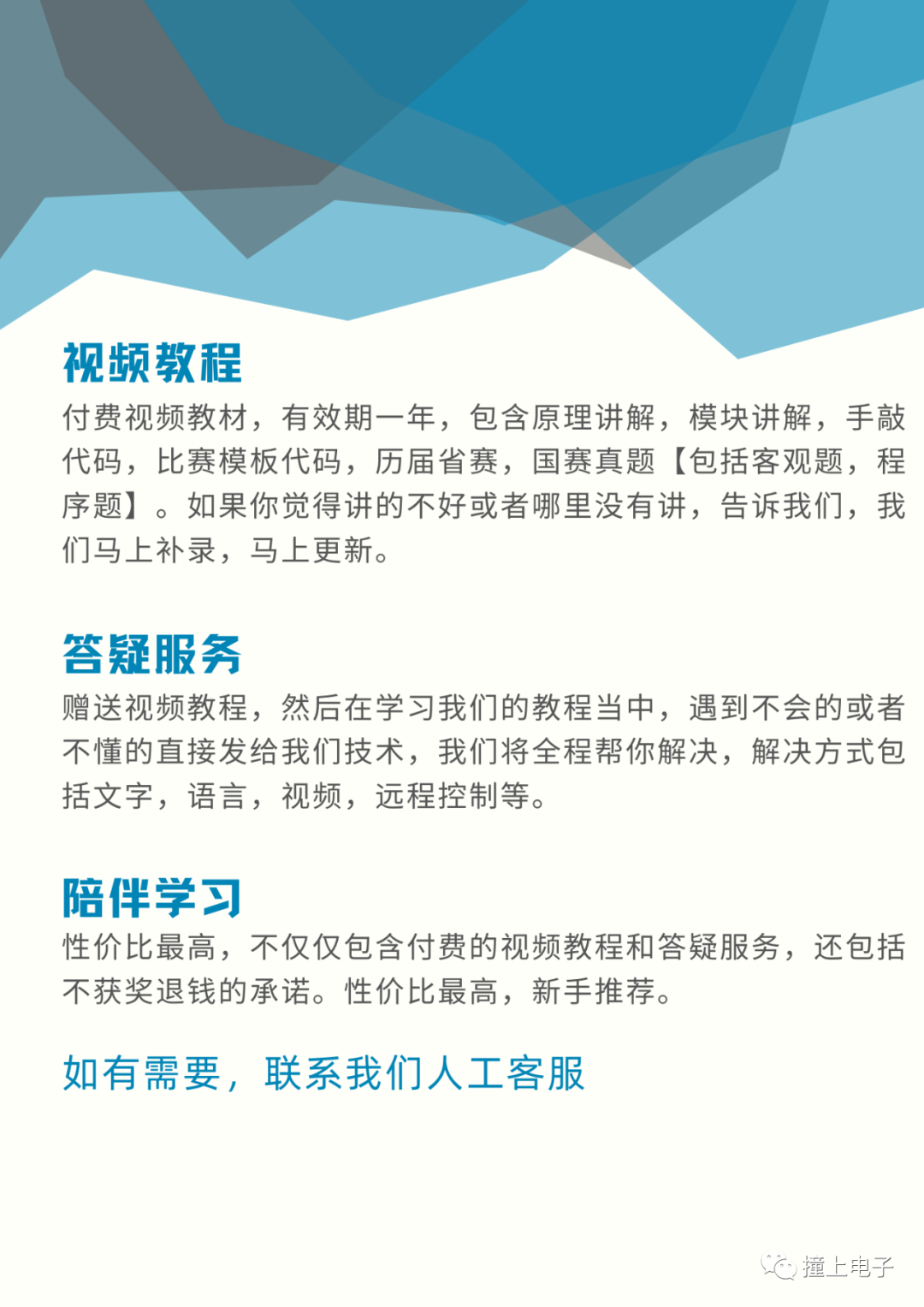Spring Boot Admin对SpringBoot服务进行监控
前面文章使用 Spring Boot Actuator 监控应用介绍了 Spring Boot Actuator 的使用,Spring Boot Actuator 提供
了对单个 Spring Boot 的监控,信息包含:应用状态、内存、线程、堆栈等等,比较全面的监控了 Spring Boot 应
用的整个生命周期。
但是这样监控也有一些问题:第一,所有的监控都需要调用固定的接口来查看,如果全面查看应用状态需要调用很
多接口,并且接口返回的 Json 信息不方便运营人员理解;第二,如果 Spring Boot 应用集群非常大,每个应用都
需要调用不同的接口来查看监控信息,操作非常繁琐低效。在这样的背景下,就诞生了另外一个开源软件:
Spring Boot Admin。
1、什么是Spring Boot Admin?
Spring Boot Admin 是一个管理和监控 Spring Boot 应用程序的开源软件。每个应用都认为是一个客户端,通过
HTTP 或者使用 Eureka 注册到 admin server 中进行展示,Spring Boot Admin UI 部分使用 VueJs 将数据展示在
前端。这篇文章给大家介绍如何使用 Spring Boot Admin 对 Spring Boot 应用进行监控。
2、监控单体应用
这节给大家展示如何使用 Spring Boot Admin 监控单个 Spring Boot 应用。
2.1 父依赖
<?xml version="1.0" encoding="UTF-8"?>
<project xmlns="http://maven.apache.org/POM/4.0.0" xmlns:xsi="http://www.w3.org/2001/XMLSchema-instance"xsi:schemaLocation="http://maven.apache.org/POM/4.0.0 https://maven.apache.org/xsd/maven-4.0.0.xsd"><modelVersion>4.0.0</modelVersion><parent><groupId>org.springframework.boot</groupId><artifactId>spring-boot-starter-parent</artifactId><version>2.1.0.RELEASE</version><relativePath/></parent><groupId>com.example</groupId><artifactId>spring-boot-admin-simple</artifactId><version>0.0.1-SNAPSHOT</version><name>spring-boot-admin-simple</name><description>spring-boot-admin-simple</description><packaging>pom</packaging><properties><project.build.sourceEncoding>UTF-8</project.build.sourceEncoding><project.reporting.outputEncoding>UTF-8</project.reporting.outputEncoding><java.version>1.8</java.version><spring-cloud.version>Edgware.SR1</spring-cloud.version></properties><dependencies><dependency><groupId>org.springframework.boot</groupId><artifactId>spring-boot-starter-test</artifactId><scope>test</scope></dependency></dependencies><dependencyManagement><dependencies><dependency><groupId>org.springframework.cloud</groupId><artifactId>spring-cloud-dependencies</artifactId><version>${spring-cloud.version}</version><type>pom</type><scope>import</scope></dependency></dependencies></dependencyManagement></project>
2.2 Admin Server 端
2.2.1 项目依赖
<?xml version="1.0" encoding="UTF-8"?>
<project xmlns="http://maven.apache.org/POM/4.0.0" xmlns:xsi="http://www.w3.org/2001/XMLSchema-instance"xsi:schemaLocation="http://maven.apache.org/POM/4.0.0 https://maven.apache.org/xsd/maven-4.0.0.xsd"><modelVersion>4.0.0</modelVersion><parent><groupId>com.example</groupId><artifactId>spring-boot-admin-simple</artifactId><version>0.0.1-SNAPSHOT</version></parent><groupId>com.example</groupId><artifactId>spring-boot-admin-server</artifactId><version>0.0.1-SNAPSHOT</version><name>spring-boot-admin-server</name><description>spring-boot-admin-server</description><packaging>jar</packaging><properties><java.version>1.8</java.version></properties><dependencies><dependency><groupId>de.codecentric</groupId><artifactId>spring-boot-admin-starter-server</artifactId><version>2.1.0</version></dependency><dependency><groupId>org.springframework.boot</groupId><artifactId>spring-boot-starter-web</artifactId><exclusions><exclusion><groupId>org.springframework.boot</groupId><artifactId>spring-boot-starter-tomcat</artifactId></exclusion></exclusions></dependency><dependency><groupId>org.springframework.boot</groupId><artifactId>spring-boot-starter-jetty</artifactId></dependency></dependencies><build><plugins><plugin><groupId>org.springframework.boot</groupId><artifactId>spring-boot-maven-plugin</artifactId></plugin></plugins></build></project>
2.2.2 配置文件
server.port=8000
服务端设置端口为:8000。
2.2.3 启动类
package com.example;import de.codecentric.boot.admin.server.config.EnableAdminServer;
import org.springframework.boot.SpringApplication;
import org.springframework.boot.autoconfigure.EnableAutoConfiguration;
import org.springframework.boot.autoconfigure.SpringBootApplication;
import org.springframework.context.annotation.Configuration;@Configuration
@EnableAutoConfiguration
@EnableAdminServer
@SpringBootApplication
public class SpringBootAdminServerApplication {public static void main(String[] args) {SpringApplication.run(SpringBootAdminServerApplication.class, args);}}
完成上面三步之后,启动服务端,浏览器访问http://localhost:8000可以看到以下界面:

2.3 Admin Client 端
2.3.1 项目依赖
<?xml version="1.0" encoding="UTF-8"?>
<project xmlns="http://maven.apache.org/POM/4.0.0" xmlns:xsi="http://www.w3.org/2001/XMLSchema-instance"xsi:schemaLocation="http://maven.apache.org/POM/4.0.0 https://maven.apache.org/xsd/maven-4.0.0.xsd"><modelVersion>4.0.0</modelVersion><parent><groupId>com.example</groupId><artifactId>spring-boot-admin-simple</artifactId><version>0.0.1-SNAPSHOT</version></parent><groupId>com.example</groupId><artifactId>spring-boot-admin-client</artifactId><version>0.0.1-SNAPSHOT</version><name>spring-boot-admin-client</name><description>spring-boot-admin-client</description><packaging>jar</packaging><properties><java.version>1.8</java.version></properties><dependencies><dependency><groupId>de.codecentric</groupId><artifactId>spring-boot-admin-starter-client</artifactId><version>2.1.0</version></dependency><dependency><groupId>org.springframework.boot</groupId><artifactId>spring-boot-starter-web</artifactId><exclusions><exclusion><groupId>org.springframework.boot</groupId><artifactId>spring-boot-starter-tomcat</artifactId></exclusion></exclusions></dependency><dependency><groupId>org.springframework.boot</groupId><artifactId>spring-boot-starter-jetty</artifactId></dependency></dependencies><build><plugins><plugin><groupId>org.springframework.boot</groupId><artifactId>spring-boot-maven-plugin</artifactId></plugin></plugins></build></project>
2.3.2 配置文件
server.port=8001spring.application.name=Admin Client
spring.boot.admin.client.url=http://localhost:8000
management.endpoints.web.exposure.include=*
-
spring.boot.admin.client.url配置 Admin Server 的地址 -
management.endpoints.web.exposure.include=*打开客户端 Actuator 的监控。
2.3.3 启动类
package com.example;import org.springframework.boot.SpringApplication;
import org.springframework.boot.autoconfigure.SpringBootApplication;@SpringBootApplication
public class SpringBootAdminClientApplication {public static void main(String[] args) {SpringApplication.run(SpringBootAdminClientApplication.class, args);}}
配置完成之后,启动 Client 端,Admin 服务端会自动检查到客户端的变化,并展示其应用

页面会展示被监控的服务列表,点击详项目名称会进入此应用的详细监控信息。


通过上图可以看出,Spring Boot Admin 以图形化的形式展示了应用的各项信息,这些信息大多都来自于 Spring
Boot Actuator 提供的接口。
3、监控微服务
如果我们使用的是单个 Spring Boot 应用,就需要在每一个被监控的应用中配置 Admin Server 的地址信息;如果
应用都注册在 Eureka 中就不需要再对每个应用进行配置,Spring Boot Admin 会自动从注册中心抓取应用的相关
信息。
如果我们使用了 Spring Cloud 的服务发现功能,就不需要在单独添加 Admin Client 客户端,仅仅需要 Spring
Boot Server,其它内容会自动进行配置。
接下来我们以 Eureka 作为服务发现的示例来进行演示,实际上也可以使用 Consul 或者 Zookeeper。
3.1 Eureka注册中心
3.1.1 pom依赖
<?xml version="1.0" encoding="UTF-8"?>
<project xmlns="http://maven.apache.org/POM/4.0.0" xmlns:xsi="http://www.w3.org/2001/XMLSchema-instance"xsi:schemaLocation="http://maven.apache.org/POM/4.0.0 https://maven.apache.org/xsd/maven-4.0.0.xsd"><modelVersion>4.0.0</modelVersion><parent><groupId>org.springframework.boot</groupId><artifactId>spring-boot-starter-parent</artifactId><version>1.5.9.RELEASE</version><relativePath/></parent><groupId>com.example</groupId><artifactId>spring-cloud-eureka</artifactId><version>0.0.1-SNAPSHOT</version><name>spring-cloud-eureka</name><description>spring-cloud-eureka</description><properties><project.build.sourceEncoding>UTF-8</project.build.sourceEncoding><project.reporting.outputEncoding>UTF-8</project.reporting.outputEncoding><java.version>1.8</java.version><spring-cloud.version>Edgware.SR1</spring-cloud.version></properties><dependencies><dependency><groupId>org.springframework.boot</groupId><artifactId>spring-boot-starter-test</artifactId><scope>test</scope></dependency><dependency><groupId>org.springframework.cloud</groupId><artifactId>spring-cloud-starter-eureka-server</artifactId></dependency></dependencies><dependencyManagement><dependencies><dependency><groupId>org.springframework.cloud</groupId><artifactId>spring-cloud-dependencies</artifactId><version>${spring-cloud.version}</version><type>pom</type><scope>import</scope></dependency></dependencies></dependencyManagement>
</project>
3.1.2 配置文件
server:port: 8761
spring:application:name: eureka
eureka:client:serviceUrl:defaultZone: http://localhost:8761/eureka/
management:security:enabled: false
3.1.3 启动类
package com.example;import org.springframework.boot.SpringApplication;
import org.springframework.boot.autoconfigure.SpringBootApplication;
import org.springframework.cloud.netflix.eureka.server.EnableEurekaServer;@SpringBootApplication
@EnableEurekaServer
public class SpringCloudEurekaApplication {public static void main(String[] args) {SpringApplication.run(SpringCloudEurekaApplication.class, args);}}
3.2 生产者1
3.2.1 pom依赖
<?xml version="1.0" encoding="UTF-8"?>
<project xmlns="http://maven.apache.org/POM/4.0.0" xmlns:xsi="http://www.w3.org/2001/XMLSchema-instance"xsi:schemaLocation="http://maven.apache.org/POM/4.0.0 https://maven.apache.org/xsd/maven-4.0.0.xsd"><modelVersion>4.0.0</modelVersion><parent><groupId>org.springframework.boot</groupId><artifactId>spring-boot-starter-parent</artifactId><version>1.5.9.RELEASE</version><relativePath/></parent><groupId>com.example</groupId><artifactId>spring-cloud-producer</artifactId><version>0.0.1-SNAPSHOT</version><name>spring-cloud-producer</name><description>spring-cloud-producer</description><properties><project.build.sourceEncoding>UTF-8</project.build.sourceEncoding><project.reporting.outputEncoding>UTF-8</project.reporting.outputEncoding><java.version>1.8</java.version><spring-cloud.version>Edgware.SR1</spring-cloud.version></properties><dependencies><dependency><groupId>org.springframework.cloud</groupId><artifactId>spring-cloud-starter-eureka</artifactId></dependency><dependency><groupId>de.codecentric</groupId><artifactId>spring-boot-admin-starter-client</artifactId><version>1.5.6</version></dependency></dependencies><dependencyManagement><dependencies><dependency><groupId>org.springframework.cloud</groupId><artifactId>spring-cloud-dependencies</artifactId><version>${spring-cloud.version}</version><type>pom</type><scope>import</scope></dependency></dependencies></dependencyManagement></project>
3.2.2 配置文件
server:port: 9000
spring:application:name: producer
eureka:client:serviceUrl:defaultZone: http://localhost:8761/eureka/
management:security:enabled: false
3.2.3 启动类
package com.example;import org.springframework.boot.SpringApplication;
import org.springframework.boot.autoconfigure.SpringBootApplication;
import org.springframework.cloud.client.discovery.EnableDiscoveryClient;@SpringBootApplication
@EnableDiscoveryClient
public class SpringCloudProducerApplication {public static void main(String[] args) {SpringApplication.run(SpringCloudProducerApplication.class, args);}}
3.2.4 控制器
package com.example.controller;import org.slf4j.Logger;
import org.slf4j.LoggerFactory;
import org.springframework.cloud.netflix.zuul.filters.route.FallbackProvider;
import org.springframework.web.bind.annotation.RequestMapping;
import org.springframework.web.bind.annotation.RequestParam;
import org.springframework.web.bind.annotation.RestController;@RestController
public class HelloController {private final Logger logger = LoggerFactory.getLogger(FallbackProvider.class);@RequestMapping("/hello")public String index(@RequestParam String name) {logger.info("request one name is "+name);return "hello "+name+",this is first messge";}
}
3.3 生产者2
3.3.1 pom依赖
<?xml version="1.0" encoding="UTF-8"?>
<project xmlns="http://maven.apache.org/POM/4.0.0" xmlns:xsi="http://www.w3.org/2001/XMLSchema-instance"xsi:schemaLocation="http://maven.apache.org/POM/4.0.0 https://maven.apache.org/xsd/maven-4.0.0.xsd"><modelVersion>4.0.0</modelVersion><parent><groupId>org.springframework.boot</groupId><artifactId>spring-boot-starter-parent</artifactId><version>1.5.9.RELEASE</version><relativePath/></parent><groupId>com.example</groupId><artifactId>spring-cloud-producer-2</artifactId><version>0.0.1-SNAPSHOT</version><name>spring-cloud-producer-2</name><description>spring-cloud-producer-2</description><properties><project.build.sourceEncoding>UTF-8</project.build.sourceEncoding><project.reporting.outputEncoding>UTF-8</project.reporting.outputEncoding><java.version>1.8</java.version><spring-cloud.version>Edgware.SR1</spring-cloud.version></properties><dependencies><dependency><groupId>org.springframework.cloud</groupId><artifactId>spring-cloud-starter-eureka</artifactId></dependency><dependency><groupId>de.codecentric</groupId><artifactId>spring-boot-admin-starter-client</artifactId><version>1.5.6</version></dependency></dependencies><dependencyManagement><dependencies><dependency><groupId>org.springframework.cloud</groupId><artifactId>spring-cloud-dependencies</artifactId><version>${spring-cloud.version}</version><type>pom</type><scope>import</scope></dependency></dependencies></dependencyManagement></project>
3.3.2 配置文件
server:port: 9001
spring:application:name: producer-2
eureka:client:serviceUrl:defaultZone: http://localhost:8761/eureka/
management:security:enabled: false
3.3.3 启动类
package com.example;import org.springframework.boot.SpringApplication;
import org.springframework.boot.autoconfigure.SpringBootApplication;
import org.springframework.cloud.client.discovery.EnableDiscoveryClient;@SpringBootApplication
@EnableDiscoveryClient
public class SpringCloudProducer2Application {public static void main(String[] args) {SpringApplication.run(SpringCloudProducer2Application.class, args);}}
3.3.4 控制器
package com.example.controller;import org.slf4j.Logger;
import org.slf4j.LoggerFactory;
import org.springframework.cloud.netflix.zuul.filters.route.FallbackProvider;
import org.springframework.web.bind.annotation.RequestMapping;
import org.springframework.web.bind.annotation.RequestParam;
import org.springframework.web.bind.annotation.RestController;@RestController
public class HelloController {private final Logger logger = LoggerFactory.getLogger(FallbackProvider.class);@RequestMapping("/hello")public String index(@RequestParam String name) {logger.info("request two name is "+name);try{Thread.sleep(1000000);}catch ( Exception e){logger.error(" hello two error",e);}return "hello "+name+",this is two messge";}
}
3.4 AdminServer
3.4.1 pom依赖
<?xml version="1.0" encoding="UTF-8"?>
<project xmlns="http://maven.apache.org/POM/4.0.0" xmlns:xsi="http://www.w3.org/2001/XMLSchema-instance"xsi:schemaLocation="http://maven.apache.org/POM/4.0.0 https://maven.apache.org/xsd/maven-4.0.0.xsd"><modelVersion>4.0.0</modelVersion><parent><groupId>org.springframework.boot</groupId><artifactId>spring-boot-starter-parent</artifactId><version>1.5.9.RELEASE</version><relativePath/></parent><groupId>com.example</groupId><artifactId>spring-boot-admin-server</artifactId><version>0.0.1-SNAPSHOT</version><name>spring-boot-admin-server</name><description>spring-boot-admin-server</description><properties><project.build.sourceEncoding>UTF-8</project.build.sourceEncoding><project.reporting.outputEncoding>UTF-8</project.reporting.outputEncoding><java.version>1.8</java.version><spring-cloud.version>Edgware.SR1</spring-cloud.version></properties><dependencies><dependency><groupId>org.springframework.cloud</groupId><artifactId>spring-cloud-starter-eureka</artifactId></dependency><dependency><groupId>de.codecentric</groupId><artifactId>spring-boot-admin-server</artifactId><version>1.5.6</version></dependency><dependency><groupId>de.codecentric</groupId><artifactId>spring-boot-admin-server-ui</artifactId><version>1.5.6</version></dependency></dependencies><dependencyManagement><dependencies><dependency><groupId>org.springframework.cloud</groupId><artifactId>spring-cloud-dependencies</artifactId><version>${spring-cloud.version}</version><type>pom</type><scope>import</scope></dependency></dependencies></dependencyManagement>
</project>
3.4.2 配置文件
server:port: 8000
spring:application:name: admin-server
eureka:instance:leaseRenewalIntervalInSeconds: 10client:registryFetchIntervalSeconds: 5serviceUrl:defaultZone: http://localhost:8761/eureka/management.security.enabled: false
3.4.3 启动类
package com.example;import de.codecentric.boot.admin.config.EnableAdminServer;
import org.springframework.boot.SpringApplication;
import org.springframework.boot.autoconfigure.EnableAutoConfiguration;
import org.springframework.boot.autoconfigure.SpringBootApplication;
import org.springframework.cloud.client.discovery.EnableDiscoveryClient;
import org.springframework.context.annotation.Configuration;@SpringBootApplication
@Configuration
@EnableAutoConfiguration
@EnableDiscoveryClient
@EnableAdminServer
public class SpringBootAdminServerApplication {public static void main(String[] args) {SpringApplication.run(SpringBootAdminServerApplication.class, args);}}
3.5 测试
启动4个应用,访问http://localhost:8761/,结果如下:

访问http://localhost:8000/,结果如下:

点击一个进入,结果如下:

Spring Cloud 提供了示例代码可以参考这里:
https://github.com/codecentric/spring-boot-admin/tree/master/spring-boot-admin-samples/spring-boot-admin-sample-eureka/
重启启动服务端和客户端之后,访问服务端的相关地址就可以看到监控页面了。