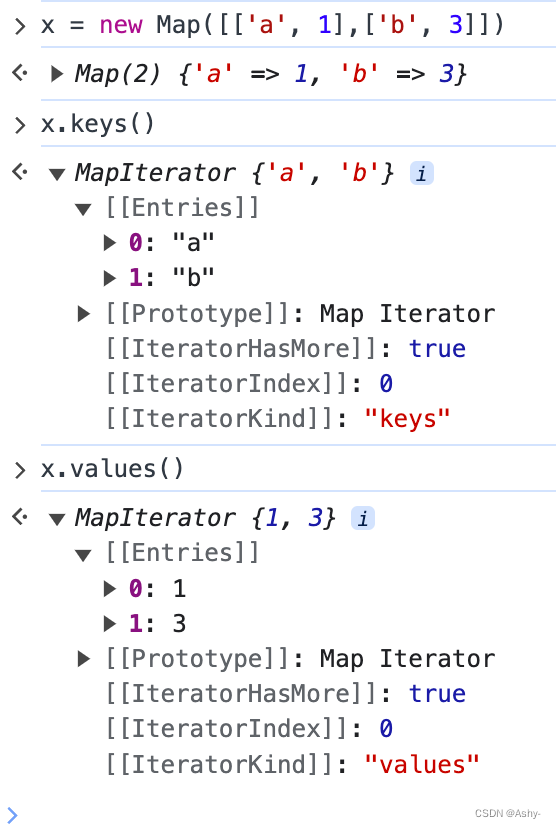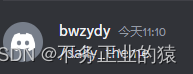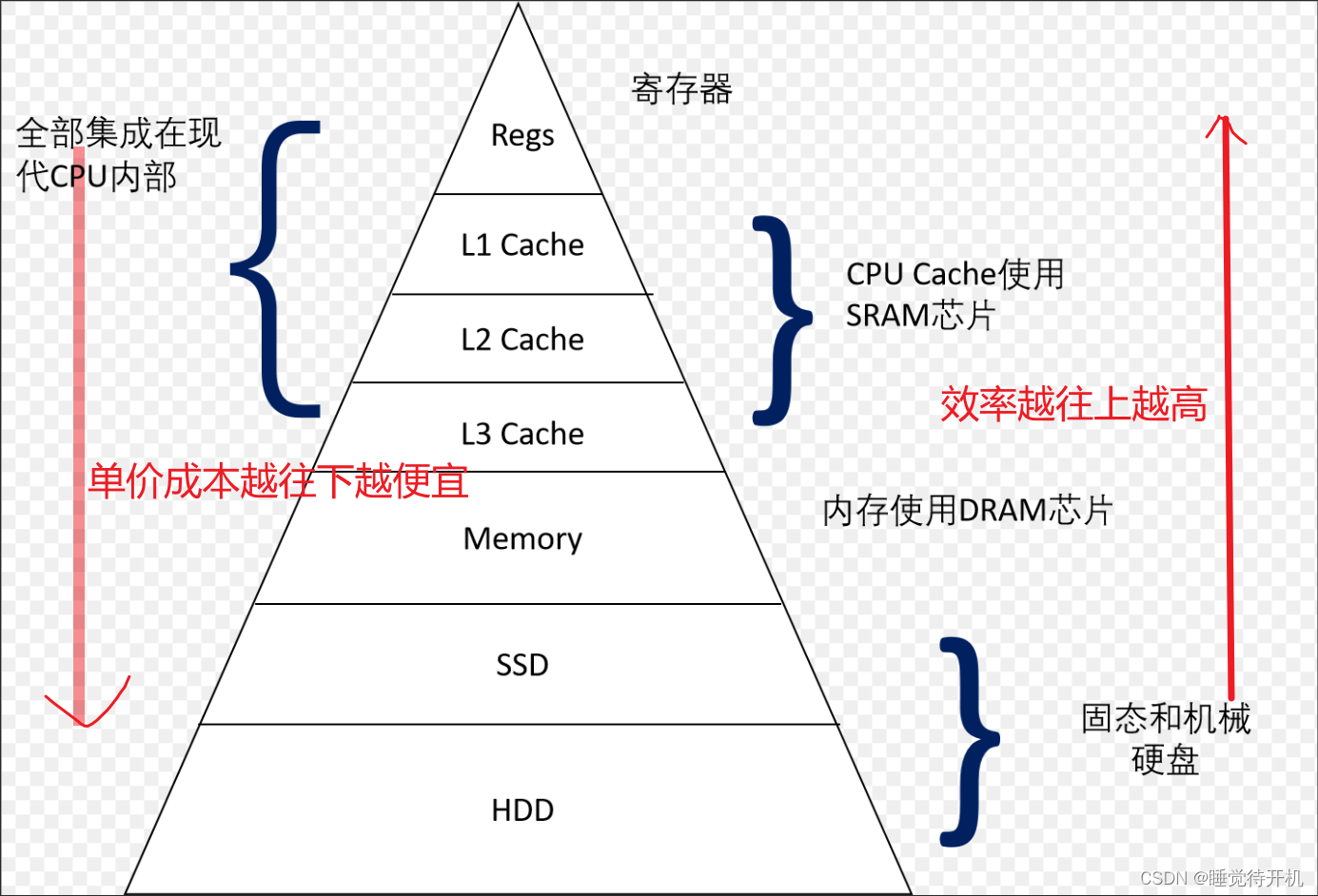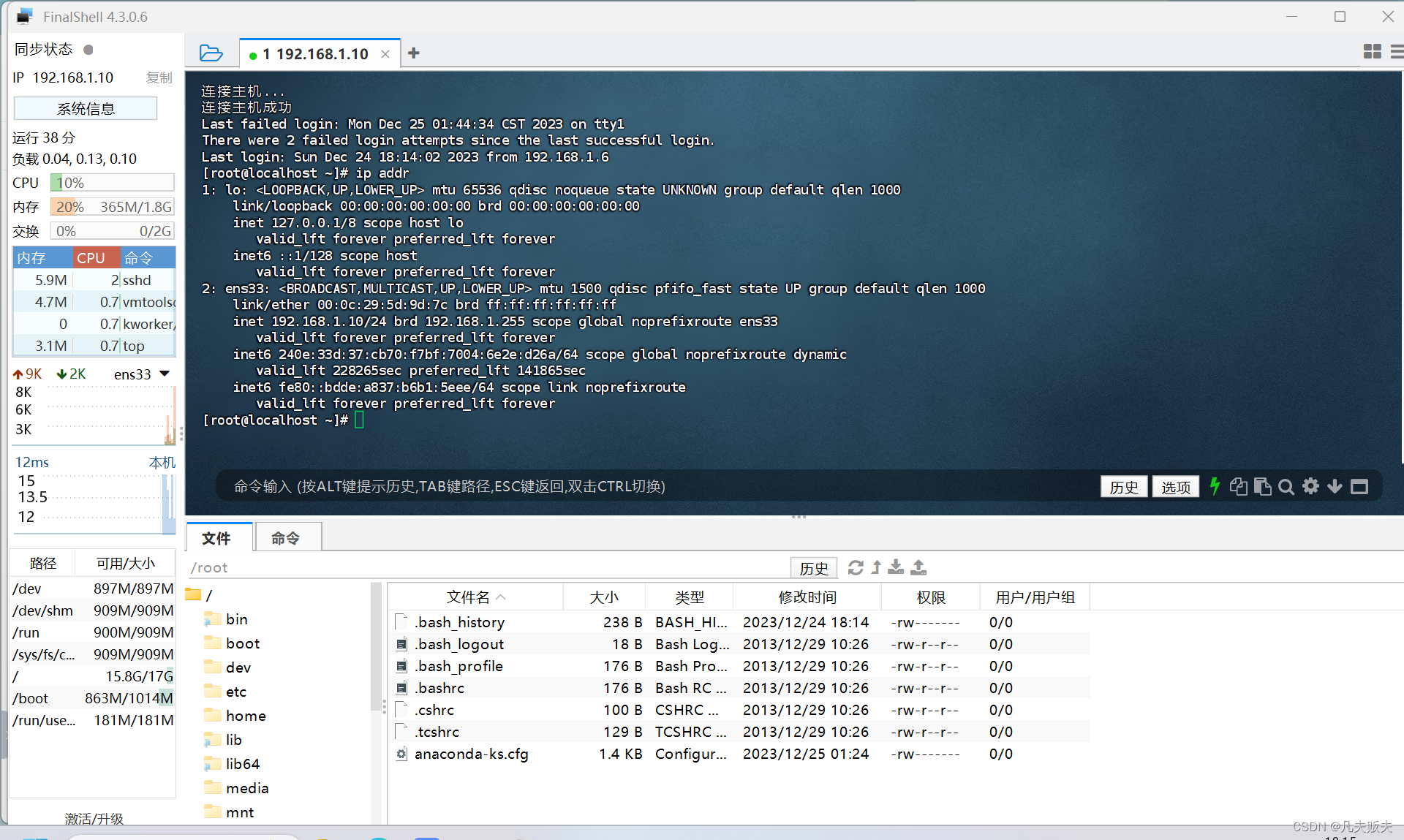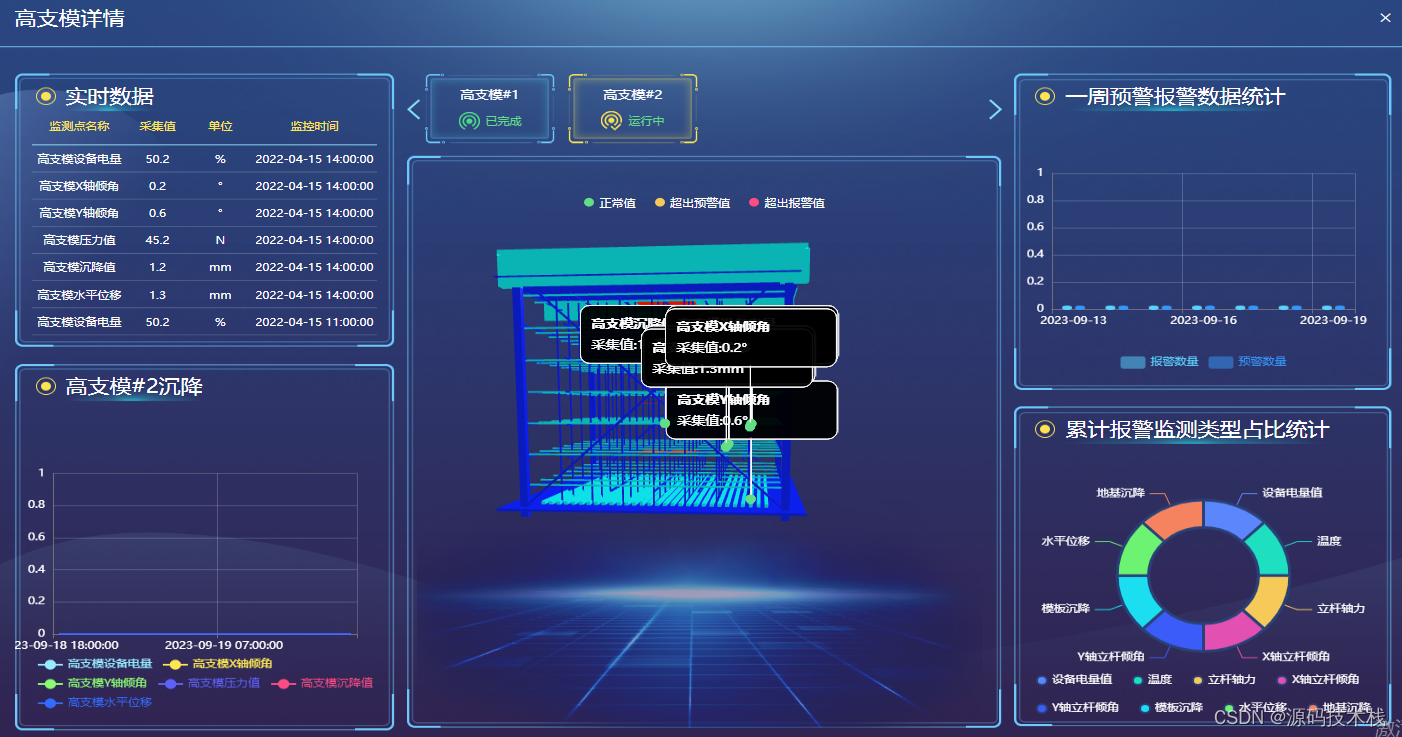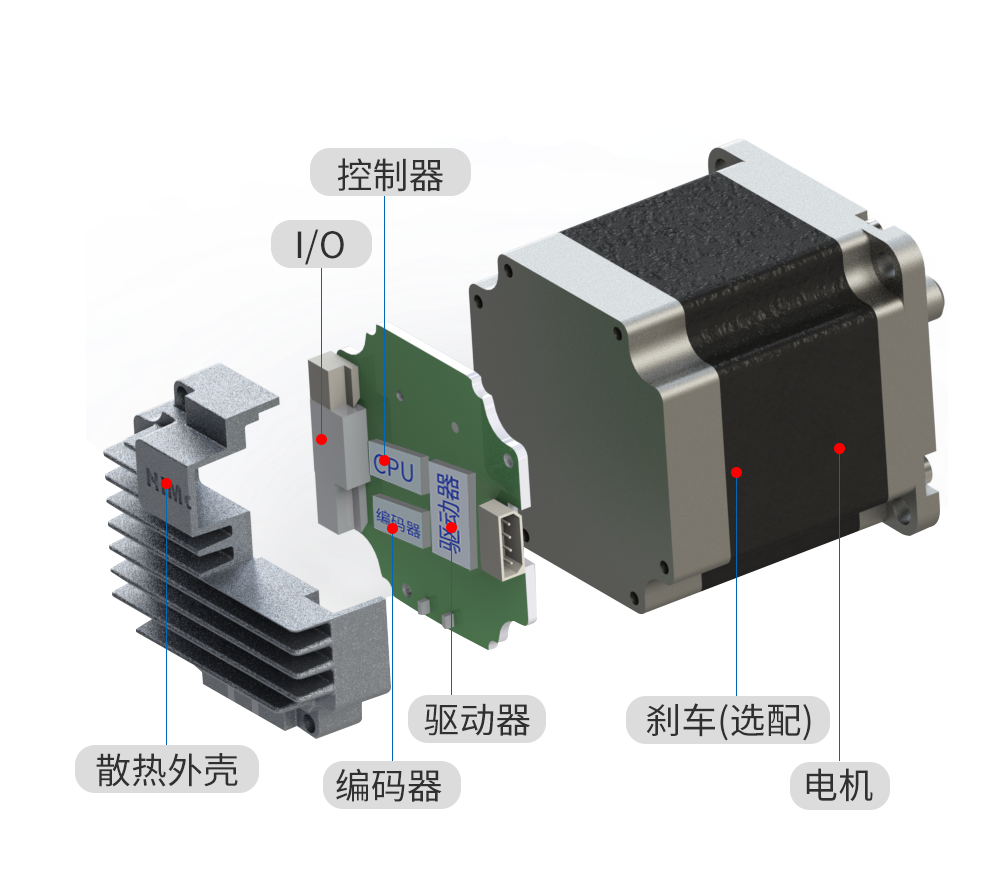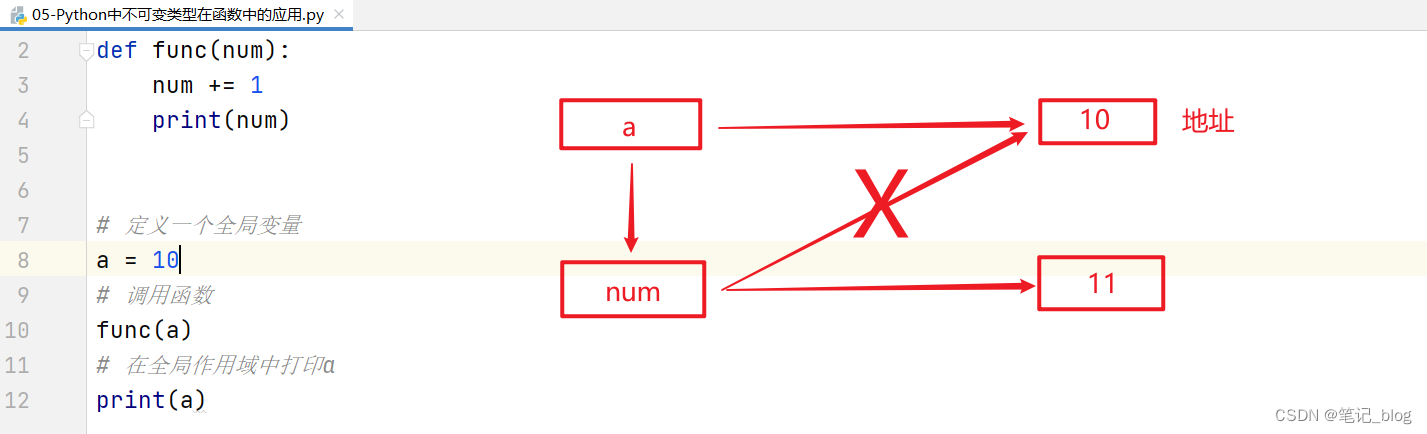一、下载
Microsoft Store下载Ububtu,然后点击打开

二、报错WslRegisterDistribution failed with error: 0x800701bc

解决办法:

1、开启Windows Subsystem for Linux
dism.exe /online /enable-feature /featurename:Microsoft-Windows-Subsystem-Linux /all /norestart
2、开启虚拟机特性
dism.exe /online /enable-feature /featurename:VirtualMachinePlatform /all /norestart

3、下载并安装WSL2更新包https://wslstorestorage.blob.core.windows.net/wslblob/wsl_update_x64.msi
4、将WSL2设置成默认
wsl --set-default-version 2

5、重新打开 Ubuntu