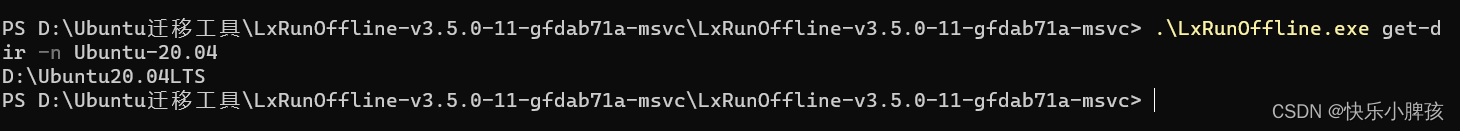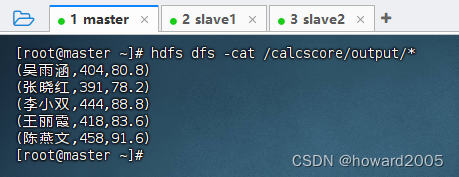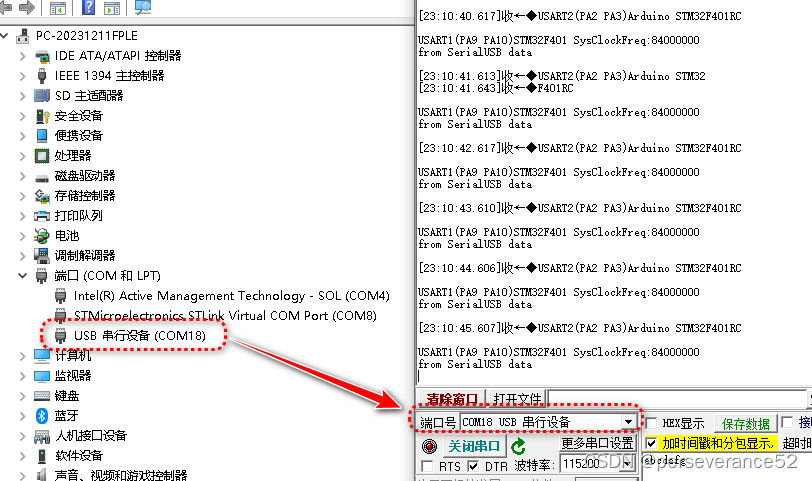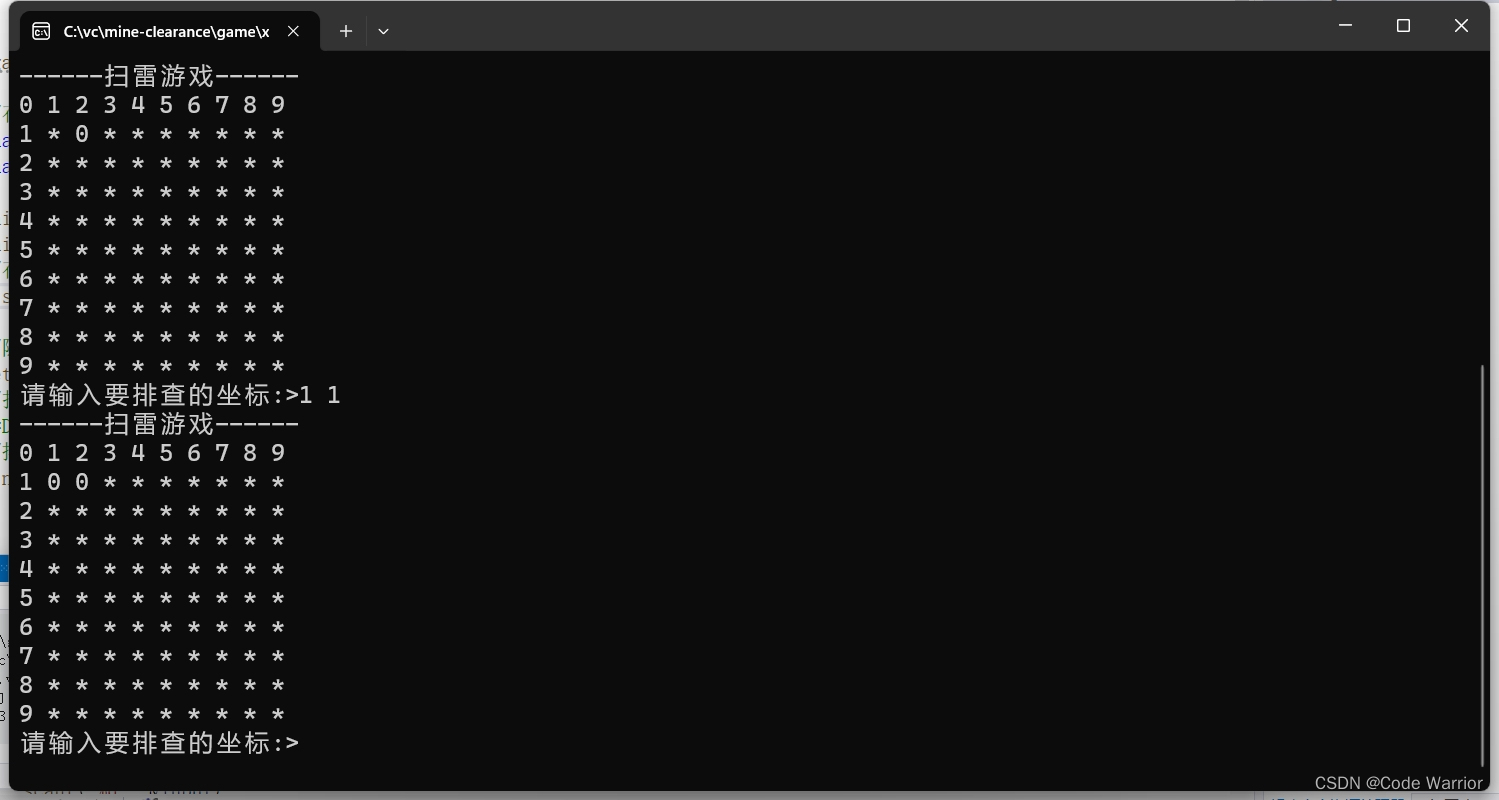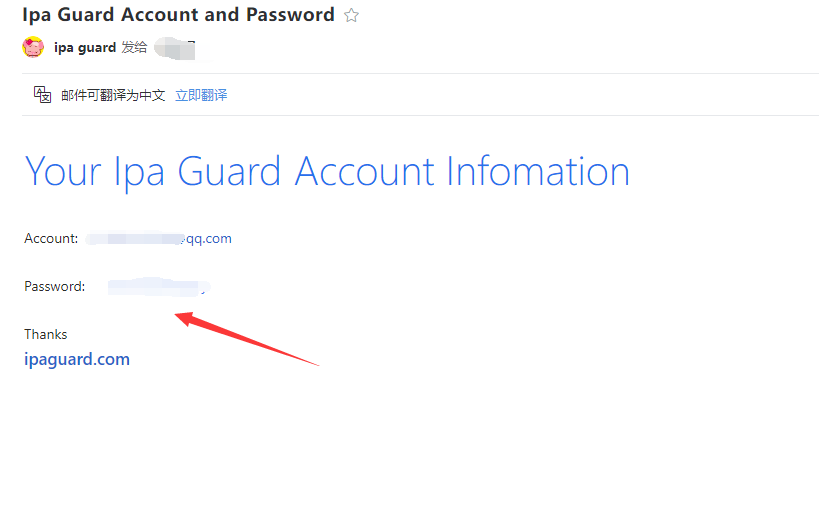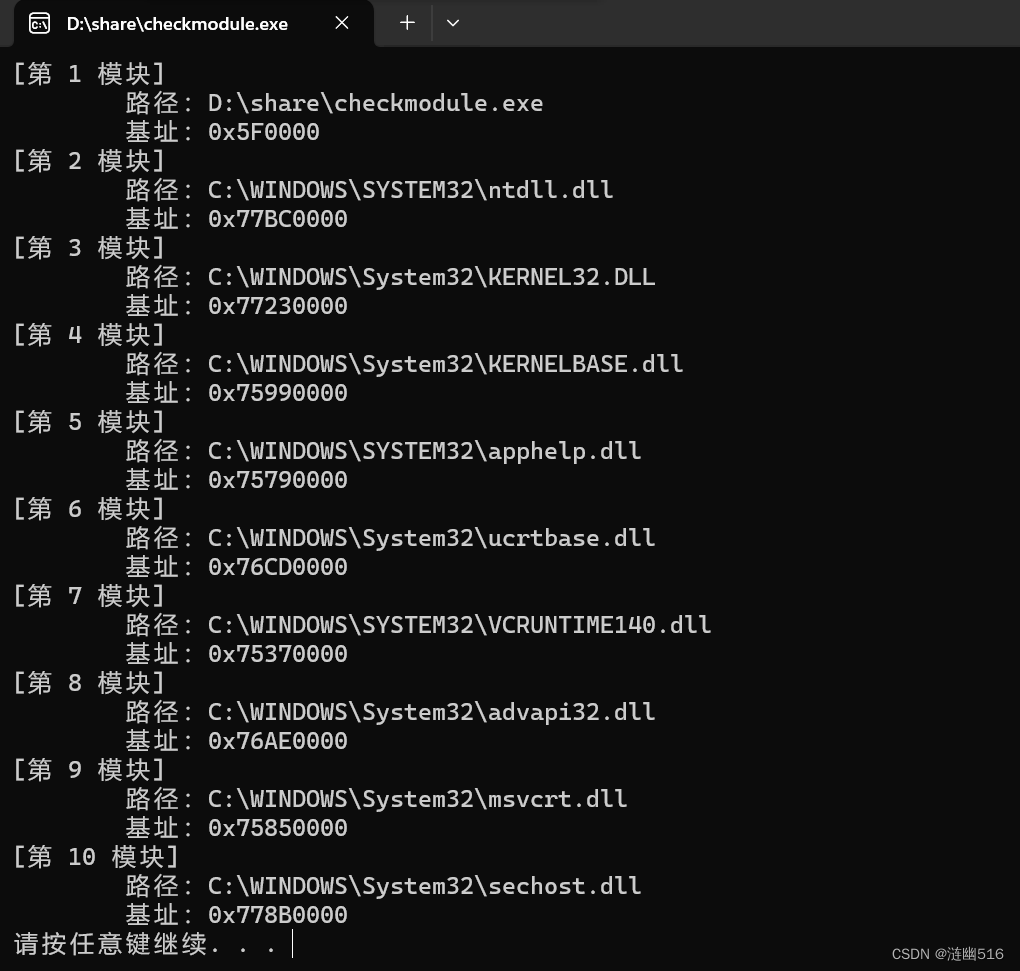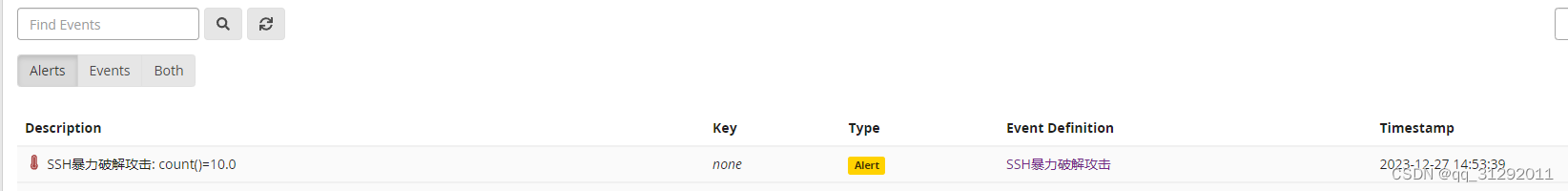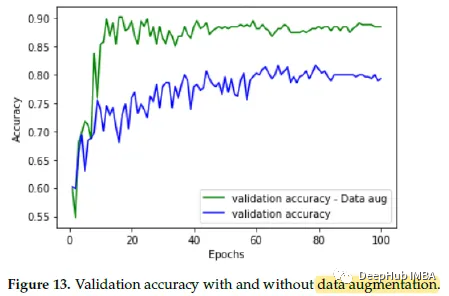目标检测 YOLOv5 - 推理时的数据增强
flyfish
版本 YOLOv5 6.2
参考地址
https://github.com/ultralytics/yolov5/issues/303
在训练时可以使用数据增强,在推理阶段也可以使用数据增强
在测试使用数据增强有个名字叫做Test-Time Augmentation (TTA)
实际使用中使用了大中小三个不同分辨率,中间大小分辨率的图像进行了左右反转
大分辨率
480 * 640 宽度W 高度H 比例为1

中分辨率
416 * 544 宽度W 高度H 比例为0.83

小分辨率
352 * 448 宽度W 高度H 比例为0.67

命令
python detect.py --weights ./yolov5s.pt --source ./data/images/bus.jpg --imgsz 640 --augment
--augment语法
推理时默认不使用增强
import argparse
parser = argparse.ArgumentParser()
parser.add_argument("-v", "--verbose", help="increase output verbosity",action="store_true")
args = parser.parse_args()
if args.verbose:print("verbosity turned on")
else:print("verbosity turned off")
假如上段代码是test.py
# python test.py
# 输出 verbosity turned off# python test.py -v
# 输出 verbosity turned on
验证图像大小是每个维度上的stride的倍数,默认是32的倍数
例如 图像大小是1111 那么就是
--img-size [1111, 1111] 更新为 [1120, 1120]
def check_img_size(imgsz, s=32, floor=0):# Verify image size is a multiple of stride s in each dimensionif isinstance(imgsz, int): # integer i.e. img_size=640new_size = max(make_divisible(imgsz, int(s)), floor)else: # list i.e. img_size=[640, 480]imgsz = list(imgsz) # convert to list if tuplenew_size = [max(make_divisible(x, int(s)), floor) for x in imgsz]if new_size != imgsz:LOGGER.warning(f'WARNING: --img-size {imgsz} must be multiple of max stride {s}, updating to {new_size}')return new_size
推理增强部分
def _forward_augment(self, x):img_size = x.shape[-2:] # height, widths = [1, 0.83, 0.67] # scalesf = [None, 3, None] # flips (2-ud, 3-lr)y = [] # outputsfor si, fi in zip(s, f):xi = scale_img(x.flip(fi) if fi else x, si, gs=int(self.stride.max()))print("xi.shape[2:]:",xi.shape[2:])yi = self._forward_once(xi)[0] # forwardprint("0 yi:",yi.shape)#cv2.imwrite(f'img_{si}.jpg', 255 * xi[0].cpu().numpy().transpose((1, 2, 0))[:, :, ::-1]) # saveyi = self._descale_pred(yi, fi, si, img_size)print("1 yi.shape:",yi.shape)y.append(yi)y = self._clip_augmented(y) # clip augmented tailsreturn torch.cat(y, 1), None # augmented inference, traindef _descale_pred(self, p, flips, scale, img_size):# de-scale predictions following augmented inference (inverse operation)if self.inplace:p[..., :4] /= scale # de-scaleif flips == 2:p[..., 1] = img_size[0] - p[..., 1] # de-flip udelif flips == 3:p[..., 0] = img_size[1] - p[..., 0] # de-flip lrelse:x, y, wh = p[..., 0:1] / scale, p[..., 1:2] / scale, p[..., 2:4] / scale # de-scaleif flips == 2:y = img_size[0] - y # de-flip udelif flips == 3:x = img_size[1] - x # de-flip lrp = torch.cat((x, y, wh, p[..., 4:]), -1)return pdef _clip_augmented(self, y):# Clip YOLOv5 augmented inference tailsnl = self.model[-1].nl # number of detection layers (P3-P5)g = sum(4 ** x for x in range(nl)) # grid pointse = 1 # exclude layer counti = (y[0].shape[1] // g) * sum(4 ** x for x in range(e)) # indicesy[0] = y[0][:, :-i] # largei = (y[-1].shape[1] // g) * sum(4 ** (nl - 1 - x) for x in range(e)) # indicesy[-1] = y[-1][:, i:] # smallreturn y
关于翻转看
if self.inplace:p[..., :4] /= scale # de-scaleif flips == 2:p[..., 1] = img_size[0] - p[..., 1] # de-flip udelif flips == 3:p[..., 0] = img_size[1] - p[..., 0] # de-flip lr
2表示上下翻转
3表示左右翻转
s = [1, 0.83, 0.67] 是缩放比例,且能被32整除
这里的顺序是HW
xi.shape[2:]: torch.Size([640, 480])
xi.shape[2:]: torch.Size([544, 416])
xi.shape[2:]: torch.Size([448, 352])yi.shape: torch.Size([1, 18900, 85])
yi.shape: torch.Size([1, 13923, 85])
yi.shape: torch.Size([1, 9702, 85])
合并去冗余之后再进NMS
torch.Size([1, 34233, 85])
原来推理一张图像,增强后是推理3张