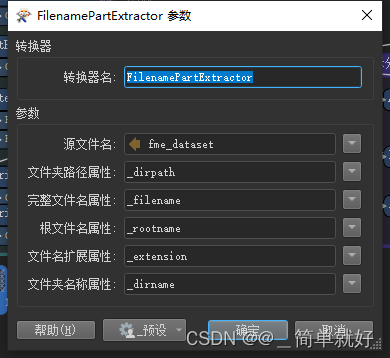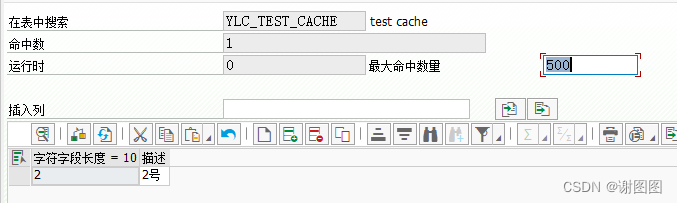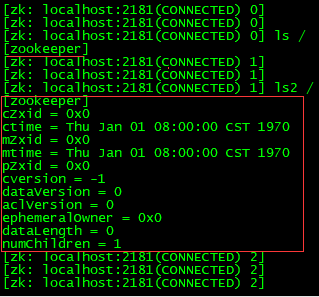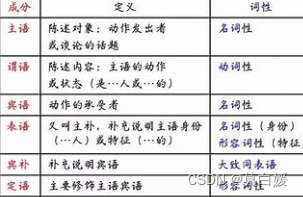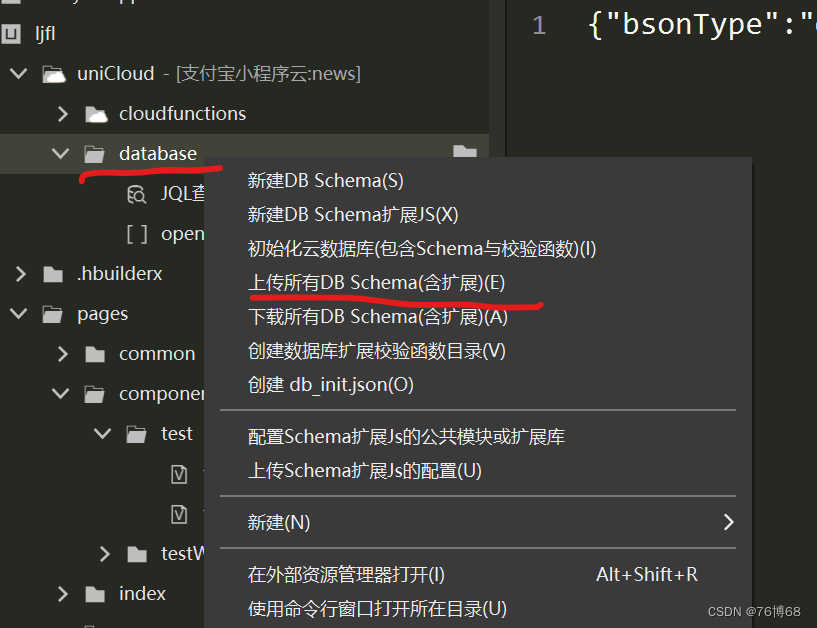vue 拖拽通过子元素拖拽父元素指令
需求 拖拽头部 拖动整个框

// candrag.js中的代码如下 directive
// 通过子元素 控制移动父元素, 如果 需要直接控制父元素可以再写一个自定义指令 或者改造下这个指令
export default {// 定义 Vue 插件install(Vue) {Vue.directive('candrag', {// 全局指令名为 v-candraginserted(el) {el.onmousedown = function(ev) {// 获取鼠标按下时的偏移量(鼠标位置 - 元素位置)const disX = ev.clientX - el.parentNode.offsetLeftconst disY = ev.clientY - el.parentNode.offsetTopdocument.onmousemove = function(ev) {// 获取鼠标实时移动时,元素的位置(鼠标实时位置 - 偏移量)const l = ev.clientX - disXconst t = ev.clientY - disY// 实时设置元素位置el.parentNode.style.left = l + 'px'el.parentNode.style.top = t + 'px'}document.onmouseup = function() {// 鼠标抬起时,销毁移动事件和鼠标抬起事件document.onmousemove = nulldocument.onmouseup = null}}}})}
}使用
main.js
import candrag from '@/directive/candrag'
Vue.use(candrag)使用的地方
<div><div v-candrag></div><div></div>
</div>