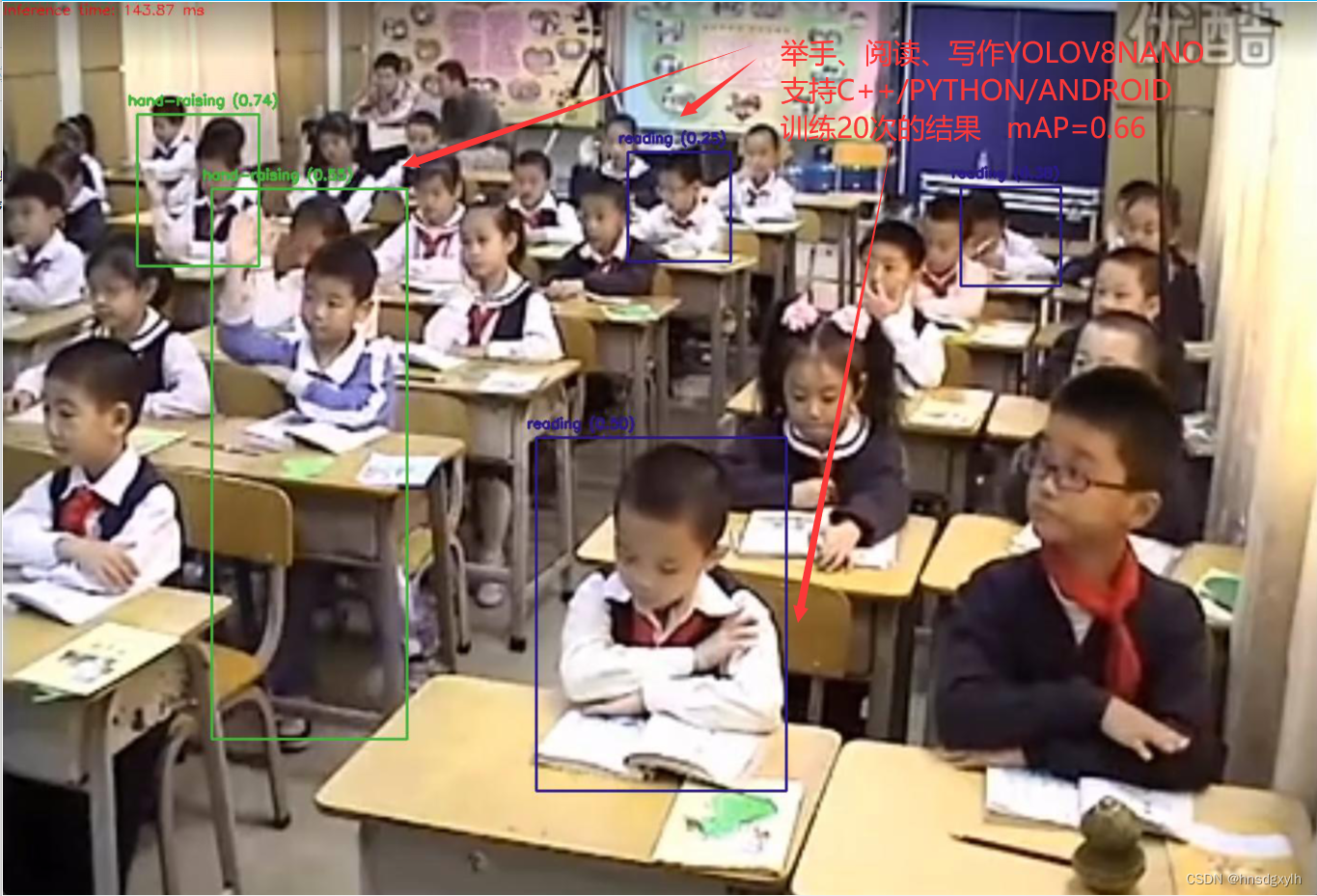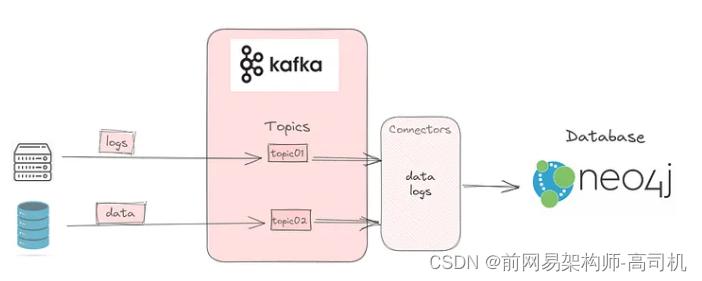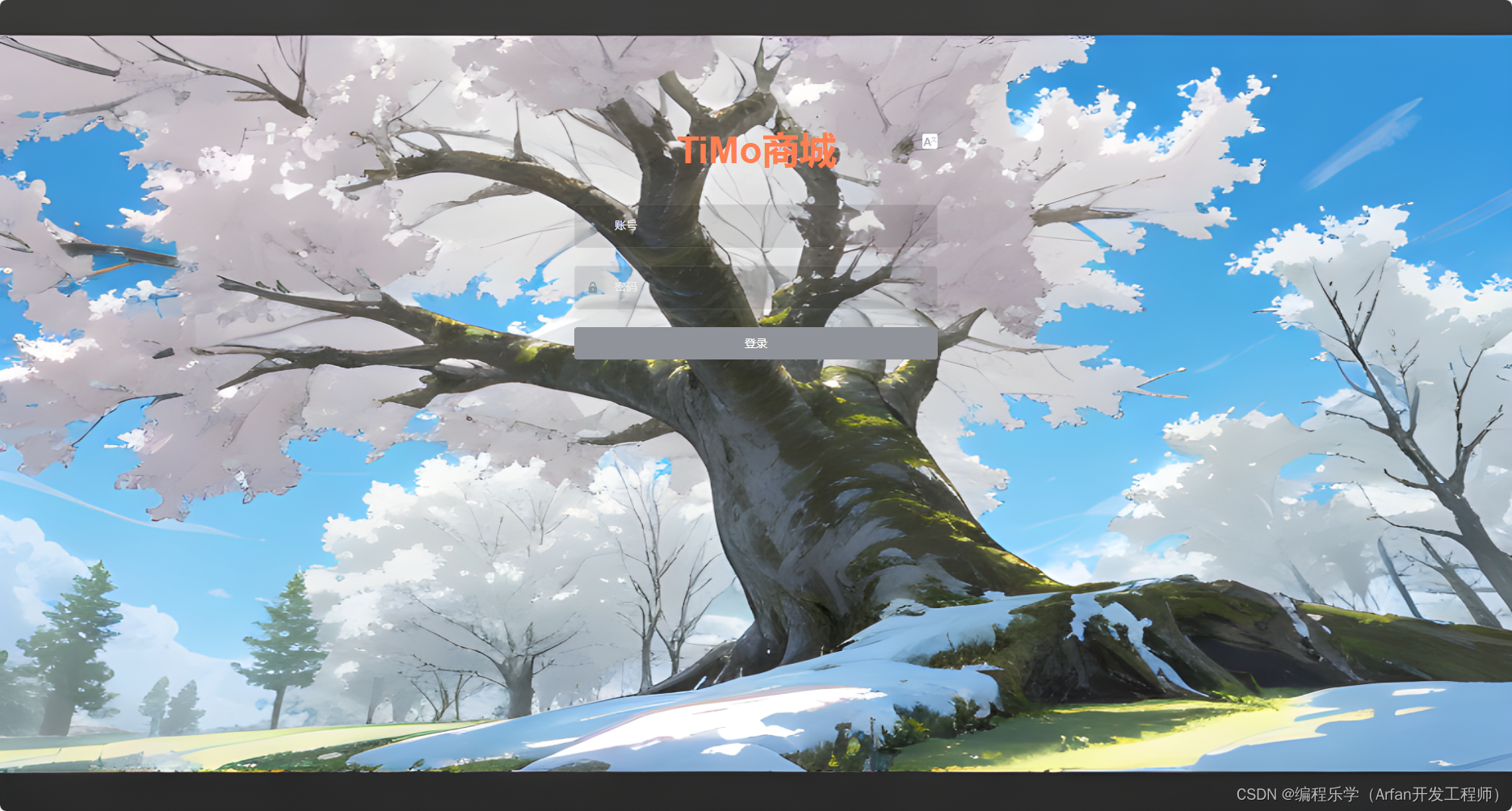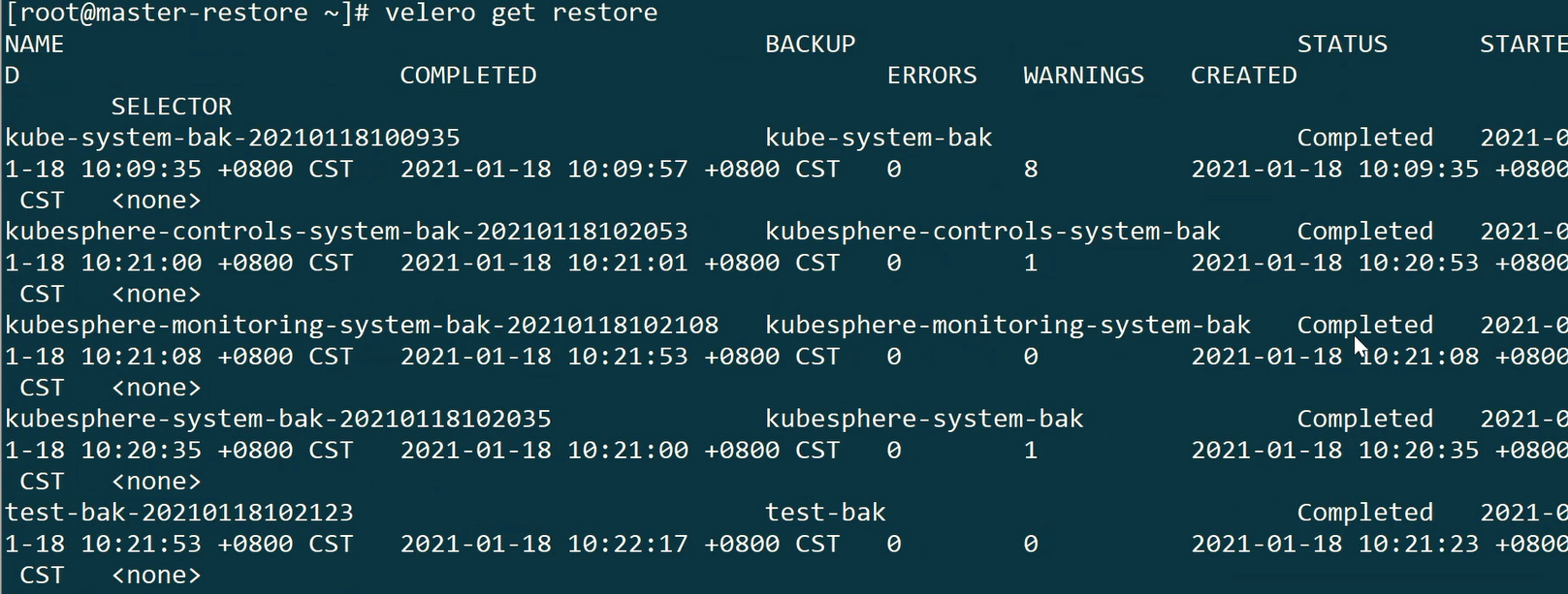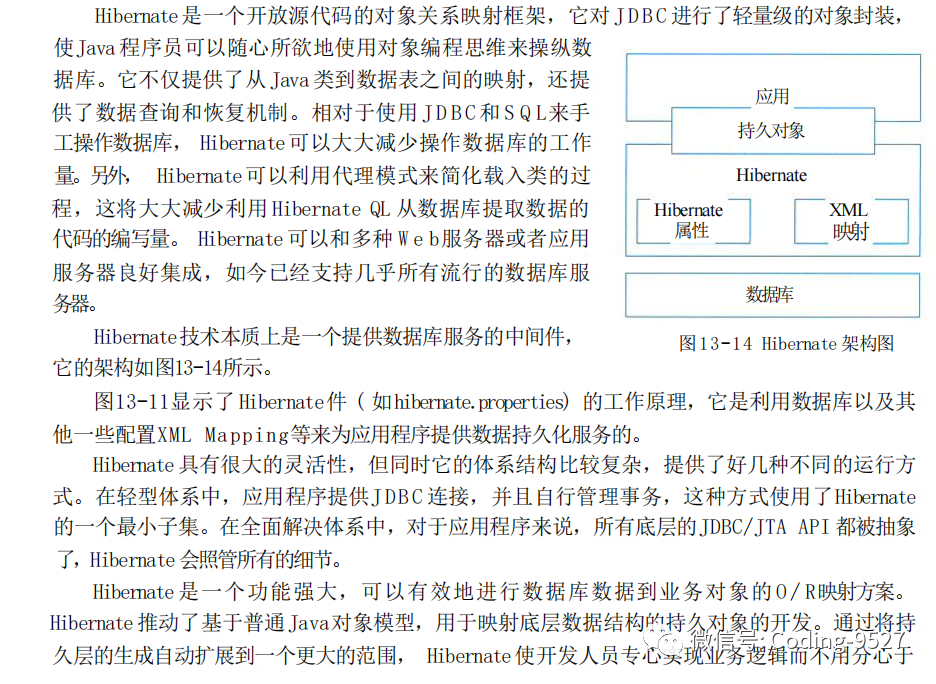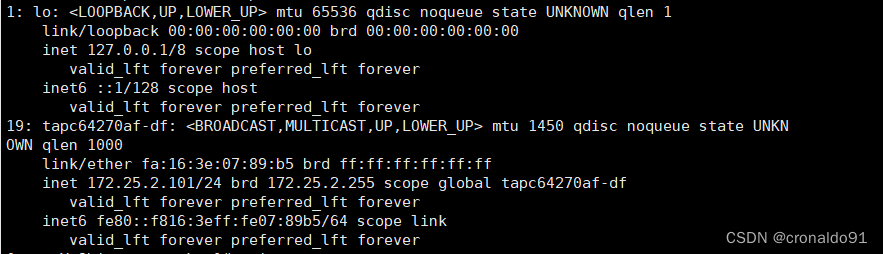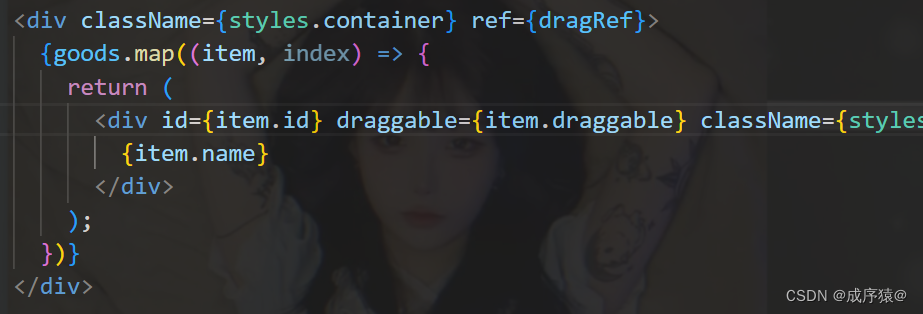本文描述了基于 Spring Oauth2 的 code 模式,实现登陆同时授权、自定义登录界面、登出页面的功能。
1.Maven依赖:
<parent><groupId>org.springframework.boot</groupId><artifactId>spring-boot-starter-parent</artifactId><version>3.1.6</version><relativePath/> </parent><dependency><groupId>org.springframework.boot</groupId><artifactId>spring-boot-starter-oauth2-authorization-server</artifactId> </dependency> <dependency><groupId>org.springframework.boot</groupId><artifactId>spring-boot-starter-security</artifactId> </dependency> <dependency><groupId>org.springframework.boot</groupId><artifactId>spring-boot-starter-web</artifactId> </dependency><dependency><groupId>org.springframework.boot</groupId><artifactId>spring-boot-configuration-processor</artifactId><optional>true</optional> </dependency> <!-- thymeleaf 模板引擎--> <dependency><groupId>org.springframework.boot</groupId><artifactId>spring-boot-starter-thymeleaf</artifactId> </dependency>
2.thymeleaf配置
在spring boot工程的application.yml配置文件中
spring:thymeleaf:prefix: classpath:/singleSign/suffix: .htmlcache: false
3.登陆界面HTML
登录页面需要符合thymeleaf格式,不符合格式的不支持,在resources 目录下新建singleSign目录,在此目录下新建login.html(文件名不能乱命名,要跟下面的Controller、WebSecurity 相对应) 文件如下:
<!DOCTYPE html>
<html xmlns="http://www.w3.org/1999/xhtml" xmlns:th="http://www.thymeleaf.org">
<head><meta charset="UTF-8"><title>欢迎来到单点登录平台</title>
</head><style>.login-container {margin: 50px;width: 100%;}.form-container {margin: 0px auto;width: 50%;text-align: center;box-shadow: 1px 1px 10px #888888;height: 300px;padding: 5px;}input {margin-top: 10px;width: 350px;height: 30px;border-radius: 3px;border: 1px #E9686B solid;padding-left: 2px;}.btn {width: 350px;height: 35px;line-height: 35px;cursor: pointer;margin-top: 20px;border-radius: 3px;background-color: #E9686B;color: white;border: none;font-size: 15px;}.title{margin-top: 5px;font-size: 18px;color: #E9686B;}
</style>
<body>
<div class="login-container"><div class="form-container"><p class="title">欢迎来到单点登录平台</p><form name="loginForm" method="post" th:action="${login}"><input type="text" name="username" placeholder="用户名"/><br><input type="password" name="password" placeholder="密码"/><br><button type="submit" class="btn">登 录</button></form><p style="color: red" th:if="${param.error}">用户名或密码错误</p></div>
</div>
</body>
</html>4.登陆界面Controller
import org.springframework.beans.factory.annotation.Autowired;
import org.springframework.security.oauth2.provider.AuthorizationRequest;
import org.springframework.stereotype.Controller;
import org.springframework.ui.Model;
import org.springframework.web.bind.annotation.GetMapping;@Controller
public class BaseMainController { @GetMapping("/login") // 设置登录页面的路由public String loginPage() {return "login"; // 返回视图名称,这里假设有一个名为"login"的模板文件(与login.html相对应)}
}5.WebSecurity 配置
配置自定义登录、登出需要的参数
@Bean@Order(2)public SecurityFilterChain defaultSecurityFilterChain(HttpSecurity http)throws Exception {http.authorizeHttpRequests((authorize) -> authorize.requestMatchers("/oauth/**","/login/**","/logout/**").permitAll().anyRequest().authenticated())//自定义登录页.formLogin(formLogin->formLogin.loginPage("/login") //登录页面.loginProcessingUrl("/login").permitAll() //登录接口可以匿名访问.defaultSuccessUrl("/our/page"))//登录成功访问的页面.csrf().disable()//自定义登出页.logout(logout->logout.logoutUrl("/logout").addLogoutHandler(new MyLogoutHandler())//登出后的跳转页.logoutSuccessUrl("/login").permitAll());return http.build();}配置登出跳转LogoutHandler ,为防止要跳转的页面网址有问题,需要对网址进行base64Encode后,以参数(名称:redirect_uris)的形式传进来
import jakarta.servlet.http.HttpServletRequest;
import jakarta.servlet.http.HttpServletResponse;
import org.authorization.util.EncryptUtils;
import org.springframework.security.core.Authentication;
import org.springframework.security.web.authentication.logout.LogoutHandler;
import org.springframework.stereotype.Component;import java.io.IOException;@Component
public class MyLogoutHandler implements LogoutHandler {@Overridepublic void logout(HttpServletRequest request, HttpServletResponse response, Authentication authentication) {try {String url = request.getParameter("redirect_uris");response.sendRedirect(EncryptUtils.base64Decode(url));//实现自定义重定向} catch (IOException e) {e.printStackTrace();}}
}6.自定义登录效果
访问登录URL:
http://127.0.0.1:80/auth/oauth2/authorize?client_id=XXXX&response_type=code&scope=openid&redirect_uri=https://www.baidu.com
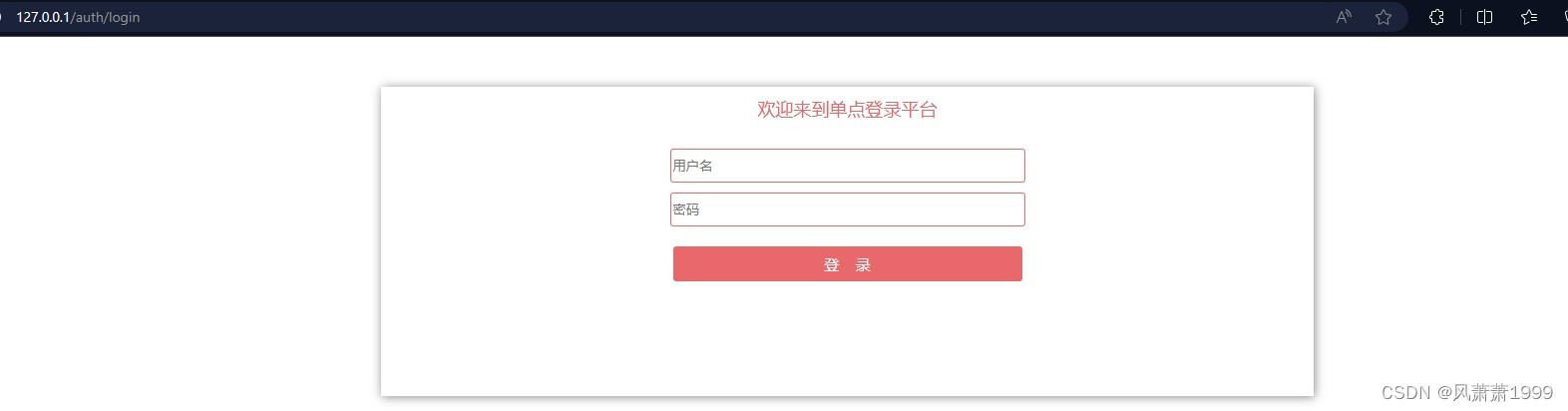
7.自定义登出效果
对第6步中的登录URL进行base64Encode加密后,作为redirect_uris参数传入,访问:
http://127.0.0.1:80/auth/logout?redirect_uris=aHR0cDov....
后,系统会自动跳转到 第6步中的登录页。