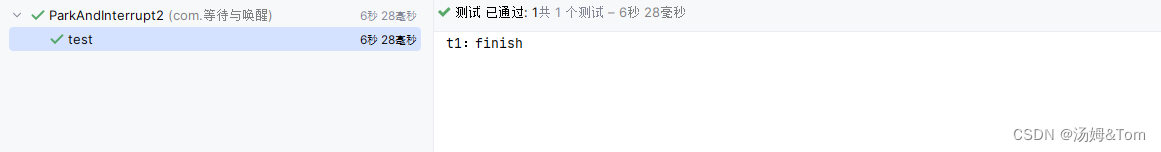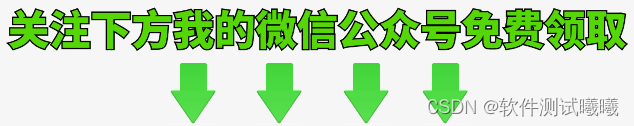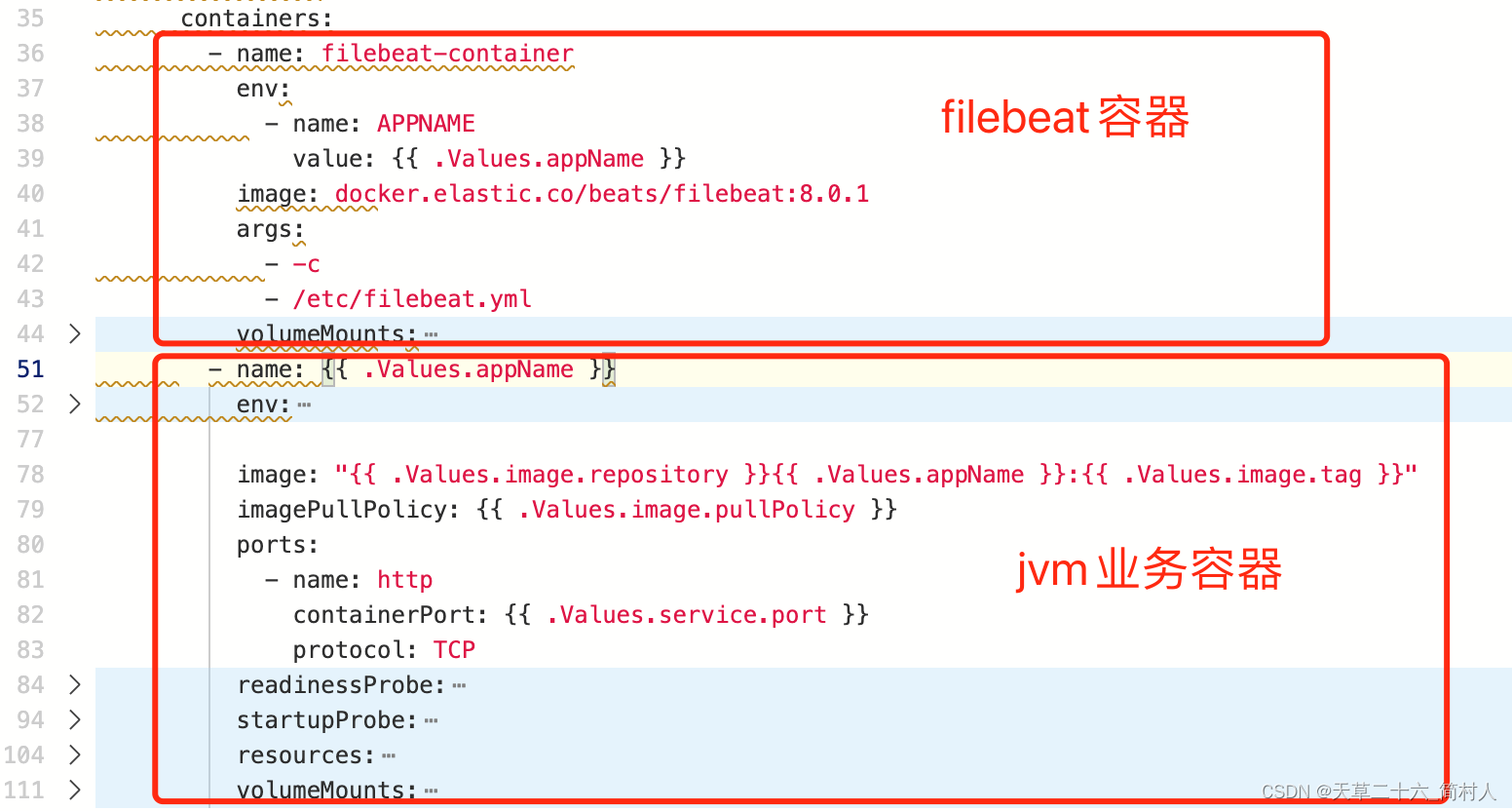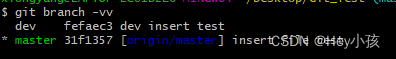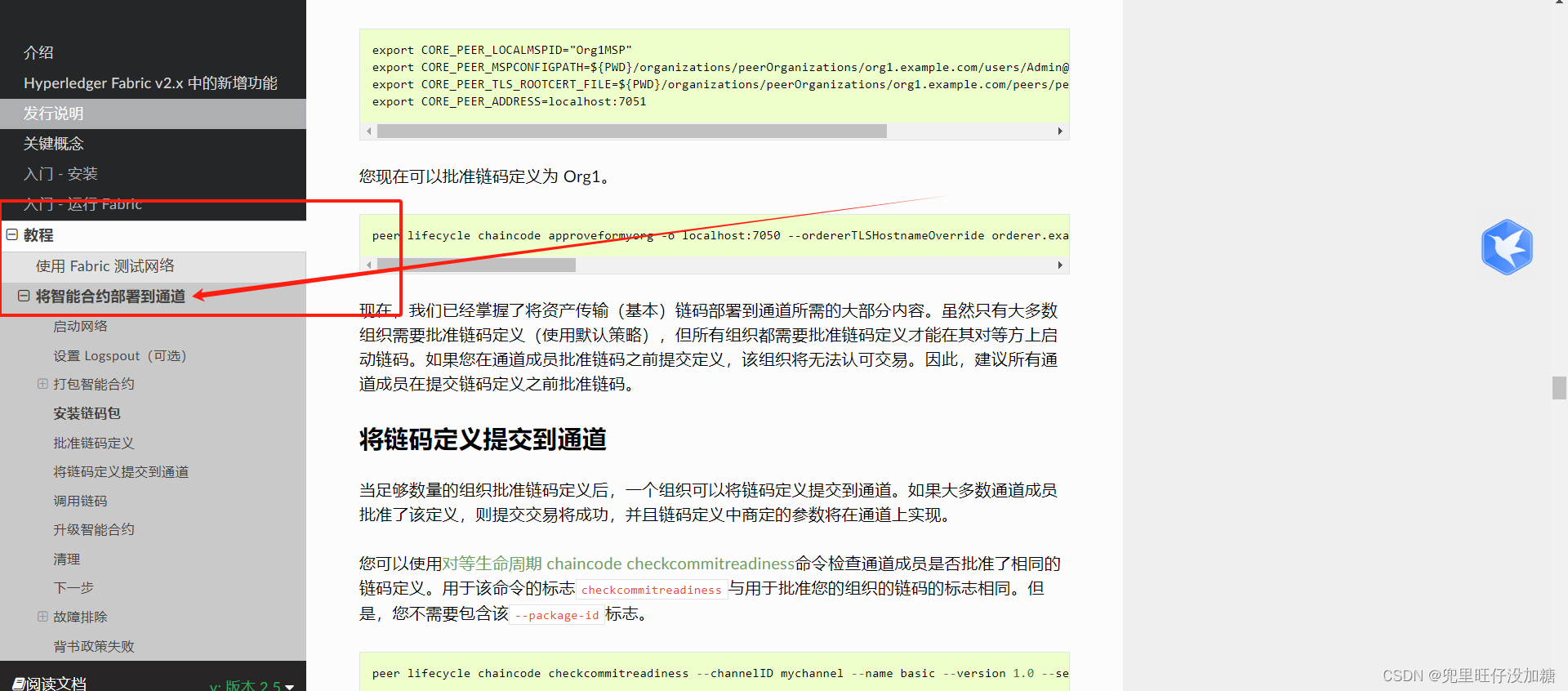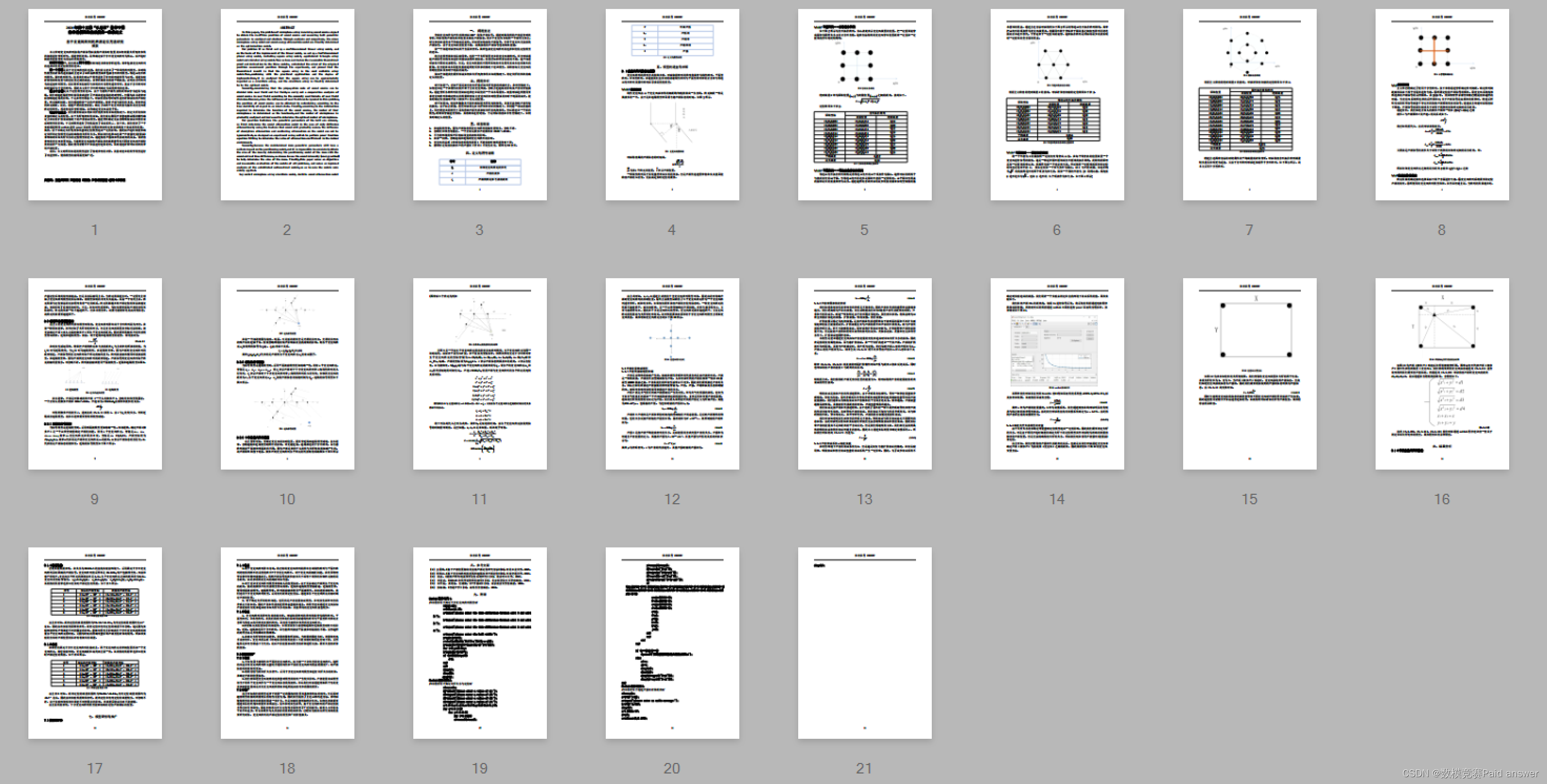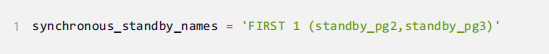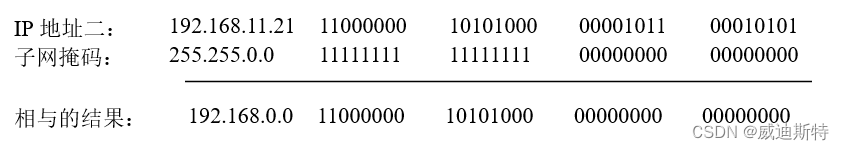thingsboard+nginx
thingsboard部署到阿里云服务器之后,由于登录界面要发送的文件很大,并且服务器的带宽目前有限,因此配置一个nginx,进行前端页面的一些缓存,参考了https://qianchenzhumeng.github.io/posts/Nginx%E5%8F%8D%E5%90%91%E4%BB%A3%E7%90%86thingsboard%E5%B9%B6%E7%BC%93%E5%AD%98%E9%9D%99%E6%80%81%E6%96%87%E4%BB%B6/
这篇文章,特此表明。
也观看了狂神说study NGINX B站视频进行学习
目前实现服务器域名直接访问,不用从8080端口访问,但是目前首次(浏览器无缓存)访问需要一分钟左右,后续登录几秒完成。
1.访问nginx官网进行下载
https://nginx.org/
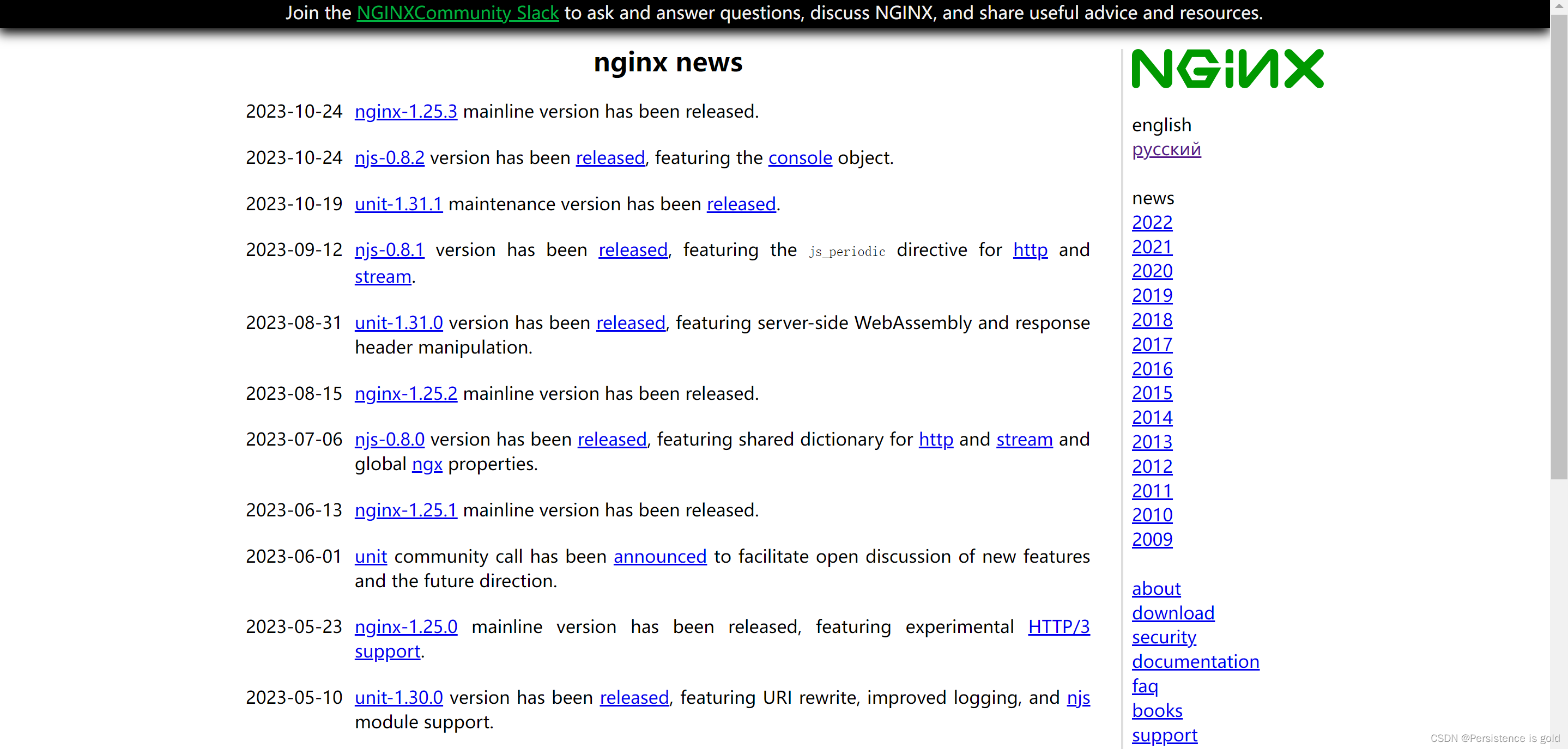
点击右侧download查看所有历史版本,下载自己想要的版本。
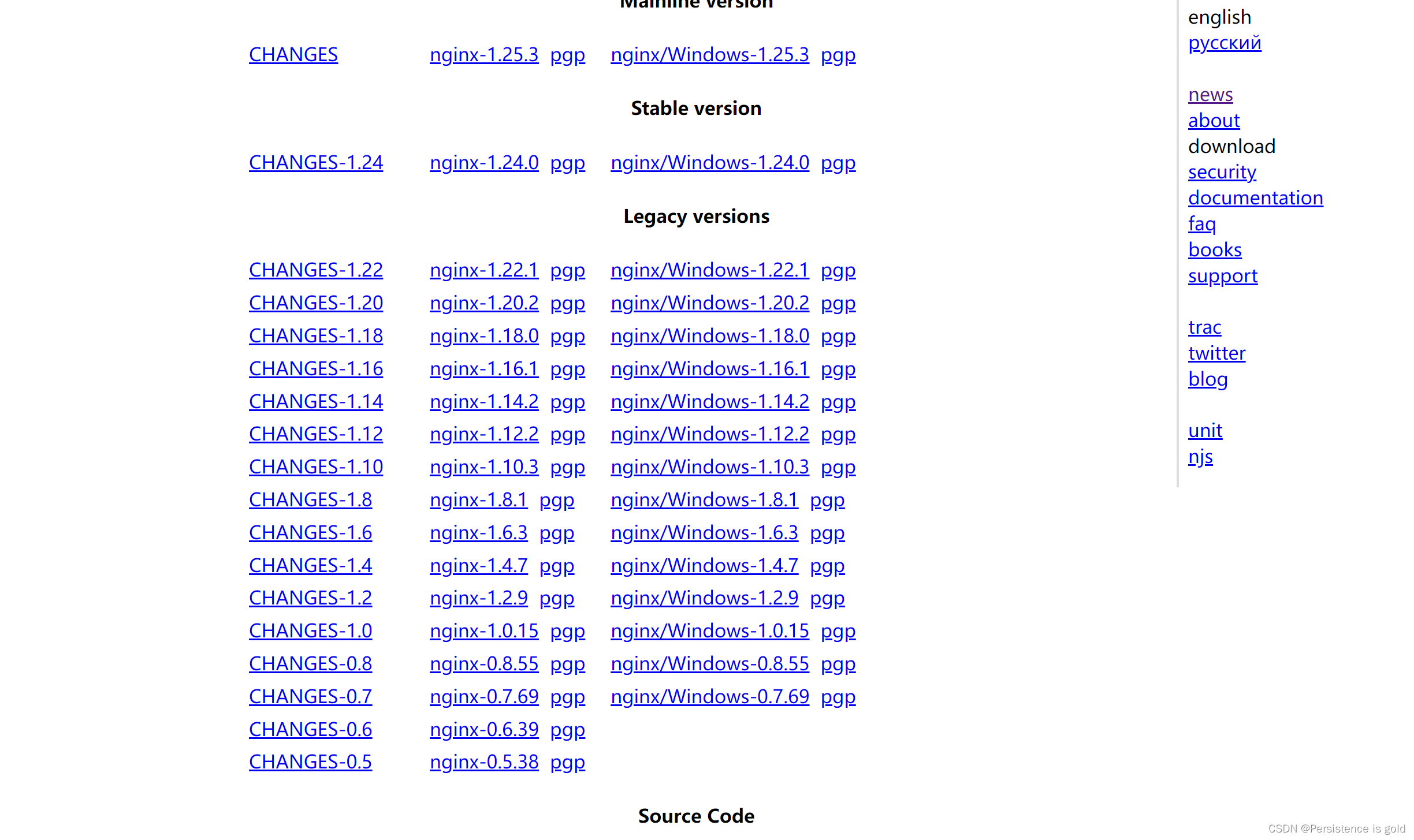
移入linux服务器root目录下,
1、解压
tar -zxvf XXX(nginx压缩包)
2、cd进入解压后的压缩包,运行./configure,执行自动配置
3、执行make
4、执行make install
cd /usr/local/nginx/sbin/
./nginx 启动
./nginx -s stop 停止
./nginx -s quit 安全退出
./nginx -s reload 重新加载配置文件
ps aux|grep nginx 查看nginx进程
访问80端口若成功,则没问题,阿里云服务器80端口一般已经默认开放了,不过如果启动后还是访问失败可以检查,https是443端口
服务器防火墙检查命令:
开启
service firewalld start
重启
service firewalld restart
关闭
service firewalld stop
查看防火墙规则
firewall-cmd --list-all
查询端口是否开放
firewall-cmd --query-port=8080/tcp
开放80端口
firewall-cmd --permanent --add-port=80/tcp
移除端口
firewall-cmd --permanent --remove-port=8080/tcp
#重启防火墙(修改配置后要重启防火墙)
firewall-cmd --reload
参数解释
1、firwall-cmd:是Linux提供的操作firewall的一个工具;
2、–permanent:表示设置为持久;
3、–add-port:标识添加的端口;
在/usr/local/nginx下找到conf配置文件夹下的nginx.conf配置文件
nginx.conf内容
#user nobody;
worker_processes 1;#error_log logs/error.log;
#error_log logs/error.log notice;
#error_log logs/error.log info;#pid logs/nginx.pid;events {worker_connections 1024;
}http {include mime.types;default_type application/octet-stream;#log_format main '$remote_addr - $remote_user [$time_local] "$request" '# '$status $body_bytes_sent "$http_referer" '# '"$http_user_agent" "$http_x_forwarded_for"';#access_log logs/access.log main;sendfile on;#tcp_nopush on;#keepalive_timeout 0;keepalive_timeout 65;#gzip on;proxy_cache_path /cache/nginx/ levels=1:2 keys_zone=STATIC:50m max_size=2G inactive=365d;server {listen 80;listen [::]:80;server_name localhost;#charset koi8-r;#access_log logs/host.access.log main;location ~* \.(jpg|jpeg|png|gif|ico|css|js|woff2)$ {proxy_cache STATIC;proxy_pass http://localhost:8080;proxy_set_header Host $host;proxy_cache_valid 200 1d;proxy_cache_use_stale error timeout invalid_header updatinghttp_500 http_502 http_503 http_504;proxy_ignore_headers X-Accel-Expires Expires Cache-Control Set-Cookie;proxy_hide_header Pragma;expires 365d;}location / {proxy_pass http://localhost:8080/;proxy_http_version 1.1;proxy_set_header Upgrade $http_upgrade;proxy_set_header Connection "upgrade";proxy_set_header Host $host;}#error_page 404 /404.html;# redirect server error pages to the static page /50x.html#error_page 500 502 503 504 /50x.html;location = /50x.html {root html;}# proxy the PHP scripts to Apache listening on 127.0.0.1:80##location ~ \.php$ {# proxy_pass http://127.0.0.1;#}# pass the PHP scripts to FastCGI server listening on 127.0.0.1:9000##location ~ \.php$ {# root html;# fastcgi_pass 127.0.0.1:9000;# fastcgi_index index.php;# fastcgi_param SCRIPT_FILENAME /scripts$fastcgi_script_name;# include fastcgi_params;#}# deny access to .htaccess files, if Apache's document root# concurs with nginx's one##location ~ /\.ht {# deny all;#}}# another virtual host using mix of IP-, name-, and port-based configuration##server {# listen 8000;# listen somename:8080;# server_name somename alias another.alias;# location / {# root html;# index index.html index.htm;# }#}# HTTPS server##server {# listen 443 ssl;# server_name localhost;# ssl_certificate cert.pem;# ssl_certificate_key cert.key;# ssl_session_cache shared:SSL:1m;# ssl_session_timeout 5m;# ssl_ciphers HIGH:!aNULL:!MD5;# ssl_prefer_server_ciphers on;# location / {# root html;# index index.html index.htm;# }#}}执行
sudo /usr/local/nginx/sbin/nginx -s reload
重载配置文件,nginx支持热部署,一般不用重启