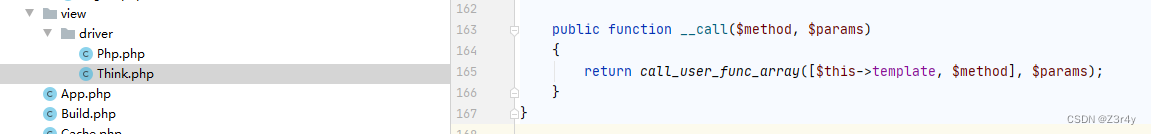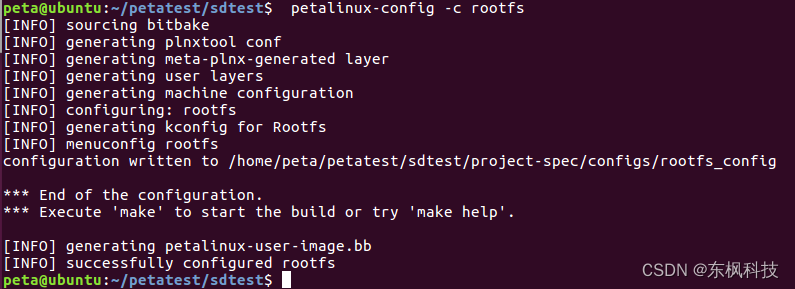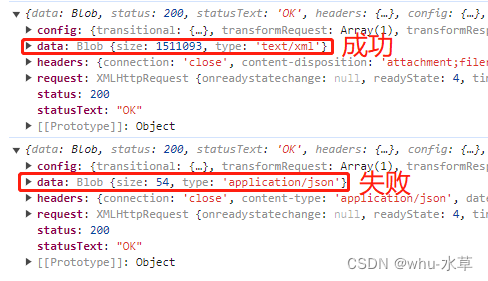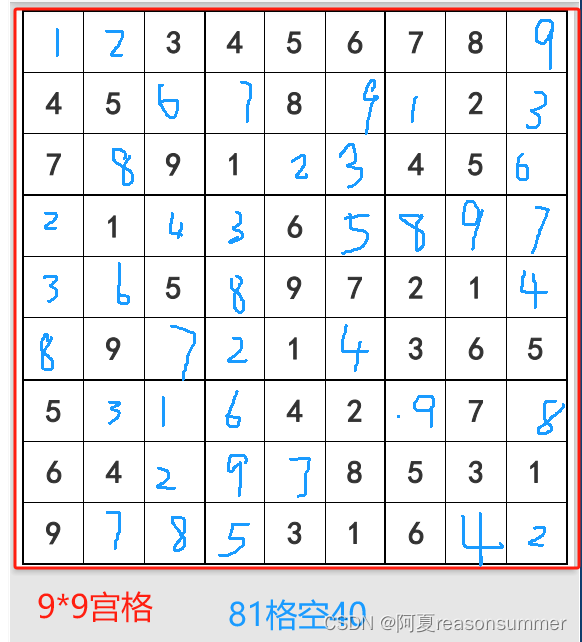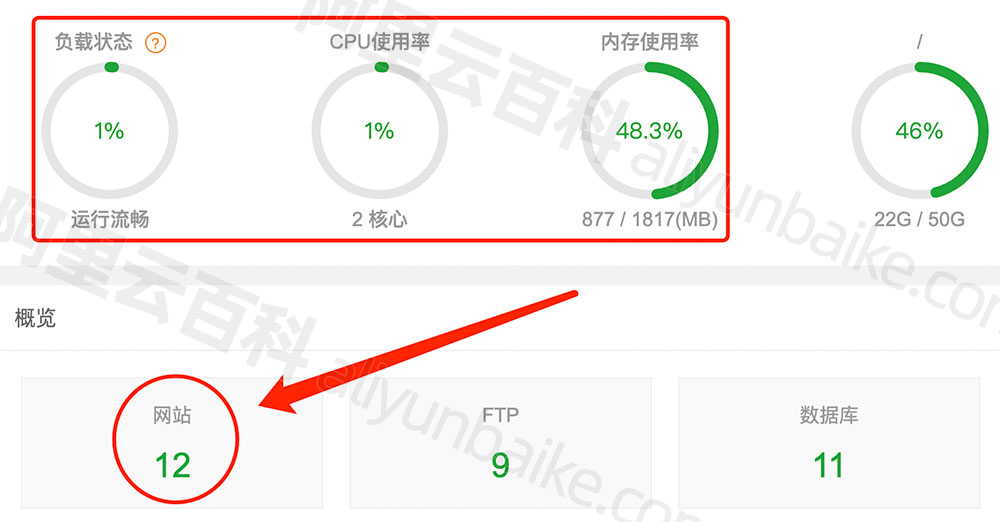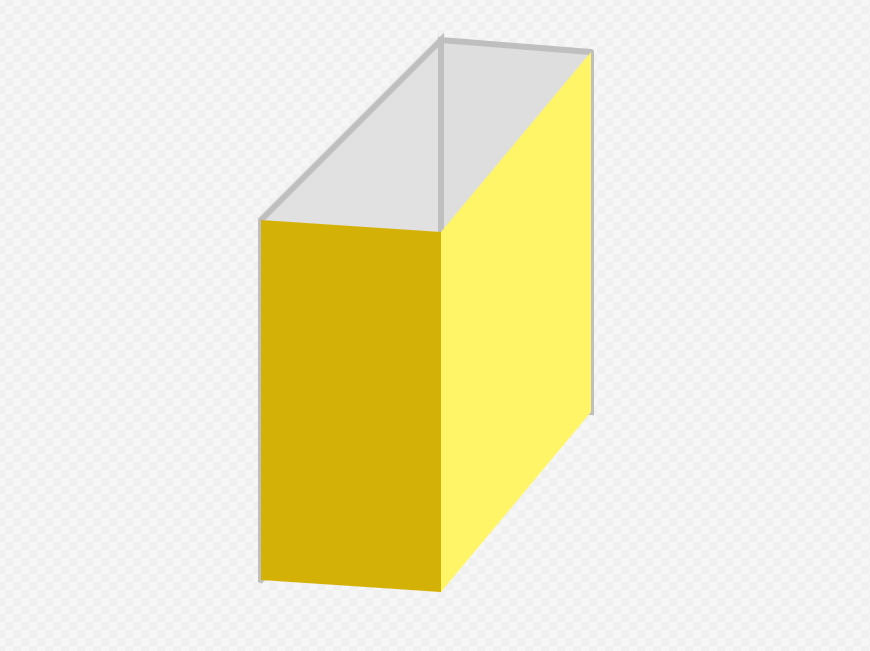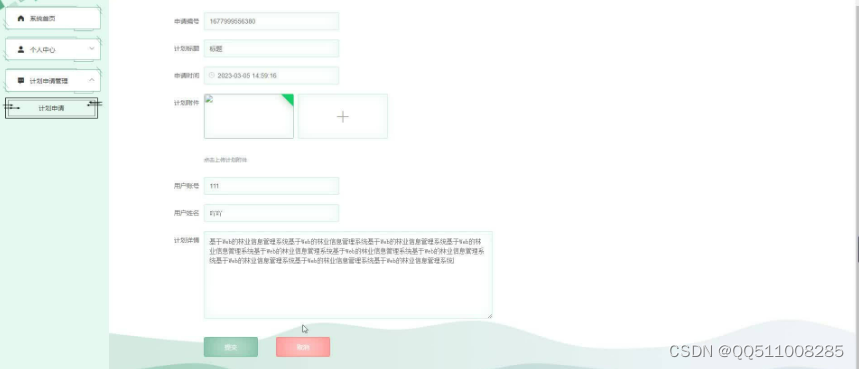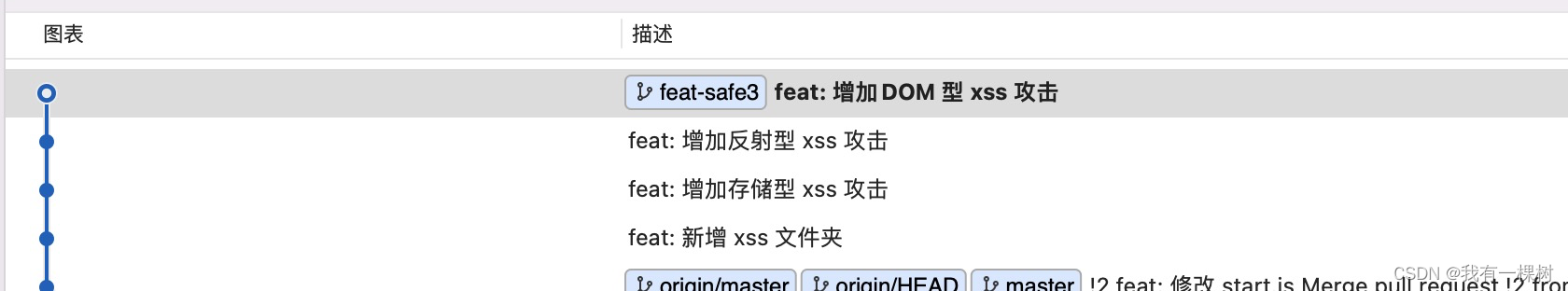油管视频 Route Parameters
路由参数是跟在 url 后面的数字,字符串,或者 数字+字符串,例如如下 url 中的 123,此类参数会传给后端:
www.facebook.com/profile/123
首先将 pokemon-template-form 组件移到 pokeman-base 模块中,vscode 直接 drag + drop 就可以。然后从 app.module.ts 中移除与此组件相关代码。
1. 在 pokemon-base.modle.ts 中引入 routes
import { NgModule } from '@angular/core';
import { CommonModule } from '@angular/common';
import { PokemonListComponent } from './pokemon-list/pokemon-list.component';
import { PokemonDetailComponent } from './pokemon-detail/pokemon-detail.component';
import { PokemonService } from '../services/pokemon.service';
import { HttpClientModule } from '@angular/common/http';
import { PokemonTemplateFormComponent } from './pokemon-template-form/pokemon-template-form.component';
import { RouterModule, Routes } from '@angular/router';
import { FormsModule } from '@angular/forms';// 新增代码
const routes: Routes = [{path: '',children: [{ path: '', component: PokemonListComponent },{ path: ':id', component: PokemonTemplateFormComponent },],},
];@NgModule({declarations: [PokemonListComponent,PokemonDetailComponent,PokemonTemplateFormComponent, // 新增代码],imports: [CommonModule,HttpClientModule,FormsModule, // 新增代码RouterModule.forChild(routes), // 新增代码],exports: [PokemonListComponent, PokemonDetailComponent],providers: [PokemonService],
})
export class PokemonBaseModule {}
2. 使 app-routing.module.ts 中的 routes 知道子路由的存在:
import { NgModule } from '@angular/core';
import { RouterModule, Routes } from '@angular/router';
import { HomeComponent } from './home/home.component';
import { NotfoundComponent } from './notfound/notfound.component';const routes: Routes = [{ path: '', component: HomeComponent, pathMatch: 'full' },// 新增代码{path: 'pokemon',loadChildren: () =>import('./pokemon-base/pokemon-base.module').then((m) => m.PokemonBaseModule),},{ path: '**', component: NotfoundComponent },
];@NgModule({imports: [RouterModule.forRoot(routes)],exports: [RouterModule],
})
export class AppRoutingModule {}
3. web 页面:
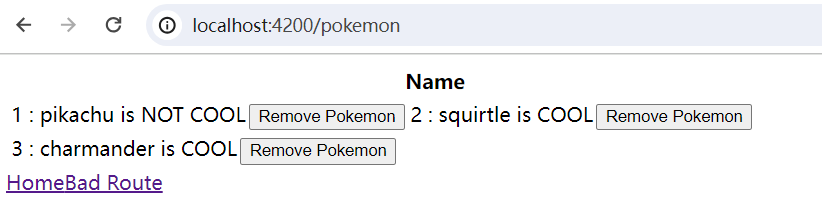
4. 接下来,将路由参数传给 getPokemon() 函数
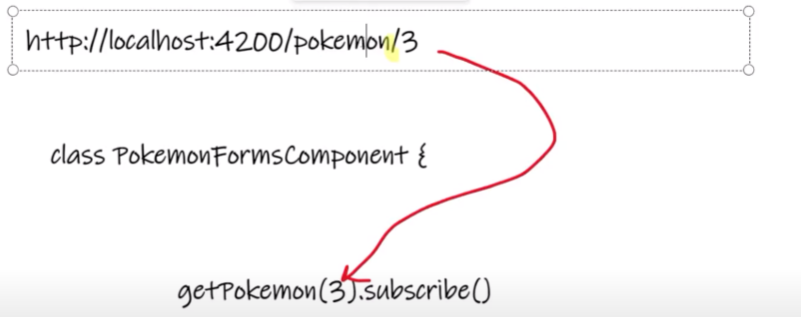
pokemon-template-form.component.ts:
import { Component, OnInit } from '@angular/core';
import { Pokemon, PokemonType } from '../../models/pokemon';
import { PokemonService } from '../../services/pokemon.service';
import { ActivatedRoute, Params, Router } from '@angular/router';@Component({selector: 'app-pokemon-template-form',templateUrl: './pokemon-template-form.component.html',styleUrls: ['./pokemon-template-form.component.css'],
})
export class PokemonTemplateFormComponent implements OnInit {pokemon!: Pokemon;// create dropdown for Pokemon typepokemonType: PokemonType[] = [{key: 0,value: 'Fire',},{key: 1,value: 'Water',},];constructor(private pokemonService: PokemonService,private router: Router, // 新增代码private route: ActivatedRoute // 新增代码) {}toggleIsCool(object: any) {console.log(object);this.pokemon.isCool = !this.pokemon.isCool;}ngOnInit() {this.pokemon = {} as Pokemon; // ?? 新增代码// 代码修改:this.route.params.subscribe((data: Params) => {this.pokemonService.getPokemon(data['id']).subscribe((data: Pokemon) => {this.pokemon = data;});});}handleSubmit(object: any) {console.log(object);}// 新增代码back(): void {this.router.navigate(['/pokemon']);}
}
5. web 页面
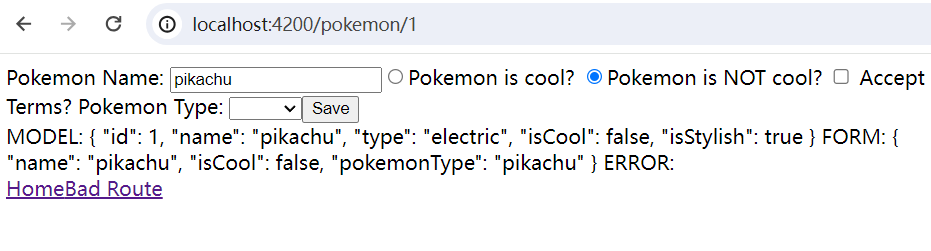
6. 增加 back button,
以返回到 url http://localhost:4200/pokemon
pokemon-detail.component.html:
<tr><td class="pokemon-td" [class.cool-bool]="detail.isCool">{{ detail.id }} : {{ detail.name }}{{ detail.isCool == true ? "is COOL" : "is NOT COOL" }}</td> <button [routerLink]="['/pokemon', detail.id]">Details</button><button (click)="onRemove()">Remove Pokemon</button>
</tr>
pokemon-template-form.component.html, 在 </form> 前增加一个 button:
<button type="submit" [disabled]="!form.valid">Save</button><!-- 返回button --><button type="button" (click)="back()">Go Back</button>
</form>
<div>MODEL: {{ pokemon | json }} FORM: {{ form.value | json }} ERROR:<div *ngIf="!pokemonName.pristine">NOT PRINSTINE ANYMORE IT IS DIRTY!</div>
</div>
7. web 页面
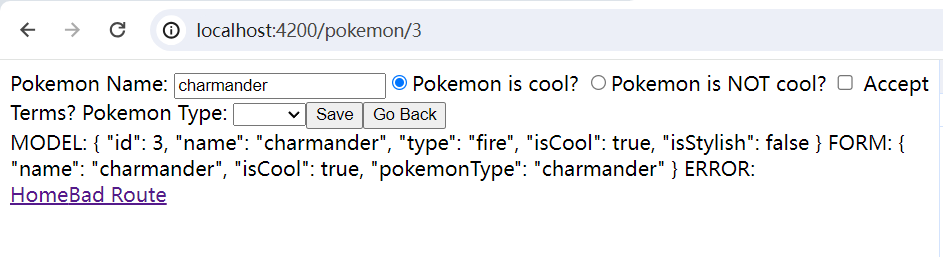
![[Angular] 笔记 16:模板驱动表单 - 选择框与选项](https://img-blog.csdnimg.cn/direct/fcb6e593e8f34eeca28801f85b1bf0ed.png)