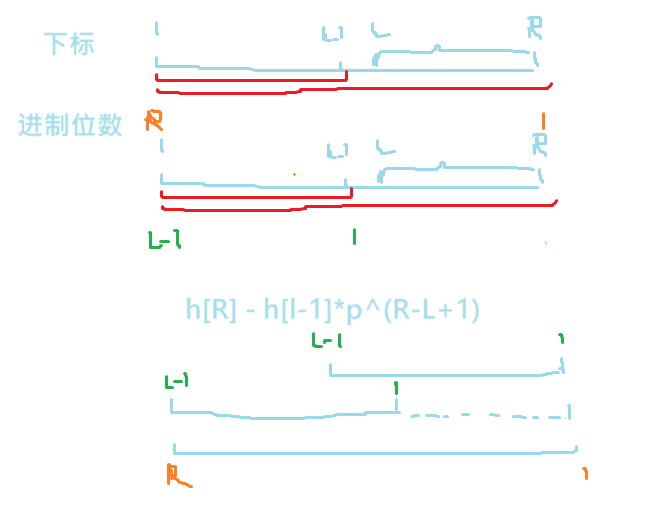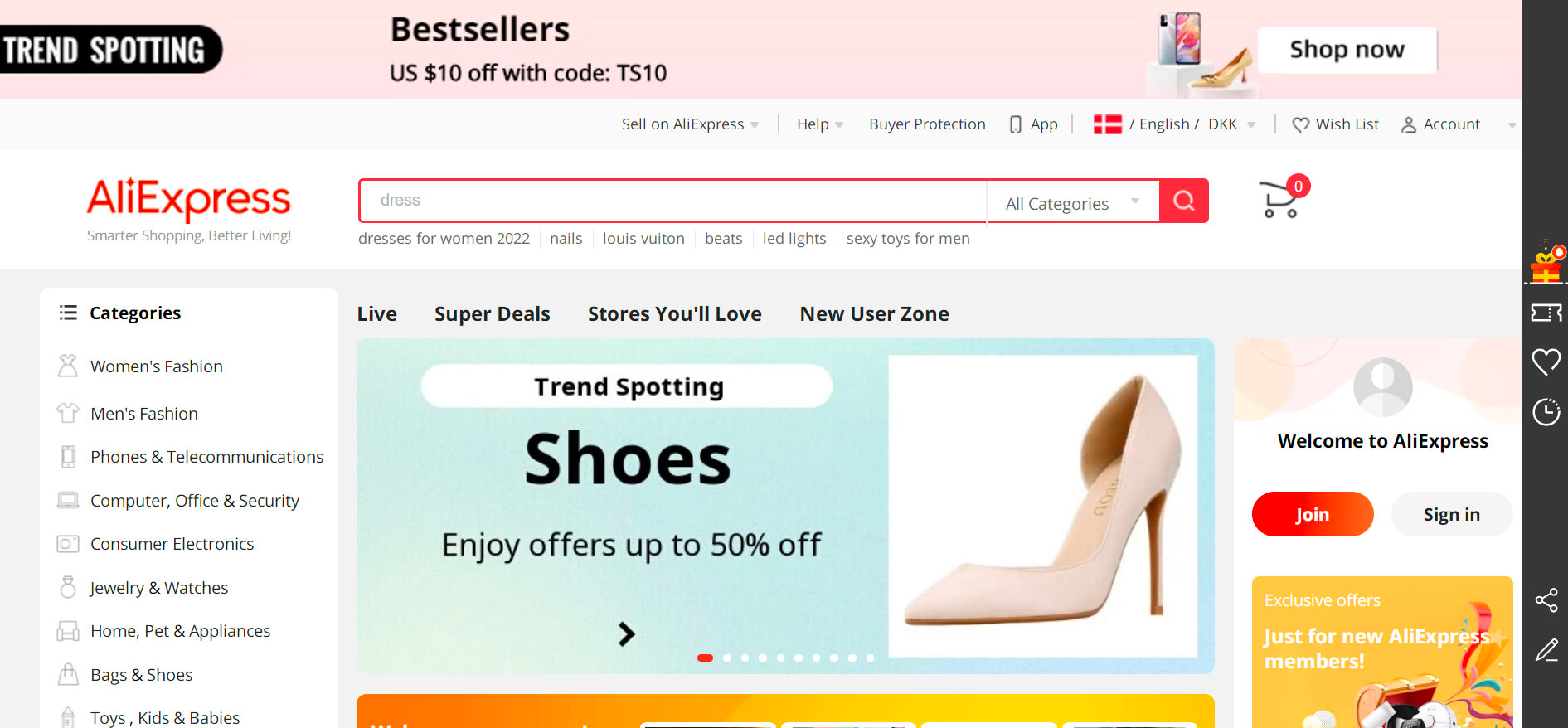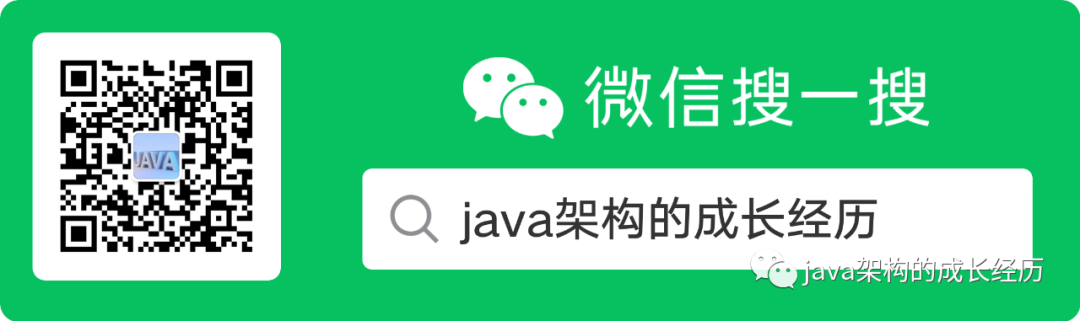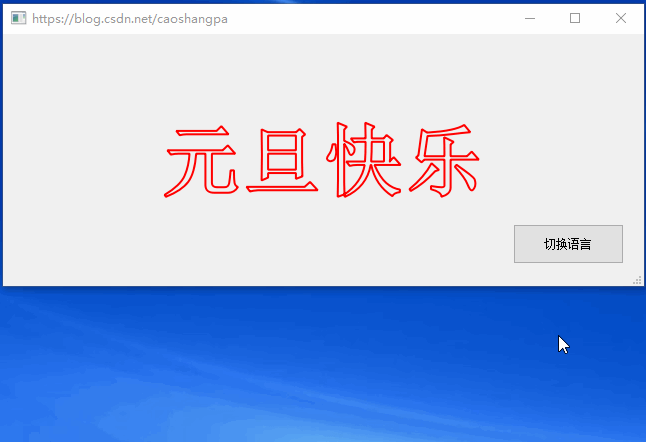博主主页:Java旅途
简介:分享计算机知识、学习路线、系统源码及教程
文末获取源码
一、项目介绍
酒店管理系统基于Spring+SpringMVC+Mybatis开发,功能简单,可用于毕设或者课程设计。
管理员功能如下:
- 房间管理
- 住客入住
- 住客管理
- 会员管理
- 登录、修改密码
- 数据导出
二、技术框架
- 后端:Spring,Springmvc,Mybatis
- 前端:layui
三、安装教程
- 用idea打开项目
- 在idea中配置jdk环境
- 配置maven环境并下载依赖
- 配置tomcat8.0
- 新建数据库,导入数据库文件
- 在jdbc.properties文件中将数据库账号密码改成自己本地的
- 启动运行, 管理员账号密码 admin/123456
四、运行截图


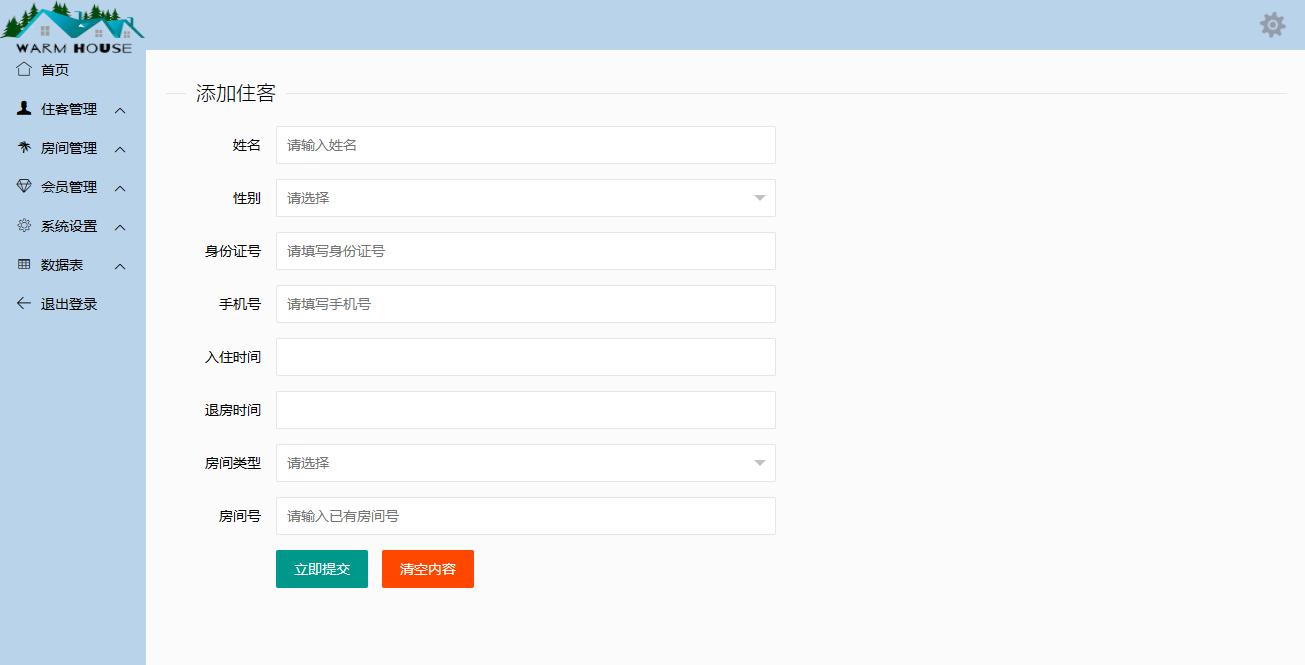

五、相关代码
GuestController
package com.hotel.controller;import com.hotel.pojo.Guests;
import com.hotel.service.GuestsServiceImpl;
import org.springframework.beans.factory.annotation.Autowired;
import org.springframework.stereotype.Controller;
import org.springframework.web.bind.annotation.RequestMapping;
import org.springframework.web.servlet.ModelAndView;import java.util.ArrayList;
import java.util.List;@Controller
@RequestMapping("/guests")
public class GuestsController {@AutowiredGuestsServiceImpl guestsService;@RequestMapping("/add")public ModelAndView add(Guests guests){ModelAndView mv = new ModelAndView();guestsService.addGuests(guests);mv.setViewName("suc_g");return mv;}@RequestMapping("/delete")public String delete(int id){guestsService.deleteGuestsById(id);return "redirect:/guests/list";}@RequestMapping("/list")public ModelAndView list(){ModelAndView mv = new ModelAndView();List<Guests> guestsList=guestsService.queryAllGuests();mv.addObject("list",guestsList);mv.setViewName("guests_list");return mv;}@RequestMapping("/update1")public ModelAndView update1(int id){ModelAndView mv = new ModelAndView();Guests guests = guestsService.queryGuestsById(id);mv.addObject("g",guests);mv.setViewName("guests_update");return mv;}@RequestMapping("/update2")public String update2(Guests g ){guestsService.updateGuestsById(g);return ("redirect:/guests/list");}@RequestMapping("/find")public ModelAndView find(String findByPhone){ModelAndView mv = new ModelAndView();Guests guests = guestsService.queryGuestsByPhone(findByPhone);List<Guests> guestsList=new ArrayList<Guests>();guestsList.add(guests);if (guests==null){guestsList=guestsService.queryAllGuests();mv.addObject("error","未查询出结果");}mv.addObject("list",guestsList);mv.setViewName("guests_list");return mv;}
}HomeController
package com.hotel.controller;import com.hotel.pojo.Home;
import com.hotel.service.HomeServiceImpl;
import org.springframework.beans.factory.annotation.Autowired;
import org.springframework.stereotype.Controller;
import org.springframework.ui.Model;
import org.springframework.web.bind.annotation.RequestMapping;
import org.springframework.web.servlet.ModelAndView;import java.io.*;
import java.util.ArrayList;
import java.util.List;
import java.util.UUID;@Controller
@RequestMapping("/home")public class HomeController {@AutowiredHomeServiceImpl homeService;@RequestMapping("/add")public String add(Home home, Model model) throws IOException{String sqlPath = null;//定义文件保存的本地路径String localPath="F:\\bysj2\\项目整理\\付费毕设\\103SSM的酒店管理系统\\源码\\Hotel_Manage\\src\\main\\webapp\\upload\\";//定义 文件名String filename=null;if(!home.getFile().isEmpty()){//生成uuid作为文件名称String uuid = UUID.randomUUID().toString().replaceAll("-","");//获得文件类型(可以判断如果不是图片,禁止上传)String contentType=home.getFile().getContentType();//获得文件后缀名String suffixName=contentType.substring(contentType.indexOf("/")+1);//得到 文件名filename=uuid+"."+suffixName;System.out.println(filename);//文件保存路径home.getFile().transferTo(new File(localPath+filename));}//把图片的相对路径保存至数据库sqlPath = "/upload/"+filename;System.out.println(sqlPath);home.setImg(sqlPath);homeService.addHome(home);model.addAttribute("home",home);return "home_show";}@RequestMapping("/delete")public String delete(Integer id){homeService.deleteHomeById(id);return "redirect:/home/list";}@RequestMapping("/list")public ModelAndView list(){ModelAndView mv = new ModelAndView();List<Home> homeList=homeService.queryAllHome();mv.addObject("list",homeList);mv.setViewName("home_list");return mv;}@RequestMapping("/update1")public ModelAndView update1(Integer id){ModelAndView mv = new ModelAndView();Home home = homeService.queryHomeById(id);mv.addObject("h",home);mv.setViewName("home_update");return mv;}@RequestMapping("/update2")public String update2(Home h)throws IOException{String sqlPath = null;//定义文件保存的本地路径String localPath="F:\\bysj2\\项目整理\\付费毕设\\103SSM的酒店管理系统\\源码\\Hotel_Manage\\src\\main\\webapp\\upload\\";//定义 文件名String filename=null;if(!h.getFile().isEmpty()){//生成uuid作为文件名称String uuid = UUID.randomUUID().toString().replaceAll("-","");//获得文件类型(可以判断如果不是图片,禁止上传)String contentType=h.getFile().getContentType();//获得文件后缀名String suffixName=contentType.substring(contentType.indexOf("/")+1);//得到 文件名filename=uuid+"."+suffixName;System.out.println(filename);//文件保存路径h.getFile().transferTo(new File(localPath+filename));}//把图片的相对路径保存至数据库sqlPath = "/upload/"+filename;System.out.println(sqlPath);h.setImg(sqlPath);homeService.updateHomeById(h);return ("redirect:/home/list");}@RequestMapping("/show")public ModelAndView show(Integer id){ModelAndView mv = new ModelAndView();Home home=homeService.queryHomeById(id);mv.addObject("home",home);mv.setViewName("home_show");return mv;}@RequestMapping("/find")public ModelAndView find(int findByNum ){ModelAndView mv = new ModelAndView();Home home = homeService.queryHomeByNum(findByNum);List<Home> homeList=new ArrayList<Home>();homeList.add(home);if (home==null){homeList=homeService.queryAllHome();mv.addObject("error","未查询出结果");}mv.addObject("list",homeList);mv.setViewName("home_list");return mv;}@RequestMapping("/type1")public String type1(Integer id,Model model){Home home = homeService.queryHomeById(id);model.addAttribute("h",home);return "H_Type_update";}@RequestMapping("/type2")public String type2(Home home){homeService.updateH_TypeById(home);return "redirect:/home/list";}
}
大家点赞、收藏、关注、评论啦 、👇🏻点开下方卡片👇🏻关注后回复 100