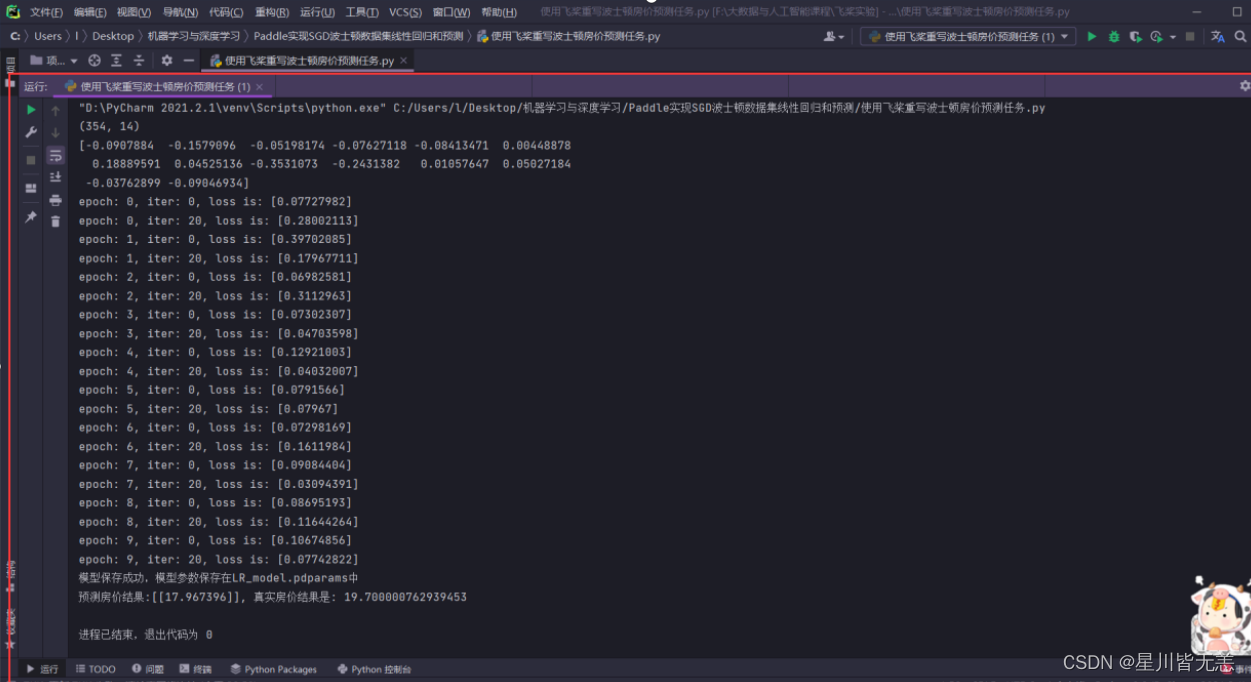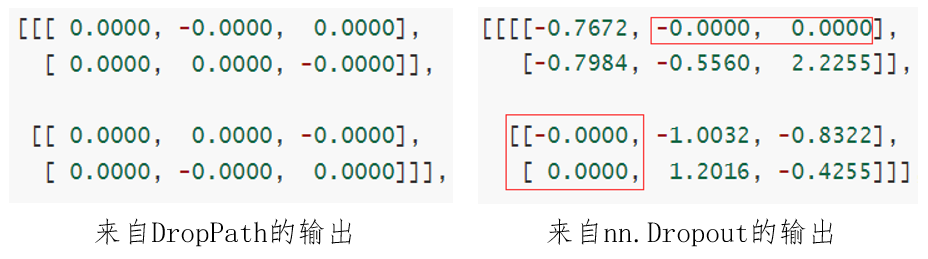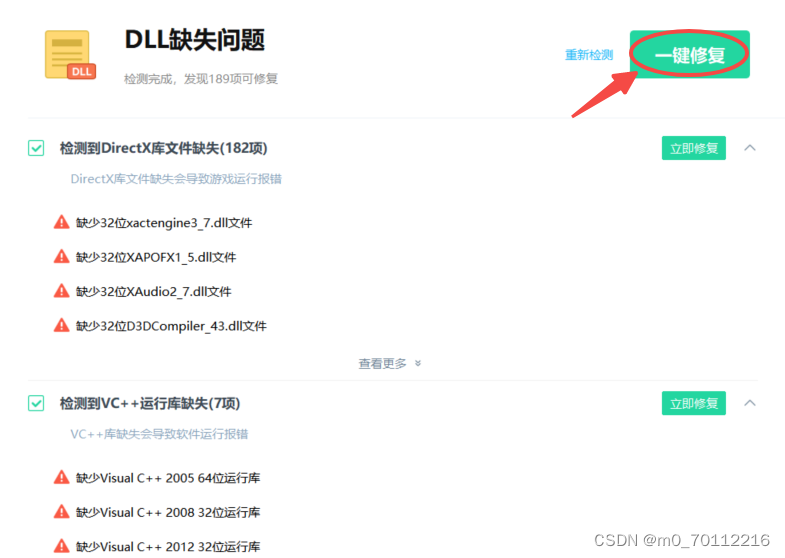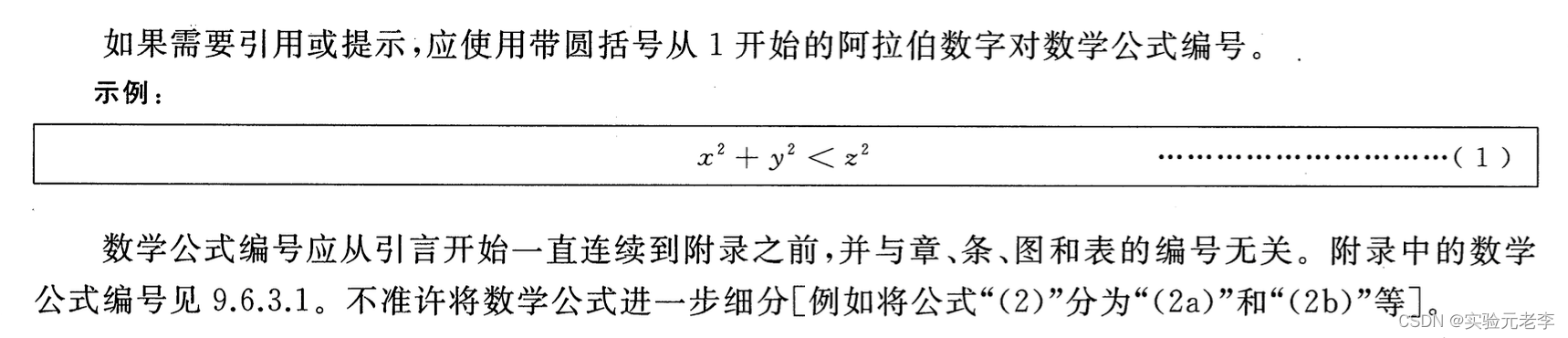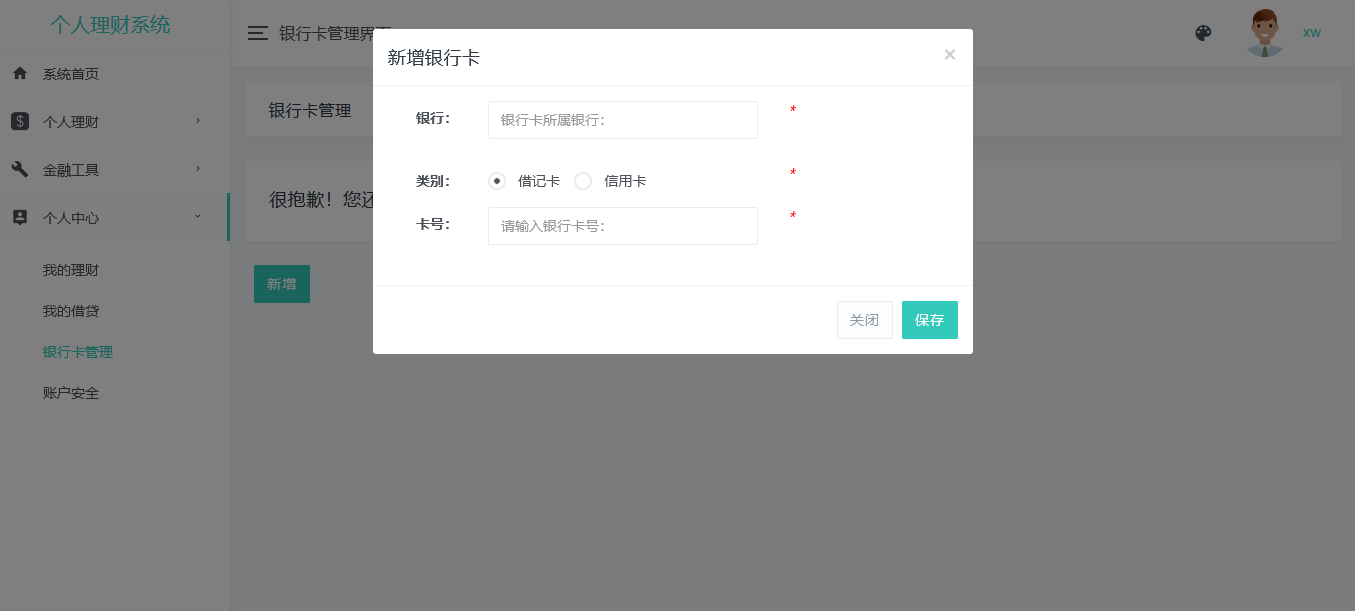知识改变命运,技术就是要分享,有问题随时联系,免费答疑,欢迎联系!

S系列交换机(S1700除外)BootROM密码缺省情况如下:
S盒式交换机在V100R006C03之前的版本BootROM默认密码为huawei,在V100R006C03及之后的版本默认密码为Admin@huawei.com。
S框式交换机在V100R006C00及之前的版本BootROM默认密码为9300,在V100R006C00之后的版本默认密码为Admin@huawei.com。
盒式V100R002/V100R003恢复Console密码
1. 重启交换机进入BootRoM菜单后选择“5.Enter filesystem submenu”进入文件系统子菜单。
2. 进入文件系统子菜单后选择“4.Rename file from flash”把默认配置文件vrpcfg.zip改为其他名称例如vrptest.zip。
3. 重启后进入交换机此时交换机恢复为出厂的默认配置。
4. 把改名后的文件vrptest.zip解压缩为vrpcfg.bat。
<Quidway> unzip vrptest.zip vrpcfg.bat
5. 执行execute命令把原有的配置调用出来在此基础上可把console的密码去掉。
<Quidway> system-view
[Quidway] execute vrpcfg.bat
[Quidway] user-interface console 0
[Quidway-ui-console0] undo authentication-mode
6. 保存配置为vrpcfg.zip。
<Quidway> save
The current configuration will be written to the device. Continue? [Y/N]:y
Info: Please input the file name(*.cfg,*.zip)[vrpcfg.zip]:
Jun 25 2010 11:41:59 Quidway /4/SAVE(l): The user chose Y when deciding w
hether to save the configuration to the device. vrpcfg.zip //这里要输入正确的默认配置文件名称 vrpcfg.zip
盒式V100R005/V200R001/V200R002/V200R003恢复Console密码
设备启动过程中首先加载BootROM程序然后再加载系统软件。当界面出现如下提示信息时两秒内按下快捷键Ctrl+B进入BootROM主菜单。
BIOS LOADING ...
Copyright (c) 2008-2010 HUAWEI TECH CO., LTD.
CX22EFFE (Ver124, Jun 9 2010, 17:41:46)
Press Ctrl+B to enter BOOTROM menu ... 0
password: //输入BootROM密码缺省密码是Admin@huawei.com
输入正确的BootROM密码后显示的BootROM菜单如下
BOOTROM MENU
1. Boot with default mode
2. Enter serial submenu
3. Enter startup submenu
4. Enter ethernet submenu
5. Enter filesystem submenu
6. Modify BOOTROM password
7. Clear password for console user
8. Reboot
Enter your choice(1-8): 7
Note: Clear password for console user? Yes or No(Y/N): y
Clear password for console user successfully. Choose "1" to boot, then set a new password
Note: Do not choose "Reboot" or power off the device, otherwise this operation will not take effect
选择7 .Clear password for console user然后选择1. Boot with default mode即可以恢复Console密码。
注意
清除Console密码后注意选择BootROM主菜单下的“1. Boot with default mode”进行启动不能选择“8. Reboot”也不能掉电否则配置将会失效。
如果是双主控环境的S系列框式交换机,则需要在执行以下操作前将备用主控板拔下,待执行完以下操作后再插上备用主控板,再执行save命令以保证主用主控板和备用主控板配置一致。
框式V100R001/V100R002/V100R003恢复Console密码
1. 重启交换机进入BootROM菜单后按CTRL+Z进入隐含菜单。
2. 选择8-Rename file in CFCard把默认配置文件vrpcfg.zip改为其他名称例如vrptest.zip。
3. 重启后进入交换机此时交换机恢复为出厂的默认配置。
4. 把改名后的文件vrptest.zip解压缩为vrpcfg.bat。
<Quidway> unzip vrptest.zip vrpcfg.bat
5. 执行execute命令把原有的配置调用出来在此基础上可把console的密码去掉。
<Quidway> system-view
[Quidway] execute vrpcfg.bat
[Quidway] user-interface console 0
[Quidway-ui-console0] undo authentication-mode
6. 保存配置为vrpcfg.zip 。
<Quidway> save
The current configuration will be written to the device. Continue? [Y/N]:y
Info: Please input the file name(*.cfg,*.zip)[vrpcfg.zip]:
Jun 25 2010 11:41:59 Quidway /4/SAVE(l): The user chose Y when deciding w
hether to save the configuration to the device. vrpcfg.zip //这里要输入正确的默认配置文件名称 vrpcfg.zip
框式V100R006/V200R001/V200R002/V200R003恢复Console密码
一台新设备上电启动首次通过Console登录会提示输入Console登录密码也可以在Console口用户界面通过set authentication password [ cipher password ]命令设定。如果用户忘记Telnet登录和Console登录密码此时会导致设备始终无法登录。为此设置了保险措施在BootROM菜单下提供清除Console登录密码功能。操作步骤如下
启动过程中提示按Ctrl+B输入密码进入BootROM在BootROM主菜单下选择8进行Console密码清除。
MAIN MENU
1. Boot with default mode
2. Boot from Flash
3. Boot from CFCard
4. Enter serial submenu
5. Enter ethernet submenu
6. Modify Flash description area
7. Modify BootROM password
8. Clear password for console user
9. Reboot
Enter your choice(1-9):8
Note: Clear password for console user? Yes or No(Y/N): y
Clear password for console user successfully. Choose "1" to boot, then set a new password
Note: Do not choose "Reboot" or power off the device, otherwise this operation will not take effect
注意
清除Console密码后注意选择BootROM主菜单下的“1. Boot with default mode”进行启动不能选择“9. Reboot”也不能掉电否则配置将会失效。
联系我们
知识改变命运,技术就是要分享,有问题随时联系,免费答疑,欢迎联系!