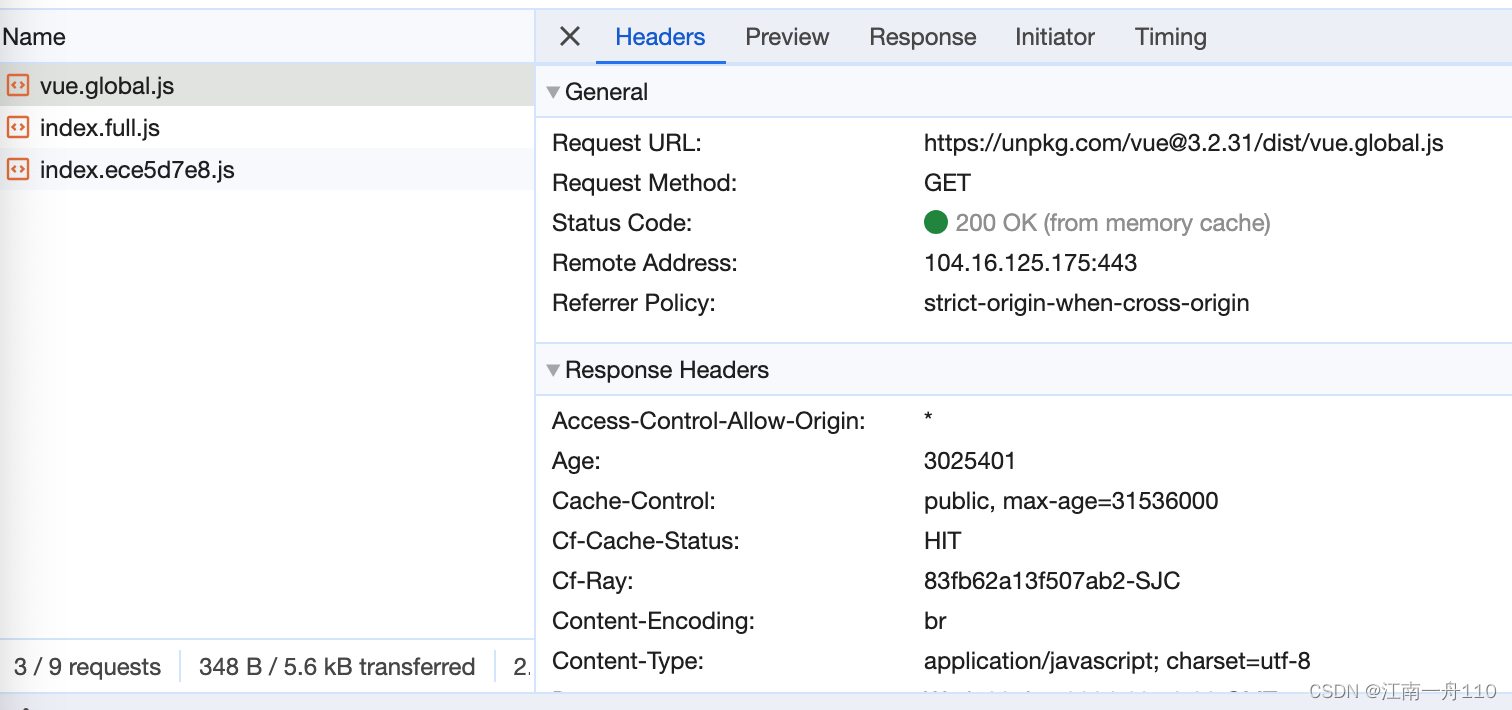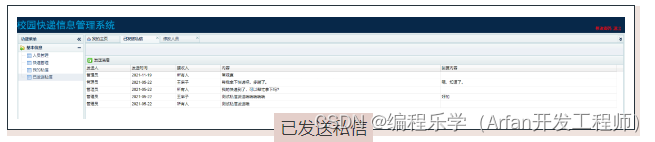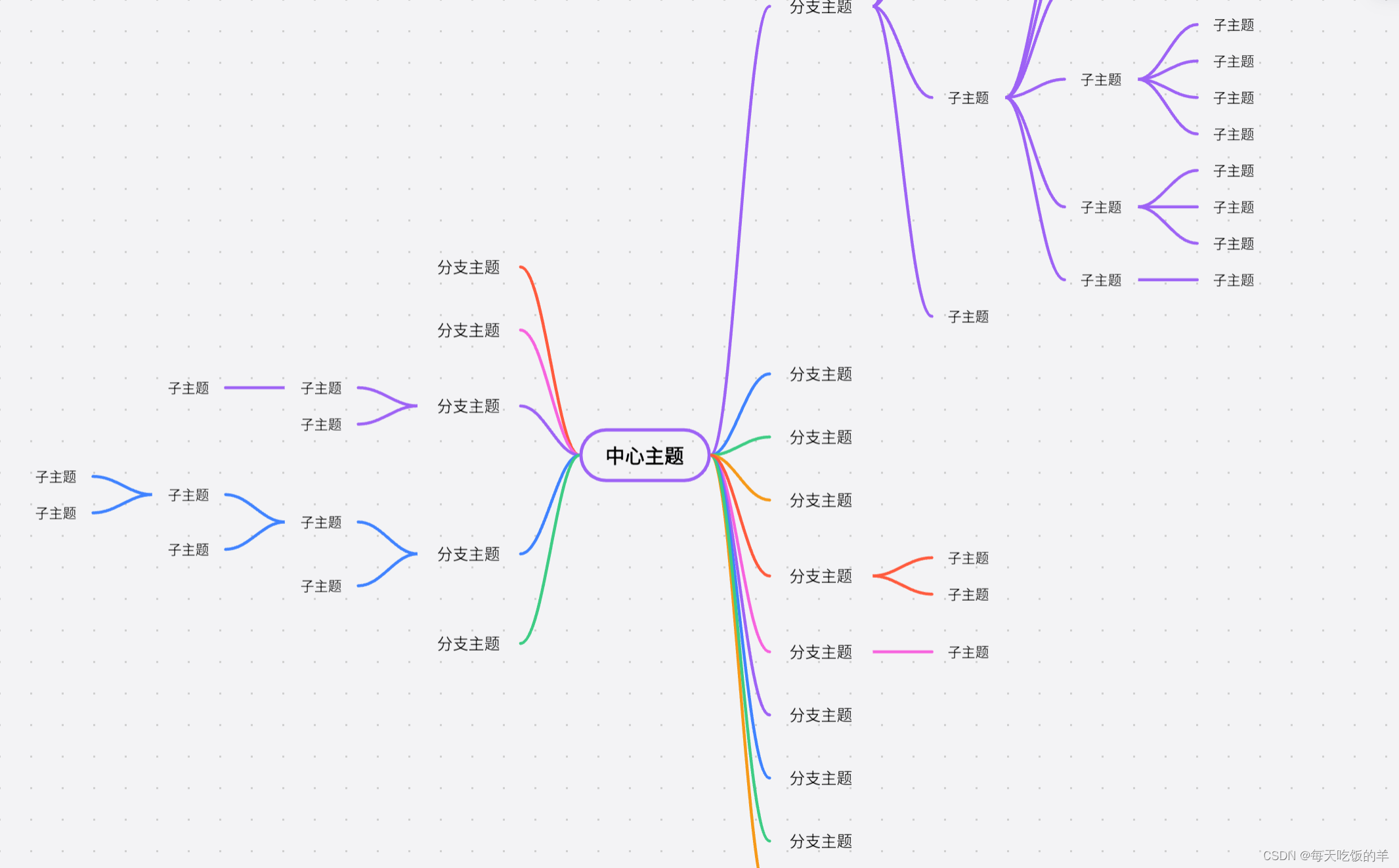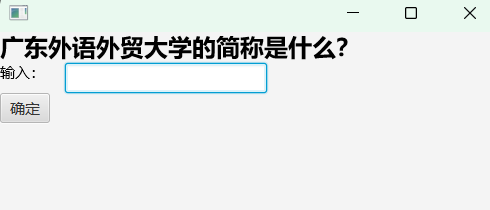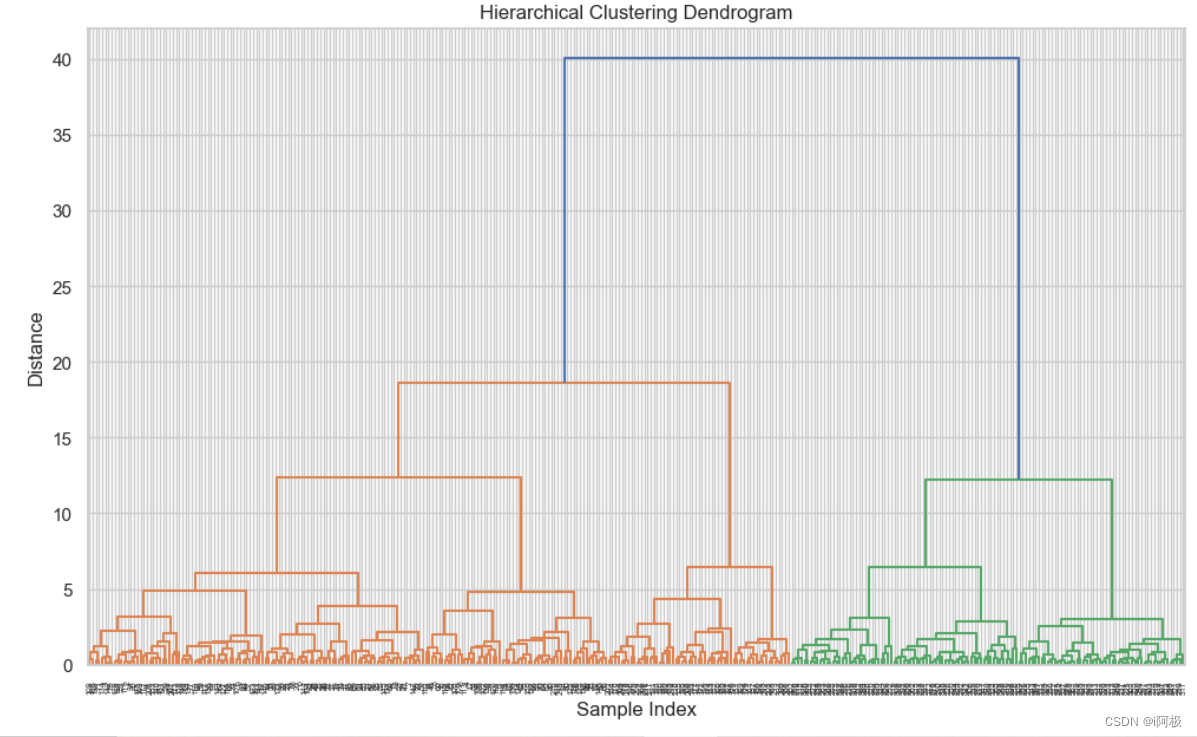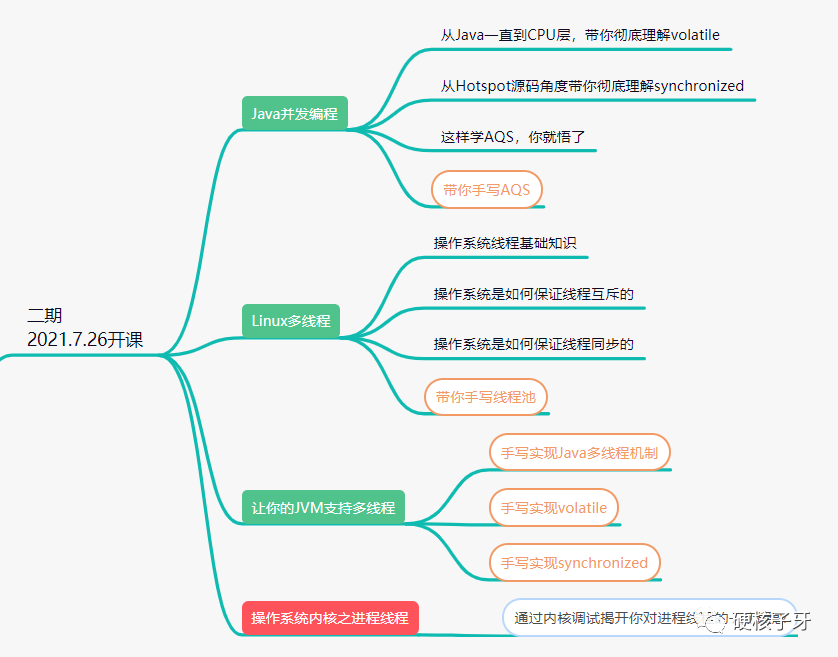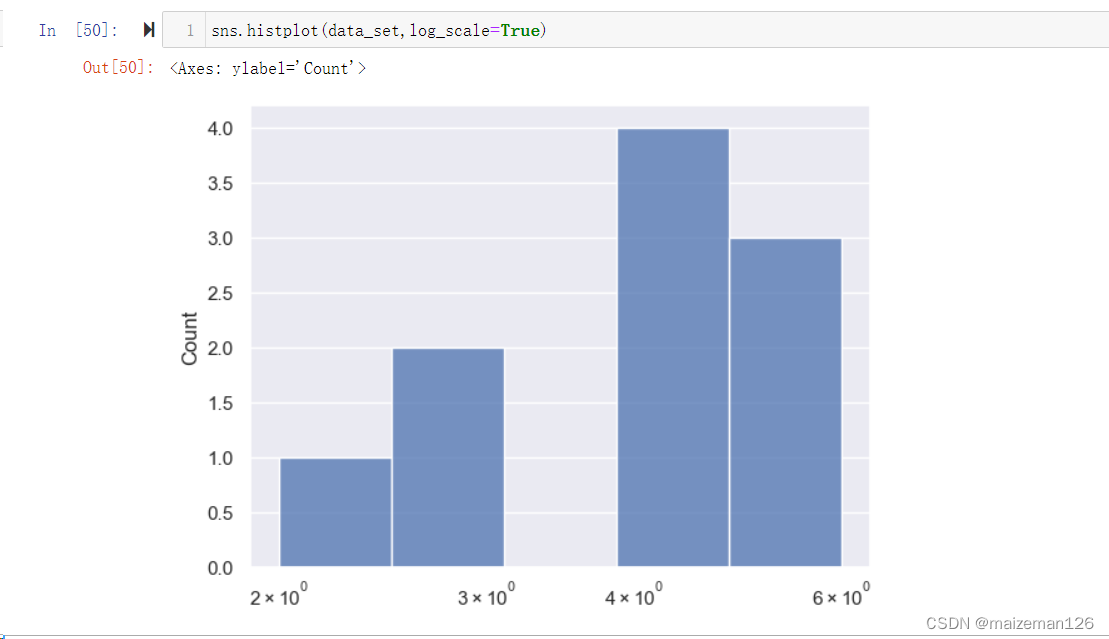随着信息技术和网络技术的飞速发展,人类已进入全新信息化时代,传统管理技术已无法高效,便捷地管理信息。为了迎合时代需求,优化管理效率,各种各样的管理系统应运而生,各行各业相继进入信息管理时代,“漫画之家”系统就是信息时代变革中的产物之一。
任何系统都要遵循系统设计的基本流程,本系统也不例外,同样需要经过市场进行调研,漫画需求进行分析,概要设计,系统详细设计,测试和编码等步骤,设计并实现了“漫画之家”系统 。系统选用B/S模式,应用java技术, MySQL为后台数据库。系统主要包括首页,个人中心,用户管理,漫画管理,同人插画管理,漫画活动管理,商品管理,论坛管理,我的收藏管理,留言板管理,系统管理,订单管理等功能模块。
本文首先介绍了“漫画之家”系统的技术发展背景与发展现状,然后遵循软件常规开发流程,首先针对系统选取适用的语言和开发平台,根据需求分析制定模块并设计数据库结构,再根据系统总体功能模块的设计绘制系统的功能模块图,流程图以及E/R图。然后,设计框架并根据设计的框架编写代码以实现系统的各个功能模块。最后,对初步完成的系统进行测试,对功能、单元和性能进行测试。测试结果表明,该系统能够实现所需的功能,运行状况尚可并无明显缺点。

springboot“漫画之家”系统源码和论文392
关键词:漫画;java技术;MySQL数据库
演示视频:
springboot“漫画之家”系统源码和论文
Abstract
With the rapid development of information technology and network technology, human beings have entered a new information age, and traditional management techniques can no longer manage information efficiently and conveniently. In order to meet the needs of the times and optimize management efficiency, various management systems have emerged as the times require, and all walks of life have entered the information management era one after another.
Any system must follow the basic process of system design, and this system is no exception. It also needs to go through market research, comic demand analysis, outline design, system detailed design, testing and coding and other steps. "system. The system adopts B/S mode, applies java technology, and MySQL is the background database. The system mainly includes functional modules such as home page, personal center, user management, comic management, fan illustration management, comic activity management, commodity management, forum management, my collection management, message board management, system management, order management and so on.
This paper first introduces the technical development background and development status of the "Cartoon House" system, and then follows the conventional software development process, first selects the appropriate language and development platform for the system, formulates modules and designs the database structure according to the demand analysis, and then according to the overall system Design of functional modules Draw the functional module diagrams, flow charts and E/R diagrams of the system. Then, design the framework and write code according to the designed framework to realize each functional module of the system. Finally, the preliminary completed system is tested for function, unit and performance. The test results show that the system can achieve the required functions, and the operating conditions are acceptable without obvious shortcomings.
Key words: comics; Java technology; The MySQL database
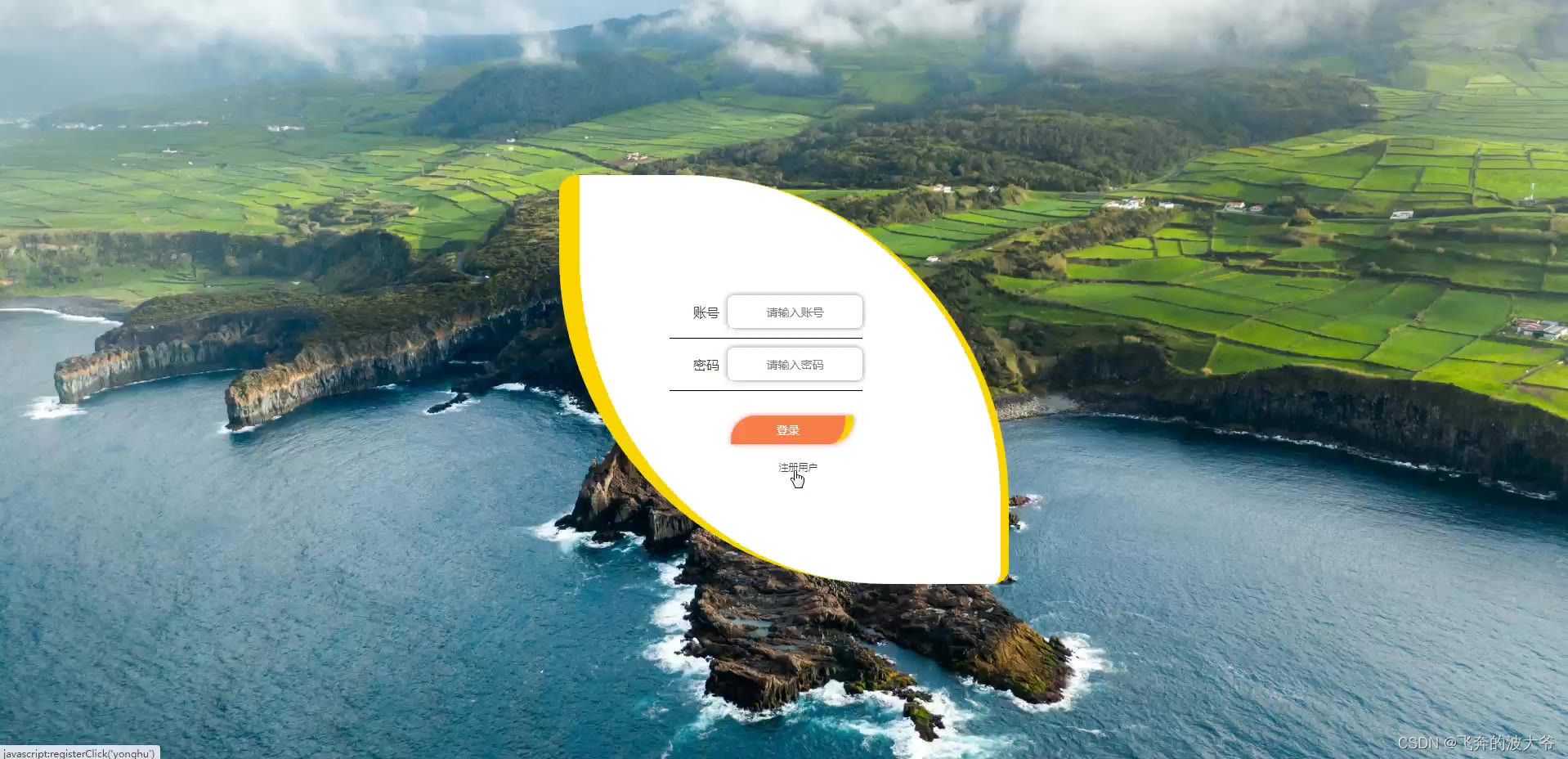
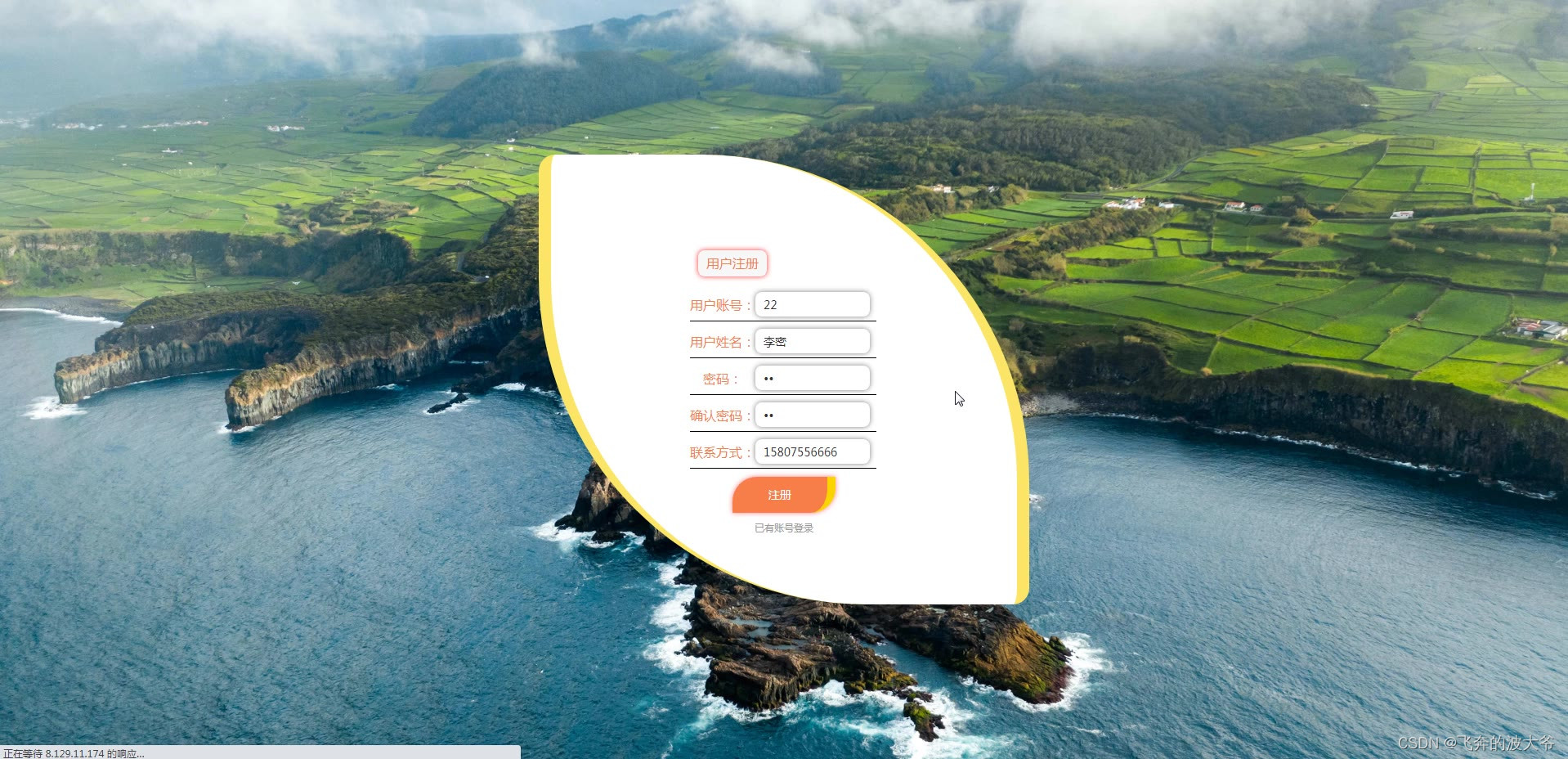
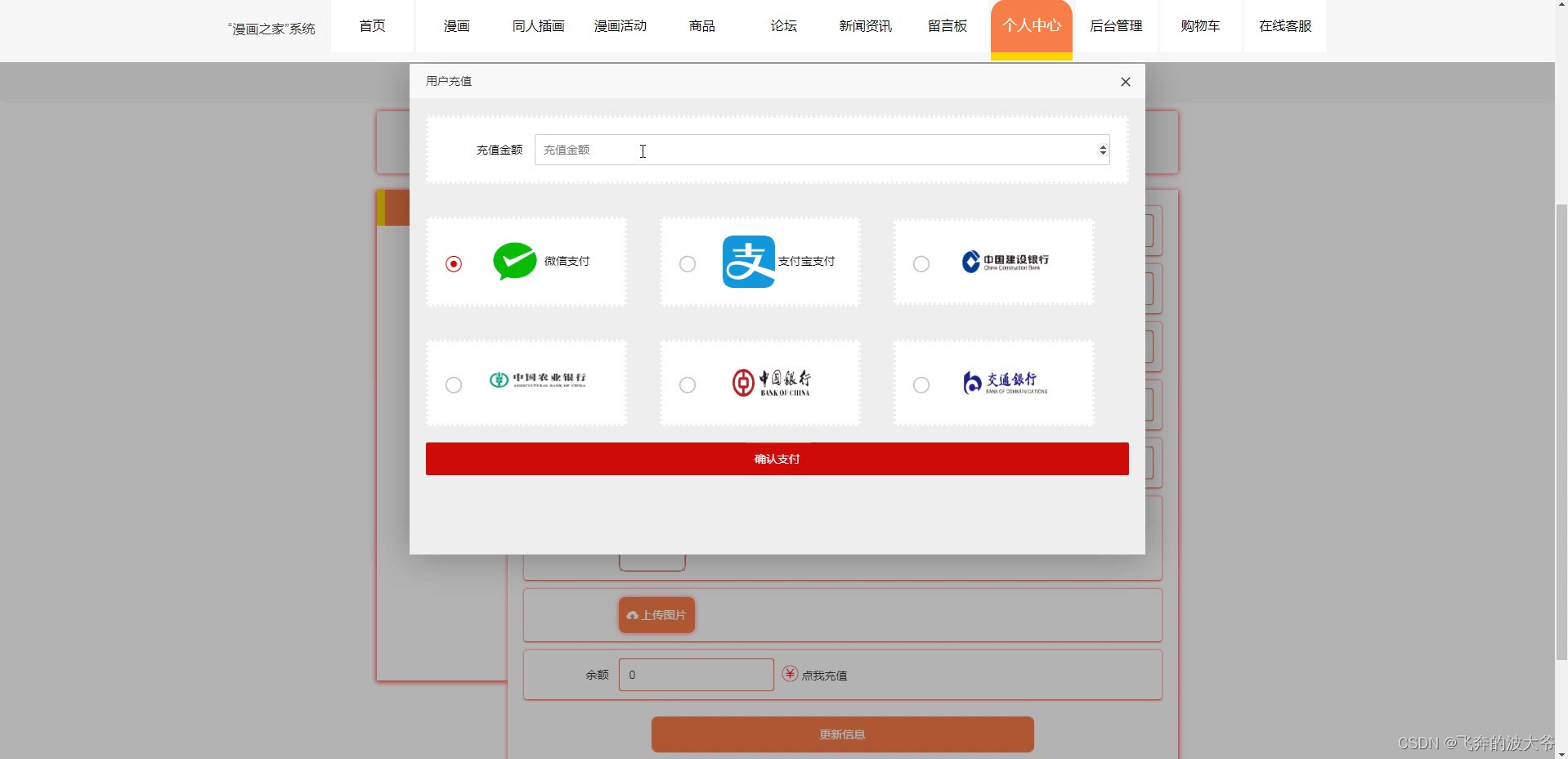

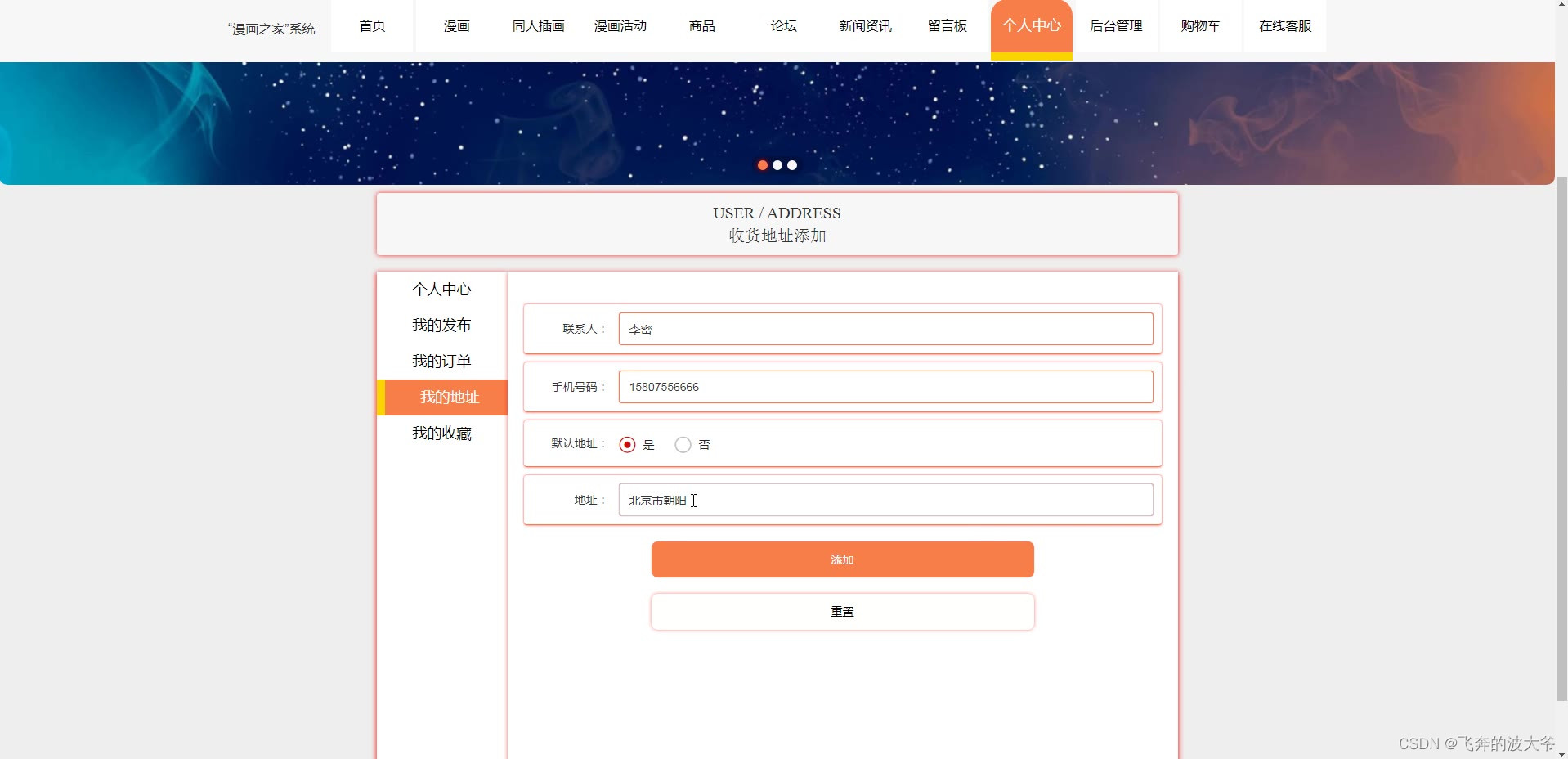
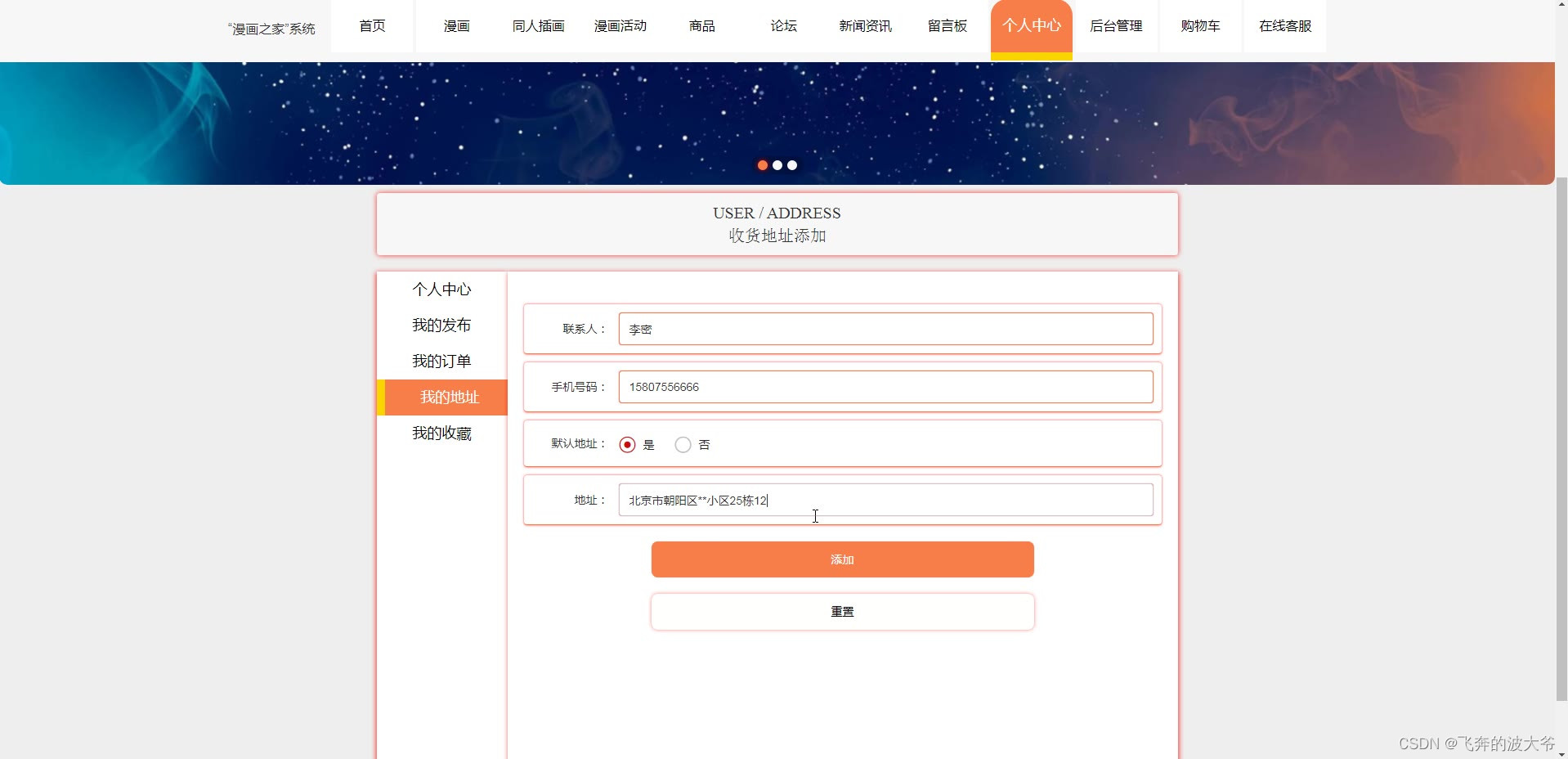



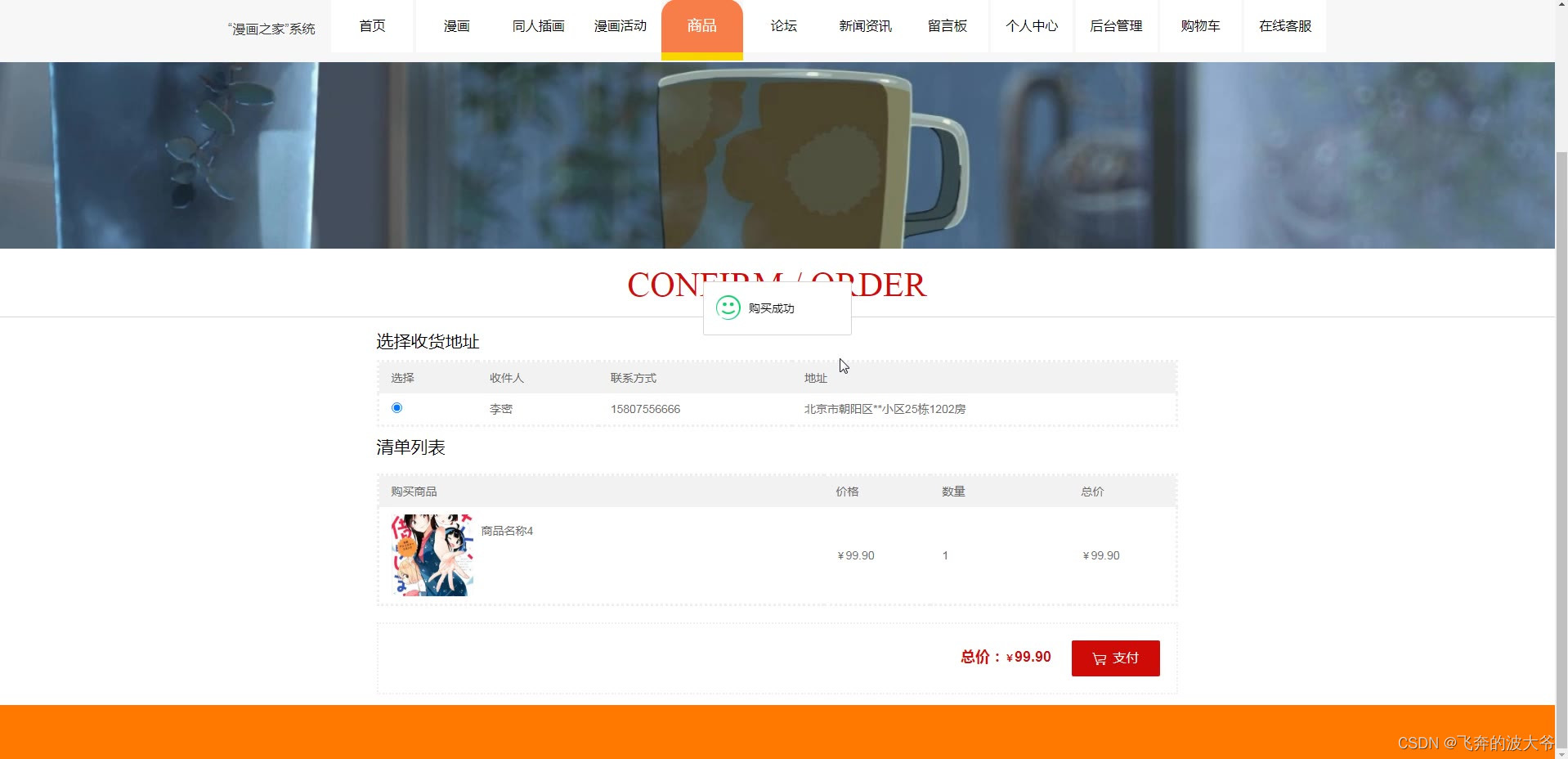
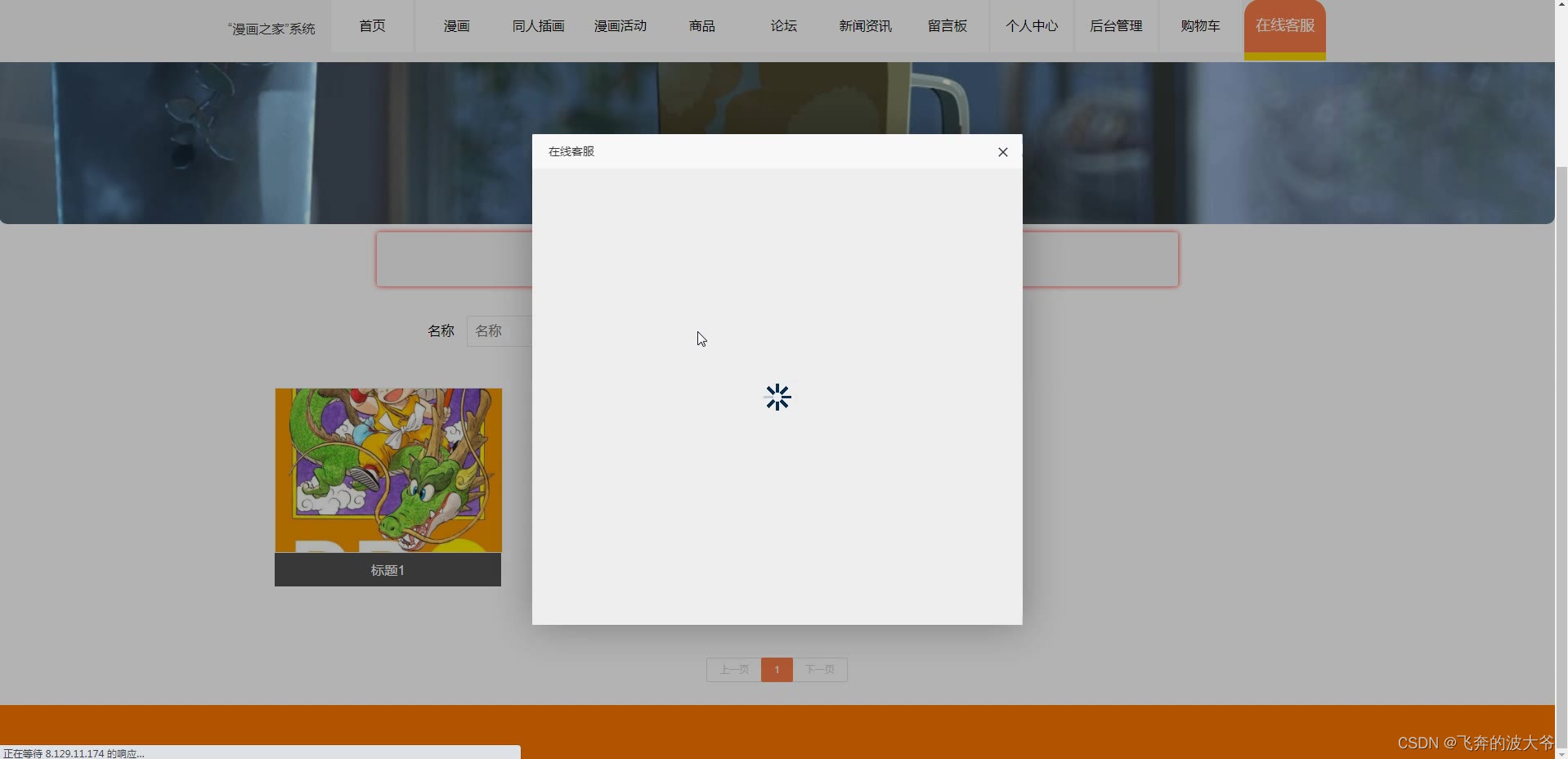

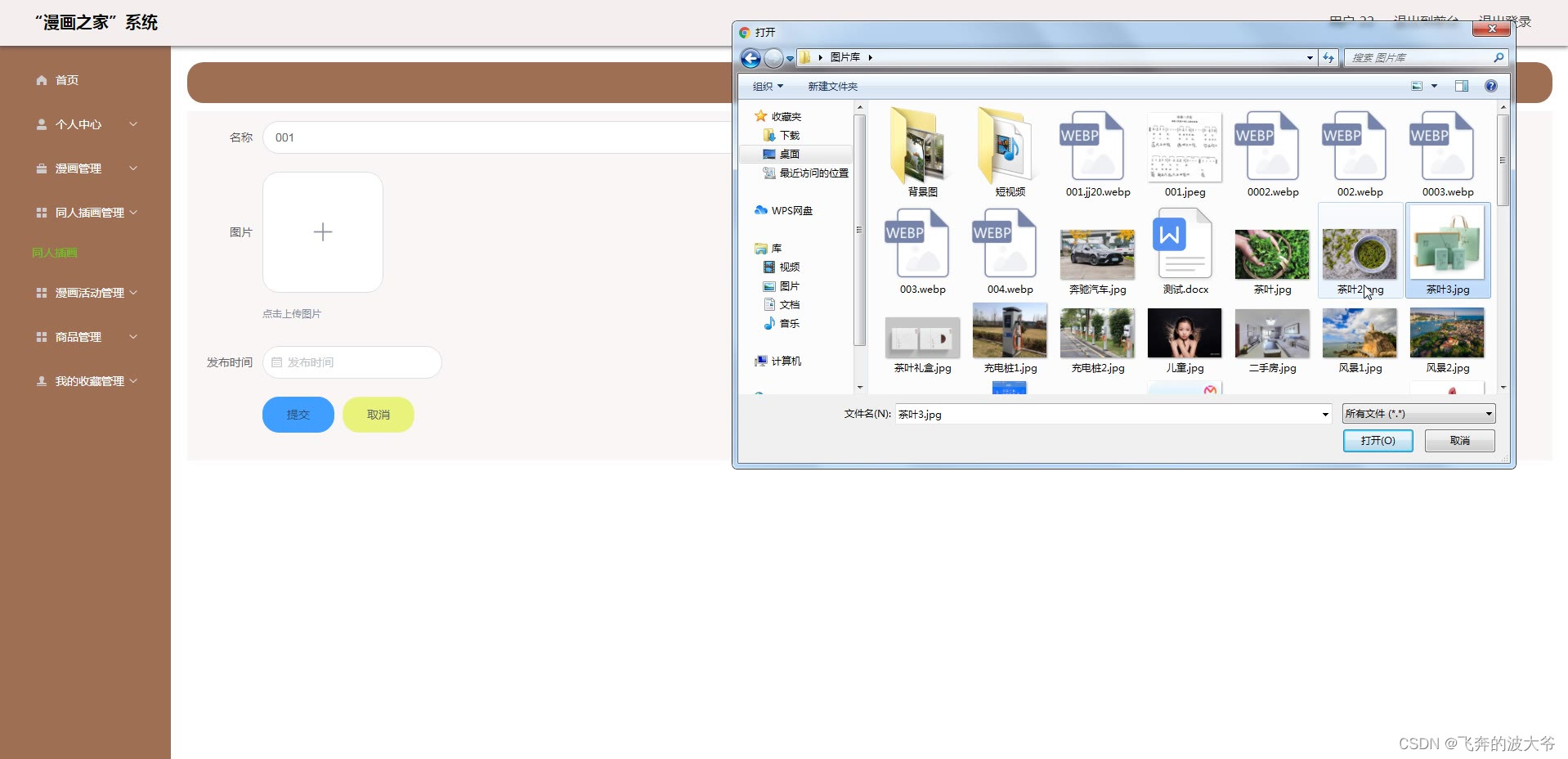
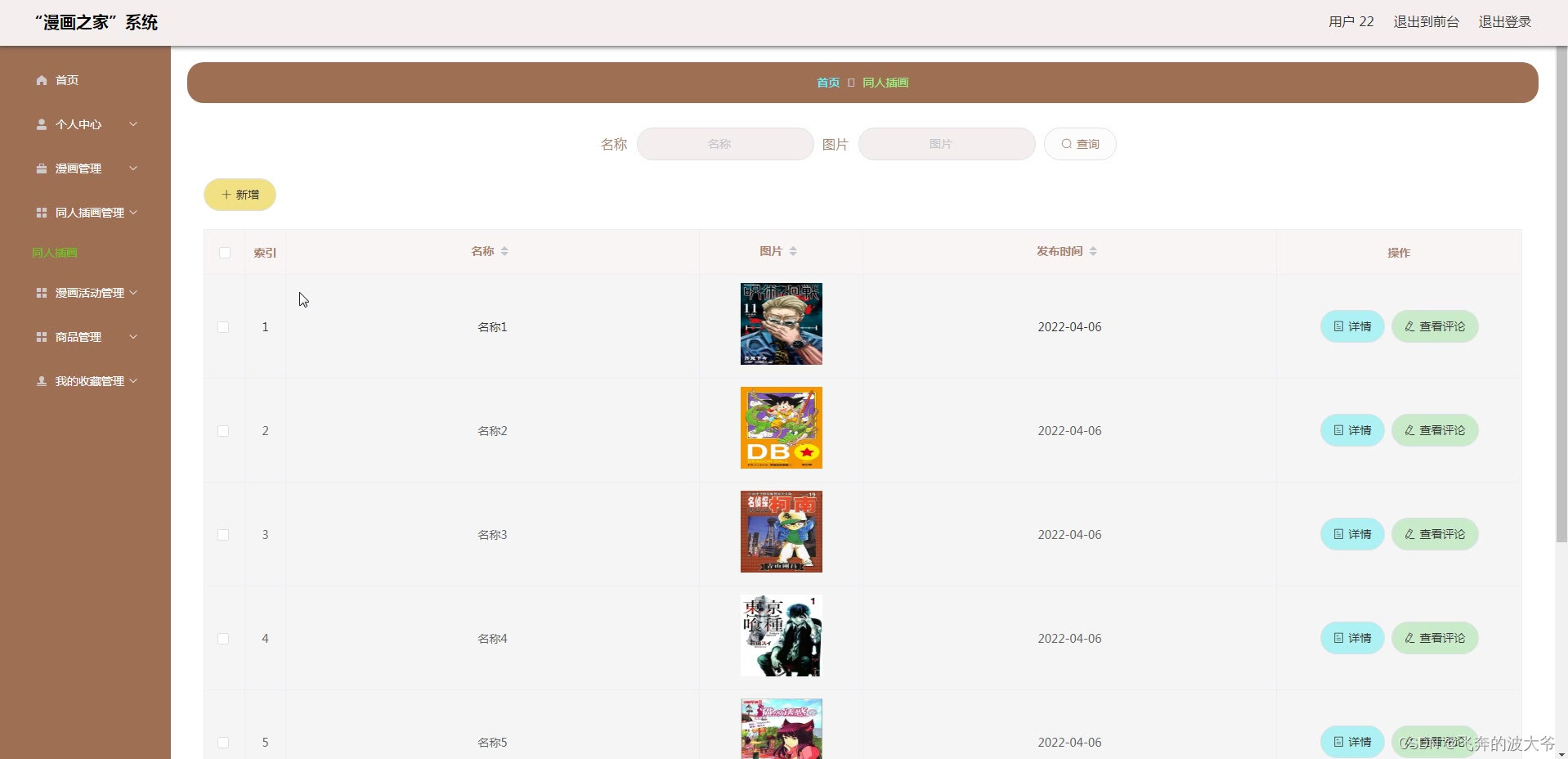
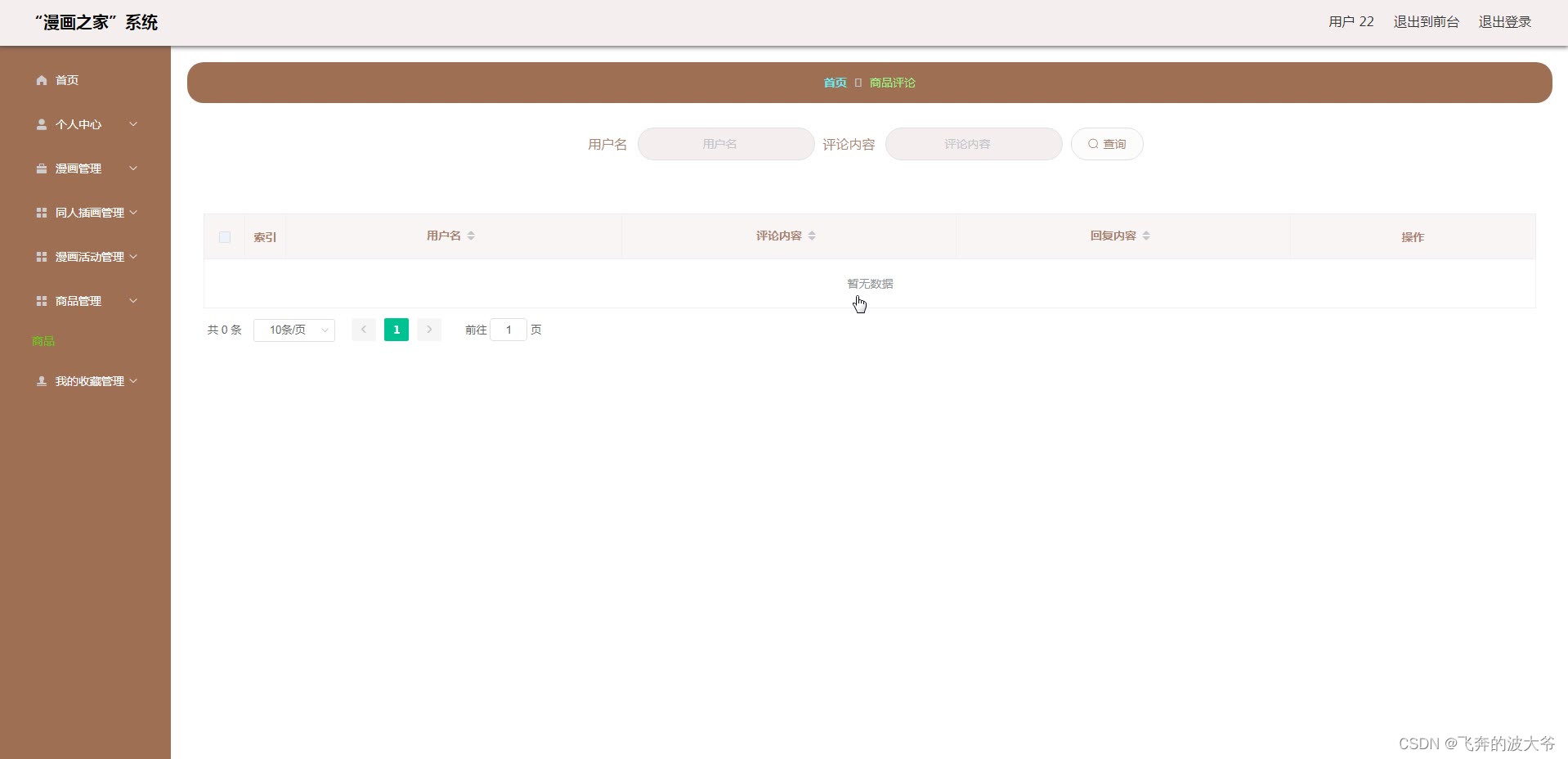
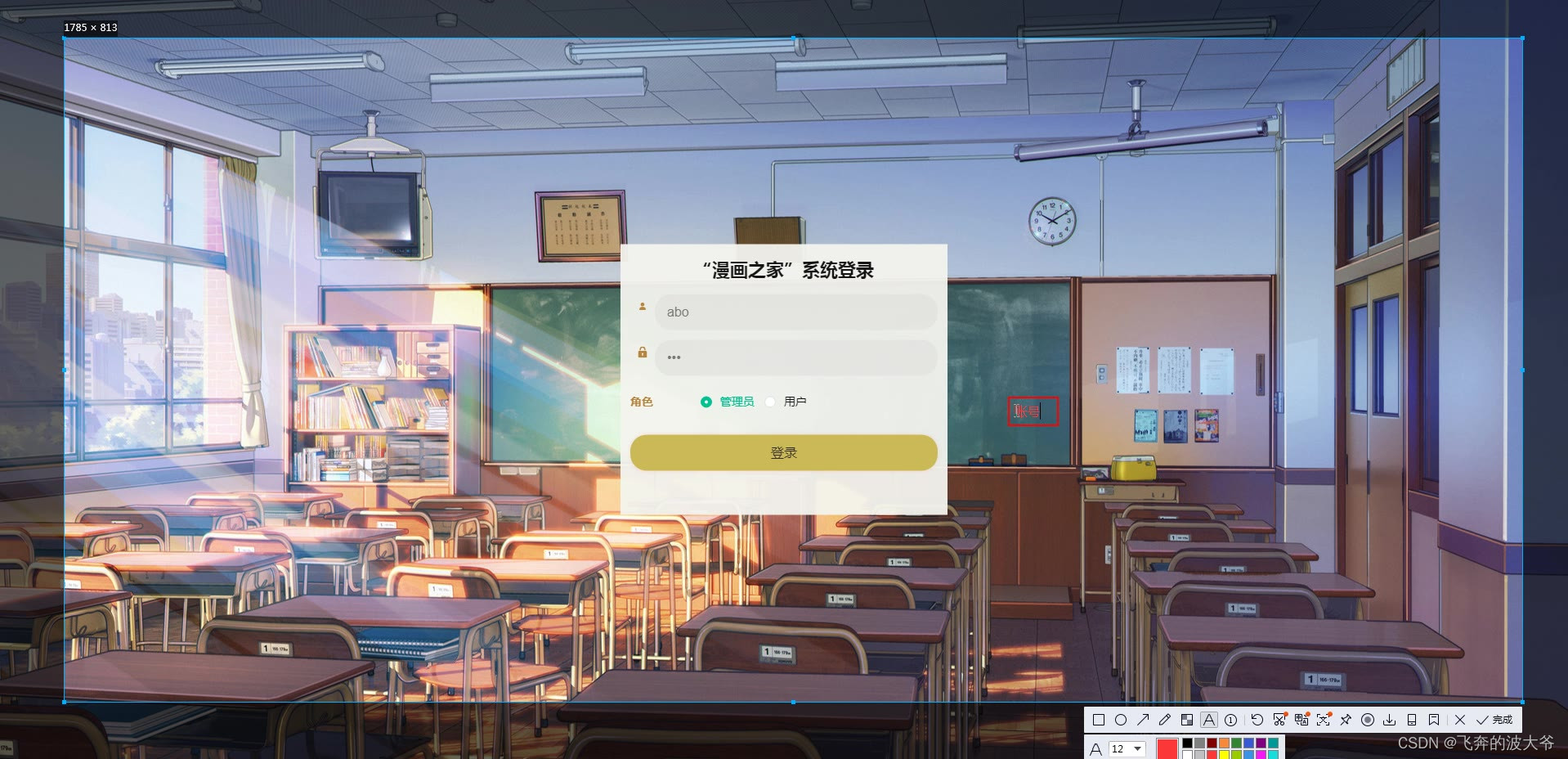
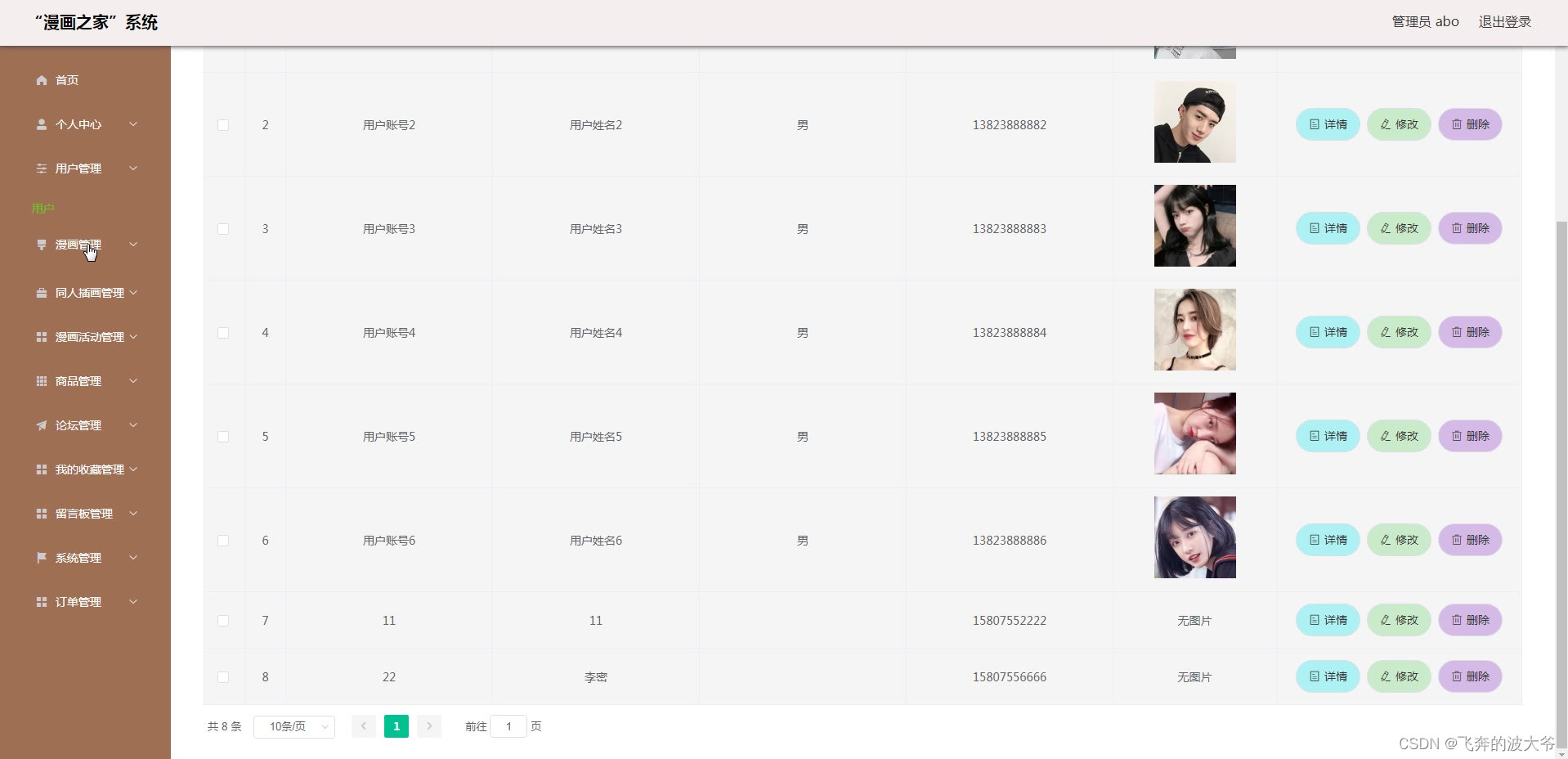
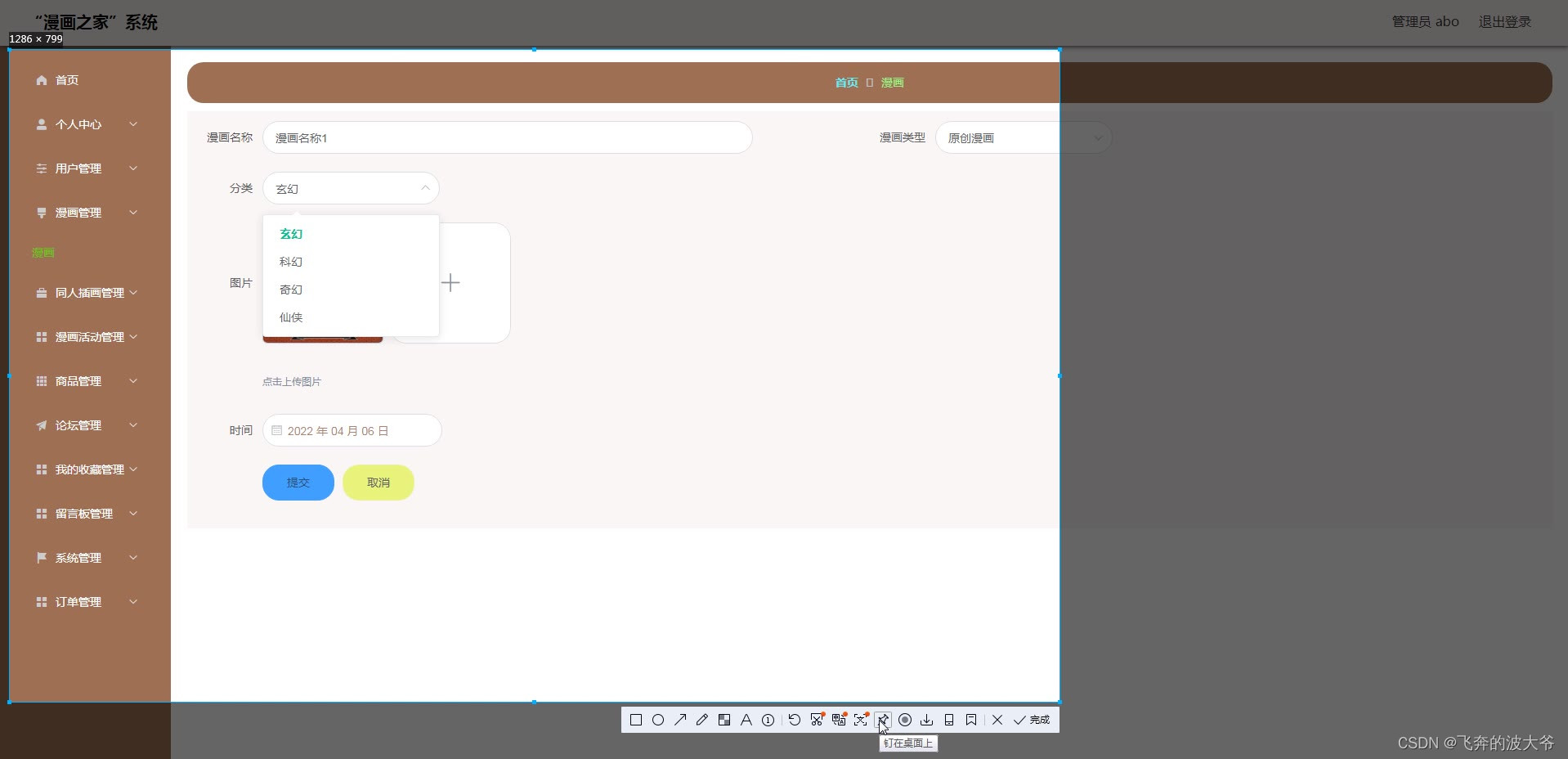
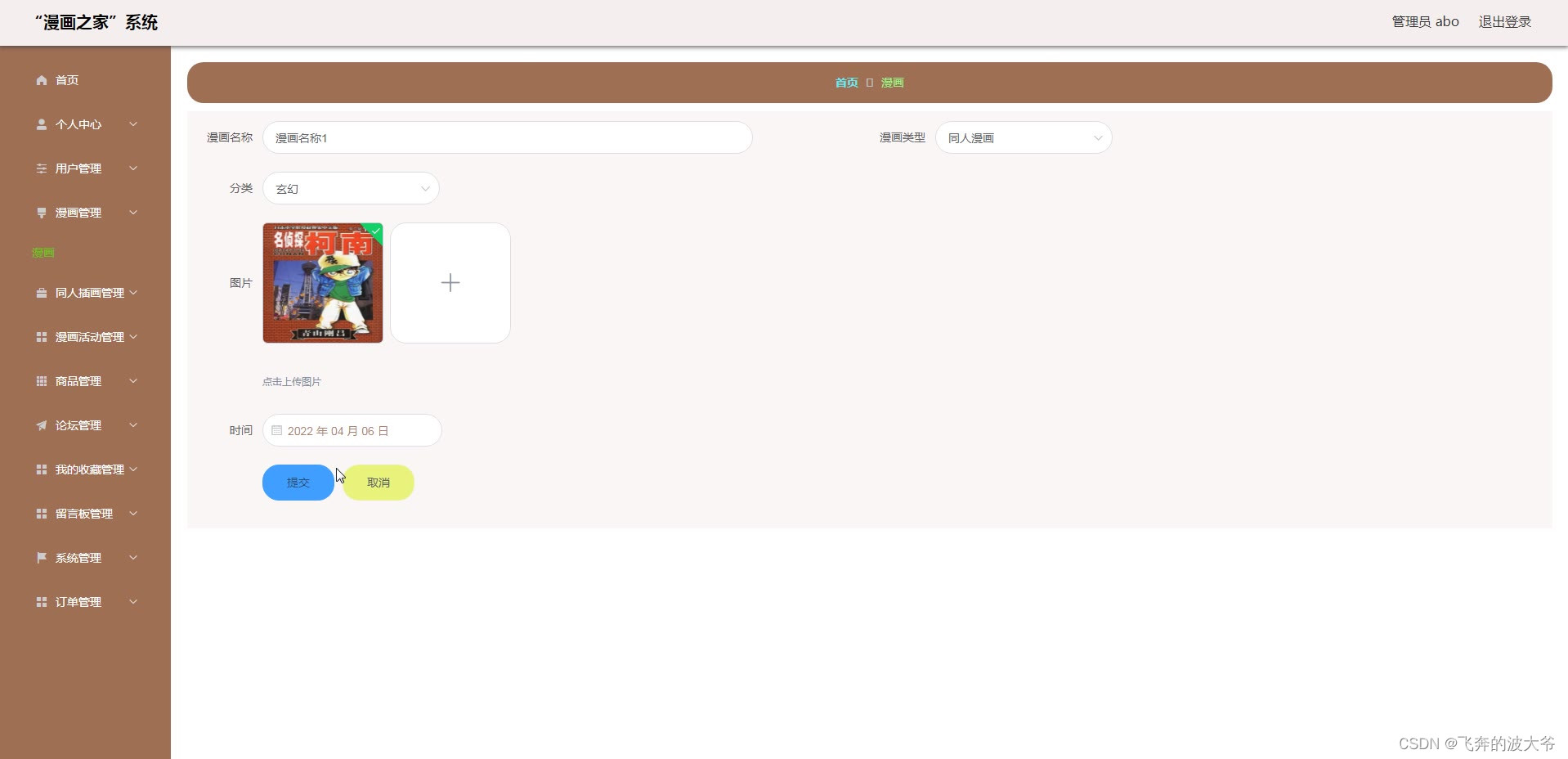
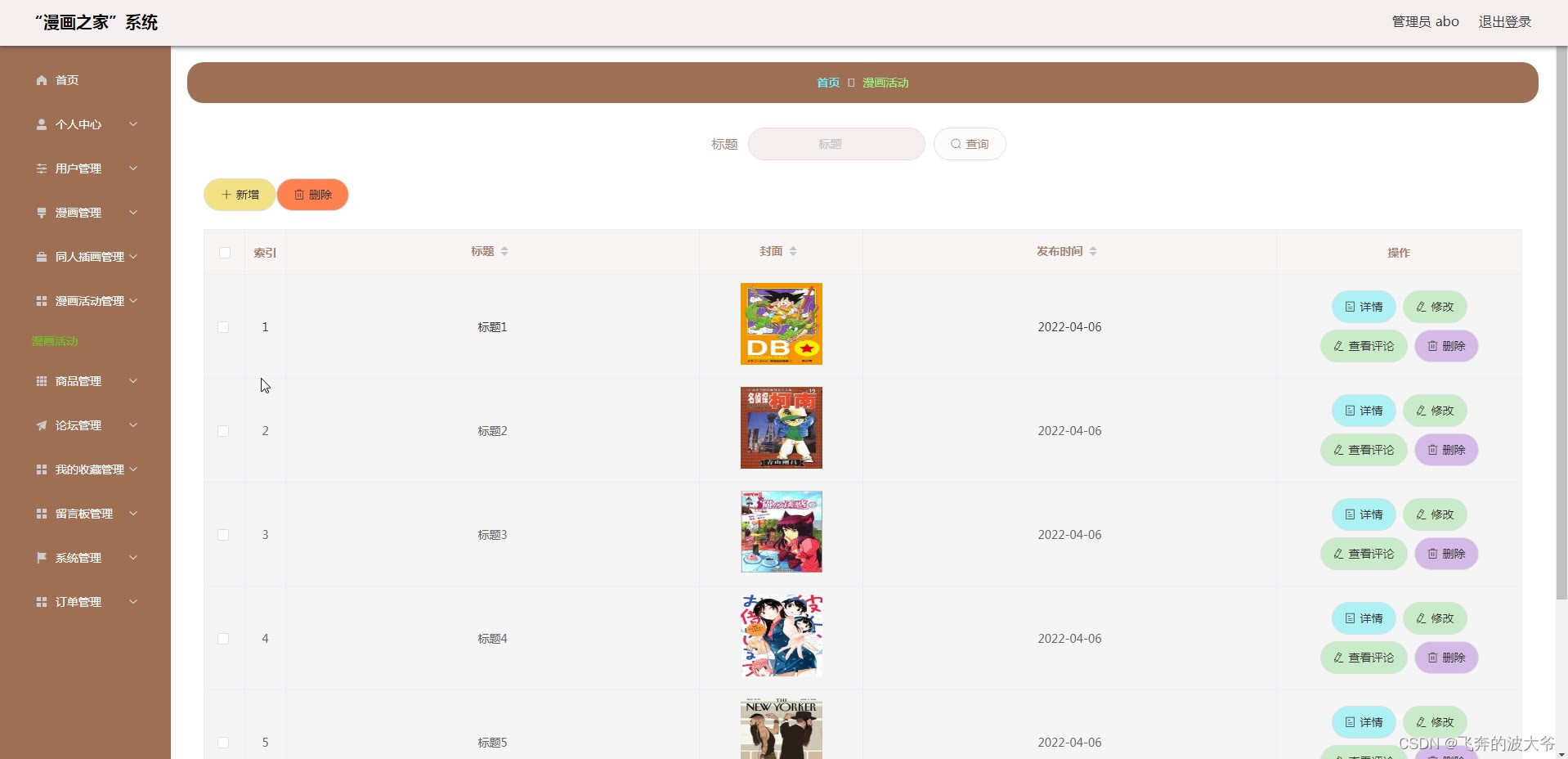
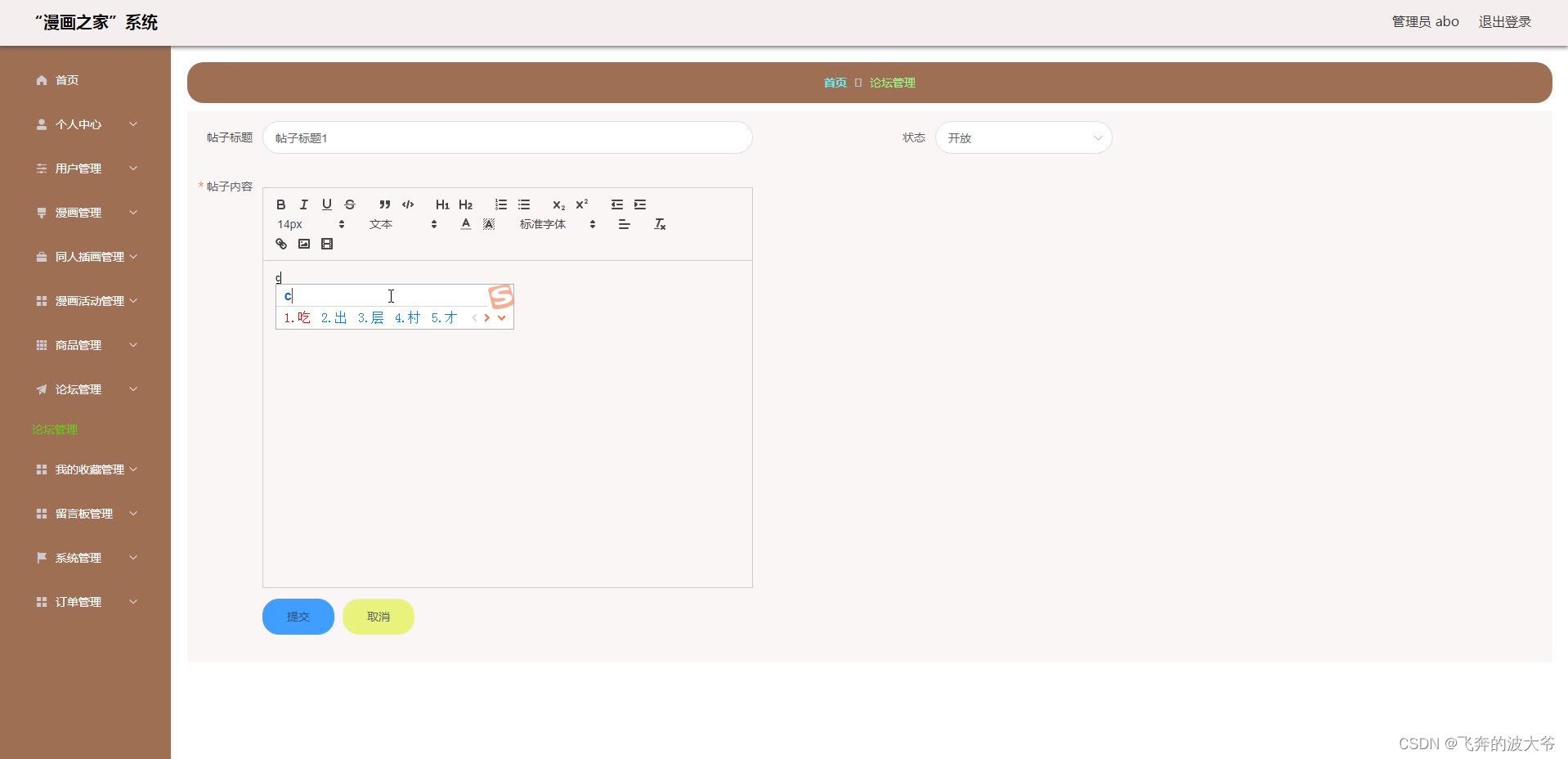
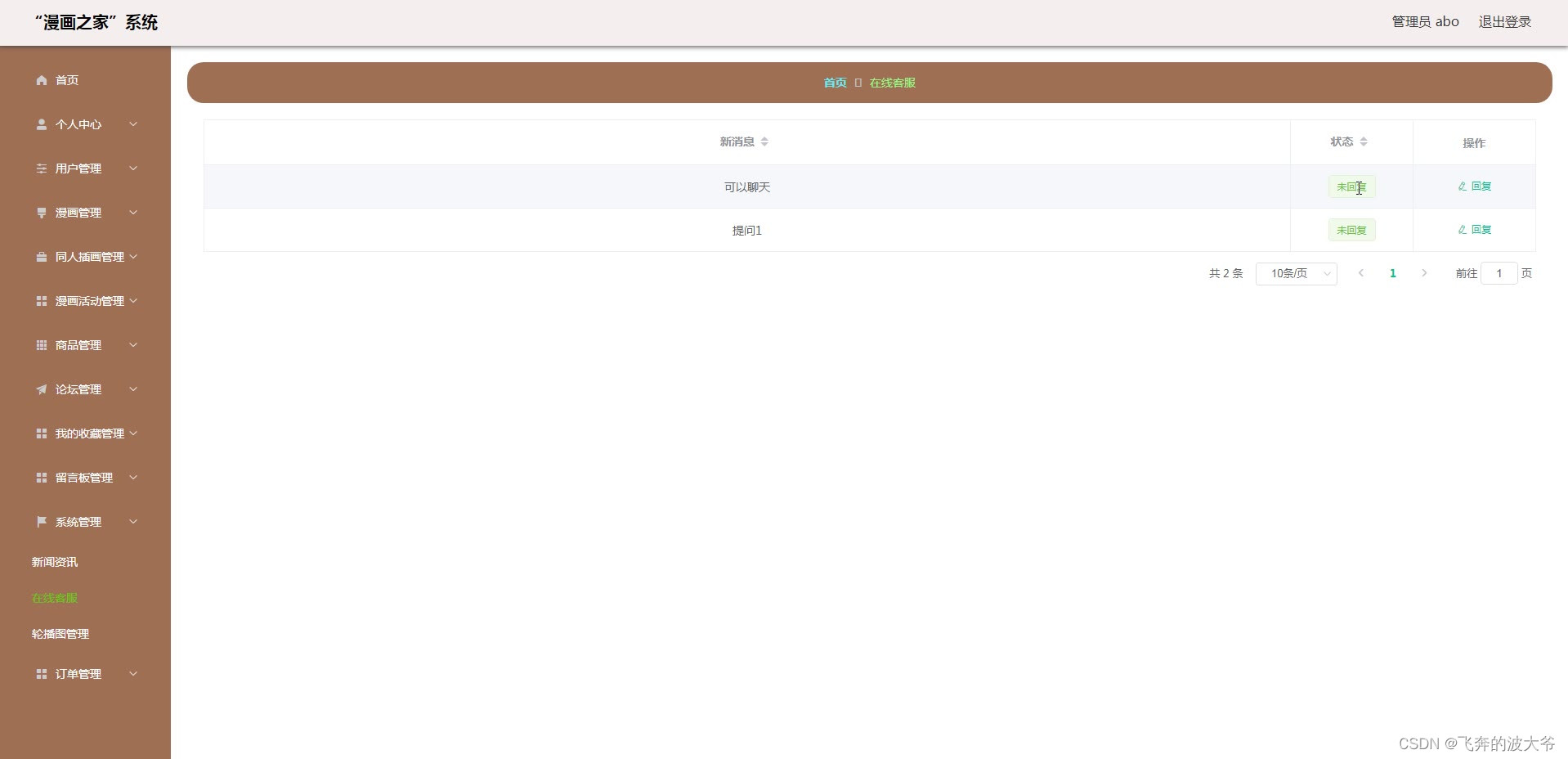

package com.controller;import java.io.File;
import java.io.FileNotFoundException;
import java.io.IOException;
import java.text.SimpleDateFormat;
import java.util.ArrayList;
import java.util.Calendar;
import java.util.Date;
import java.util.HashMap;
import java.util.List;
import java.util.Map;import javax.servlet.http.HttpServletRequest;import org.apache.commons.lang3.StringUtils;
import org.json.JSONObject;
import org.springframework.beans.factory.annotation.Autowired;
import org.springframework.util.ResourceUtils;
import org.springframework.web.bind.annotation.PathVariable;
import org.springframework.web.bind.annotation.RequestBody;
import org.springframework.web.bind.annotation.RequestMapping;
import org.springframework.web.bind.annotation.RequestParam;
import org.springframework.web.bind.annotation.RestController;import com.annotation.IgnoreAuth;
import com.baidu.aip.face.AipFace;
import com.baidu.aip.face.MatchRequest;
import com.baidu.aip.util.Base64Util;
import com.baomidou.mybatisplus.mapper.EntityWrapper;
import com.entity.ConfigEntity;
import com.service.CommonService;
import com.service.ConfigService;
import com.utils.BaiduUtil;
import com.utils.FileUtil;
import com.utils.R;
/*** 通用接口*/
@RestController
public class CommonController{@Autowiredprivate CommonService commonService;private static AipFace client = null;@Autowiredprivate ConfigService configService; /*** 获取table表中的column列表(联动接口)* @param table* @param column* @return*/@IgnoreAuth@RequestMapping("/option/{tableName}/{columnName}")public R getOption(@PathVariable("tableName") String tableName, @PathVariable("columnName") String columnName,String level,String parent) {Map<String, Object> params = new HashMap<String, Object>();params.put("table", tableName);params.put("column", columnName);if(StringUtils.isNotBlank(level)) {params.put("level", level);}if(StringUtils.isNotBlank(parent)) {params.put("parent", parent);}List<String> data = commonService.getOption(params);return R.ok().put("data", data);}/*** 根据table中的column获取单条记录* @param table* @param column* @return*/@IgnoreAuth@RequestMapping("/follow/{tableName}/{columnName}")public R getFollowByOption(@PathVariable("tableName") String tableName, @PathVariable("columnName") String columnName, @RequestParam String columnValue) {Map<String, Object> params = new HashMap<String, Object>();params.put("table", tableName);params.put("column", columnName);params.put("columnValue", columnValue);Map<String, Object> result = commonService.getFollowByOption(params);return R.ok().put("data", result);}/*** 修改table表的sfsh状态* @param table* @param map* @return*/@RequestMapping("/sh/{tableName}")public R sh(@PathVariable("tableName") String tableName, @RequestBody Map<String, Object> map) {map.put("table", tableName);commonService.sh(map);return R.ok();}/*** 获取需要提醒的记录数* @param tableName* @param columnName* @param type 1:数字 2:日期* @param map* @return*/@IgnoreAuth@RequestMapping("/remind/{tableName}/{columnName}/{type}")public R remindCount(@PathVariable("tableName") String tableName, @PathVariable("columnName") String columnName, @PathVariable("type") String type,@RequestParam Map<String, Object> map) {map.put("table", tableName);map.put("column", columnName);map.put("type", type);if(type.equals("2")) {SimpleDateFormat sdf = new SimpleDateFormat("yyyy-MM-dd");Calendar c = Calendar.getInstance();Date remindStartDate = null;Date remindEndDate = null;if(map.get("remindstart")!=null) {Integer remindStart = Integer.parseInt(map.get("remindstart").toString());c.setTime(new Date()); c.add(Calendar.DAY_OF_MONTH,remindStart);remindStartDate = c.getTime();map.put("remindstart", sdf.format(remindStartDate));}if(map.get("remindend")!=null) {Integer remindEnd = Integer.parseInt(map.get("remindend").toString());c.setTime(new Date());c.add(Calendar.DAY_OF_MONTH,remindEnd);remindEndDate = c.getTime();map.put("remindend", sdf.format(remindEndDate));}}int count = commonService.remindCount(map);return R.ok().put("count", count);}/*** 单列求和*/@IgnoreAuth@RequestMapping("/cal/{tableName}/{columnName}")public R cal(@PathVariable("tableName") String tableName, @PathVariable("columnName") String columnName) {Map<String, Object> params = new HashMap<String, Object>();params.put("table", tableName);params.put("column", columnName);Map<String, Object> result = commonService.selectCal(params);return R.ok().put("data", result);}/*** 分组统计*/@IgnoreAuth@RequestMapping("/group/{tableName}/{columnName}")public R group(@PathVariable("tableName") String tableName, @PathVariable("columnName") String columnName) {Map<String, Object> params = new HashMap<String, Object>();params.put("table", tableName);params.put("column", columnName);List<Map<String, Object>> result = commonService.selectGroup(params);SimpleDateFormat sdf = new SimpleDateFormat("yyyy-MM-dd");for(Map<String, Object> m : result) {for(String k : m.keySet()) {if(m.get(k) instanceof Date) {m.put(k, sdf.format((Date)m.get(k)));}}}return R.ok().put("data", result);}/*** (按值统计)*/@IgnoreAuth@RequestMapping("/value/{tableName}/{xColumnName}/{yColumnName}")public R value(@PathVariable("tableName") String tableName, @PathVariable("yColumnName") String yColumnName, @PathVariable("xColumnName") String xColumnName) {Map<String, Object> params = new HashMap<String, Object>();params.put("table", tableName);params.put("xColumn", xColumnName);params.put("yColumn", yColumnName);List<Map<String, Object>> result = commonService.selectValue(params);SimpleDateFormat sdf = new SimpleDateFormat("yyyy-MM-dd");for(Map<String, Object> m : result) {for(String k : m.keySet()) {if(m.get(k) instanceof Date) {m.put(k, sdf.format((Date)m.get(k)));}}}return R.ok().put("data", result);}/*** (按值统计)时间统计类型*/@IgnoreAuth@RequestMapping("/value/{tableName}/{xColumnName}/{yColumnName}/{timeStatType}")public R valueDay(@PathVariable("tableName") String tableName, @PathVariable("yColumnName") String yColumnName, @PathVariable("xColumnName") String xColumnName, @PathVariable("timeStatType") String timeStatType) {Map<String, Object> params = new HashMap<String, Object>();params.put("table", tableName);params.put("xColumn", xColumnName);params.put("yColumn", yColumnName);params.put("timeStatType", timeStatType);List<Map<String, Object>> result = commonService.selectTimeStatValue(params);SimpleDateFormat sdf = new SimpleDateFormat("yyyy-MM-dd");for(Map<String, Object> m : result) {for(String k : m.keySet()) {if(m.get(k) instanceof Date) {m.put(k, sdf.format((Date)m.get(k)));}}}return R.ok().put("data", result);}/*** 人脸比对* * @param face1 人脸1* @param face2 人脸2* @return*/@RequestMapping("/matchFace")@IgnoreAuthpublic R matchFace(String face1, String face2,HttpServletRequest request) {if(client==null) {/*String AppID = configService.selectOne(new EntityWrapper<ConfigEntity>().eq("name", "AppID")).getValue();*/String APIKey = configService.selectOne(new EntityWrapper<ConfigEntity>().eq("name", "APIKey")).getValue();String SecretKey = configService.selectOne(new EntityWrapper<ConfigEntity>().eq("name", "SecretKey")).getValue();String token = BaiduUtil.getAuth(APIKey, SecretKey);if(token==null) {return R.error("请在配置管理中正确配置APIKey和SecretKey");}client = new AipFace(null, APIKey, SecretKey);client.setConnectionTimeoutInMillis(2000);client.setSocketTimeoutInMillis(60000);}JSONObject res = null;try {File path = new File(ResourceUtils.getURL("classpath:static").getPath());if(!path.exists()) {path = new File("");}File upload = new File(path.getAbsolutePath(),"/upload/");File file1 = new File(upload.getAbsolutePath()+"/"+face1);File file2 = new File(upload.getAbsolutePath()+"/"+face2);String img1 = Base64Util.encode(FileUtil.FileToByte(file1));String img2 = Base64Util.encode(FileUtil.FileToByte(file2));MatchRequest req1 = new MatchRequest(img1, "BASE64");MatchRequest req2 = new MatchRequest(img2, "BASE64");ArrayList<MatchRequest> requests = new ArrayList<MatchRequest>();requests.add(req1);requests.add(req2);res = client.match(requests);System.out.println(res.get("result"));} catch (FileNotFoundException e) {e.printStackTrace();return R.error("文件不存在");} catch (IOException e) {e.printStackTrace();} return R.ok().put("score", com.alibaba.fastjson.JSONObject.parse(res.getJSONObject("result").get("score").toString()));}
}
package com.controller;import java.text.SimpleDateFormat;
import java.util.ArrayList;
import java.util.Arrays;
import java.util.Calendar;
import java.util.Map;
import java.util.HashMap;
import java.util.Iterator;
import java.util.Date;
import java.util.List;
import javax.servlet.http.HttpServletRequest;import com.utils.ValidatorUtils;
import org.apache.commons.lang3.StringUtils;
import org.springframework.beans.factory.annotation.Autowired;
import org.springframework.format.annotation.DateTimeFormat;
import org.springframework.web.bind.annotation.PathVariable;
import org.springframework.web.bind.annotation.RequestBody;
import org.springframework.web.bind.annotation.RequestMapping;
import org.springframework.web.bind.annotation.RequestParam;
import org.springframework.web.bind.annotation.RestController;
import com.baomidou.mybatisplus.mapper.EntityWrapper;
import com.baomidou.mybatisplus.mapper.Wrapper;
import com.annotation.IgnoreAuth;import com.entity.OrdersEntity;
import com.entity.view.OrdersView;import com.service.OrdersService;
import com.service.TokenService;
import com.utils.PageUtils;
import com.utils.R;
import com.utils.MD5Util;
import com.utils.MPUtil;
import com.utils.CommonUtil;
import java.io.IOException;/*** 订单* 后端接口* @author * @email * @date 2022-04-19 11:38:18*/
@RestController
@RequestMapping("/orders")
public class OrdersController {@Autowiredprivate OrdersService ordersService;/*** 后端列表*/@RequestMapping("/page")public R page(@RequestParam Map<String, Object> params,OrdersEntity orders,HttpServletRequest request){if(!request.getSession().getAttribute("role").toString().equals("管理员")) {orders.setUserid((Long)request.getSession().getAttribute("userId"));}EntityWrapper<OrdersEntity> ew = new EntityWrapper<OrdersEntity>();PageUtils page = ordersService.queryPage(params, MPUtil.sort(MPUtil.between(MPUtil.likeOrEq(ew, orders), params), params));return R.ok().put("data", page);}/*** 前端列表*/@IgnoreAuth@RequestMapping("/list")public R list(@RequestParam Map<String, Object> params,OrdersEntity orders, HttpServletRequest request){EntityWrapper<OrdersEntity> ew = new EntityWrapper<OrdersEntity>();PageUtils page = ordersService.queryPage(params, MPUtil.sort(MPUtil.between(MPUtil.likeOrEq(ew, orders), params), params));return R.ok().put("data", page);}/*** 列表*/@RequestMapping("/lists")public R list( OrdersEntity orders){EntityWrapper<OrdersEntity> ew = new EntityWrapper<OrdersEntity>();ew.allEq(MPUtil.allEQMapPre( orders, "orders")); return R.ok().put("data", ordersService.selectListView(ew));}/*** 查询*/@RequestMapping("/query")public R query(OrdersEntity orders){EntityWrapper< OrdersEntity> ew = new EntityWrapper< OrdersEntity>();ew.allEq(MPUtil.allEQMapPre( orders, "orders")); OrdersView ordersView = ordersService.selectView(ew);return R.ok("查询订单成功").put("data", ordersView);}/*** 后端详情*/@RequestMapping("/info/{id}")public R info(@PathVariable("id") Long id){OrdersEntity orders = ordersService.selectById(id);return R.ok().put("data", orders);}/*** 前端详情*/@IgnoreAuth@RequestMapping("/detail/{id}")public R detail(@PathVariable("id") Long id){OrdersEntity orders = ordersService.selectById(id);return R.ok().put("data", orders);}/*** 后端保存*/@RequestMapping("/save")public R save(@RequestBody OrdersEntity orders, HttpServletRequest request){orders.setId(new Date().getTime()+new Double(Math.floor(Math.random()*1000)).longValue());//ValidatorUtils.validateEntity(orders);orders.setUserid((Long)request.getSession().getAttribute("userId"));ordersService.insert(orders);return R.ok();}/*** 前端保存*/@RequestMapping("/add")public R add(@RequestBody OrdersEntity orders, HttpServletRequest request){orders.setId(new Date().getTime()+new Double(Math.floor(Math.random()*1000)).longValue());//ValidatorUtils.validateEntity(orders);ordersService.insert(orders);return R.ok();}/*** 修改*/@RequestMapping("/update")public R update(@RequestBody OrdersEntity orders, HttpServletRequest request){//ValidatorUtils.validateEntity(orders);ordersService.updateById(orders);//全部更新return R.ok();}/*** 删除*/@RequestMapping("/delete")public R delete(@RequestBody Long[] ids){ordersService.deleteBatchIds(Arrays.asList(ids));return R.ok();}/*** 提醒接口*/@RequestMapping("/remind/{columnName}/{type}")public R remindCount(@PathVariable("columnName") String columnName, HttpServletRequest request, @PathVariable("type") String type,@RequestParam Map<String, Object> map) {map.put("column", columnName);map.put("type", type);if(type.equals("2")) {SimpleDateFormat sdf = new SimpleDateFormat("yyyy-MM-dd");Calendar c = Calendar.getInstance();Date remindStartDate = null;Date remindEndDate = null;if(map.get("remindstart")!=null) {Integer remindStart = Integer.parseInt(map.get("remindstart").toString());c.setTime(new Date()); c.add(Calendar.DAY_OF_MONTH,remindStart);remindStartDate = c.getTime();map.put("remindstart", sdf.format(remindStartDate));}if(map.get("remindend")!=null) {Integer remindEnd = Integer.parseInt(map.get("remindend").toString());c.setTime(new Date());c.add(Calendar.DAY_OF_MONTH,remindEnd);remindEndDate = c.getTime();map.put("remindend", sdf.format(remindEndDate));}}Wrapper<OrdersEntity> wrapper = new EntityWrapper<OrdersEntity>();if(map.get("remindstart")!=null) {wrapper.ge(columnName, map.get("remindstart"));}if(map.get("remindend")!=null) {wrapper.le(columnName, map.get("remindend"));}if(!request.getSession().getAttribute("role").toString().equals("管理员")) {wrapper.eq("userid", (Long)request.getSession().getAttribute("userId"));}int count = ordersService.selectCount(wrapper);return R.ok().put("count", count);}/*** (按值统计)*/@RequestMapping("/value/{xColumnName}/{yColumnName}")public R value(@PathVariable("yColumnName") String yColumnName, @PathVariable("xColumnName") String xColumnName,HttpServletRequest request) {Map<String, Object> params = new HashMap<String, Object>();params.put("xColumn", xColumnName);params.put("yColumn", yColumnName);EntityWrapper<OrdersEntity> ew = new EntityWrapper<OrdersEntity>();ew.in("status", new String[]{"已支付","已发货","已完成"});List<Map<String, Object>> result = ordersService.selectValue(params, ew);SimpleDateFormat sdf = new SimpleDateFormat("yyyy-MM-dd");for(Map<String, Object> m : result) {for(String k : m.keySet()) {if(m.get(k) instanceof Date) {m.put(k, sdf.format((Date)m.get(k)));}}}return R.ok().put("data", result);}/*** (按值统计)时间统计类型*/@RequestMapping("/value/{xColumnName}/{yColumnName}/{timeStatType}")public R valueDay(@PathVariable("yColumnName") String yColumnName, @PathVariable("xColumnName") String xColumnName, @PathVariable("timeStatType") String timeStatType,HttpServletRequest request) {Map<String, Object> params = new HashMap<String, Object>();params.put("xColumn", xColumnName);params.put("yColumn", yColumnName);params.put("timeStatType", timeStatType);EntityWrapper<OrdersEntity> ew = new EntityWrapper<OrdersEntity>();ew.in("status", new String[]{"已支付","已发货","已完成"});List<Map<String, Object>> result = ordersService.selectTimeStatValue(params, ew);SimpleDateFormat sdf = new SimpleDateFormat("yyyy-MM-dd");for(Map<String, Object> m : result) {for(String k : m.keySet()) {if(m.get(k) instanceof Date) {m.put(k, sdf.format((Date)m.get(k)));}}}return R.ok().put("data", result);}/*** 分组统计*/@RequestMapping("/group/{columnName}")public R group(@PathVariable("columnName") String columnName,HttpServletRequest request) {Map<String, Object> params = new HashMap<String, Object>();params.put("column", columnName);EntityWrapper<OrdersEntity> ew = new EntityWrapper<OrdersEntity>();ew.in("status", new String[]{"已支付","已发货","已完成"});List<Map<String, Object>> result = ordersService.selectGroup(params, ew);SimpleDateFormat sdf = new SimpleDateFormat("yyyy-MM-dd");for(Map<String, Object> m : result) {for(String k : m.keySet()) {if(m.get(k) instanceof Date) {m.put(k, sdf.format((Date)m.get(k)));}}}return R.ok().put("data", result);}}