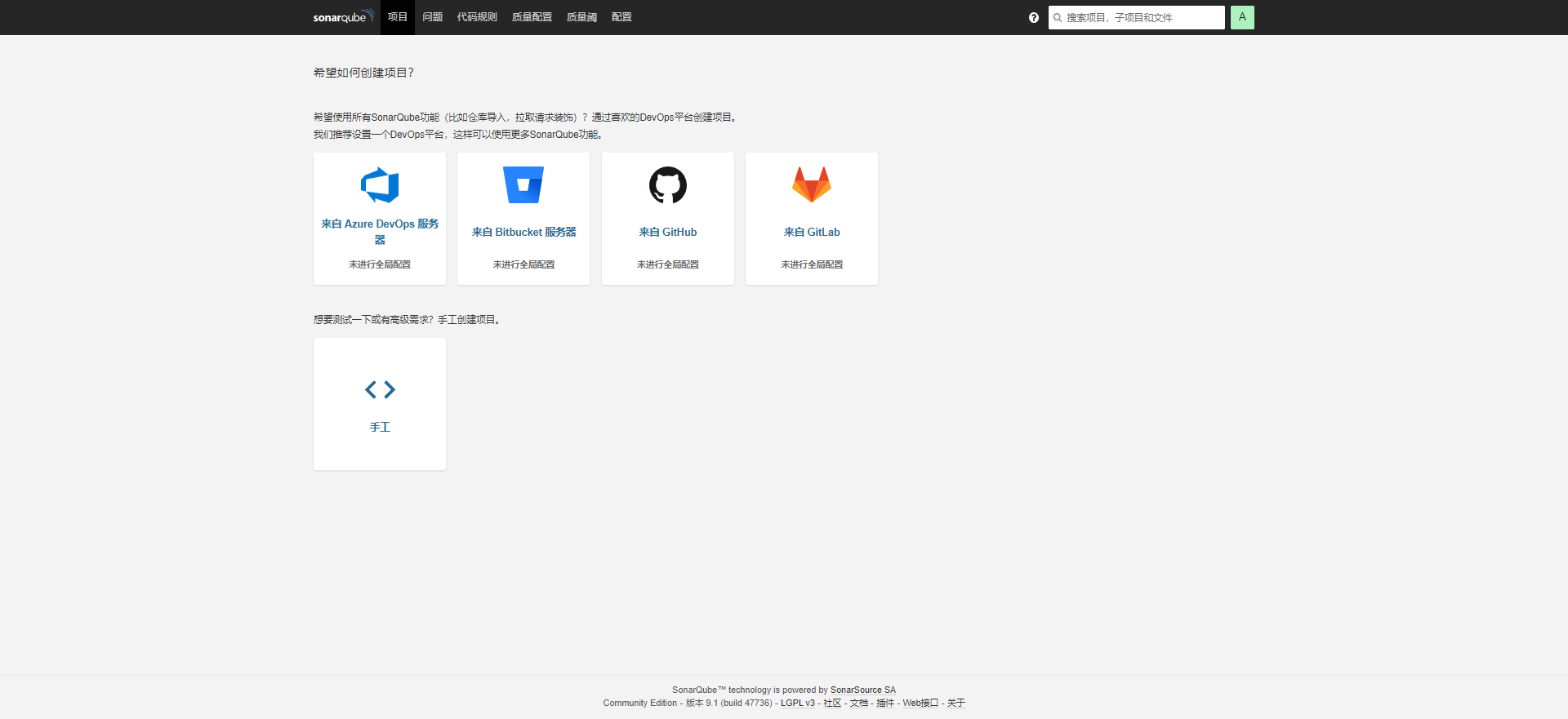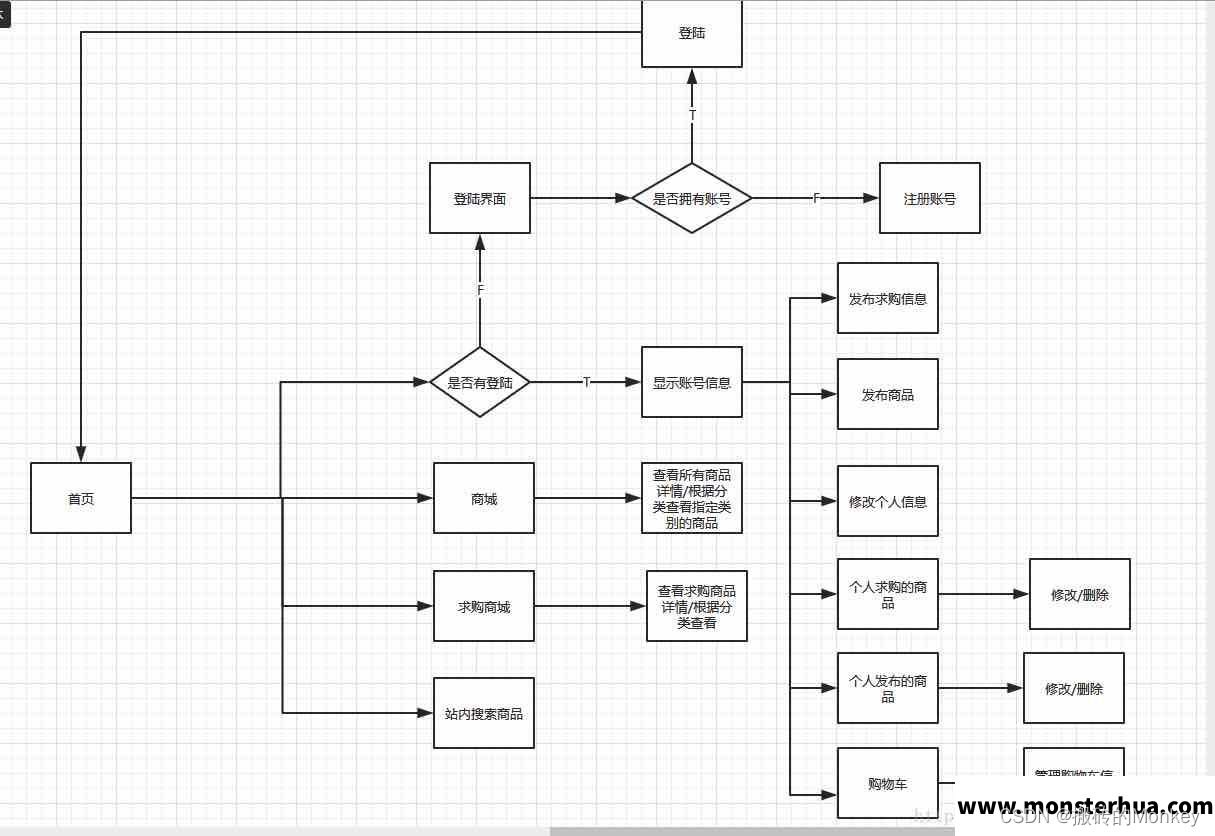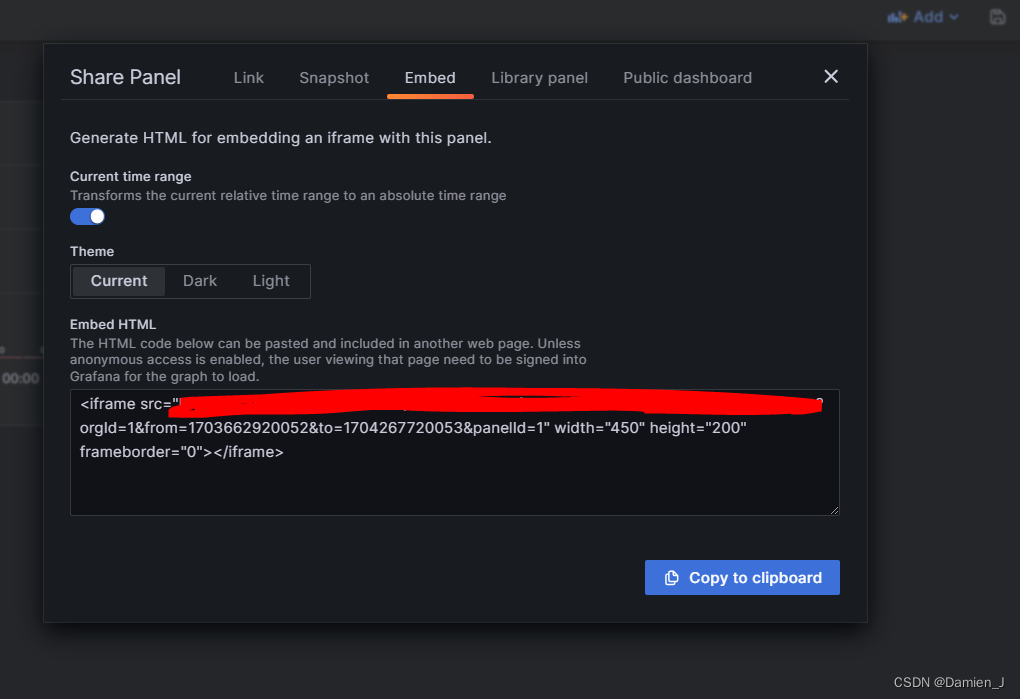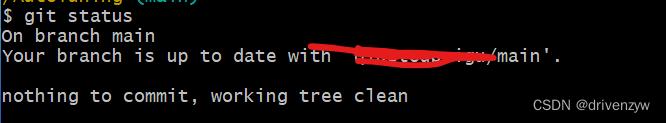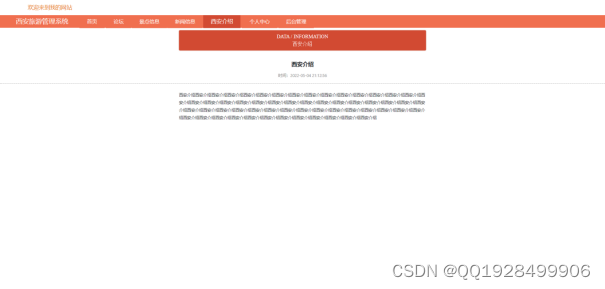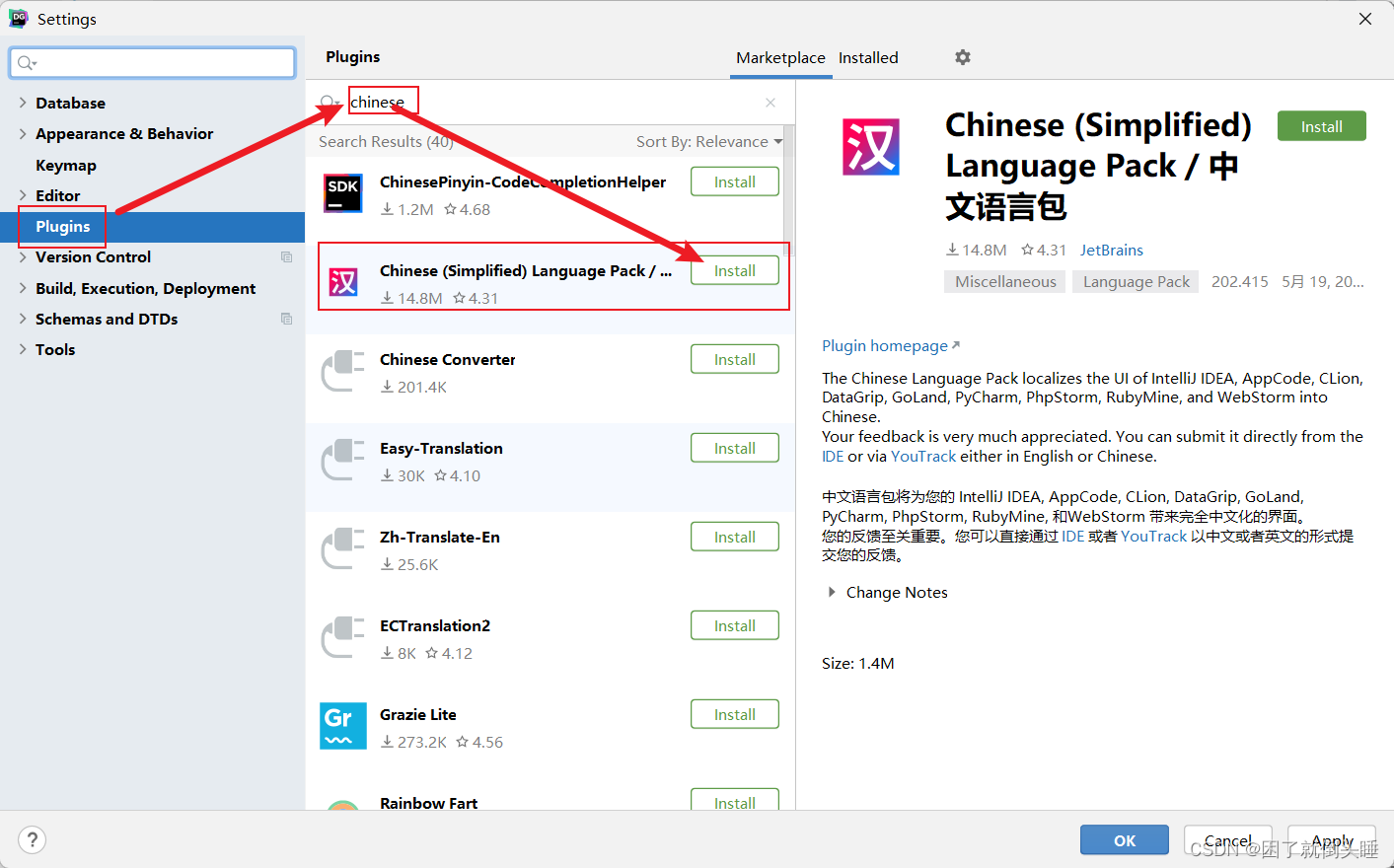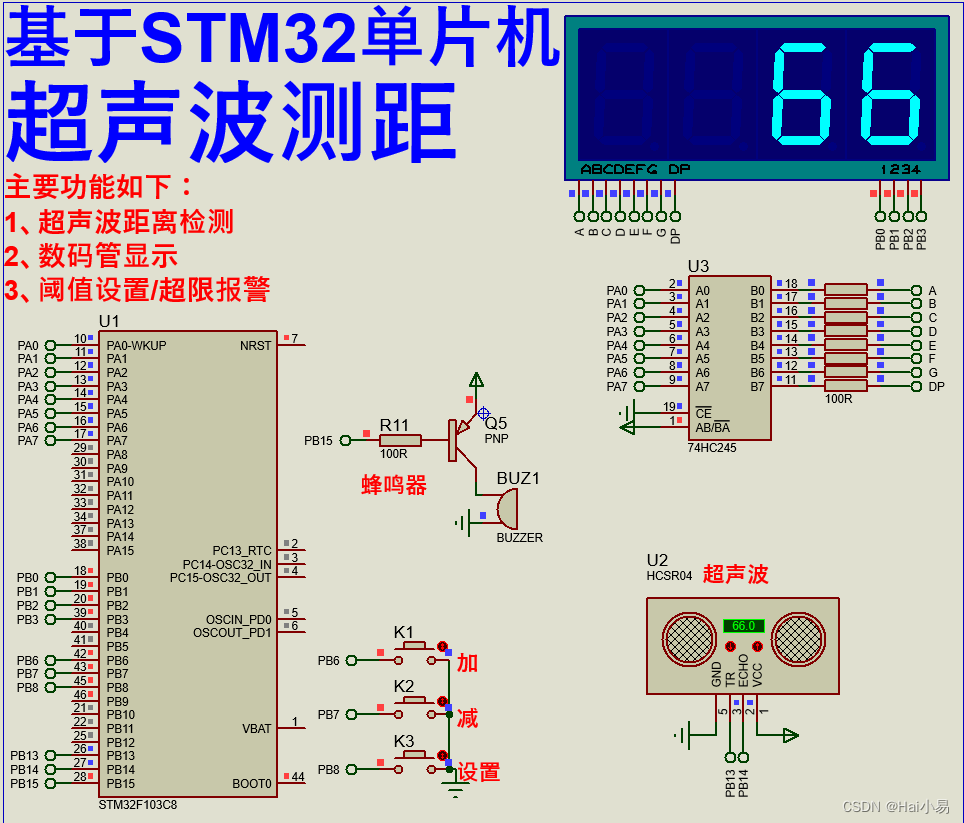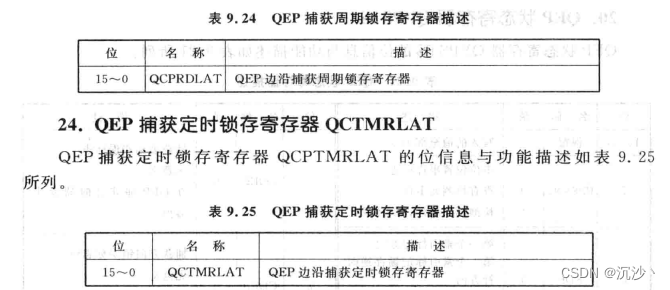const tabchange=e=>{
data.activity = e
vedioLoad(data.activity)//加载数据 加载的时候传值过去
}
解决方法:
使用标识符来进行辨认 有两个tab页 搞个动态加载 在开头的vedioload还没开始加载的时候判断是否加载过 入股已经加载过 则返回 不要重新加载
loadvideos会根据loadedTabs的状态决定是否需要加载数据
改动
videos.value = filterSelectData 改为videos.value[videoTypeFilter] = filterSelectData;
由标签页的离线和在线数据 都分开管理 使用两个列表:即一个数组两个对象进行存储 数组的下标有tab0 tab1 动态决定 代替原来的直接覆盖数据
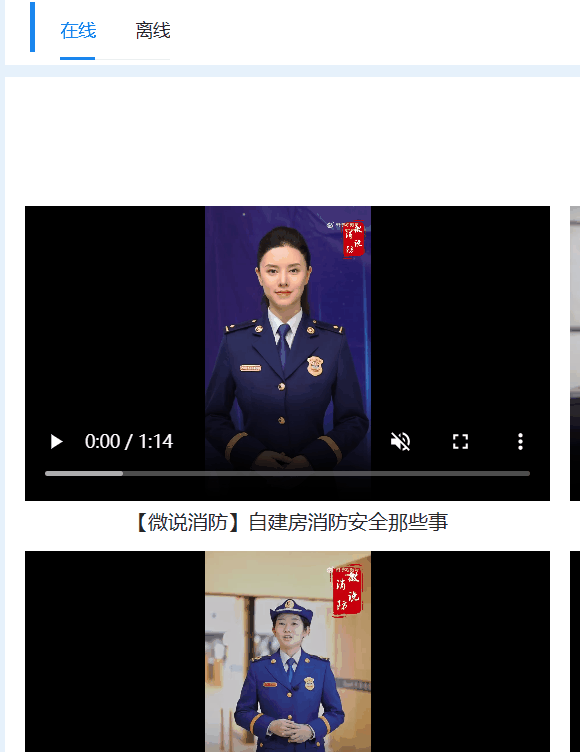
const loadVideos = (videoTypeFilter) => {if (loadedTabs.value[videoTypeFilter]) {// 如果数据已经加载过了,直接返回data.loading = false;return;}// 数据尚未加载,执行加载逻辑// ...加载数据的代码...loadedTabs.value[videoTypeFilter] = true; // 数据加载完成后,设置为true
}const tabsChange = e => {data.activeKey = e;loadVideos(data.activeKey); // 调用loadVideos来加载数据
};
单页全部代码
<!-- 宣传教育 --><template><div class="video-section"><div class="box-header block-interval"><div class="title"><a-tabs v-model:activeKey="activeKey" @change="tabsChange"><a-tab-pane key=1 tab="在线" /><a-tab-pane key=0 tab="离线" /></a-tabs></div></div><div class="backcolor"><div class="search-bar"><!-- 搜索 --><a-form-item label="视频课程:"><a-input v-model:value="where.videoTitle" placeholder="请搜索视频课程" allow-clear /></a-form-item><a-button type="primary" @click="reload" class="searchBtn"><img src="@/assets/icon/archives/select.png" alt="" class="searchIcon" />查询</a-button></div><a-spin :spinning="loading"><div class="video-gallery"><div v-for="video in videosForCurrentTab" :key="video.id"><div class="video-container"><video :id="`video-${video.id}`" controls muted class="video-player"><source :src="video.fileUrl" type="video/mp4" /></video></div><div class="video-item-wrapper"><div class="video-title">{{ video.videoTitle }}</div></div></div></div></a-spin><div class="pagination-style"><a-pagination :current="currentPage" :pageSize="pageSize" :total="total" @change="handlePageChange"@showSizeChange="handlePageSizeChange" /></div></div></div>
</template><script >
import { sysFileUploadUrl, previewFile } from '@/api/file/FileApi';
import { defineComponent, reactive, toRefs, onMounted, h, getCurrentInstance } from 'vue';
import { ref, computed } from 'vue';
import router from '@/router';
import { Modal, message } from 'ant-design-vue';
import { EducationApi } from '@/api/education/educationApi';export default defineComponent({setup() {const videos = ref([]);const loadedTabs = ref({});//加载const loadVideos = (videoTypeFilter) => {data.loading =true;// 检查是否已加载该标签页的数据if (loadedTabs.value[videoTypeFilter]) {data.loading =false;return; // 如果已加载,直接返回}let result = EducationApi.getEducationListPage({videoType: videoTypeFilter,pageNo: data.currentPage,pageSize: data.pageSize,});result.then(result => {data.total = result.data.totalRowslet filterSelectData = result.data.rows.map(video => ({ ...video, selected: false }));if (videoTypeFilter == 0) {//调用处理路径的方法filterSelectData = filterSelectData.map(video => {if (video.fileId && video.fileId.trim() !== '') {video.fileUrl = `http://172.24.8.11:9062/upms/sysFileInfo/publicDownload?fileId=${video.fileId}`;}return video})}// videos.value = filterSelectData;videos.value[videoTypeFilter] = filterSelectData;loadedTabs.value[videoTypeFilter] = true;debuggerdata.loading =false;})}const data = reactive({where: {},selection: [],activeKey: "1",id: 0,currentPage: 1,pageSize: 8, // 每页显示的条数total: 20, // 总数据量,需要从后端获取loading:false,})const tabsChange = e => {data.activeKey = e;loadVideos(data.activeKey)};onMounted(() => {//在线视频loadVideos(1)});const reload = () => {let result = EducationApi.getEducationList({ videoTitle: data.where.videoTitle, videoType: data.activeKey });result.then(res => {videos.value = res.data;})}//分页加载数据const handlePageChange = newPage => {data.currentPage = newPage;loadVideos(data.activeKey); // 重新加载数据};//更改每页显示的数据量const handlePageSizeChange = (current, size) => {data.pageSize = size;loadVideos(data.activeKey); // 重新加载数据};// 添加const add = () => {router.push('/edu/eduAdd');};const gotoDetail = (id) => {router.push(`/edu/eduAdd?id=${id}`);};//删除idconst getSelectedVideoIds = () => {console.log("getSelectedVideoIds" + JSON.stringify(videos.value));return videos.value.filter(video => video.selected).map(video => video.id);};//删除const del = item => {let messages = null;let params = { ids: [] };const selectedVideoIds = getSelectedVideoIds();if (selectedVideoIds.length === 0) {return message.warning('请选择删除项');}messages = `是否要删除选中的【${selectedVideoIds.length}条】的视频?`Modal.confirm({title: h('div', {}, messages),okText: '确定',cancelText: '取消',closable: true,onOk: () => {data.loading =true;EducationApi.delEducation(selectedVideoIds).then(res => {message.success('删除成功');loadVideos(data.activeKey)});}});};return {...toRefs(data),videos,add,del,gotoDetail,reload,tabsChange,previewFile,handlePageChange,handlePageSizeChange,videosForCurrentTab: computed(() => videos.value[data.activeKey] || []),// ...其他返回的属性或方法};}
})</script><style lang="scss" scoped>
/* 样式保持不变 */
.ant-tabs {width: 100%;margin-top: -20px;
}.backcolor {background: #fff;height: 100%;
}.video-section {background-color: #e7f1fb !important;}.box-header {background: #fff;height: 60px;display: flex;justify-content: space-between;align-items: center;padding: 0 20px;.title {color: #333333;padding: 20px 20px;border-left: 4px solid #007cf0;height: 5px;}.title-right {display: flex;width: 200px;justify-content: space-between;}
}.search-bar {display: flex;gap: 10px;justify-content: flex-end;padding: 20px 20px;
}.video-gallery {display: grid;grid-template-columns: repeat(auto-fill, minmax(350px, 1fr));/* 使每个视频元素至少300px宽,同时填满可用空间 */gap: 1rem;padding: 1rem;flex-grow: 1;
}.video-container {background-color: black;position: relative;padding-top: 56.25%;/* 16:9宽高比 */
}.video-player {position: absolute;top: 0;left: 0;width: 100%;height: 100%;
}.video-item-wrapper {display: flex;align-items: center;justify-content: center;.video-checkbox {margin-right: 10px;}.video-title {text-align: center;margin-top: 0.5rem;cursor: pointer;}}.pagination-style {display: flex;justify-content: center;margin-top: 20px;
}/* 媒体查询,针对较小屏幕调整布局 */
@media (max-width: 800px) {.video-gallery {grid-template-columns: repeat(auto-fill, minmax(150px, 1fr));/* 在较小屏幕上,减小视频元素的最小宽度 */}
}
</style>