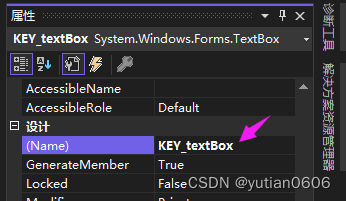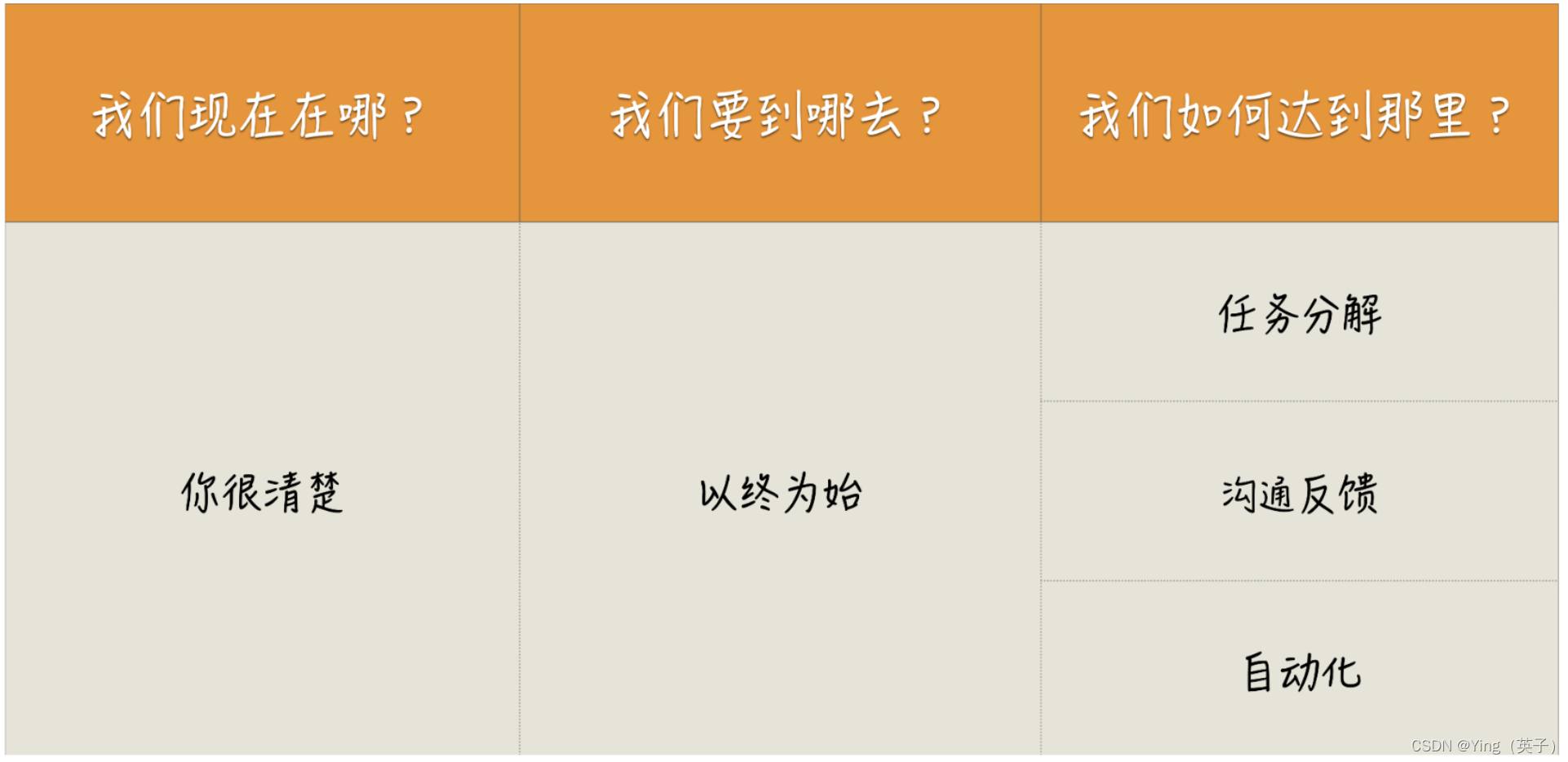目录
- 实验条件
- 网络拓朴
- 基础配置
- 需求实现
- IGP部分
- 1. 按照图示配置OSPF区域,RID为Loopback 0地址。其中Area 146要配置为OSPF的特殊区域。
- 2. 配置其它路由协议,重分布使得路由互相注入,实现全网互通。
- 3. R1配置策略路由,使得R2经R1去往Area 57的数据流走R6;R2经R1去往EIGRP 35的数据流走R4。 (请在R2采用针对3.3.3.3和5.5.5.5进行Traceroute测试)
- 4. 在R3的EIGRP 35上增加以下网段:
- BGP部分
- 1. 如图按红色字体规划配置BGP,RID为Loopback 0地址。
- 2. 配置AS 146的R1为路由反射器,R4/R6为客户端。要求采用peer-group的方式配置。
- 3. 在R2上增加以下网段,并发布到BGP:
- 4. 在适当路由器上修改BGP路由属性,使得R2前往30.30.30.30/27的路径为:R1-R6-R7-R5-R3。
实验条件
网络拓朴
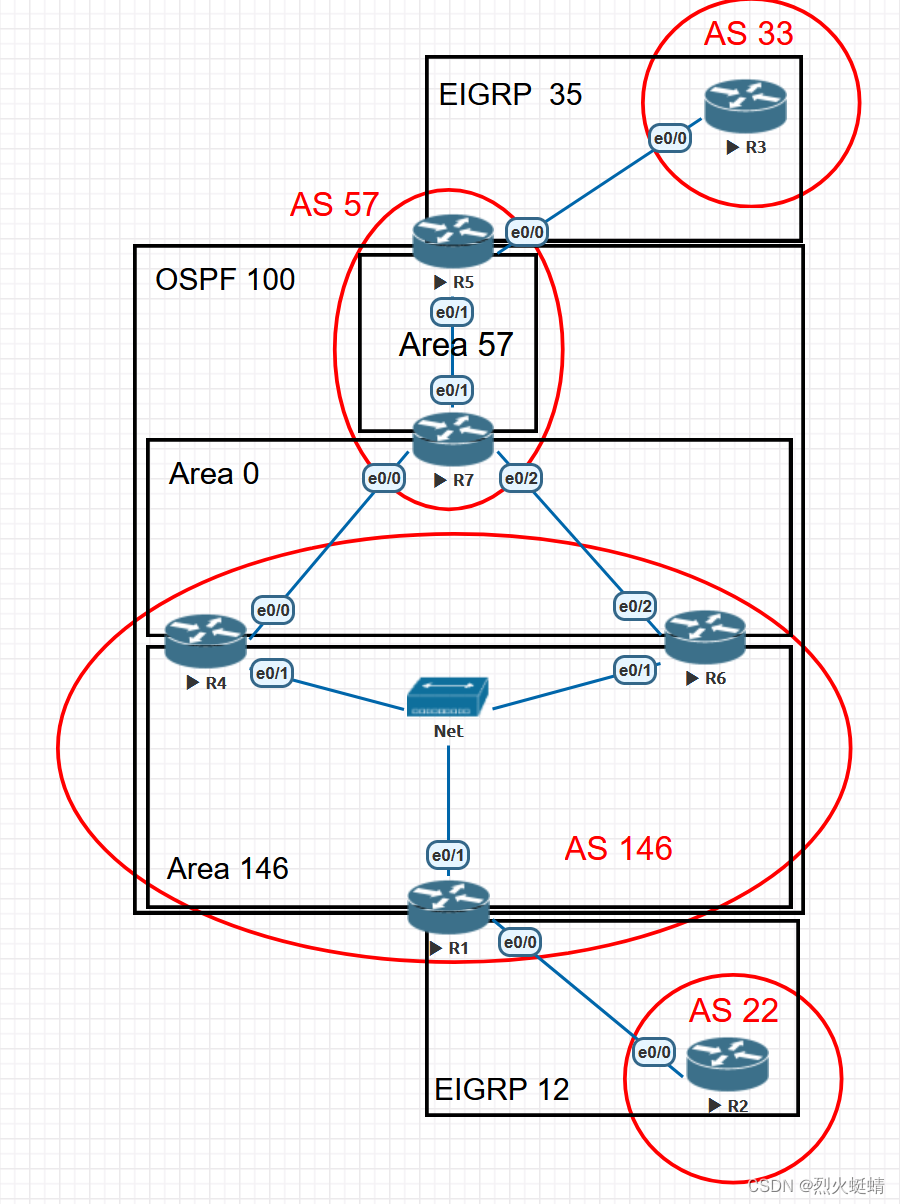
拓扑中的IP地址段采用:172.8.AB.X/24,其中AB为两台路由器编号组合。
例如:R3-R5之间的AB为35,X为路由器编号,例如R3的X=3
所有路由器都有一个Loopback 0接口,地址格式为:X.X.X.X/32,其中X为路由器编号。
R1/R4/R6之间的网段为:172.8.146.X/24,其中X为路由器编号。
没有特殊要求,不允许使用静态路由。
基础配置
R1
interface Loopback0ip address 1.1.1.1 255.255.255.255
interface Ethernet0/0ip address 172.8.12.1 255.255.255.0
interface Ethernet0/1ip address 172.8.146.1 255.255.255.0
R2
interface Loopback0ip address 2.2.2.2 255.255.255.255
interface Ethernet0/0ip address 172.8.12.2 255.255.255.0
R3
interface Loopback0ip address 3.3.3.3 255.255.255.255
interface Ethernet0/0ip address 172.8.35.3 255.255.255.0
R4
interface Loopback0ip address 4.4.4.4 255.255.255.255
interface Ethernet0/0ip address 172.8.47.4 255.255.255.0
interface Ethernet0/1ip address 172.8.146.4 255.255.255.0
R5
interface Loopback0ip address 5.5.5.5 255.255.255.255
interface Ethernet0/0ip address 172.8.35.5 255.255.255.0
interface Ethernet0/1ip address 172.8.57.5 255.255.255.0
R6
interface Loopback0ip address 6.6.6.6 255.255.255.255
interface Ethernet0/1ip address 172.8.146.6 255.255.255.0
interface Ethernet0/2ip address 172.8.67.6 255.255.255.0
R7
interface Loopback0ip address 7.7.7.7 255.255.255.255
interface Ethernet0/0ip address 172.8.47.7 255.255.255.0
interface Ethernet0/1ip address 172.8.57.7 255.255.255.0
interface Ethernet0/2ip address 172.8.67.7 255.255.255.0
需求实现
IGP部分
1. 按照图示配置OSPF区域,RID为Loopback 0地址。其中Area 146要配置为OSPF的特殊区域。
R1
router eigrp 12network 172.8.12.1 0.0.0.0eigrp router-id 1.1.1.1
router ospf 100router-id 1.1.1.1area 146 nssa // 非ABR,配置NSSA区域,只要配置成nssa即可network 1.1.1.1 0.0.0.0 area 146interface Ethernet0/1ip ospf 100 area 146
R2
router eigrp 12network 2.2.2.2 0.0.0.0network 172.8.12.2 0.0.0.0eigrp router-id 2.2.2.2
R3
router eigrp 35network 3.3.3.3 0.0.0.0network 172.8.35.3 0.0.0.0eigrp router-id 3.3.3.3
R4
router ospf 100router-id 4.4.4.4//需要引入外部的路由。所以特殊区域只能选择NSSA,由于NSSA默认不会下发默认路由,这样的话,会影响访问外部路由//因此,需要配置成Totally NSSA, 或是配置default-information-originate, area 146 nssa default-information-originatenetwork 4.4.4.4 0.0.0.0 area 0
R5
router eigrp 35network 172.8.35.5 0.0.0.0eigrp router-id 5.5.5.5
router ospf 100router-id 5.5.5.5network 5.5.5.5 0.0.0.0 area 57interface Ethernet0/1ip ospf 100 area 57
R6
router ospf 100router-id 6.6.6.6//需要引入外部的路由。所以特殊区域只能选择NSSA,由于NSSA默认不会下发默认路由,这样的话,会影响访问外部路由//因此,需要配置成Totally NSSA, 或是配置default-information-originate, area 146 nssa default-information-originatenetwork 6.6.6.6 0.0.0.0 area 0interface Ethernet0/1ip ospf 100 area 146
interface Ethernet0/2ip ospf 100 area 0
R7
router ospf 100network 7.7.7.7 0.0.0.0 area 0interface Ethernet0/0ip ospf 100 area 0
interface Ethernet0/1ip ospf 100 area 57
interface Ethernet0/2ip ospf 100 area 0
2. 配置其它路由协议,重分布使得路由互相注入,实现全网互通。
R1 ASBR配置 双向重分布路由
OSPF重分布进eigrp的时候,默认的metric值无穷大,导致路由无效,因此需要特别指定引入的路由的metric计算值。
router eigrp 12redistribute ospf 100 metric 10000 100 255 255 1500
router ospf 100redistribute eigrp 12 metric-type 1 subnets
R5 ASBR配置双向重分布路由
router eigrp 35redistribute ospf 100 metric 10000 100 255 255 1500
router ospf 100redistribute eigrp 35 metric-type 1 subnets
全网互通结果检测
R3#ping 1.1.1.1
Type escape sequence to abort.
Sending 5, 100-byte ICMP Echos to 1.1.1.1, timeout is 2 seconds:
!!!!!
Success rate is 100 percent (5/5), round-trip min/avg/max = 1/1/1 ms
R3#ping 2.2.2.2
Type escape sequence to abort.
Sending 5, 100-byte ICMP Echos to 2.2.2.2, timeout is 2 seconds:
!!!!!
Success rate is 100 percent (5/5), round-trip min/avg/max = 1/1/1 ms
R3#ping 3.3.3.3
Type escape sequence to abort.
Sending 5, 100-byte ICMP Echos to 3.3.3.3, timeout is 2 seconds:
!!!!!
Success rate is 100 percent (5/5), round-trip min/avg/max = 5/5/6 ms
R3#ping 4.4.4.4
Type escape sequence to abort.
Sending 5, 100-byte ICMP Echos to 4.4.4.4, timeout is 2 seconds:
!!!!!
Success rate is 100 percent (5/5), round-trip min/avg/max = 1/1/1 ms
R3#ping 5.5.5.5
Type escape sequence to abort.
Sending 5, 100-byte ICMP Echos to 5.5.5.5, timeout is 2 seconds:
!!!!!
Success rate is 100 percent (5/5), round-trip min/avg/max = 1/1/1 ms
R3#ping 6.6.6.6
Type escape sequence to abort.
Sending 5, 100-byte ICMP Echos to 6.6.6.6, timeout is 2 seconds:
!!!!!
Success rate is 100 percent (5/5), round-trip min/avg/max = 1/1/1 ms
R3#ping 7.7
% Unrecognized host or address, or protocol not running.R3#ping 7.7.7.7
Type escape sequence to abort.
Sending 5, 100-byte ICMP Echos to 7.7.7.7, timeout is 2 seconds:
!!!!!
Success rate is 100 percent (5/5), round-trip min/avg/max = 1/1/1 ms
3. R1配置策略路由,使得R2经R1去往Area 57的数据流走R6;R2经R1去往EIGRP 35的数据流走R4。 (请在R2采用针对3.3.3.3和5.5.5.5进行Traceroute测试)
- R2经R1去往Area 57的数据流走R6;
R2的ip是2.2.2.2,AREA 57的目标网段是:172.8.57.0 0.0.0.255
access-list 125 permit ip host 2.2.2.2 172.8.57.0 0.0.0.255
access-list 125 permit ip host 2.2.2.2 host 5.5.5.5 - R2经R1去往EIGRP 35的数据流走R4;
R2的ip是2.2.2.2,EIGRP 35的目标网段是:172.8.35.0 0.0.0.255
access-list 123 permit ip host 2.2.2.2 172.8.35.0 0.0.0.255
access-list 123 permit ip host 2.2.2.2 host 3.3.3.3
在R1上进行配置
access-list 123 permit ip host 2.2.2.2 172.8.35.0 0.0.0.255
access-list 123 permit ip host 2.2.2.2 host 3.3.3.3
access-list 125 permit ip host 2.2.2.2 172.8.57.0 0.0.0.255
access-list 125 permit ip host 2.2.2.2 host 5.5.5.5ip policy route-map PBR
route-map PBR permit 10match ip address 123// 配置策略,由2.2.2.2发起,前往EIGRP35区域的,走R4set ip next-hop 172.8.146.4
route-map PBR permit 20match ip address 125// 配置策略,由2.2.2.2发起,前往AREA57区域的,走R6 set ip next-hop 172.8.146.6
route-map PBR permit 30//在R1入口方向配置策略
interface Ethernet0/0ip policy route-map PBR
效果测试
R2#traceroute 3.3.3.3 source 2.2.2.2
Type escape sequence to abort.
Tracing the route to 3.3.3.3
VRF info: (vrf in name/id, vrf out name/id)1 172.8.12.1 0 msec 1 msec 0 msec2 172.8.146.4 0 msec 0 msec 0 msec3 172.8.47.7 0 msec 0 msec 1 msec4 172.8.57.5 0 msec 1 msec 0 msec5 172.8.35.3 1 msec * 1 msec
R2#traceroute 5.5.5.5 source 2.2.2.2
Type escape sequence to abort.
Tracing the route to 5.5.5.5
VRF info: (vrf in name/id, vrf out name/id)1 172.8.12.1 1 msec 0 msec 0 msec2 172.8.146.6 0 msec 1 msec 0 msec3 172.8.67.7 1 msec 0 msec 0 msec4 172.8.57.5 1 msec * 1 msec
R2#
4. 在R3的EIGRP 35上增加以下网段:
Loopback17:17.17.17.17/32,Loopback101:100.100.100.101/32Loopback18:18.18.18.18/32,Loopback102:100.100.100.102/32
a.配置使得Loopback 18网段只能在EIGRP 35内传输,其它地址要求全网Ping通。
b.配置Loopback 100和Loopback 101最精确的路由汇总,隐藏明细路由,且汇总路由不允许在EIGRP 35出现。
R3配置环回口地址
interface Loopback1ip address 17.17.17.17 255.255.255.255
interface Loopback2ip address 18.18.18.18 255.255.255.255
interface Loopback3ip address 100.100.100.101 255.255.255.255
interface Loopback4ip address 100.100.100.102 255.255.255.255
宣告到EIGRP
router eigrp 35network 17.17.17.17 0.0.0.0network 18.18.18.18 0.0.0.0network 100.100.100.101 0.0.0.0network 100.100.100.102 0.0.0.0
a.配置使得Loopback 18网段只能在EIGRP 35内传输,其它地址要求全网Ping通。
在重分布进ospf时拦截掉18网段路由
在R5的路由器上配置
access-list 18 permit 18.18.18.18route-map R3-18 deny 10match ip address 18
route-map R3-18 permit 20router ospf 100redistribute eigrp 35 metric-type 1 subnets route-map R3-18
在R1上测试网络结果
R1#ping 18.18.18.18
Type escape sequence to abort.
Sending 5, 100-byte ICMP Echos to 18.18.18.18, timeout is 2 seconds:
U.U.U
Success rate is 0 percent (0/5)
R1#ping 17.17.17.17
Type escape sequence to abort.
Sending 5, 100-byte ICMP Echos to 17.17.17.17, timeout is 2 seconds:
!!!!!
Success rate is 100 percent (5/5), round-trip min/avg/max = 1/1/1 ms
R1#ping 100.100.100.101
Type escape sequence to abort.
Sending 5, 100-byte ICMP Echos to 100.100.100.101, timeout is 2 seconds:
!!!!!
Success rate is 100 percent (5/5), round-trip min/avg/max = 1/1/1 ms
R1#ping 100.100.100.102
Type escape sequence to abort.
Sending 5, 100-byte ICMP Echos to 100.100.100.102, timeout is 2 seconds:
!!!!!
Success rate is 100 percent (5/5), round-trip min/avg/max = 1/1/1 ms
R1#
b.配置Loopback 100和Loopback 101最精确的路由汇总,隐藏明细路由,且汇总路由不允许在EIGRP 35出现。
在R5的路由器上配置
ip prefix-list deny_100 seq 5 permit 100.100.100.100/30route-map deny_100 deny 10match ip address prefix-list deny_100
route-map deny_100 permit 20router eigrp 35redistribute ospf 100 metric 10000 100 255 255 1500 route-map deny_100
查看R7的路由表信息
R7(config-router)#do show ip route
......
O E1 17.17.17.17 [110/30] via 172.8.57.5, 00:56:47, Ethernet0/1100.0.0.0/30 is subnetted, 1 subnets
O E1 100.100.100.100 [110/30] via 172.8.57.5, 00:24:01, Ethernet0/1172.8.0.0/16 is variably subnetted, 9 subnets, 2 masks
......
R7(config-router)#
查看EIGRP 35内的路由表信息
R3(config)#do show ip route
Codes: L - local, C - connected, S - static, R - RIP, M - mobile, B - BGPD - EIGRP, EX - EIGRP external, O - OSPF, IA - OSPF inter area N1 - OSPF NSSA external type 1, N2 - OSPF NSSA external type 2E1 - OSPF external type 1, E2 - OSPF external type 2i - IS-IS, su - IS-IS summary, L1 - IS-IS level-1, L2 - IS-IS level-2ia - IS-IS inter area, * - candidate default, U - per-user static routeo - ODR, P - periodic downloaded static route, H - NHRP, l - LISPa - application route+ - replicated route, % - next hop override, p - overrides from PfRGateway of last resort is not set1.0.0.0/32 is subnetted, 1 subnets
D EX 1.1.1.1 [170/307200] via 172.8.35.5, 00:18:35, Ethernet0/02.0.0.0/32 is subnetted, 1 subnets
D EX 2.2.2.2 [170/307200] via 172.8.35.5, 00:18:35, Ethernet0/03.0.0.0/32 is subnetted, 1 subnets
C 3.3.3.3 is directly connected, Loopback04.0.0.0/32 is subnetted, 1 subnets
D EX 4.4.4.4 [170/307200] via 172.8.35.5, 00:18:35, Ethernet0/05.0.0.0/32 is subnetted, 1 subnets
D EX 5.5.5.5 [170/307200] via 172.8.35.5, 00:18:35, Ethernet0/06.0.0.0/32 is subnetted, 1 subnets
D EX 6.6.6.6 [170/307200] via 172.8.35.5, 00:18:35, Ethernet0/07.0.0.0/32 is subnetted, 1 subnets
D EX 7.7.7.7 [170/307200] via 172.8.35.5, 00:18:35, Ethernet0/017.0.0.0/32 is subnetted, 1 subnets
C 17.17.17.17 is directly connected, Loopback118.0.0.0/32 is subnetted, 1 subnets
C 18.18.18.18 is directly connected, Loopback2100.0.0.0/32 is subnetted, 2 subnets
C 100.100.100.101 is directly connected, Loopback3
C 100.100.100.102 is directly connected, Loopback4172.8.0.0/16 is variably subnetted, 7 subnets, 2 masks
D EX 172.8.12.0/24 [170/307200] via 172.8.35.5, 00:18:35, Ethernet0/0
C 172.8.35.0/24 is directly connected, Ethernet0/0
L 172.8.35.3/32 is directly connected, Ethernet0/0
D EX 172.8.47.0/24 [170/307200] via 172.8.35.5, 00:18:35, Ethernet0/0
D EX 172.8.57.0/24 [170/307200] via 172.8.35.5, 00:18:35, Ethernet0/0
D EX 172.8.67.0/24 [170/307200] via 172.8.35.5, 00:18:35, Ethernet0/0
D EX 172.8.146.0/24 [170/307200] via 172.8.35.5, 00:18:35, Ethernet0/0
R3(config)#
R3的路由表并没有汇总的100网段路由。
BGP部分
1. 如图按红色字体规划配置BGP,RID为Loopback 0地址。
R1
router bgp 146bgp router-id 1.1.1.1neighbor IBGP peer-groupneighbor IBGP remote-as 146neighbor IBGP update-source Loopback0neighbor IBGP route-reflector-clientneighbor IBGP next-hop-selfneighbor 4.4.4.4 peer-group IBGPneighbor 6.6.6.6 peer-group IBGPneighbor 172.8.12.2 remote-as 22
R2
router bgp 22bgp router-id 2.2.2.2neighbor 172.8.12.1 remote-as 146
R3
router bgp 33bgp router-id 3.3.3.3neighbor 172.8.35.5 remote-as 57
R4
router bgp 146bgp router-id 4.4.4.4neighbor IBGP peer-groupneighbor IBGP remote-as 146neighbor IBGP update-source Loopback0neighbor IBGP next-hop-selfneighbor 1.1.1.1 peer-group IBGPneighbor 6.6.6.6 peer-group IBGPneighbor 172.8.47.7 remote-as 57
R5
router bgp 57bgp router-id 5.5.5.5neighbor 7.7.7.7 remote-as 57neighbor 7.7.7.7 update-source Loopback0neighbor 7.7.7.7 next-hop-selfneighbor 172.8.35.3 remote-as 33
R6
router bgp 146bgp router-id 6.6.6.6bgp log-neighbor-changesneighbor IBGP peer-groupneighbor IBGP remote-as 146neighbor IBGP update-source Loopback0neighbor IBGP next-hop-selfneighbor 1.1.1.1 peer-group IBGPneighbor 4.4.4.4 peer-group IBGPneighbor 172.8.67.7 remote-as 57
R7
router bgp 57bgp router-id 7.7.7.7neighbor 5.5.5.5 remote-as 57neighbor 5.5.5.5 update-source Loopback0neighbor 5.5.5.5 next-hop-selfneighbor 172.8.47.4 remote-as 146neighbor 172.8.67.6 remote-as 146
2. 配置AS 146的R1为路由反射器,R4/R6为客户端。要求采用peer-group的方式配置。
R1配置路由反射器
router bgp 146neighbor IBGP route-reflector-client或neighbor 4.4.4.4 route-reflector-clientneighbor 6.6.6.6 route-reflector-client
3. 在R2上增加以下网段,并发布到BGP:
Loopback24:192.168.24.1/24 Loopback25:192.168.25.1/24 Loopback26:192.168.26.1/24在R3上增加以下网段,Loopback30:30.30.30.30/27,并发布到BGP:配置使得R2的BGP表如下:

R2配置3个环回口
interface Loopback24ip address 192.168.24.1 255.255.255.0
interface Loopback25ip address 192.168.25.1 255.255.255.0
interface Loopback26ip address 192.168.26.1 255.255.255.0
R3配置1个环回口
interface Loopback30ip address 30.30.30.30 255.255.255.224
查看R2的BGP路由表
R2(config-router)#do show ip bgp
BGP table version is 5, local router ID is 2.2.2.2
Status codes: s suppressed, d damped, h history, * valid, > best, i - internal, r RIB-failure, S Stale, m multipath, b backup-path, f RT-Filter, x best-external, a additional-path, c RIB-compressed, t secondary path,
Origin codes: i - IGP, e - EGP, ? - incomplete
RPKI validation codes: V valid, I invalid, N Not foundNetwork Next Hop Metric LocPrf Weight Path*> 30.30.30.0/27 172.8.12.1 0 146 57 33 i*> 192.168.24.0 0.0.0.0 0 32768 i*> 192.168.25.0 0.0.0.0 0 32768 i*> 192.168.26.0 0.0.0.0
对比截图,发现在多了一条掩码长度为22的汇聚路由。而24,25,26三条路由被镇压。第3字节的二进制如下:
24的二进制为 00001100
25的二进制为 00001101
26的二进制为 00001110
变动的位数是最后的2位,固定不变的高6位的值为:24,因此聚合的路由就为:192.168.24.0/22。
执行以下命令
router bgp 22// 不带参数summary-only的话,不会镇压其它明细路由,根据图片的要求,所以需要带上summary-onlyaggregate-address 192.168.24.0 255.255.252.0 as-set summary-only
再次查看BGP路由表
R2(config-router)#do show ip bgp
BGP table version is 19, local router ID is 2.2.2.2
Status codes: s suppressed, d damped, h history, * valid, > best, i - internal, r RIB-failure, S Stale, m multipath, b backup-path, f RT-Filter, x best-external, a additional-path, c RIB-compressed, t secondary path,
Origin codes: i - IGP, e - EGP, ? - incomplete
RPKI validation codes: V valid, I invalid, N Not foundNetwork Next Hop Metric LocPrf Weight Path*> 30.30.30.0/27 172.8.12.1 0 146 57 33 is> 192.168.24.0 0.0.0.0 0 32768 i*> 192.168.24.0/22 0.0.0.0 100 32768 is> 192.168.25.0 0.0.0.0 0 32768 is> 192.168.26.0 0.0.0.0 0 32768 i
R2(config-router)#
比对图片,目的达到。
4. 在适当路由器上修改BGP路由属性,使得R2前往30.30.30.30/27的路径为:R1-R6-R7-R5-R3。
注:此时R2的BGP表仍如上面所示不变,并且不改变R4路由器的BGP选路。
查看当前R2到R3的选路路径。
R2#traceroute 30.30.30.30
Type escape sequence to abort.
Tracing the route to 30.30.30.30
VRF info: (vrf in name/id, vrf out name/id)1 172.8.12.1 0 msec 0 msec 1 msec2 172.8.146.4 0 msec 0 msec 1 msec3 172.8.47.7 0 msec 0 msec 0 msec4 172.8.57.5 0 msec 1 msec 0 msec5 172.8.35.3 1 msec * 2 msec
当前的路径为:R1-R4-R7-R5-R3
要达成目标则可以以下的几个策略来达到目的
- 修改Weight权重值
修改邻居R6的weight权重值
router bgp 146neighbor 6.6.6.6 weight 1000
查看BGP路由表
R1(config-router)#do show ip bgp
BGP table version is 40, local router ID is 1.1.1.1
Status codes: s suppressed, d damped, h history, * valid, > best, i - internal, r RIB-failure, S Stale, m multipath, b backup-path, f RT-Filter, x best-external, a additional-path, c RIB-compressed, t secondary path,
Origin codes: i - IGP, e - EGP, ? - incomplete
RPKI validation codes: V valid, I invalid, N Not foundNetwork Next Hop Metric LocPrf Weight Path*>i 30.30.30.0/27 6.6.6.6 0 100 1000 57 33 i* i 4.4.4.4 0 100 0 57 33 i*> 192.168.24.0/22 172.8.12.2 0 0 22 i
测试R2到R3的路径
R2#traceroute 30.30.30.30
Type escape sequence to abort.
Tracing the route to 30.30.30.30
VRF info: (vrf in name/id, vrf out name/id)1 172.8.12.1 1 msec 0 msec 0 msec2 172.8.146.6 0 msec 0 msec 0 msec3 172.8.67.7 1 msec 0 msec 1 msec4 172.8.57.5 0 msec 1 msec 0 msec5 172.8.35.3 1 msec * 2 msec
- 修改local-preference
确定30网段路由传递方向。R3 -> R5 -> R7 -> [ R4或R6 ] -> R1 -> R2
将来数据的传递方向则是反过来,因此在R1将会有多条可选路径去往R3,那么要影响R1选择R4和R6(除了上面的weight)就是调整R4和R6传递过来的路由在R1上的local-preference值。默认是不传递该值的。直接就是默认值100,可以进行的操作有如下方法
a. 调小R4或调大R6的bgp default local-preference 值。不过这样的话,R4所有过来的路由的local-preference都会受到影响。范围太大。
b. 使用route-map调整R4/R6,对R1出方向的local-preference值
c. 因为要求对R4不做改动,因此可以在R1路由器上对R4-R1-in方向 或 R6-R1-in方向的local-preference值。
R1上配置in方向的local-preference值修改
ip prefix-list 30 seq 5 permit 30.30.30.0/27route-map R4-R1-in permit 10match ip address prefix-list 30set local-preference 99
route-map R4-R1-in permit 20router bgp 146neighbor 4.4.4.4 route-map R4-R1-in in
查询local-preference值
R1(config-router)#do show ip bgp
BGP table version is 58, local router ID is 1.1.1.1
Status codes: s suppressed, d damped, h history, * valid, > best, i - internal, r RIB-failure, S Stale, m multipath, b backup-path, f RT-Filter, x best-external, a additional-path, c RIB-compressed, t secondary path,
Origin codes: i - IGP, e - EGP, ? - incomplete
RPKI validation codes: V valid, I invalid, N Not foundNetwork Next Hop Metric LocPrf Weight Path* i 30.30.30.0/27 4.4.4.4 0 99 0 57 33 i*>i 6.6.6.6 0 100 0 57 33 i*> 192.168.24.0/22 172.8.12.2 0 0 22 i
R1(config-router)#
在R2测试配置结果
R2#traceroute 30.30.30.30
Type escape sequence to abort.
Tracing the route to 30.30.30.30
VRF info: (vrf in name/id, vrf out name/id)1 172.8.12.1 0 msec 0 msec 1 msec2 172.8.146.6 0 msec 0 msec 1 msec3 172.8.67.7 0 msec 1 msec 0 msec4 172.8.57.5 1 msec 1 msec 0 msec5 172.8.35.3 1 msec * 1 msec
R2#
目标达成:R1-> R6-> R7-> R5-> R3

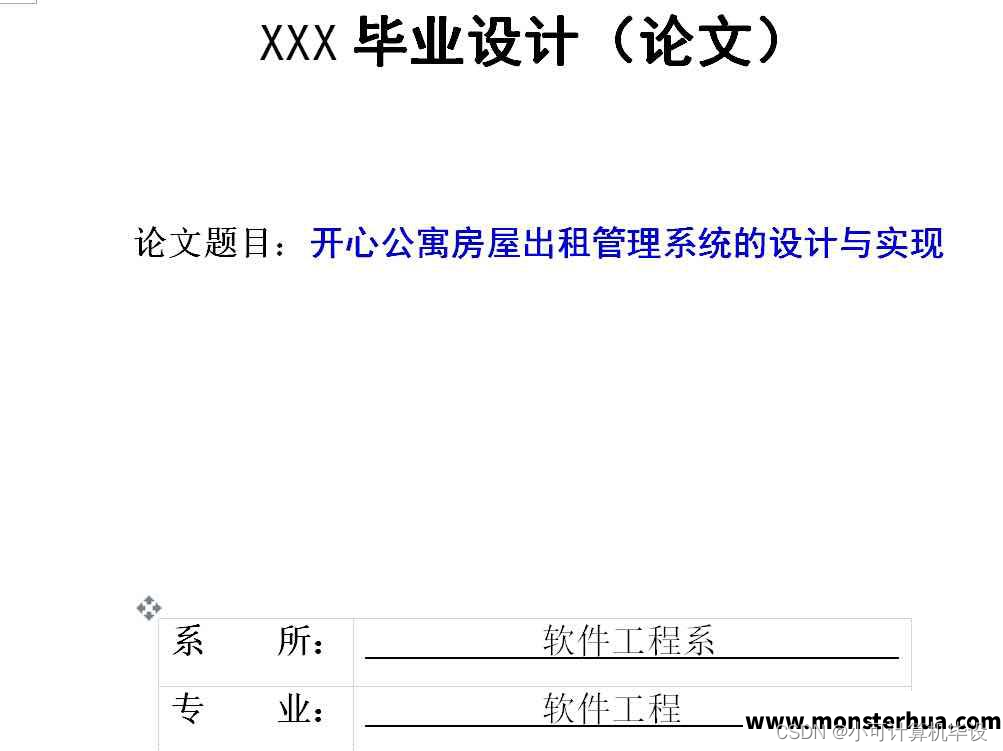
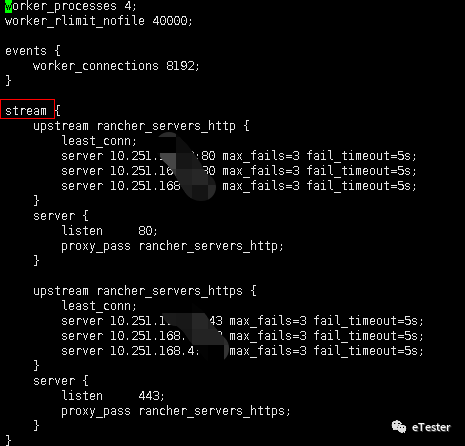



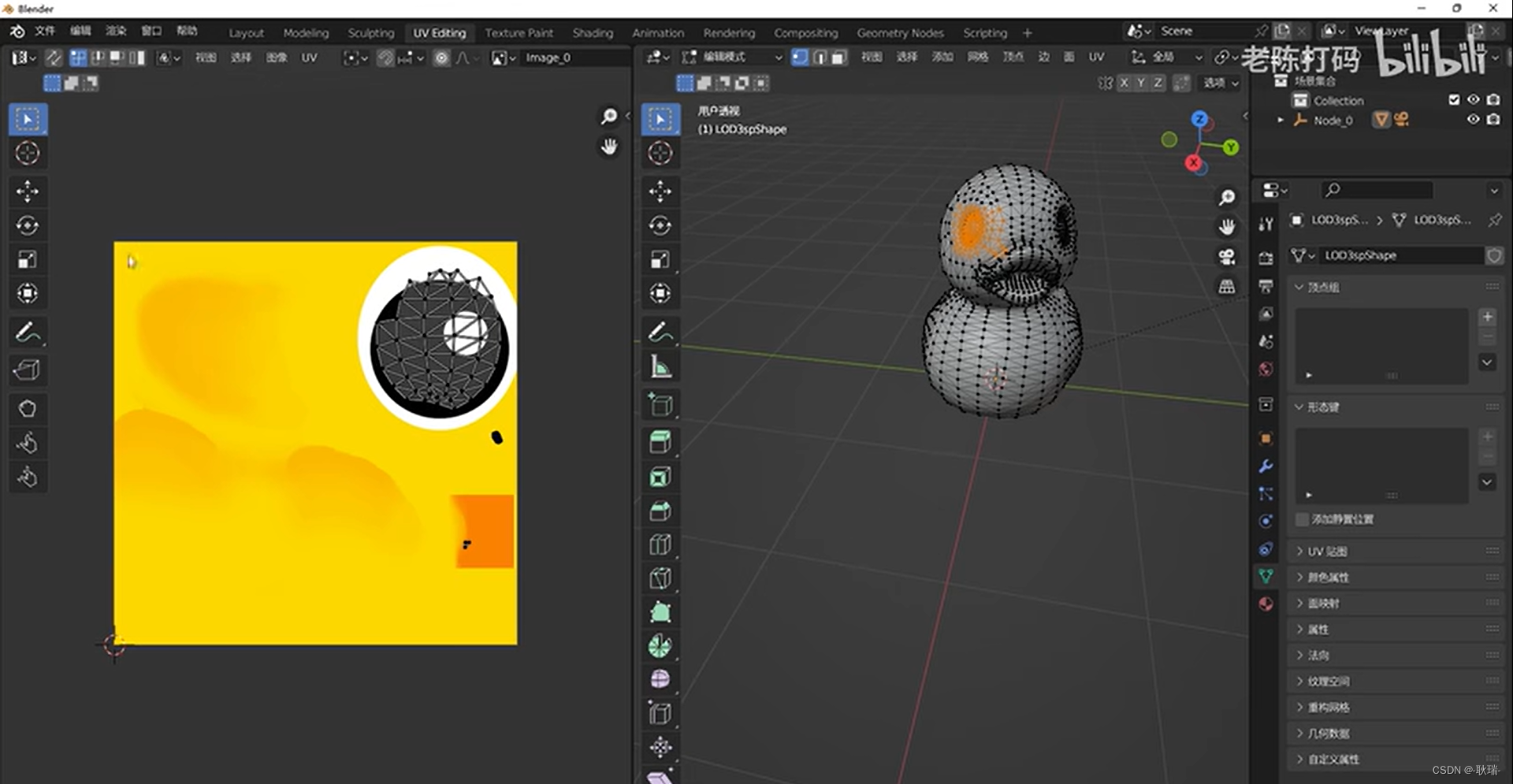

![[C#]C# OpenVINO部署yolov8目标检测模型](https://img-blog.csdnimg.cn/direct/1d892b2efb894d4d86ecb9b9ce15f346.jpeg)