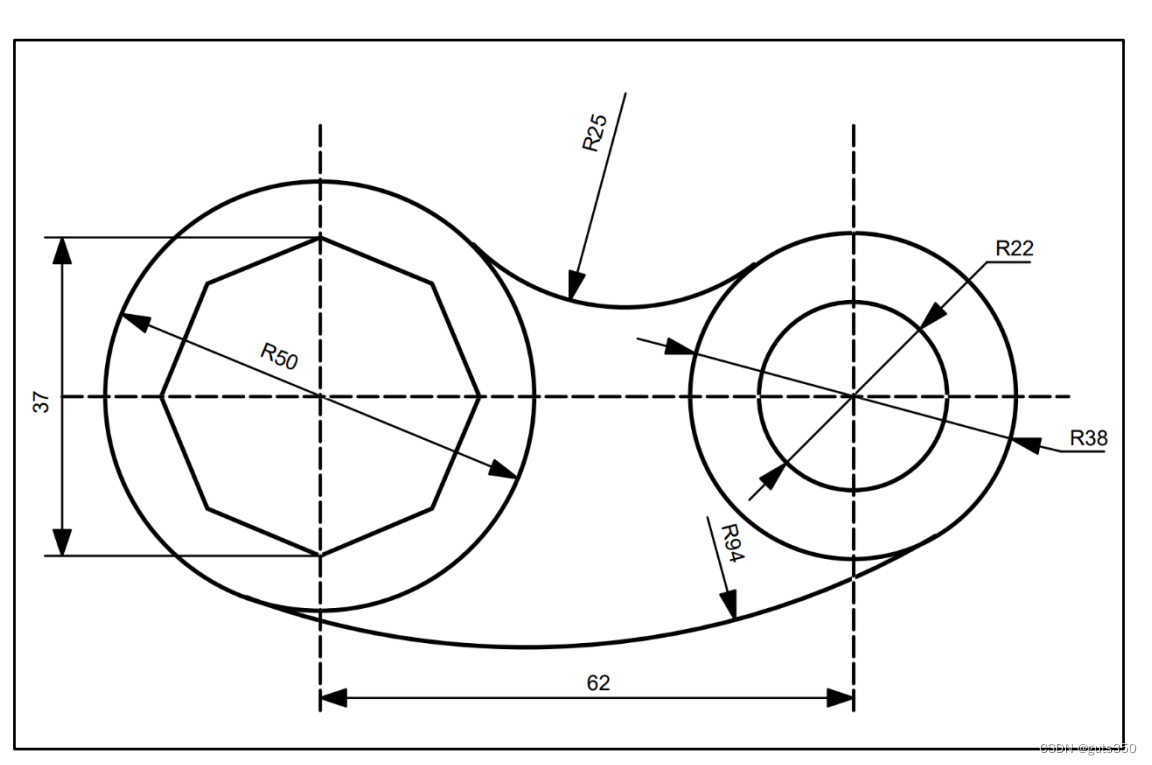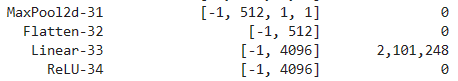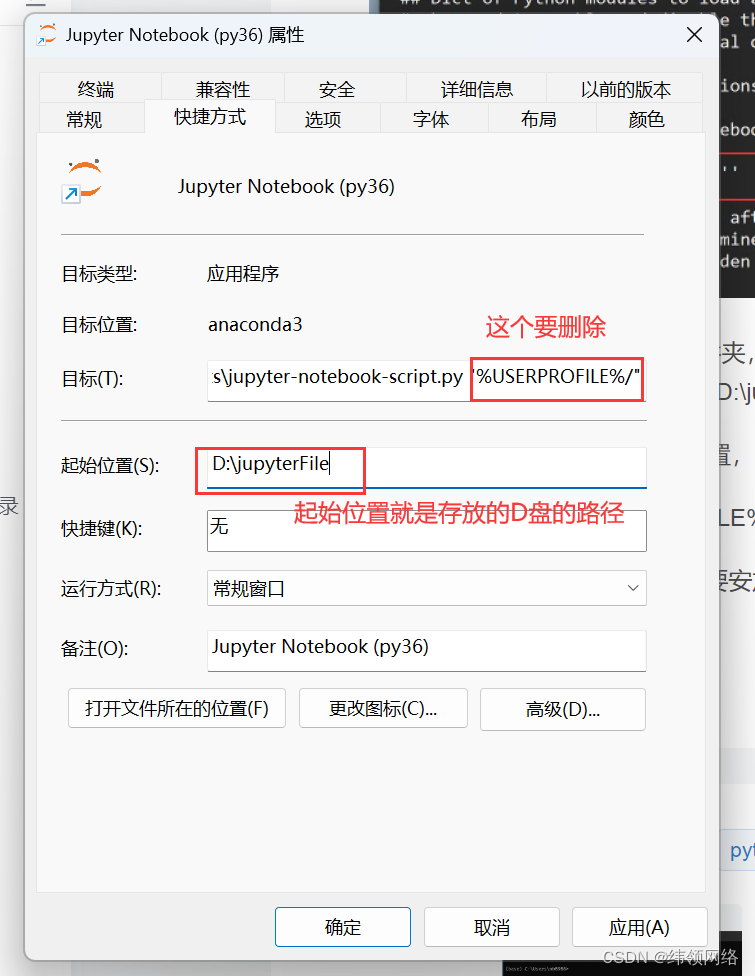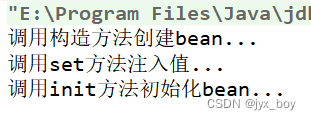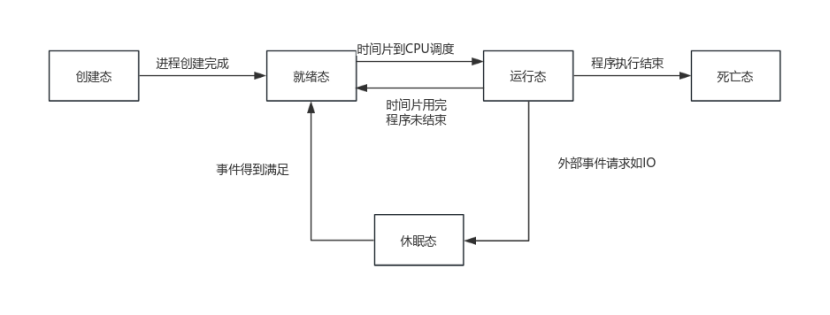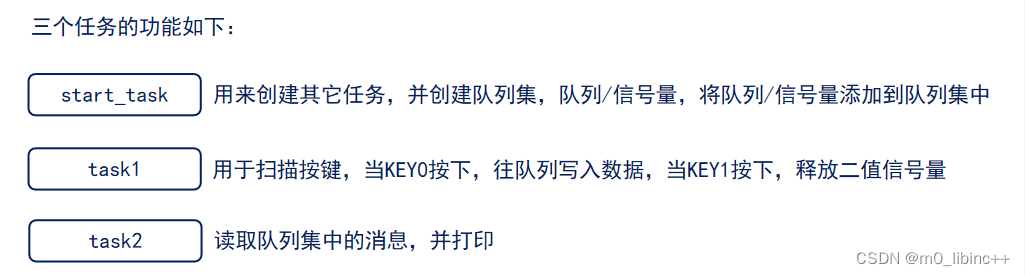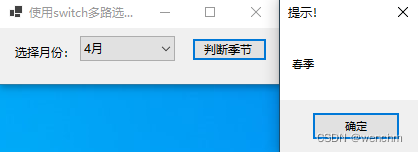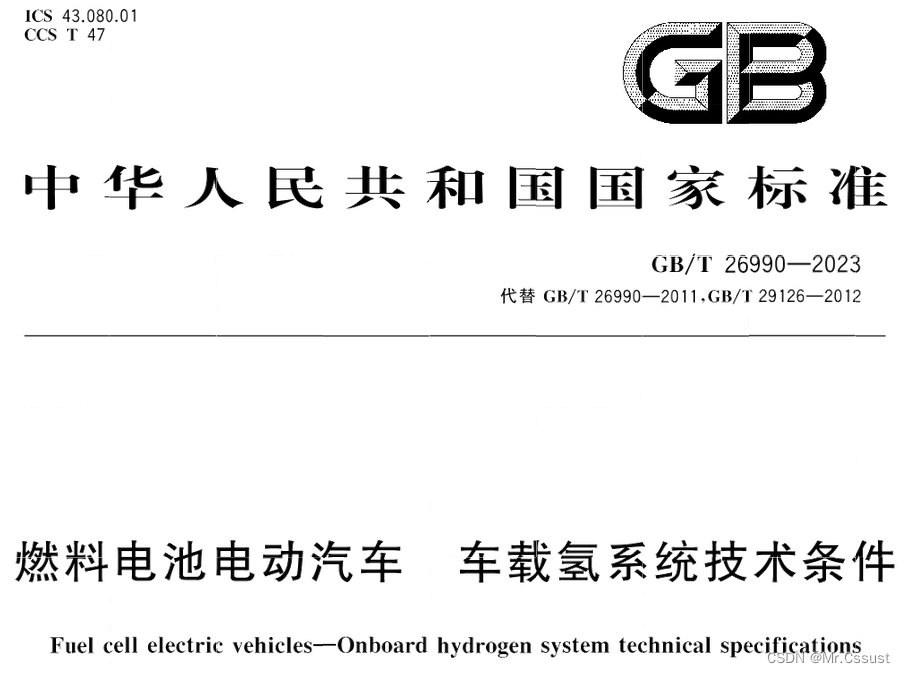实验内容:
【MFC】计算机图形学实验1:熟悉开发环境及工具_绘制多义线mfc-CSDN博客
画笔和字体只给出两处代码:
//创建刷子,设置填充色为黑色
CBrush NewBrush;
NewBrush.CreateSolidBrush(RGB(0, 0, 0));
pDC->SelectObject(&NewBrush);//创建画笔,设置为实线,宽度为 4 像素,黑色
CPen NewPen;
NewPen.CreatePen(PS_SOLID, 4, RGB(0, 0, 0));
pDC->SelectObject(&NewPen);
//删除原来的画笔并重新设置为黑色虚线
NewPen.DeleteObject();
NewPen.CreatePen(PS_DASH, 1, RGB(0, 0, 0));
pDC->SelectObject(&NewPen);//创建逻辑字体,字体高度为 22,显示角度为 75 度,字体使用 Arial,宽度默认
newfont.CreateFont(22,0,750,0,FW_NORMAL,FALSE,FALSE,0,ANSI_CHARSET,OUT_DEFAULT_PR
ECIS,CLIP_DEFAULT_PRECIS,DEFAULT_QUALITY,DEFAULT_PITCH | FF_SWISS,_T("Arial"));
//删除原有字体并重新设置显示角度为-22.5
newfont.DeleteObject();
newfont.CreateFont(22,0,-225,0,FW_NORMAL,FALSE,FALSE,0,ANSI_CHARSET,OUT_DEFAULT_P
RECIS,CLIP_DEFAULT_PRECIS,DEFAULT_QUALITY,DEFAULT_PITCH| FF_SWISS,_T("Arial"));
圆模块:
//左圆
x1 = x0 - 56*8, y1=y0-25*8, x2=x0-6*8, y2 =y0+25 * 8;
pDC->Ellipse(x1, y1, x2, y2 );
//右大圆
x1 = x0 + (31 - 19) * 8, y1 = y0 - 19 * 8, x2 = x0 + (31 +
19) * 8, y2 = y0 + 19 * 8;
pDC->Ellipse(x1, y1, x2, y2);
//右小圆
x1 = x0 + (31 - 11) * 8, y1 = y0 - 11 * 8, x2 = x0 + (31 +
11) * 8, y2 = y0 + 11 * 8;
pDC->Ellipse(x1, y1, x2, y2);
//画上方圆弧
//获取圆心三角形左下角的正余弦值
cosx = (50 * 50.0 - 44.0 * 44 + 62 * 62.0) / (2 * 50.0 * 62.0);
sinx = sin(acos(cosx));
//计算上圆弧的圆心坐标并绘制
double x7 = 50.0* 8 * cosx+x0-31* 8, y7 = -50.0* 8 * sinx + y0;
pDC->Arc(x7-25* 8,y7-25* 8,x7 + 25* 8,y7 +25* 8,x0-31* 8,y0, x0+31*8,y0);//画下方圆弧
//获取圆心三角形左下角的正余弦值
double a8 = 94 - 25, b8 = 94 - 19;
cosx = (a8 * a8 - b8 * b8 + 62 * 62.0) / (2 * a8 * 62.0);
sinx = sin(acos(cosx));
//计算下圆弧的圆心坐标并绘制
double x8 = a8* 8 * cosx + x0 - 31* 8, y8 =-a8* 8 * sinx + y0;
pDC->Arc(x8 - 94* 8, y8 - 94* 8, x8 + 94* 8, y8 + 94* 8, x0 - 3
1* 8, y0, x0 + 31* 8, y0);直线模块 :
//画虚线
NewPen.DeleteObject();
NewPen.CreatePen(PS_DASH, 1, RGB(0, 0, 0));// 黑色虚线
pDC->SelectObject(&NewPen); //确定边框的颜色
//画辅助线,竖直贯穿左圆
pDC->MoveTo(points8[0].x, points8[0].y-6.5*8-6.5*8);
pDC->LineTo(points8[4].x, points8[4].y + 6.5 * 8+11.5*8);
//画辅助线,竖直贯穿右圆
pDC->MoveTo(x0 + 31 * 8, points8[0].y - 6.5 * 8 - 6.5 * 8);
pDC->LineTo(x0 + 31 * 8, points8[4].y + 6.5 * 8 + 11.5 * 8);
/画辅助线,水平贯穿两个圆
pDC->MoveTo(x9, y0);
pDC->LineTo(x0 + (31 + 19) * 8+ 6 * 8, y0);//画虚线
NewPen.DeleteObject();
NewPen.CreatePen(PS_DASH, 1, RGB(0, 0, 0));// 黑色虚线
pDC->SelectObject(&NewPen); //确定边框的颜色
//画辅助线,竖直贯穿左圆
pDC->MoveTo(points8[0].x, points8[0].y-6.5*8-6.5*8);
pDC->LineTo(points8[4].x, points8[4].y + 6.5 * 8+11.5*8);
//画辅助线,竖直贯穿右圆
pDC->MoveTo(x0 + 31 * 8, points8[0].y - 6.5 * 8 - 6.5 * 8);
pDC->LineTo(x0 + 31 * 8, points8[4].y + 6.5 * 8 + 11.5 * 8);
/画辅助线,水平贯穿两个圆
pDC->MoveTo(x9, y0);
pDC->LineTo(x0 + (31 + 19) * 8+ 6 * 8, y0);
多边形模块:
//顶上
x4 = x0 - 31 * 8, y4= y0 - 18.5 * 8;
points8[0] = CPoint(x4, y4);
//右上
x3 = x0 - 31 * 8 + 18.5 * 8 * cos(45 / 360.0 * (pai * 2)), y3
= y0 - 18.5 * 8 * sin(45 / 360.0 * (pai * 2));
points8[1] = CPoint(x3, y3);
//右
x4 = x0 - 31 * 8 +18.5 * 8, y4 = y0;
points8[2] = CPoint(x4, y4);
//右下
x3 = x0 - 31 * 8 + 18.5 * 8 * cos(45 / 360.0 * (pai * 2)), y3
= y0 + 18.5 * 8 * sin(45 / 360.0 * (pai * 2));
points8[3] = CPoint(x3, y3);
//下
x4 = x0 - 31 * 8, y4 = y0 + 18.5 * 8;
points8[4] = CPoint(x4, y4);
//左下
x5=x0 - 31 * 8- 18.5 * 8* cos(45 / 360.0 * (pai * 2)),y5=y0 + 18.
5 * 8* sin(45 / 360.0 * (pai * 2));
points8[5] = CPoint(x5, y5);
//左
x6=x0 - 31* 8-18.5* 8,y6=y0;
points8[6] = CPoint(x6, y6);
//左上
x5=x0 - 31 * 8- 18.5 * 8* cos(45 / 360.0 * (pai * 2)),y5=y0 - 18.
5 * 8* sin(45 / 360.0 * (pai * 2));
points8[7] = CPoint(x5, y5);
//绘制八边形
pDC->Polygon(points8, 8);
箭头模块:
//上圆弧上的箭头绘制
cosx = cos(75/180.0*pai); sinx = sin(75/ 180.0 * pai);
double xuparc= x7-25*8*cosx, yuparc = y7 + 25*8*sinx;//上圆弧
double degree = 60.0 / 180 * pai;
points[0].x = xuparc, points[0].y = yuparc;
points[1].x = xuparc + 3.5 * 8 * cos(degree), points[1].y = yuparc -
3.5 * 8 * sin(degree);
points[2].x = xuparc , points[2].y = yuparc - 3.5 * 8 ;
pDC->Polygon(points, 3);
pDC->MoveTo((points[1].x + points[2].x) / 2,(points[1].y + points[2].y)/2);
pDC->LineTo(x7, y7);
//下圆弧上的箭头绘制
double xdarc=8 + 94 * 8 * cosx,ydarc = y8 + 94 * 8 * sinx;
degree = 60.0 / 180 * pai;
points[0].x = xdarc, points[0].y = ydarc;
points[1].x = xdarc - 3.5 * 8 * cos(degree), points[1].y = ydarc - 3
.5 * 8 * sin(degree);
points[2].x = xdarc, points[2].y = ydarc - 3.5 * 8;
pDC->Polygon(points, 3);
x2 = x8 + 83 * 8 * cosx,y2 = y8 + 83 * 8 * sinx;
pDC->MoveTo((points[1].x + points[2].x) / 2, (points[1].y + points[2].y)
/ 2);
pDC->LineTo(x2, y2);//标注八边形上下顶点距离长度的两条水平实线和箭头线
x4 = points8[0].x, y4 = points8[0].y; //多边形上方顶点
pDC->MoveTo(x4, y4);
pDC->LineTo(x0 - 56 * 8 - 7 * 8, y4);
//绘制上方箭头
x9 = x0 - 56 * 8 - 6 * 8, y9 = y4 + 3 * 8;
points[1] = CPoint(x9, y9);
x9 = x0 - 56 * 8 - 4 * 8, y9 = y4 + 3 * 8;
points[2] = CPoint(x9, y9);
x9 = x0 - 56 * 8 - 5 * 8, y9 = y4;
points[0] = CPoint(x9, y9);
pDC->Polygon(points, 3);
x4 = points8[4].x, y4 = points8[4].y; //多边形下方顶点
pDC->MoveTo(x4, y4);
pDC->LineTo(x0 - 56 * 8 - 7 * 8, y4);
//绘制下方箭头
x10 = x0 - 56 * 8 - 6 * 8, y10 = y4-3*8;
points[1] = CPoint(x10, y10);
x10 = x0 - 56 * 8 - 4 * 8, y10 = y4 - 3 * 8;
points[2] = CPoint(x10, y10);
x10= x0 - 56 * 8 - 5 * 8, y10 = y4;
points[0] = CPoint(x10, y10);
pDC->Polygon(points, 3);
//连接箭头
pDC->MoveTo(x9, y9+ 3 * 8);
pDC->LineTo(x10, y10 - 3 * 8);
//两个圆心间距离的箭头
x1 = x0 - 31 * 8+3*8, y1 += 9 * 8;
points[0] = CPoint(x1, y1);
x1 = x0 - 31 * 8 + 3 * 8, y1 += 2 * 8;
points[1] = CPoint(x1, y1);
x1 = x0 - 31 * 8 , y1 -= 8;
points[2] = CPoint(x1, y1);
pDC->Polygon(points, 3);
x2 = x0 + 31 * 8, y2 = y1;
points[0] = CPoint(x2, y2);
x2 = x0 + 31 * 8-3*8, y2 = y1-8;
points[1] = CPoint(x2, y2);
y2 = y1 + 8;
points[2] = CPoint(x2, y2);
pDC->Polygon(points, 3);//连接箭头,两个圆心间距离的箭头
pDC->MoveTo(x1 + 3 * 8, y1);
pDC->LineTo(x2, y1);
double xd= (x1 + 3 * 8+x2)/2, yd=y1;//存下辅助线的中点
//右小圆的箭头线
x1 = x0 + 31 * 8, y1 = y0;//右小圆圆心
cosx = cos(45 / 180.0 * pai);//获取小圆辅助线与水平线的角度余弦值
sinx = sin(45 / 180.0 * pai);
//贯穿右小圆 45 度实线
pDC->MoveTo(x1 + 11 * 8 * cosx, y1 - 11 * 8 * sinx);
pDC->LineTo(x1 - 11 * 8 * cosx, y1 + 11 * 8 * sinx);
//小圆画箭头左下,45 度
x1 = x1 - 11 * 8 * cosx, y1 = y1 + 11 * 8 * sinx;
degree = 30.0/180*pai;//箭头三角形角度
points[0].x = x1 , points[0].y = y1 ;
points[1].x = x1 -3.5*8*cos(degree), points[1].y = y1 +3.5*8*sin(degree);
points[2].x = x1 - 3.5 * 8 * cos(degree+30.0/180*pai), points[2].y = y
1 + 3.5 * 8 * sin(degree+30.0 / 180 * pai);
pDC->Polygon(points, 3);
x1 = x0 + 31 * 8, y1 = y0;//右小圆圆心
pDC->MoveTo((points[1].x+ points[2].x)/2, (points[1].y + points[2].y) / 2);
pDC->LineTo(x1 - 17 * 8 * cosx, y1 + 17 * 8 * sinx);
//小圆画箭头右上
x1 = x1 + 11 * 8 * cosx, y1 = y1 - 11 * 8 * sinx;
points[0].x = x1, points[0].y = y1;
points[1].x = x1 + 3.5 * 8 * cos(degree), points[1].y = y1 - 3.5 *
8 * sin(degree);
points[2].x = x1 + 3.5 * 8 * cos(degree + 30.0 / 180 * pai), point
s[2].y = y1 - 3.5 * 8 * sin(degree + 30.0 / 180 * pai);
pDC->Polygon(points, 3);
x1 = x0 + 31 * 8, y1 = y0;//右小圆圆心
pDC->MoveTo((points[1].x + points[2].x) / 2, (points[1].y + points[2].y)
/ 2);
pDC->LineTo(x1 + 22 * 8 * cosx, y1 - 22 * 8 * sinx);
//延伸出的水平线
DC->MoveTo(x1 + 22 * 8 * cosx+5*8, y1 - 22 * 8 * sinx);
pDC->LineTo(x1 + 22 * 8 * cosx, y1 - 22 * 8 * sinx);
//右大圆的箭头线
x1 = x0 + (31) * 8, y1 = y0 ;//右大圆圆心
cosx = cos(15 / 180.0 * pai);//获取大圆辅助线与水平线的角度余弦值
sinx = sin(15 / 180.0 * pai);
//贯穿右小圆 15 度实线
pDC->MoveTo(x1 - 19 * 8 * cosx, y1 - 19 * 8 * sinx);
pDC->LineTo(x1 + 19 * 8 * cosx, y1 + 19 * 8 * sinx);
//右大圆箭头左上,贯穿线变成 15 度
x1 = x1 -19 * 8 * cosx, y1 = y1 - 19 * 8 * sinx;
points[0].x = x1, points[0].y = y1;
points[1].x = x1 - 3.5 * 8 , points[1].y = y1;
points[2].x = x1 - 3.5 * 8 * cos(degree), points[2].y = y1 - 3.5 *
8 * sin(degree);
pDC->Polygon(points, 3);
x1 = x0 + (31) * 8, y1 = y0;//右大圆圆心
pDC->MoveTo((points[1].x + points[2].x) / 2, (points[1].y + points[2].y)
/ 2);
pDC->LineTo(x1 - 26 * 8 * cosx, y1 - 26 * 8 * sinx);
//右大圆箭头右下,贯穿线变成 15 度
x1 = x1 + 19 * 8 * cosx, y1 = y1 + 19 * 8 * sinx;
points[0].x = x1, points[0].y = y1;
points[1].x = x1 + 3.5 * 8 , points[1].y = y1;
points[2].x = x1 + 3.5 * 8 * cos(degree), points[2].y = y1 + 3.5 *
8 * sin(degree);
pDC->Polygon(points, 3);
x1 = x0 + (31) * 8, y1 = y0;//右大圆圆心
pDC->MoveTo((points[1].x + points[2].x) / 2, (points[1].y + points[2].y)
/ 2);
pDC->LineTo(x1 + 25 * 8 * cosx, y1 + 25 * 8 * sinx);
//延伸出的水平线
pDC->MoveTo(x1 + 25 * 8 * cosx, y1 + 25 * 8 * sinx);
pDC->LineTo(x1 + 25 * 8 * cosx+5*8, y1 + 25 * 8 * sinx);
//左圆圆内箭头线,22.5 度
x1 = x0 - 31 * 8, y1 = y0;//左圆
cosx = cos(22.5 / 180.0 * pai);//获取辅助线与水平线的角度余弦值
sinx = sin(22.5 / 180.0 * pai);
//箭头左上
x1 = x1 - 25 * 8 * cosx, y1 = y1 - 25 * 8 * sinx;
degree = 37.5 / 180 * pai;
points[0].x = x1, points[0].y = y1;
points[1].x = x1 + 3.5 * 8 * cos(degree), points[1].y = y1 + 3.5 *
8 * sin(degree);
degree =7.5 / 180 * pai;
points[2].x = x1 + 3.5 * 8 * cos(degree), points[2].y = y1 + 3.5 *
8 * sin(degree);
pDC->Polygon(points, 3);
double xm= (points[1].x + points[2].x) / 2, ym= (points[1].y + points[2
].y) / 2;//存箭头中点
//箭头右下
x1 = x1 + (50) * 8 * cosx, y1 = y1 + (50) * 8 * sinx;
degree = 7.5 / 180 * pai;
points[0].x = x1, points[0].y = y1;
points[1].x = x1 - 3.5 * 8 * cos(degree), points[1].y = y1 - 3.5 *
8 * sin(degree);
degree = 37.5 / 180 * pai;
points[2].x = x1 - 3.5 * 8 * cos(degree), points[2].y = y1 - 3.5 *
8 * sin(degree);
pDC->Polygon(points, 3);
//箭头连接线
pDC->MoveTo((points[1].x + points[2].x) / 2, (points[1].y + points[2].y)
/ 2);
pDC->LineTo(xm, ym);
文本模块:
//上圆弧箭头文字
pDC->TextOut((x7 + (points[1].x + points[2].x) / 2) / 2 - 3 * 8, (y7
+ (points[1].y + points[2].y) / 2) / 2 - 4 * 8, _T("R25"), 3);
//下圆弧箭头文字
pDC->TextOut((x2 + (points[1].x + points[2].x) / 2) / 2 +3 * 8, (y2
+ (points[1].y + points[2].y) / 2) / 2 - 4 * 8, _T("R94"), 3);
//右小圆箭头文字
pDC->TextOut(x1 + 22 * 8 * cosx+8, y1 - 22 * 8 * sinx-3*8, _T("R22"
), 3);
//右大圆箭头文字
pDC->TextOut(x1 + 25 * 8 * cosx + 8, y1 + 25 * 8 * sinx - 3 *
8, _T("R38"), 3);
//左圆箭头文字
pDC->TextOut((xm+(points[1].x + points[2].x) / 2)/2-6*8, (ym+(points[1].y +
points[2].y) / 2)/2-7*8, _T("R50"), 3);
//八边形左箭头文字
pDC->TextOut(x9-4*8, y0+8+8, _T("37"), 2);
//圆心距离箭头文字
pDC->TextOut(xd, yd-25, _T("62"), 2);
效果图: