DataEase开源代码在Windows系统开发环境搭建与调试指南_怎么部署dataease 2.0-CSDN博客![]() https://blog.csdn.net/tllhc01/article/details/135220598?spm=1001.2014.3001.5502参考这一篇,基于dataease2.2源码进行构建
https://blog.csdn.net/tllhc01/article/details/135220598?spm=1001.2014.3001.5502参考这一篇,基于dataease2.2源码进行构建
需要先下载三个文件,且版本一一对应均为2.2的版本
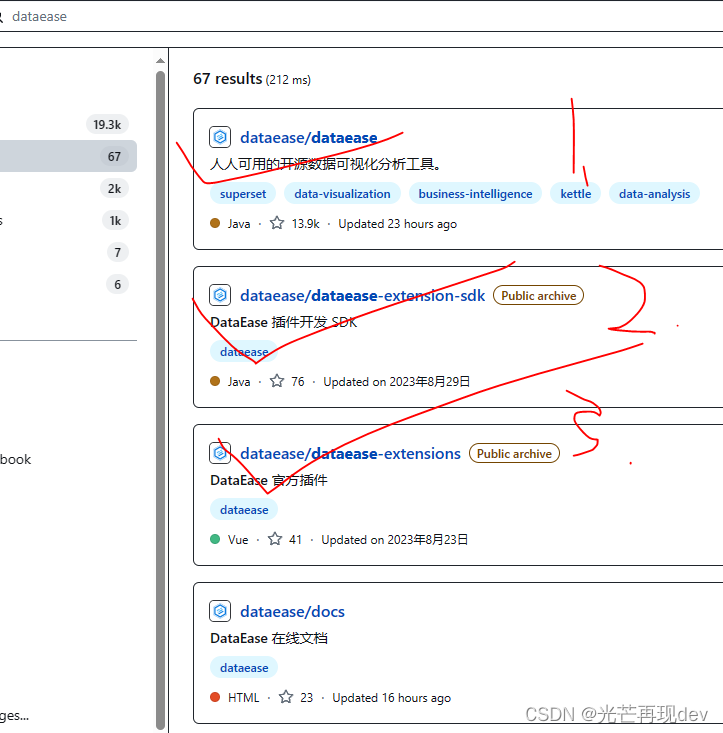
需要下载如上三个对应的仓库文件

选择branches里面的分支文件,然后进行选择版本

这里只展示dataease主仓库的源码,其他的几个仓库选择版本也是同理的。
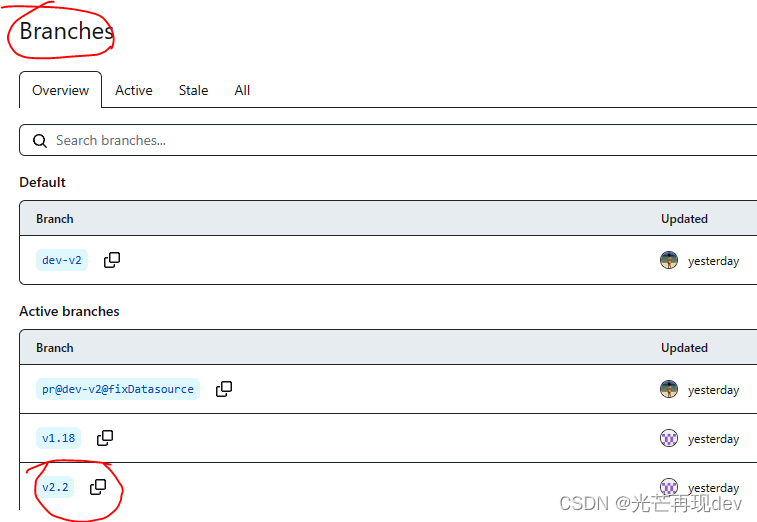
基于java版本为17+Node.js——v16.15.0+ npm8.5.5
<!--首次打包需要放开--><!--<execution><id>install node and npm</id><goals><goal>install-node-and-npm</goal></goals><configuration><nodeVersion>v16.15.0</nodeVersion><npmVersion>8.5.5</npmVersion></configuration></execution>--><!--前端组件有更新需要放开--><!--<execution><id>npm install</id><goals><goal>npm</goal></goals><configuration><arguments>install</arguments></configuration></execution>-->多留意——dataease-2.2\core\core-frontend路径下的pom.xml文件内的注释和上面的参考教程具体细节,需要手动修改

数据库操作也是十分重要的步骤
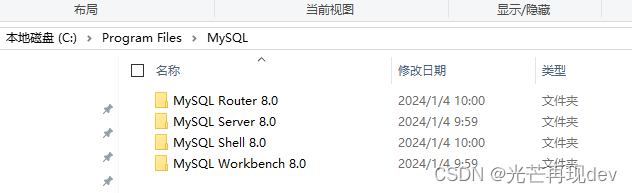
打开MySQL安装目录内的MySQL Server 8.0,进入bin目录,

在bin目录中打开cmd,然后mysql -h localhost -u root -p
输入mysql8.0.35的密码,然后依次输入如下四条命令
create database dataease character set utf8mb4;
use dataeasesource D:\dataease-2.2\core\core-backend\src\main\resources\db\desktop\V2.0__core_ddl.sqlsource D:\dataease-2.2\core\core-backend\src\main\resources\db\desktop\V2.1__ddl.sqlMySQL的具有安装和启动参考如下
MySQL8.0的安装、配置、启动服务和登录及配置环境变量_sql8.0安装提示启动服务器的配置步骤花费的时间比预期的要长。建议不要取消配置并等待。-CSDN博客![]() https://blog.csdn.net/weixin_41955953/article/details/81272849
https://blog.csdn.net/weixin_41955953/article/details/81272849
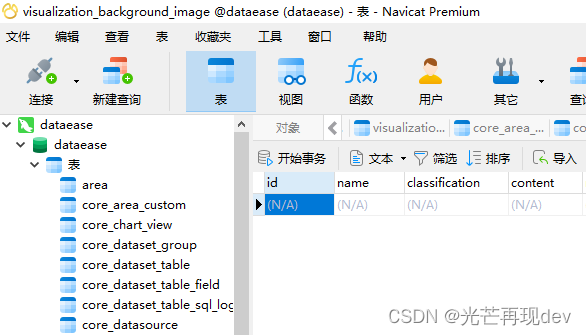
提前配置和安装Navicate16破解版
打开数据链接刷新就可以看到新建的dataease数据库文件
Navicat Premium 16 破解版激活详细教程(注册机无需断网 亲测有效) - 一池寒潭 - 博客园 (cnblogs.com)![]() https://www.cnblogs.com/FRIM/p/16978145.htmlNavicat Premium 16 永久破解激活 - 酷酷的洛克 - 博客园 (cnblogs.com)
https://www.cnblogs.com/FRIM/p/16978145.htmlNavicat Premium 16 永久破解激活 - 酷酷的洛克 - 博客园 (cnblogs.com)![]() https://www.cnblogs.com/kkdaj/p/16260681.html在idea中配置好MySQL即可
https://www.cnblogs.com/kkdaj/p/16260681.html在idea中配置好MySQL即可


情况1:core文件包并未出现有一个小蓝色圆角方形点
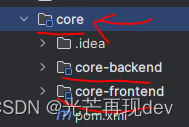
Maven项目中webapp文件夹中间没有小蓝点_maven项目webapp目录没有圆点-CSDN博客![]() https://blog.csdn.net/Falling_stars_/article/details/111639120
https://blog.csdn.net/Falling_stars_/article/details/111639120
就要考虑一下需要把core包下面的pom.xml文件,添加到(添加为)maven项目(maven project)
如下图所示(这里是已经添加好了,所以只能unlink和remove link

单独对dataease-2.2\core\core-frontend和dataease-2.2\core\core-backtend进行生命周期的mvn clean install

第一步构建dataease模块

第二步构建core模块
这样会产出CoreApplication.jar

最后的目的是基于产出的CoreApplication.jar文件,然后运行这个jar即可启动Springboot服务进入web页面


. ____ _ __ _ _/\\ / ___'_ __ _ _(_)_ __ __ _ \ \ \ \
( ( )\___ | '_ | '_| | '_ \/ _` | \ \ \ \\\/ ___)| |_)| | | | | || (_| | ) ) ) )' |____| .__|_| |_|_| |_\__, | / / / /=========|_|==============|___/=/_/_/_/:: Spring Boot :: (v3.0.0)出现该标志即意味着SpringBoot服务启动成功
最后的运行效果如下图示所示
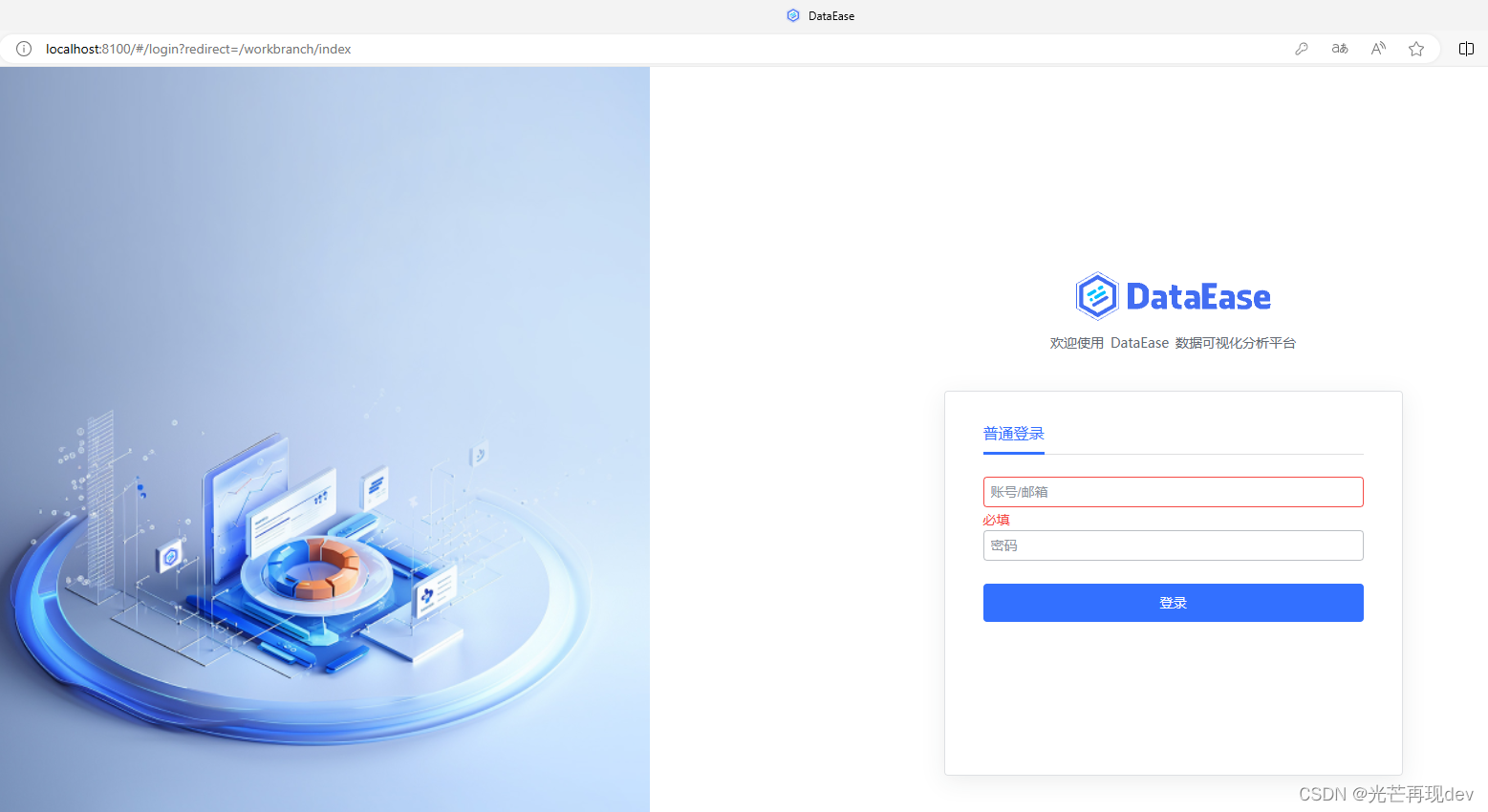
登录账号和密码
账号——admin
密码——Dataease@123456

进入系统以后,可以支持在数据源导入Excel表格文件,然后在数据集选项中进行数据源的二次编排,其内置多种模板可供选择。基于这些模板就可以构建自己的大数据可视化的看板了

最后附上我的core-backend\pom.xml
<?xml version="1.0" encoding="UTF-8"?>
<project xmlns="http://maven.apache.org/POM/4.0.0"xmlns:xsi="http://www.w3.org/2001/XMLSchema-instance"xsi:schemaLocation="http://maven.apache.org/POM/4.0.0 http://maven.apache.org/xsd/maven-4.0.0.xsd"><parent><artifactId>core</artifactId><groupId>io.dataease</groupId><version>2.2.0</version></parent><modelVersion>4.0.0</modelVersion><packaging>jar</packaging><artifactId>core-backend</artifactId><dependencies><dependency><groupId>io.dataease</groupId><artifactId>api-base</artifactId><version>${project.version}</version></dependency><dependency><groupId>io.dataease</groupId><artifactId>api-permissions</artifactId><version>${project.version}</version></dependency><dependency><groupId>com.mysql</groupId><artifactId>mysql-connector-j</artifactId></dependency><!--calcite核心包--><dependency><groupId>org.apache.calcite</groupId><artifactId>calcite-core</artifactId><version>${calcite-core.version}</version><classifier>de</classifier></dependency><!-- https://mvnrepository.com/artifact/mysql/mysql-connector-java --><dependency><groupId>mysql</groupId><artifactId>mysql-connector-java</artifactId><version>8.0.33</version></dependency><dependency><groupId>org.apache.commons</groupId><artifactId>commons-dbcp2</artifactId><version>${commons-dbcp2.version}</version></dependency><!-- https://mvnrepository.com/artifact/org.antlr/antlr --><dependency><groupId>org.antlr</groupId><artifactId>antlr</artifactId><version>${antlr.version}</version></dependency><dependency><groupId>junit</groupId><artifactId>junit</artifactId><version>${junit.version}</version><scope>test</scope></dependency><dependency><groupId>com.jayway.jsonpath</groupId><artifactId>json-path</artifactId><version>2.4.0</version><exclusions><exclusion><groupId>org.slf4j</groupId><artifactId>slf4j-api</artifactId></exclusion></exclusions></dependency><dependency><groupId>org.springframework.boot</groupId><artifactId>spring-boot-starter-test</artifactId></dependency><dependency><groupId>com.fit2cloud</groupId><artifactId>quartz-spring-boot-starter</artifactId><version>1.0.8</version><exclusions><exclusion><groupId>org.slf4j</groupId><artifactId>slf4j-api</artifactId></exclusion></exclusions></dependency></dependencies><profiles><!-- 单机版 默认就是这个版本 --><profile><id>standalone</id><activation><activeByDefault>true</activeByDefault></activation><properties><profiles.active>standalone</profiles.active></properties><dependencies><dependency><groupId>com.h2database</groupId><artifactId>h2</artifactId></dependency></dependencies><build><plugins><plugin><artifactId>maven-clean-plugin</artifactId><configuration><filesets><fileset><directory>src/main/resources/static</directory><includes><include>**</include></includes><followSymlinks>false</followSymlinks></fileset></filesets></configuration></plugin><plugin><groupId>org.apache.maven.plugins</groupId><artifactId>maven-antrun-plugin</artifactId><executions><execution><id>copy-front-2-back</id><phase>generate-resources</phase><configuration><target><copy todir="src/main/resources/static"><fileset dir="../core-frontend/dist"><include name="**"/></fileset></copy></target></configuration><goals><goal>run</goal></goals></execution></executions></plugin></plugins></build></profile><!-- 简单版(桌面版/社区版) 使用substitute包内的替补权限实现 --><profile><id>desktop</id><properties><profiles.active>desktop</profiles.active></properties><dependencies><dependency><groupId>com.h2database</groupId><artifactId>h2</artifactId></dependency></dependencies><build><plugins><plugin><artifactId>maven-clean-plugin</artifactId><configuration><filesets><fileset><directory>src/main/resources/static</directory><includes><include>**</include></includes><followSymlinks>false</followSymlinks></fileset></filesets></configuration></plugin><plugin><groupId>org.apache.maven.plugins</groupId><artifactId>maven-compiler-plugin</artifactId></plugin><plugin><groupId>org.apache.maven.plugins</groupId><artifactId>maven-antrun-plugin</artifactId><executions><execution><id>copy-front-2-back</id><phase>generate-resources</phase><configuration><target><move todir="src/main/resources/static"><fileset dir="../core-frontend/dist"><include name="**"/></fileset></move></target></configuration><goals><goal>run</goal></goals></execution></executions></plugin></plugins></build></profile><!-- 分布式版(企业版) --><profile><id>distributed</id><properties><profiles.active>distributed</profiles.active></properties><dependencies><!-- 分布式版(企业版) 引入分布式组件 --><dependency><groupId>io.dataease</groupId><artifactId>distributed</artifactId><version>${project.version}</version></dependency></dependencies><build><plugins><plugin><groupId>org.apache.maven.plugins</groupId><artifactId>maven-compiler-plugin</artifactId><configuration><excludes><!-- 分布式版(企业版) 需要排除权限替补实现 否则就会出现多个权限实现 报错 --><exclude>io/dataease/substitute/**</exclude></excludes></configuration></plugin></plugins></build></profile></profiles><build><!-- 打包时必须要包含resources下配置文件 --><resources><resource><directory>src/main/resources</directory><filtering>true</filtering><includes><include>**/*.properties</include><include>**/*.xml</include><include>**/*.yml</include><include>**/*.sql</include><include>**/*.xlsx</include></includes><excludes><exclude>static/**/*.*</exclude></excludes></resource><resource><directory>src/main/resources</directory><filtering>false</filtering><includes><include>static/**/*.*</include></includes></resource></resources><!-- springboot打包插件 --><plugins><plugin><groupId>org.apache.maven.plugins</groupId><artifactId>maven-surefire-plugin</artifactId><configuration><skip>true</skip></configuration></plugin><plugin><groupId>org.springframework.boot</groupId><artifactId>spring-boot-maven-plugin</artifactId><executions><execution><goals><goal>repackage</goal></goals><configuration><finalName>CoreApplication</finalName><layout>ZIP</layout></configuration></execution></executions></plugin></plugins></build><repositories><repository><id>fit2cloud-public</id><name>Fit2cloud Public</name><url>https://repository.fit2cloud.com/repository/fit2cloud-public/</url></repository></repositories>
</project>
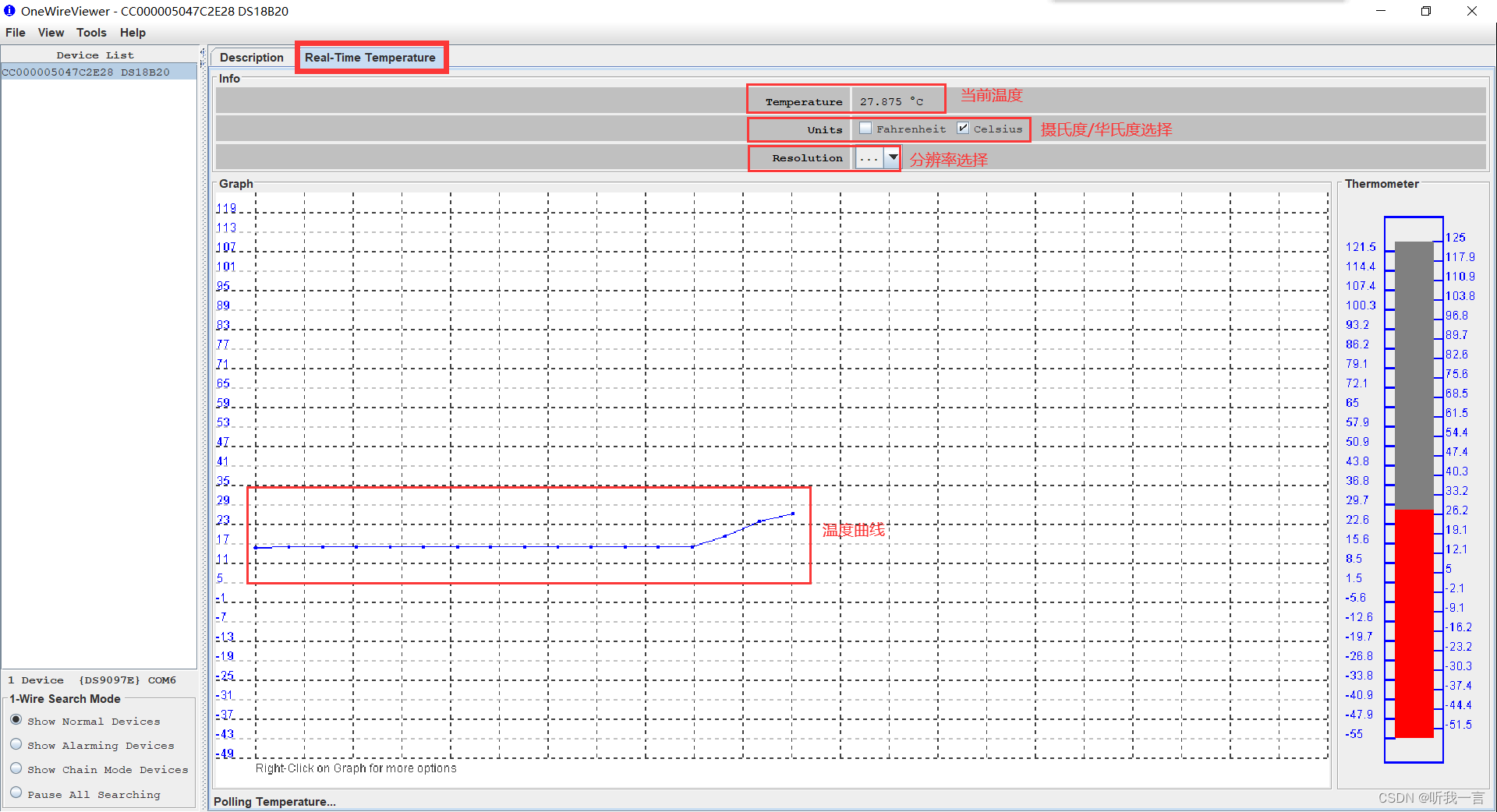
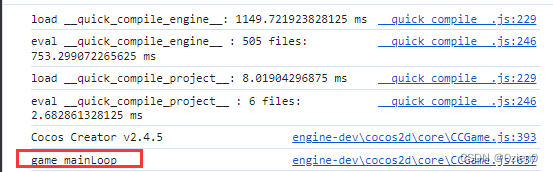
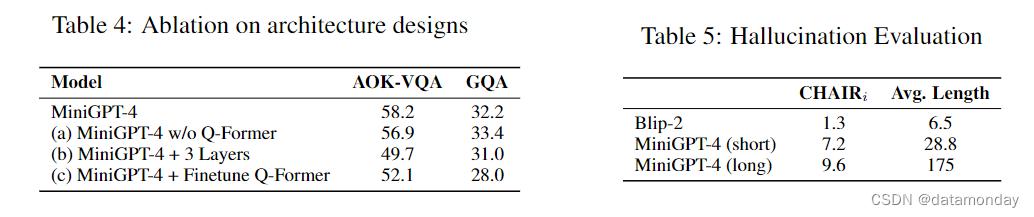
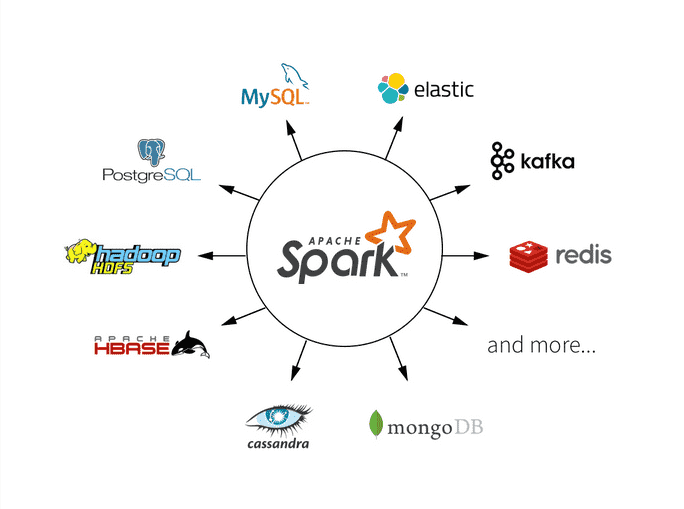
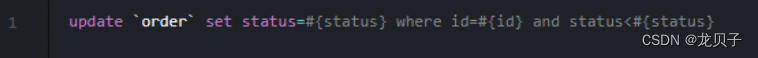
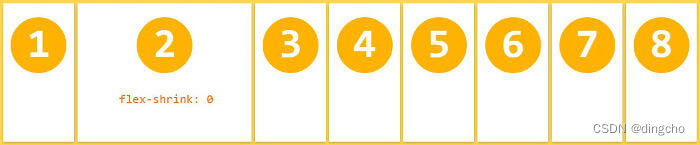





![[足式机器人]Part2 Dr. CAN学习笔记-动态系统建模与分析 Ch02-3流体系统建模](https://img-blog.csdnimg.cn/direct/2e31fc16d6f94250a231b6dc8eeb2b9f.png#pic_center)