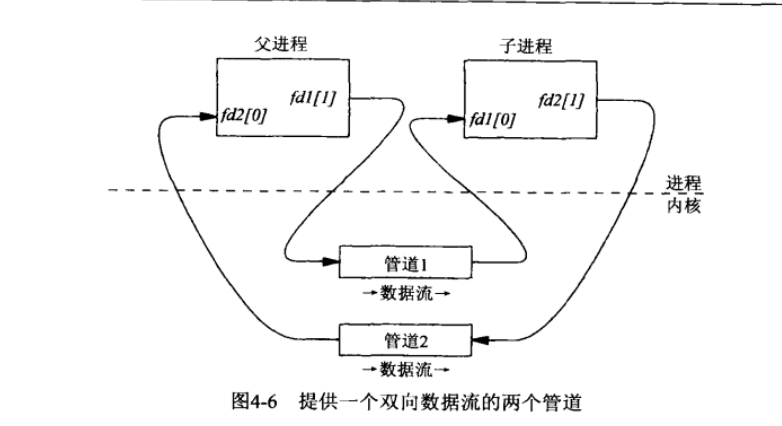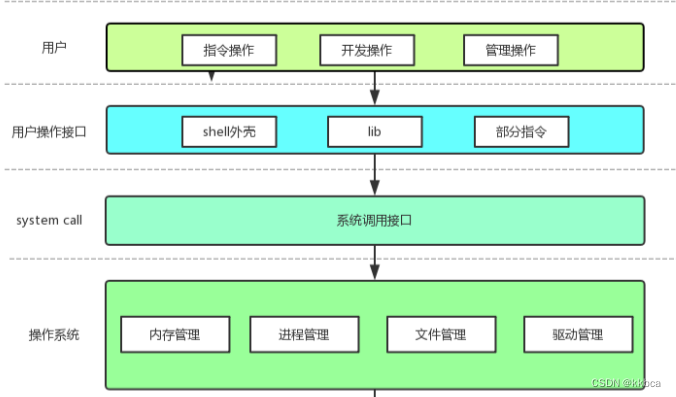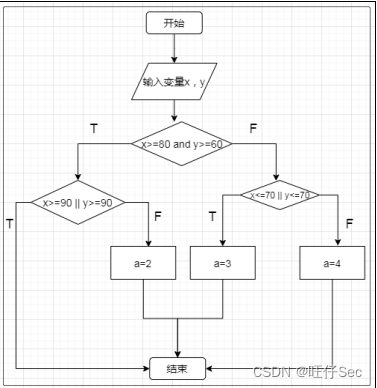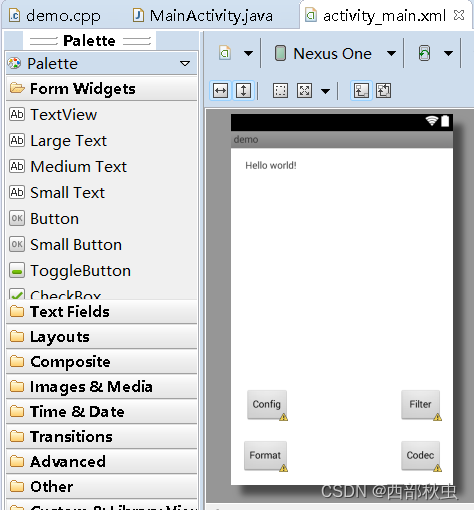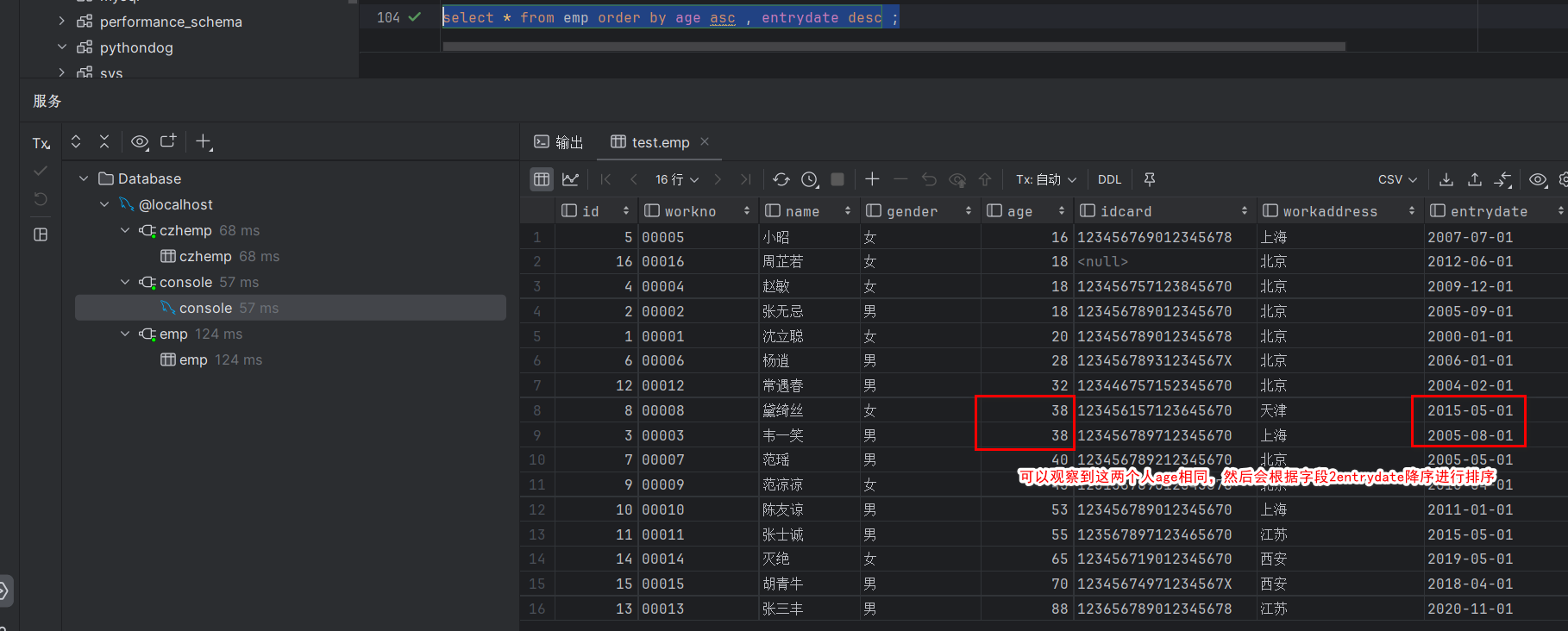- 六、文件与流
- 6.1 IO流库概念
- 6.2 istream 与 ostream
- 6.2.1 istream
- 6.2.2 ostream
- 6.2.3 输入输出的格式控制
- 6.3 string流
- 6.4 文件流
六、文件与流
6.1 IO流库概念
C++建立了一个十分庞大的流类库来实现数据的输入输 出操作。其中的每个流类实现不同的功能,这些类通过 继承组合在一起。

streambuf主要作为其他类的支持,定义了对缓冲区的 通用操作,如设置缓冲区、从缓冲区中读取数据,写入 数据等操作。

为了便于程序数据的输入输出,C++预定义了几个标准 输入输出流对象:
cout: ostream cout, 与标准输出设备关联
cin: istream cin, 与表示输入设备关联
cerr: ostream cerr, 与标准错误设备关联(非缓冲方 式)
clog: ostream clog, 与标准错误设备关联(缓冲方式)
6.2 istream 与 ostream
6.2.1 istream
#include <iostream>
using namespace std;int main(void){char a[100] = {0};/* * 从标准输出设备输出* */cout << "Please input a string: " ;/* 从标准输入设备接受 放到 a 当中去* 遇到空格就结束* */cin >> a; cout << a << endl;return 0;
}//输出结果
myubuntu@ubuntu:~/lv19/cplusplus/dy08$ ./a.out
Please input a string: 12 34
12
istream类定义了许多用于从流中提取数据和操作文件的成员函数,并对流的析取运算符 >> 进行了重载,实现了对内置数据量(基本数据类型)的输入功能。其中常用的几个成员函数时 get、getline、read、ignore.
get( char_type& ch); //从输入流中提取一个字符(包括空白符)
//一次性读取一行字符
getline( char_type* s, std::streamsize count, char_type delim );
//从输入流一次性读取count个字符
read( char_type* s, std::streamsize count );
//从输入流中读取字符并丢弃
ignore( std::streamsize count = 1, int_type delim = Traits::eof() );
#include <iostream>
using namespace std;int main(void){char a[100] = {0};char c;/* * 从标准输出设备输出* */cout << "Please input a string: " ;/* 从标准输入设备接受 放到 a 当中去* 遇到空格就结束* */
// cin >> a; cin.getline(a, 100); //遇到空格就不会结束了 可以自定义结束符cout << a << endl;/** 从输入设备接收单个字符 存放到c字符变量当中 并循环输出* */cout << "use get(); please input char: " << endl;while ((c = cin.get()) != '\n') cout << c ;cout << endl;/** 从标准输入设备接受5个字符 并放到a数组当中* */cout << "use get(a, 5) : " << endl;cin.get(a, 5);cout << a << endl;return 0;
}
6.2.2 ostream
ostream类提供了许多用于数据输出的成员函数,并通过流的输出<<重载,实现了对内置数据类型的输出功能。其中几个常用的成员函数时put、write、flush.
put( char_type ch ); //插入一个字符到输出流
write( const char_type* s, std::streamsize count );//插入一个字符序列到输出流中
flush(); //刷新输出流
#include <iostream>
#include <cstring>
using namespace std;int main(void){char a[100] = "哈喽";cout << "word" << endl;cout.put('h').put('e').put('l').put('l').put('o').put('\n');cout.write(a, strlen(a));return 0;
}
6.2.3 输入输出的格式控制
C语言中可以使用scanf() 和 printf() 实现数据的格式化输入输出,C++中利用ios类的格式控制成员函数或者操纵符进行输入,输出数据的格式化。
-
操纵符(全局函数)
输入/输出操纵符 (gitee.io)

#include <iostream> #include <iomanip> using namespace std;int main(void) {cout << 10/3.0 << endl;cout << setprecision(10) << 10/3.0 << endl; //输出精度为10cout << setw(5) << 10 << endl; //右对齐 宽度为5个字符cout << setw(5) << setfill('0') << 123 << endl; //空白地方填充字符 0return 0; } //输出结果 myubuntu@ubuntu:~/lv19/cplusplus/dy08$ ./a.out 3.33333 3.33333333310 00123 -
成员函数
std::basic_ostream (gitee.io)

#include <iostream> #include <iomanip> using namespace std;int main(void) {cout << 10/3.0 << endl;//cout << setprecision(10) << 10/3.0 << endl; //输出精度为10cout.precision(10); //输出精度为10cout << 10/3.0 << endl;cout << setw(8) << left << setfill('0') << hex << showbase << 123 <<endl;return 0; } myubuntu@ubuntu:~/lv19/cplusplus/dy08$ ./a.out 3.33333 3.3333333330x7b
6.3 string流
std::istrstream (gitee.io)
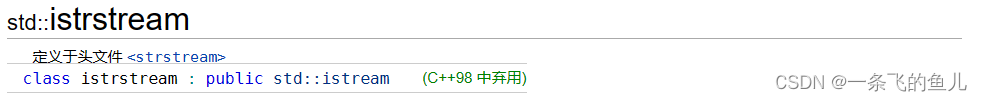
istrstream和ostrstream在98标准中废弃,取而代之的是istringstream和ostringstream,实现类似于C语言中sprint和sscanf的效果,不是在标准输入设备中获取数据,操作对象是在缓冲区。
#include <iostream>
#include <cstdio>
#include <cstring>
#include <sstream>
using namespace std;int main(void) {int i = 10;double j = 3.14;char s[] = "hello";/*char buf[100] = {0};sprintf(buf, "%d %lf %s", i, j, s);printf("%s\n", buf);char str[] = "12 4.15 world";sscanf(str, "%d %lf %s", &i, &j, s);printf("%d %lf %s\n", i, j, s);
*/ostringstream oss;oss << i << ' ' << j << ' ' << s ;cout << oss.str() << endl;istringstream iss;iss.str("46 6.54 leep");iss >> i >> j >> s ;cout << i << "," << j << ", " << s << endl;return 0;
}
myubuntu@ubuntu:~/lv19/cplusplus/dy08$ ./a.out
10 3.14 hello
46,6.54, leep
6.4 文件流
C++将文件看成是一个个字符在磁盘上的有序集合,用流来实现文件的读写操作。C++中用来建立流对象的类有ifstream(输入)、ofstream(输出)、fstream(输入输出).
#include <iostream>
#include <cstdio>
#include <fstream>
using namespace std;int main(void){int i = 12;double j = 3.14;char s[] = "hello";ofstream ofs("1.txt"); //如果没有1.txt 文件 会自动创建 并自动打开ofs << i << " " << j << " " << s << endl;ofs.close();ifstream ifs("1.txt");int i2;double j2 ;string s2;ifs >> i2 >> j2 >> s2;cout << i2 << endl;cout << j2 << endl;cout << s2 << endl;ifs.close();return 0;
}//输出结果
myubuntu@ubuntu:~/lv19/cplusplus/dy08$ cat 1.txt
12 3.14 hello
myubuntu@ubuntu:~/lv19/cplusplus/dy08$ ./a.out
12
3.14
hello