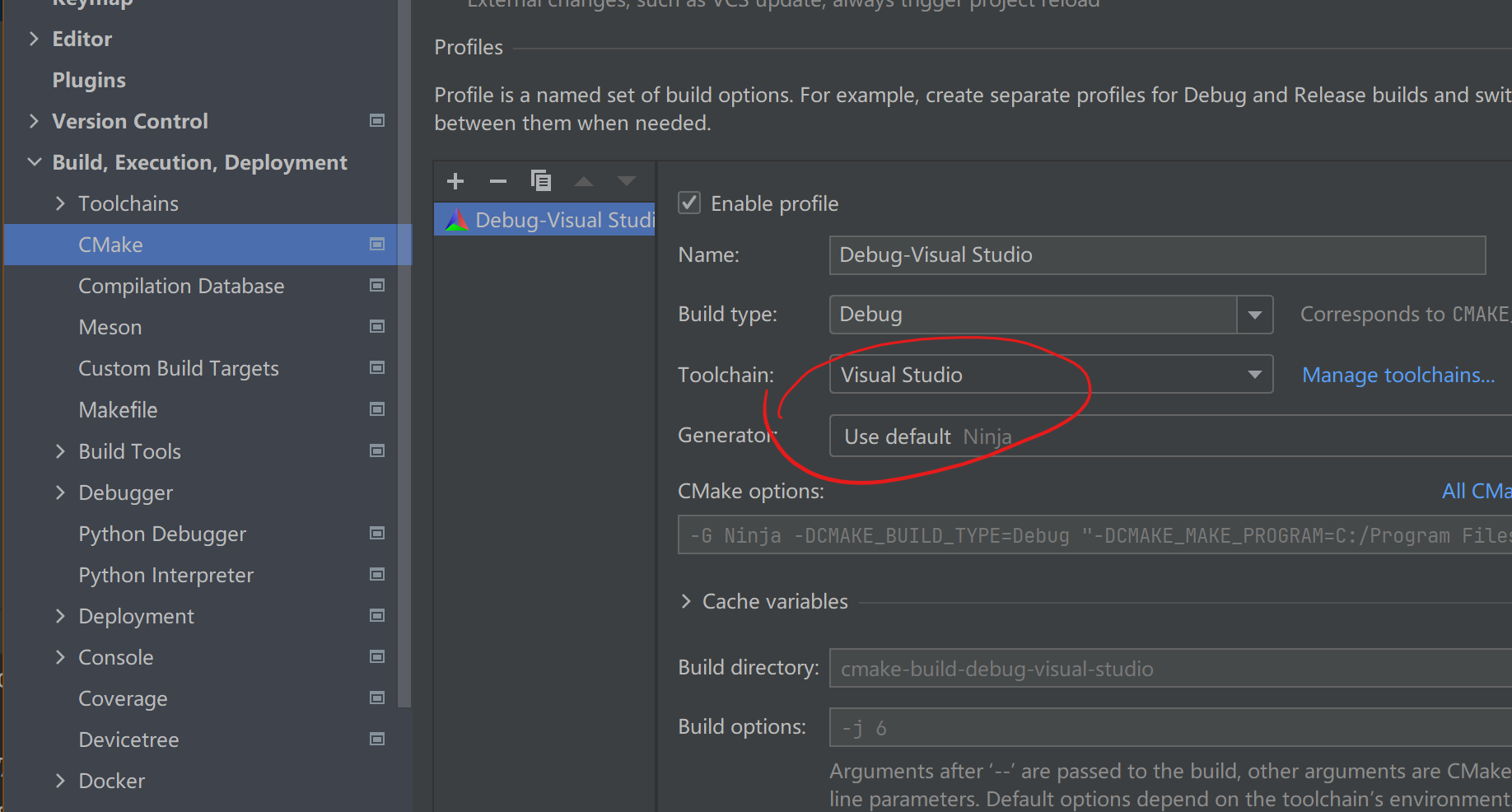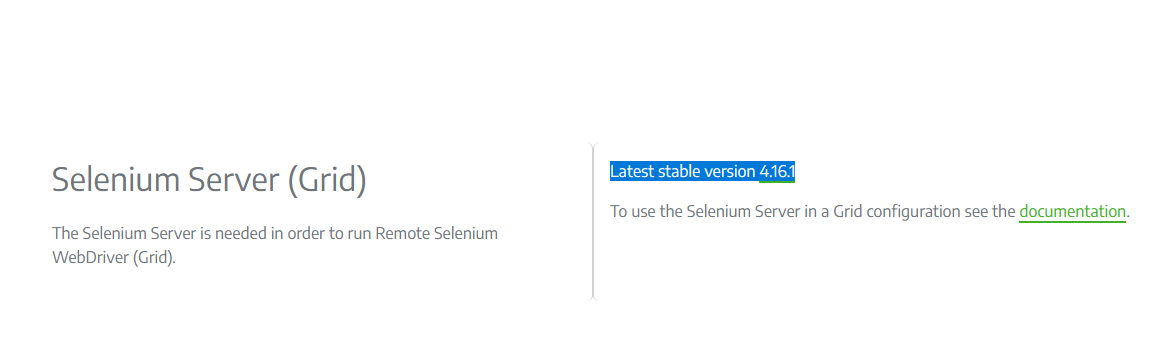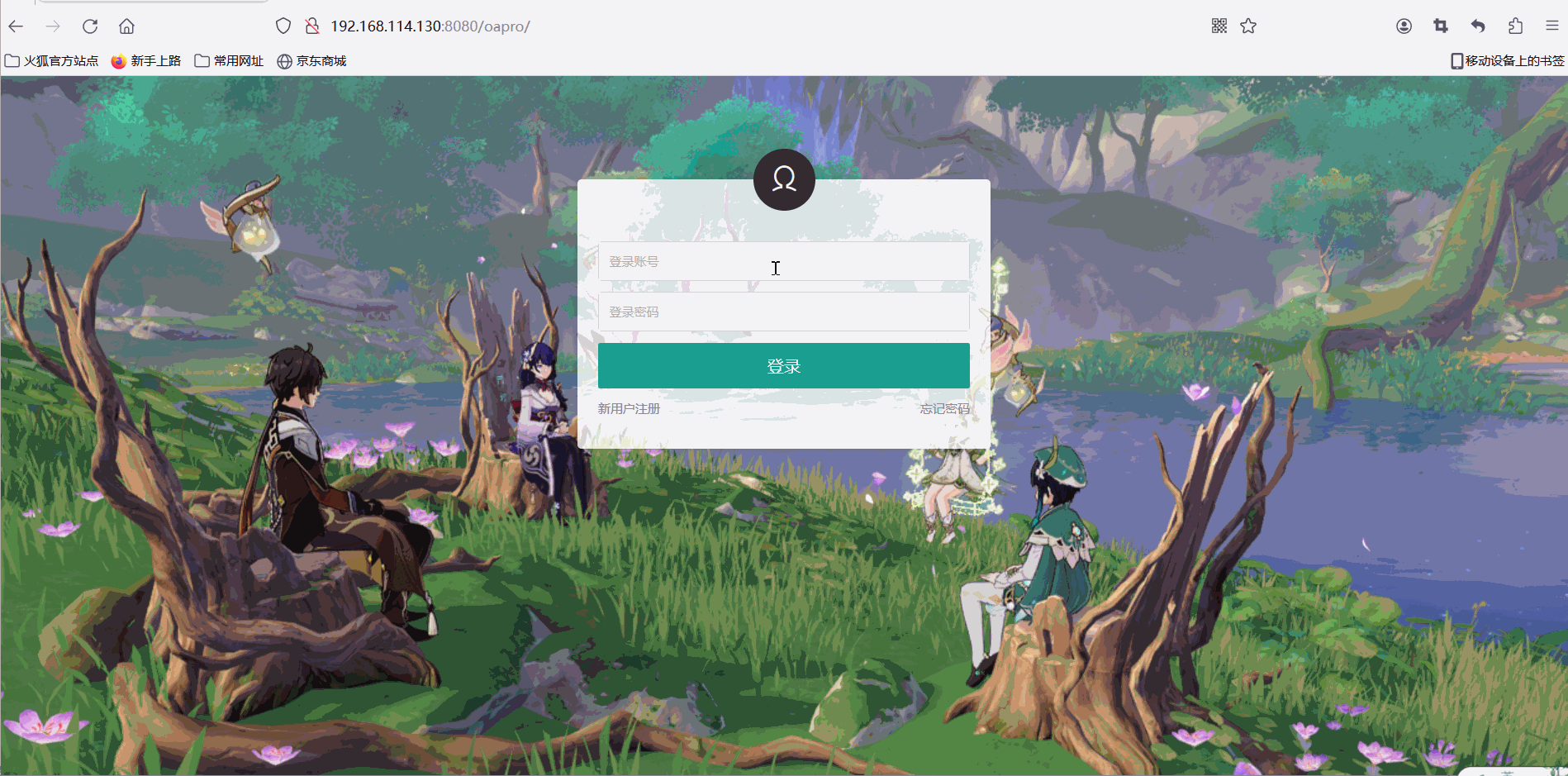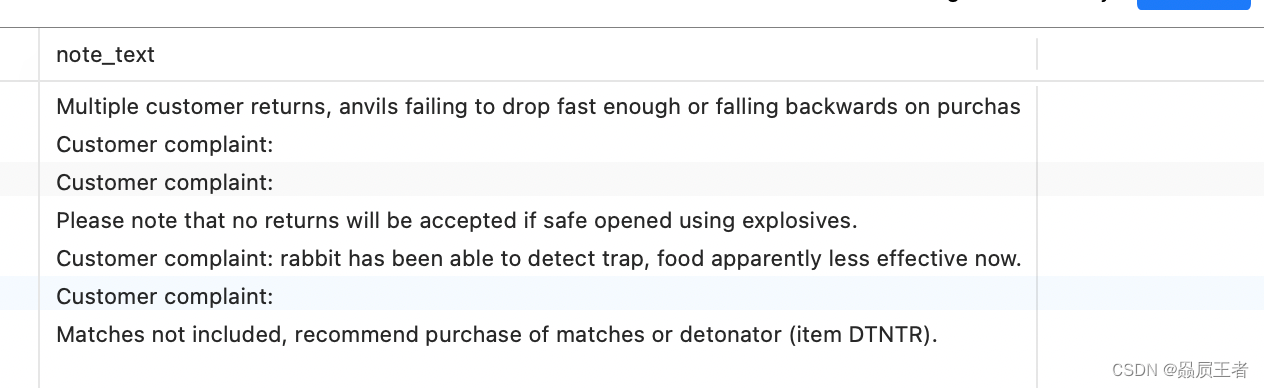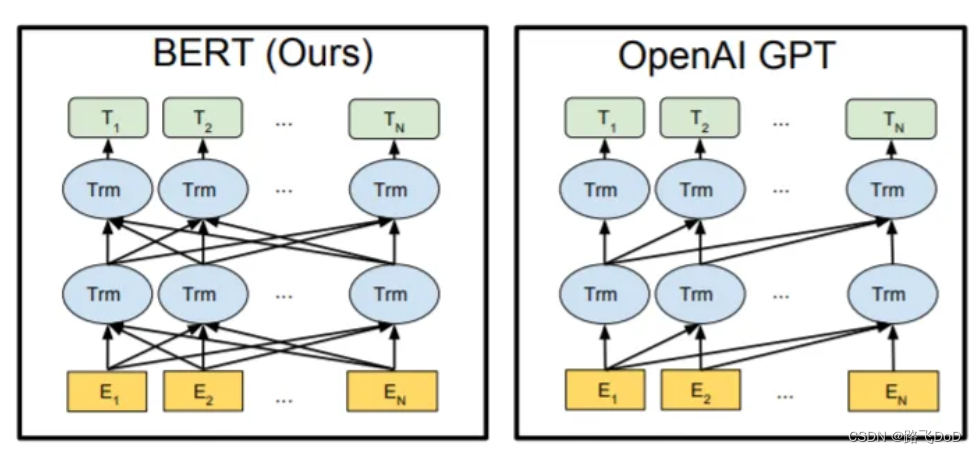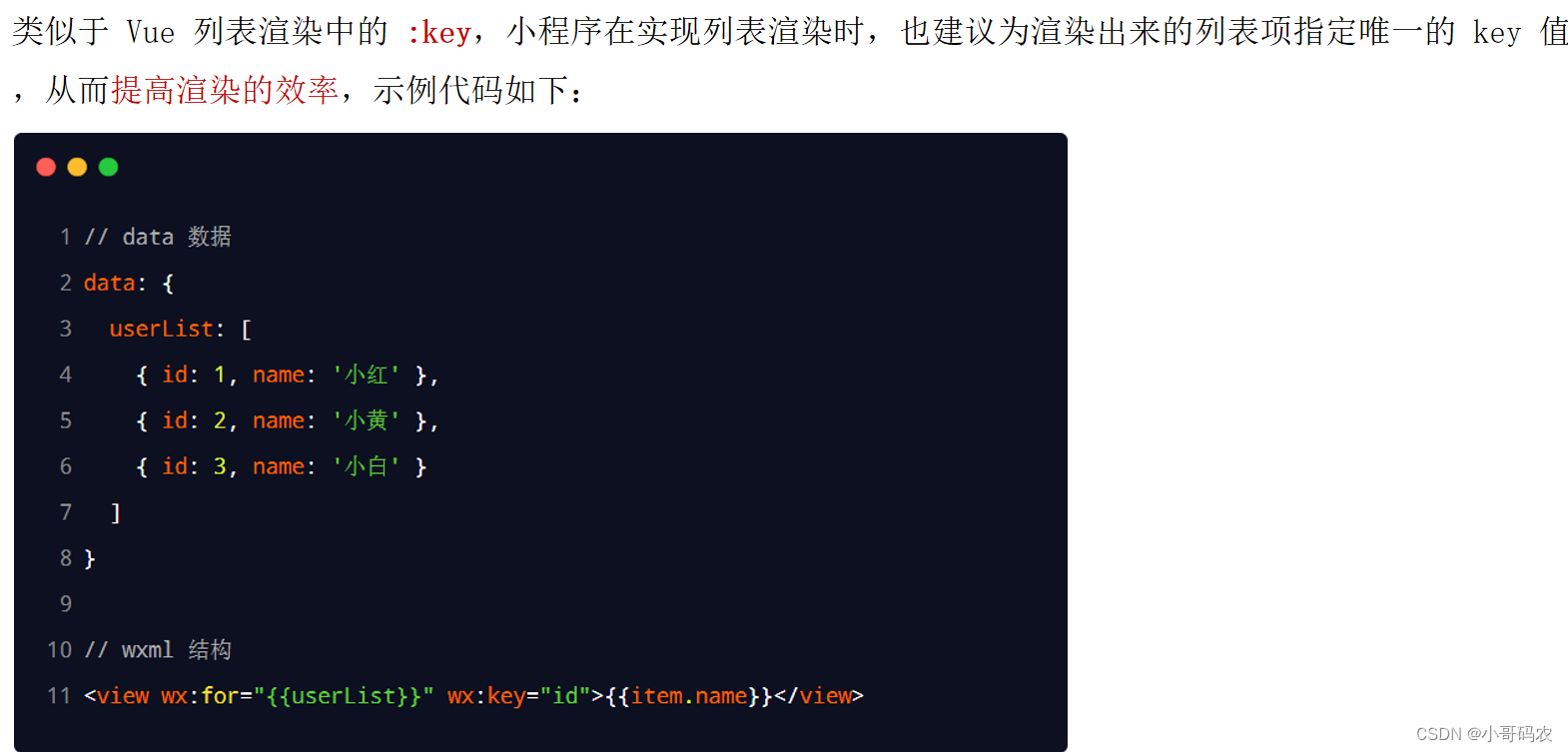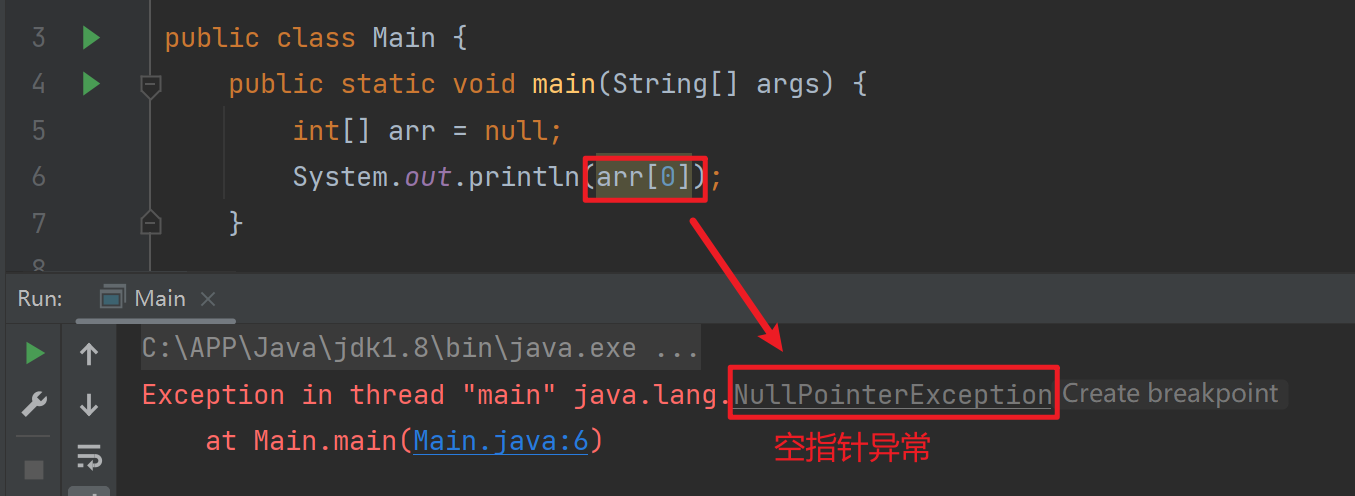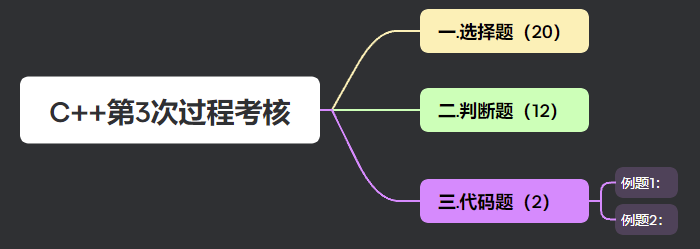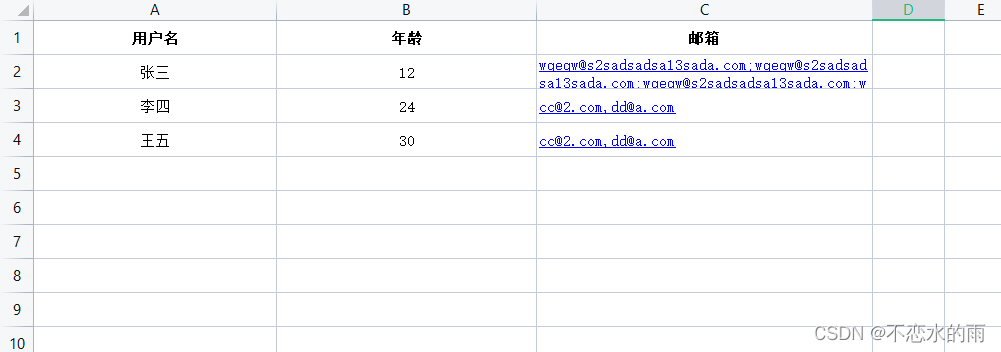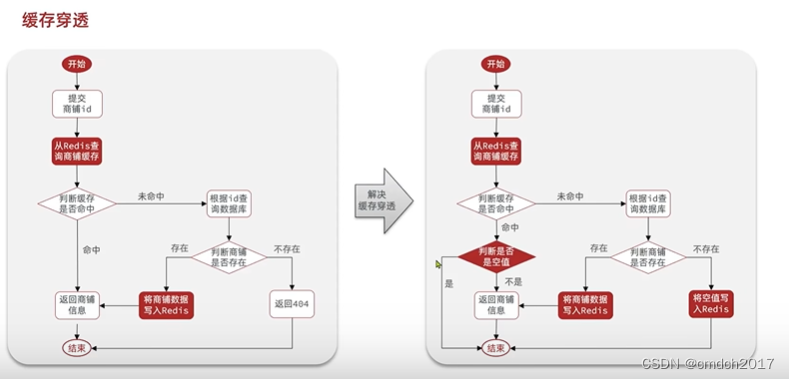文章目录
- OpenSSH 漏洞修复
- 需求:
- 准备环境
- 配置阿里云yum源
- 关闭防火墙 && SELinux
- 安装 telnet-server
- 安装 zlib 软件包
- 安装OpenssL
- 安装 OpenssH
- 报错信息
OpenSSH 漏洞修复
场景: CentOS Stream 9 系统ssh默认版本一般是OpenSSH_8.7p1 ,安全漏洞扫描时会扫出版本过低,需要升级到最新的版本。
OpenSSH(OpenBSD Secure Shell)是加拿大OpenBSD计划组的一套用于安全访问远程计算机的连接工具。该工具是SSH协议的开源实现,支持对所有的传输进行加密,可有效阻止窃听、连接劫持以及其他网络级的攻击。 OpenSSH 8.7p1之前版本存在安全漏洞,该漏洞源于ssh-agent的PKCS11功能存在安全问题,攻击者可利用该漏洞执行远程代码。
需求:
[root@localhost ~]# ssh -V
OpenSSH_8.7p1, OpenSSL 3.0.7 1 Nov 2022
[root@localhost ~]# openssl version
OpenSSL 3.0.7 1 Nov 2022 (Library: OpenSSL 3.0.7 1 Nov 2022)# 系统openssl版本是 3.0.7 需要升级到 3.2.0
# 系统OpenssH版本是 8.7p1 需升级到 9.6.p1
# zlib 包是编译OpenssH时所需的
准备环境
| OpenssL 软件包 | zlib软件包 | OpenssH软件包 | 操作系统 | 需要更新的主机 | 操作机 |
|---|---|---|---|---|---|
| openssl-3.2.0.tar.gz | zlib-1.3.tar.gz | openssh-9.6p1.tar.gz | CentOS7/CentOS8/CentOS Stream9 | 10.10.10.162 | 10.10.10.156 |
也是可以在10.10.10.162主机上操作,多开几个终端,然后 top ,不能让终端关闭不然只能去机房操作啦!
配置阿里云yum源
[root@localhost ~]# cat /etc/redhat-release # 系统的版本信息
CentOS Stream release 9
[root@localhost ~]# cd /etc/yum.repos.d/
[root@localhost yum.repos.d]# ls
centos-addons.repo centos.repo
[root@localhost yum.repos.d]# mkdir bak
[root@localhost yum.repos.d]# cp -r *.repo bak/
[root@localhost yum.repos.d]# pwd
/etc/yum.repos.d
[root@localhost yum.repos.d]# vim centos.repo
[baseos]
name=CentOS Stream $releasever - BaseOS
baseurl=https://mirrors.aliyun.com/centos-stream/$stream/BaseOS/$basearch/os/
gpgkey=file:///etc/pki/rpm-gpg/RPM-GPG-KEY-centosofficial
gpgcheck=1
repo_gpgcheck=0
metadata_expire=6h
countme=1
enabled=1[baseos-debug]
name=CentOS Stream $releasever - BaseOS - Debug
baseurl=https://mirrors.aliyun.com/centos-stream/$stream/BaseOS/$basearch/debug/tree/
gpgkey=file:///etc/pki/rpm-gpg/RPM-GPG-KEY-centosofficial
gpgcheck=1
repo_gpgcheck=0
metadata_expire=6h
enabled=0[baseos-source]
name=CentOS Stream $releasever - BaseOS - Source
baseurl=https://mirrors.aliyun.com/centos-stream/$stream/BaseOS/source/tree/
gpgkey=file:///etc/pki/rpm-gpg/RPM-GPG-KEY-centosofficial
gpgcheck=1
repo_gpgcheck=0
metadata_expire=6h
enabled=0[appstream]
name=CentOS Stream $releasever - AppStream
baseurl=https://mirrors.aliyun.com/centos-stream/$stream/AppStream/$basearch/os/
gpgkey=file:///etc/pki/rpm-gpg/RPM-GPG-KEY-centosofficial
gpgcheck=1
repo_gpgcheck=0
metadata_expire=6h
countme=1
enabled=1[appstream-debug]
name=CentOS Stream $releasever - AppStream - Debug
baseurl=https://mirrors.aliyun.com/centos-stream/$stream/AppStream/$basearch/debug/tree/
gpgkey=file:///etc/pki/rpm-gpg/RPM-GPG-KEY-centosofficial
gpgcheck=1
repo_gpgcheck=0
metadata_expire=6h
enabled=0[appstream-source]
name=CentOS Stream $releasever - AppStream - Source
baseurl=https://mirrors.aliyun.com/centos-stream/$stream/AppStream/$basearch/debug/tree/
gpgkey=file:///etc/pki/rpm-gpg/RPM-GPG-KEY-centosofficial
gpgcheck=1
repo_gpgcheck=0
metadata_expire=6h
enabled=0[crb]
name=CentOS Stream $releasever - CRB
baseurl=https://mirrors.aliyun.com/centos-stream/$stream/CRB/$basearch/os/
gpgkey=file:///etc/pki/rpm-gpg/RPM-GPG-KEY-centosofficial
gpgcheck=1
repo_gpgcheck=0
metadata_expire=6h
countme=1
enabled=0[crb-debug]
name=CentOS Stream $releasever - CRB - Debug
baseurl=https://mirrors.aliyun.com/centos-stream/$stream/CRB/$basearch/debug/tree/
gpgkey=file:///etc/pki/rpm-gpg/RPM-GPG-KEY-centosofficial
gpgcheck=1
repo_gpgcheck=0
metadata_expire=6h
enabled=0[crb-source]
name=CentOS Stream $releasever - CRB - Source
baseurl=https://mirrors.aliyun.com/centos-stream/$stream/CRB/source/tree/
gpgkey=file:///etc/pki/rpm-gpg/RPM-GPG-KEY-centosofficial
gpgcheck=1
repo_gpgcheck=0
metadata_expire=6h
enabled=0
[root@localhost yum.repos.d]# pwd
/etc/yum.repos.d
[root@localhost yum.repos.d]# vim centos-addons.repo
[highavailability]
name=CentOS Stream $releasever - HighAvailability
baseurl=http://mirrors.aliyun.com/centos-stream/$stream/HighAvailability/$basearch/os/
gpgkey=file:///etc/pki/rpm-gpg/RPM-GPG-KEY-centosofficial
gpgcheck=1
repo_gpgcheck=0
metadata_expire=6h
countme=1
enabled=0[highavailability-debug]
name=CentOS Stream $releasever - HighAvailability - Debug
baseurl=http://mirrors.aliyun.com/centos-stream/$stream/HighAvailability/$basearch/debug/tree/
gpgkey=file:///etc/pki/rpm-gpg/RPM-GPG-KEY-centosofficial
gpgcheck=1
repo_gpgcheck=0
metadata_expire=6h
enabled=0[highavailability-source]
name=CentOS Stream $releasever - HighAvailability - Source
baseurl=http://mirrors.aliyun.com/centos-stream/$stream/HighAvailability/source/tree/
gpgkey=file:///etc/pki/rpm-gpg/RPM-GPG-KEY-centosofficial
gpgcheck=1
repo_gpgcheck=0
metadata_expire=6h
enabled=0[nfv]
name=CentOS Stream $releasever - NFV
baseurl=http://mirrors.aliyun.com/centos-stream/$stream/NFV/$basearch/os/
gpgkey=file:///etc/pki/rpm-gpg/RPM-GPG-KEY-centosofficial
gpgcheck=1
repo_gpgcheck=0
metadata_expire=6h
countme=1
enabled=0[nfv-debug]
name=CentOS Stream $releasever - NFV - Debug
baseurl=http://mirrors.aliyun.com/centos-stream/$stream/NFV/$basearch/debug/tree/
gpgkey=file:///etc/pki/rpm-gpg/RPM-GPG-KEY-centosofficial
gpgcheck=1
repo_gpgcheck=0
metadata_expire=6h
enabled=0[nfv-source]
name=CentOS Stream $releasever - NFV - Source
baseurl=http://mirrors.aliyun.com/centos-stream/$stream/NFV/source/tree/
gpgkey=file:///etc/pki/rpm-gpg/RPM-GPG-KEY-centosofficial
gpgcheck=1
repo_gpgcheck=0
metadata_expire=6h
enabled=0[rt]
name=CentOS Stream $releasever - RT
baseurl=http://mirrors.aliyun.com/centos-stream/$stream/RT/$basearch/os/
gpgkey=file:///etc/pki/rpm-gpg/RPM-GPG-KEY-centosofficial
gpgcheck=1
repo_gpgcheck=0
metadata_expire=6h
countme=1
enabled=0[rt-debug]
name=CentOS Stream $releasever - RT - Debug
baseurl=http://mirrors.aliyun.com/centos-stream/$stream/RT/$basearch/debug/tree/
gpgkey=file:///etc/pki/rpm-gpg/RPM-GPG-KEY-centosofficial
gpgcheck=1
repo_gpgcheck=0
metadata_expire=6h
enabled=0[rt-source]
name=CentOS Stream $releasever - RT - Source
baseurl=http://mirrors.aliyun.com/centos-stream/$stream/RT/source/tree/
gpgkey=file:///etc/pki/rpm-gpg/RPM-GPG-KEY-centosofficial
gpgcheck=1
repo_gpgcheck=0
metadata_expire=6h
enabled=0[resilientstorage]
name=CentOS Stream $releasever - ResilientStorage
baseurl=http://mirrors.aliyun.com/centos-stream/$stream/ResilientStorage/$basearch/os/
gpgkey=file:///etc/pki/rpm-gpg/RPM-GPG-KEY-centosofficial
gpgcheck=1
repo_gpgcheck=0
metadata_expire=6h
countme=1
enabled=0[resilientstorage-debug]
name=CentOS Stream $releasever - ResilientStorage - Debug
baseurl=http://mirrors.aliyun.com/centos-stream/$stream/ResilientStorage/$basearch/debug/tree/
gpgkey=file:///etc/pki/rpm-gpg/RPM-GPG-KEY-centosofficial
gpgcheck=1
repo_gpgcheck=0
metadata_expire=6h
enabled=0[resilientstorage-source]
name=CentOS Stream $releasever - ResilientStorage - Source
baseurl=http://mirrors.aliyun.com/centos-stream/$stream/ResilientStorage/source/tree/
gpgkey=file:///etc/pki/rpm-gpg/RPM-GPG-KEY-centosofficial
gpgcheck=1
repo_gpgcheck=0
metadata_expire=6h
enabled=0[extras-common]
name=CentOS Stream $releasever - Extras packages
baseurl=http://mirrors.aliyun.com/centos-stream/SIGs/$stream/extras/$basearch/extras-common/
gpgkey=file:///etc/pki/rpm-gpg/RPM-GPG-KEY-CentOS-SIG-Extras-SHA512
gpgcheck=1
repo_gpgcheck=0
metadata_expire=6h
countme=1
enabled=1[extras-common-source]
name=CentOS Stream $releasever - Extras packages - Source
baseurl=http://mirrors.aliyun.com/centos-stream/SIGs/$stream/extras/source/extras-common/
gpgkey=file:///etc/pki/rpm-gpg/RPM-GPG-KEY-CentOS-SIG-Extras-SHA512
gpgcheck=1
repo_gpgcheck=0
metadata_expire=6h
enabled=0
[root@localhost yum.repos.d]# dnf clean all # 清除缓存
21 个文件已删除
[root@localhost yum.repos.d]#
[root@localhost yum.repos.d]# dnf makecache # 建立缓存
.......[root@localhost yum.repos.d]# dnf update # 更新
关闭防火墙 && SELinux
[root@localhost ~]# systemctl disable --now firewalld
Removed "/etc/systemd/system/multi-user.target.wants/firewalld.service".
Removed "/etc/systemd/system/dbus-org.fedoraproject.FirewallD1.service".[root@localhost ~]# setenforce 0
[root@localhost ~]# sed -i '/SELINUX=enforcing/s/enforcing/disabled/' /etc/selinux/config
安装 telnet-server
# 需更新的主机上操作 --> 10.10.10.162[root@localhost ~]# dnf install -y telnet-server
......省略N[root@localhost ~]# ss -antl
State Recv-Q Send-Q Local Address:Port Peer Address:Port Process
LISTEN 0 128 0.0.0.0:22 0.0.0.0:*
LISTEN 0 128 [::]:22 [::]:*
[root@localhost ~]# systemctl start telnet.socket ## 启动服务
[root@localhost ~]#
[root@localhost ~]# systemctl enable telnet.socket # 设置为开机自启
Created symlink /etc/systemd/system/sockets.target.wants/telnet.socket → /usr/lib/systemd/system/telnet.socket.
[root@localhost ~]# # 查看 23 端口已启
[root@localhost ~]# ss -antl
State Recv-Q Send-Q Local Address:Port Peer Address:Port Process
LISTEN 0 128 0.0.0.0:22 0.0.0.0:*
LISTEN 0 128 [::]:22 [::]:*
LISTEN 0 4096 *:23 *:*
[root@localhost ~]# # 创建普通用户 agan
[root@localhost ~]# useradd agan
[root@localhost ~]# passwd agan # 设置密码
更改用户 agan 的密码 。
新的密码:
无效的密码: 密码少于 8 个字符
重新输入新的密码:
passwd:所有的身份验证令牌已经成功更新。
[root@localhost ~]# ip addr show ens160
2: ens160: <BROADCAST,MULTICAST,UP,LOWER_UP> mtu 1500 qdisc mq state UP group default qlen 1000link/ether 00:0c:29:df:77:af brd ff:ff:ff:ff:ff:ffaltname enp3s0inet 10.10.10.162/24 brd 10.10.10.255 scope global dynamic noprefixroute ens160valid_lft 1197sec preferred_lft 1197secinet6 fe80::20c:29ff:fedf:77af/64 scope link noprefixroute valid_lft forever preferred_lft forever
[root@localhost ~]#
安装 zlib 软件包
# 在操作机上操作 ---> 10.10.10.156
[root@localhost ~]# ip addr show ens33
2: ens33: <BROADCAST,MULTICAST,UP,LOWER_UP> mtu 1500 qdisc pfifo_fast state UP group default qlen 1000link/ether 00:0c:29:d3:d9:4e brd ff:ff:ff:ff:ff:ffinet 10.10.10.156/24 brd 10.10.10.255 scope global noprefixroute ens33valid_lft forever preferred_lft foreverinet6 fe80::602c:6093:47b:c27e/64 scope link noprefixroute valid_lft forever preferred_lft forever
[root@localhost ~]# # telnet 到更新openssh的主机上
[root@localhost ~]# telnet 10.10.10.162 23
Trying 10.10.10.162...
Connected to 10.10.10.162.
Escape character is '^]'.Kernel 5.14.0-402.el9.x86_64 on an x86_64
localhost login: agan # 输入刚才创建的普通用户:agan
Password: # 输入密码
[agan@localhost ~]$ ip addr show ens160
2: ens160: <BROADCAST,MULTICAST,UP,LOWER_UP> mtu 1500 qdisc mq state UP group default qlen 1000link/ether 00:0c:29:df:77:af brd ff:ff:ff:ff:ff:ffaltname enp3s0inet 10.10.10.162/24 brd 10.10.10.255 scope global dynamic noprefixroute ens160valid_lft 1444sec preferred_lft 1444secinet6 fe80::20c:29ff:fedf:77af/64 scope link noprefixroute valid_lft forever preferred_lft forever
[agan@localhost ~]$
[agan@localhost ~]$ su - root # 登录到root账号
密码: # 输入root密码
上一次登录: 五 1月 12 08:47:01 CST 2024 从 10.10.10.1 pts/2 上
[root@localhost ~]# # 安装依赖包
[root@localhost ~]# yum install gcc gcc-c++ make -y perl-CPAN perl-ExtUtils-CBuilder perl-ExtUtils-MakeMaker
...省略N
zlib官网
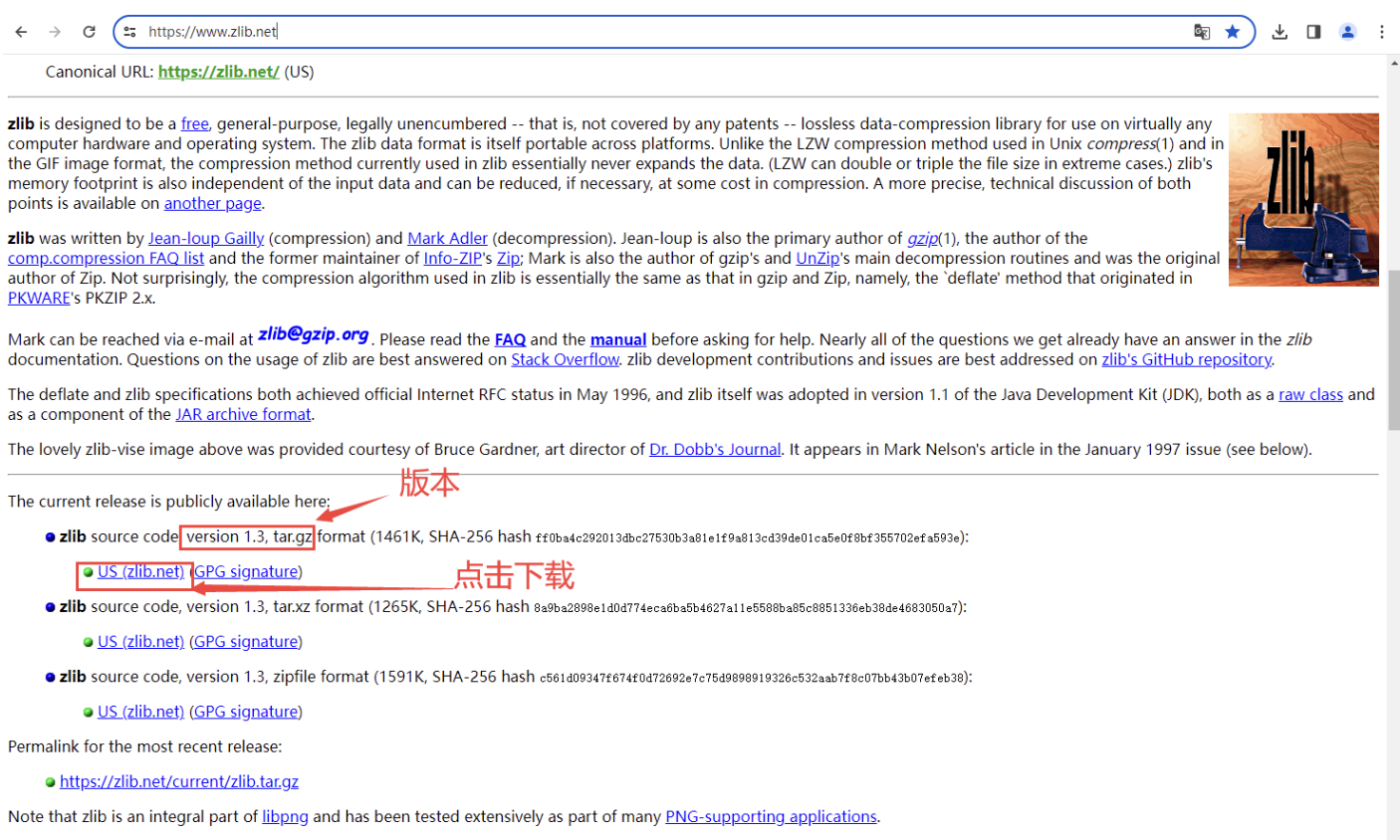
# 下载zlib 或者 使用rpm的方式下载也行 [root@localhost ~]# cd /usr/src/
[root@localhost src]# wget https://www.zlib.net/zlib-1.3.tar.gz
...省略N
[root@localhost src]# tar xf zlib-1.3.tar.gz
[root@localhost src]# cd zlib-1.3
[root@localhost zlib-1.3]# pwd
/usr/src/zlib-1.3
[root@localhost zlib-1.3]# ./configure --prefix=/usr/local/zlib
...省略N[root@localhost zlib-1.3]# pwd
/usr/src/zlib-1.3
[root@localhost zlib-1.3]# make
...省略N[root@localhost zlib-1.3]# pwd
/usr/src/zlib-1.3
[root@localhost zlib-1.3]# make install
...省略N
安装OpenssL
访问OpenSSL官网资源,查看是否有最新的版本发布
openssl官网
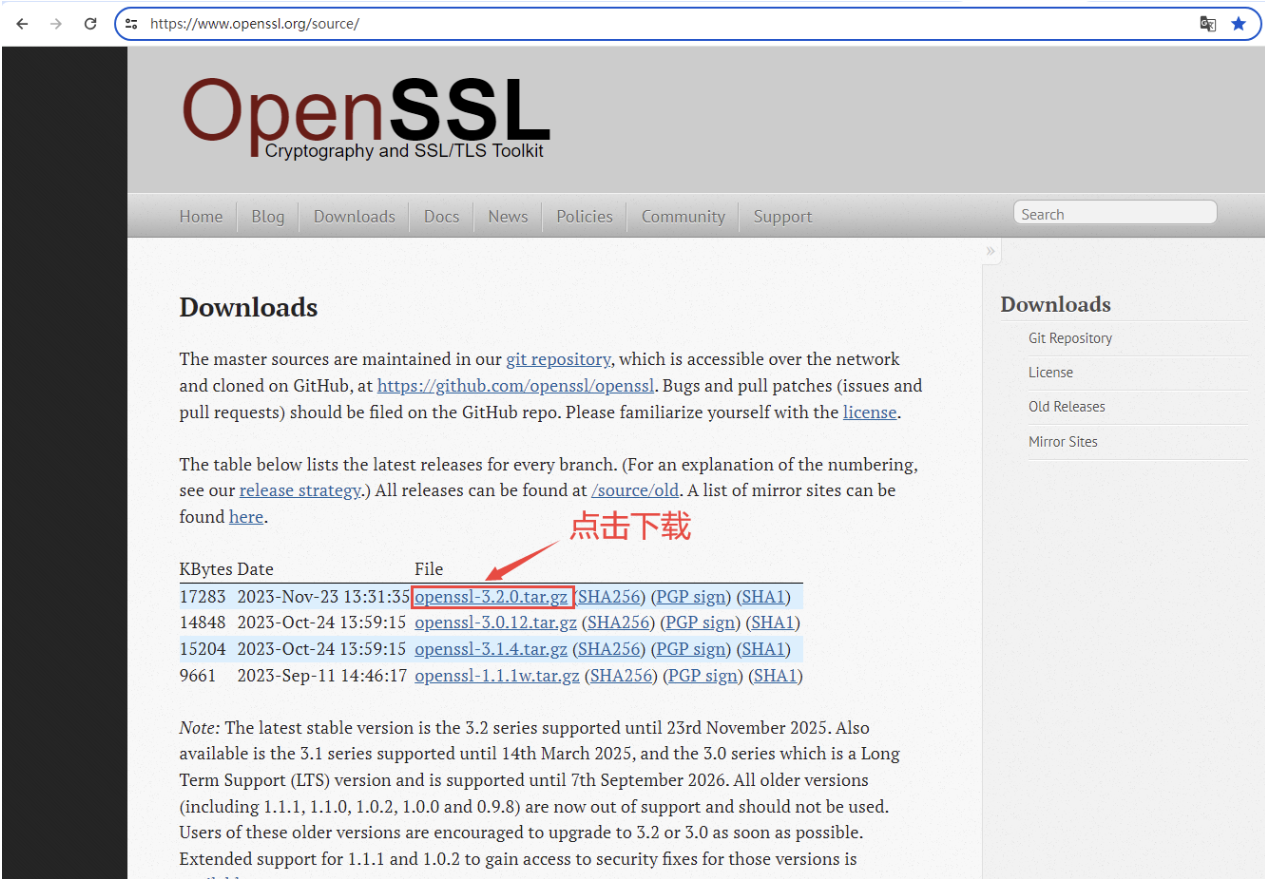
# 查看主机openssl版本信息
## 查看路径
[root@localhost ~]# which openssl
/usr/bin/openssl## 查看版本
[root@localhost ~]# openssl version
OpenSSL 3.0.7 1 Nov 2022 (Library: OpenSSL 3.0.7 1 Nov 2022)# 二、编译安装
### 下载
[root@localhost ~]# cd /usr/src/
[root@localhost src]# wget https://www.openssl.org/source/openssl-3.2.0.tar.gz## 没有 wget 命令 使用 curl -O https://www.openssl.org/source/openssl-3.2.0.tar.gz### 解压并切换目录
[root@localhost src]# pwd
/usr/src
[root@localhost src]# tar xf openssl-3.2.0.tar.gz### 设定Openssl 安装,( --prefix )参数为欲安装之目录,也就是安装后的档案会出现在该目录下
[root@localhost src]# pwd
/usr/src
[root@localhost src]# cd openssl-3.2.0
[root@localhost openssl-3.2.0]# ./config shared enable-ssl3 enable-ssl3-method enable-mdc2 enable-md2 --prefix=/usr/local/openssl
......### make 编译
[root@localhost ~]# cd /usr/src/openssl-3.2.0
[root@localhost openssl-3.2.0]# nproc
2
[root@localhost openssl-3.2.0]# make -j 2### 执行make install,编译安装 Openssl
[root@localhost ~]# cd /usr/src/openssl-3.2.0
[root@localhost openssl-3.2.0]# make install[root@localhost ~]# ls /usr/local/openssl/
bin include lib64 share ssl
[root@localhost ~]# ### 切换openssl版本
[root@localhost ~]# mv /usr/bin/openssl /usr/bin/openssl.bak# 软连接
[root@localhost ~]# ln -s /usr/local/openssl/bin/openssl /usr/bin/openssl
[root@localhost ~]# ls -l /usr/bin/openssl
lrwxrwxrwx. 1 root root 30 1月 12 09:37 /usr/bin/openssl -> /usr/local/openssl/bin/openssl
[root@localhost ~]# ln -s /usr/local/openssl/include/openssl /usr/include/openssl
[root@localhost ~]# ls -l /usr/include/openssl
lrwxrwxrwx. 1 root root 34 1月 12 09:38 /usr/include/openssl -> /usr/local/openssl/include/openssl
[root@localhost ~]# [root@localhost ~]# echo '/usr/local/openssl/lib64' >> /etc/ld.so.conf
[root@localhost ~]# cat /etc/ld.so.conf
include ld.so.conf.d/*.conf
/usr/local/openssl/lib64[root@localhost ~]# ldconfig # 让其生效#注意:不能直接删除软链接
#如需使用新版本开发,则需替换原来的软链接指向,即替换原动态库,进行版本升级。
## 替换/lib(lib64)和/usr/lib(lib64)和/usr/local/lib(lib64)存在的相应动态库### 查看版本
[root@localhost ~]# openssl version
OpenSSL 3.2.0 23 Nov 2023 (Library: OpenSSL 3.2.0 23 Nov 2023)
安装 OpenssH
OpenssH下载地址
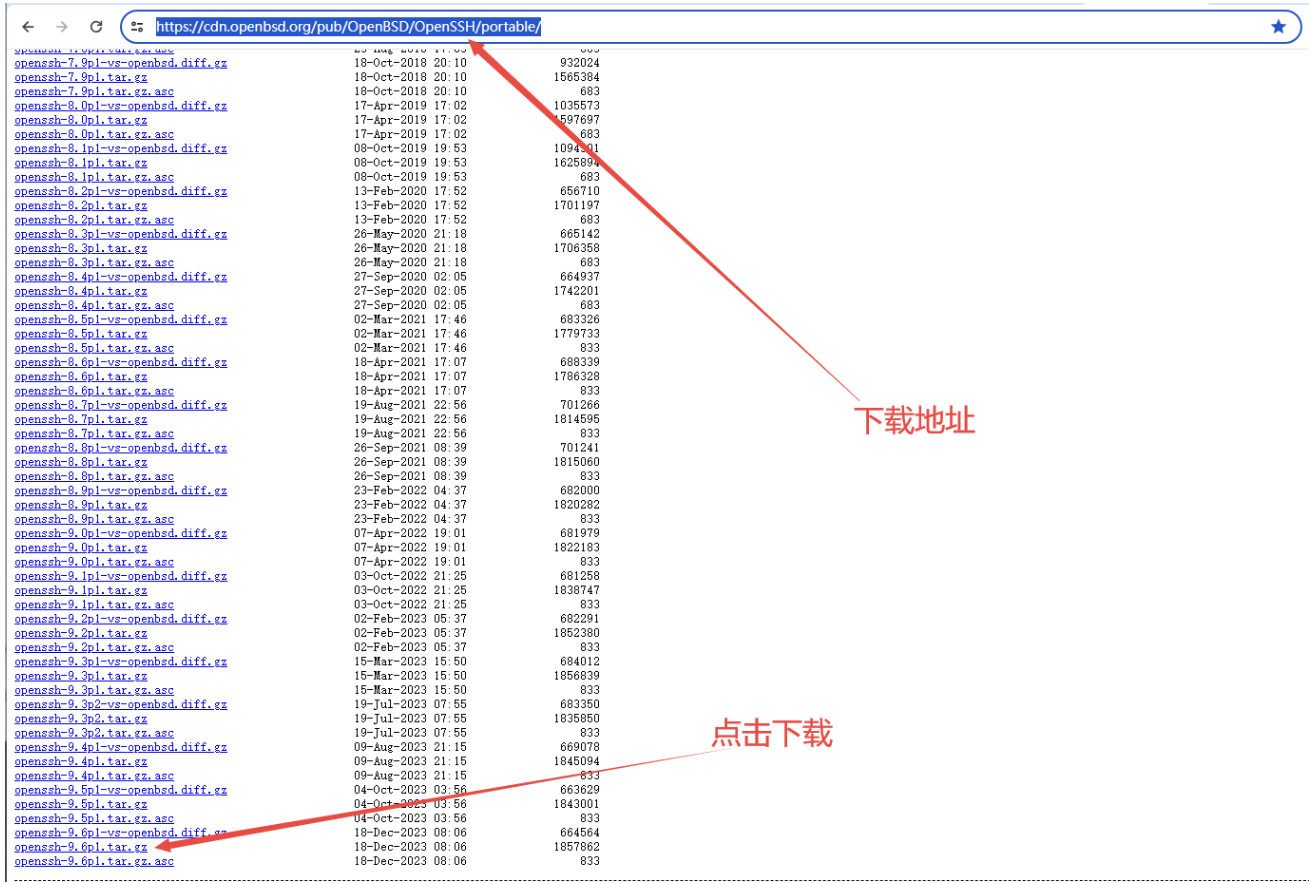
# 下载 OpenssH
[root@localhost ~]# cd /usr/src/
[root@localhost src]# wget https://cdn.openbsd.org/pub/OpenBSD/OpenSSH/portable/openssh-9.6p1.tar.gz
......# 备份旧 ssh 配置文件
[root@localhost ~]# cp -p /etc/ssh/sshd_config /etc/ssh/sshd_config.bak
[root@localhost ~]# cp -p /usr/sbin/sshd /usr/sbin/sshd.bak
[root@localhost ~]# cp -p /usr/bin/ssh /usr/bin/ssh.bak
[root@localhost ~]# cp -p /usr/bin/ssh-keygen /usr/bin/ssh-keygen.bak
[root@localhost ~]# cp -p /etc/ssh/ssh_host_ecdsa_key.pub /etc/ssh/ssh_host_ecdsa_key.pub.bak
[root@localhost ~]# # 停止ssh服务
[root@localhost ~]# systemctl stop sshd
[root@localhost ~]#
[root@localhost ~]# systemctl status sshd
○ sshd.service - OpenSSH server daemonLoaded: loaded (/usr/lib/systemd/system/sshd.service; enabled; preset: enabled)Active: inactive (dead) since Fri 2024-01-12 09:54:31 CST; 12s agoDuration: 1h 20min 19.960sDocs: man:sshd(8)# 备份 ssh 目录
[root@localhost ~]# cp -r /etc/ssh /etc/ssh.bak#查询原有ssh包并卸载
[root@localhost ~]# rpm -qa | grep openssh
openssh-8.7p1-35.el9.x86_64
openssh-clients-8.7p1-35.el9.x86_64
openssh-server-8.7p1-35.el9.x86_64
[root@localhost ~]#
[root@localhost ~]# rpm -qa | grep openssh | xargs -t rpm -evh --nodeps
rpm -evh --nodeps openssh-8.7p1-35.el9.x86_64 openssh-clients-8.7p1-35.el9.x86_64 openssh-server-8.7p1-35.el9.x86_64
准备中... ################################# [100%]
Removed "/etc/systemd/system/multi-user.target.wants/sshd.service".
正在清理/删除...1:openssh-server-8.7p1-35.el9 ################################# [ 33%]2:openssh-clients-8.7p1-35.el9 ################################# [ 67%]3:openssh-8.7p1-35.el9 ################################# [100%]
[root@localhost ~]# rpm -qa | grep openssh
[root@localhost ~]#[root@localhost openssh-9.6p1]# cd /usr/src/
[root@localhost src]# tar xf openssh-9.6p1.tar.gz
[root@localhost src]# cd openssh-9.6p1
[root@localhost openssh-9.6p1]# pwd
/usr/src/openssh-9.6p1
[root@localhost openssh-9.6p1]# ./configure --prefix=/usr/local/openssh --with-zlib=/usr/local/zlib --with-ssl-dir=/usr/local/openssl
...[root@localhost openssh-9.6p1]# make
...[root@localhost openssh-9.6p1]# make install
...# ssh允许root登录、需要密码进行验证
[root@localhost ~]# grep 'PermitRootLogin' /usr/local/openssh/etc/sshd_config
#PermitRootLogin prohibit-password
# the setting of "PermitRootLogin prohibit-password".
[root@localhost ~]#
[root@localhost ~]# echo 'PermitRootLogin yes' >>/usr/local/openssh/etc/sshd_config # 追加[root@localhost ~]# grep 'PubkeyAuthentication' /usr/local/openssh/etc/sshd_config
#PubkeyAuthentication yes
[root@localhost ~]# sed -i '/PubkeyAuthentication/s/#//' /usr/local/openssh/etc/sshd_config[root@localhost ~]# grep 'PasswordAuthentication yes' /usr/local/openssh/etc/sshd_config
#PasswordAuthentication yes # 把注释取消掉
[root@localhost ~]# sed -i '/PasswordAuthentication yes/cPasswordAuthentication yes' /usr/local/openssh/etc/sshd_config
[root@localhost ~]# grep 'PasswordAuthentication yes' /usr/local/openssh/etc/sshd_config
PasswordAuthentication yes
[root@localhost ~]# # 将编译安装的新配置文件 拷贝到原路径下
[root@localhost ~]# cp /usr/local/openssh/etc/sshd_config /etc/ssh/sshd_config
[root@localhost ~]# cp /usr/local/openssh/sbin/sshd /usr/sbin/sshd
[root@localhost ~]# cp /usr/local/openssh/bin/ssh /usr/bin/ssh
[root@localhost ~]# cp /usr/local/openssh/bin/ssh-keygen /usr/bin/ssh-keygen
[root@localhost ~]# cp /usr/local/openssh/etc/ssh_host_ecdsa_key.pub /etc/ssh/ssh_host_ecdsa_key.pub
cp:是否覆盖'/etc/ssh/ssh_host_ecdsa_key.pub'? y
[root@localhost ~]# # 拷贝启动脚本
[root@localhost ~]# cp -a /usr/src/openssh-9.6p1/contrib/redhat/sshd.init /etc/rc.d/init.d/sshd
[root@localhost ~]#
[root@localhost ~]# chmod 755 /etc/rc.d/init.d/sshd
[root@localhost ~]#
[root@localhost ~]# ls -l /etc/rc.d/init.d/sshd
-rwxr-xr-x. 1 agan agan 1721 12月 18 22:59 /etc/rc.d/init.d/sshd
[root@localhost ~]#
[root@localhost ~]# systemctl status sshd # 查看 sshd 服务状态
Warning: The unit file, source configuration file or drop-ins of sshd.service changed on disk. Run 'sys>
○ sshd.service - OpenSSH server daemonLoaded: loaded (/usr/lib/systemd/system/sshd.service; enabled; preset: enabled)Active: inactive (dead) since Fri 2024-01-12 09:54:31 CST; 22min agoDuration: 1h 20min 19.960sDocs: man:sshd(8)
......# 查看端口
[root@localhost redhat]# ss -antl
State Recv-Q Send-Q Local Address:Port Peer Address:Port Process
LISTEN 0 4096 *:23 *:* [root@localhost redhat]# systemctl daemon-reload # 重新加载守护进程
[root@localhost redhat]#
[root@localhost redhat]# systemctl restart sshd # 重启服务
[root@localhost redhat]#
[root@localhost redhat]# systemctl status sshd # 查看状态
● sshd.service - SYSV: OpenSSH server daemonLoaded: loaded (/etc/rc.d/init.d/sshd; generated)Active: active (running) since Fri 2024-01-12 10:00:52 CST; 6s agoDocs: man:systemd-sysv-generator(8)Process: 53300 ExecStart=/etc/rc.d/init.d/sshd start (code=exited, status=0/SUCCESS)Main PID: 53310 (sshd)
...
[root@localhost ~]# ss -antl # 查看端口:22 端口已启
State Recv-Q Send-Q Local Address:Port Peer Address:Port Process
LISTEN 0 128 0.0.0.0:22 0.0.0.0:*
LISTEN 0 128 [::]:22 [::]:*
LISTEN 0 4096 *:23 *:*
[root@localhost ~]#
[root@localhost ~]# ssh -V # 查看版本
OpenSSH_9.6p1, OpenSSL 3.2.0 23 Nov 2023
[root@localhost ~]#
报错信息
# 启动 sshd 服务报错
[root@localhost ~]# systemctl restart sshd
Warning: The unit file, source configuration file or drop-ins of sshd.service changed on disk. Run 'systemctl daemon-reload' to reload units.
Job for sshd.service failed because a timeout was exceeded.
See "systemctl status sshd.service" and "journalctl -xeu sshd.service" for details.# 解决 启动sshd 服务报错问题
[root@localhost init.d]# pwd
/etc/rc.d/init.d
[root@localhost init.d]# cat functions # 添加以下信息
# -*-Shell-script-*-
#
# functions This file contains functions to be used by most or all
# shell scripts in the /etc/init.d directory.
#TEXTDOMAIN=initscripts# Make sure umask is sane
umask 022# Set up a default search path.
PATH="/sbin:/usr/sbin:/bin:/usr/bin"
export PATHif [ $PPID -ne 1 -a -z "$SYSTEMCTL_SKIP_REDIRECT" ] && \[ -d /run/systemd/system ] ; thencase "$0" in/etc/init.d/*|/etc/rc.d/init.d/*)_use_systemctl=1;;esac
fisystemctl_redirect () {local slocal prog=${1##*/}local command=$2local options=""case "$command" instart)s=$"Starting $prog (via systemctl): ";;stop)s=$"Stopping $prog (via systemctl): ";;reload|try-reload)s=$"Reloading $prog configuration (via systemctl): ";;restart|try-restart|condrestart)s=$"Restarting $prog (via systemctl): ";;esacif [ -n "$SYSTEMCTL_IGNORE_DEPENDENCIES" ] ; thenoptions="--ignore-dependencies"fiif ! systemctl show "$prog.service" > /dev/null 2>&1 || \systemctl show -p LoadState "$prog.service" | grep -q 'not-found' ; thenaction $"Reloading systemd: " /bin/systemctl daemon-reloadfiaction "$s" /bin/systemctl $options $command "$prog.service"
}# Get a sane screen width
[ -z "${COLUMNS:-}" ] && COLUMNS=80if [ -z "${CONSOLETYPE:-}" ]; thenif [ -c "/dev/stderr" -a -r "/dev/stderr" ]; thenCONSOLETYPE="$(/sbin/consoletype < /dev/stderr 2>/dev/null)"elseCONSOLETYPE="serial"fi
fiif [ -z "${NOLOCALE:-}" ] && [ -z "${LANGSH_SOURCED:-}" ] && \[ -f /etc/sysconfig/i18n -o -f /etc/locale.conf ] ; then. /etc/profile.d/lang.sh 2>/dev/null# avoid propagating LANGSH_SOURCED any furtherunset LANGSH_SOURCED
fi# Read in our configuration
if [ -z "${BOOTUP:-}" ]; thenif [ -f /etc/sysconfig/init ]; then. /etc/sysconfig/initelse# This all seem confusing? Look in /etc/sysconfig/init,# or in /usr/share/doc/initscripts-*/sysconfig.txtBOOTUP=colorRES_COL=60MOVE_TO_COL="echo -en \\033[${RES_COL}G"SETCOLOR_SUCCESS="echo -en \\033[1;32m"SETCOLOR_FAILURE="echo -en \\033[1;31m"SETCOLOR_WARNING="echo -en \\033[1;33m"SETCOLOR_NORMAL="echo -en \\033[0;39m"LOGLEVEL=1fiif [ "$CONSOLETYPE" = "serial" ]; thenBOOTUP=serialMOVE_TO_COL=SETCOLOR_SUCCESS=SETCOLOR_FAILURE=SETCOLOR_WARNING=SETCOLOR_NORMAL=fi
fi# Check if any of $pid (could be plural) are running
checkpid() {local ifor i in $* ; do[ -d "/proc/$i" ] && return 0donereturn 1
}__kill_pids_term_kill_checkpids() {local base_stime=$1shift 1local pid=local pids=$*local remaining=local stat=local stime=for pid in $pids ; do[ ! -e "/proc/$pid" ] && continueread -r line < "/proc/$pid/stat" 2> /dev/nullstat=($line)stime=${stat[21]}[ -n "$stime" ] && [ "$base_stime" -lt "$stime" ] && continueremaining+="$pid "doneecho "$remaining"[ -n "$remaining" ] && return 1return 0
}__kill_pids_term_kill() {local try=0local delay=3;local pid=local stat=local base_stime=# We can't initialize stat & base_stime on the same line where 'local'# keyword is, otherwise the sourcing of this file will fail for ksh...stat=($(< /proc/self/stat))base_stime=${stat[21]}if [ "$1" = "-d" ]; thendelay=$2shift 2filocal kill_list=$*kill_list=$(__kill_pids_term_kill_checkpids $base_stime $kill_list)[ -z "$kill_list" ] && return 0kill -TERM $kill_list >/dev/null 2>&1sleep 0.1kill_list=$(__kill_pids_term_kill_checkpids $base_stime $kill_list)if [ -n "$kill_list" ] ; thenwhile [ $try -lt $delay ] ; dosleep 1kill_list=$(__kill_pids_term_kill_checkpids $base_stime $kill_list)[ -z "$kill_list" ] && breaklet try+=1doneif [ -n "$kill_list" ] ; thenkill -KILL $kill_list >/dev/null 2>&1sleep 0.1kill_list=$(__kill_pids_term_kill_checkpids $base_stime $kill_list)fifi[ -n "$kill_list" ] && return 1return 0
}# __proc_pids {program} [pidfile]
# Set $pid to pids from /var/run* for {program}. $pid should be declared
# local in the caller.
# Returns LSB exit code for the 'status' action.
__pids_var_run() {local base=${1##*/}local pid_file=${2:-/var/run/$base.pid}local pid_dir=$(/usr/bin/dirname $pid_file > /dev/null)local binary=$3[ -d "$pid_dir" -a ! -r "$pid_dir" ] && return 4pid=if [ -f "$pid_file" ] ; thenlocal line p[ ! -r "$pid_file" ] && return 4 # "user had insufficient privilege"while : ; doread line[ -z "$line" ] && breakfor p in $line ; doif [ -z "${p//[0-9]/}" ] && [ -d "/proc/$p" ] ; thenif [ -n "$binary" ] ; thenlocal b=$(readlink /proc/$p/exe | sed -e 's/\s*(deleted)$//')[ "$b" != "$binary" ] && continuefipid="$pid $p"fidonedone < "$pid_file"if [ -n "$pid" ]; thenreturn 0fireturn 1 # "Program is dead and /var/run pid file exists"fireturn 3 # "Program is not running"
}# Output PIDs of matching processes, found using pidof
__pids_pidof() {pidof -c -m -o $$ -o $PPID -o %PPID -x "$1" || \pidof -c -m -o $$ -o $PPID -o %PPID -x "${1##*/}"
}# A function to start a program.
daemon() {# Test syntax.local gotbase= force= nicelevel corelimitlocal pid base= user= nice= bg= pid_file=local cgroup=nicelevel=0while [ "$1" != "${1##[-+]}" ]; docase $1 in'')echo $"$0: Usage: daemon [+/-nicelevel] {program}" "[arg1]..."return 1;;--check)base=$2gotbase="yes"shift 2;;--check=?*)base=${1#--check=}gotbase="yes"shift;;--user)user=$2shift 2;;--user=?*)user=${1#--user=}shift;;--pidfile)pid_file=$2shift 2;;--pidfile=?*)pid_file=${1#--pidfile=}shift;;--force)force="force"shift;;[-+][0-9]*)nice="nice -n $1"shift;;*)echo $"$0: Usage: daemon [+/-nicelevel] {program}" "[arg1]..."return 1;;esacdone# Save basename.[ -z "$gotbase" ] && base=${1##*/}# See if it's already running. Look *only* at the pid file.__pids_var_run "$base" "$pid_file"[ -n "$pid" -a -z "$force" ] && return# make sure it doesn't core dump anywhere unless requestedcorelimit="ulimit -S -c ${DAEMON_COREFILE_LIMIT:-0}"# if they set NICELEVEL in /etc/sysconfig/foo, honor it[ -n "${NICELEVEL:-}" ] && nice="nice -n $NICELEVEL"# if they set CGROUP_DAEMON in /etc/sysconfig/foo, honor itif [ -n "${CGROUP_DAEMON}" ]; thenif [ ! -x /bin/cgexec ]; thenecho -n "Cgroups not installed"; warningechoelsecgroup="/bin/cgexec";for i in $CGROUP_DAEMON; docgroup="$cgroup -g $i";donefifi# Echo daemon[ "${BOOTUP:-}" = "verbose" -a -z "${LSB:-}" ] && echo -n " $base"# And start it up.if [ -z "$user" ]; then$cgroup $nice /bin/bash -c "$corelimit >/dev/null 2>&1 ; $*"else$cgroup $nice runuser -s /bin/bash $user -c "$corelimit >/dev/null 2>&1 ; $*"fi[ "$?" -eq 0 ] && success $"$base startup" || failure $"$base startup"
}# A function to stop a program.
killproc() {local RC killlevel= base pid pid_file= delay try binary=RC=0; delay=3; try=0# Test syntax.if [ "$#" -eq 0 ]; thenecho $"Usage: killproc [-p pidfile] [ -d delay] {program} [-signal]"return 1fiif [ "$1" = "-p" ]; thenpid_file=$2shift 2fiif [ "$1" = "-b" ]; thenif [ -z $pid_file ]; thenecho $"-b option can be used only with -p"echo $"Usage: killproc -p pidfile -b binary program"return 1fibinary=$2shift 2fiif [ "$1" = "-d" ]; thendelay=$(echo $2 | awk -v RS=' ' -v IGNORECASE=1 '{if($1!~/^[0-9.]+[smhd]?$/) exit 1;d=$1~/s$|^[0-9.]*$/?1:$1~/m$/?60:$1~/h$/?60*60:$1~/d$/?24*60*60:-1;if(d==-1) exit 1;delay+=d*$1} END {printf("%d",delay+0.5)}')if [ "$?" -eq 1 ]; thenecho $"Usage: killproc [-p pidfile] [ -d delay] {program} [-signal]"return 1fishift 2fi# check for second arg to be kill level[ -n "${2:-}" ] && killlevel=$2# Save basename.base=${1##*/}# Find pid.__pids_var_run "$1" "$pid_file" "$binary"RC=$?if [ -z "$pid" ]; thenif [ -z "$pid_file" ]; thenpid="$(__pids_pidof "$1")"else[ "$RC" = "4" ] && { failure $"$base shutdown" ; return $RC ;}fifi# Kill it.if [ -n "$pid" ] ; then[ "$BOOTUP" = "verbose" -a -z "${LSB:-}" ] && echo -n "$base "if [ -z "$killlevel" ] ; then__kill_pids_term_kill -d $delay $pidRC=$?[ "$RC" -eq 0 ] && success $"$base shutdown" || failure $"$base shutdown"# use specified level onlyelseif checkpid $pid; thenkill $killlevel $pid >/dev/null 2>&1RC=$?[ "$RC" -eq 0 ] && success $"$base $killlevel" || failure $"$base $killlevel"elif [ -n "${LSB:-}" ]; thenRC=7 # Program is not runningfifielseif [ -n "${LSB:-}" -a -n "$killlevel" ]; thenRC=7 # Program is not runningelsefailure $"$base shutdown"RC=0fifi# Remove pid file if any.if [ -z "$killlevel" ]; thenrm -f "${pid_file:-/var/run/$base.pid}"fireturn $RC
}# A function to find the pid of a program. Looks *only* at the pidfile
pidfileofproc() {local pid# Test syntax.if [ "$#" = 0 ] ; thenecho $"Usage: pidfileofproc {program}"return 1fi__pids_var_run "$1"[ -n "$pid" ] && echo $pidreturn 0
}# A function to find the pid of a program.
pidofproc() {local RC pid pid_file=# Test syntax.if [ "$#" = 0 ]; thenecho $"Usage: pidofproc [-p pidfile] {program}"return 1fiif [ "$1" = "-p" ]; thenpid_file=$2shift 2fifail_code=3 # "Program is not running"# First try "/var/run/*.pid" files__pids_var_run "$1" "$pid_file"RC=$?if [ -n "$pid" ]; thenecho $pidreturn 0fi[ -n "$pid_file" ] && return $RC__pids_pidof "$1" || return $RC
}status() {local base pid lock_file= pid_file= binary=# Test syntax.if [ "$#" = 0 ] ; thenecho $"Usage: status [-p pidfile] {program}"return 1fiif [ "$1" = "-p" ]; thenpid_file=$2shift 2fiif [ "$1" = "-l" ]; thenlock_file=$2shift 2fiif [ "$1" = "-b" ]; thenif [ -z $pid_file ]; thenecho $"-b option can be used only with -p"echo $"Usage: status -p pidfile -b binary program"return 1fibinary=$2shift 2fibase=${1##*/}if [ "$_use_systemctl" = "1" ]; thensystemctl status ${0##*/}.serviceret=$?# LSB daemons that dies abnormally in systemd looks alive in systemd's eyes due to RemainAfterExit=yes# lets adjust the reality a little bitif systemctl show -p ActiveState ${0##*/}.service | grep -q '=active$' && \systemctl show -p SubState ${0##*/}.service | grep -q '=exited$' ; thenret=3fireturn $retfi# First try "pidof"__pids_var_run "$1" "$pid_file" "$binary"RC=$?if [ -z "$pid_file" -a -z "$pid" ]; thenpid="$(__pids_pidof "$1")"fiif [ -n "$pid" ]; thenecho $"${base} (pid $pid) is running..."return 0ficase "$RC" in0)echo $"${base} (pid $pid) is running..."return 0;;1)echo $"${base} dead but pid file exists"return 1;;4)echo $"${base} status unknown due to insufficient privileges."return 4;;esacif [ -z "${lock_file}" ]; thenlock_file=${base}fi# See if /var/lock/subsys/${lock_file} existsif [ -f /var/lock/subsys/${lock_file} ]; thenecho $"${base} dead but subsys locked"return 2fiecho $"${base} is stopped"return 3
}echo_success() {[ "$BOOTUP" = "color" ] && $MOVE_TO_COLecho -n "["[ "$BOOTUP" = "color" ] && $SETCOLOR_SUCCESSecho -n $" OK "[ "$BOOTUP" = "color" ] && $SETCOLOR_NORMALecho -n "]"echo -ne "\r"return 0
}echo_failure() {[ "$BOOTUP" = "color" ] && $MOVE_TO_COLecho -n "["[ "$BOOTUP" = "color" ] && $SETCOLOR_FAILUREecho -n $"FAILED"[ "$BOOTUP" = "color" ] && $SETCOLOR_NORMALecho -n "]"echo -ne "\r"return 1
}echo_passed() {[ "$BOOTUP" = "color" ] && $MOVE_TO_COLecho -n "["[ "$BOOTUP" = "color" ] && $SETCOLOR_WARNINGecho -n $"PASSED"[ "$BOOTUP" = "color" ] && $SETCOLOR_NORMALecho -n "]"echo -ne "\r"return 1
}echo_warning() {[ "$BOOTUP" = "color" ] && $MOVE_TO_COLecho -n "["[ "$BOOTUP" = "color" ] && $SETCOLOR_WARNINGecho -n $"WARNING"[ "$BOOTUP" = "color" ] && $SETCOLOR_NORMALecho -n "]"echo -ne "\r"return 1
}# Inform the graphical boot of our current state
update_boot_stage() {if [ -x /bin/plymouth ]; then/bin/plymouth --update="$1"fireturn 0
}# Log that something succeeded
success() {[ "$BOOTUP" != "verbose" -a -z "${LSB:-}" ] && echo_successreturn 0
}# Log that something failed
failure() {local rc=$?[ "$BOOTUP" != "verbose" -a -z "${LSB:-}" ] && echo_failure[ -x /bin/plymouth ] && /bin/plymouth --detailsreturn $rc
}# Log that something passed, but may have had errors. Useful for fsck
passed() {local rc=$?[ "$BOOTUP" != "verbose" -a -z "${LSB:-}" ] && echo_passedreturn $rc
}# Log a warning
warning() {local rc=$?[ "$BOOTUP" != "verbose" -a -z "${LSB:-}" ] && echo_warningreturn $rc
}# Run some action. Log its output.
action() {local STRING rcSTRING=$1echo -n "$STRING "shift"$@" && success $"$STRING" || failure $"$STRING"rc=$?echoreturn $rc
}# returns OK if $1 contains $2
strstr() {[ "${1#*$2*}" = "$1" ] && return 1return 0
}# Check whether file $1 is a backup or rpm-generated file and should be ignored
is_ignored_file() {case "$1" in*~ | *.bak | *.old | *.orig | *.rpmnew | *.rpmorig | *.rpmsave)return 0;;esacreturn 1
}# Convert the value ${1} of time unit ${2}-seconds into seconds:
convert2sec() {local retval=""case "${2}" indeci) retval=$(awk "BEGIN {printf \"%.1f\", ${1} / 10}") ;;centi) retval=$(awk "BEGIN {printf \"%.2f\", ${1} / 100}") ;;mili) retval=$(awk "BEGIN {printf \"%.3f\", ${1} / 1000}") ;;micro) retval=$(awk "BEGIN {printf \"%.6f\", ${1} / 1000000}") ;;nano) retval=$(awk "BEGIN {printf \"%.9f\", ${1} / 1000000000}") ;;piko) retval=$(awk "BEGIN {printf \"%.12f\", ${1} / 1000000000000}") ;;esacecho "${retval}"
}# Evaluate shvar-style booleans
is_true() {case "$1" in[tT] | [yY] | [yY][eE][sS] | [oO][nN] | [tT][rR][uU][eE] | 1)return 0;;esacreturn 1
}# Evaluate shvar-style booleans
is_false() {case "$1" in[fF] | [nN] | [nN][oO] | [oO][fF][fF] | [fF][aA][lL][sS][eE] | 0)return 0;;esacreturn 1
}# Apply sysctl settings, including files in /etc/sysctl.d
apply_sysctl() {if [ -x /lib/systemd/systemd-sysctl ]; then/lib/systemd/systemd-sysctlelsefor file in /usr/lib/sysctl.d/*.conf ; dois_ignored_file "$file" && continue[ -f /run/sysctl.d/${file##*/} ] && continue[ -f /etc/sysctl.d/${file##*/} ] && continuetest -f "$file" && sysctl -e -p "$file" >/dev/null 2>&1donefor file in /run/sysctl.d/*.conf ; dois_ignored_file "$file" && continue[ -f /etc/sysctl.d/${file##*/} ] && continuetest -f "$file" && sysctl -e -p "$file" >/dev/null 2>&1donefor file in /etc/sysctl.d/*.conf ; dois_ignored_file "$file" && continuetest -f "$file" && sysctl -e -p "$file" >/dev/null 2>&1donesysctl -e -p /etc/sysctl.conf >/dev/null 2>&1fi
}# A sed expression to filter out the files that is_ignored_file recognizes
__sed_discard_ignored_files='/\(~\|\.bak\|\.old\|\.orig\|\.rpmnew\|\.rpmorig\|\.rpmsave\)$/d'if [ "$_use_systemctl" = "1" ]; thenif [ "x$1" = xstart -o \"x$1" = xstop -o \"x$1" = xrestart -o \"x$1" = xreload -o \"x$1" = xtry-restart -o \"x$1" = xforce-reload -o \"x$1" = xcondrestart ] ; thensystemctl_redirect $0 $1exit $?fi
fistrstr "$(cat /proc/cmdline)" "rc.debug" && set -x
return 0
[root@localhost init.d]#
[root@localhost init.d]# cd /usr/src/openssh-9.6p1/contrib/redhat/
[root@localhost redhat]# ./sshd.init
Usage: ./sshd.init {start|stop|restart|reload|condrestart|status}
[root@localhost redhat]#
[root@localhost redhat]# ./sshd.init start # 启动服务
/sbin/restorecon: lstat(/etc/ssh/ssh_host_dsa_key.pub) failed: No such file or directory
Starting sshd: [ OK ]
[root@localhost redhat]#
[root@localhost redhat]# ss -antl # 查看端口
State Recv-Q Send-Q Local Address:Port Peer Address:Port Process
LISTEN 0 128 0.0.0.0:22 0.0.0.0:*
LISTEN 0 128 [::]:22 [::]:*
LISTEN 0 4096 *:23 *:*
[root@localhost redhat]# ./sshd.init stop # 停止服务
Stopping sshd: [ OK ]
[root@localhost redhat]#
[root@localhost redhat]# systemctl daemon-reload # 重新加载守护进程
[root@localhost redhat]#
[root@localhost redhat]# systemctl restart sshd # 重启服务
[root@localhost redhat]#
[root@localhost redhat]# systemctl status sshd # 查看状态
● sshd.service - SYSV: OpenSSH server daemonLoaded: loaded (/etc/rc.d/init.d/sshd; generated)Active: active (running) since Fri 2024-01-12 10:27:52 CST; 6s agoDocs: man:systemd-sysv-generator(8)Process: 53300 ExecStart=/etc/rc.d/init.d/sshd start (code=exited, status=0/SUCCESS)Main PID: 53310 (sshd)
...
# 使用dnf 命令报错
## 问题:
升级openssl后,依赖库显示还是使用旧的版本
修改ld.so.conf使得库指向最新的版本了,但yum会报错一个函数缺失的错误,像是python没有对应依赖库。
[root@localhost ~]# dnf install vim
Traceback(mostrecent ca77 last):Fi7le "/usr/bin/yum",7ine 6i,in<module>from dnf.cli' import mainFile "/usr/lib/python3.9/site-packages/dnf/_ _init.py",1ine 30,in <modu1e>import dnf.baseFile' "/usr/1ib/python3.9/site-packages/dnf/base.py",1ine 29,in <module>import 7ibdnf'.transactionFile "/usr/1ib64/python3.9/site-packages/1ibdnf/__init.py",1ine 8,in <modu1e>from . import errorFi1e "/usr/1ib64/python3.9/site-packages/1ibdnf/error.py",1ine 13,in <module>from . i mport _error
ImportError: /usr/1ib64/1ibldap,so,2: undefined symbol: EVP-md2, version OPENSSL### 值得注意的是,EVP_md2符号与用于网络安全通信的OpenSSL库有关。如果您遇到与此符号相关的错误,可能是因为正在使用的OpenSSL版本与正在使用它的应用程序或库所需的版本不匹配。在这种情况下,您可能需要更新您的OpenSSL的版本,或使用正确版本的OpenSSL重建应用程序或程序库。# 解决
./config shared enable-ssl3 enable-ssl3-method enable-mdc2 enable-md2 --prefix=/usr/local/openssl