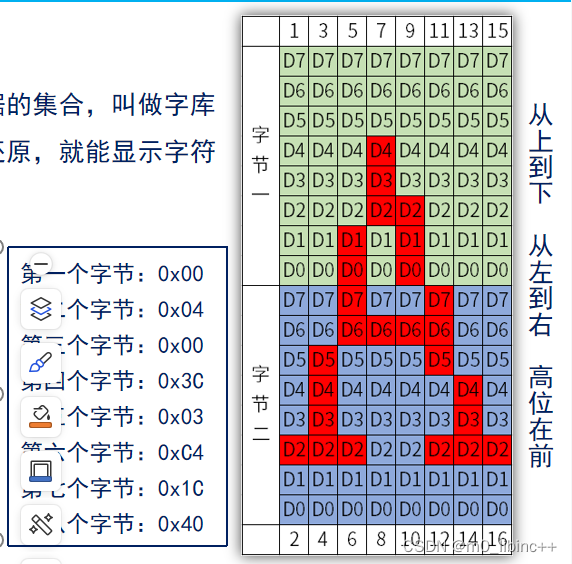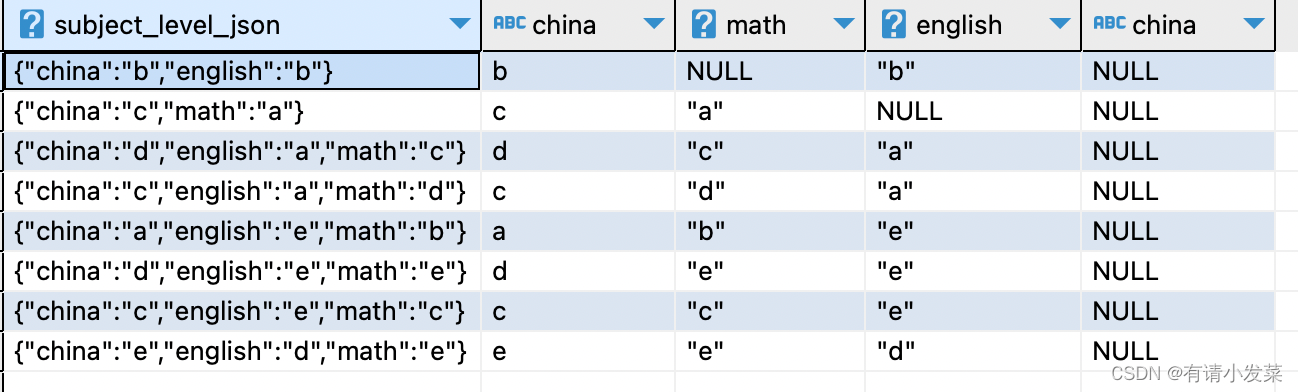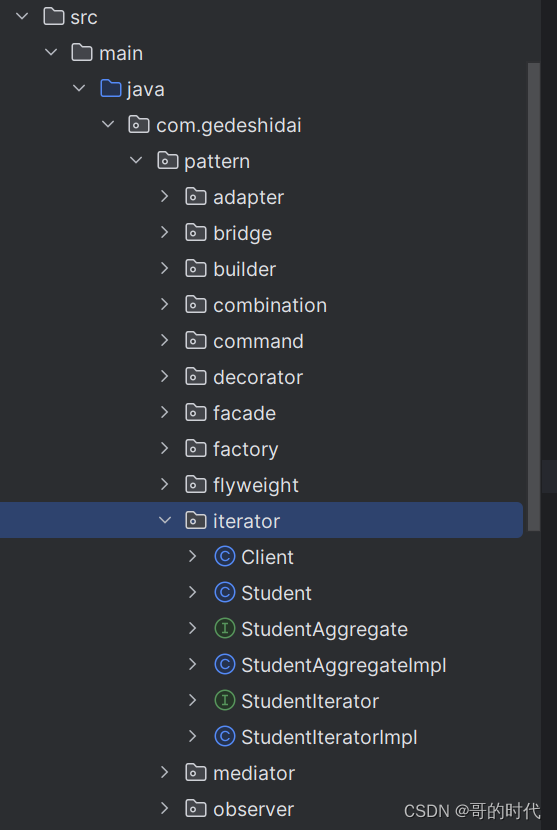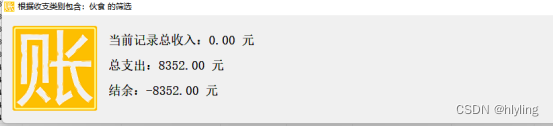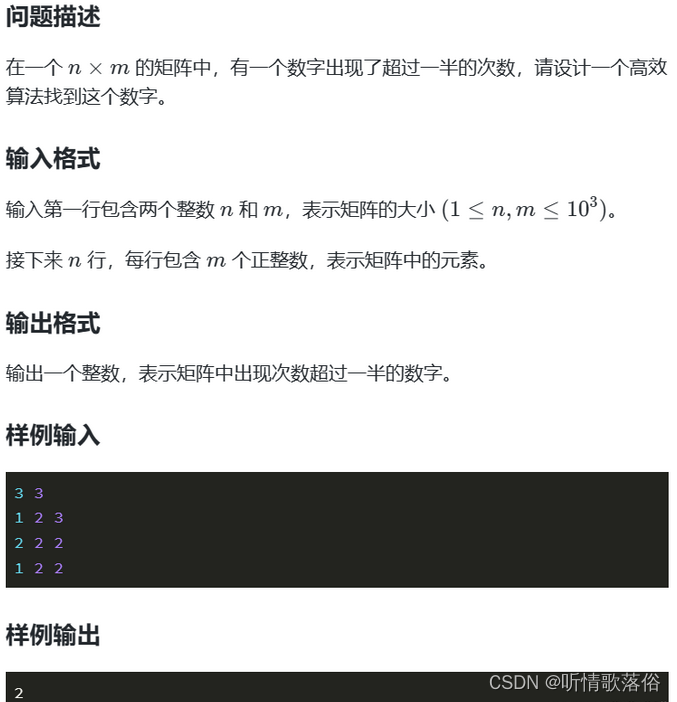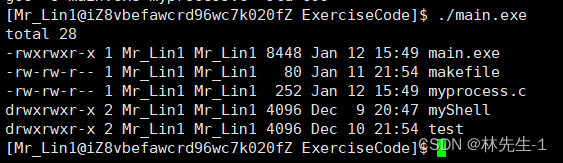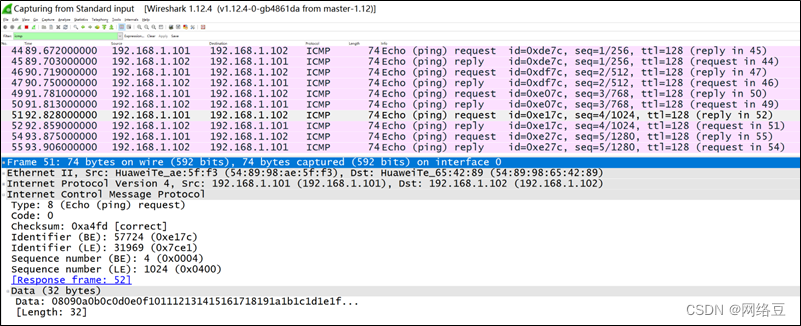1、位移
首先我们找到两张图片,一个大圆一个小圆,像这样:

结构是这样的:
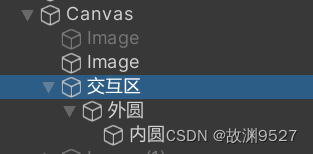
然后,新建一个场景,用胶囊去做玩家,摄像机在胶囊下,并且在场景中放两个cube作为参照物
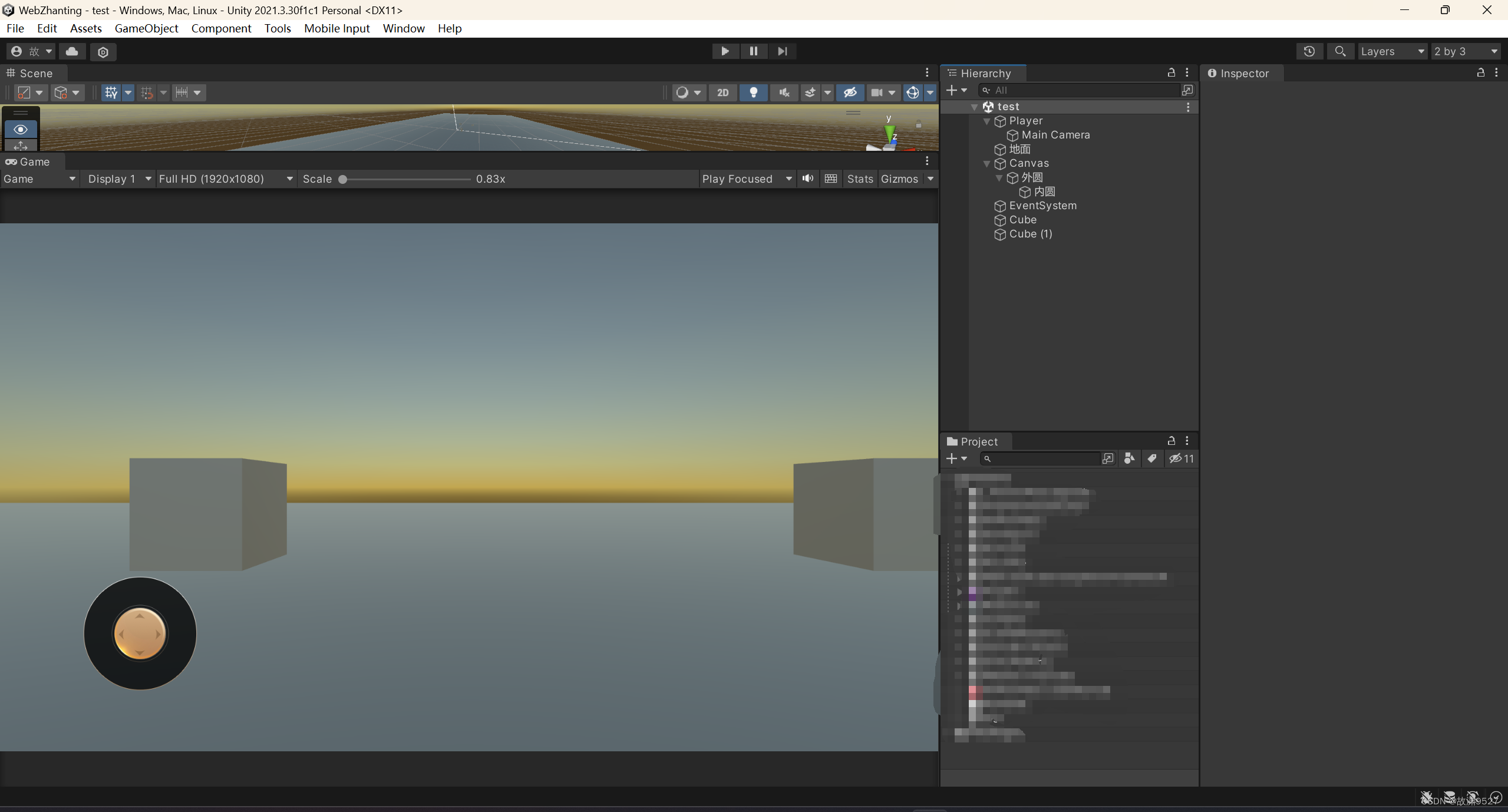
像这样搭好后,我们编写脚本,用ScrollRect去实现摇杆,新建ScrollCircle.cs脚本,继承ScrollRect:
using System.Collections;
using System.Collections.Generic;
using UnityEngine;
using UnityEngine.EventSystems;
using UnityEngine.UI;public class ScrollCircle : ScrollRect
{float radius = 0;public Vector2 output;void Start(){output = new Vector2();radius = (transform as RectTransform).rect.size.x * 0.5f;}public override void OnDrag(PointerEventData eventData){base.OnDrag(eventData);Vector2 pos = content.anchoredPosition;if (pos.magnitude > radius){pos = pos.normalized * radius;SetContentAnchoredPosition(pos);}}public override void OnEndDrag(PointerEventData eventData){base.OnEndDrag(eventData);content.localPosition = Vector3.zero;}void Update(){output = content.localPosition / radius;}}编写完后,将脚本挂在交互区,然后参数按这样设置:

设置完后我们运行场景,会发现摇杆已经做好了,同时,我们开始编写位移等脚本,位移脚本也很简单,只需要把ScrollCircle里的output值拿到就行,新建脚本MoveScript.cs
using System.Collections;
using System.Collections.Generic;
using UnityEngine;
using UnityEngine.UIElements;public class MoveScript : MonoBehaviour
{public ScrollCircle scroll; public Transform Player; public float MoveSpeed = 10f; public Vector3 MoveVec3;private float horizontal;private float vertical;void Update(){if (Input.touchCount == 0){// 键盘输入horizontal = Input.GetAxis("Horizontal");vertical = Input.GetAxis("Vertical");}else{scroll.gameObject.SetActive(true);// 摇杆输入horizontal = scroll.output.x;vertical = scroll.output.y;}Vector3 moveVector = new Vector3(horizontal, 0f, vertical) * MoveSpeed * Time.deltaTime;Player.Translate(moveVector);}
}将位移MoveScript脚本挂在Player上,并且像我这样设置
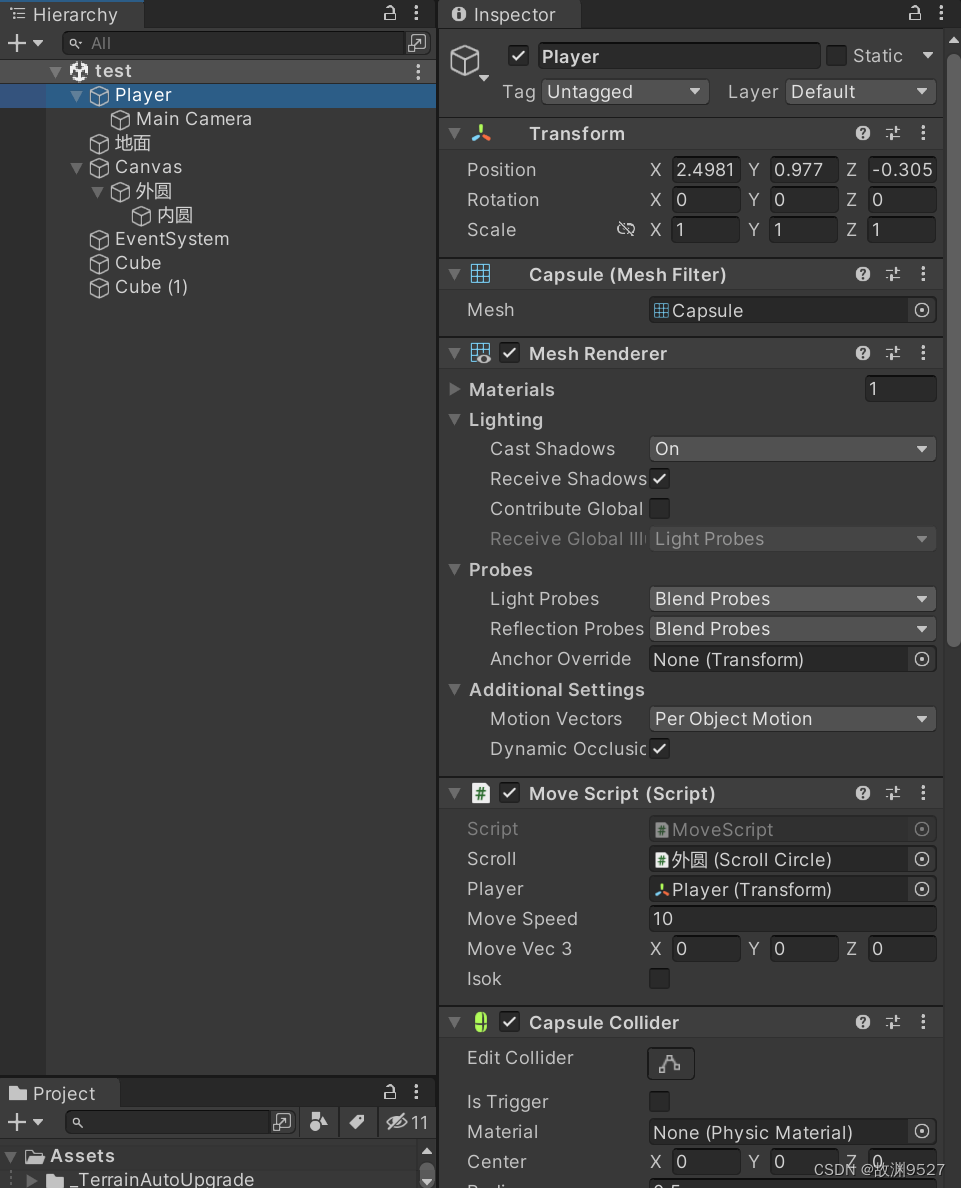
这时候运行场景会发现摇杆没用,其实这不是摇杆没用,只是我们脚本写了限制条件,只有手指才能触发摇杆,如果有不需要这个判定的可以删除
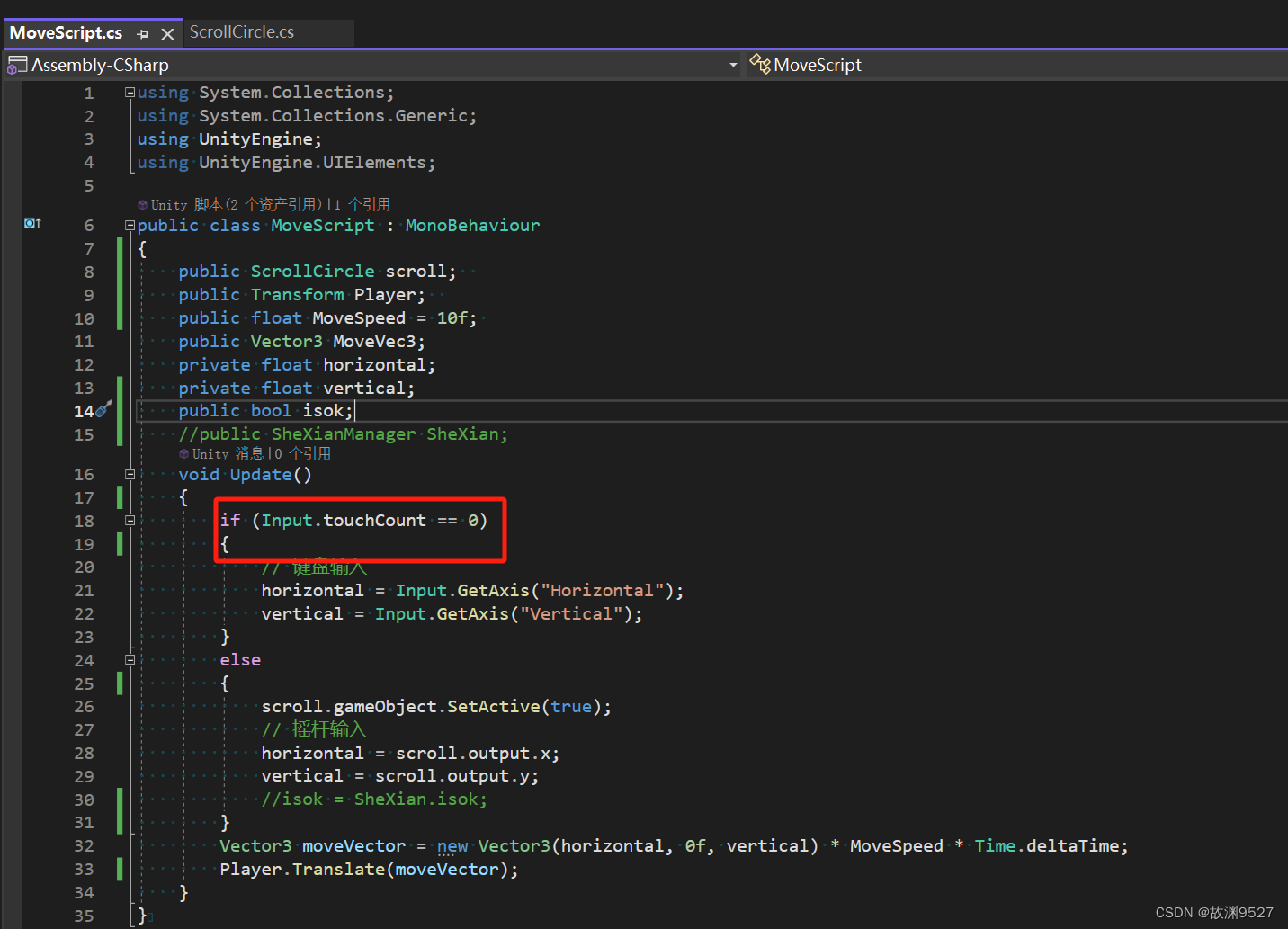
但是这时候我们又想测试怎么办,很简单,我们找到game下拉框,选择Simulator
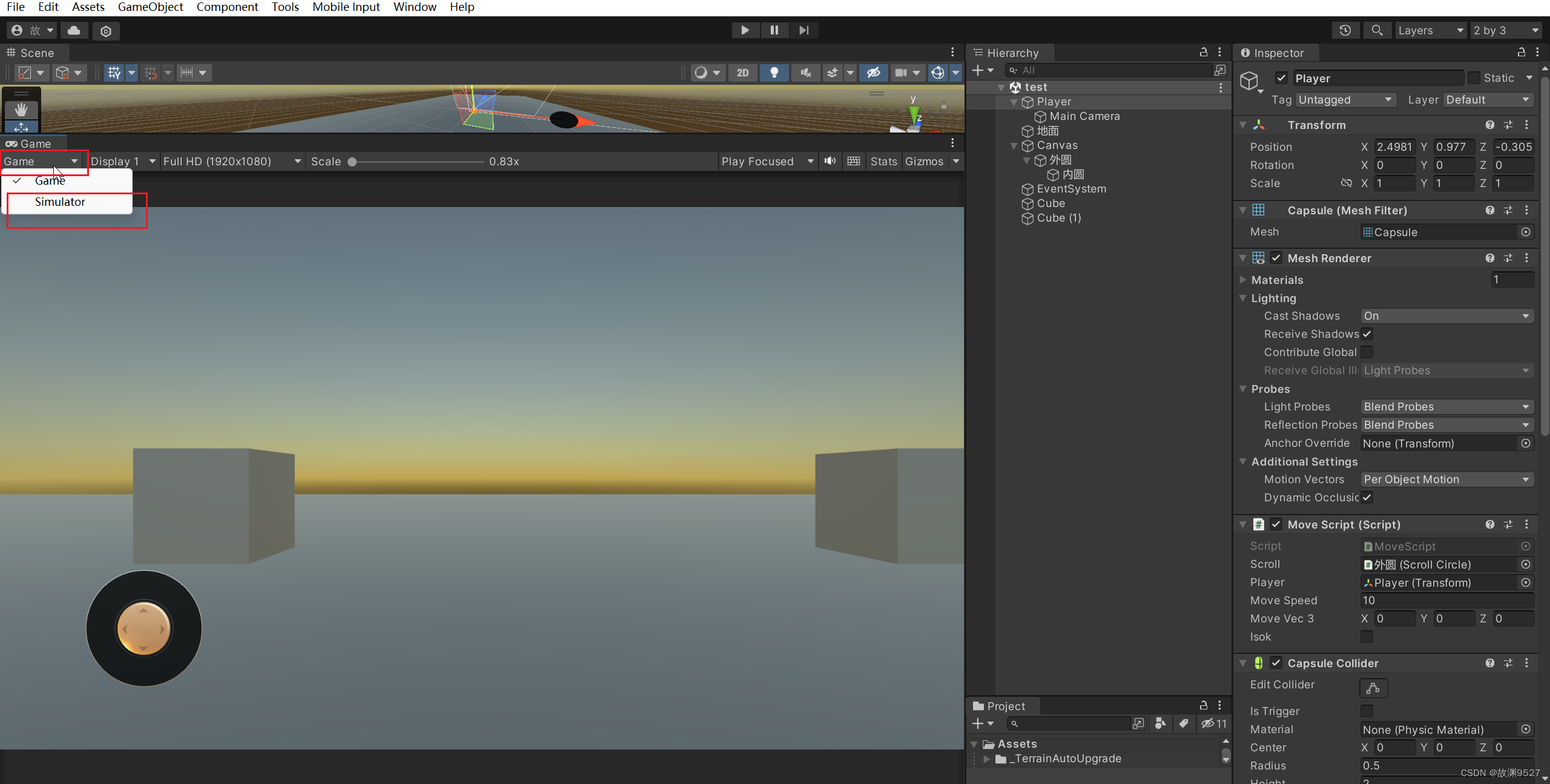
窗口就会变成这样:
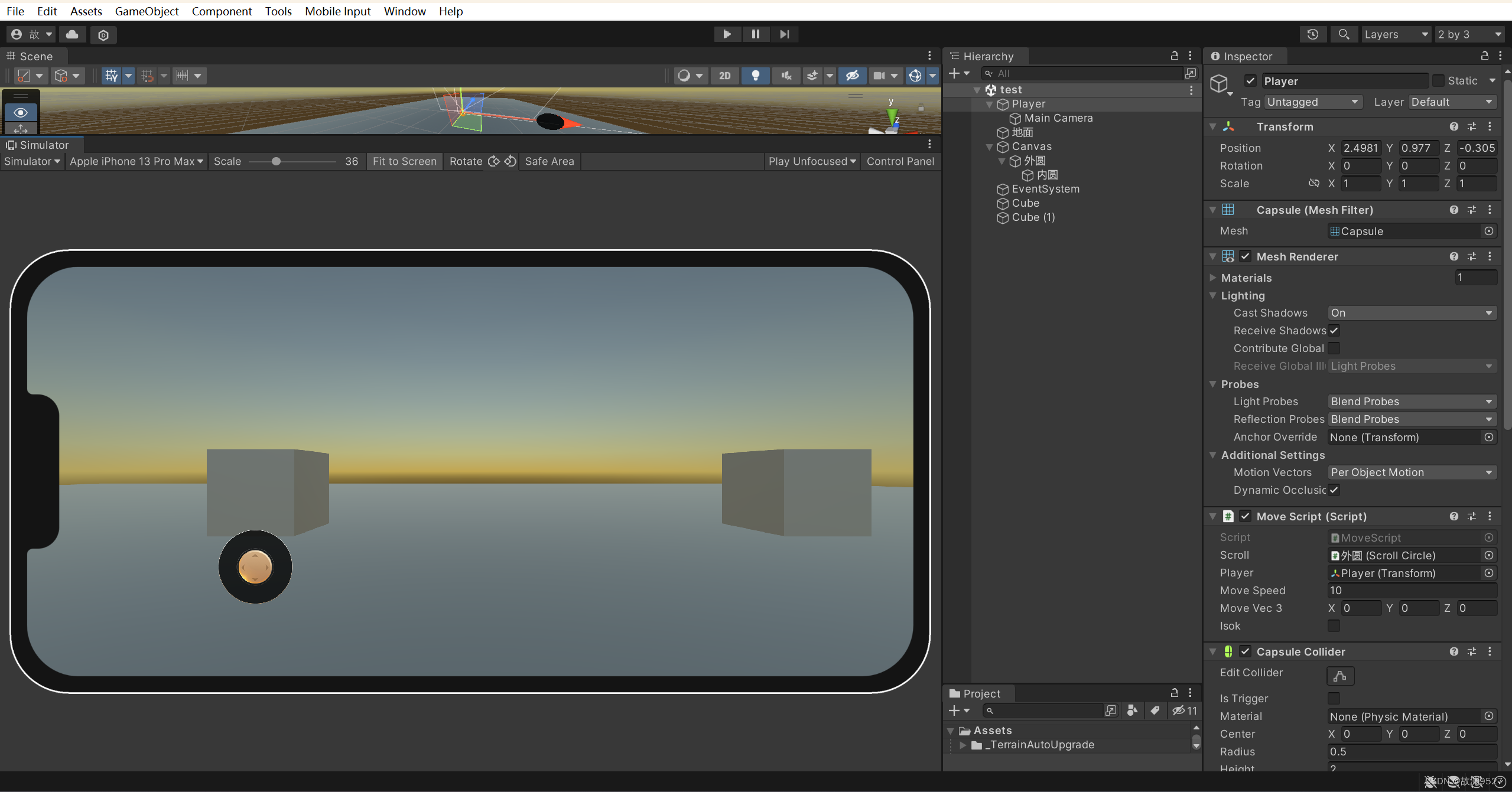
然后选择你想测试的机型

选择好后再运行场景,会发现我们的摇杆有用了,还记得我们的MoveScript脚本吗,里面我们写了两个交互,一个是摇杆,一个是键盘控制,当我们的视图选择了Simulator后,能够生效的只有摇杆,因为这个是模拟手机的过程,当我们视图选择Game后,我们则回到了键盘控制,这时按下wasd才会生效
2、旋转
新建RotateScript脚本
using System.Collections;
using System.Collections.Generic;
using UnityEngine;
using UnityEngine.EventSystems;public class RotateScript : MonoBehaviour
{public float rotationSpeed = 1f;private Vector2 lastTouchPosition;[SerializeField] ScrollCircle ScrollCircle;private void Update(){if (Input.touchCount == 0){//鼠标的旋转}else{Rotaes2();}}/// <summary>/// 摇杆旋转/// </summary>void Rotaes(){float x = ScrollCircle.output.x;float xRotationAngle = x * 50 * Time.deltaTime;Vector3 xRotationAxis = transform.up;transform.Rotate(xRotationAxis, xRotationAngle, Space.World);}/// <summary>/// 手指旋转/// </summary>void Rotaes2(){Touch touch;if (Input.touchCount == 1){touch = Input.GetTouch(0);}else{touch = Input.GetTouch(Input.touchCount - 1);}if (touch.phase == TouchPhase.Began){lastTouchPosition = touch.position;}else if (touch.phase == TouchPhase.Moved){Vector2 delta = touch.position - lastTouchPosition;transform.Rotate(Vector3.up, delta.x * rotationSpeed, Space.World);lastTouchPosition = touch.position;}}
}然后我们将脚本拖给Player
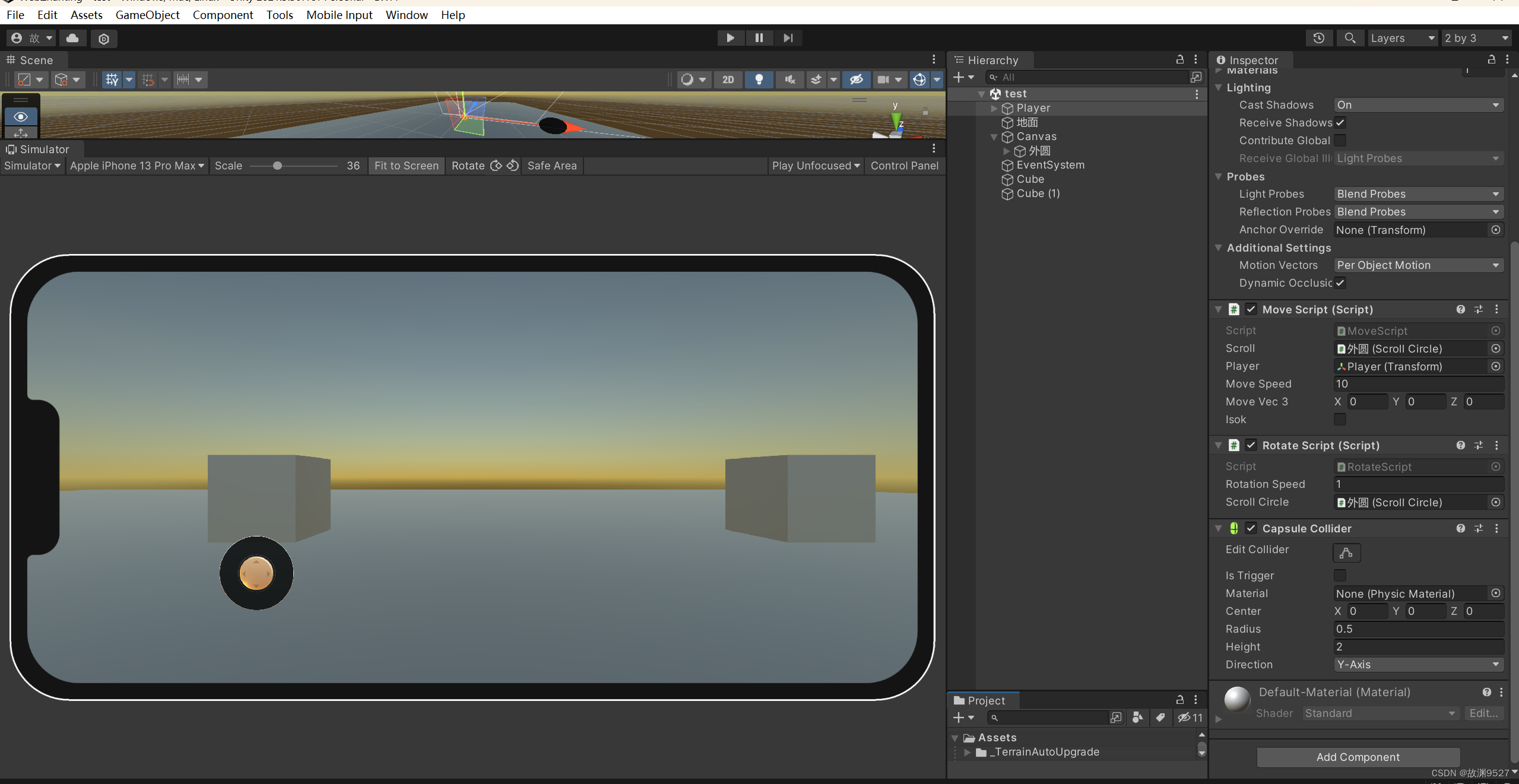
运行场景时,我们成功了,修改场景,将摇杆复制一份出来,作为旋转的摇杆:

打开RotateScript脚本,将方法修改一下
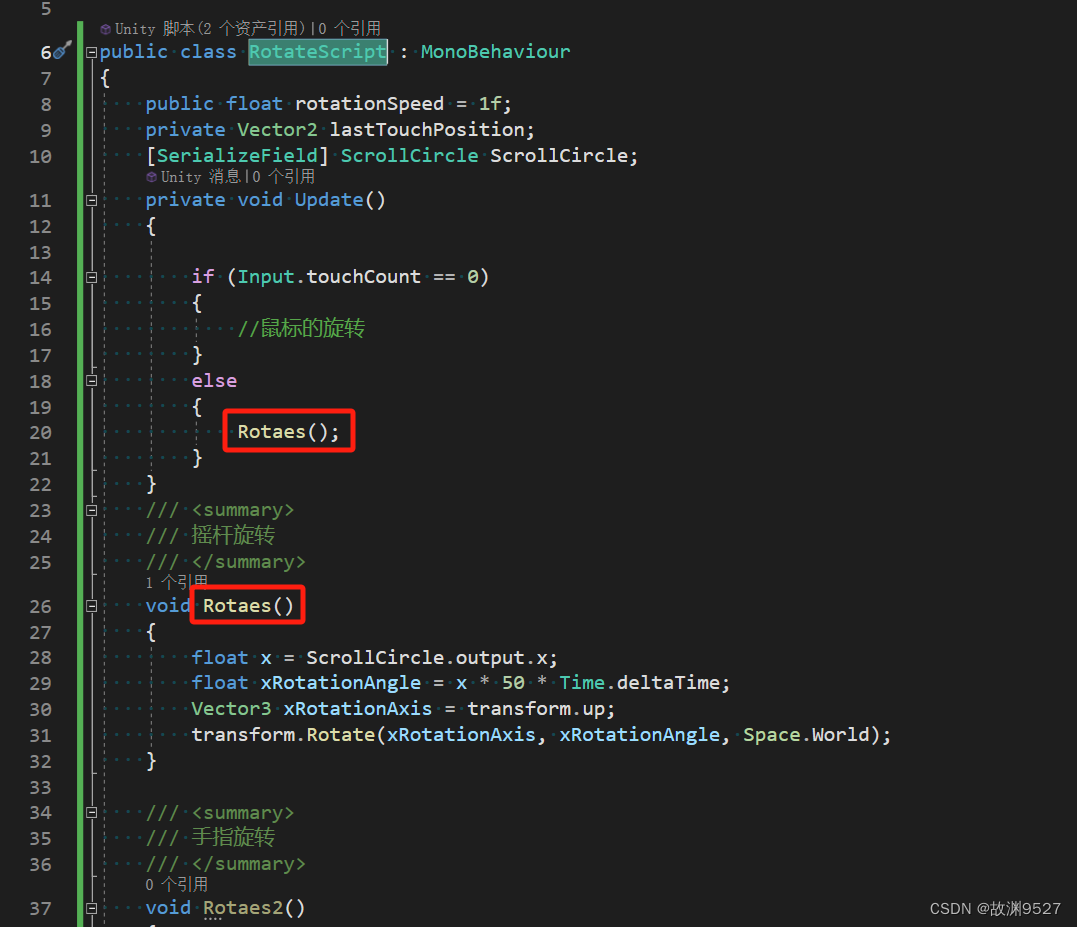
然后把旋转摇杆拖给RotateScript脚本
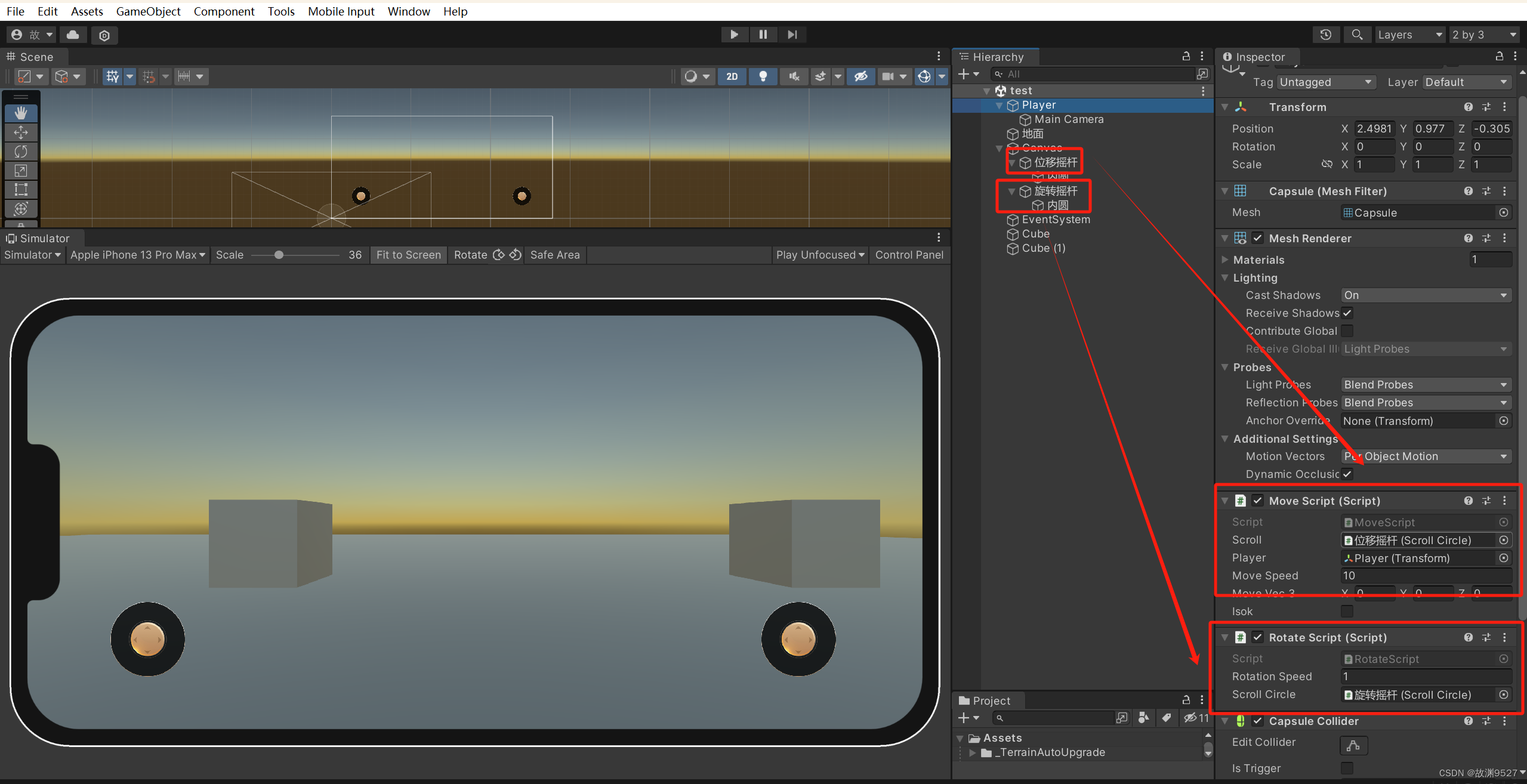
运行场景,我们的摇杆也有用了,这两者的共存本文暂时不写,因为涉及UI交互的判定,需要根据实际情况去修改
接下来我们把鼠标旋转给补上,修改RotateScript脚本
using System.Collections;
using System.Collections.Generic;
using UnityEngine;
using UnityEngine.EventSystems;public class RotateScript : MonoBehaviour
{public float rotationSpeed = 1f;private Vector2 lastTouchPosition;[SerializeField] ScrollCircle ScrollCircle;private void Update(){if (Input.touchCount == 0){//鼠标的旋转MouseRotate();}else{Rotaes();}}void MouseRotate(){if (Input.GetMouseButton(0)){float mouseX = Input.GetAxis("Mouse X");float mouseY = Input.GetAxis("Mouse Y");float xRotationAngle = mouseX * rotationSpeed;float yRotationAngle = mouseY * rotationSpeed;transform.Rotate(Vector3.up, xRotationAngle, Space.World);transform.Rotate(Vector3.right, -yRotationAngle, Space.Self);}}/// <summary>/// 摇杆旋转/// </summary>void Rotaes(){float x = ScrollCircle.output.x;float xRotationAngle = x * 50 * Time.deltaTime;Vector3 xRotationAxis = transform.up;transform.Rotate(xRotationAxis, xRotationAngle, Space.World);}/// <summary>/// 手指旋转/// </summary>void Rotaes2(){Touch touch;if (Input.touchCount == 1){touch = Input.GetTouch(0);}else{touch = Input.GetTouch(Input.touchCount - 1);}if (touch.phase == TouchPhase.Began){lastTouchPosition = touch.position;}else if (touch.phase == TouchPhase.Moved){Vector2 delta = touch.position - lastTouchPosition;transform.Rotate(Vector3.up, delta.x * rotationSpeed, Space.World);lastTouchPosition = touch.position;}}
}回到场景中,将视图切换为Game,运行
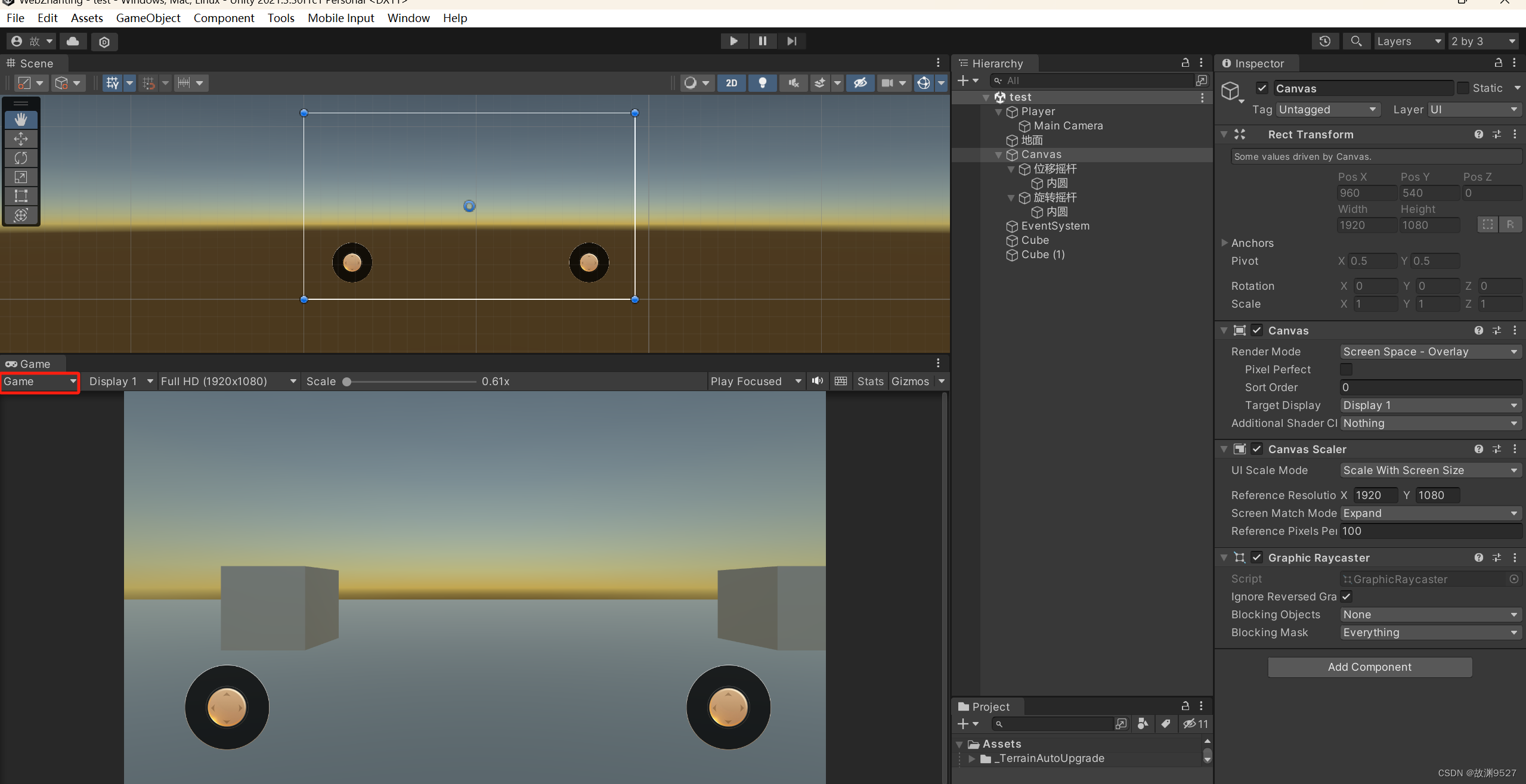
至此,本文结束,我们下次见!