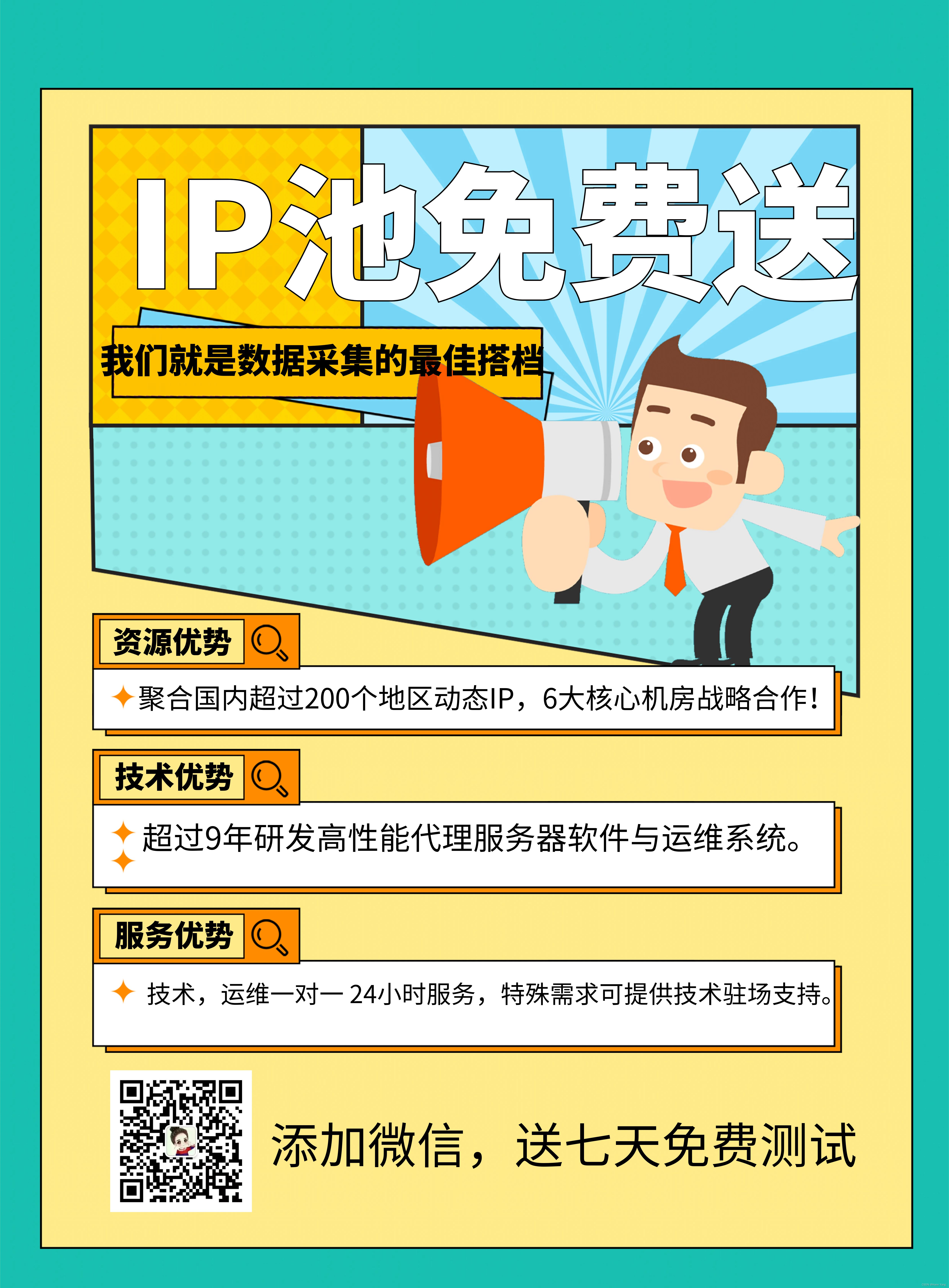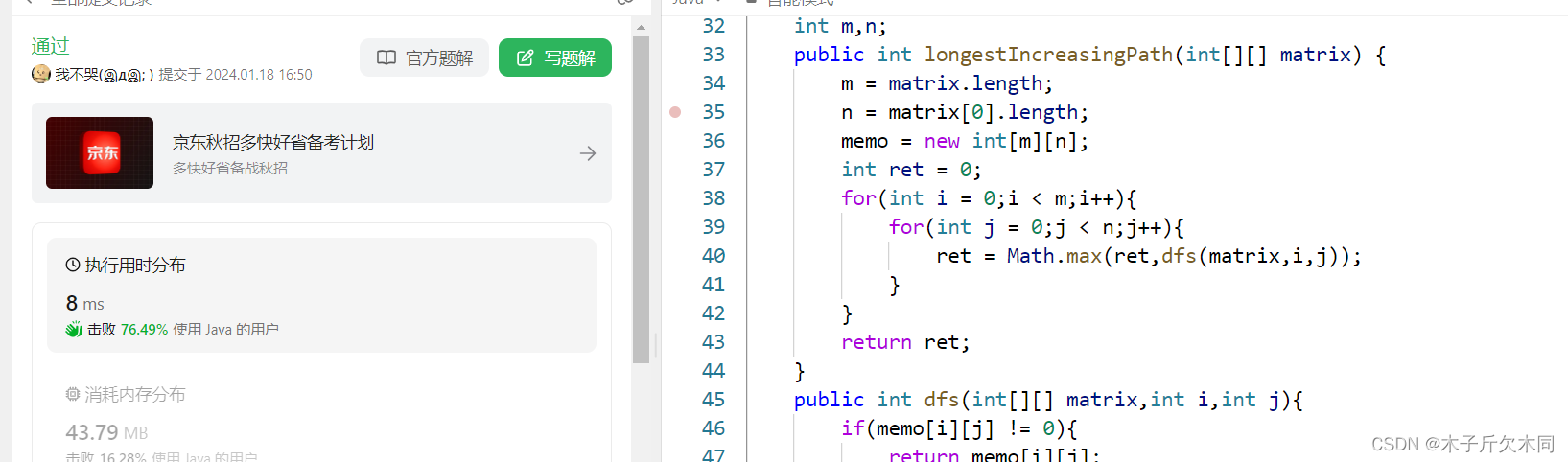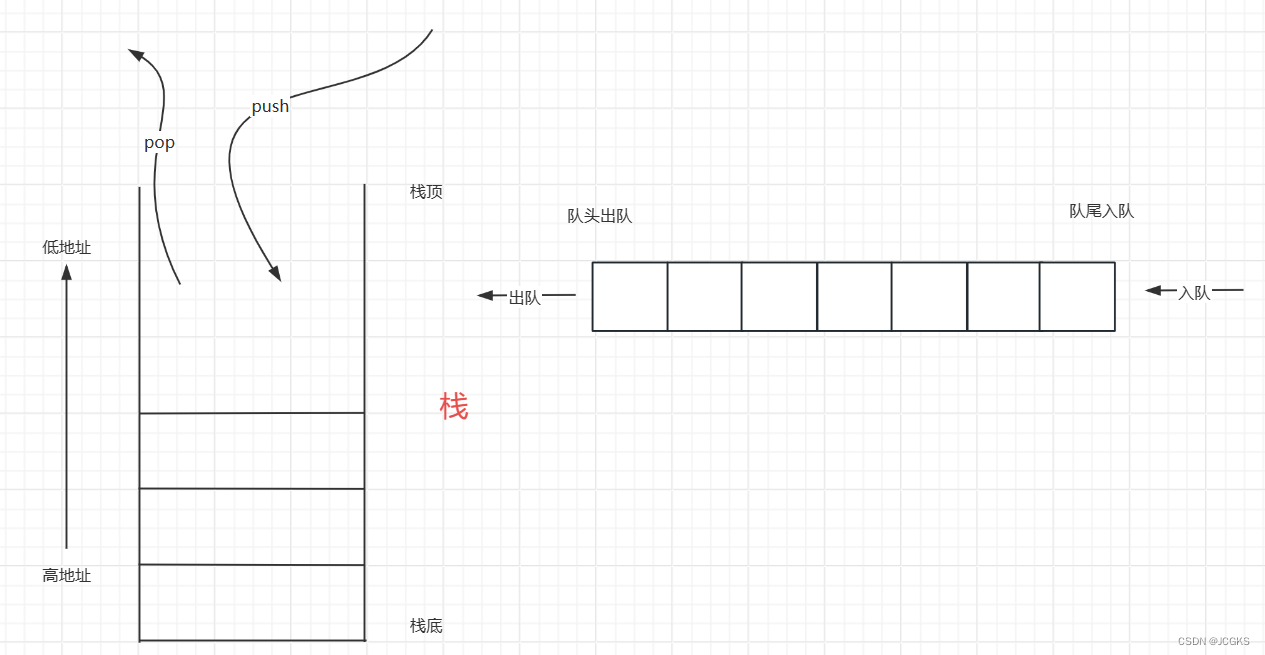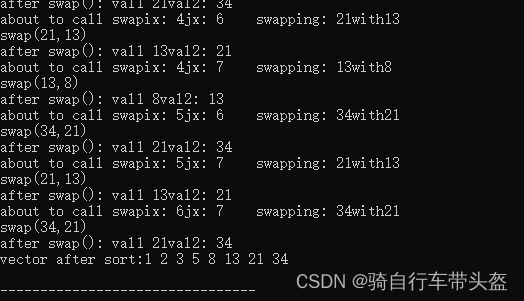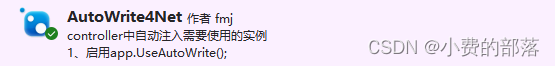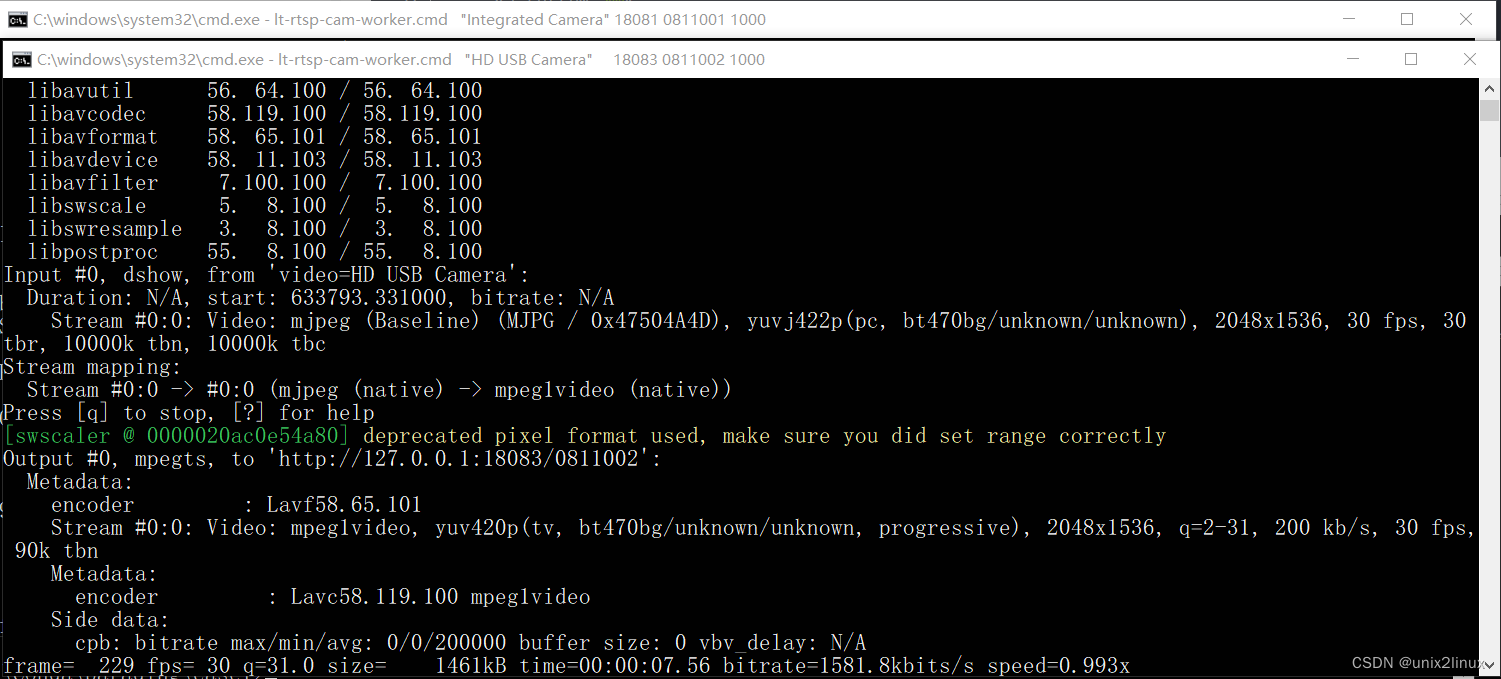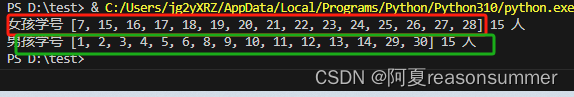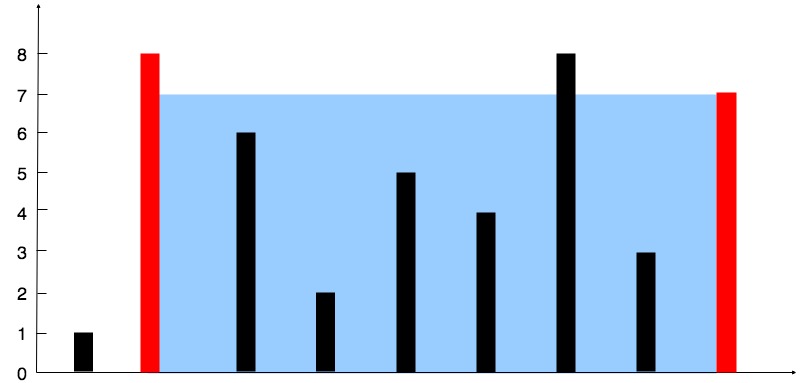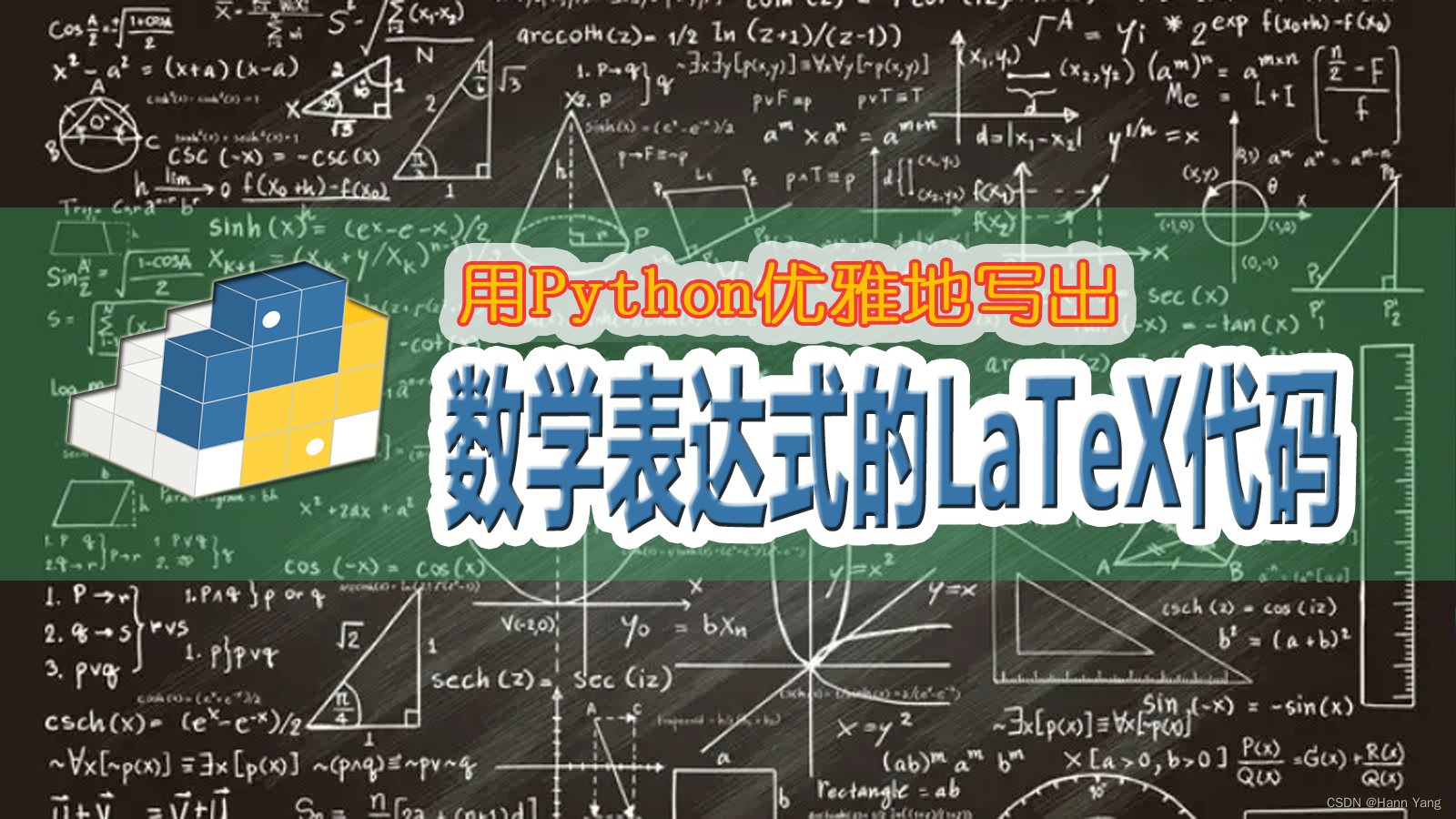
用Python优雅地写出数学表达式的LaTeX代码
目录
Latexify
LaTeX
安装方法
版本要求
使用方法
实例一
实例二
实例三
实例四
实例五
Latexify
Latexify是一个Python库,它可以将数学表达式转换为LaTeX代码。通过使用latexify-py,可以将数学表达式、函数、方程和公式等等,都优雅地转换为LaTeX代码,方便人们在文档或幻灯片中以纯正的格式来呈现数学表达式。
LaTeX
音译“拉泰赫”,是一种基于ΤΕΧ的排版系统,由美国计算机学家莱斯利·兰伯特(Leslie Lamport)在20世纪80年代初期开发,利用这种格式,即使使用者没有排版和程序设计的知识也可以充分发挥由TeX所提供的强大功能,能在几天、甚至几小时内生成很多具有书籍质量的印刷品。对于生成复杂表格和数学公式,这一点表现得尤为突出。因此它非常适用于生成高印刷质量的科技和数学类文档。
安装方法
pip install latexify-py
Collecting latexify-py
Downloading latexify_py-0.4.2-py3-none-any.whl (38 kB)
Collecting dill>=0.3.2
Downloading dill-0.3.7-py3-none-any.whl (115 kB)
|████████████████████████████████| 115 kB 16 kB/s
Installing collected packages: dill, latexify-py
Successfully installed dill-0.3.7 latexify-py-0.4.2
版本要求
当前版本为0.4.2,注意它要求Python版本不能是当前的最新版本3.12,但也不能低于3.7版本:
ERROR: Ignored the following versions that require a different python version: 0.0.4 Requires-Python >=3.6, <3.9; 0.0.5 Requires-Python >=3.6, <3.9; 0.0.6 Requires-Python >=3.6, <3.9; 0.0.7 Requires-Python >=3.6, <3.9; 0.1.0 Requires-Python <3.11,>=3.7; 0.1.1 Requires-Python <3.11,>=3.7; 0.2.0 Requires-Python <3.11,>=3.7; 0.2.0b1 Requires-Python <3.11,>=3.7; 0.2.0b2 Requires-Python <3.11,>=3.7; 0.3.0b1 Requires-Python <3.12,>=3.7; 0.3.1 Requires-Python <3.12,>=3.7; 0.4.0 Requires-Python <3.12,>=3.7; 0.4.1 Requires-Python <3.12,>=3.7; 0.4.2 Requires-Python <3.12,>=3.7
ERROR: Could not find a version that satisfies the requirement latexify-py (from versions: none)
ERROR: No matching distribution found for latexify-py
使用方法
实例一
先用一元二次方程的根来示例lateify的用法:
import math, latexify@latexify.expression
def solve(a,b,c):return (-b + math.sqrt(b**2-4*a*c))/(2*a),(-b - math.sqrt(b**2-4*a*c))/(2*a)# 输出Latex公式
print(solve)# 输出函数的值
print(solve(1,2,1))
print(solve(1,0,-1))输出结果:
\mathopen{}\left( \frac{-b + \sqrt{ b^{2} - 4 a c }}{2 a}, \frac{-b - \sqrt{ b^{2} - 4 a c }}{2 a} \mathclose{}\right)
(-1.0, -1.0)
(1.0, -1.0)
公式预览:
注:代码的关键就是在函数上标注@latexify.expression装饰器。
实例二
再举一个更复杂一点的函数例子,并导入numpy库的函数:
import latexify
import numpy as np@latexify.function
def f(x):return 2*np.pi*x + np.sin(x) - np.cos(x) / (1 + np.exp(-x))print(latex_code)输出结果:
f(x) = 2 \mathrm{np}.\mathrm{pi} x + \sin x - \frac{\cos x}{1 + \exp \mathopen{}\left( -x \mathclose{}\right)}
公式预览:
这第二段代码标注的装饰器是 @latexify.function,与 @latexify.expression 的区别在于后者只显示函数表达式,而前者@latexify.function显示函数名(参数)=函数表达式。
实例三
同理,上一个例子换成另一个装饰器,例如:
import math, latexify
a,b,c = 1,-3,2
@latexify.function
def solve1(x1):return (-b + math.sqrt(b**2-4*a*c))/(2*a)
@latexify.function
def solve2(x2):return (-b - math.sqrt(b**2-4*a*c))/(2*a)print(solve1)
print(solve2)
print(solve1((a,b,c)))
print(solve2((a,b,c)))输出结果:
\mathrm{solve1}(\mathrm{x1}) = \frac{-b + \sqrt{ b^{2} - 4 a c }}{2 a}
\mathrm{solve2}(\mathrm{x2}) = \frac{-b - \sqrt{ b^{2} - 4 a c }}{2 a}
2.0
1.0
公式预览:
实例四
斐波那契数列通项表达式
import math, latexify@latexify.function
def Fibonacci(n):return (((1 + math.sqrt(5))/2)**n - ((1 - math.sqrt(5))/2)**n)/math.sqrt(5)print(Fibonacci)for i in range(10):print(int(Fibonacci(i)))输出结果:
\mathrm{Fibonacci}(n) = \frac{\mathopen{}\left( \frac{1 + \sqrt{ 5 }}{2} \mathclose{}\right)^{n} - \mathopen{}\left( \frac{1 - \sqrt{ 5 }}{2} \mathclose{}\right)^{n}}{\sqrt{ 5 }}
0
1
1
2
3
5
8
13
21
34
公式预览:
网上多数文章都写成这样的格式:
return语句改为以下表达式即可:
return (1/math.sqrt(5))*(((1 + math.sqrt(5))/2)**n - ((1 - math.sqrt(5))/2)**n)
实例五
分段函数,就以最简单的绝对值函数为例:
import latexify@latexify.function
def f(x):return x if x>0 else (0 if x==0 else -x)print(f)结果输出:
f(x) = \left\{ \begin{array}{ll} x, & \mathrm{if} \ x > 0 \\ 0, & \mathrm{if} \ x = 0 \\ -x, & \mathrm{otherwise} \end{array} \right.公式预览: