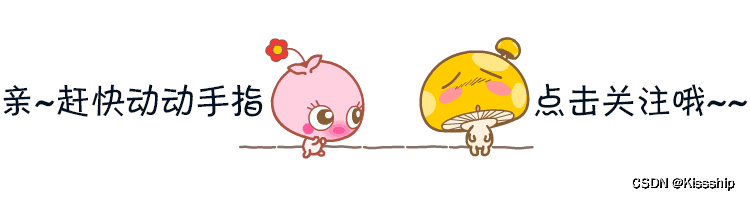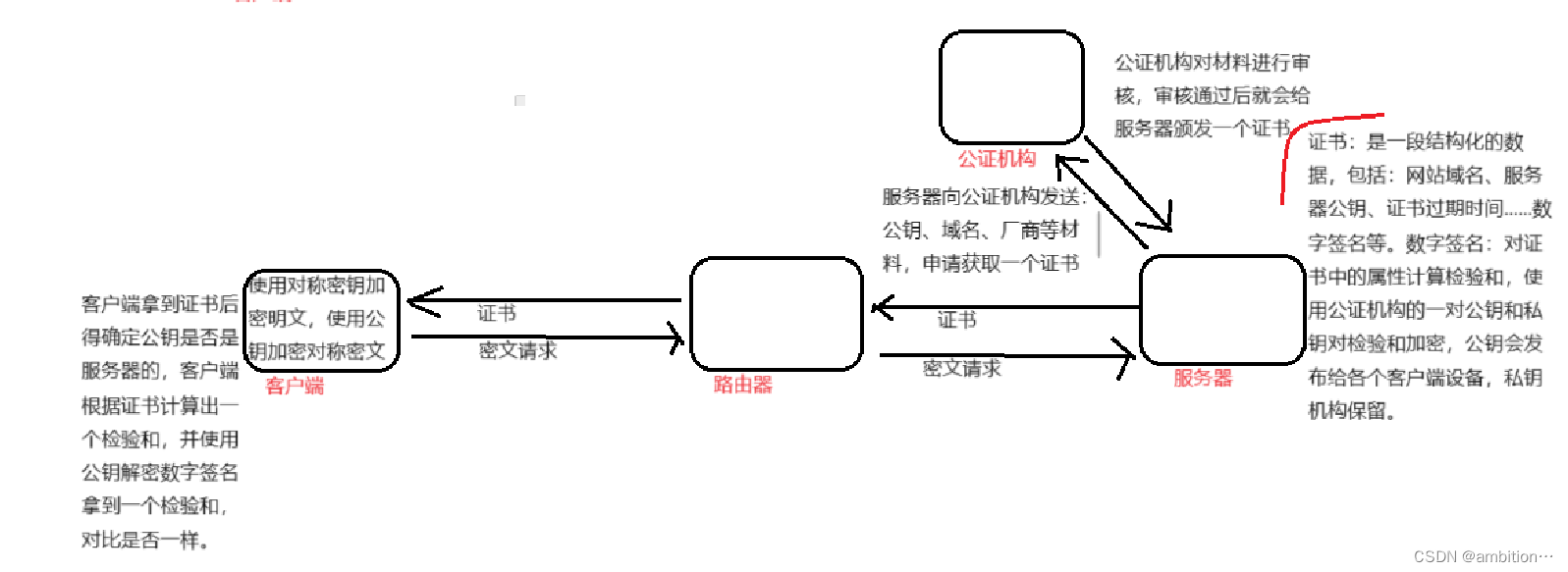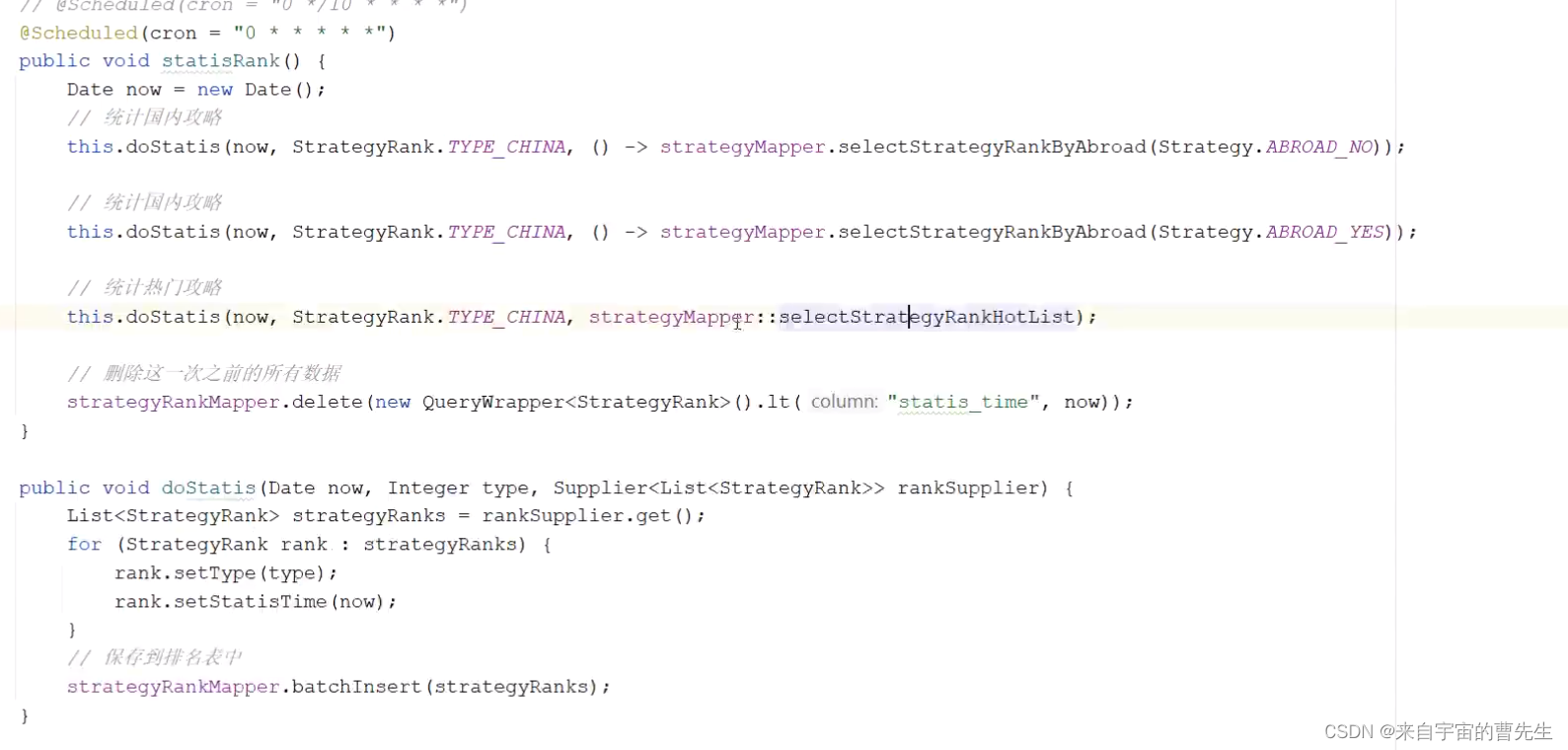通过声音控制报警器,实现声光报警,使用beautyeye_lnf.jar美化界面如下


@EnableTransactionManagement(proxyTargetClass = true)
@SpringBootApplication
@EnableScheduling
public class AlarmWarnApplication {public static void main(String[] args) {try {org.jb2011.lnf.beautyeye.BeautyEyeLNFHelper.launchBeautyEyeLNF();BeautyEyeLNFHelper.frameBorderStyle = BeautyEyeLNFHelper.FrameBorderStyle.translucencyAppleLike;UIManager.put("RootPane.setupButtonVisible", false);} catch(Exception e) {//TODO exception}new SpringApplicationBuilder(AlarmWarnApplication.class).headless(false).run(args);//显示界面ViewStart.run();}}
public class ViewStart {public static void run() {EventQueue.invokeLater(new Runnable() {public void run() {try {SpringContextUtils.getBean(SwingArea.class).setVisible(true);} catch (Exception e) {e.printStackTrace();}}});}
}
@Component("SwingArea")
@Scope("prototype") //创建多例
@SuppressWarnings("all")
public class SwingArea extends JFrame {private ImageIcon imageIcon;private URL url;private JLabel imageLabel;private JLabel label;private JButton openBtn;private Timer timer;private AudioPlay audioPlay;@Autowiredprivate DevicealarmMapper devicealarmMapper;public SwingArea() {//报警要加载的音乐InputStream inputStream = getClass().getResourceAsStream("/music/music.wav");System.out.println(inputStream);audioPlay = new AudioPlay(inputStream);setTitle("报警监听程序");setDefaultCloseOperation(JFrame.DO_NOTHING_ON_CLOSE);addWindowListener(new WindowAdapter() {@Overridepublic void windowClosing(WindowEvent e) {// 处理关闭事件,例如显示确认对话框int option = JOptionPane.showConfirmDialog(SwingArea.this, "确定要关闭报警监听吗?", "提示", JOptionPane.YES_NO_OPTION);if (option == JOptionPane.YES_OPTION) {// 用户确认关闭,执行关闭操作dispose();}}});setResizable(false);setLayout(null);//尺寸setSize(800, 500);//背景图片((JPanel)this.getContentPane()).setOpaque(false);url = this.getClass().getResource("/music/green.png");imageIcon = new ImageIcon(url); //添加图片imageLabel = new JLabel(imageIcon);imageLabel.setBounds(0, 0, imageIcon.getIconWidth(), imageIcon.getIconHeight());getLayeredPane().add(imageLabel, new Integer(Integer.MIN_VALUE));label = new JLabel("无报警");label.setFont(new Font(null, Font.BOLD, 30));label.setForeground(new Color(91, 182, 91));label.setBounds(120, -60, 500, 200);label.setHorizontalAlignment(JLabel.CENTER);add(label);openBtn = new JButton("消音");openBtn.setBounds(295,320,144,60);openBtn.setBackground(new Color(255,255,255));openBtn.setFont(new Font("宋体", Font.BOLD,28));openBtn.setForeground(Color.red);//字体颜色openBtn.setRolloverEnabled(true);//更改鼠标移入按钮背景色一直不起作用
// openBtn.addMouseListener(new MouseAdapter() {
// @Override
// public void mouseEntered(MouseEvent e) {
// // 鼠标进入时设置悬浮颜色
// openBtn.setBackground(new Color(255,219,213 ));
// }
// @Override
// public void mouseExited(MouseEvent e) {
// // 鼠标离开时设置背景颜色
// openBtn.setBackground(new Color(255,255,255));
// }
// });openBtn.setVisible(false);add(openBtn);setVisible(true);QueryWrapper<Devicealarm> queryWrapper = new QueryWrapper<>();//未消音queryWrapper.eq("mute", 0);//未处理queryWrapper.eq("isprocessing", 0);// 定时器,对报警监听timer = new Timer(2000, new ActionListener() {@Overridepublic void actionPerformed(ActionEvent e) {java.util.List<Devicealarm> devicealarms = devicealarmMapper.selectList(queryWrapper);if(devicealarms.size() > 0){//动态更改背景图重点,要先进行removegetLayeredPane().remove(imageLabel);label.setBounds(120, -30, 500, 200);label.setFont(new Font(null, Font.BOLD, 28));url = this.getClass().getResource("/music/alarm.gif");imageIcon = new ImageIcon(url); //添加图片imageLabel = new JLabel(imageIcon);imageLabel.setBounds(0, 0, imageIcon.getIconWidth(), imageIcon.getIconHeight());getLayeredPane().add(imageLabel, new Integer(Integer.MIN_VALUE));openBtn.setVisible(true);setVisible(true);setExtendedState(JFrame.NORMAL);toFront();java.util.List<String> messageArr = new ArrayList<>();java.util.List<String> idArr = new ArrayList<>();for(int i = 0; i < devicealarms.size(); i++){messageArr.add(devicealarms.get(i).getName() + "报警,浓度" + devicealarms.get(i).getValue() + "%LEL");idArr.add(devicealarms.get(i).getId());}String message = "<html>" + String.join("<br/>", messageArr) + "</html>";label.setText(message);label.setForeground(Color.RED);audioPlay.start();openBtn.addActionListener(it -> {//动态更改背景图重点,要先进行removegetLayeredPane().remove(imageLabel);url = this.getClass().getResource("/music/green.png");imageIcon = new ImageIcon(url); //添加图片imageLabel = new JLabel(imageIcon);imageLabel.setBounds(0, 0, imageIcon.getIconWidth(), imageIcon.getIconHeight());getLayeredPane().add(imageLabel, new Integer(Integer.MIN_VALUE));getLayeredPane().repaint();openBtn.setVisible(false);Devicealarm devicealarm = new Devicealarm();devicealarm.setMute(1);devicealarmMapper.update(devicealarm, new QueryWrapper<Devicealarm>().in("id", idArr));audioPlay.pause();label.setForeground(new Color(91, 182, 91));label.setBounds(120, -60, 500, 200);label.setText("<html>无报警</html>");});}}});// 启动定时器timer.start();}
}
其他工具类
@Component
public class SpringContextUtils implements ApplicationContextAware {/*** 上下文对象实例*/private static ApplicationContext applicationContext;@Overridepublic void setApplicationContext(ApplicationContext applicationContext) throws BeansException {this.applicationContext = applicationContext;}/*** 获取applicationContext** @return*/public static ApplicationContext getApplicationContext() {return applicationContext;}/*** 通过name获取 Bean.** @param name* @return*/public static Object getBean(String name) {return getApplicationContext().getBean(name);}/*** 通过class获取Bean.** @param clazz* @param <T>* @return*/public static <T> T getBean(Class<T> clazz) {return getApplicationContext().getBean(clazz);}/*** 通过name,以及Clazz返回指定的Bean** @param name 标识名* @param clazz 类型对象* @param <T>* @return*/public static <T> T getBean(String name, Class<T> clazz) {return getApplicationContext().getBean(name, clazz);}
}
@Component
public class SpringContextUtils implements ApplicationContextAware {/*** 上下文对象实例*/private static ApplicationContext applicationContext;@Overridepublic void setApplicationContext(ApplicationContext applicationContext) throws BeansException {this.applicationContext = applicationContext;}/*** 获取applicationContext** @return*/public static ApplicationContext getApplicationContext() {return applicationContext;}/*** 通过name获取 Bean.** @param name* @return*/public static Object getBean(String name) {return getApplicationContext().getBean(name);}/*** 通过class获取Bean.** @param clazz* @param <T>* @return*/public static <T> T getBean(Class<T> clazz) {return getApplicationContext().getBean(clazz);}/*** 通过name,以及Clazz返回指定的Bean** @param name 标识名* @param clazz 类型对象* @param <T>* @return*/public static <T> T getBean(String name, Class<T> clazz) {return getApplicationContext().getBean(name, clazz);}
}

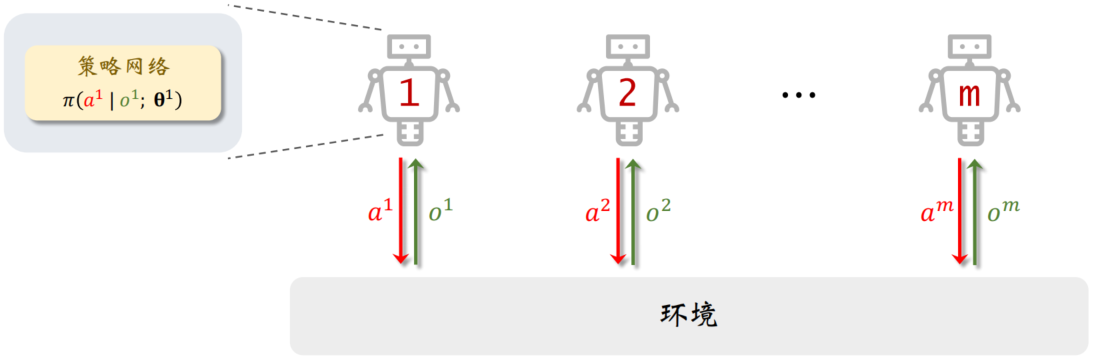
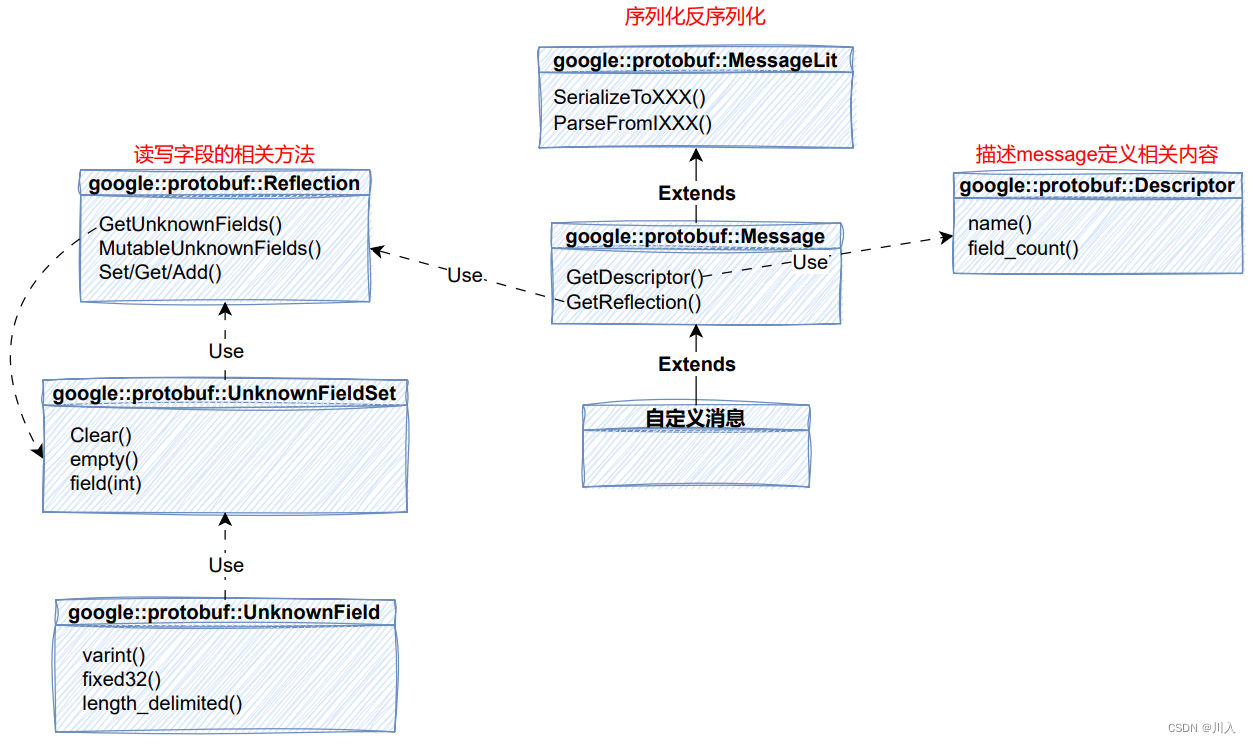
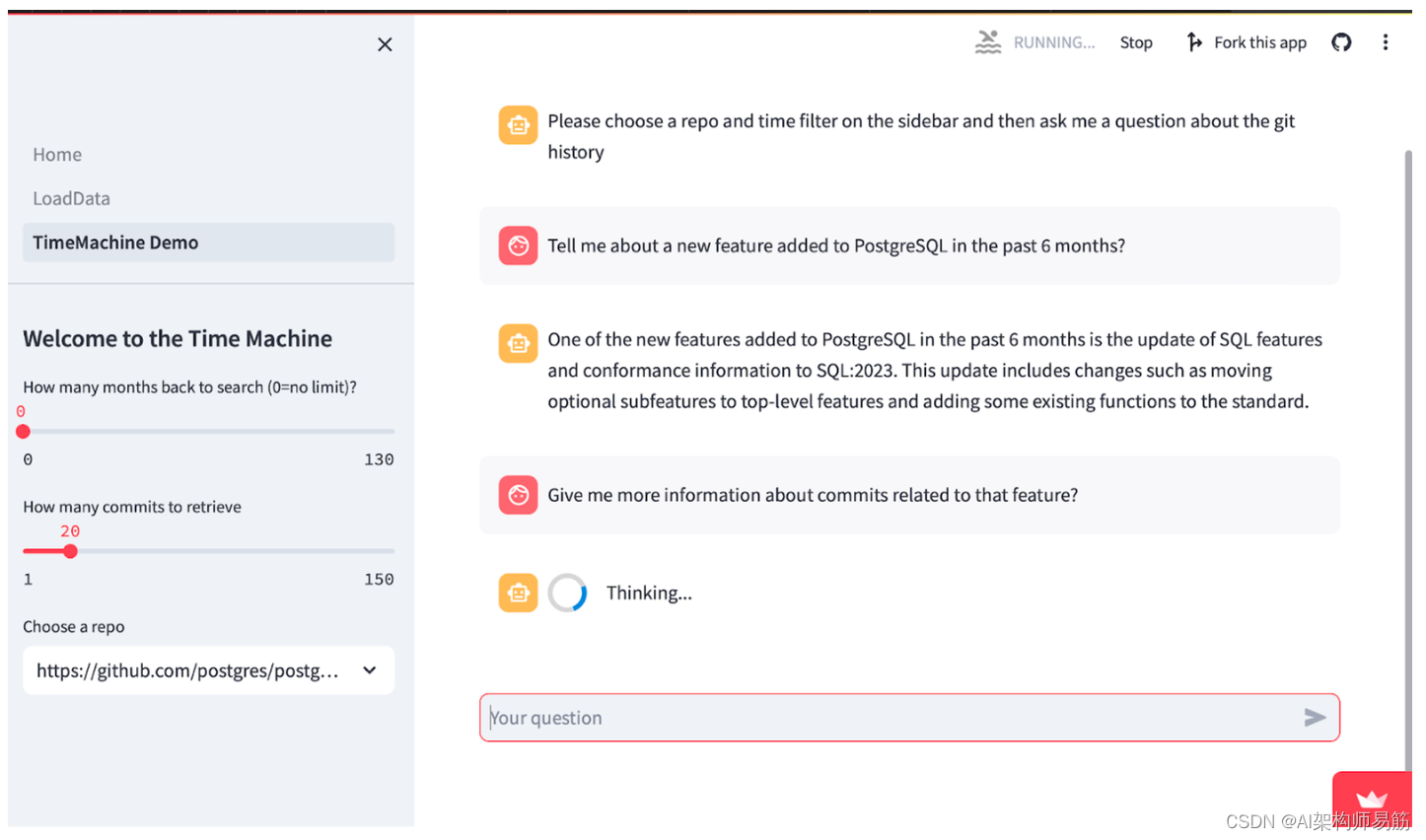
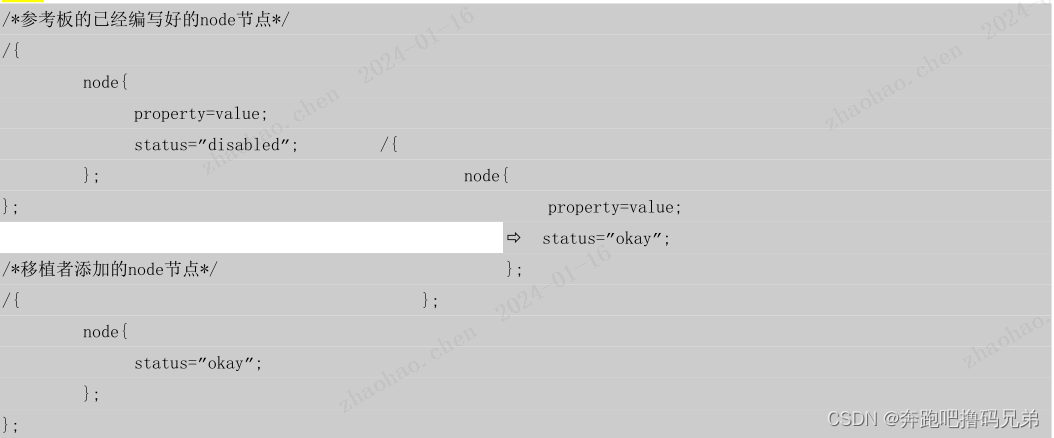

![[C#]winform部署官方yolov8-obb旋转框检测的onnx模型](https://img-blog.csdnimg.cn/direct/ced49909c78847f2982c9a8d4ecb9aa8.jpeg)