Universe Infinity Inc.
目录
- 一、学习SpringMVC主要是学什么
- 1、SpringMVC的基本原理
- 2、SpringMVC学习串联
- 二、快速体验SpringMVC的开发
- 1、新建项目,转成web项目
- 2、引入依赖
- 3、编写Spring的配置类
- 4、配置web启动类,替代web.xml
- 5、编写Handler(Controller)处理请求
- 6、配置Tomcat,访问[localhost:8080/index](http://localhost:8080/index)
- 三、SpringMVC接收数据
- 1、param接收数据
- 2、json接收数据
- 3、路径传参
- 4、请求头、请求体、cookies等内容
- 四、SpringMVC响应数据
- 1、返回json数据
- 2、返回页面视图
- 3、转发和重定向
- 4、静态资源访问
- 五、异常处理和拦截器
- 1、异常处理配置
- 2、SpringMVC拦截器
一、学习SpringMVC主要是学什么
在SpringMVC的学习中,我们首先要明确其核心内容是稳定的,而其他内容则需要在探索中逐渐掌握。对于那些不熟悉Spring的底层知识,你无需过于担心,可以先学会如何使用它,然后在你单独学习Spring的基础知识时再去深入理解其背后的原理。同样,如果你对Servlet的知识感到困惑,可能会让你对请求和响应的处理感到迷茫。此时,你不应停滞不前,去深入研究Servlet的知识,可以先学会如何使用SpringMVC,然后再去深入了解Servlet的相关知识。重要的是要明确,SpringMVC的知识点并不包含那些内容。我们在学习的过程中切忌偏离主题,不要因为关注一些细枝末节而忽略了真正重要的核心内容。
1、SpringMVC的基本原理
看懂下面这个图

2、SpringMVC学习串联
1、知道SpringMVC的基本原理。
DIspatcherServlet、HandlerMapping、HandlerAdapter、Handler、ViewResovler几个内容的含义及理解
DefaultServletHandler、HandlerInterceptor、ExceptionHandler等内容的理解
2、SpringMVC接入参数
param入参、json入参、路径传参、原生API获取、请求头和请求体获取
3、SpringMVC响应数据
返回json数据、返回页面视图、转发和重定向、静态资源的访问处理DefaultServletHandler
4、SpringMVC的HandlerInterceptor、ExceptionHandler配置
二、快速体验SpringMVC的开发
SpringMVC6、JDK17、Tomcat10+
1、新建项目,转成web项目
项目整体的架构

2、引入依赖
<dependencies><!-- springIoc相关依赖 --><dependency><groupId>org.springframework</groupId><artifactId>spring-context</artifactId><version>6.1.2</version></dependency><!-- springMVC相关依赖 --><dependency><groupId>org.springframework</groupId><artifactId>spring-webmvc</artifactId><version>6.1.2</version></dependency><!-- web相关依赖 --><!--SpringMVC6中使用jakarta EE为Servlet,需要配置对应的依赖--><dependency><groupId>jakarta.platform</groupId><artifactId>jakarta.jakartaee-web-api</artifactId><version>10.0.0</version><scope>provided</scope> <!--这里打个疑问,为什么要配置成provide呢?--></dependency>
</dependencies>
3、编写Spring的配置类
import org.springframework.context.annotation.ComponentScan;
import org.springframework.context.annotation.Configuration;
/*** 全注解开发模式,配置Spring容器的信息*/
@Configuration
@ComponentScan("com.universe")
public class SpringConfig {
}
4、配置web启动类,替代web.xml
import org.springframework.web.servlet.support.AbstractAnnotationConfigDispatcherServletInitializer;
/*** 全注解开发模式,替代web.xml* 通过继承AbstractAnnotationConfigDispatcherServletInitializer实现容器的初始化*/
public class WebConfig extends AbstractAnnotationConfigDispatcherServletInitializer {/*** 指定service / mapper层的配置类*/@Overrideprotected Class<?>[] getRootConfigClasses() {System.out.println("getRootConfigClasses");return new Class[0];}/*** 指定Spring的配置类* @return*/@Overrideprotected Class<?>[] getServletConfigClasses() {System.out.println("getServletConfigClasses");return new Class[]{SpringConfig.class}; //这里指定了Spring的配置类,将会在web启动时加载}/*** 设置dispatcherServlet的处理路径!* 一般情况下为 / 代表处理所有请求!*/@Overrideprotected String[] getServletMappings() {System.out.println("getServletMappings");return new String[]{"/"};}
}
5、编写Handler(Controller)处理请求
import org.springframework.stereotype.Controller;
import org.springframework.web.bind.annotation.RequestMapping;
import org.springframework.web.bind.annotation.ResponseBody;
@Controller
public class IndexController {@RequestMapping("/index")@ResponseBodypublic String index(){return "Welcome to UII!";}
}
6、配置Tomcat,访问localhost:8080/index

三、SpringMVC接收数据
1、param接收数据
param传参形式,使用==@RequestParam==注解
- param传参是什么形式,在url后加?形式
- 单值传参、多值传参、同名值传参、实体类接收param、Map接收param
- 创建实体类
@Data
public class Product {String id;String name;String price;
}
- param传参的示例
@Controller
@ResponseBody
@RequestMapping("product")
public class ProductController {/*** 1、使用param传参形式测试* 1)使用注解@RequestParam表示param传参* 2)当URL传递的参数名和方法形参名相同时,会自动接收* 3)可以使用required表示是否必须,并使用defaultValue设置默认值* 4)特殊情况* a、一名多值情况* b、实体类接收* c、Map接收*///http://localhost:8080/product/update1?name=mobile@RequestMapping("update1")public String updateProduct1(@RequestParam("name") String name) {System.out.println(name);return name;}//http://localhost:8080/product/update2?name=mobile&price=200@RequestMapping("update2")public String updateProduct2(String name, String price) { //这种情况因配置问题会报错,暂且忽略System.out.println("name=" + name + ",price=" + price);return name + " " + price;}//http://localhost:8080/product/update3?name=mobile&price=200//通过required指定参数是否为必须,默认true必须。使用defaultValue指定默认值@RequestMapping("update3")public String updateProduct3(@RequestParam(value = "name") String productName,@RequestParam(value = "price", required = false, defaultValue = "0") String productPrice) {System.out.println("name=" + productName + ",price=" + productPrice);return productName + " " + productPrice;}//http://localhost:8080/product/update4a?name=mobile&name=computer//多个相同传参情况下,直接使用list接收@RequestMapping("update4a")public String updateProduct4a(@RequestParam("name") List<String> list) {System.out.println(list.toString());return list.toString(); //[mobile, computer]}//http://localhost:8080/product/update4b?name=mobile&price=999//通过实体类接收param,实体类的成员变量和param传参名相同,mvc会自动封装@RequestMapping("update4b")public String updateProduct4b(Product product) {System.out.println(product.toString());return product.toString(); //Product(id=null, name=mobile, price=999)}//http://localhost:8080/product/update4c?name=mobile&price=999//通过Map接收param,自动封装为map@RequestMapping("/update4c")public String updateProduct4c(@RequestParam Map<String, Object> map){for (Map.Entry<String, Object> stringObjectEntry : map.entrySet()) {System.out.println(stringObjectEntry.getKey()+":"+stringObjectEntry.getValue());}return map.toString(); //{name=mobile, price=999}}
}
2、json接收数据
json传参形式,使用==@ResponseBody来接收数据,SpringMVC会自动封装json到实体类
json转实体类需要配置json转换器。使用@EnablewebMvc添加json处理器,该注解同时也会添加HandlerMapping和HandlerAdapter==处理器不用手工创建。
- 知道如何配置json处理器,知道如何使用json传参
- json传参封装到String
- 简单json传参封装到实体类
- 复杂json传参封装到实体类
- json传参封装到Map中
- 创建实体类
//用户
@Data
public class User {String name;int age;
}
//订单详情
@Data
public class OrderDetails {int id; //订单编号List<Product> productList; //订单的产品列表int date; //下单日期
}
- JSON传参的示例
@Controller
@ResponseBody
@RequestMapping("user")
public class UserController {/*** 2、使用json传参* json传参需要先配置web的json转换器,先引入依赖*<dependency>* <groupId>com.fasterxml.jackson.core</groupId>* <artifactId>jackson-databind</artifactId>* <version>2.15.0</version>* </dependency>* 在Spring配置类中加上注解@EnableWebMvc //json数据处理,必须使用此注解,因为他会加入json处理器* 这里留一个问题:@EnableWebMvc的原理是什么呢?*//*** http://localhost:8080/user/data1* {"name": "tang","age":"22"}* 1) 输入的json直接转为String*/@RequestMapping("data1")public String updateUser1(@RequestBody String json) {System.out.println(json);return json;}/*** http://localhost:8080/user/data2* {"name": "tang","age":"22"}* 2) 将简单参数直接封装到实体类*/@RequestMapping("data2")public String updateUser2(@RequestBody User user) {System.out.println(user.toString());return user.toString(); //User(name=tang, age=22)}/*** http://localhost:8080/user/data3{"id":"001","productList":[{"id":"1","name":"apple","price":"999"},{"id":"2","name":"hw","price":"1999"},{"id":"3","name":"mobile","price":"9999"}],"date":"20240116"}* 3) 将复杂的参数封装到实体类*/@RequestMapping("data3")public String updateUser3(@RequestBody OrderDetails orderDetails) {System.out.println(orderDetails.toString());for (Product product : orderDetails.getProductList()) {System.out.println(product.toString());}return orderDetails.toString();//OrderDetails(id=1, productList=[Product(id=1, name=apple, price=999), Product(id=2, name=hw, price=1999), Product(id=3, name=mobile, price=9999)], date=20240116)}/*** http://localhost:8080/user/data4(1) {"name": "tang","age":"22"}(2) {"id":"001","productList":[{"id":"1","name":"apple","price":"999"},{"id":"2","name":"hw","price":"1999"},{"id":"3","name":"mobile","price":"9999"}],"date":"20240116"}* 4)使用map接收json数据*/@RequestMapping("data4")public String updateUser4(@RequestBody Map<String,Object> map){for (Map.Entry<String, Object> stringObjectEntry : map.entrySet()) {System.out.println(stringObjectEntry.getKey()+":"+stringObjectEntry.getValue());}return map.toString(); //{name=tang, age=22}//{id=001, productList=[{id=1, name=apple, price=999}, {id=2, name=hw, price=1999}, {id=3, name=mobile, price=9999}], date=20240116}}
}
3、路径传参
路径传参的使用在后续的RestFul风格的开发中会经常用到
其主要的注解是==@PathVariable==
- 知道路径传参的输入格式,后续怎么处理扥个
@Controller
@ResponseBody
@RequestMapping("order")
public class OrderDetailsController {/*** http://localhost:8080/order/1/20230116* 3、使用路径传参的形式* 路径传参主要在RestFul风格开发中用到* 使用@PathVariable注解表示* 简单的展示下*/@RequestMapping("/{id}/{date}")public String selectOrder(@PathVariable("id") String id,@PathVariable("date") String date){System.out.println(id+" "+date);return id+"_"+date;}
}
4、请求头、请求体、cookies等内容
SpringMVC也支持原生的API的使用,直接在Handler中参数中传
请求头使用==@RequestHeader==
请求体使用==@RequestBody==,这一点可以看到,json接收数据仅仅是接收请求体数据的一部分
接收Cookies可以使用==@CookieValue==
- 请求头数据也可以获取到
- 请求体数据可以是任何内容,json只是其中的一部分
- 想要使用原生Servlet的话,直接在handler参数中声明即可
- cookies可以使用特定注解获取,当然也有其它方式
@Controller
@ResponseBody
@RequestMapping("native")
public class NativeController {/*** 4、请求头,请求体,cookies等内容* 使用原生的Servlet API获取数据*///获取请求头:http://localhost:8080/native/header1//(1)获取请求头中的单个内容,@RequestHeader("accept")获取的是accept@RequestMapping("header1")public String getHerder1(@RequestHeader("accept") String header){System.out.println(header);return header; //text/html,application/xhtml+x...}//http://localhost:8080/native/header2//(2)获取全部请求头内容@RequestMapping("header2")public String getHerder2(@RequestHeader Map<String, Object> headers){System.out.println(headers.toString());return headers.toString();}//http://localhost:8080/native/body//使用postman,请求体可以是任何内容//(3)获取请求体,对应的json传参情况只是获取请求体过程中的一个例外@RequestMapping("body")public String getBody(@RequestBody String body){System.out.println(body);return body;}//http://localhost:8080/native/setcookies//(4)获取cookies,当然在获取cookies的时候需要先存放cookies@RequestMapping("setcookies")public String setCookies(HttpServletRequest req, HttpServletResponse resp){Cookie cookies1 = new Cookie("cookies1", "Universe_Infinity_inc.");resp.addCookie(cookies1);return "Ok!";}//http://localhost:8080/native/cookies1@RequestMapping("cookies1")public String getCookies1(@CookieValue(value = "cookies1",required = false,defaultValue = "") String cookies){System.out.println(cookies);return cookies; //Universe_Infinity_inc.}//http://localhost:8080/native/cookies2@RequestMapping("cookies2")public String getCookies2(@CookieValue Map<String,Object> map){ //这个请求会失败!System.out.println(map.toString());return map.toString();}
}

四、SpringMVC响应数据
在前后端分离的开发模式下,响应数据仅仅需要返回字符串,这时使用==@ResponseBody==直接返回字符串
在非前后端分离的开发模式下,响应数据需要返回具体的视图,这时需要对视图进行一系列的配置
- 返回JSON数据情况,配置好
- 创建实体类
@Data
public class User {String name;String age;
}@Controller
@RequestMapping("user")
public class UserController {
}
1、返回json数据
关键注解==@ResponseBody==
/*** http://localhost:8080/user/get* request:{"name":"tang","age":"22"}* 1、前后端分离的情况下,响应数据为json形式情况,使用@ResponseBody注解* 使用@EnableWebMvc注解,配置json处理器*/
@PostMapping("/get")
@ResponseBody
public User getUser(@RequestBody User user){System.out.println(user.toString());return user;
}
2、返回页面视图
-
编写页面视图
文件路径:/webapp/WEB-INF/view/page.jsp
<%@ page contentType="text/html;charset=UTF-8" language="java" %> <html> <head><title>Title</title> </head> <body><p>这是JSP生成的页面</p>${msg} </body> </html> -
配置页面处理
@EnableWebMvc @Configuration @ComponentScan("com.response") public class SpringConfig implements WebMvcConfigurer {//配置jsp对应的视图解析器@Overridepublic void configureViewResolvers(ViewResolverRegistry registry) {//快速配置jsp模板语言对应的registry.jsp("/WEB-INF/view/", ".jsp");} } -
编写handler
注意不要加==@ResponseBody注解,同样不能使用@RestController==注解
/***http://localhost:8080/user/page?name=tang&age=22* 2、非全后端分离的情况下,返回页面视图。注意不要加@ResponseBody注解!!* 在容器中添加好视图解析器* public void configureViewResolvers(ViewResolverRegistry registry) {* //快速配置jsp模板语言对应的* registry.jsp("/WEB-INF/view/", ".jsp");* }* 直接返回的page会自动拼装为"/WEB-INF/view/page.jsp",同时也会对model中的数据解析*/ @RequestMapping("page") public String getUserPage(User user,Model model){System.out.println(user.toString());model.addAttribute("msg",user.toString());return "page"; } -
前台展示

3、转发和重定向
什么是转发,什么是重定向呢?
转发和重定向在返回视图页面时使用。
转发直接在返回的字符串前加forward:
重定向直接在返回的字符串加redirect:
/*** http://localhost:8080/user/forward?name=tang&age=22* 此请求返回的是:User(name=tang, age=22)* 3、使用forward进行转发,注意不要加@ResponseBody注解* 转发时服务器的操作,用户请求一次。全程只有一个HttpServletRequest对象,请求参数可以传递* 转发可以访问到WEB-INF下受保护的资源*/
@RequestMapping("forward") //转发
public String forward() {return "forward:/user/page";
}
/*** http://localhost:8080/user/redirect?name=tang&age=22* 此请求返回的是:User(name=null, age=null)* 4、使用redirect进行重定向,注意不要加@ResponseBody注解* 重定向是服务端告诉客户端去请求其它路径的操作,客户端至少请求两次。会产生多个请求对象,参数不可以传递* 重定向可以访问项目外的资源**/
@RequestMapping("redirect") //重定向
public String redirect() {return "redirect:/user/page";
}
4、静态资源访问
-
添加静态资源处理器
@EnableWebMvc @Configuration @ComponentScan("com.response") public class SpringConfig implements WebMvcConfigurer {//http://localhost:8080/image/lyf.jpg//请求在最初的时候会通过SpringMVC的机制转给RequestMapping查找对应的Handler,然而查不到静态资源,会直接报错//开启静态资源处理 <mvc:default-servlet-handler/>,添加DefaultServletHandler再解析@Overridepublic void configureDefaultServletHandling(DefaultServletHandlerConfigurer configurer) {configurer.enable();} } -
放个静态资源
/webapp/image/lyf.jpg
http://localhost:8080/image/lyf.jpg 直接访问就可以访问到了
五、异常处理和拦截器
1、异常处理配置
- 异常处理内容
/*** SpringMVC异常处理机制的步骤:* 1、编写专门处理异常的类,标注注解@ControllerAdvice或@RestControllerAdvice。* 2、编写异常处理的方法,方法上标注@ExceptionHandler(异常.class)* 3、异常处理的方法中编写异常处理的逻辑等* 异常处理一般单独放在一个包内*/
@RestControllerAdvice //这个是@ControllerAdvice和@ResponseBody的整合形式
public class ExceptionHandlerConfig {//在其中编写异常处理的类//使用@ExceptionHandler来注解处理异常的类@ExceptionHandler(Exception.class)public String allExcetpion(Exception e){System.out.println(e.getMessage());return "serious mistake!";}@ExceptionHandler(NullPointerException.class)public String nullPointerExcetpionHandler(NullPointerException e){System.out.println(e.getMessage());return "null error!";}
}
- 测试异常处理是否正常
@RestController
@RequestMapping("exception")
public class ExceptionController {//http://localhost:8080/exception/exce1@RequestMapping("exce1")public String exception1() {int i = 1 / 0;return "exception1";}//http://localhost:8080/exception/exce2@RequestMapping("exce2")public String exception2() {User user = null;user.toString();return "exception2";}
}
-
无异常处理的时候

-
有异常处理机制

2、SpringMVC拦截器
SpringMVC拦截器是MVC容器内部的处理器。其主要是与过滤器对比。
1、如何编写SpringMVC拦截器,实现HandlerInterceptor接口
2、HandlerInterceptor接口的三个方法的生效位置
3、拦截器的作用范围。addPathPatterns(),excludePathPatterns()的使用
- 编写拦截器
/*** SpringMVC的拦截器编写步骤:* 1、编写自定义的拦截类,实现HandlerInterceptor接口* 2、HandlerInterceptor接口中有三个方法,用于请求拦截* 3、直接实现三个方法即可* 4、将拦截器加到配置类中* //配置拦截器* @Override* public void addInterceptors(InterceptorRegistry registry) {* registry.addInterceptor(new MyInterceptor());* }* 5、拦截器可以配置拦截的路径,针对性拦截*/
public class MyInterceptor implements HandlerInterceptor {/*** preHandle在HandlerAdapter寻找Handler前执行* @param request 请求* @param response 响应* @param handler 方法* @return true放行 false拦截* @throws Exception 异常处理*/@Overridepublic boolean preHandle(HttpServletRequest request, HttpServletResponse response, Object handler) throws Exception {System.out.println("MyInterceptor.preHandle");System.out.println(handler.toString());return true;}/*** postHandler在Handler执行后执行,handler报错不执行* @param request 请求* @param response 响应* @param handler 方法* @param modelAndView 视图* @throws Exception*/@Overridepublic void postHandle(HttpServletRequest request, HttpServletResponse response, Object handler, ModelAndView modelAndView) throws Exception {System.out.println("MyInterceptor.postHandle");}/*** afterCompletion在视图渲染(如果有)后执行* @param request 请求* @param response 响应* @param handler 方法* @param ex 异常* @throws Exception*/@Overridepublic void afterCompletion(HttpServletRequest request, HttpServletResponse response, Object handler, Exception ex) throws Exception {System.out.println("MyInterceptor.afterCompletion");}
}
- 注册拦截器
@EnableWebMvc
@Configuration
@ComponentScan("com.universe")
public class SpringConfig implements WebMvcConfigurer {//配置拦截器@Overridepublic void addInterceptors(InterceptorRegistry registry) {registry.addInterceptor(new RootInterceptor()).addPathPatterns("/rest/*"); //拦截特定的urlregistry.addInterceptor(new MyInterceptor());}
}


![[C#]winform部署openvino调用padleocr模型](https://img-blog.csdnimg.cn/direct/b1541bb8bf7f4906b1addf172d935a57.jpeg)
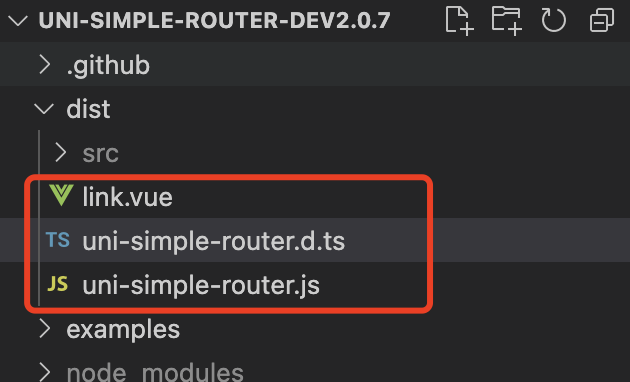

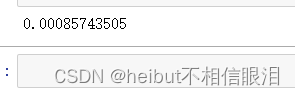

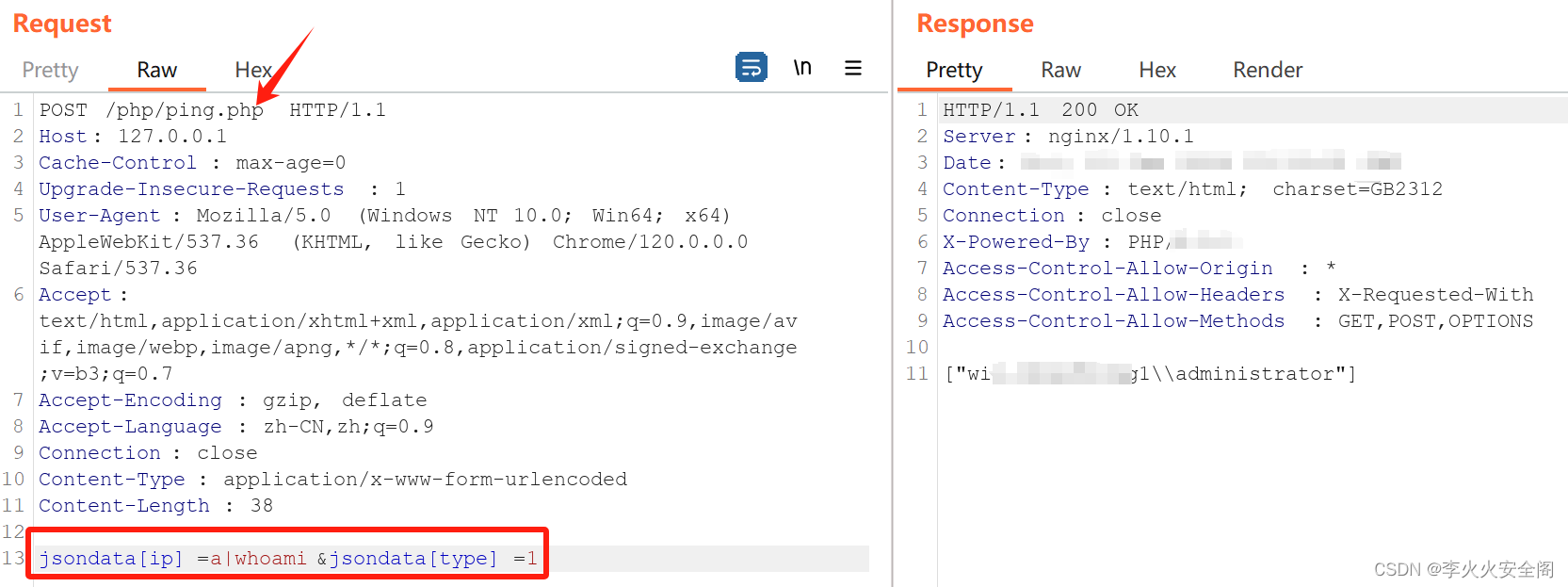

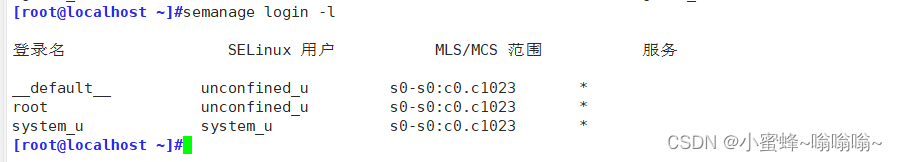

![【C++入门到精通】智能指针 shared_ptr 简介及C++模拟实现 [ C++入门 ]](https://img-blog.csdnimg.cn/direct/ad0cc2887ce140ed8f11e8276788b498.png#pic_center)