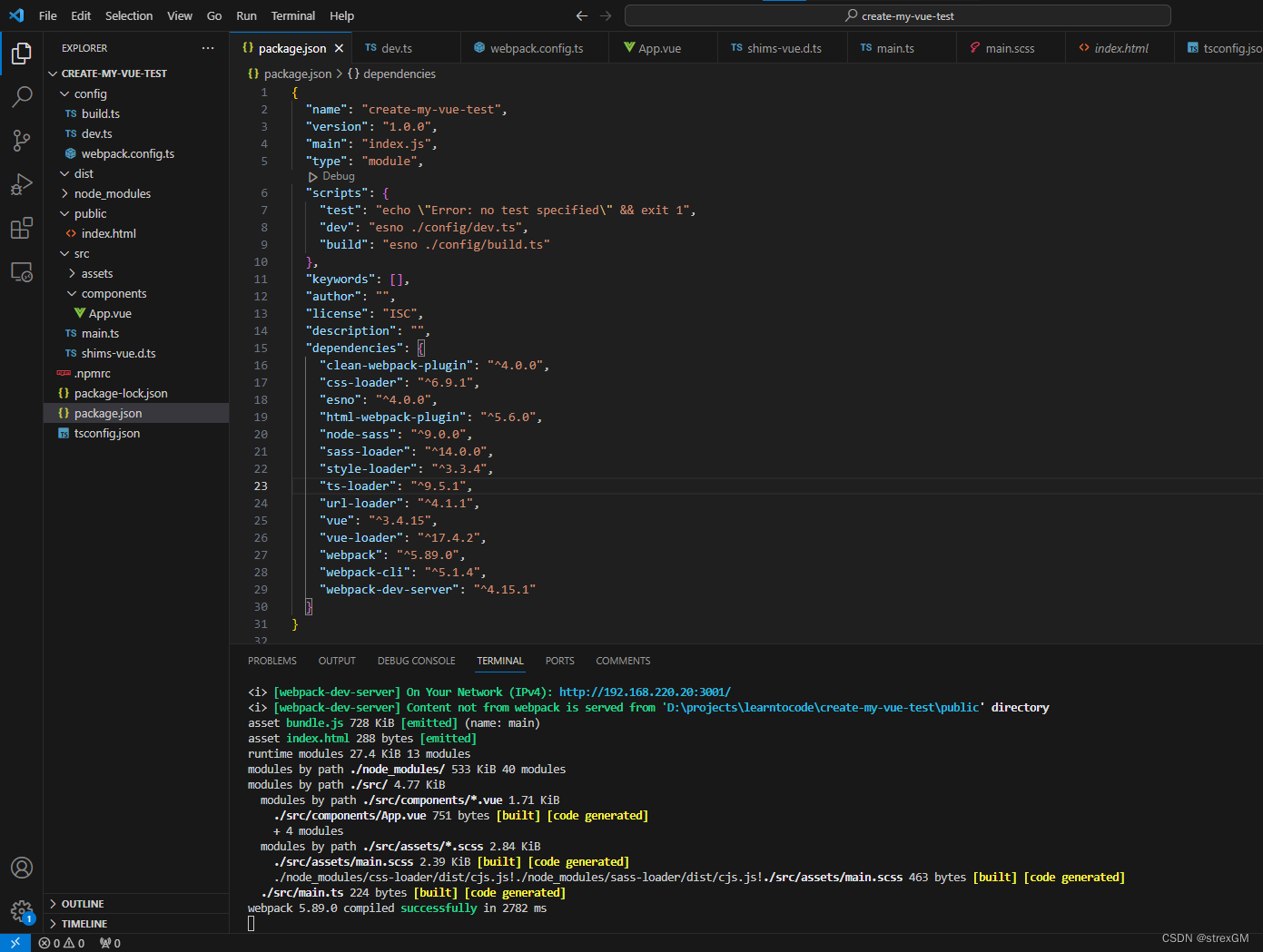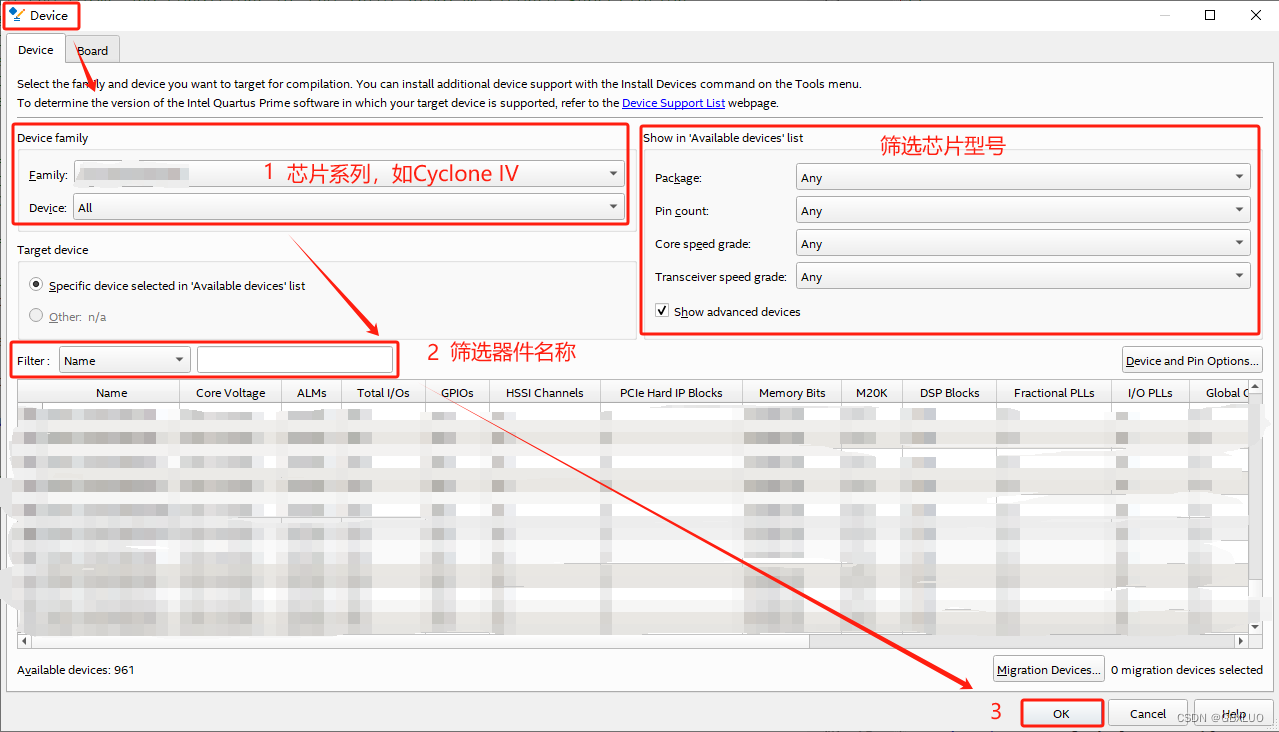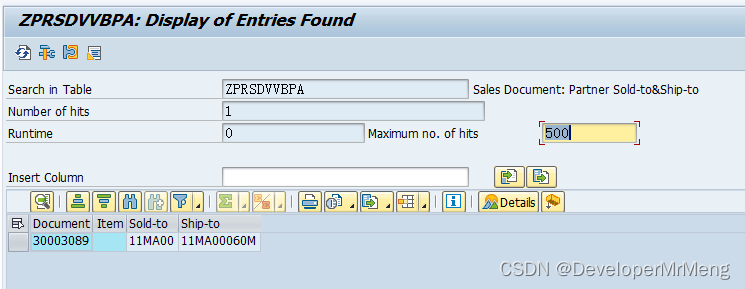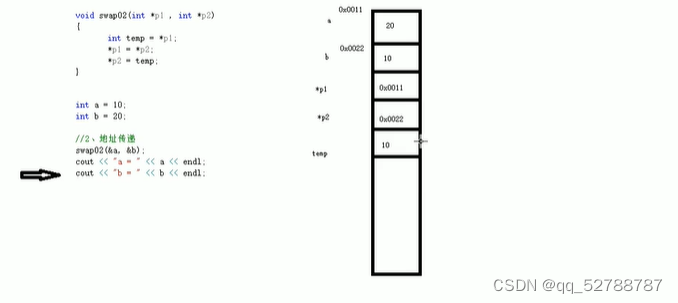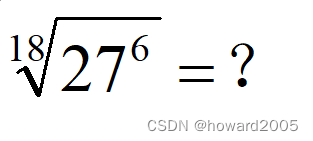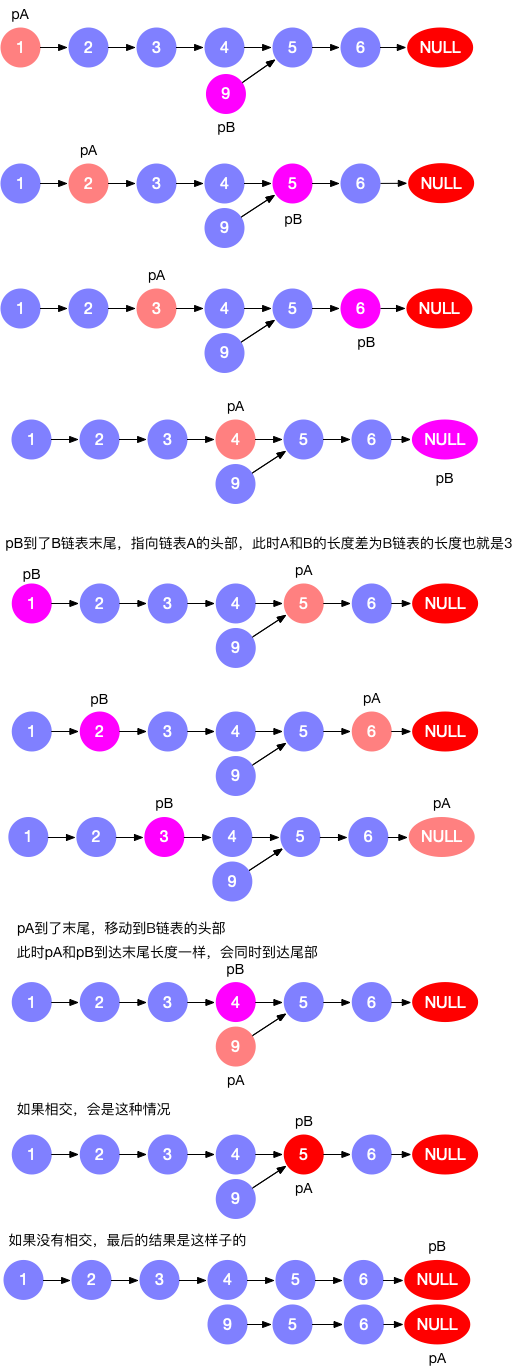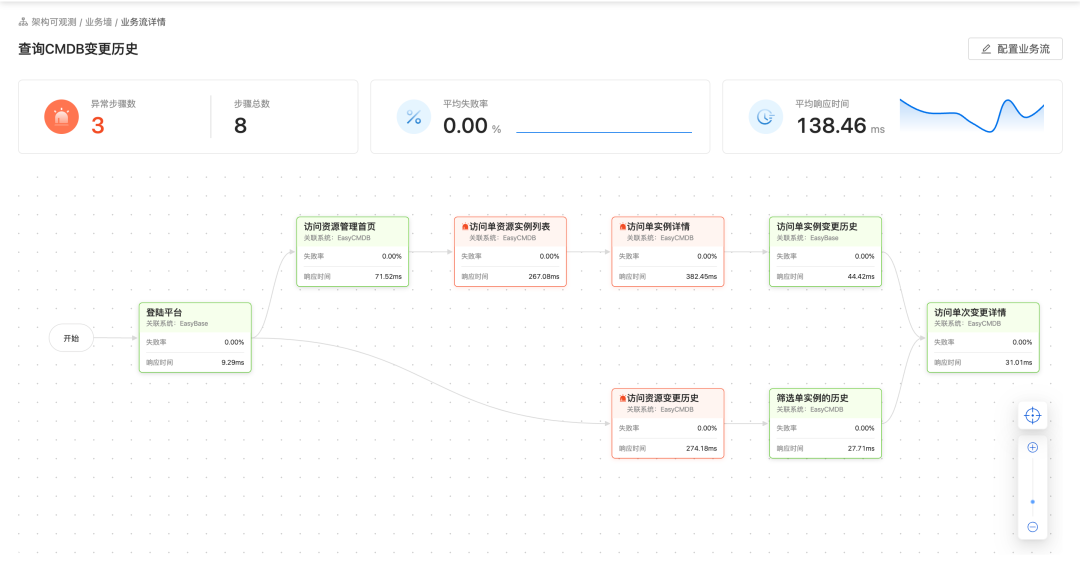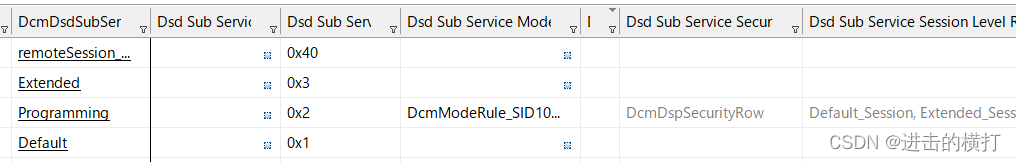先看看我的目录结构(我全局使用TS):
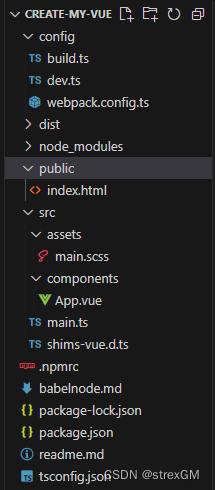
一、安装配置webpack打包
安装esno
npm install esno
esno 是基于 esbuild 的 TS/ESNext node 运行时,有了它,就可以直接通过esno *.ts的方式启动脚本,package.json中添加 type:“module”,使用esm的模块管理方式。
{"name": "create-my-vue-test","version": "1.0.0","main": "index.js","scripts": {"test": "echo \"Error: no test specified\" && exit 1","build": "esno ./config/build.ts"},"type": "module","keywords": [],"author": "","license": "ISC","description": "","dependencies": {"esno": "^4.0.0"}
}
创建build.ts,执行npm run build
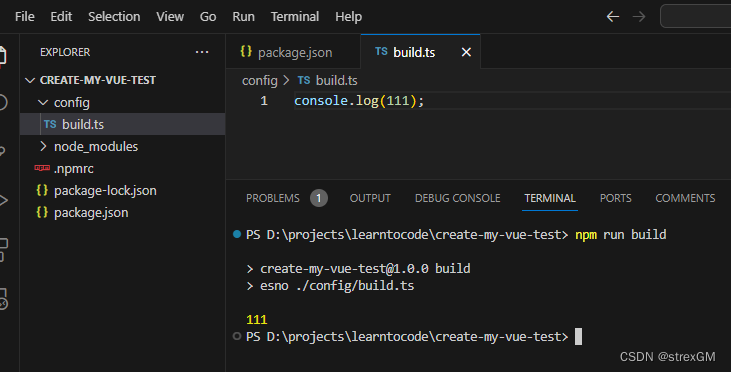
安装webpack、webpack-cli
npm install webpack
npm install webpack-cli
webpack必须安装webpackcli
build.ts中编写打包代码
import webpack, { Stats } from "webpack";
import config from "./webpack.config"//我直接使用webpack,不使用webpck-cli,vue的脚手架
const compiler = webpack(config, (err, stats) => {if (err) {console.error(err.stack || err)} else if ((stats as Stats).hasErrors()) {console.log(stats);} else {}
})
编写打包配置文件webpack.config.ts
import path from "path";//nodejs里面的基本包,用来处理路径
const parentDir = path.resolve(process.cwd());//我们先打个基本的包
export default {mode: "development" as "development",entry: "./src/main.ts",output: {path: path.join(parentDir, 'dist'),filename: "bundle.js",},module: {// 指定要加载的规则rules: [],},// 模块配置:让webpack了解哪些方法可以被当作模块引入resolve: {extensions: ['.ts', '.js']},plugins: []
};创建业务代码入口文件main.ts
let test: string = '';
console.log(test);
执行一下打包npm run build
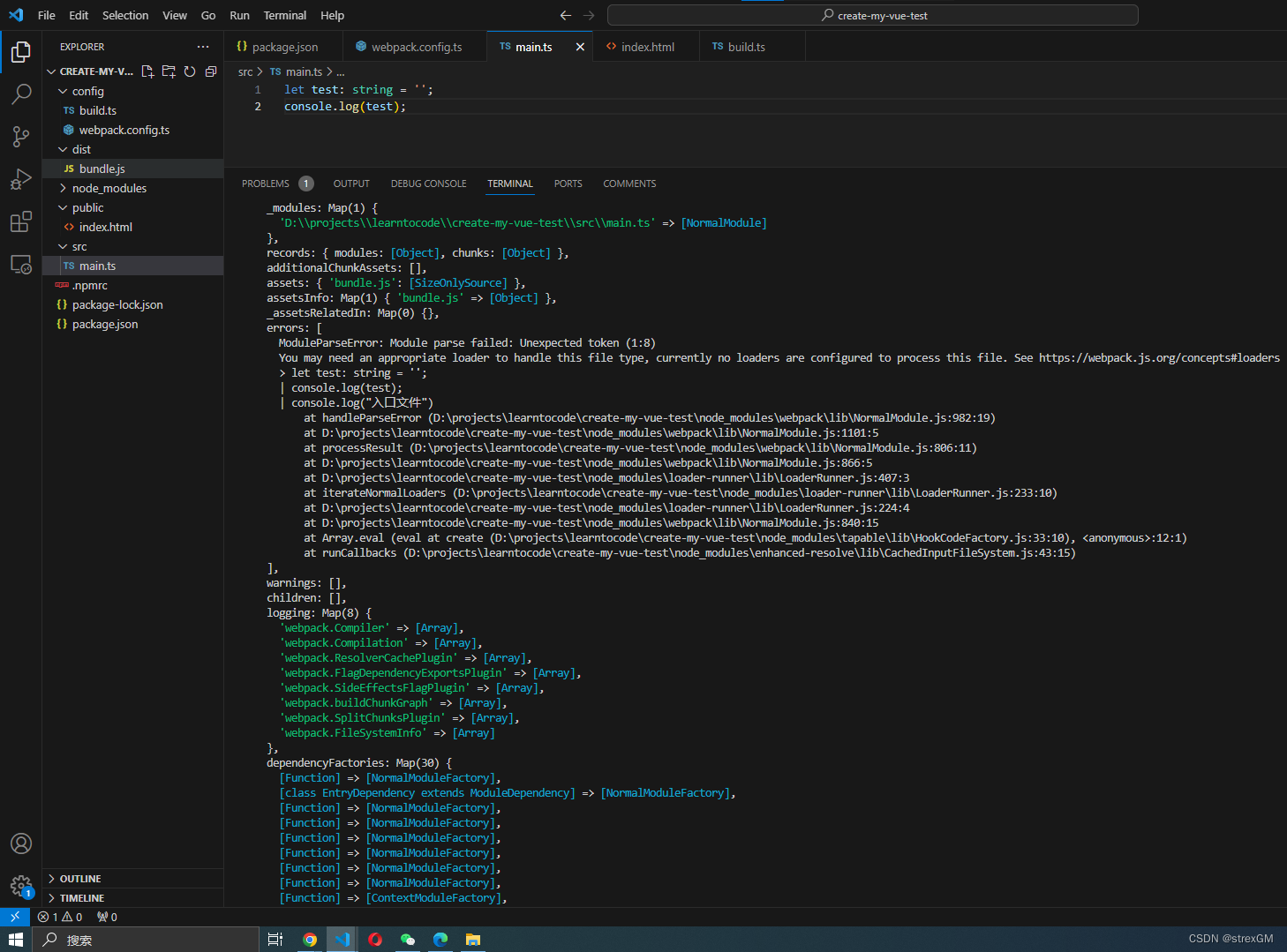
报错了,说需要个loader来处理ts,我们安装ts-loader,并在webpack.config.ts中添加相关配置
npm install ts-loader
import path from "path";//nodejs里面的基本包,用来处理路径
const parentDir = path.resolve(process.cwd());//我们先打个基本的包
export default {mode: "development" as "development",entry: "./src/main.ts",output: {path: path.join(parentDir, 'dist'),filename: "bundle.js",},module: {// 指定要加载的规则rules: [{test: /\.ts$/, // 解析 tsloader: "ts-loader"}],},// 模块配置:让webpack了解哪些方法可以被当作模块引入resolve: {extensions: ['.ts', '.js'] },plugins: []
};再次执行npm run build
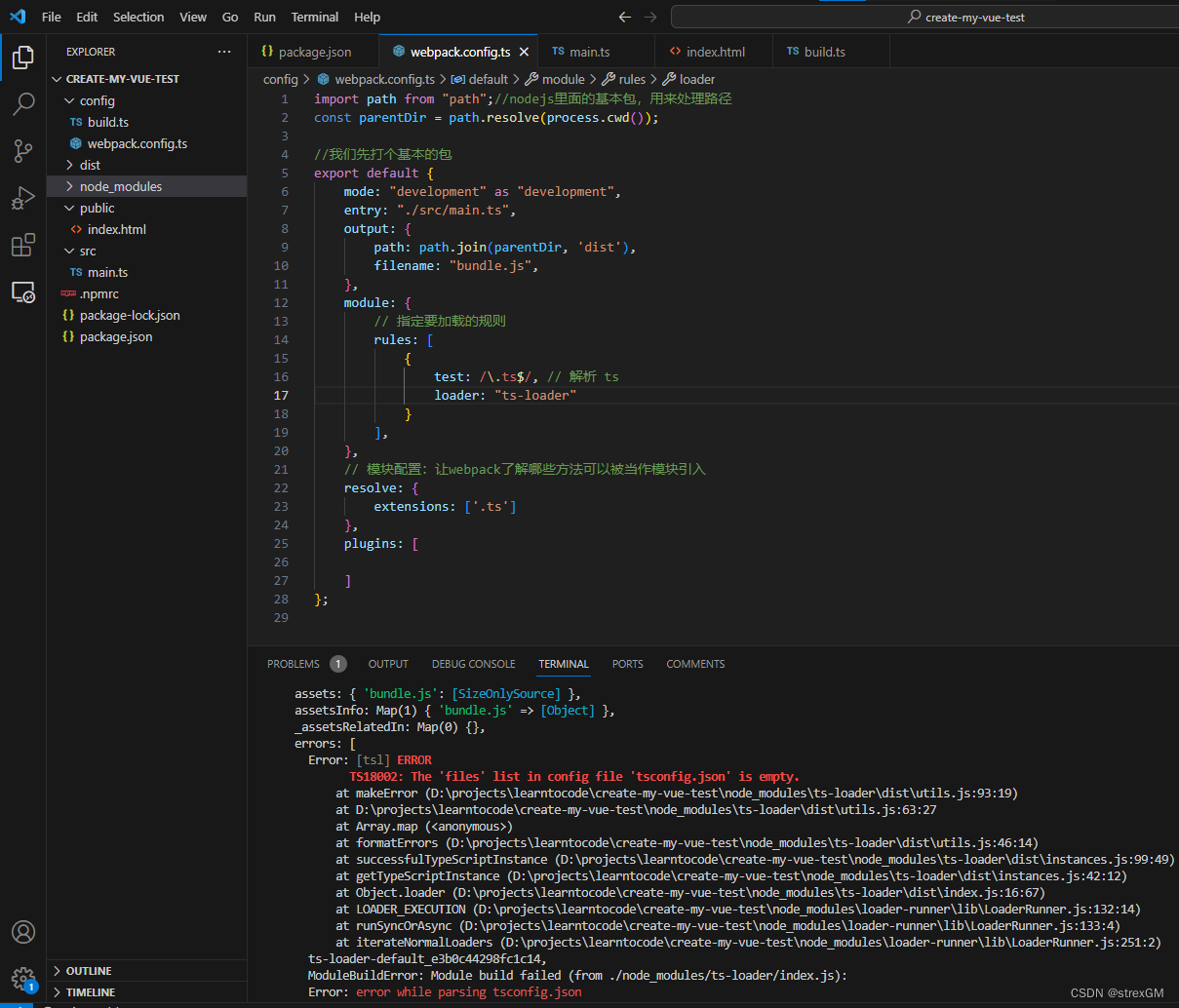
有报错了,说没有tsconfig.json文件
创建tsconfig.ts
{"compilerOptions": {"target": "esnext","module": "esnext","strict": true,"jsx": "preserve","importHelpers": true,"moduleResolution": "node","skipLibCheck": true,"esModuleInterop": true,"allowSyntheticDefaultImports": true,"sourceMap": true,"baseUrl": ".","paths": {"@/*": ["src/*"]},"lib": ["esnext","dom","dom.iterable","scripthost"]},"include": ["src/*.ts","src/**/*.ts","src/**/*.tsx","src/**/*.vue","tests/**/*.ts","tests/**/*.tsx"],"exclude": ["node_modules"]}
再次打包,打包成功了
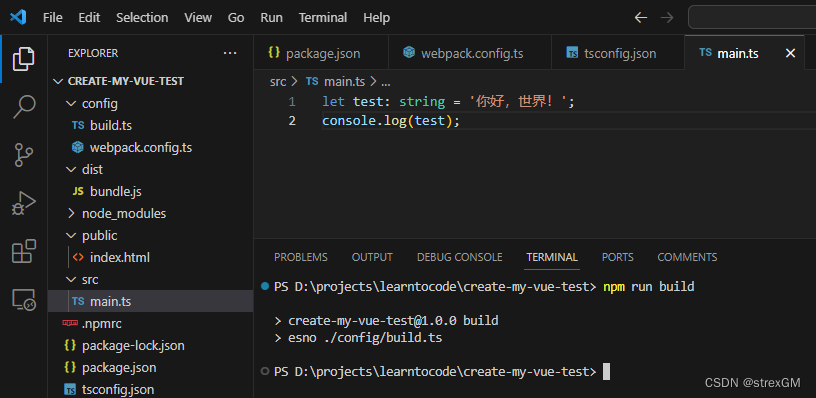
手动拷贝到index.html里面试试,运行也没有问题
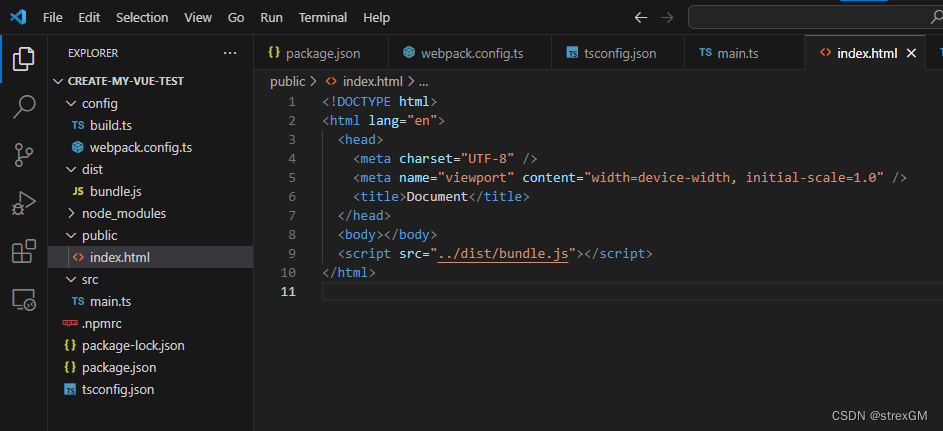
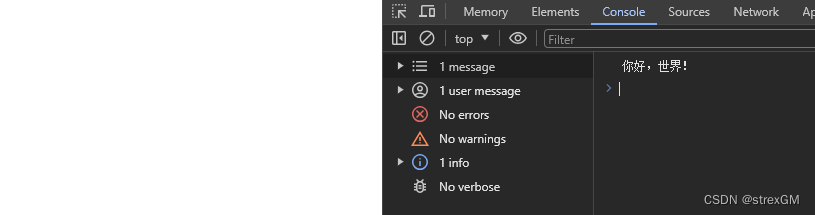
安装HtmlWebpackPlugin自动拷贝打包文件到index.html中,安装CleanWebpackPlugin,自动清除dist目录,并更新webpack.config.ts
import path from "path";//nodejs里面的基本包,用来处理路径
import { CleanWebpackPlugin } from "clean-webpack-plugin";
import HtmlWebpackPlugin from 'html-webpack-plugin';
const parentDir = path.resolve(process.cwd());//我们先打个基本的包
export default {mode: "development" as "development",entry: "./src/main.ts",output: {path: path.join(parentDir, 'dist'),filename: "bundle.js",},module: {// 指定要加载的规则rules: [{test: /\.ts$/, // 解析 tsloader: "ts-loader"}],},// 模块配置:让webpack了解哪些方法可以被当作模块引入resolve: {extensions: ['.ts', '.js']},plugins: [new HtmlWebpackPlugin({title: '你好,世界',template: './public/index.html'}),new CleanWebpackPlugin()]
};现在就可以自动将打包js文件插入到index.html中
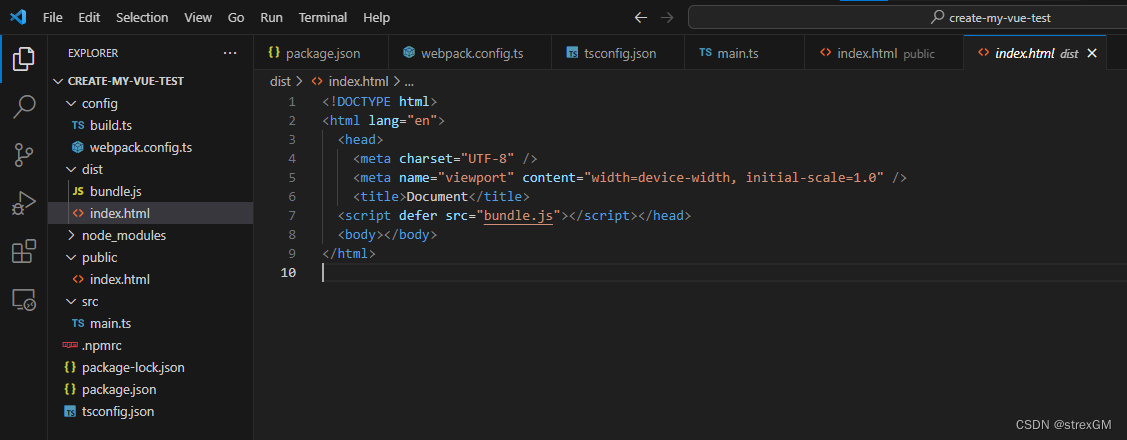
增加开发服务并热更新,安装webpack-dev-server
npm install webpack-dev-server
创建dev.ts
import path from "path";//nodejs里面的基本包,用来处理路径
import webpack, { Stats } from "webpack";
import WebpackDevServer from "webpack-dev-server";
import config from "./webpack.config"const parentDir = path.resolve(process.cwd());const compiler = webpack(config)const server = new WebpackDevServer({port: 3000,static: {directory: path.join(parentDir, 'public'),},
}, compiler);const runServer = async () => {console.log('Starting server...');await server.start();
};runServer();在package.json中增加dev的脚本
"scripts": {"build": "esno ./config/build.ts","dev": "esno ./config/dev.ts"},
执行npm run dev,就启动起来了
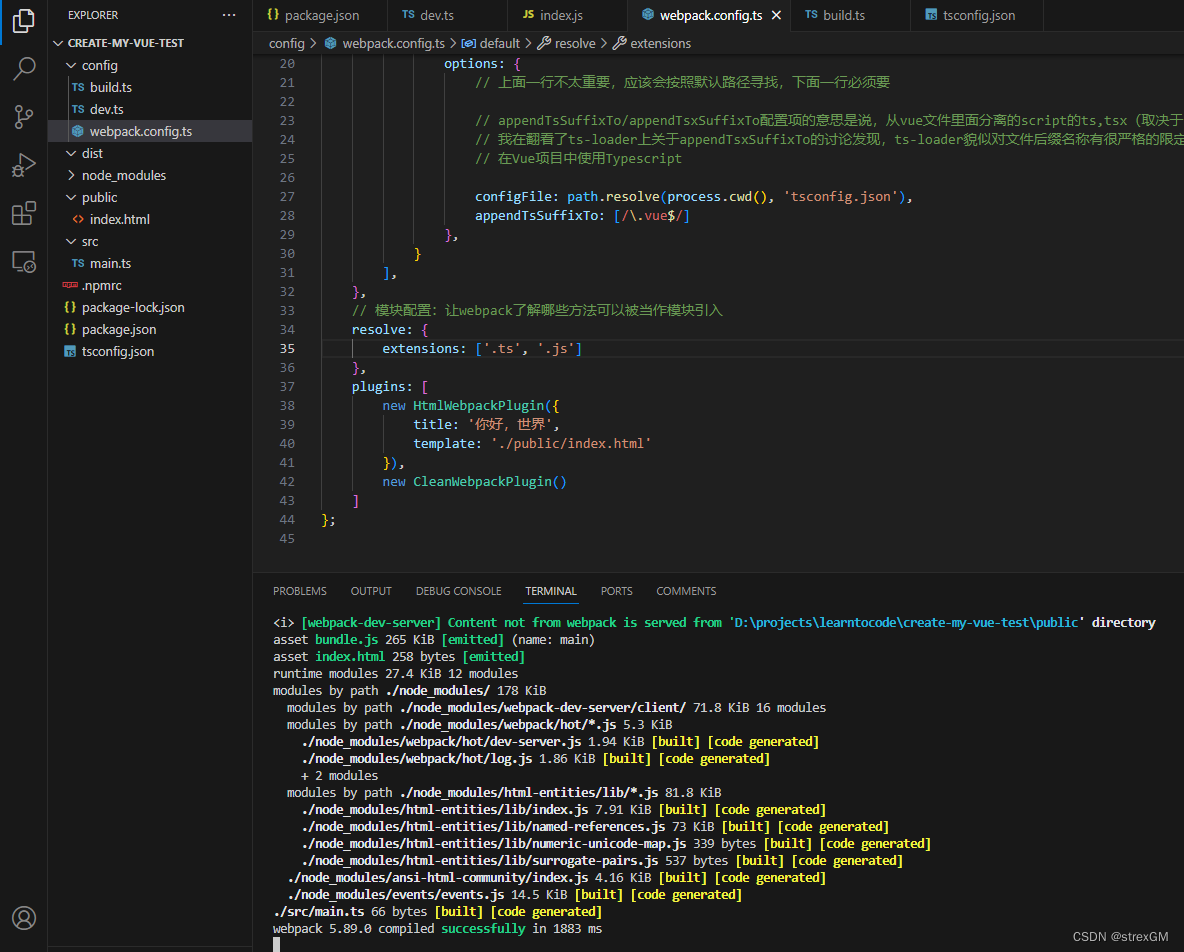
二、集成Vue
增加App.vue、更改main.ts、main.scss
App.vue
<template><div>test</div>
</template><script lang="ts">
import { defineComponent } from "vue";
export default defineComponent({name: "App",setup() {return {};},
});
</script>main.ts
import { createApp } from 'vue'
import App from './components/App.vue'
import "./assets/main.scss"// 注意:这里的 #app,需要在 public/index.html 中,写一个 id 为 app 的 div
createApp(App).mount('#app');
main.scss
* {background-color: red;
}
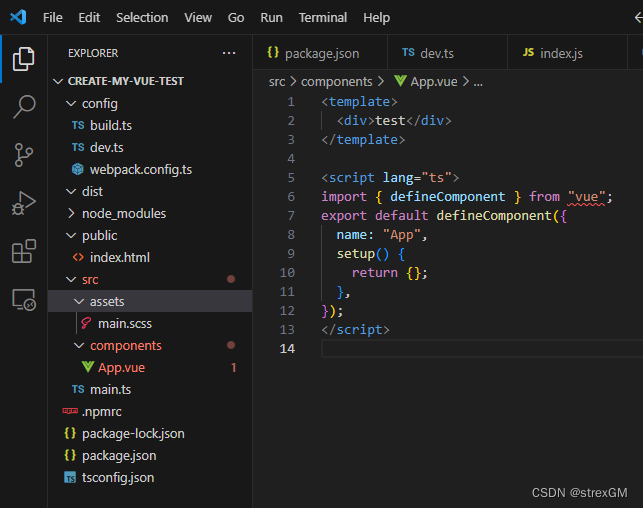
安装依赖
npm i --save-dev vue vue-loader url-loader style-loader css-loader node-sass sass-loader
更改webpack.config.ts
import path from "path";//nodejs里面的基本包,用来处理路径
import { CleanWebpackPlugin } from "clean-webpack-plugin";
import HtmlWebpackPlugin from 'html-webpack-plugin';
import { VueLoaderPlugin } from "vue-loader"const parentDir = path.resolve(process.cwd());//我们先打个基本的包
export default {mode: "development" as "development",entry: "./src/main.ts",output: {path: path.join(parentDir, 'dist'),filename: "bundle.js",},module: {// 指定要加载的规则rules: [{test: /\.vue$/,loader: 'vue-loader',},{test: /\.scss$/,use: ['style-loader',//https://github.com/vuejs/vue-style-loader/issues/42'css-loader','sass-loader']},{test: /\.css$/i,use: ["style-loader", "css-loader"],},{test: /\.(woff|woff2|eot|ttf|svg)$/,use: [{loader: 'url-loader',options: {limit: 10000,name: './font/[hash].[ext]',publicPath: 'dist'}}]},{test: /\.(png|jpg|gif)$/i,use: [{loader: 'url-loader',options: {limit: 8192,},},],},{test: /\.ts$/, // 解析 tsloader: "ts-loader",options: {// 上面一行不太重要,应该会按照默认路径寻找,下面一行必须要// appendTsSuffixTo/appendTsxSuffixTo配置项的意思是说,从vue文件里面分离的script的ts,tsx(取决于<script lang="xxx"></script>)内容将会被加上ts或者tsx的后缀,然后交由ts-loader解析。// 我在翻看了ts-loader上关于appendTsxSuffixTo的讨论发现,ts-loader貌似对文件后缀名称有很严格的限定,必须得是ts/tsx后缀,所以得在vue-loader extract <script>中内容后,给其加上ts/tsx的后缀名,这样ts-loader才会去处理这部分的内容。// 在Vue项目中使用TypescriptconfigFile: path.resolve(process.cwd(), 'tsconfig.json'),appendTsSuffixTo: [/\.vue$/]},}],},// 模块配置:让webpack了解哪些方法可以被当作模块引入resolve: {extensions: ['.tsx','.ts','.mjs','.js','.jsx','.vue','.json']},plugins: [new HtmlWebpackPlugin({title: '你好,世界',template: './public/index.html'}),new CleanWebpackPlugin(),// make sure to include the plugin for the magicnew VueLoaderPlugin()]
};创建shims-vue.d.ts
/* eslint-disable */
declare module '*.vue' {import type { DefineComponent } from 'vue'const component: DefineComponent<{}, {}, any>export default component
}最终的package.json
{"name": "create-my-vue-test","version": "1.0.0","main": "index.js","type": "module","scripts": {"test": "echo \"Error: no test specified\" && exit 1","dev": "esno ./config/dev.ts","build": "esno ./config/build.ts"},"keywords": [],"author": "","license": "ISC","description": "","dependencies": {"clean-webpack-plugin": "^4.0.0","css-loader": "^6.9.1","esno": "^4.0.0","html-webpack-plugin": "^5.6.0","node-sass": "^9.0.0","sass-loader": "^14.0.0","style-loader": "^3.3.4","ts-loader": "^9.5.1","url-loader": "^4.1.1","vue": "^3.4.15","vue-loader": "^17.4.2","webpack": "^5.89.0","webpack-cli": "^5.1.4","webpack-dev-server": "^4.15.1"}
}再次运行,基础搭建好了