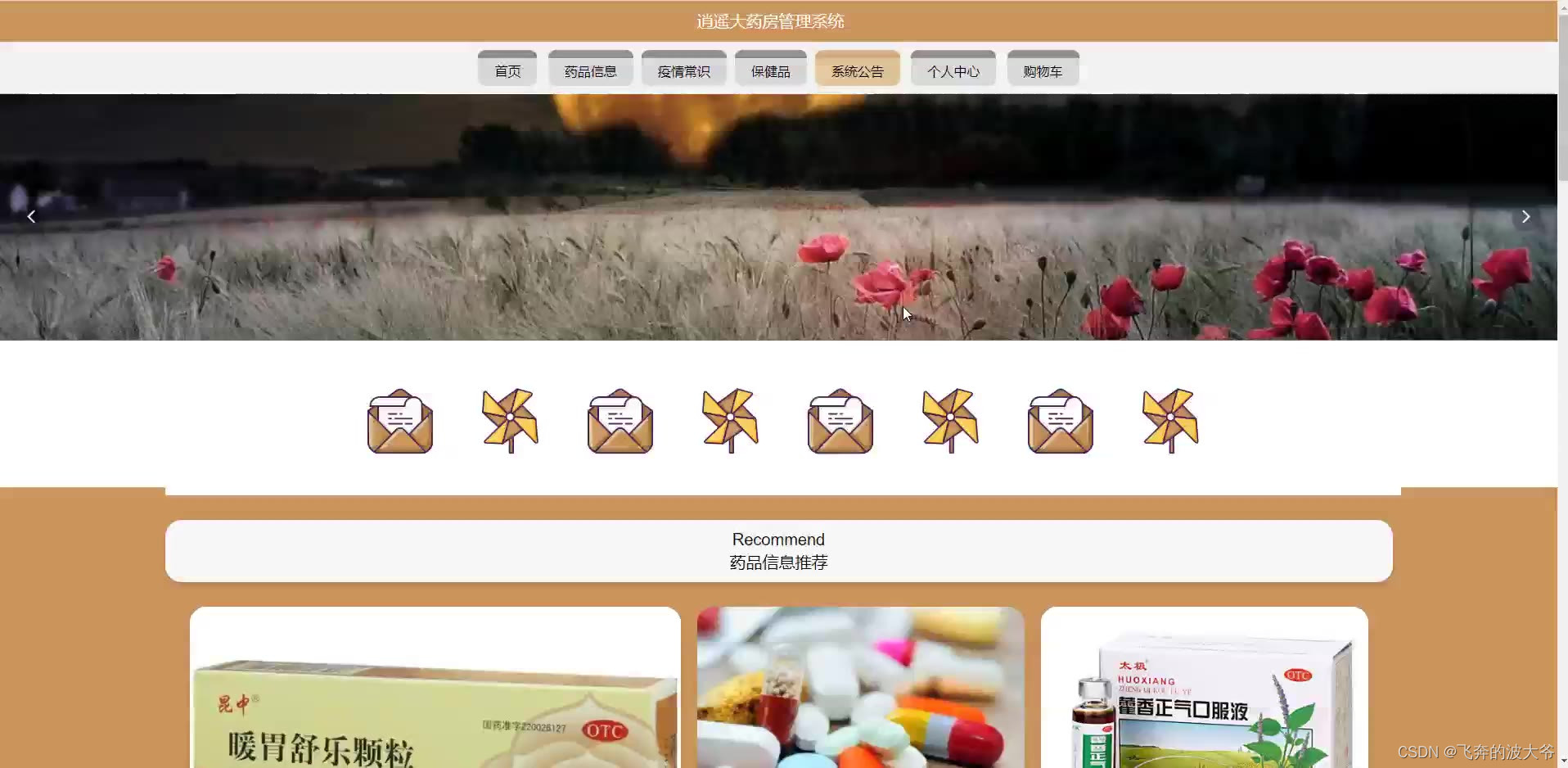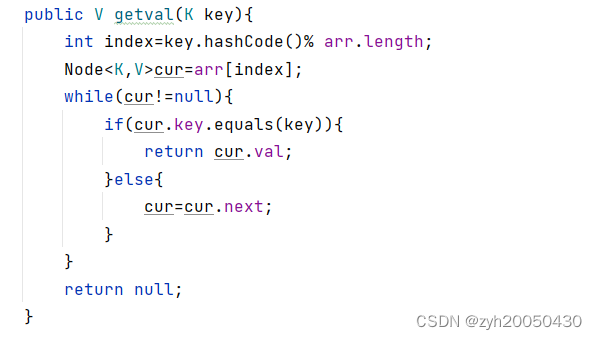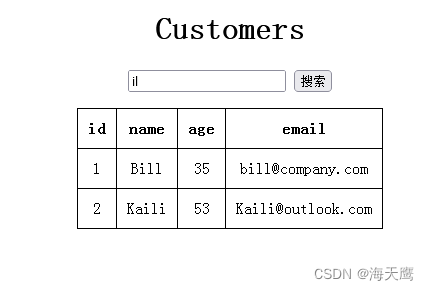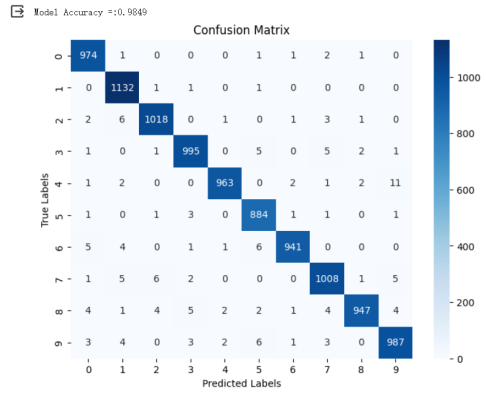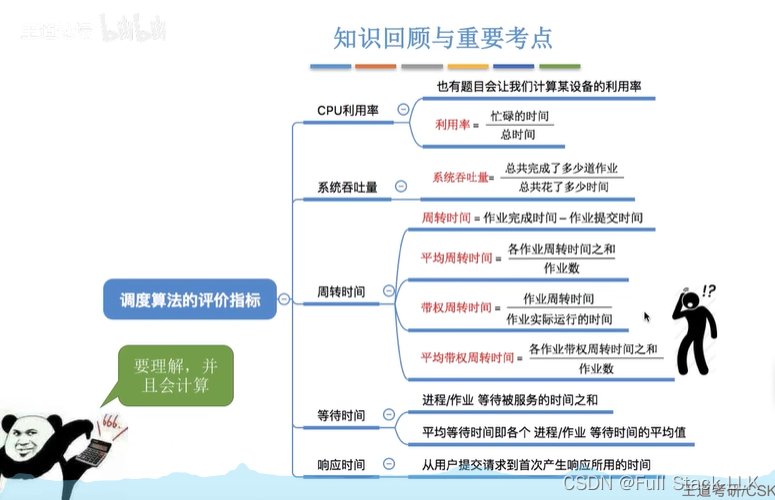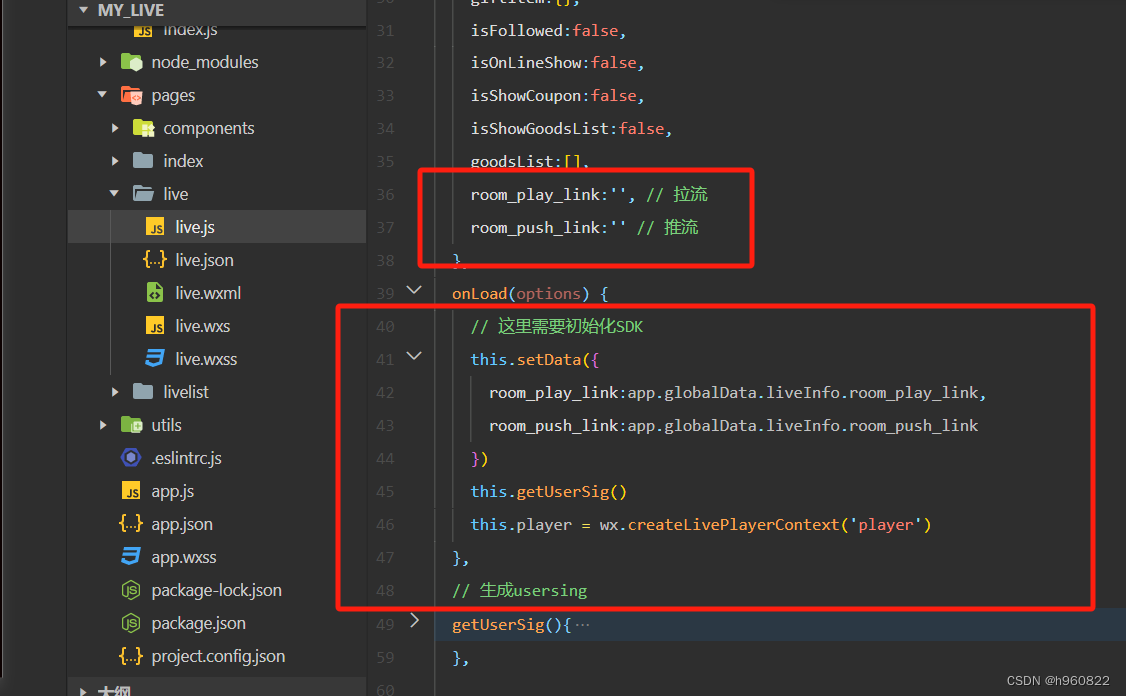如题,Android 原生 Settings 里有个 按住电源按钮 的选项,可以设置按住电源按钮的操作。

按住电源按钮
两个选项的 UI 是分离的,
电源菜单
代码在 packages/apps/Settings/src/com/android/settings/gestures/LongPressPowerForPowerMenuPreferenceController.java ,
/** Copyright (C) 2022 The Android Open Source Project** Licensed under the Apache License, Version 2.0 (the "License");* you may not use this file except in compliance with the License.* You may obtain a copy of the License at** http://www.apache.org/licenses/LICENSE-2.0** Unless required by applicable law or agreed to in writing, software* distributed under the License is distributed on an "AS IS" BASIS,* WITHOUT WARRANTIES OR CONDITIONS OF ANY KIND, either express or implied.* See the License for the specific language governing permissions and* limitations under the License.*/package com.android.settings.gestures;import android.content.Context;
import android.net.Uri;import androidx.lifecycle.Lifecycle;
import androidx.lifecycle.LifecycleObserver;
import androidx.lifecycle.OnLifecycleEvent;
import androidx.preference.Preference;
import androidx.preference.PreferenceScreen;import com.android.settings.R;
import com.android.settings.core.BasePreferenceController;
import com.android.settingslib.widget.SelectorWithWidgetPreference;/*** Configures the behaviour of the radio selector to configure long press power button to Power* Menu.*/
public class LongPressPowerForPowerMenuPreferenceController extends BasePreferenceControllerimplements PowerMenuSettingsUtils.SettingsStateCallback,SelectorWithWidgetPreference.OnClickListener,LifecycleObserver {private SelectorWithWidgetPreference mPreference;private final PowerMenuSettingsUtils mUtils;public LongPressPowerForPowerMenuPreferenceController(Context context, String key) {super(context, key);mUtils = new PowerMenuSettingsUtils(context);}@Overridepublic int getAvailabilityStatus() {return PowerMenuSettingsUtils.isLongPressPowerSettingAvailable(mContext)? AVAILABLE: UNSUPPORTED_ON_DEVICE;}@Overridepublic void displayPreference(PreferenceScreen screen) {super.displayPreference(screen);mPreference = screen.findPreference(getPreferenceKey());if (mPreference != null) {mPreference.setOnClickListener(this);}}@Overridepublic void updateState(Preference preference) {super.updateState(preference);if (preference instanceof SelectorWithWidgetPreference) {((SelectorWithWidgetPreference) preference).setChecked(!PowerMenuSettingsUtils.isLongPressPowerForAssistantEnabled(mContext));}}@Overridepublic void onRadioButtonClicked(SelectorWithWidgetPreference preference) {PowerMenuSettingsUtils.setLongPressPowerForPowerMenu(mContext);if (mPreference != null) {updateState(mPreference);}}@Overridepublic void onChange(Uri uri) {if (mPreference != null) {updateState(mPreference);}}/** @OnLifecycleEvent(Lifecycle.Event.ON_START) */@OnLifecycleEvent(Lifecycle.Event.ON_START)public void onStart() {mUtils.registerObserver(this);}/** @OnLifecycleEvent(Lifecycle.Event.ON_STOP) */@OnLifecycleEvent(Lifecycle.Event.ON_STOP)public void onStop() {mUtils.unregisterObserver();}
}关键代码,
@Overridepublic void onRadioButtonClicked(SelectorWithWidgetPreference preference) {PowerMenuSettingsUtils.setLongPressPowerForPowerMenu(mContext);if (mPreference != null) {updateState(mPreference);}}
数字助理
代码在 packages/apps/Settings/src/com/android/settings/gestures/LongPressPowerForAssistantPreferenceController.java ,
/** Copyright (C) 2022 The Android Open Source Project** Licensed under the Apache License, Version 2.0 (the "License");* you may not use this file except in compliance with the License.* You may obtain a copy of the License at** http://www.apache.org/licenses/LICENSE-2.0** Unless required by applicable law or agreed to in writing, software* distributed under the License is distributed on an "AS IS" BASIS,* WITHOUT WARRANTIES OR CONDITIONS OF ANY KIND, either express or implied.* See the License for the specific language governing permissions and* limitations under the License.*/package com.android.settings.gestures;import android.content.Context;
import android.net.Uri;import androidx.lifecycle.Lifecycle;
import androidx.lifecycle.LifecycleObserver;
import androidx.lifecycle.OnLifecycleEvent;
import androidx.preference.Preference;
import androidx.preference.PreferenceScreen;import com.android.settings.R;
import com.android.settings.core.BasePreferenceController;
import com.android.settingslib.widget.SelectorWithWidgetPreference;/*** Configures the behaviour of the radio selector to configure long press power button to Assistant.*/
public class LongPressPowerForAssistantPreferenceController extends BasePreferenceControllerimplements PowerMenuSettingsUtils.SettingsStateCallback,SelectorWithWidgetPreference.OnClickListener,LifecycleObserver {private SelectorWithWidgetPreference mPreference;private final PowerMenuSettingsUtils mUtils;public LongPressPowerForAssistantPreferenceController(Context context, String key) {super(context, key);mUtils = new PowerMenuSettingsUtils(context);}@Overridepublic int getAvailabilityStatus() {return PowerMenuSettingsUtils.isLongPressPowerSettingAvailable(mContext)? AVAILABLE: UNSUPPORTED_ON_DEVICE;}@Overridepublic void displayPreference(PreferenceScreen screen) {super.displayPreference(screen);mPreference = screen.findPreference(getPreferenceKey());if (mPreference != null) {mPreference.setOnClickListener(this);}}@Overridepublic void updateState(Preference preference) {super.updateState(preference);if (preference instanceof SelectorWithWidgetPreference) {((SelectorWithWidgetPreference) preference).setChecked(PowerMenuSettingsUtils.isLongPressPowerForAssistantEnabled(mContext));}}@Overridepublic void onRadioButtonClicked(SelectorWithWidgetPreference preference) {PowerMenuSettingsUtils.setLongPressPowerForAssistant(mContext);if (mPreference != null) {updateState(mPreference);}}@Overridepublic void onChange(Uri uri) {if (mPreference != null) {updateState(mPreference);}}/** @OnLifecycleEvent(Lifecycle.Event.ON_START) */@OnLifecycleEvent(Lifecycle.Event.ON_START)public void onStart() {mUtils.registerObserver(this);}/** @OnLifecycleEvent(Lifecycle.Event.ON_STOP) */@OnLifecycleEvent(Lifecycle.Event.ON_STOP)public void onStop() {mUtils.unregisterObserver();}
}关键代码,
@Overridepublic void onRadioButtonClicked(SelectorWithWidgetPreference preference) {PowerMenuSettingsUtils.setLongPressPowerForAssistant(mContext);if (mPreference != null) {updateState(mPreference);}}
功能设置
实际设置是在 packages/apps/Settings/src/com/android/settings/gestures/PowerMenuSettingsUtils.java ,
private static final String POWER_BUTTON_LONG_PRESS_SETTING =Settings.Global.POWER_BUTTON_LONG_PRESS;private static final int LONG_PRESS_POWER_GLOBAL_ACTIONS = 1; // a.k.a., Power Menuprivate static final int LONG_PRESS_POWER_ASSISTANT_VALUE = 5; // Settings.Secure.ASSISTANT// ... public static boolean setLongPressPowerForAssistant(Context context) {if (Settings.Global.putInt(context.getContentResolver(),POWER_BUTTON_LONG_PRESS_SETTING,LONG_PRESS_POWER_ASSISTANT_VALUE)) {// Make power + volume up buttons to open the power menuSettings.Global.putInt(context.getContentResolver(),KEY_CHORD_POWER_VOLUME_UP_SETTING,KEY_CHORD_POWER_VOLUME_UP_GLOBAL_ACTIONS);return true;}return false;}public static boolean setLongPressPowerForPowerMenu(Context context) {if (Settings.Global.putInt(context.getContentResolver(),POWER_BUTTON_LONG_PRESS_SETTING,LONG_PRESS_POWER_GLOBAL_ACTIONS)) {// We restore power + volume up buttons to the default action.int keyChordDefaultValue =context.getResources().getInteger(KEY_CHORD_POWER_VOLUME_UP_DEFAULT_VALUE_RESOURCE);Settings.Global.putInt(context.getContentResolver(),KEY_CHORD_POWER_VOLUME_UP_SETTING,keyChordDefaultValue);return true;}return false;}
追踪初始化逻辑
android.provider.Settings 相关调用的初始化一般都在 SettingsProvider 里,
找到 frameworks/base/packages/SettingsProvider/src/com/android/providers/settings/SettingsHelper.java ,
/*** Correctly sets long press power button Behavior.** The issue is that setting for LongPressPower button Behavior is not available on all devices* and actually changes default Behavior of two properties - the long press power button* and volume up + power button combo. OEM can also reconfigure these Behaviors in config.xml,* so we need to be careful that we don't irreversibly change power button Behavior when* restoring. Or switch to a non-default button Behavior.*/private void setLongPressPowerBehavior(ContentResolver cr, String value) {// We will not restore the value if the long press power setting option is unavailable.if (!mContext.getResources().getBoolean(com.android.internal.R.bool.config_longPressOnPowerForAssistantSettingAvailable)) {return;}int longPressOnPowerBehavior;try {longPressOnPowerBehavior = Integer.parseInt(value);} catch (NumberFormatException e) {return;}if (longPressOnPowerBehavior < LONG_PRESS_POWER_NOTHING|| longPressOnPowerBehavior > LONG_PRESS_POWER_FOR_ASSISTANT) {return;}// When user enables long press power for Assistant, we also switch the meaning// of Volume Up + Power key chord to the "Show power menu" option.// If the user disables long press power for Assistant, we switch back to default OEM// Behavior configured in config.xml. If the default Behavior IS "LPP for Assistant",// then we fall back to "Long press for Power Menu" Behavior.if (longPressOnPowerBehavior == LONG_PRESS_POWER_FOR_ASSISTANT) {Settings.Global.putInt(cr, Settings.Global.POWER_BUTTON_LONG_PRESS,LONG_PRESS_POWER_FOR_ASSISTANT);Settings.Global.putInt(cr, Settings.Global.KEY_CHORD_POWER_VOLUME_UP,KEY_CHORD_POWER_VOLUME_UP_GLOBAL_ACTIONS);} else {// We're restoring "LPP for Assistant Disabled" state, prefer OEM config.xml Behavior// if possible.int longPressOnPowerDeviceBehavior = mContext.getResources().getInteger(com.android.internal.R.integer.config_longPressOnPowerBehavior);if (longPressOnPowerDeviceBehavior == LONG_PRESS_POWER_FOR_ASSISTANT) {// The default on device IS "LPP for Assistant Enabled" so fall back to power menu.Settings.Global.putInt(cr, Settings.Global.POWER_BUTTON_LONG_PRESS,LONG_PRESS_POWER_GLOBAL_ACTIONS);} else {// The default is non-Assistant Behavior, so restore that default.Settings.Global.putInt(cr, Settings.Global.POWER_BUTTON_LONG_PRESS,longPressOnPowerDeviceBehavior);}// Clear and restore default power + volume up Behavior as well.int powerVolumeUpDefaultBehavior = mContext.getResources().getInteger(com.android.internal.R.integer.config_keyChordPowerVolumeUp);Settings.Global.putInt(cr, Settings.Global.KEY_CHORD_POWER_VOLUME_UP,powerVolumeUpDefaultBehavior);}}
找到 config_longPressOnPowerBehavior ,定义在 frameworks/base/core/res/res/values/config.xml ,
<!-- Control the behavior when the user long presses the power button.0 - Nothing1 - Global actions menu2 - Power off (with confirmation)3 - Power off (without confirmation)4 - Go to voice assist5 - Go to assistant (Settings.Secure.ASSISTANT)--><integer name="config_longPressOnPowerBehavior">5</integer>
按住电源按钮的持续时间
代码在 packages/apps/Settings/src/com/android/settings/gestures/LongPressPowerSensitivityPreferenceController.java ,
/** Copyright (C) 2021 The Android Open Source Project** Licensed under the Apache License, Version 2.0 (the "License");* you may not use this file except in compliance with the License.* You may obtain a copy of the License at** http://www.apache.org/licenses/LICENSE-2.0** Unless required by applicable law or agreed to in writing, software* distributed under the License is distributed on an "AS IS" BASIS,* WITHOUT WARRANTIES OR CONDITIONS OF ANY KIND, either express or implied.* See the License for the specific language governing permissions and* limitations under the License.*/package com.android.settings.gestures;import android.content.Context;
import android.net.Uri;
import android.provider.Settings;import androidx.annotation.Nullable;
import androidx.lifecycle.Lifecycle;
import androidx.lifecycle.LifecycleObserver;
import androidx.lifecycle.OnLifecycleEvent;
import androidx.preference.Preference;
import androidx.preference.PreferenceScreen;import com.android.settings.core.SliderPreferenceController;
import com.android.settings.widget.LabeledSeekBarPreference;/** Handles changes to the long press power button sensitivity slider. */
public class LongPressPowerSensitivityPreferenceController extends SliderPreferenceControllerimplements PowerMenuSettingsUtils.SettingsStateCallback, LifecycleObserver {@Nullableprivate final int[] mSensitivityValues;private final PowerMenuSettingsUtils mUtils;@Nullableprivate LabeledSeekBarPreference mPreference;public LongPressPowerSensitivityPreferenceController(Context context, String preferenceKey) {super(context, preferenceKey);mSensitivityValues = context.getResources().getIntArray(com.android.internal.R.array.config_longPressOnPowerDurationSettings);mUtils = new PowerMenuSettingsUtils(context);}/** @OnLifecycleEvent(Lifecycle.Event.ON_START) */@OnLifecycleEvent(Lifecycle.Event.ON_START)public void onStart() {mUtils.registerObserver(this);}/** @OnLifecycleEvent(Lifecycle.Event.ON_STOP) */@OnLifecycleEvent(Lifecycle.Event.ON_STOP)public void onStop() {mUtils.unregisterObserver();}@Overridepublic void displayPreference(PreferenceScreen screen) {super.displayPreference(screen);mPreference = screen.findPreference(getPreferenceKey());if (mPreference != null) {mPreference.setContinuousUpdates(false);mPreference.setHapticFeedbackMode(LabeledSeekBarPreference.HAPTIC_FEEDBACK_MODE_ON_TICKS);mPreference.setMin(getMin());mPreference.setMax(getMax());}}@Overridepublic void updateState(Preference preference) {super.updateState(preference);final LabeledSeekBarPreference pref = (LabeledSeekBarPreference) preference;pref.setVisible(PowerMenuSettingsUtils.isLongPressPowerForAssistantEnabled(mContext)&& getAvailabilityStatus() == AVAILABLE);pref.setProgress(getSliderPosition());}@Overridepublic int getAvailabilityStatus() {if (mSensitivityValues == null|| mSensitivityValues.length < 2|| !PowerMenuSettingsUtils.isLongPressPowerSettingAvailable(mContext)) {return UNSUPPORTED_ON_DEVICE;}return AVAILABLE;}@Overridepublic int getSliderPosition() {return mSensitivityValues == null ? 0 : closestValueIndex(mSensitivityValues,getCurrentSensitivityValue());}@Overridepublic boolean setSliderPosition(int position) {if (mSensitivityValues == null || position < 0 || position >= mSensitivityValues.length) {return false;}return Settings.Global.putInt(mContext.getContentResolver(),Settings.Global.POWER_BUTTON_LONG_PRESS_DURATION_MS,mSensitivityValues[position]);}@Overridepublic void onChange(Uri uri) {if (mPreference != null) {updateState(mPreference);}}@Overridepublic int getMax() {if (mSensitivityValues == null || mSensitivityValues.length == 0) {return 0;}return mSensitivityValues.length - 1;}@Overridepublic int getMin() {return 0;}private int getCurrentSensitivityValue() {return Settings.Global.getInt(mContext.getContentResolver(),Settings.Global.POWER_BUTTON_LONG_PRESS_DURATION_MS,mContext.getResources().getInteger(com.android.internal.R.integer.config_longPressOnPowerDurationMs));}private static int closestValueIndex(int[] values, int needle) {int minDistance = Integer.MAX_VALUE;int valueIndex = 0;for (int i = 0; i < values.length; i++) {int diff = Math.abs(values[i] - needle);if (diff < minDistance) {minDistance = diff;valueIndex = i;}}return valueIndex;}
}R.array.config_longPressOnPowerDurationSettings 定义在 frameworks/base/core/res/res/values/config.xml ,
<!-- The possible UI options to be surfaced for configuring long press power on durationaction. Value set in config_longPressOnPowerDurationMs should be one of the availableoptions to allow users to restore default. --><integer-array name="config_longPressOnPowerDurationSettings"><item>250</item><item>350</item><item>500</item><item>650</item><item>750</item></integer-array>