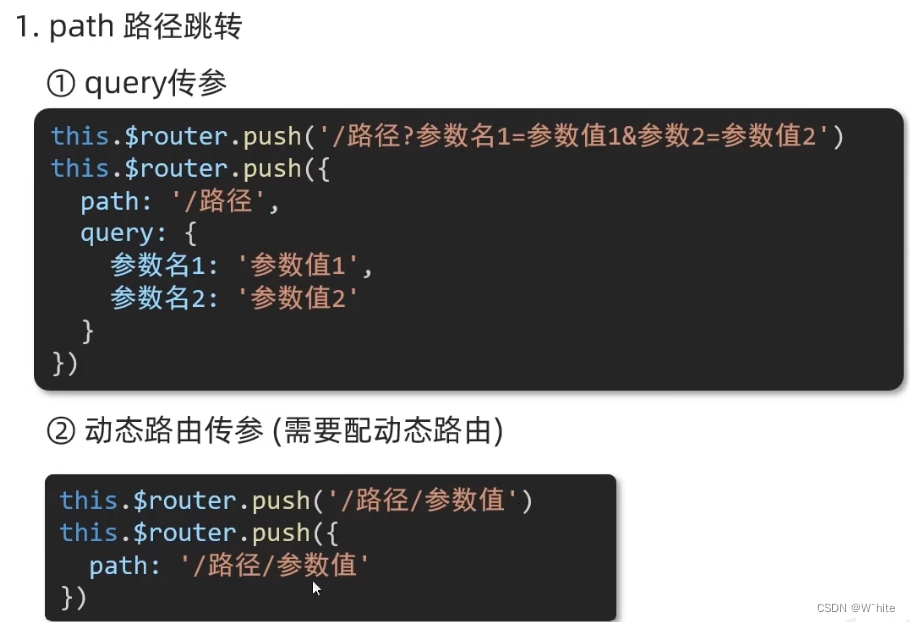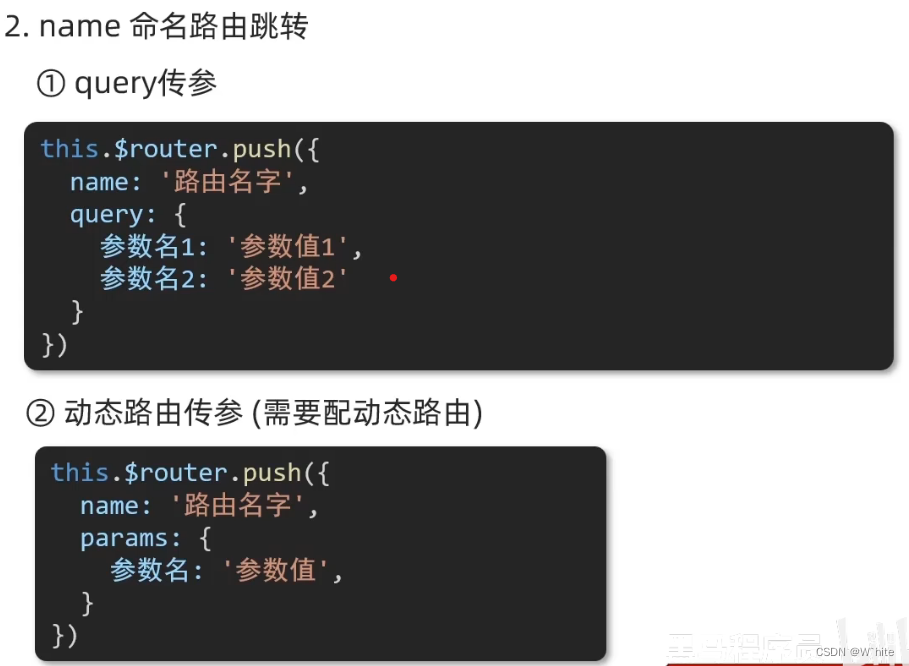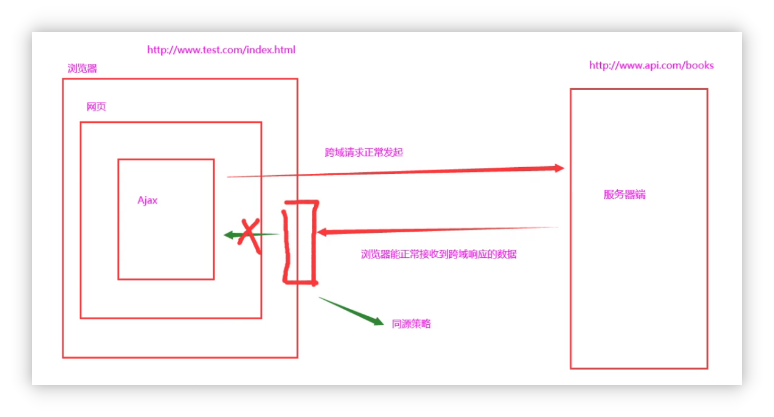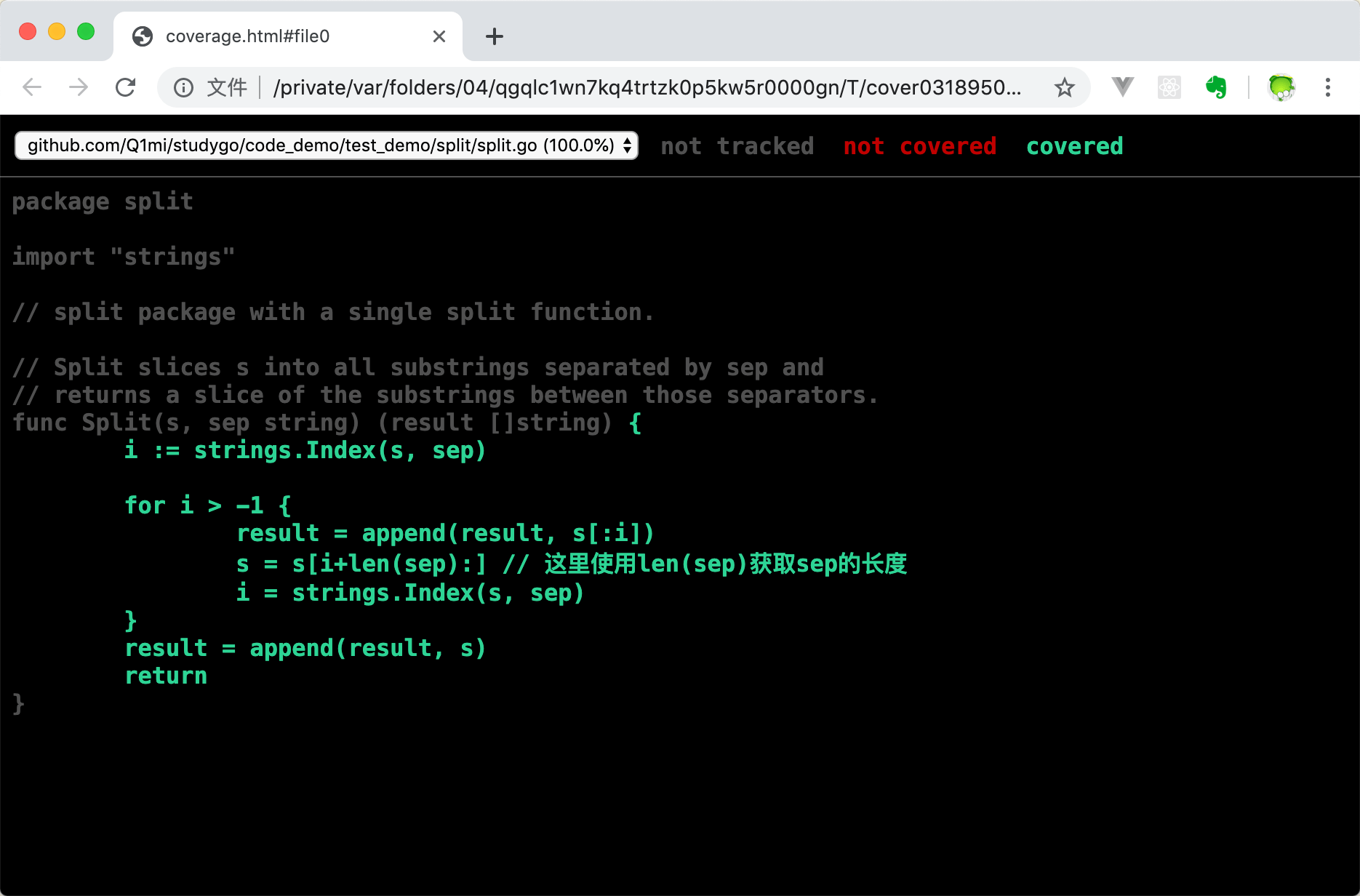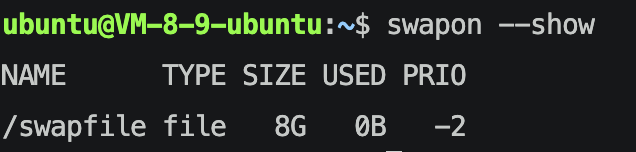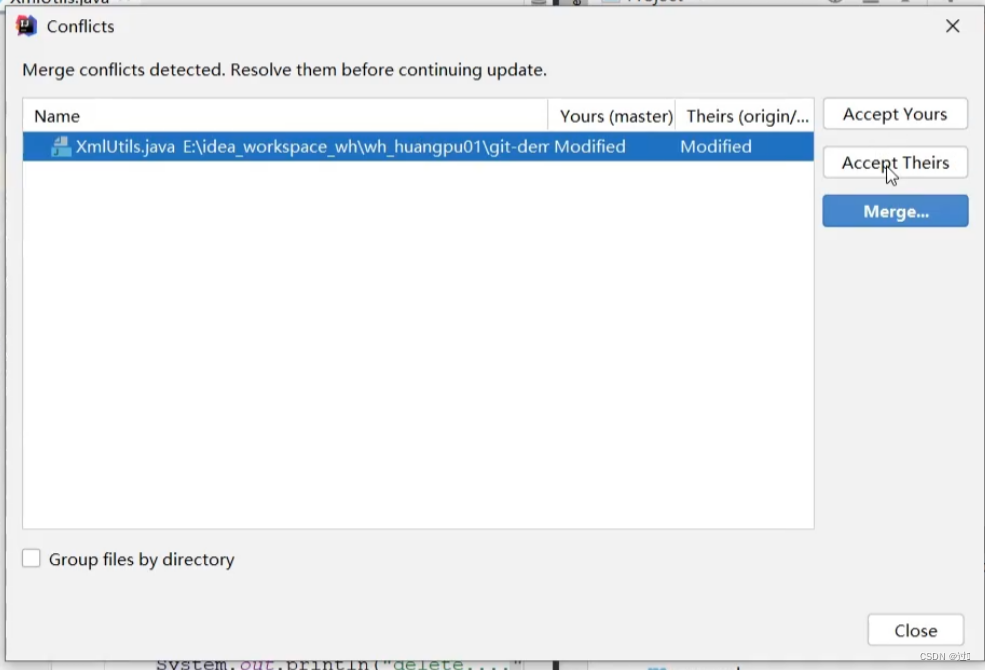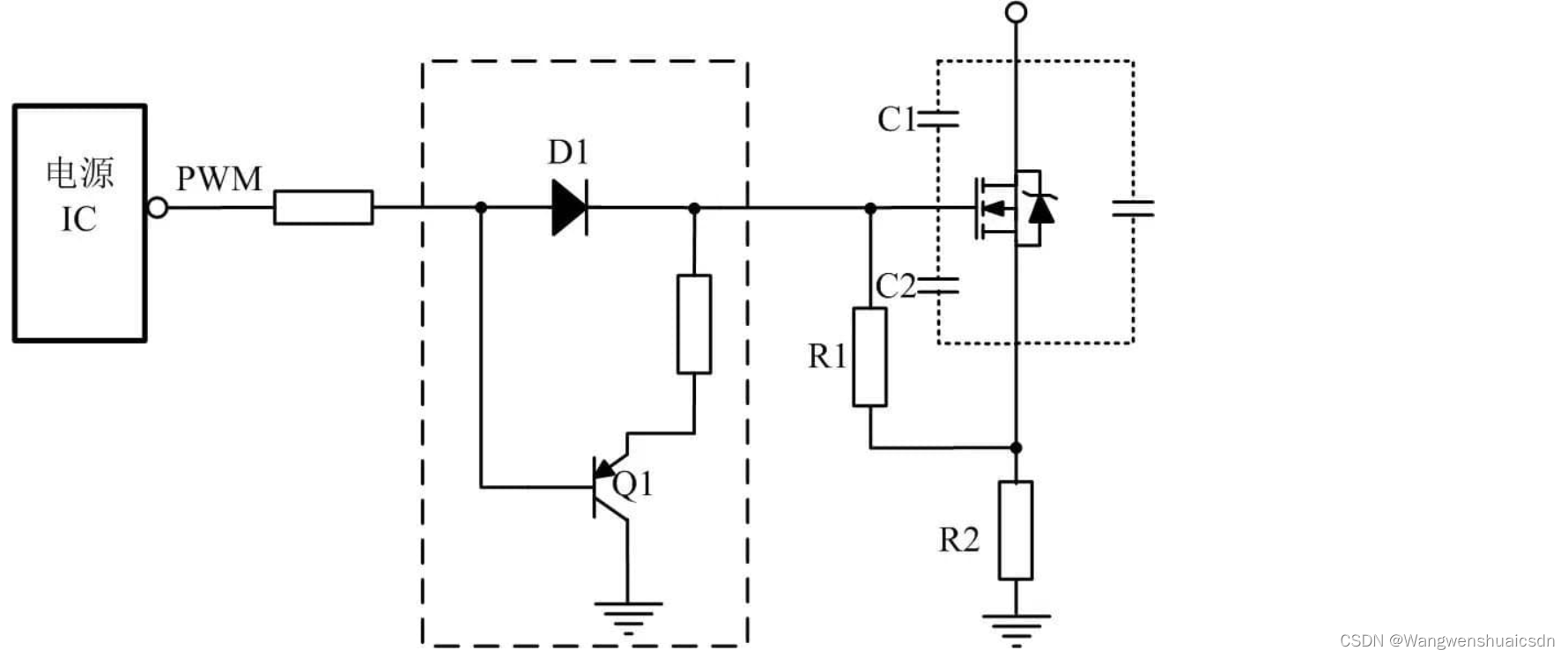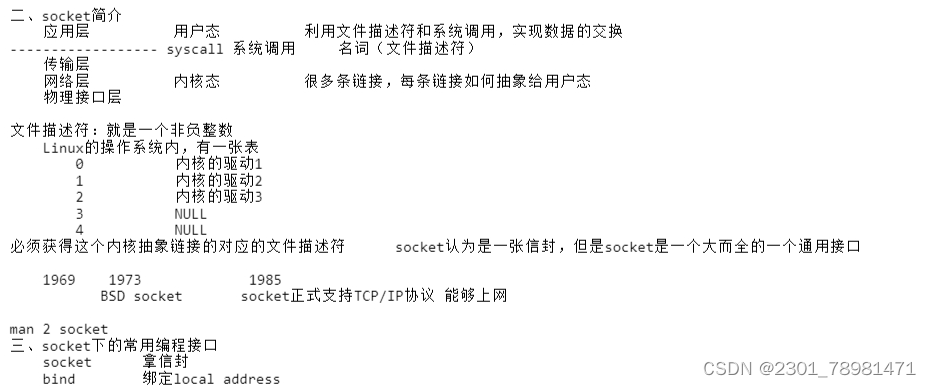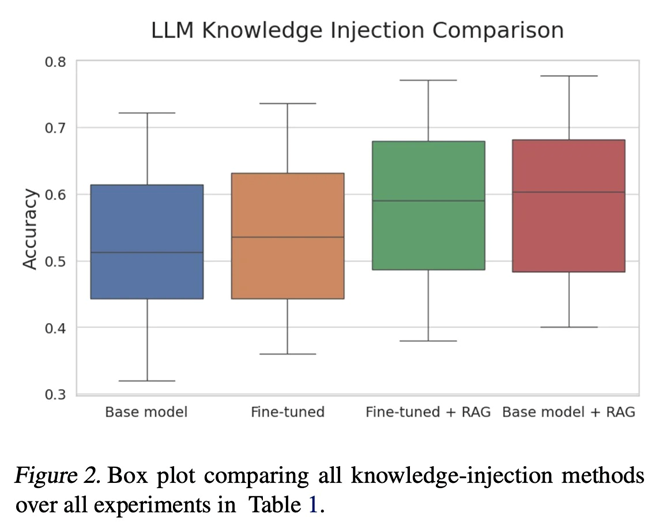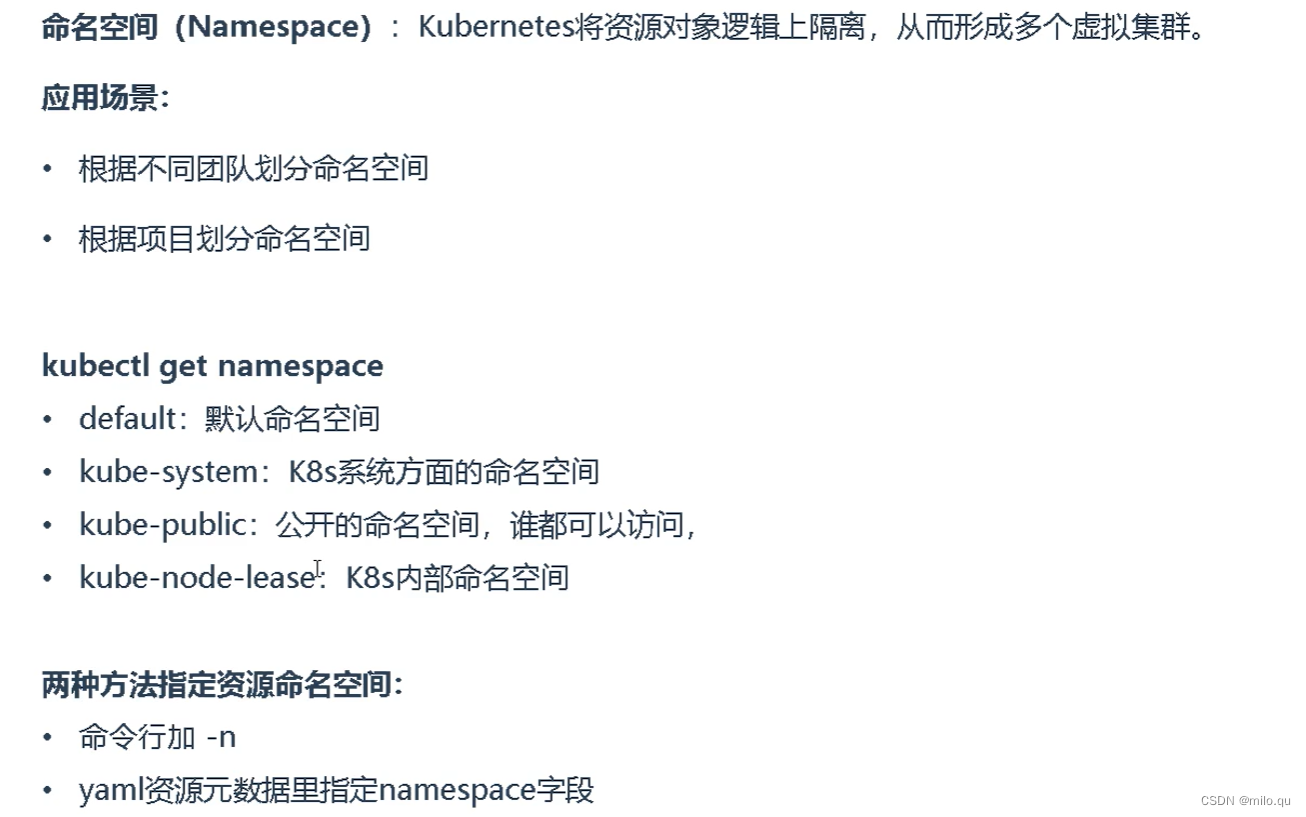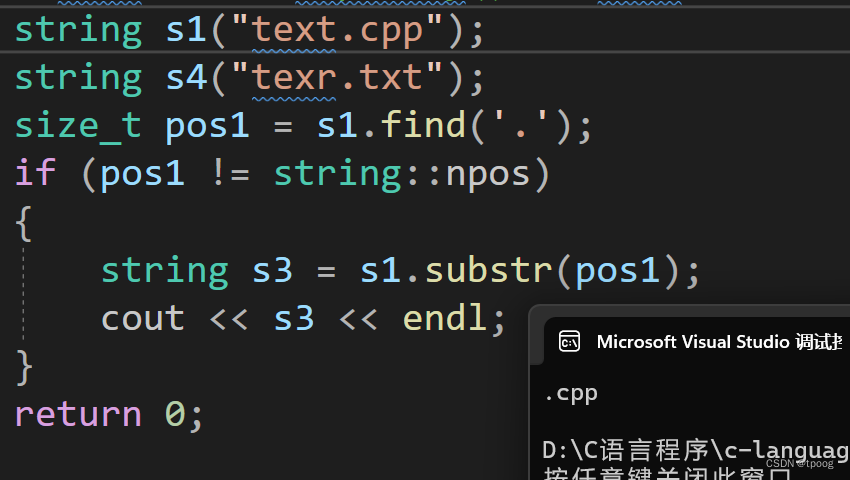文章目录
- 1.路由的封装抽离
- 2.声明式导航 - 导航链接
- 3.声明式导航-两个类名
- 自定义匹配的类名
- 4.声明式导航 - 跳转传参
- 查询参数传参
- 动态路传参
- 两种传参方式的区别
- 动态路由参数可选符
- 5.Vue路由 - 重定向
- 6.Vue路由 - 404
- 7.Vue路由 - 模式设置
- 8.编程式导航 - 两种路由跳转
- 9.编程式导航 - 路由传参
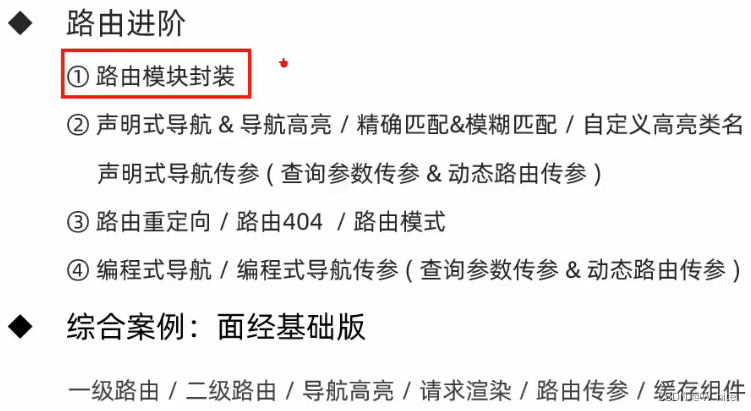
1.路由的封装抽离
问题:所有的路由配置都堆在main.js中合适吗?
目标:将路由模块抽离出来。好处:拆分模块,利于维护
之前所添加的路由配置都是写在main.js中的
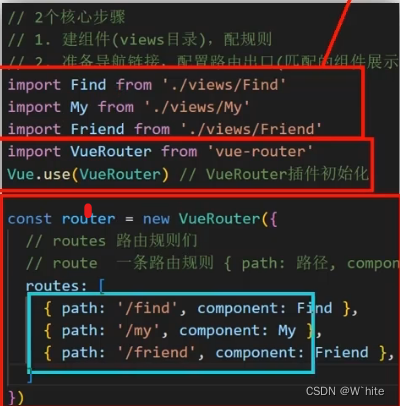
方法:src下面新建一个文件router,里面建一个index.js,在里面导入router
index.js
//一直换路径很麻烦,可以用@/view.Find(@就是src,就直接从src下面找,是绝对路径)
import Find from '../views/Find'
import My from '../views/My'
import Friend from '../views/Friend'import Vue from 'vue'
import VueRouter from 'vue-router'
Vue.use(VueRouter) //VueRouter插件初始化//创建了一个路由对象
const router = new VueRouter({//routes 路由规则们routes:[{path:'/find',component:Find},{path:'/my',component:My},{path:'/friend',component:Friend}]})export default routermain.js
import Vue from 'vue'
import App from './App.vue'
import router from './router/index'
Vue.config.productionTip = falsenew Vue({render: h => h(App),router:router
}).$mount('#app')2.声明式导航 - 导航链接
需求:实现导航高亮效果
vue-router 提供了一个全局组件router-link(取代a标签)
功能:
①能跳转,配置to属性指定路径(必须)。标签还是a标签,to无需#
②能高亮,默认就会提供高亮类名,可以直接设置高亮样式(就是在控制台中,直接找到对应的类名,两个类名,选一个就可以了)
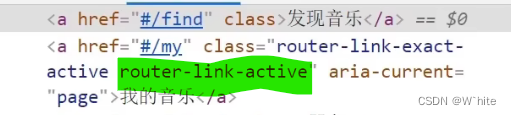
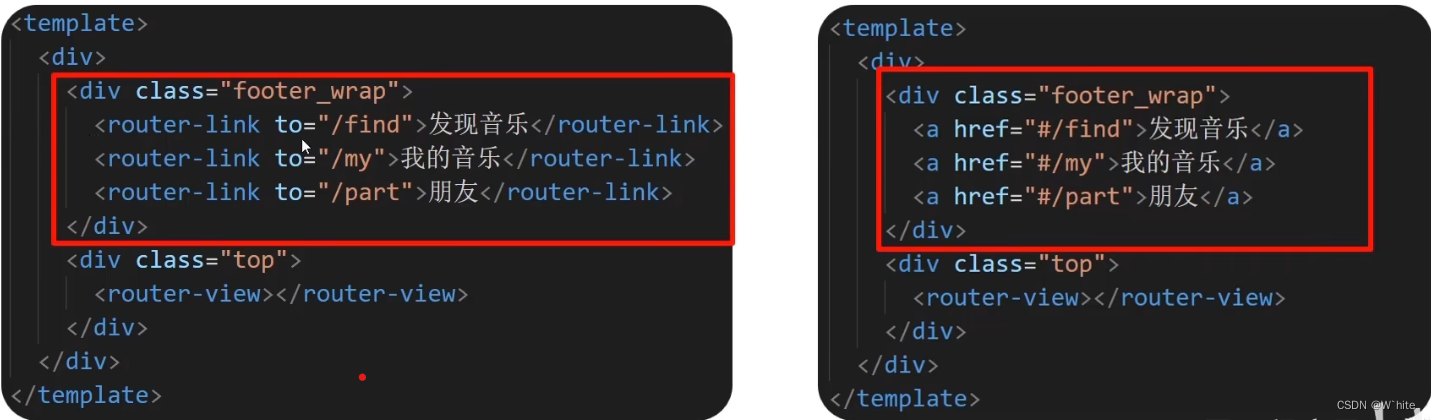
App.vue
<template><div><div class="footer_wrap"><router-link to="/find">发现音乐</router-link><router-link to="/my">我的音乐</router-link><router-link to="/friend">朋友</router-link></div><div class="top"><!-- 路由出口 → 匹配的组件所展示的位置 --><router-view></router-view></div></div>
</template><script>
export default {};
</script><style>.footer_wrap a.router-link-active{background-color: pink;
}</style>
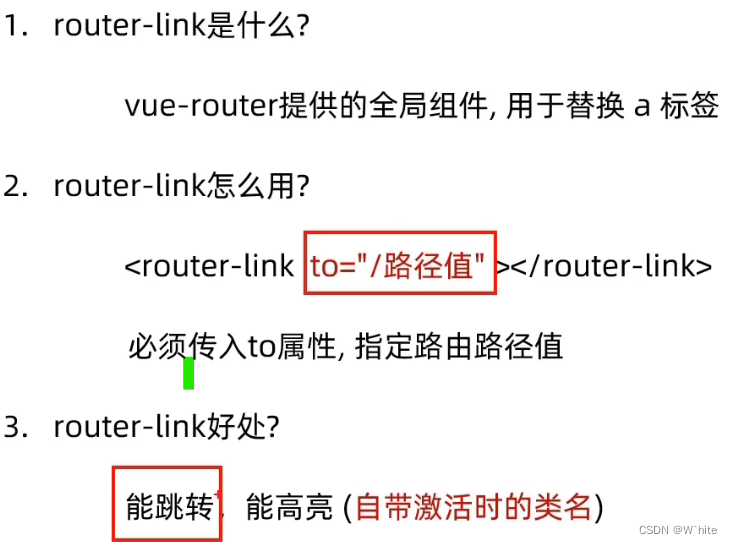
3.声明式导航-两个类名
说明:router-link自动给当前导航添加了两个高亮类名

①router-link=active 模糊匹配(用的多)
to="/my" 可以匹配 /my /my/a /my/b

②router-link-exact-active 精确匹配
to="/my" 仅可以匹配 /my
自定义匹配的类名
Q:router-link的两个高亮类名太长了,希望能定制怎么办
只需要在router配置项中配两个配置项就可以了
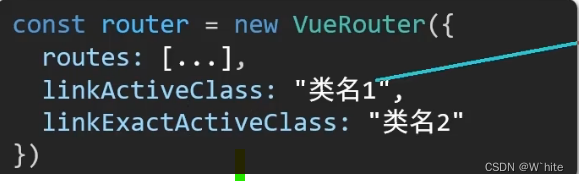
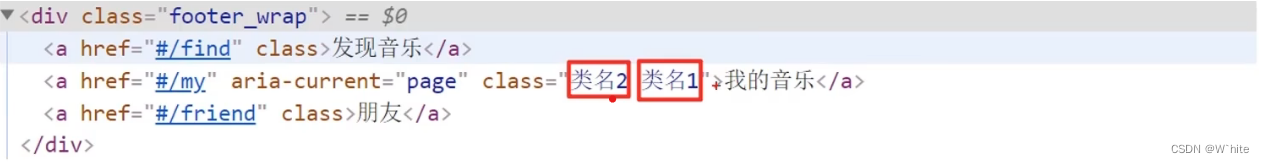
4.声明式导航 - 跳转传参
目标:在跳转路由时,进行传值
- 查询参数传参
- 动态路由传参
查询参数传参
①语法格式如下:
to = "/path?参数名 = 值"
②对应页面组件接收传递过来的值
$route.query.参数名
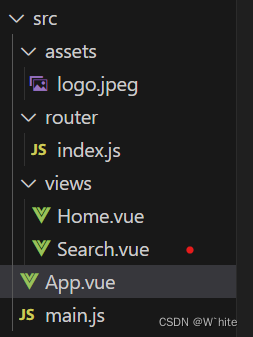 👇
👇
index.js
import Home from '@/views/Home'
import Search from '@/views/Search'
import Vue from 'vue'
import VueRouter from 'vue-router'
Vue.use(VueRouter) // VueRouter插件初始化// 创建了一个路由对象
const router = new VueRouter({routes: [{ path: '/home', component: Home },{ path: '/search', component: Search }]
})export default router
Search.vue
<template><div class="search"><!-- 从地址栏导入关键字 --><p>搜索关键字: {{ $route.query.key }} </p><p>搜索结果: </p><ul><li>.............</li><li>.............</li><li>.............</li><li>.............</li></ul></div>
</template><script>
export default {name: 'MyFriend',created () {// 在created中,获取路由参数// this.$route.query.参数名 获取console.log(this.$route.query.key);}
}
</script>
Home.vue
<template><div class="home"><div class="logo-box"></div><div class="search-box"><input type="text"><button>搜索一下</button></div><div class="hot-link">热门搜索:<router-link to="/search?key=黑马程序员">黑马程序员</router-link><router-link to="/search?key=前端培训">前端培训</router-link><router-link to="/search?key=如何成为前端大牛">如何成为前端大牛</router-link></div></div>
</template><script>
export default {name: 'FindMusic'
}
</script>
App.vue
<template><div id="app"><div class="link"><router-link to="/home">首页</router-link><router-link to="/search">搜索页</router-link></div><router-view></router-view></div>
</template><script>
export default {};
</script>
动态路传参
①配置动态路由
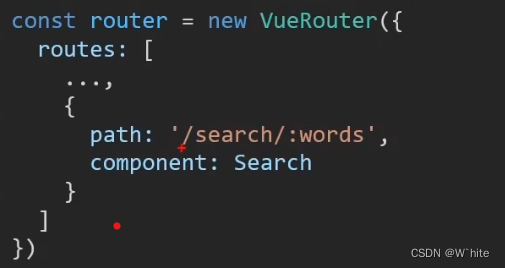
②配置导航链接
to = "/path/参数值"
③对应页面组件接收传递过来的值
$route.params.参数名
index.js
const router = new VueRouter({routes: [{ path: '/home', component: Home },//路由规则{ path: '/search/:words', component: Search }// /~/:参数名(参数名可以随便取)]
})
Home.vue<div class="hot-link">热门搜索:<!-- 比查询参数传参的方法简洁 --><router-link to="/search/黑马程序员">黑马程序员</router-link><router-link to="/search/前端培训">前端培训</router-link><router-link to="/search/如何成为前端大牛">如何成为前端大牛</router-link></div>\
Search.vue
<template><div class="search"><p>搜索关键字: {{ $route.params.words }} </p><p>搜索结果: </p><ul><li>.............</li><li>.............</li><li>.............</li><li>.............</li></ul></div>
</template><script>
export default {name: 'MyFriend',created () {// 在created中,获取路由参数// this.$route.query.参数名 获取查询参数// this.$route.params.参数名 获取动态路由参数console.log(this.$route.params.words);}
}
</script>
两种传参方式的区别
- 查询参数传参(比较适合传多个参数)
①跳转:to="/path?参数名=值&参数名2=值"
②获取:$routr.query.参数名 - 动态路由传参(优雅简洁,传单个参数比较方便)
①配置动态路由:path:"/path/参数名"
②跳转:to="path/参数值"
③获取:$route.params.参数名
动态路由参数可选符
问题:配了路由 path:“/search/:words” 为什么按下面步骤操作,回未匹配到组件,显示空白
原因:/search/:words 表示,必须要传参数。如果不传参数,也希望匹配,可以加个可选符?
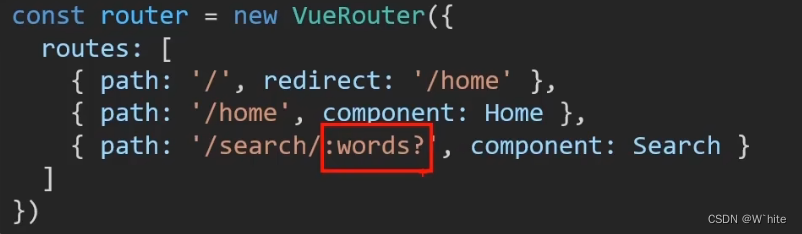
5.Vue路由 - 重定向
问题:网页打开,url默认是 / 路径,未匹配到组件时,会出现空白
说明:重定向 → 匹配path后,强制跳转path路径
语法:{path:匹配路径,redirect:重定向到的路径}(redirect就是强制跳转到的路径)
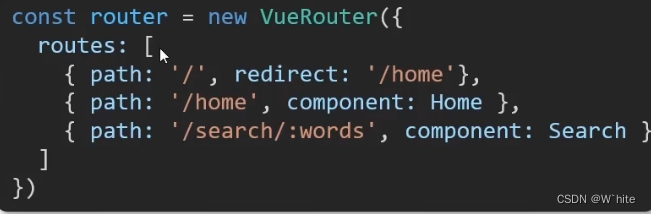
index.js
// 创建了一个路由对象
const router = new VueRouter({routes: [{ path: '/', redirect: '/home' },{ path: '/home', component: Home },{ path: '/search/:words?', component: Search }]
})
6.Vue路由 - 404
作用:当路径找不到匹配时,给个提示页面(比如连接后面加了别的东西,就是不存在的链接)
位置:配在路由最后
语法:path:"*"(任意路径) - 前面不匹配就命中最后这个(*的意思是匹配所有的规则)
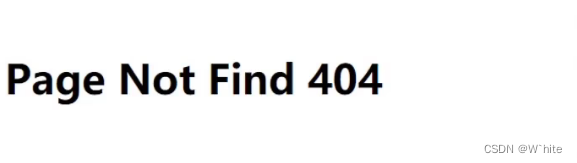
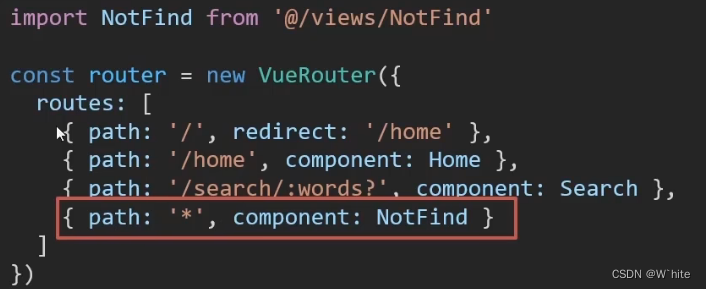
index.js
import NotFound from '@/views/NotFound'
// 创建了一个路由对象
const router = new VueRouter({routes: [{ path: '/', redirect: '/home' },{ path: '/home', component: Home },{ path: '/search/:words?', component: Search }{ path: '*', component:NotFound}]
})
然后在views中新建一个NotFound.vue
<template><div><h1>404 Not Found</h1></div>
</template>
7.Vue路由 - 模式设置
问题:路由的路径看起来不自然 ,有#,能否切成真正路径形式
- hash路由(默认) 例如:http://localhost:8080/#/home
- history路由(常用) 例如:http://localhost:8080/home(以后上线需要服务器端支持)
从默认模式切换到常用模式,只要加mode:"history"就可以了
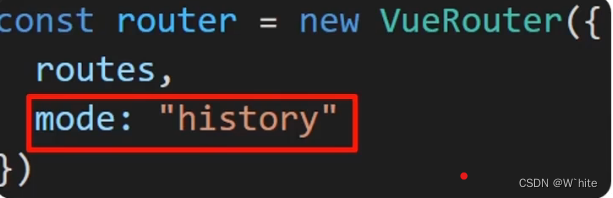
不带井号了
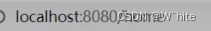
const router = new VueRouter({// 注意:一旦采用了 history 模式,地址栏就没有 #,需要后台配置访问规则mode: 'history',routes: [{ path: '/', redirect: '/home' },{ path: '/home', component: Home },{ name: 'search', path: '/search/:words?', component: Search },{ path: '*', component: NotFound }]
})
8.编程式导航 - 两种路由跳转
①path路径跳转(简易方便)
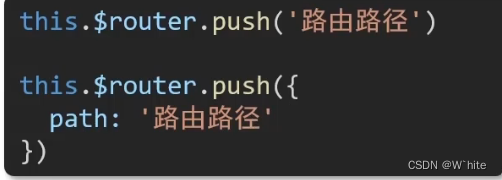
home.vue
<script>
export default {name: 'FindMusic',methods: {goSearch () {//1. 通过路径的方式跳转(1) this.$router.push('路由路径') //[简写]this.$router.push('/search')(2) this.$router.push({ //[完整写法]path: '路由路径' })this.$router.push({path: '/search'})})}}
}
</script>
name命名路由跳转(适合 path 路径长的场景)
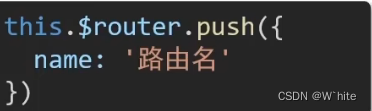
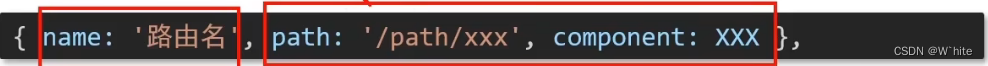
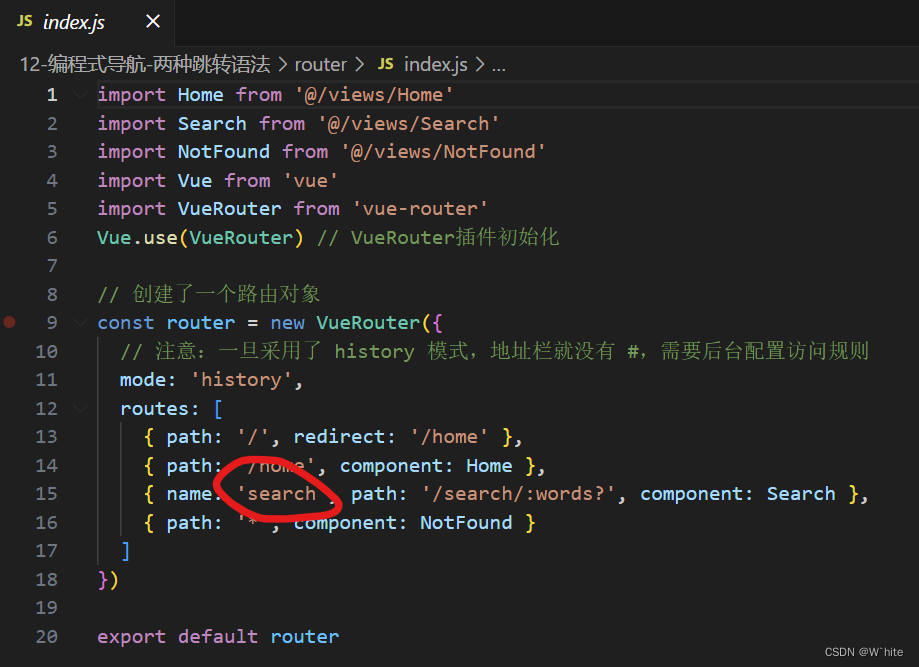
要先像上面圈出来的这里起名字,然后下面的路由名与上面index.js中的对应,才能起作用
Home.vue
<script>
export default {name: 'FindMusic',methods: {goSearch () {// 2. 通过命名路由的方式跳转 (需要给路由起名字) 适合长路径// this.$router.push({// name: '路由名'// })this.$router.push({name: 'search'})}}
}
</script>
9.编程式导航 - 路由传参
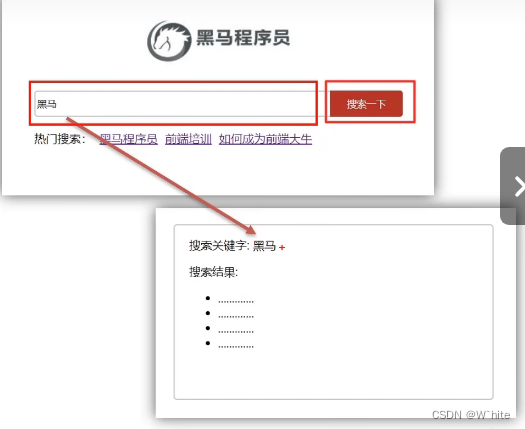
问题:点击搜索按钮,跳转需要传参如何实现?
两种传参方式:查询参数 + 动态路由传参
两种跳转方式,对于两种传参方式都支持:
- path路径跳转传参
(query传参)
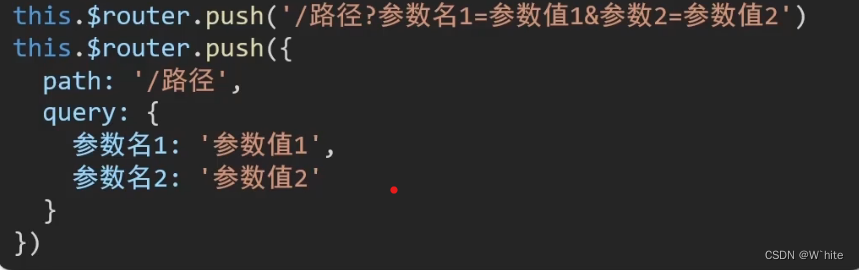
(动态路由传参)
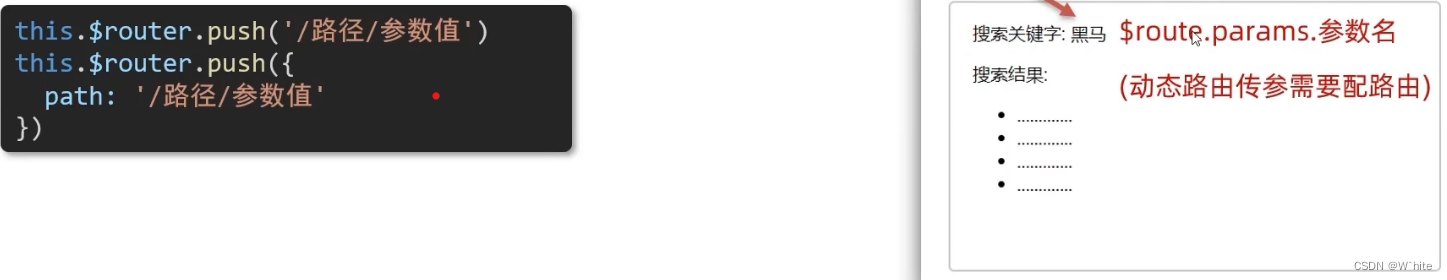
index.js
import Home from '@/views/Home'
import Search from '@/views/Search'
import NotFound from '@/views/NotFound'
import Vue from 'vue'
import VueRouter from 'vue-router'
Vue.use(VueRouter) // VueRouter插件初始化// 创建了一个路由对象
const router = new VueRouter({// 注意:一旦采用了 history 模式,地址栏就没有 #,需要后台配置访问规则mode: 'history',routes: [{ path: '/', redirect: '/home' },{ path: '/home', component: Home },{ name: 'search', path: '/search/:words?', component: Search },{ path: '*', component: NotFound }]
})export default router
Home.vue
<template><div class="home"><div class="logo-box"></div><div class="search-box"><input v-model="inpValue" type="text"><button @click="goSearch">搜索一下</button></div><div class="hot-link">热门搜索:<router-link to="/search/黑马程序员">黑马程序员</router-link><router-link to="/search/前端培训">前端培训</router-link><router-link to="/search/如何成为前端大牛">如何成为前端大牛</router-link></div></div>
</template><script>
export default {name: 'FindMusic',data () {return {inpValue: ''}},methods: {goSearch () {// 1. 通过路径的方式跳转// (1) this.$router.push('路由路径') [简写]// this.$router.push('路由路径?参数名=参数值')// this.$router.push('/search')// this.$router.push(`/search?key=${this.inpValue}`) //跟data做双向绑定// this.$router.push(`/search/${this.inpValue}`)// (2) this.$router.push({ [完整写法] 更适合传参// path: '路由路径'// query: {// 参数名: 参数值,// 参数名: 参数值// }// })// this.$router.push({// path: '/search',// query: {// key: this.inpValue// }// })// this.$router.push({// path: `/search/${this.inpValue}`// })}}
}
</script>Search.vue//通过搜索页接收
<template><div class="search"><p>搜索关键字: {{ $route.params.words }} </p><p>搜索结果: </p><ul><li>.............</li><li>.............</li><li>.............</li><li>.............</li></ul></div>
</template><script>
export default {name: 'MyFriend',created () {// 在created中,获取路由参数// this.$route.query.参数名 获取查询参数// this.$route.params.参数名 获取动态路由参数// console.log(this.$route.params.words);}
}</script>
- name命名路由跳转传参(动态路由传参)

Home.vue
<template><div class="home"><div class="logo-box"></div><div class="search-box"><input v-model="inpValue" type="text"><button @click="goSearch">搜索一下</button></div><div class="hot-link">热门搜索:<router-link to="/search/黑马程序员">黑马程序员</router-link><router-link to="/search/前端培训">前端培训</router-link><router-link to="/search/如何成为前端大牛">如何成为前端大牛</router-link></div></div>
</template><script>
export default {name: 'FindMusic',data () {return {inpValue: ''}},methods: {goSearch () {// 2. 通过命名路由的方式跳转 (需要给路由起名字) 适合长路径// this.$router.push({// name: '路由名'// query: { 参数名: 参数值 },//query传参// params: { 参数名: 参数值 }//动态传参// })this.$router.push({name: 'search',// query: {// key: this.inpValue// }params: {words: this.inpValue}})}}
}
</script>Search.vue//通过搜索页接收
<template><div class="search"><p>搜索关键字: {{ $route.params.words }} </p>//通过params.words接收<p>搜索结果: </p><ul><li>.............</li><li>.............</li><li>.............</li><li>.............</li></ul></div>
</template>
通过什么传参就用什么接收
console