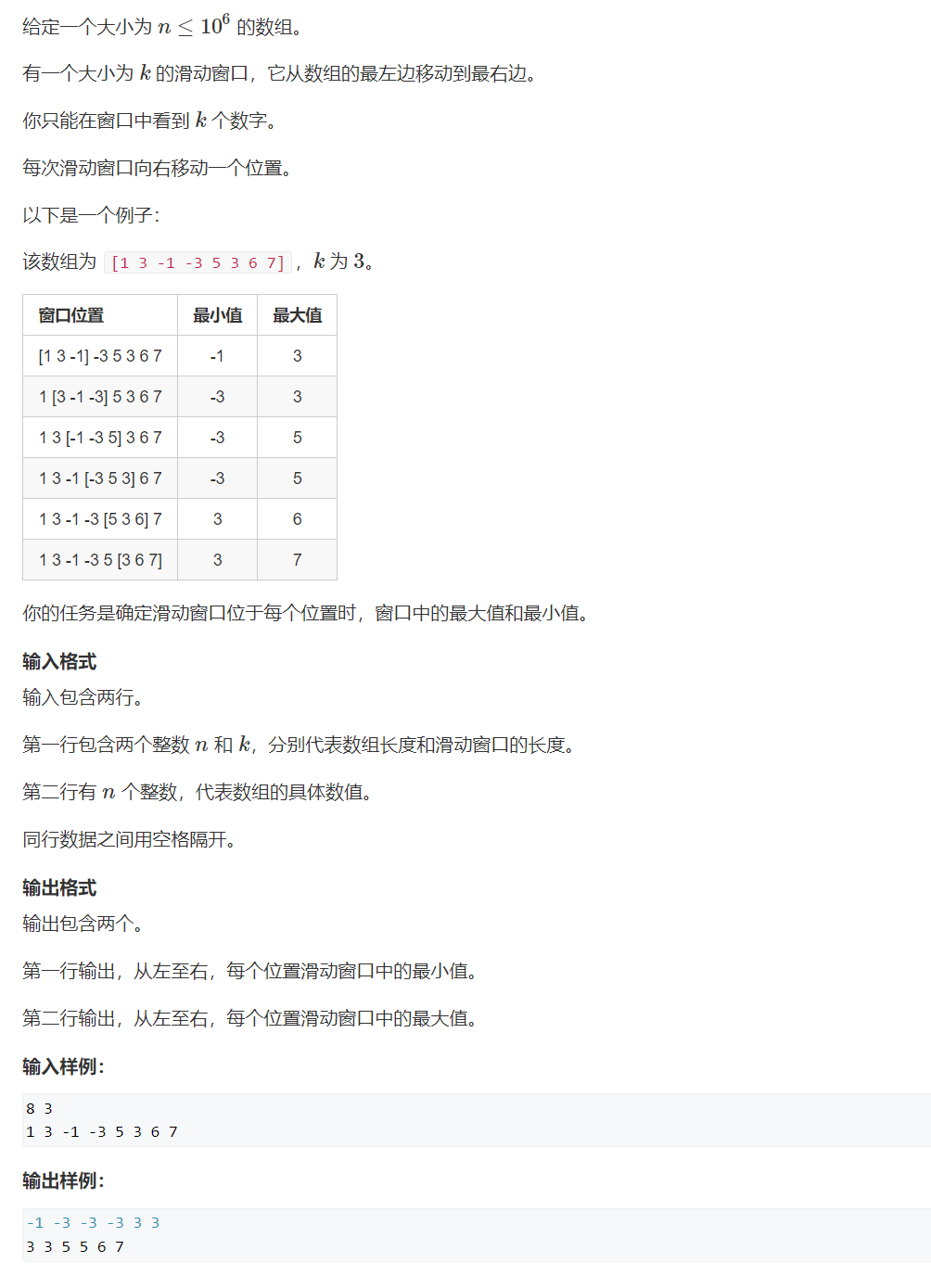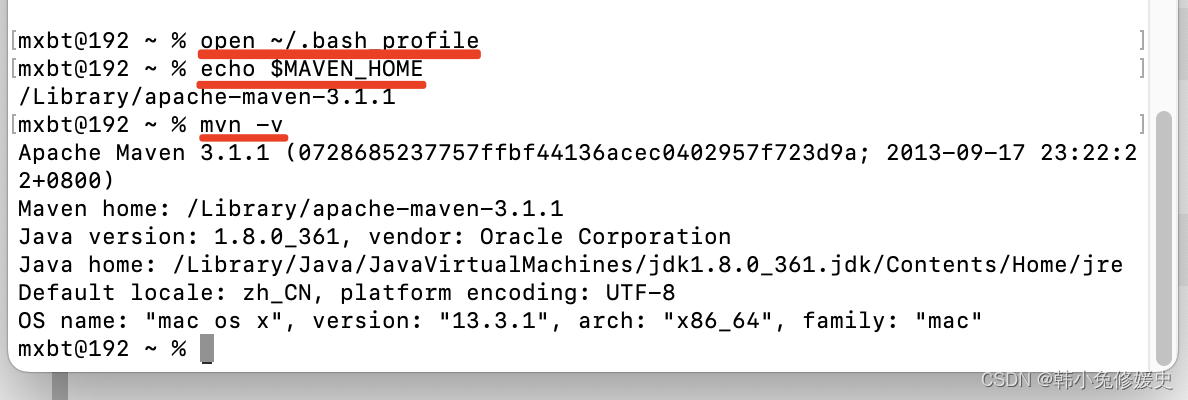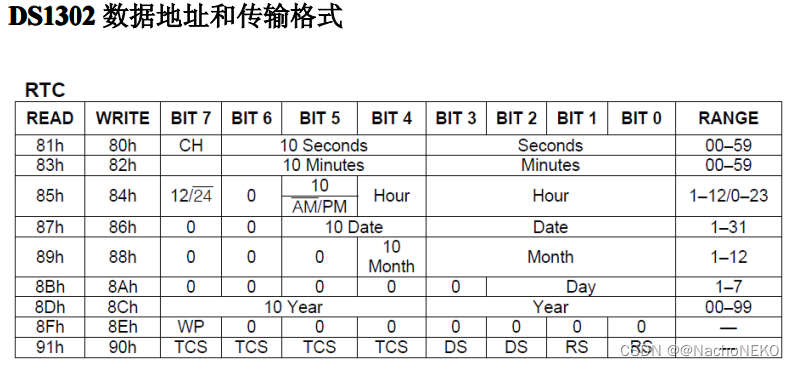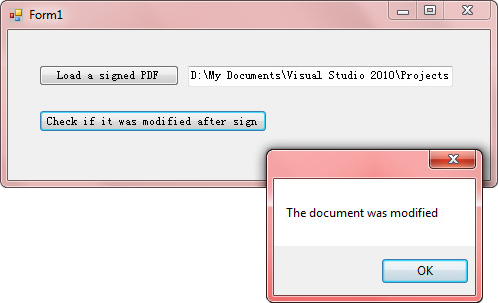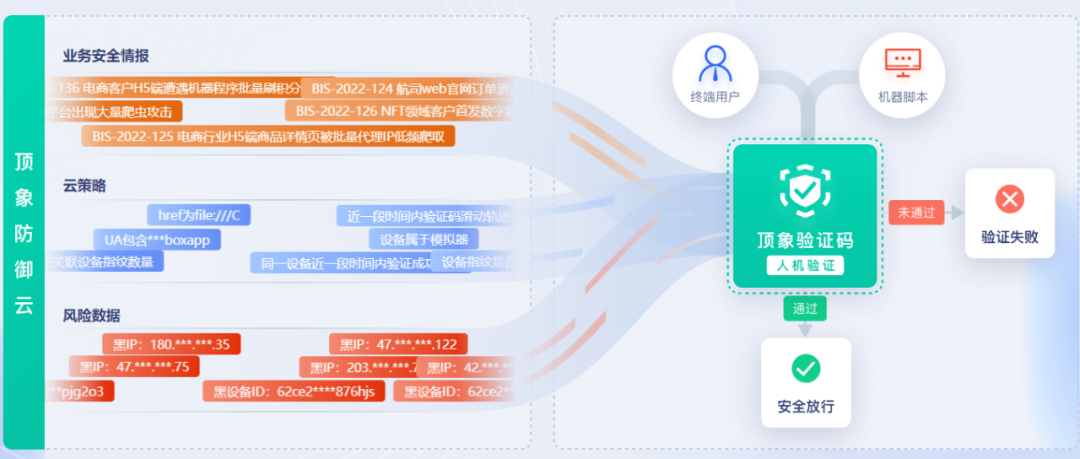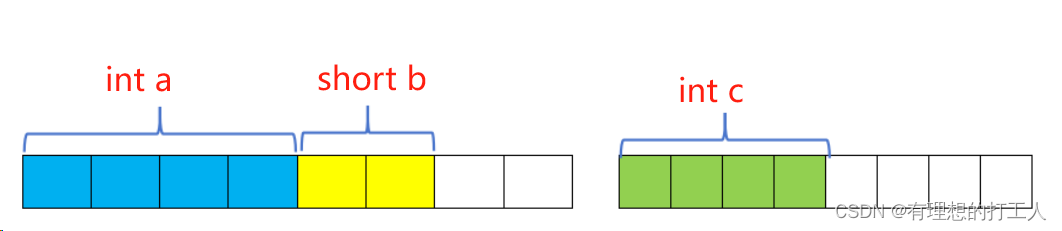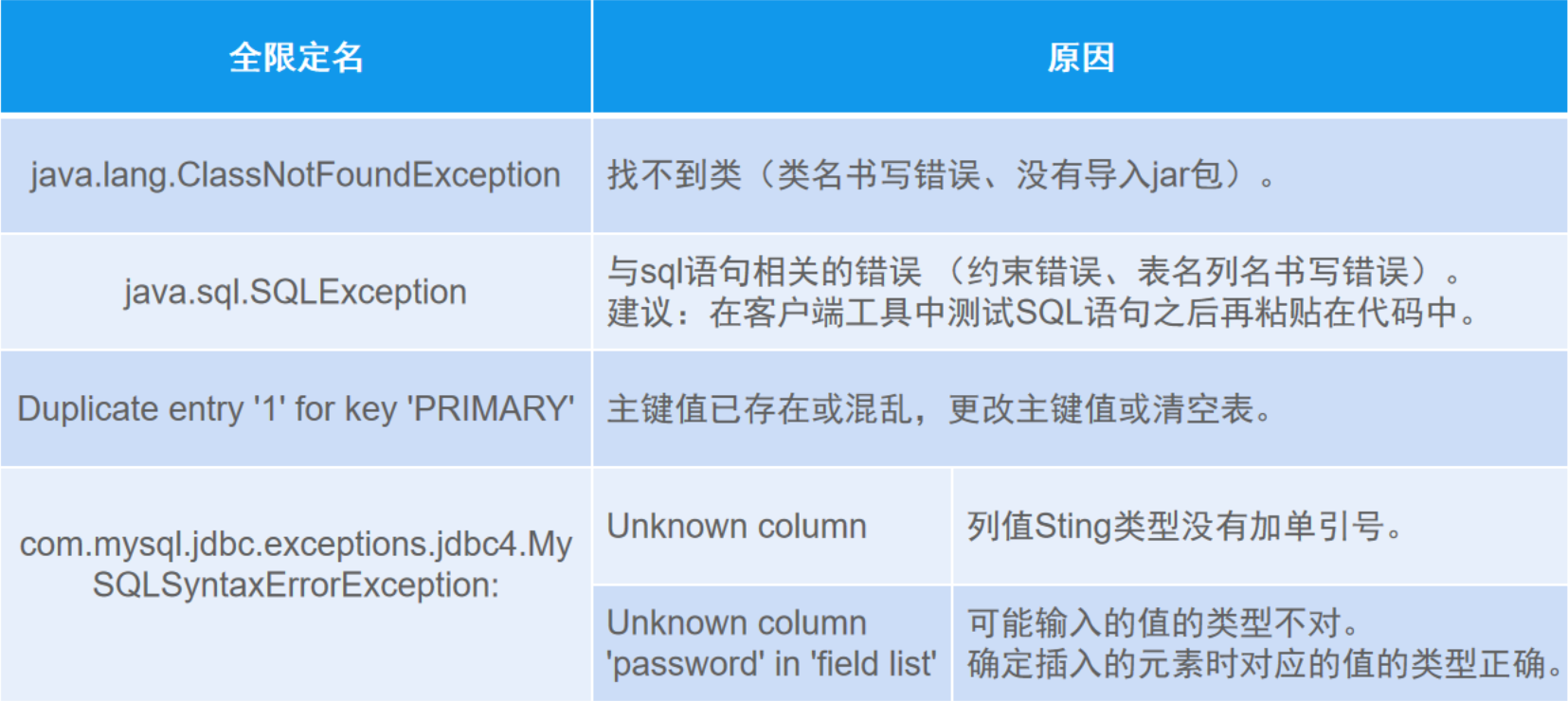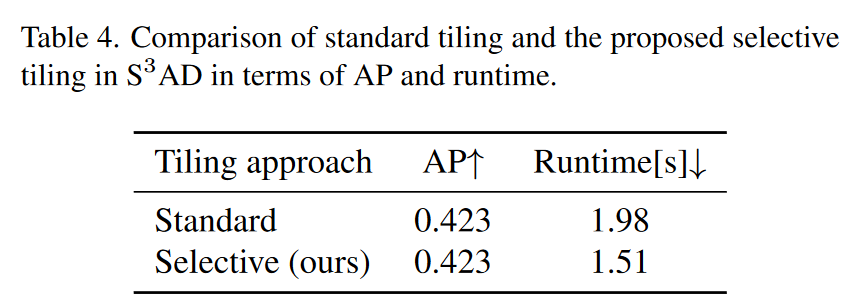索引使用
-
验证索引效率
在未建立索引之前,执行如下SQL语句,查看SQL的耗时
select * from tb_user where id = 1;针对字段创建索引
create index idx_sku_sn on tb_sku(sn) ;针对于用户量大的表中,添加索引要比没有添加索引的字段查询速度快。
-
最左前缀法则
如果索引了多列(联合索引),要遵守最左前缀法则。最左前缀法则指的是查询从索引的最左列开始, 并且不跳过索引中的列。如果跳跃某一列,索引将会部分失效(后面的字段索引失效)。
mysql> explain select * from tb_user where profession = '通讯工程' and age = 33 and status = '0';
+----+-------------+---------+------------+------+----------------------+----------------------+---------+-------------------+------+----------+-----------------------+
| id | select_type | table | partitions | type | possible_keys | key | key_len | ref | rows | filtered | Extra |
+----+-------------+---------+------------+------+----------------------+----------------------+---------+-------------------+------+----------+-----------------------+
| 1 | SIMPLE | tb_user | NULL | ref | idx_user_pro_age_sta | idx_user_pro_age_sta | 54 | const,const,const | 1 | 100.00 | Using index condition |
+----+-------------+---------+------------+------+----------------------+----------------------+---------+-------------------+------+----------+-----------------------+
1 row in set, 1 warning (0.00 sec)
#如图所示,如果删除了条件profession则不满足最左前缀法则,为nullmysql> explain select * from tb_user where age = 33 and status = '0';
+----+-------------+---------+------------+------+---------------+------+---------+------+------+----------+-------------+
| id | select_type | table | partitions | type | possible_keys | key | key_len | ref | rows | filtered | Extra |
+----+-------------+---------+------------+------+---------------+------+---------+------+------+----------+-------------+
| 1 | SIMPLE | tb_user | NULL | ALL | NULL | NULL | NULL | NULL | 6 | 16.67 | Using where |
+----+-------------+---------+------------+------+---------------+------+---------+------+------+----------+-------------+
1 row in set, 1 warning (0.00 sec)#如果删除age条件,那么会执行profession字段,不会执行status字段
mysql> explain select * from tb_user where profession = '通讯工程' and status = '0';
+----+-------------+---------+------------+------+----------------------+----------------------+---------+-------+------+----------+-----------------------+
| id | select_type | table | partitions | type | possible_keys | key | key_len | ref | rows | filtered | Extra |
+----+-------------+---------+------------+------+----------------------+----------------------+---------+-------+------+----------+-----------------------+
| 1 | SIMPLE | tb_user | NULL | ref | idx_user_pro_age_sta | idx_user_pro_age_sta | 47 | const | 1 | 16.67 | Using index condition |
+----+-------------+---------+------------+------+----------------------+----------------------+---------+-------+------+----------+-----------------------+
1 row in set, 1 warning (0.00 sec)-
范围查询
联合索引中,出现范围查询(>,<)范围查询右侧的列索引失效
#范围查询右边的列将会失效
mysql> explain select * from tb_user where profession = '软件工程' and age > 30 and status = '0';
+----+-------------+---------+------------+-------+----------------------+----------------------+---------+------+------+----------+-----------------------+
| id | select_type | table | partitions | type | possible_keys | key | key_len | ref | rows | filtered | Extra |
+----+-------------+---------+------------+-------+----------------------+----------------------+---------+------+------+----------+-----------------------+
| 1 | SIMPLE | tb_user | NULL | range | idx_user_pro_age_sta | idx_user_pro_age_sta | 49 | NULL | 2 | 10.00 | Using index condition |
+----+-------------+---------+------------+-------+----------------------+----------------------+---------+------+------+----------+-----------------------+
1 row in set, 1 warning (0.00 sec)#如果将范围修改为>=那么索引长度为54
mysql> explain select * from tb_user where profession = '软件工程' and age >= 30 and status = '0';+----+-------------+---------+------------+-------+----------------------+----------------------+---------+------+------+----------+-----------------------+
| id | select_type | table | partitions | type | possible_keys | key | key_len | ref | rows | filtered | Extra |
+----+-------------+---------+------------+-------+----------------------+----------------------+---------+------+------+----------+-----------------------+
| 1 | SIMPLE | tb_user | NULL | range | idx_user_pro_age_sta | idx_user_pro_age_sta | 54 | NULL | 2 | 10.00 | Using index condition |
+----+-------------+---------+------------+-------+----------------------+----------------------+---------+------+------+----------+-----------------------+
1 row in set, 1 warning (0.00 sec)-
索引列运算
不要在索引列上进行运算操作,索引将失效,性能将会降低
#查看phone的单列索引
mysql> select * from tb_user where phone = '17799990018';
+----+-----------+-------------+----------------------+--------------+------+--------+--------+---------------------+
| id | name | phone | email | profession | age | gender | status | createtime |
+----+-----------+-------------+----------------------+--------------+------+--------+--------+---------------------+
| 18 | 狄仁杰 | 17799990018 | jujiamlm8166@163.com | 国际贸易 | 30 | 1 | 0 | 2007-03-12 00:00:00 |
+----+-----------+-------------+----------------------+--------------+------+--------+--------+---------------------+
1 row in set (0.00 sec)mysql> explain select * from tb_user where phone = '17799990018';
+----+-------------+---------+------------+-------+----------------+----------------+---------+-------+------+----------+-------+
| id | select_type | table | partitions | type | possible_keys | key | key_len | ref | rows | filtered | Extra |
+----+-------------+---------+------------+-------+----------------+----------------+---------+-------+------+----------+-------+
| 1 | SIMPLE | tb_user | NULL | const | idx_user_phone | idx_user_phone | 46 | const | 1 | 100.00 | NULL |
+----+-------------+---------+------------+-------+----------------+----------------+---------+-------+------+----------+-------+
1 row in set, 1 warning (0.00 sec)#如果添加函数运算,索引将会失效
mysql> select * from tb_user where substring(phone,10,2) = '18';
+----+-----------+-------------+----------------------+--------------+------+--------+--------+---------------------+
| id | name | phone | email | profession | age | gender | status | createtime |
+----+-----------+-------------+----------------------+--------------+------+--------+--------+---------------------+
| 18 | 狄仁杰 | 17799990018 | jujiamlm8166@163.com | 国际贸易 | 30 | 1 | 0 | 2007-03-12 00:00:00 |
+----+-----------+-------------+----------------------+--------------+------+--------+--------+---------------------+
1 row in set (0.00 sec)mysql> explain select * from tb_user where substring(phone,10,2) = '18';
+----+-------------+---------+------------+------+---------------+------+---------+------+------+----------+-------------+
| id | select_type | table | partitions | type | possible_keys | key | key_len | ref | rows | filtered | Extra |
+----+-------------+---------+------------+------+---------------+------+---------+------+------+----------+-------------+
| 1 | SIMPLE | tb_user | NULL | ALL | NULL | NULL | NULL | NULL | 18 | 100.00 | Using where |
+----+-------------+---------+------------+------+---------------+------+---------+------+------+----------+-------------+
1 row in set, 1 warning (0.00 sec)-
字符串不加引号
字符串类型字段使用时,不加引号,索引将失效
mysql> explain select * from tb_user where phone = '17799990018';
+----+-------------+---------+------------+-------+----------------+----------------+---------+-------+------+----------+-------+
| id | select_type | table | partitions | type | possible_keys | key | key_len | ref | rows | filtered | Extra |
+----+-------------+---------+------------+-------+----------------+----------------+---------+-------+------+----------+-------+
| 1 | SIMPLE | tb_user | NULL | const | idx_user_phone | idx_user_phone | 46 | const | 1 | 100.00 | NULL |
+----+-------------+---------+------------+-------+----------------+----------------+---------+-------+------+----------+-------+
1 row in set, 1 warning (0.00 sec)#如果去掉引号,就会失效
mysql> explain select * from tb_user where phone = 17799990018;
+----+-------------+---------+------------+------+----------------+------+---------+------+------+----------+-------------+
| id | select_type | table | partitions | type | possible_keys | key | key_len | ref | rows | filtered | Extra |
+----+-------------+---------+------------+------+----------------+------+---------+------+------+----------+-------------+
| 1 | SIMPLE | tb_user | NULL | ALL | idx_user_phone | NULL | NULL | NULL | 18 | 10.00 | Using where |
+----+-------------+---------+------------+------+----------------+------+---------+------+------+----------+-------------+
1 row in set, 3 warnings (0.00 sec)
-
模糊查询
如果仅仅是尾部模糊匹配,索引不会失效。如果是头部模糊匹配,索引失效
mysql> explain select * from tb_user where profession like '软件%';
+----+-------------+---------+------------+-------+----------------------+----------------------+---------+------+------+----------+-----------------------+
| id | select_type | table | partitions | type | possible_keys | key | key_len | ref | rows | filtered | Extra |
+----+-------------+---------+------------+-------+----------------------+----------------------+---------+------+------+----------+-----------------------+
| 1 | SIMPLE | tb_user | NULL | range | idx_user_pro_age_sta | idx_user_pro_age_sta | 47 | NULL | 4 | 100.00 | Using index condition |
+----+-------------+---------+------------+-------+----------------------+----------------------+---------+------+------+----------+-----------------------+
1 row in set, 1 warning (0.00 sec)
#如果前面加入百分号则查询不到
mysql> explain select * from tb_user where profession like '%工程';
+----+-------------+---------+------------+------+---------------+------+---------+------+------+----------+-------------+
| id | select_type | table | partitions | type | possible_keys | key | key_len | ref | rows | filtered | Extra |
+----+-------------+---------+------------+------+---------------+------+---------+------+------+----------+-------------+
| 1 | SIMPLE | tb_user | NULL | ALL | NULL | NULL | NULL | NULL | 18 | 11.11 | Using where |
+----+-------------+---------+------------+------+---------------+------+---------+------+------+----------+-------------+
1 row in set, 1 warning (0.00 sec)-
or连接的条件
用or分割开的条件,如果or前的条件中的列有索引,而后面的列中没有索引,那么涉及的索引都不会被用到
mysql> explain select * from tb_user where id = 10 or age = 23;
+----+-------------+---------+------------+------+---------------+------+---------+------+------+----------+-------------+
| id | select_type | table | partitions | type | possible_keys | key | key_len | ref | rows | filtered | Extra |
+----+-------------+---------+------------+------+---------------+------+---------+------+------+----------+-------------+
| 1 | SIMPLE | tb_user | NULL | ALL | PRIMARY | NULL | NULL | NULL | 18 | 15.00 | Using where |
+----+-------------+---------+------------+------+---------------+------+---------+------+------+----------+-------------+
1 row in set, 1 warning (0.00 sec)由于age没有索引,所以即使id,phone有索引,索引也会失效。所以需要针对于age也要建立索引。
mysql> create index idx_user_age on tb_user(age);
Query OK, 0 rows affected (0.04 sec)
Records: 0 Duplicates: 0 Warnings: 0mysql> explain select * from tb_user where id = 10 or age = 23;
+----+-------------+---------+------------+-------------+----------------------+----------------------+---------+------+------+----------+------------------------------------------------+
| id | select_type | table | partitions | type | possible_keys | key | key_len | ref | rows | filtered | Extra |
+----+-------------+---------+------------+-------------+----------------------+----------------------+---------+------+------+----------+------------------------------------------------+
| 1 | SIMPLE | tb_user | NULL | index_merge | PRIMARY,idx_user_age | PRIMARY,idx_user_age | 4,2 | NULL | 3 | 100.00 | Using union(PRIMARY,idx_user_age); Using where |
+----+-------------+---------+------------+-------------+----------------------+----------------------+---------+------+------+----------+------------------------------------------------+
1 row in set, 1 warning (0.02 sec)- 数据分布影响
如果MySQL评估使用索引比全表更慢,则不使用索引
#由于phone的号码尾数全部大于十,所以全文扫描更加方便。而不走索引扫描
mysql> explain select * from tb_user where phone >= '17799990000';
+----+-------------+---------+------------+------+----------------+------+---------+------+------+----------+-------------+
| id | select_type | table | partitions | type | possible_keys | key | key_len | ref | rows | filtered | Extra |
+----+-------------+---------+------------+------+----------------+------+---------+------+------+----------+-------------+
| 1 | SIMPLE | tb_user | NULL | ALL | idx_user_phone | NULL | NULL | NULL | 18 | 100.00 | Using where |
+----+-------------+---------+------------+------+----------------+------+---------+------+------+----------+-------------+
1 row in set, 1 warning (0.00 sec)mysql> explain select * from tb_user where phone >= '17799990013';
+----+-------------+---------+------------+-------+----------------+----------------+---------+------+------+----------+-----------------------+
| id | select_type | table | partitions | type | possible_keys | key | key_len | ref | rows | filtered | Extra |
+----+-------------+---------+------------+-------+----------------+----------------+---------+------+------+----------+-----------------------+
| 1 | SIMPLE | tb_user | NULL | range | idx_user_phone | idx_user_phone | 46 | NULL | 6 | 100.00 | Using index condition |
+----+-------------+---------+------------+-------+----------------+----------------+---------+------+------+----------+-----------------------+
1 row in set, 1 warning (0.00 sec)
查询时MySQL会评估,走索引快,还是全表扫描快,如果全表 扫描更快,则放弃索引走全表扫描。 因此,is null 、is not null是否走索引,得具体情况具体 分析,并不是固定的。
mysql> explain select * from tb_user where profession is null;
+----+-------------+---------+------------+------+----------------------+----------------------+---------+-------+------+----------+-----------------------+
| id | select_type | table | partitions | type | possible_keys | key | key_len | ref | rows | filtered | Extra |
+----+-------------+---------+------------+------+----------------------+----------------------+---------+-------+------+----------+-----------------------+
| 1 | SIMPLE | tb_user | NULL | ref | idx_user_pro_age_sta | idx_user_pro_age_sta | 47 | const | 1 | 100.00 | Using index condition |
+----+-------------+---------+------------+------+----------------------+----------------------+---------+-------+------+----------+-----------------------+
1 row in set, 1 warning (0.00 sec)mysql> explain select * from tb_user where profession is not null;
+----+-------------+---------+------------+------+----------------------+------+---------+------+------+----------+-------------+
| id | select_type | table | partitions | type | possible_keys | key | key_len | ref | rows | filtered | Extra |
+----+-------------+---------+------------+------+----------------------+------+---------+------+------+----------+-------------+
| 1 | SIMPLE | tb_user | NULL | ALL | idx_user_pro_age_sta | NULL | NULL | NULL | 18 | 100.00 | Using where |
+----+-------------+---------+------------+------+----------------------+------+---------+------+------+----------+-------------+
1 row in set, 1 warning (0.00 sec)
-
SQL提示
SQL提示,是优化数据库的一个重要手段,简单来说,就是在SQL语句中加入一些人为的提示来达到优 化操作的目的。
A. 执行SQL : explain select * from tb_user where profession = '软件工程';
mysql> explain select * from tb_user where profession = '软件工程';
+----+-------------+---------+------------+------+----------------------+----------------------+---------+-------+------+----------+-------+
| id | select_type | table | partitions | type | possible_keys | key | key_len | ref | rows | filtered | Extra |
+----+-------------+---------+------------+------+----------------------+----------------------+---------+-------+------+----------+-------+
| 1 | SIMPLE | tb_user | NULL | ref | idx_user_pro_age_sta | idx_user_pro_age_sta | 47 | const | 4 | 100.00 | NULL |
+----+-------------+---------+------------+------+----------------------+----------------------+---------+-------+------+----------+-------+
1 row in set, 1 warning (0.00 sec)
查找走了联合索引B. 执行SQL,创建profession的单列索引:create index idx_user_pro on tb_user(profession);
mysql> create index idx_user_pro on tb_user(profession);
Query OK, 0 rows affected (0.03 sec)
Records: 0 Duplicates: 0 Warnings: 0C. 创建单列索引后,再次执行A中的SQL语句,查看执行计划,看看到底走哪个索引。
mysql> explain select * from tb_user where profession = '软件工程';
+----+-------------+---------+------------+------+-----------------------------------+----------------------+---------+-------+------+----------+-------+
| id | select_type | table | partitions | type | possible_keys | key | key_len | ref | rows | filtered | Extra |
+----+-------------+---------+------------+------+-----------------------------------+----------------------+---------+-------+------+----------+-------+
| 1 | SIMPLE | tb_user | NULL | ref | idx_user_pro_age_sta,idx_user_pro | idx_user_pro_age_sta | 47 | const | 4 | 100.00 | NULL |
+----+-------------+---------+------------+------+-----------------------------------+----------------------+---------+-------+------+----------+-------+
1 row in set, 1 warning (0.00 sec)测试结果,我们可以看到,possible_keys中 idx_user_pro_age_sta,idx_user_pro 这两个 索引都可能用到,最终MySQL选择了idx_user_pro_age_sta索引。这是MySQL自动选择的结果。
1). use index : 建议MySQL使用哪一个索引完成此次查询(仅仅是建议,mysql内部还会再次进 行评估)。
explain select * from tb_user use index(idx_user_pro) where profession = '软件工
程';mysql> explain select * from tb_user use index(idx_user_pro) where profession = '软件工'> 程';
+----+-------------+---------+------------+------+---------------+--------------+---------+-------+------+----------+-------+
| id | select_type | table | partitions | type | possible_keys | key | key_len | ref | rows | filtered | Extra |
+----+-------------+---------+------------+------+---------------+--------------+---------+-------+------+----------+-------+
| 1 | SIMPLE | tb_user | NULL | ref | idx_user_pro | idx_user_pro | 47 | const | 1 | 100.00 | NULL |
+----+-------------+---------+------------+------+---------------+--------------+---------+-------+------+----------+-------+
1 row in set, 1 warning (0.00 sec)2). ignore index : 忽略指定的索引。
explain select * from tb_user ignore index(idx_user_pro) where profession = '软件工
程';3). force index : 强制使用索引。
explain select * from tb_user force index(idx_user_pro) where profession = '软件工
程';
-
覆盖索引
尽量使用覆盖索引,减少select *。 那么什么是覆盖索引呢?
覆盖索引是指 查询使用了索引,并 且需要返回的列,在该索引中已经全部能够找到 。
mysql> explain select id,profession,age,status from tb_user where profession = '软件工程' and age = 31 and status = '0';
+----+-------------+---------+------------+------+----------------------+----------------------+---------+-------------------+------+----------+--------------------------+
| id | select_type | table | partitions | type | possible_keys | key | key_len | ref | rows | filtered | Extra |
+----+-------------+---------+------------+------+----------------------+----------------------+---------+-------------------+------+----------+--------------------------+
| 1 | SIMPLE | tb_user | NULL | ref | idx_user_pro_age_sta | idx_user_pro_age_sta | 54 | const,const,const | 1 | 100.00 | Using where; Using index |
+----+-------------+---------+------------+------+----------------------+----------------------+---------+-------------------+------+----------+--------------------------+
1 row in set, 1 warning (0.00 sec)mysql> explain select id,profession,age,status,name from tb_user where profession = '软件工程' and age = 31 and status = '0';
+----+-------------+---------+------------+------+----------------------+----------------------+---------+-------------------+------+----------+-----------------------+
| id | select_type | table | partitions | type | possible_keys | key | key_len | ref | rows | filtered | Extra |
+----+-------------+---------+------------+------+----------------------+----------------------+---------+-------------------+------+----------+-----------------------+
| 1 | SIMPLE | tb_user | NULL | ref | idx_user_pro_age_sta | idx_user_pro_age_sta | 54 | const,const,const | 1 | 100.00 | Using index condition |
+----+-------------+---------+------------+------+----------------------+----------------------+---------+-------------------+------+----------+-----------------------+
1 row in set, 1 warning (0.00 sec)| extra | 含义 |
|---|---|
| using where;using index | 查找使用了索引,但是需要的数据都在索引列中能找到,所以不需要查询数据 |
| using index conition | 查找使用了索引,但是需要回表查询数据 |
思考题:
一张表, 有四个字段(id, username, password, status), 由于数据量大, 需要对 以下SQL语句进行优化, 该如何进行才是最优方案:
select id,username,password from tb_user where username = 'itcast';
答案: 针对于 username, password建立联合索引, sql为: create index idx_user_name_pass on tb_user(username,password); 这样可以避免上述的SQL语句,在查询的过程中,出现回表查询。
-
前缀索引
当字段类型为字符串(varchar,text,longtext等)时,有时候需要索引很长的字符串,这会让 索引变得很大,查询时,浪费大量的磁盘IO, 影响查询效率。此时可以只将字符串的一部分前缀,建 立索引,这样可以大大节约索引空间,从而提高索引效率。
语法:
create index idx_xxxx on table_name(column(n)) ;前缀长度
可以根据索引的选择性来决定,而选择性是指不重复的索引值(基数)和数据表的记录总数的比值, 索引选择性越高则查询效率越高, 唯一索引的选择性是1,这是最好的索引选择性,性能也是最好的。
select count(distinct email) / count(*) from tb_user ;
select count(distinct substring(email,1,5)) / count(*) from tb_user ;mysql> select count(distinct substring(email,1,10))/count(*) from tb_user;
+------------------------------------------------+
| count(distinct substring(email,1,10))/count(*) |
+------------------------------------------------+
| 1.0000 |
+------------------------------------------------+
1 row in set (0.01 sec)mysql> select count(distinct substring(email,1,9))/count(*) from tb_user;
+-----------------------------------------------+
| count(distinct substring(email,1,9))/count(*) |
+-----------------------------------------------+
| 0.9444 |
+-----------------------------------------------+
1 row in set (0.00 sec)mysql> create index idx_email_5 on tb_user(email(5));
Query OK, 0 rows affected (0.03 sec)
Records: 0 Duplicates: 0 Warnings: 0mysql> select * from tb_user where email = 'jingke123@163.com';
+----+--------+-------------+-------------------+------------+------+--------+--------+---------------------+
| id | name | phone | email | profession | age | gender | status | createtime |
+----+--------+-------------+-------------------+------------+------+--------+--------+---------------------+
| 11 | 荆轲 | 17799990011 | jingke123@163.com | 会计 | 29 | 1 | 0 | 2001-05-11 00:00:00 |
+----+--------+-------------+-------------------+------------+------+--------+--------+---------------------+
1 row in set (0.00 sec)mysql> explain select * from tb_user where email = 'jingke123@163.com';
+----+-------------+---------+------------+------+---------------+-------------+---------+-------+------+----------+-------------+
| id | select_type | table | partitions | type | possible_keys | key | key_len | ref | rows | filtered | Extra |
+----+-------------+---------+------------+------+---------------+-------------+---------+-------+------+----------+-------------+
| 1 | SIMPLE | tb_user | NULL | ref | idx_email_5 | idx_email_5 | 23 | const | 1 | 100.00 | Using where |
+----+-------------+---------+------------+------+---------------+-------------+---------+-------+------+----------+-------------+
1 row in set, 1 warning (0.00 sec)-
单列索引和联合索引
单列索引:即一个索引只包含单个列。
联合索引:即一个索引包含了多个列。

在查询出来的索引中,既有单列索引,又有联合索引

在and连接的两个字段 phone、name上都是有单列索引的,但是 最终mysql只会选择一个索引,也就是说,只能走一个字段的索引,此时是会回表查询的。然后我们创建一个phone和name字段的联合索引查询一下执行:
mysql> create unique index idx_user_phone_name on tb_user(phone,name);
Query OK, 0 rows affected (0.02 sec)
Records: 0 Duplicates: 0 Warnings: 0mysql> explain select id,phone,name from tb_user where phone = '17799990002' and name = '赵云';
+----+-------------+---------+------------+-------+--------------------------------------------------+----------------+---------+-------+------+----------+-------+
| id | select_type | table | partitions | type | possible_keys | key | key_len | ref | rows | filtered | Extra |
+----+-------------+---------+------------+-------+--------------------------------------------------+----------------+---------+-------+------+----------+-------+
| 1 | SIMPLE | tb_user | NULL | const | idx_user_phone,idx_user_phone_name,idx_user_name | idx_user_phone | 46 | const | 1 | 100.00 | NULL |
+----+-------------+---------+------------+-------+--------------------------------------------------+----------------+---------+-------+------+----------+-------+
1 row in set, 1 warning (0.00 sec)此时,查询时,就走了联合索引,而在联合索引中包含 phone、name的信息,在叶子节点下挂的是对 应的主键id,所以查询是无需回表查询的。
在业务场景中,如果存在多个查询条件,考虑针对于查询字段建立索引时,建议建立联合索引, 而非单列索引。