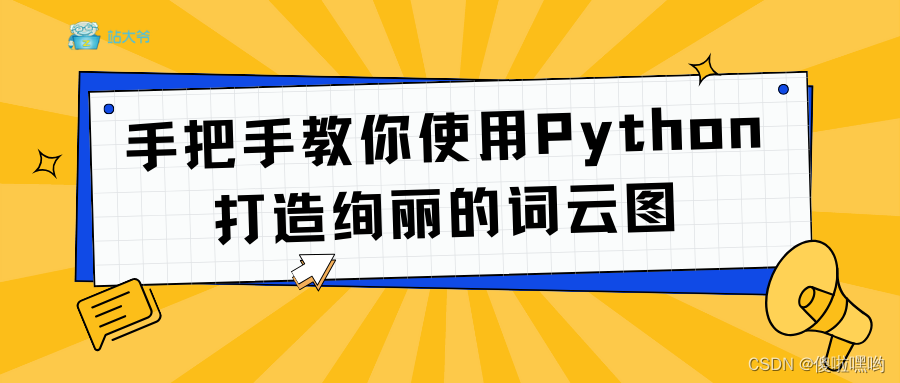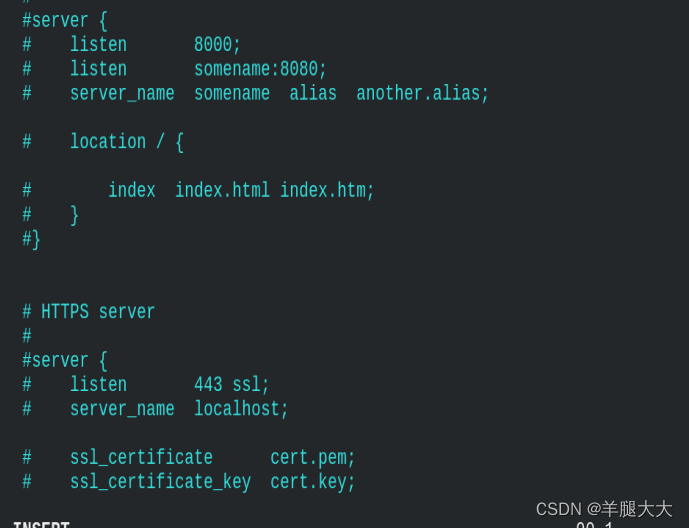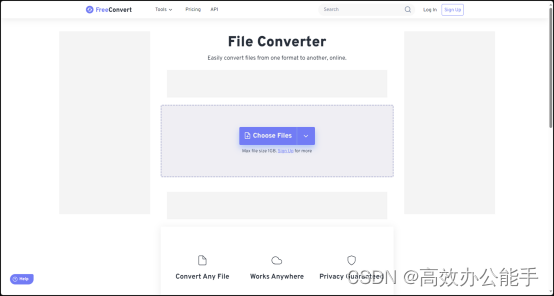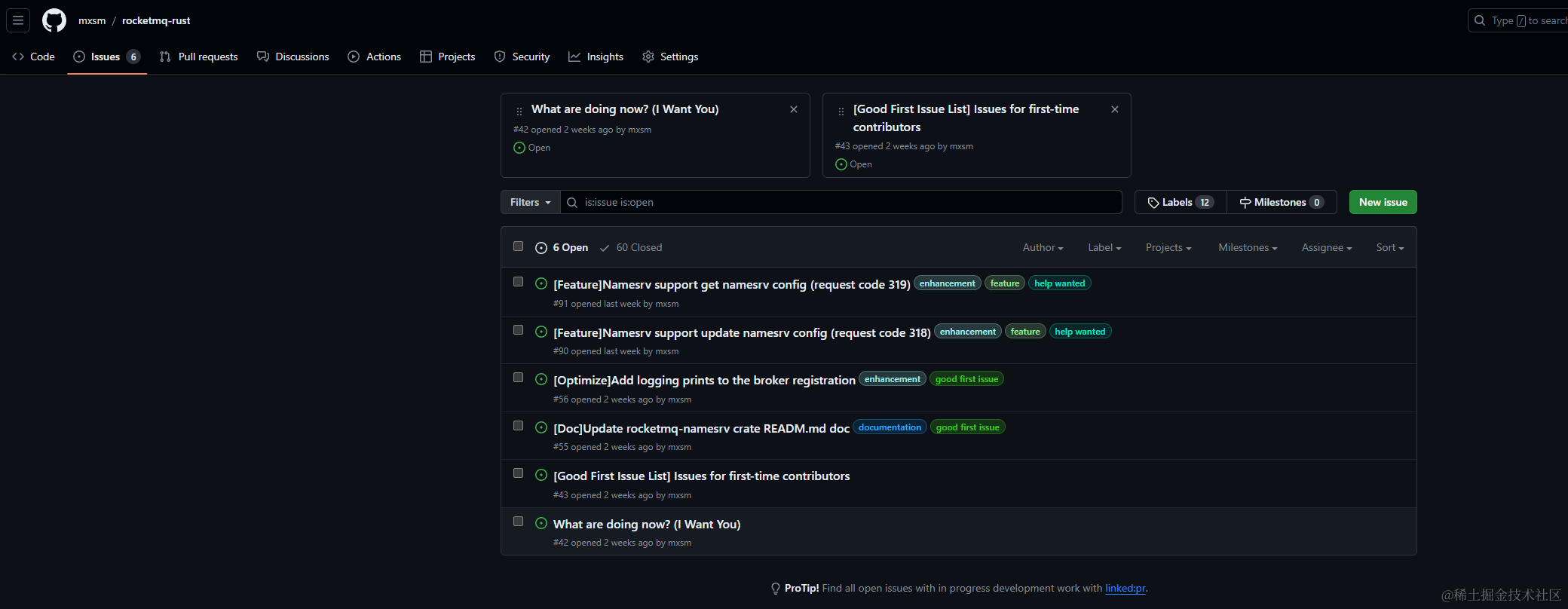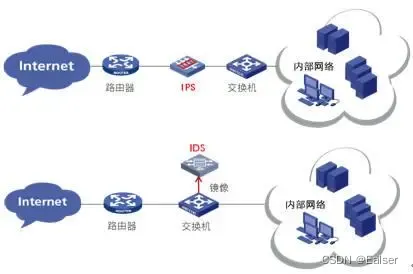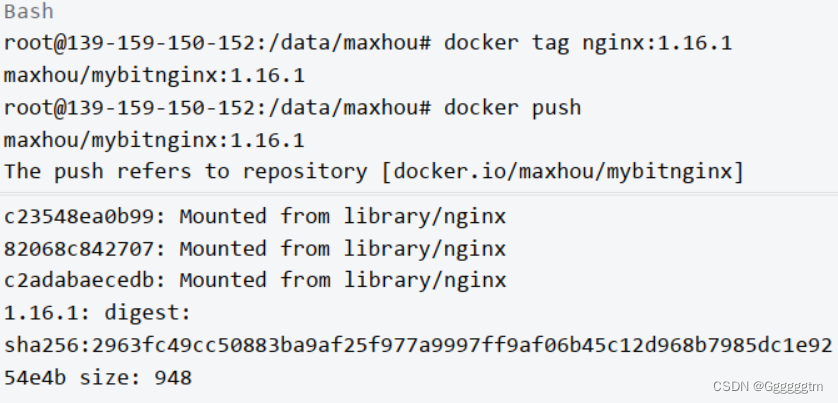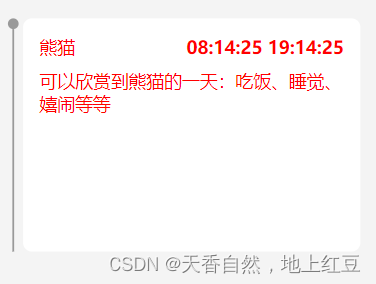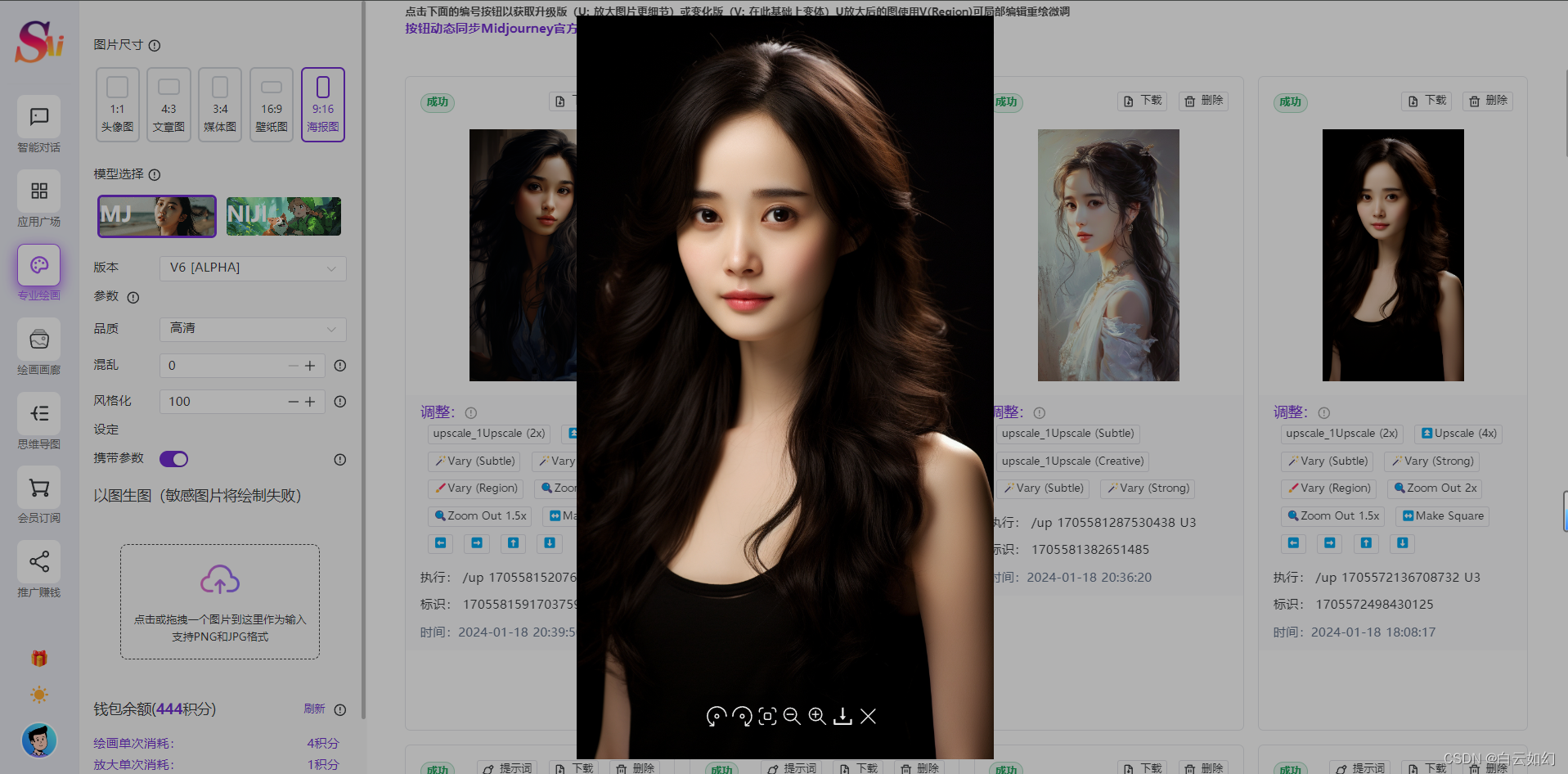一:JdbcTemplate的简介
JdbcTemplate 是 Spring Template设置模式中的一员。类似的还有 TransactionTemplate、 MongoTemplate 等。通过 JdbcTemplate 我们可以使得 Spring 访问数据库的过程简单化。
二:执行SQL语句的方法
1:在JdbcTemplate中执行SQL语句的方法大致分为3类
execute:可以执行所有SQL语句,但是没有返回值。一般用于执行DDL(数据定义语言,主要的命令有CREATE、ALTER、DROP等)语句。
update:用于执行INSERT、UPDATE、DELETE等DML语句。
queryXxx:用于DQL数据查询语句。
2: 基本使用方式如下
JdbcTemplate jdbcTemplate = run.getBean(JdbcTemplate.class);// 查询List<User> maps = jdbcTemplate.query("select * from user", new BeanPropertyRowMapper<>(User.class));// 更新int update = jdbcTemplate.update("update user set password = ? where id = 1", "6666");
三:核心方法 - execute
实际上,无论是query 或者 update,其底层调用的都是 JdbcTemplate#execute(org.springframework.jdbc.core.StatementCallback<T>) 方法。
execute:作为数据库操作的核心入口,其实实现逻辑和我们一起最基础的写法类似。将大多数数据库操作对相同的统一封装,而将个性化的操作使用 StatementCallback 进行回调,并进行数据库资源释放的一些收尾操作。
execute 方法的作用是获取数据库连接,准备好Statement, 随后调用预先传入的回调方法。
下面我们直接来看 JdbcTemplate#execute(org.springframework.jdbc.core.StatementCallback<T>) 方法:
public <T> T execute(StatementCallback<T> action) throws DataAccessException {Assert.notNull(action, "Callback object must not be null");// 从数据源中获取数据连接Connection con = DataSourceUtils.getConnection(obtainDataSource());Statement stmt = null;try {// 创建 Statement 。stmt = con.createStatement();// 应用一些设置applyStatementSettings(stmt);// 回调执行个性化业务T result = action.doInStatement(stmt);// 警告处理handleWarnings(stmt);return result;}catch (SQLException ex) {// Release Connection early, to avoid potential connection pool deadlock// in the case when the exception translator hasn't been initialized yet.// 释放数据库连接,避免当异常转换器没有被初始化的时候出现潜在的连接池死锁String sql = getSql(action);JdbcUtils.closeStatement(stmt);stmt = null;DataSourceUtils.releaseConnection(con, getDataSource());con = null;throw translateException("StatementCallback", sql, ex);}finally {JdbcUtils.closeStatement(stmt);DataSourceUtils.releaseConnection(con, getDataSource());}}另一种形式的 execute 。思路基本相同,不再赘述
public <T> T execute(PreparedStatementCreator psc, PreparedStatementCallback<T> action)throws DataAccessException {Assert.notNull(psc, "PreparedStatementCreator must not be null");Assert.notNull(action, "Callback object must not be null");if (logger.isDebugEnabled()) {String sql = getSql(psc);想·logger.debug("Executing prepared SQL statement" + (sql != null ? " [" + sql + "]" : ""));}Connection con = DataSourceUtils.getConnection(obtainDataSource());PreparedStatement ps = null;try {ps = psc.createPreparedStatement(con);applyStatementSettings(ps);T result = action.doInPreparedStatement(ps);handleWarnings(ps);return result;}catch (SQLException ex) {// Release Connection early, to avoid potential connection pool deadlock// in the case when the exception translator hasn't been initialized yet.if (psc instanceof ParameterDisposer) {((ParameterDisposer) psc).cleanupParameters();}String sql = getSql(psc);psc = null;JdbcUtils.closeStatement(ps);ps = null;DataSourceUtils.releaseConnection(con, getDataSource());con = null;throw translateException("PreparedStatementCallback", sql, ex);}finally {if (psc instanceof ParameterDisposer) {((ParameterDisposer) psc).cleanupParameters();}JdbcUtils.closeStatement(ps);DataSourceUtils.releaseConnection(con, getDataSource());}}1:获取数据库连接
Connection con = DataSourceUtils.getConnection(obtainDataSource());obtainDataSource() 就是简单的获取 dataSource。这里的 dataSource 是 JdbcTemplate 在创建的时候,作为构造注入时候的参数传递进来。
protected DataSource obtainDataSource() {DataSource dataSource = getDataSource();Assert.state(dataSource != null, "No DataSource set");return dataSource;}DataSourceUtils.getConnection 方法中调用了 doGetConnection 方法。下面我们来看看 doGetConnection 方法。
在数据库连接方面,Spring 主要考虑的是关于事务方面的处理。基于事务处理的特殊性,Spring需要保证线程中的数据库操作都是使用同一个事务连接。
public static Connection doGetConnection(DataSource dataSource) throws SQLException {Assert.notNull(dataSource, "No DataSource specified");// 获取当前线程的数据库连接持有者。这里是事务中的连接时同一个db连接ConnectionHolder conHolder = (ConnectionHolder) TransactionSynchronizationManager.getResource(dataSource);// 如果存在持有者 && (存在连接 || 和事务同步状态)if (conHolder != null && (conHolder.hasConnection() || conHolder.isSynchronizedWithTransaction())) {// 标记引用次数加一conHolder.requested();// 如果当前线程存在持有者,并且与事务同步了,如果仍然没有DB 连接,那么说明当前线程就是不存在数据库连接,则获取连接绑定到持有者上。if (!conHolder.hasConnection()) {logger.debug("Fetching resumed JDBC Connection from DataSource");// 持有者不存在连接则获取连接conHolder.setConnection(fetchConnection(dataSource));}// 返回持有者所持有的连接return conHolder.getConnection();}// Else we either got no holder or an empty thread-bound holder here.// 到这里没返回,则说明 没有持有者 || 持有者没有同步绑定logger.debug("Fetching JDBC Connection from DataSource");// 获取到 DB 连接Connection con = fetchConnection(dataSource);// 如果当前线程的事务同步处于活动状态if (TransactionSynchronizationManager.isSynchronizationActive()) {try {// Use same Connection for further JDBC actions within the transaction.// Thread-bound object will get removed by synchronization at transaction completion.// 如果持有者为null则创建一个,否则将刚才创建的 DB 连接赋值给 持有者ConnectionHolder holderToUse = conHolder;if (holderToUse == null) {holderToUse = new ConnectionHolder(con);}else {holderToUse.setConnection(con);}// 记录数据库连接: 引用次数加1holderToUse.requested();// 设置事务和持有者同步TransactionSynchronizationManager.registerSynchronization(new ConnectionSynchronization(holderToUse, dataSource));holderToUse.setSynchronizedWithTransaction(true);if (holderToUse != conHolder) {TransactionSynchronizationManager.bindResource(dataSource, holderToUse);}}catch (RuntimeException ex) {// Unexpected exception from external delegation call -> close Connection and rethrow.releaseConnection(con, dataSource);throw ex;}}return con;}由于一个事务中存在多个sql 执行,每个sql 执行前都会获取一次DB 连接,所以这里使用 holderToUse.requested(); 来记录当前事务中的数据库连接引用的次数。执行完毕后将会将引用次数减一。在最后的sql 执行结束后会将引用次数减一。
2:应用用户设定的数据参数
protected void applyStatementSettings(Statement stmt) throws SQLException {int fetchSize = getFetchSize();// 设置 fetchSize 属性if (fetchSize != -1) {stmt.setFetchSize(fetchSize);}// 设置 maxRows 属性int maxRows = getMaxRows();if (maxRows != -1) {stmt.setMaxRows(maxRows);}DataSourceUtils.applyTimeout(stmt, getDataSource(), getQueryTimeout());}FetchSize :该参数的目的是为了减少网络交互次数设计的。在访问 ResultSet时,如果它每次只从服务器上读取一行数据,会产生大量开销。 FetchSize 参数的作用是 在调用 rs.next时, ResultSet会一次性从服务器上取多少行数据回来。这样在下次 rs.next 时,他可以直接从内存中获取数据而不需要网络交互,提高了效率。但是这个设置可能会被某些jdbc驱动忽略。设置过大也会造成内存上升。
MaxRow :其作用是将此 Statement 对象生成的所有 ResultSet 对象可以包含的最大行数限制设置为给定值。
3:警告处理
protected void handleWarnings(Statement stmt) throws SQLException {// 当设置为忽略警告时尝试只打印日志。if (isIgnoreWarnings()) {if (logger.isDebugEnabled()) {// 如果日志开启的情况下打印日志SQLWarning warningToLog = stmt.getWarnings();while (warningToLog != null) {logger.debug("SQLWarning ignored: SQL state '" + warningToLog.getSQLState() + "', error code '" +warningToLog.getErrorCode() + "', message [" + warningToLog.getMessage() + "]");warningToLog = warningToLog.getNextWarning();}}}else {handleWarnings(stmt.getWarnings());}}这里用到了一个类 SQWarning ,SQWarning 提供关于数据库访问警告信息的异常。这些警告直接链接到导致报告警告的方法所在的对象。警告可以从Connection、Statement 和 ResultSet 对象中获取。视图在已经关闭的连接上获取警告将导致抛出异常。注意,关闭语句时还会关闭它可能生成得到结果集。
对于警告的处理方式并不是直接抛出异常,出现警告很可能会出现数据错误,但是并不一定会影响程序执行,所以这里用户可以自己设置处理警告的方式,如果默认是忽略警告,当出现警告时仅打印警告日志,不抛出异常。
4:资源释放
数据库的连接释放并不是直接调用了 Connection 的API 中的close 方法。考虑到存在事务的情况,如果当前线程存在事务,那么说明在当前线程中存在共用数据库连接(存在事务则说明不止一个sql 语句被执行,则会共用同一个数据库连接, 所以如果当前Sql执行完毕,不能立即关闭数据库连接,而是将引用次数减一),这种情况下直接使用 ConnectionHolder 中的released 方法进行连接数减一,而不是真正的释放连接。
public static void doReleaseConnection(@Nullable Connection con, @Nullable DataSource dataSource) throws SQLException {if (con == null) {return;}if (dataSource != null) {// 当前线程存在事务的情况下说明存在共用数据库连接直接使用 ConnectionHolder 中的 released 方法进行连接数减一而不是真正的释放连接。ConnectionHolder conHolder = (ConnectionHolder) TransactionSynchronizationManager.getResource(dataSource);if (conHolder != null && connectionEquals(conHolder, con)) {// It's the transactional Connection: Don't close it.conHolder.released();return;}}doCloseConnection(con, dataSource);}...public static void doCloseConnection(Connection con, @Nullable DataSource dataSource) throws SQLException {if (!(dataSource instanceof SmartDataSource) || ((SmartDataSource) dataSource).shouldClose(con)) {con.close();}}四:execute 的回调
上面说了 execute 方式是整个JdbcTemplate 的核心,其他个性化定制都是在其基础上,通过StatementCallback 回调完成的。下面我们简单看一看。
1:Update中的回调函数
我们挑一个最简单的Update 方法: JdbcTemplate#update(java.lang.String)
public int update(final String sql) throws DataAccessException {Assert.notNull(sql, "SQL must not be null");if (logger.isDebugEnabled()) {logger.debug("Executing SQL update [" + sql + "]");}/*** Callback to execute the update statement.*/// 该种形式的回调方法。不同形式的回调实现类并不相同。class UpdateStatementCallback implements StatementCallback<Integer>, SqlProvider {@Overridepublic Integer doInStatement(Statement stmt) throws SQLException {// 执行sql 语句int rows = stmt.executeUpdate(sql);if (logger.isTraceEnabled()) {logger.trace("SQL update affected " + rows + " rows");}return rows;}@Overridepublic String getSql() {return sql;}}// 通过 execute 将 Statement 回调给 UpdateStatementCallback。return updateCount(execute(new UpdateStatementCallback()));}除此之外,还有另一种形式的更新,其思路都相同。调用的也是另一种 execute 。
protected int update(final PreparedStatementCreator psc, @Nullable final PreparedStatementSetter pss)throws DataAccessException {logger.debug("Executing prepared SQL update");return updateCount(execute(psc, ps -> {try {if (pss != null) {pss.setValues(ps);}int rows = ps.executeUpdate();if (logger.isTraceEnabled()) {logger.trace("SQL update affected " + rows + " rows");}return rows;}finally {if (pss instanceof ParameterDisposer) {((ParameterDisposer) pss).cleanupParameters();}}}));}2:query 功能的实现
可以看到,思路基本相同,这里不再赘述。
public <T> T query(final String sql, final ResultSetExtractor<T> rse) throws DataAccessException {Assert.notNull(sql, "SQL must not be null");Assert.notNull(rse, "ResultSetExtractor must not be null");if (logger.isDebugEnabled()) {logger.debug("Executing SQL query [" + sql + "]");}/*** Callback to execute the query.*/class QueryStatementCallback implements StatementCallback<T>, SqlProvider {@Override@Nullablepublic T doInStatement(Statement stmt) throws SQLException {ResultSet rs = null;try {rs = stmt.executeQuery(sql);return rse.extractData(rs);}finally {JdbcUtils.closeResultSet(rs);}}@Overridepublic String getSql() {return sql;}}return execute(new QueryStatementCallback());}本文是关于spring相关JDBCTemplate 的源码分析,希望可以帮到初学spring的小伙伴哦!