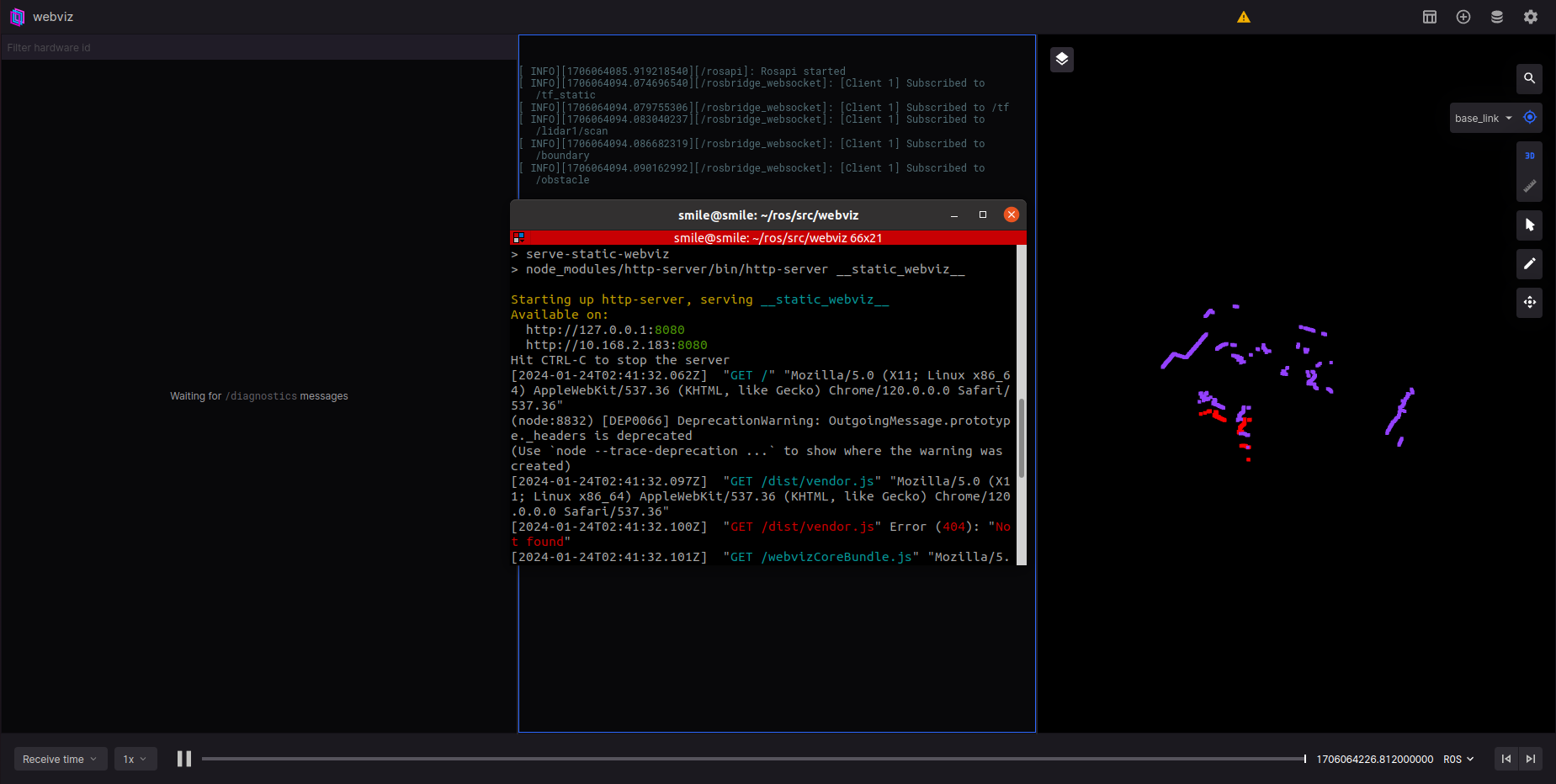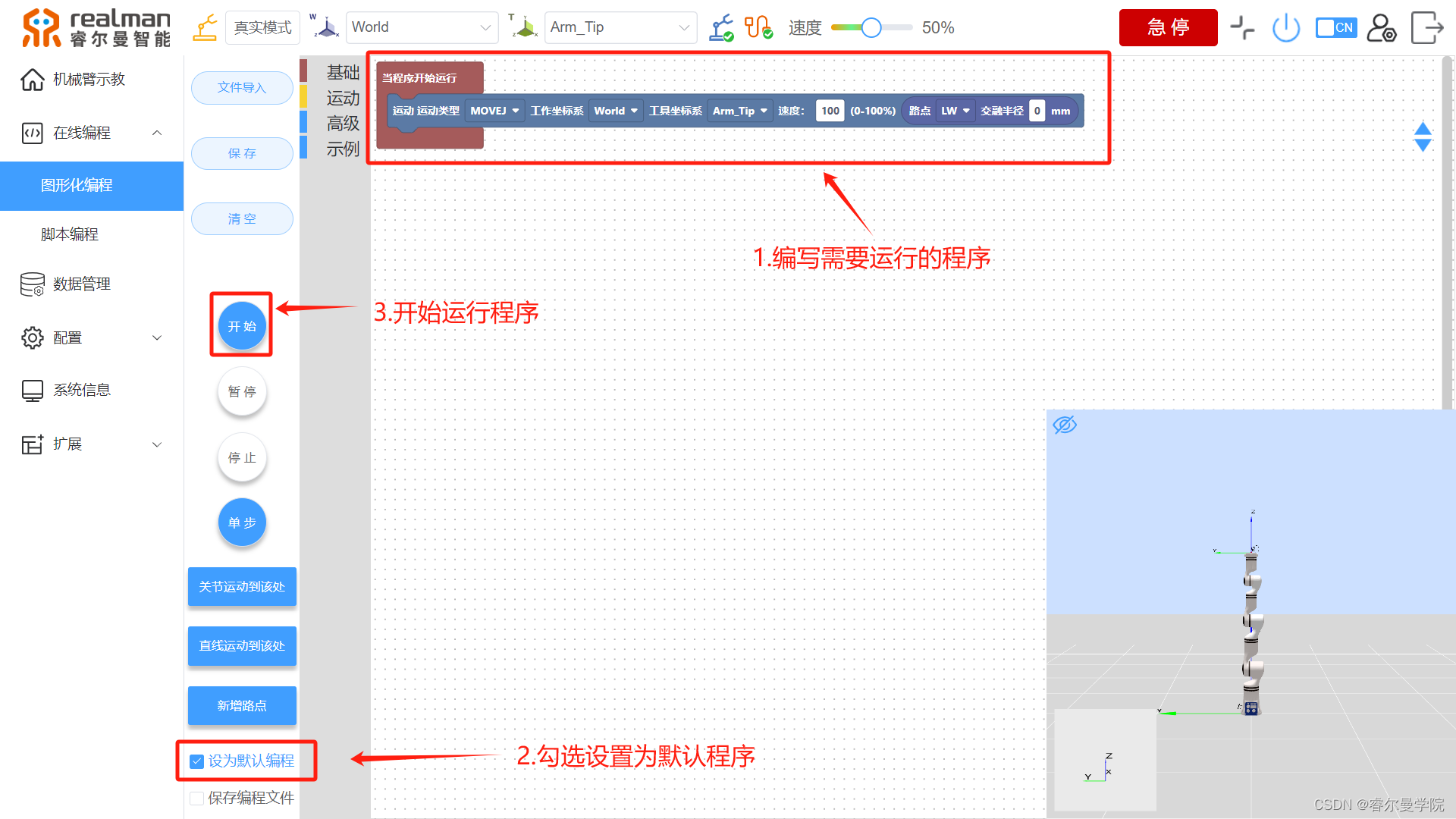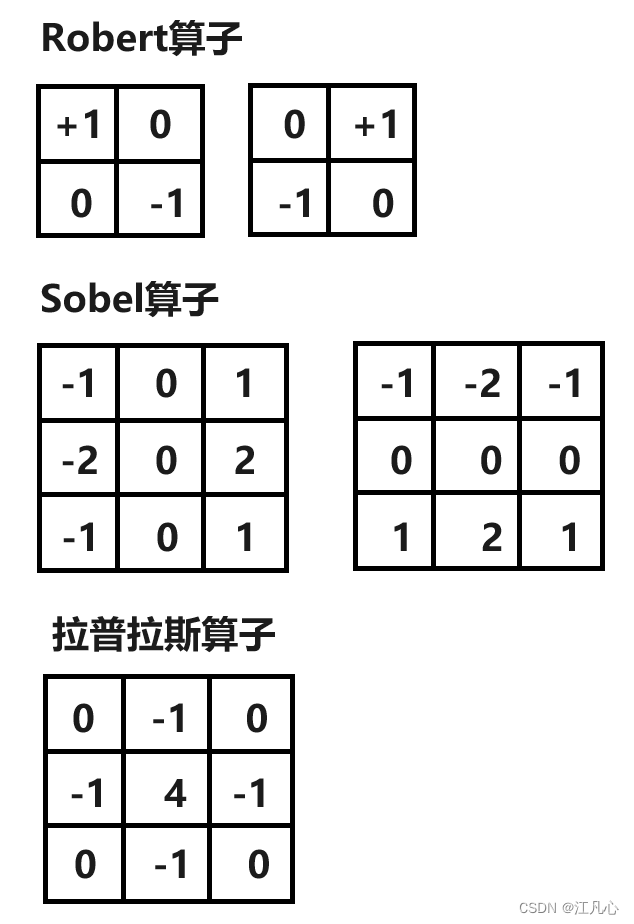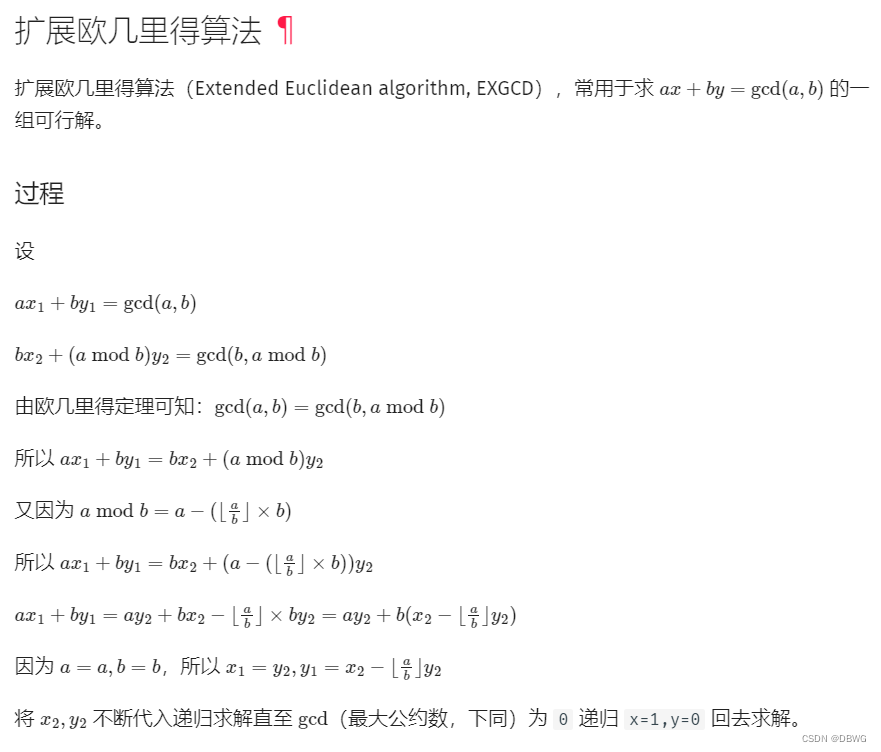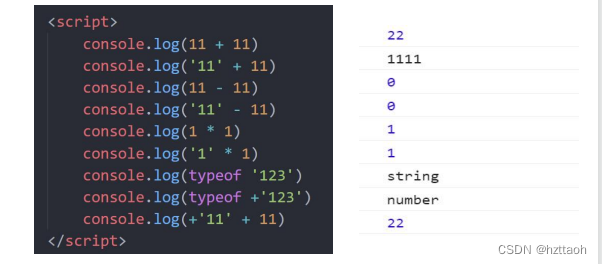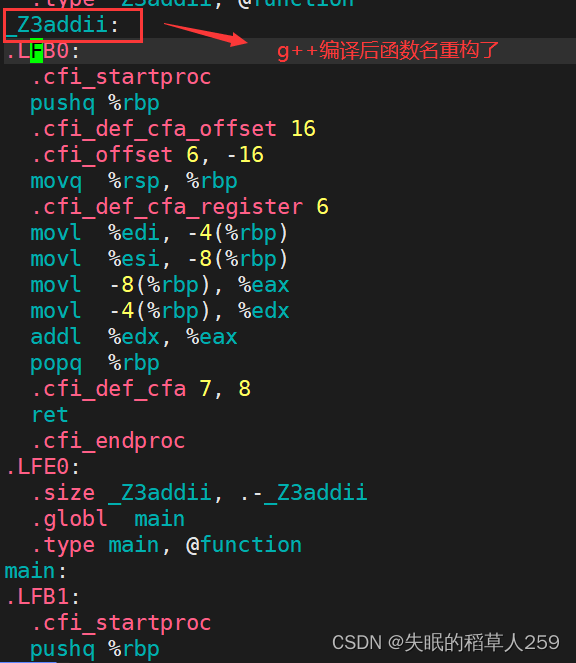网络开启代理之后git还是连接超时
当电脑开启网络代理之后,浏览器能够正常访问GitHub,可是使用git拉取仓库时还是超时。
问题
$ git clone https://github.com/xxx/notes.git
Cloning into 'notes'...
fatal: unable to access 'https://github.com/xxx/notes.git/': Failed to connect to github.com port 443 after 21212 ms: Timed out
解决方法
在git终端输入
//http || https
git config --global http.proxy 127.0.0.1:7890
git config --global https.proxy 127.0.0.1:7890
设置特定地址代理,例如github
git config --global http.https://github.com.proxy http://127.0.0.1:7890