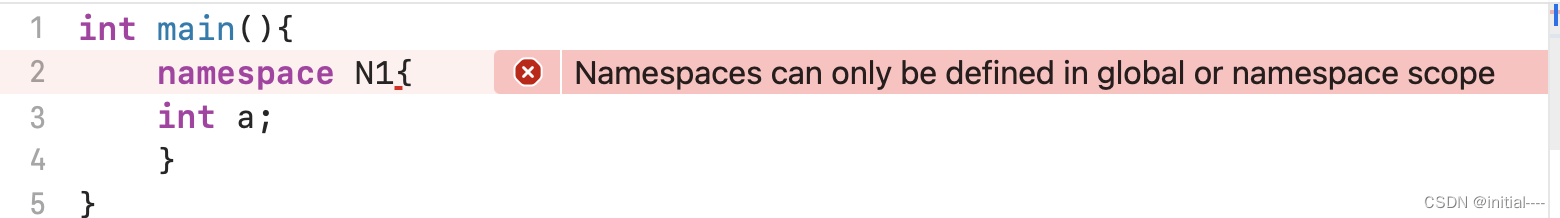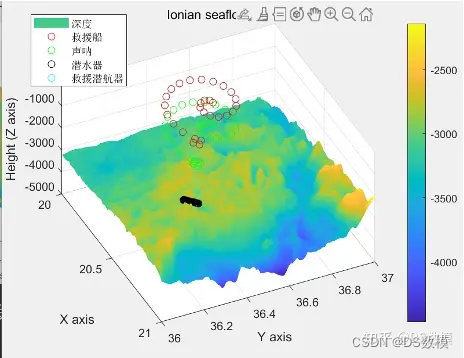文章目录
- 连接单机
- mvn
- YML
- Controller.java
- RedisConfig.java
- 连接集群
- YML
- 问题复现
RedisTemplate方式
连接单机
mvn
<!--Redis-->
<dependency><groupId>org.springframework.boot</groupId><artifactId>spring-boot-starter-data-redis</artifactId><version>your version</version>
</dependency>
YML
server.port=5000
# Redis数据库索引(默认为0)
spring.redis.database=1
# Redis服务器地址
spring.redis.host=192.168.1.122
# Redis服务器连接端口
spring.redis.port=6379
# Redis服务器连接密码(默认为空)
spring.redis.password=
spring.redis.lettuce.pool.max-active=8
spring.redis.lettuce.pool.max-wait=-1ms
spring.redis.lettuce.pool.max-idle=8
spring.redis.lettuce.pool.min-idle=0
Controller.java
@Slf4j
@RestController
public class RedisController {@ResourceRedisTemplate<String,Object> redisTemplate;@AutowiredWebApplicationContext webContext;@GetMapping("/t1")public String t1(String k){return redisTemplate.opsForValue().get(k).toString();}@GetMapping("/t2")public String t2(){return "t2";}@GetMapping("/t3")public String t3() {return "t3";}@GetMapping( "/t4")public void getAllUrl() {}
}
RedisConfig.java
@Configuration
public class RedisConfig
{/*** redis序列化的工具配置类,下面这个请一定开启配置* 127.0.0.1:6379> keys ** 1) "ord:102" 序列化过* 2) "\xac\xed\x00\x05t\x00\aord:102" 野生,没有序列化过* this.redisTemplate.opsForValue(); //提供了操作string类型的所有方法* this.redisTemplate.opsForList(); // 提供了操作list类型的所有方法* this.redisTemplate.opsForSet(); //提供了操作set的所有方法* this.redisTemplate.opsForHash(); //提供了操作hash表的所有方法* this.redisTemplate.opsForZSet(); //提供了操作zset的所有方法* @param lettuceConnectionFactory* @return*/@Beanpublic RedisTemplate<String, Object> redisTemplate(LettuceConnectionFactory lettuceConnectionFactory){RedisTemplate<String,Object> redisTemplate = new RedisTemplate<>();redisTemplate.setConnectionFactory(lettuceConnectionFactory);//设置key序列化方式stringredisTemplate.setKeySerializer(new StringRedisSerializer());//设置value的序列化方式json,使用GenericJackson2JsonRedisSerializer替换默认序列化redisTemplate.setValueSerializer(new GenericJackson2JsonRedisSerializer());redisTemplate.setHashKeySerializer(new StringRedisSerializer());redisTemplate.setHashValueSerializer(new GenericJackson2JsonRedisSerializer());redisTemplate.afterPropertiesSet();return redisTemplate;}
}
连接集群
YML
# 存在问题
# ========================redis集群=====================
spring.redis.password=123456
# 获取失败 最大重定向次数
spring.redis.cluster.max-redirects=3
spring.redis.lettuce.pool.max-active=8
spring.redis.lettuce.pool.max-wait=-1ms
spring.redis.lettuce.pool.max-idle=8
spring.redis.lettuce.pool.min-idle=0
spring.redis.cluster.nodes=192.168.111.175:6381,192.168.111.175:6382,192.168.111.172:6383,192.168.111.172:6384,192.168.111.174:6385,192.168.111.174:6386
# ========================redis集群=====================
spring.redis.password=111111
# 获取失败 最大重定向次数
spring.redis.cluster.max-redirects=3
spring.redis.lettuce.pool.max-active=8
spring.redis.lettuce.pool.max-wait=-1ms
spring.redis.lettuce.pool.max-idle=8
spring.redis.lettuce.pool.min-idle=0
#支持集群拓扑动态感应刷新,自适应拓扑刷新是否使用所有可用的更新,默认false关闭
spring.redis.lettuce.cluster.refresh.adaptive=true
#定时刷新
spring.redis.lettuce.cluster.refresh.period=2000
spring.redis.cluster.nodes=192.168.111.175:6381,192.168.111.175:6382,192.168.111.172:6383,192.168.111.172:6384,192.168.111.174:6385,192.168.111.174:6386
问题复现
人为模拟,master-6381机器意外容机,手动shutdown
先对rédis集群命令方式,手动验证各种读写命令,看看6384是否上位
Redis Clùster集群能自动感知并自动完成主备切换,对应的slave6384会被选举为新的master节点
SpringBoot客户端没有动态感知到RedisCluster的最新集群信息
SpringBoot 2.X版本,Redis默认的连接池采用 lettuce当Redis 集群节点发生变化后,letture默认是不会刷新节点拓扑
解决方案
-
排除lettuce采用jedis(不推荐)

-
重写连接工厂实例(极度不推荐)
//仅做参考,不写,不写,不写。@Beanpublic DefaultClientResources lettuceClientResources() {return DefaultClientResources.create();}@Beanpublic LettuceConnectionFactory lettuceConnectionFactory(RedisProperties redisProperties, ClientResources clientResources) {ClusterTopologyRefreshOptions topologyRefreshOptions = ClusterTopologyRefreshOptions.builder().enablePeriodicRefresh(Duration.ofSeconds(30)) //按照周期刷新拓扑.enableAllAdaptiveRefreshTriggers() //根据事件刷新拓扑.build();ClusterClientOptions clusterClientOptions = ClusterClientOptions.builder()//redis命令超时时间,超时后才会使用新的拓扑信息重新建立连接.timeoutOptions(TimeoutOptions.enabled(Duration.ofSeconds(10))).topologyRefreshOptions(topologyRefreshOptions).build();LettuceClientConfiguration clientConfiguration = LettuceClientConfiguration.builder().clientResources(clientResources).clientOptions(clusterClientOptions).build();RedisClusterConfiguration clusterConfig = new RedisClusterConfiguration(redisProperties.getCluster().getNodes());clusterConfig.setMaxRedirects(redisProperties.getCluster().getMaxRedirects());clusterConfig.setPassword(RedisPassword.of(redisProperties.getPassword()));LettuceConnectionFactory lettuceConnectionFactory = new LettuceConnectionFactory(clusterConfig, clientConfiguration);return lettuceConnectionFactory;}
- 刷新节点集群拓扑动态感应
https://github.com/lettuce-io/lettuce-core/wiki/Redis-Cluster#user-content-refreshing-the-cluster-topology-view
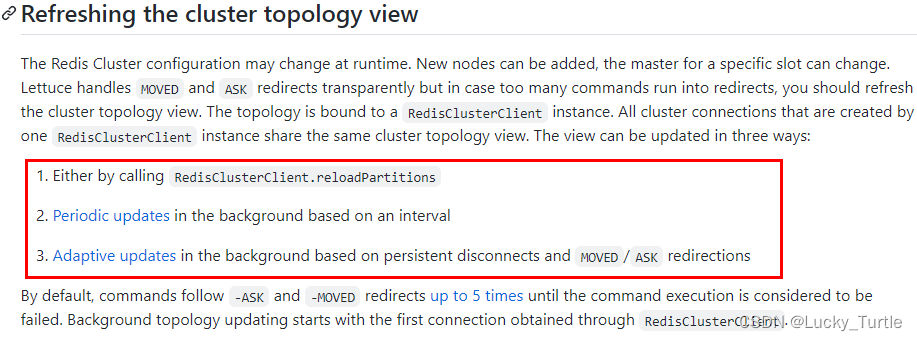
改写yml
# ========================redis集群=====================
spring.redis.password=111111
# 获取失败 最大重定向次数
spring.redis.cluster.max-redirects=3
spring.redis.lettuce.pool.max-active=8
spring.redis.lettuce.pool.max-wait=-1ms
spring.redis.lettuce.pool.max-idle=8
spring.redis.lettuce.pool.min-idle=0
#支持集群拓扑动态感应刷新,自适应拓扑刷新是否使用所有可用的更新,默认false关闭
spring.redis.lettuce.cluster.refresh.adaptive=true
#定时刷新
spring.redis.lettuce.cluster.refresh.period=2000
spring.redis.cluster.nodes=192.168.111.175:6381,192.168.111.175:6382,192.168.111.172:6383,192.168.111.172:6384,192.168.111.174:6385,192.168.111.174:6386
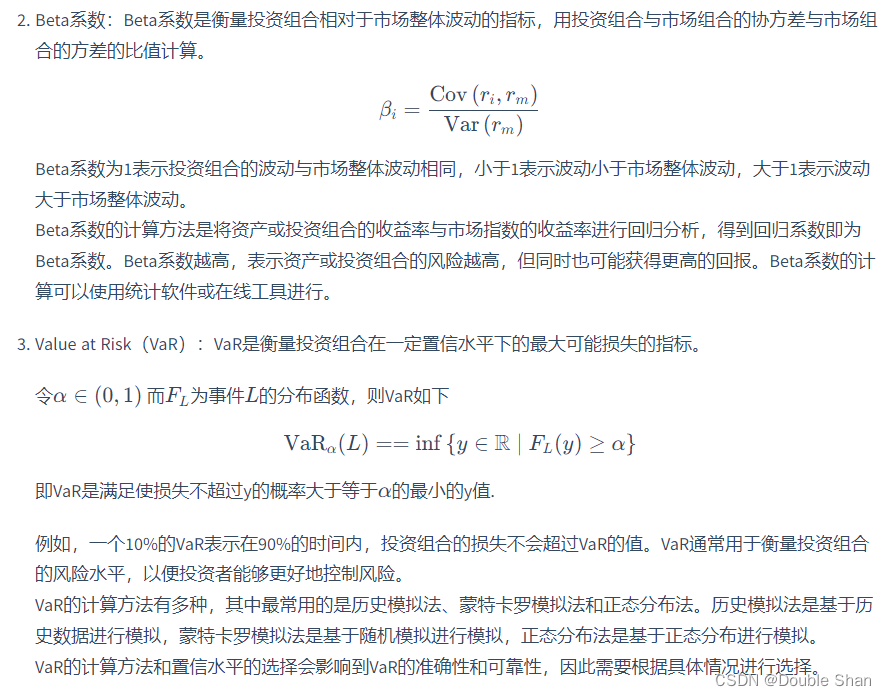

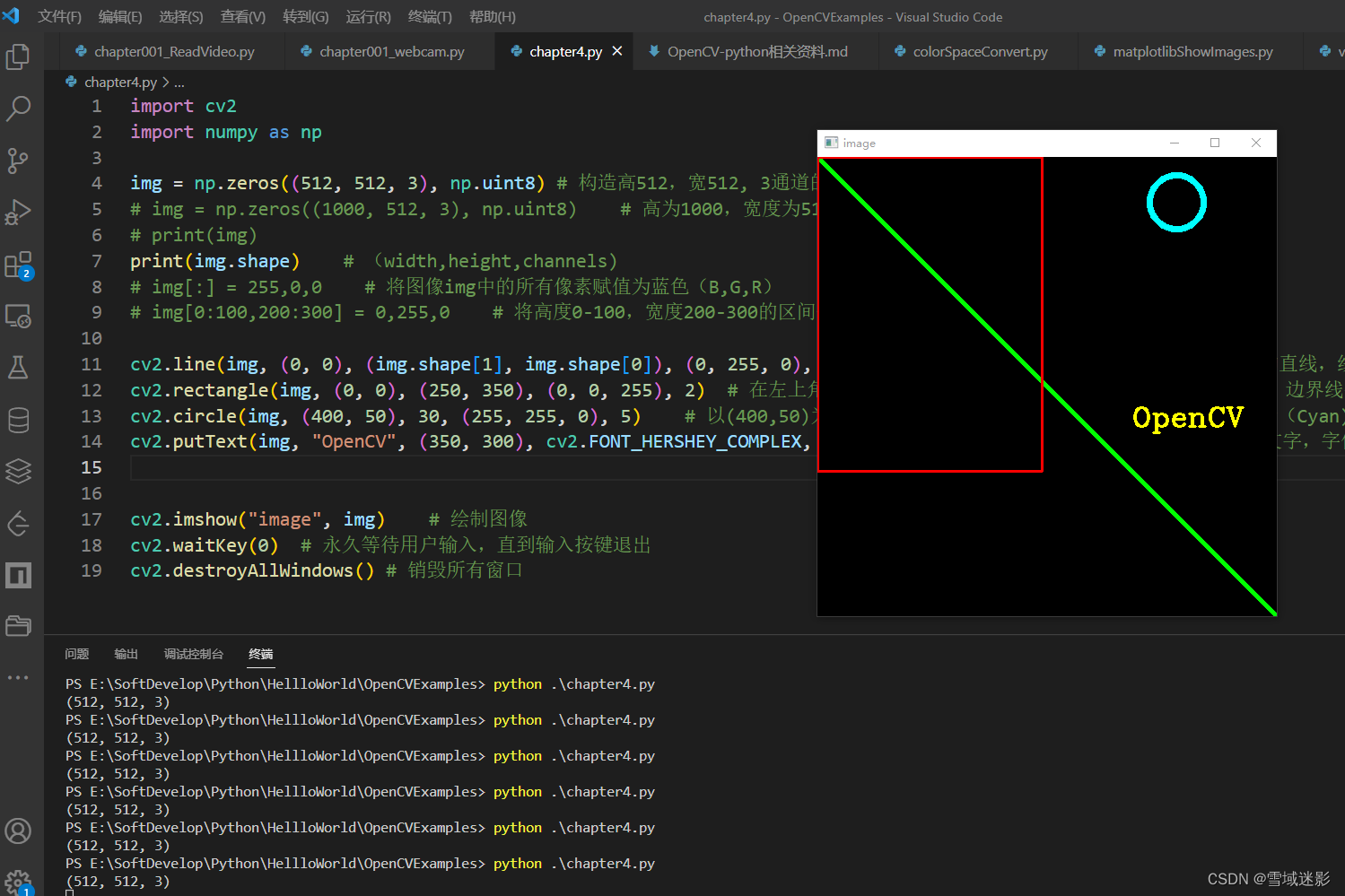

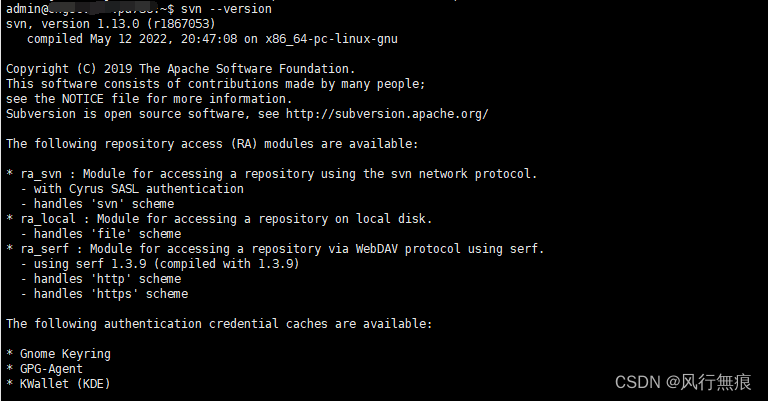
![[Java]JDK 安装后运行环境的配置](https://img-blog.csdnimg.cn/direct/81fba460fa76444caab0ce860857caa2.png)