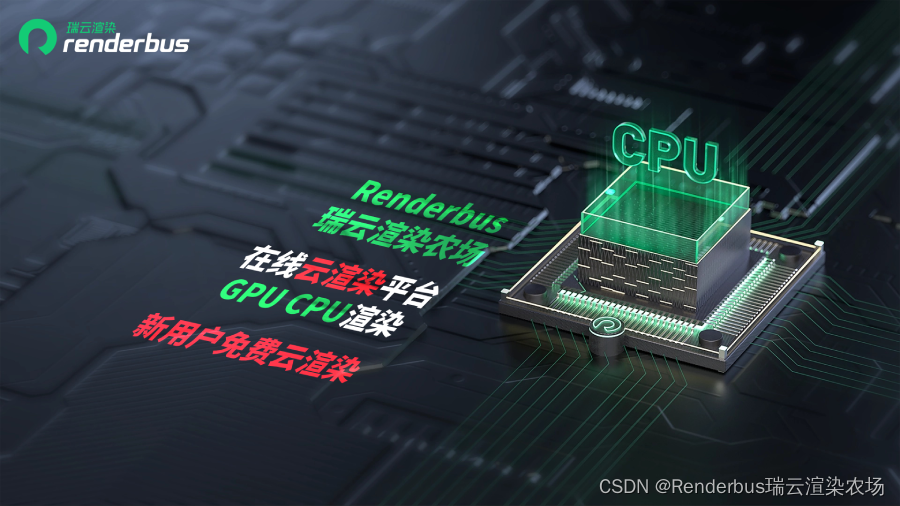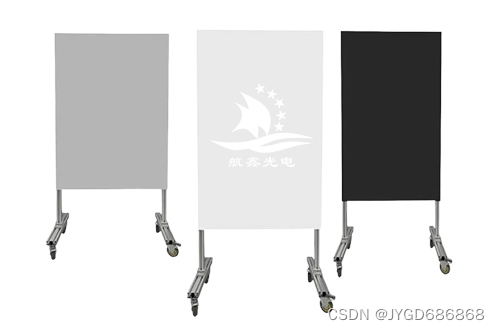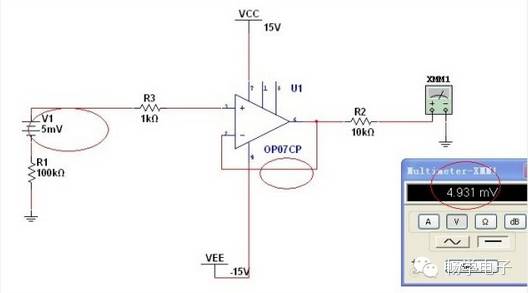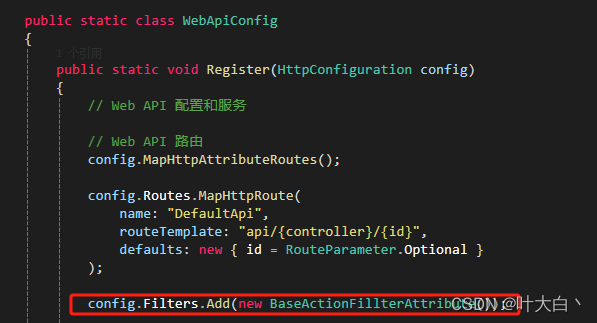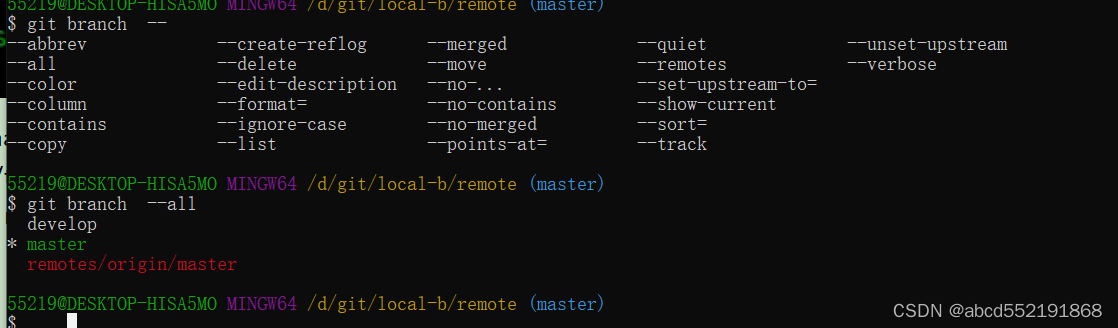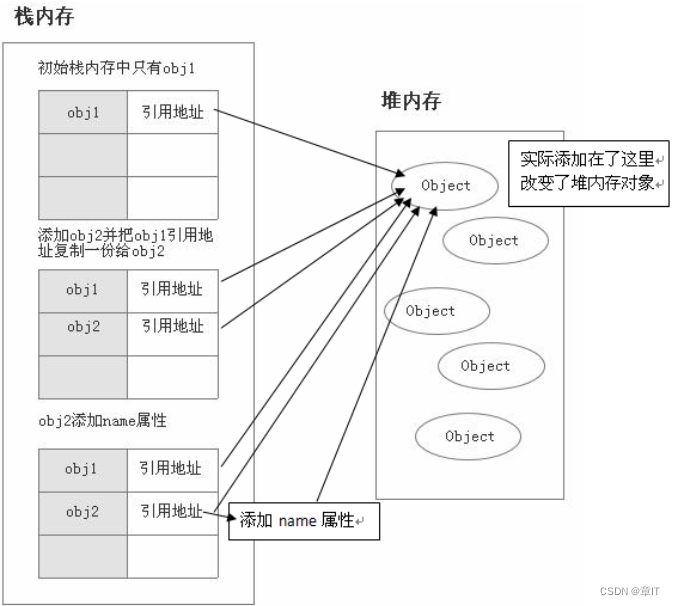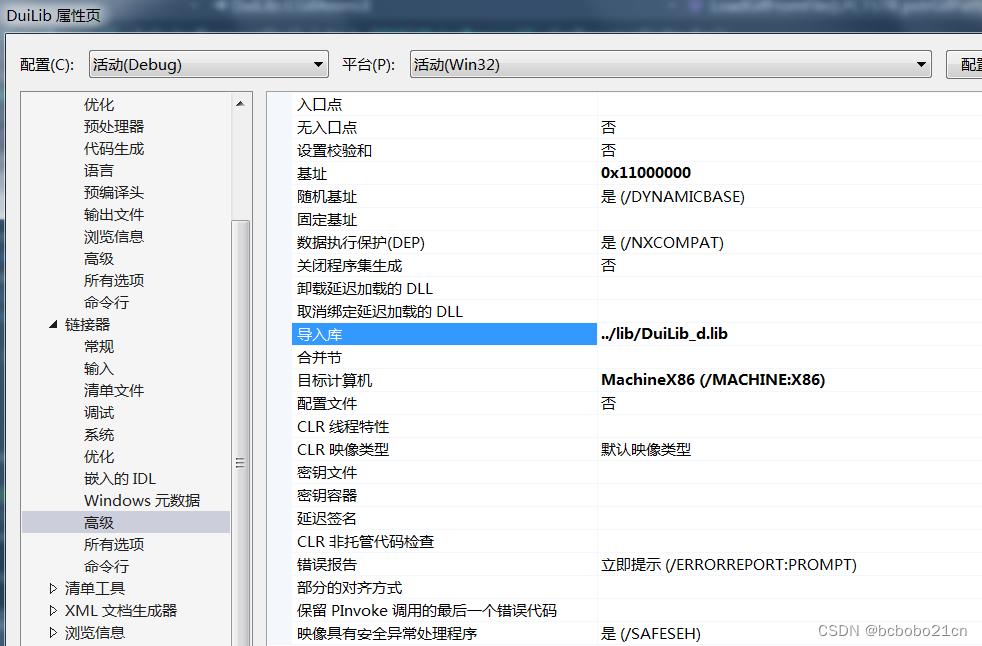目录
- 前言
- 一、Pattern和Matcher的简单使用
- 二、Pattern详解
- 2.1 Pattern 常用方法
- 2.1.1 compile(String regex)
- 2.1.2 matches(String regex, CharSequence input)
- 2.1.3 split(CharSequence input)
- 2.1.4 pattern()
- 2.1.5 matcher(CharSequence input)
- 三、Matcher详解
- 3.1 Matcher 常用方法
- 3.1.1 matches()
- 3.1.2 find()
- 3.1.3 group()
- 3.1.4 start()
- 3.1.5 end()
- 3.1.6 reset(CharSequence input)
- 总结
前言
之前简单分析了Java正则表达式的基础用法和部分规则:String.matches方法使用
今天来看一下常用来处理正则表达式的两个类:
Pattern包名:java.util.regex.Pattern;
Pattern 类用于表示一个正则表达式的编译版本。通过 Pattern.compile() 方法可以将一个正则表达式编译成一个 Pattern 对象。
Pattern 类提供了一系列静态方法用于编译和匹配正则表达式,例如 compile()、matches()、split() 等。
通过 Pattern 对象可以获取正则表达式的相关信息,例如正则表达式的字符串表示、标志位等。
Matcher包名:java.util.regex.Matcher;
Matcher 类用于对输入字符串进行匹配操作。它通过 Pattern.matcher() 方法创建,并用于对指定的输入字符串执行匹配操作。
Matcher 类提供了一系列方法用于执行匹配操作,例如 matches()、find()、group() 等。
通过 Matcher 对象可以获取匹配结果的相关信息,例如匹配的子字符串、匹配的位置等。
一、Pattern和Matcher的简单使用
简单例子代码:
package com.example.Pattern;import java.util.regex.Matcher;
import java.util.regex.Pattern;public class PatternTest {public static void main(String[] args) {String input = "Hello, my age is 25 and my friend's age is 30.";// 定义正则表达式String regex = "\\d+"; // 匹配一个或多个数字// 编译正则表达式为 Pattern 对象Pattern pattern = Pattern.compile(regex);// 创建 Matcher 对象,并使用正则表达式匹配输入字符串Matcher matcher = pattern.matcher(input);// 查找匹配的数字while (matcher.find()) {System.out.println("Found: " + matcher.group());}}
}
result:

分析:\\d+是匹配1到n个数字,至于find和group功能后面详解,看样子find方法匹配到就返回true,同时group方法返回捕获到的内容。带着这个简单的例子进入到两个类的详细分析。
二、Pattern详解
2.1 Pattern 常用方法
2.1.1 compile(String regex)
compile(String regex):
compile 方法是 Pattern 类的静态方法,用于将给定的正则表达式字符串编译成一个 Pattern 对象。
该方法接受一个字符串参数 regex,表示要编译的正则表达式。
编译成功后,将返回一个 Pattern 对象,可以用于后续的匹配操作。
示例: 上面已经有了,不重复了。
2.1.2 matches(String regex, CharSequence input)
matches(String regex, CharSequence input):
matches 方法是 Pattern 类的静态方法,用于尝试将给定的正则表达式与整个输入字符串进行匹配。
该方法接受一个字符串参数 regex,表示要匹配的正则表达式,以及一个 CharSequence 参数 input,表示要匹配的输入字符串。
如果整个输入字符串与正则表达式匹配成功,则返回 true;否则返回 false。
示例:
public class PatternTest {public static void main(String[] args) {String input = "Hello, my age is 25 and my friend's age is 30.";// 定义正则表达式String regex = "\\d+"; // 匹配一个或多个数字System.out.println(Pattern.matches(regex, "2")); System.out.println(Pattern.matches(regex, "20")); System.out.println(Pattern.matches(regex, " ")); System.out.println(Pattern.matches(regex, "1 2 3 4 ")); System.out.println(Pattern.matches(regex, "abcd")); }
}
result:
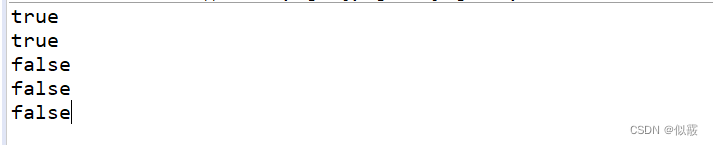
analysis:
字符串 “2” 符合正则表达式 “\d+”,它包含一个数字字符。
字符串 “20” 也符合正则表达式 “\d+”,它包含两个数字字符。
字符串 " " 不符合正则表达式 “\d+”,它不包含任何数字字符。
字符串 "1 2 3 4 " 不符合正则表达式 “\d+”,它包含空格和数字字符,不是一个连续的数字字符串。
字符串 “abcd” 不符合正则表达式 “\d+”,它不包含任何数字字符。
2.1.3 split(CharSequence input)
split(CharSequence input):
split 方法用于根据正则表达式将输入字符串分割成多个子字符串。
该方法接受一个 CharSequence 参数 input,表示要分割的输入字符串。
返回一个字符串数组,包含了根据正则表达式分割后的子字符串。
示例:
public static void main(String[] args) {System.out.println("-------,测试--------");String text = "apple,banana,orange,pear";Pattern pattern = Pattern.compile(",");String[] result = pattern.split(text);for (String s : result) {System.out.println(s);} System.out.println("-------\\d+测试--------");String text1 = "1234,banana,2234,pear";Pattern pattern1 = Pattern.compile("\\d+");String[] result1 = pattern1.split(text1);for (String s : result1) {System.out.println(s);} System.out.println("-------\\d测试--------");String text2 = "1234,banana,2234,pear";Pattern pattern2 = Pattern.compile("\\d");String[] result2 = pattern2.split(text2);for (String s : result2) {System.out.println(s);} }
result:
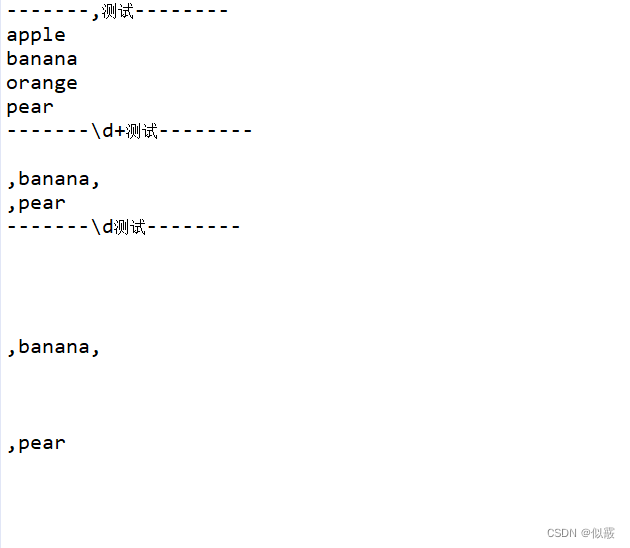
analysis:
字符串 “,” 截取了“,”,所以只剩下数字和字母。
字符串 “\d+” 截取了连续的数字,所以只剩下“,”和字母。
字符串 “\d"截取了单个的数字,所有相比于”\d+"有了很多换行符。
2.1.4 pattern()
pattern():
pattern 方法用于返回当前 Pattern 对象所表示的正则表达式的字符串形式。
该方法不接受任何参数,直接返回当前 Pattern 对象的正则表达式字符串。
示例:
public static void main(String[] args) {Pattern pattern = Pattern.compile(",");String result = pattern.pattern();System.out.println(result);Pattern pattern1 = Pattern.compile("\\d+");String result1 = pattern1.pattern();System.out.println(result1);Pattern pattern2 = Pattern.compile("\\d");String result2 = pattern2.pattern();System.out.println(result2);}
result:

analysis:
该方法不接受任何参数,直接返回当前 Pattern 对象的正则表达式字符串。
2.1.5 matcher(CharSequence input)
matcher(CharSequence input):
matcher 方法用于创建一个 Matcher 对象,用于对指定的输入字符串进行匹配操作。
该方法接受一个 CharSequence 参数 input,表示要匹配的输入字符串。
返回一个 Matcher 对象,可以用于后续的匹配操作。
示例:
public static void main(String[] args) {Pattern pattern = Pattern.compile("\\d+"); // 使用 compile() 方法创建 Pattern 对象Matcher matcher = pattern.matcher("1234,banana,2234,pear"); // 使用 Pattern 对象创建 Matcher 对象System.out.println(pattern);System.out.println(matcher);}
result:
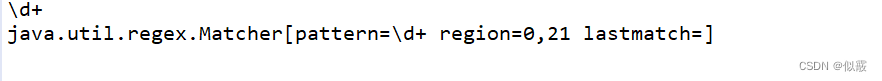
analysis:
Pattern.compile(“\d+”) 返回的是正则表达式 \d+ 的字符串表示形式。而 pattern.matcher(“1234,banana,2234,pear”) 返回的是 Matcher 对象的字符串表示形式,其中包含了正则表达式模式、匹配的区域和最后的匹配结果。
三、Matcher详解
3.1 Matcher 常用方法
3.1.1 matches()
matches():
matches 方法尝试将整个输入字符串与模式进行匹配。
如果整个输入字符串与模式匹配成功,则返回 true;否则返回 false。
示例:
public static void main(String[] args) {Pattern pattern = Pattern.compile("\\d+"); // 使用 compile() 方法创建 Pattern 对象Matcher matcher = pattern.matcher("1234"); // 使用 Pattern 对象创建 Matcher 对象System.out.println(matcher.matches());matcher = pattern.matcher("1234d");System.out.println(matcher.matches());matcher = pattern.matcher("12.34");System.out.println(matcher.matches());}
result:

analysis:
matcher.matches() 会尝试对整个输入字符串进行匹配,如果整个输入字符串匹配成功,则返回 true,否则返回 false。
当输入字符串为 “1234” 时,由于整个字符串都是数字,匹配成功,因此输出为 true。
当输入字符串为 “1234d” 时,由于字符串中包含非数字字符 “d”,匹配失败,因此输出为 false。
当输入字符串为 “12.34” 时,由于字符串中包含小数点 “.”,匹配失败,因此输出为 false。
3.1.2 find()
绝大多数情况下:find()和group()方法是搭配起来使用的。
find():
find 方法在输入字符串中查找下一个匹配的子序列。
如果找到匹配的子序列,则返回 true;否则返回 false。
3.1.3 group()
group():
group 方法返回当前匹配的子序列。
如果在调用 matches、find 等方法后找到了匹配的子序列,可以使用 group 方法获取匹配的内容。
示例:
public static void main(String[] args) {Pattern pattern = Pattern.compile("\\d+"); // 使用 compile() 方法创建 Pattern 对象Matcher matcher = pattern.matcher("1234,banana,2234,pear");while (matcher.find()) {System.out.println("匹配的子序列:" + matcher.group());}matcher = pattern.matcher("1234banana2234pear");while (matcher.find()) {System.out.println("匹配的子序列:" + matcher.group());}}
result:

analysis:
非常简单
find 方法在输入字符串中查找下一个匹配的子序列。
group 方法返回当前匹配的子序列。
3.1.4 start()
start():
start 方法返回当前匹配的子序列的起始索引。
如果在调用 matches、find 等方法后找到了匹配的子序列,可以使用 start 方法获取匹配子序列的起始索引。
3.1.5 end()
end():
end 方法返回当前匹配的子序列的结束索引。
如果在调用 matches、find 等方法后找到了匹配的子序列,可以使用 end 方法获取匹配子序列的结束索引。
示例:
public static void main(String[] args) {Pattern pattern = Pattern.compile("\\d+"); // 使用 compile() 方法创建 Pattern 对象Matcher matcher = pattern.matcher("1234,banana,2234,pear,911");while (matcher.find()) {System.out.println("匹配的子序列:" + matcher.group());System.out.println("起始子序列:" + matcher.start());System.out.println("结束子序列:" + matcher.end());System.out.println();} }
result:

analysis:
第一个匹配的子序列为 “1234”,起始位置是 0,结束位置是 4。
第二个匹配的子序列为 “2234”,起始位置是 12,结束位置是 16。
第三个匹配的子序列为 “911”,起始位置是 22,结束位置是 25。
3.1.6 reset(CharSequence input)
reset(CharSequence input):
reset 方法将 Matcher 对象的状态重置,使其可以重新在输入字符串中进行匹配。
在重复使用 Matcher 对象进行匹配时,可以使用 reset ()方法清除之前的匹配状态。
示例:
public static void main(String[] args) {Pattern pattern = Pattern.compile("\\d+"); // 使用 compile() 方法创建 Pattern 对象Matcher matcher = pattern.matcher("1234,banana,2234");// 第一次匹配while (matcher.find()) {System.out.println("第一次匹配的子序列:" + matcher.group());System.out.println("第一次起始子序列:" + matcher.start());System.out.println("第一次结束子序列:" + matcher.end());System.out.println();}// 重置 Matcher 对象matcher.reset("456,orange,789");// 第二次匹配while (matcher.find()) {System.out.println("第二次匹配的子序列:" + matcher.group());System.out.println("第二次起始子序列:" + matcher.start());System.out.println("第二次结束子序列:" + matcher.end());System.out.println();}}
result:
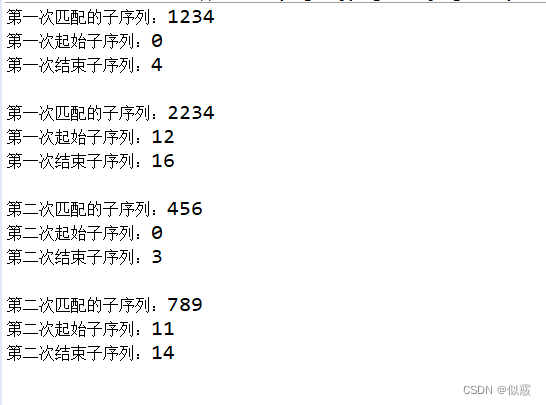
analysis:
第一次匹配之后,我们调用了 reset() 方法并提供了一个新的输入字符串,这样 Matcher 对象的匹配状态就被重置了,可以重新从新的输入字符串中查找匹配的子序列,并输出相应的信息。
总结
Pattern 类是正则表达式的编译表示形式。它通过 compile() 方法将正则表达式编译为一个 Pattern 对象,然后可以使用这个对象来创建 Matcher 对象。Pattern 类提供了一系列静态方法和实例方法,用于对正则表达式进行编译、匹配和其他操作。
Matcher 类是用于对输入字符串进行正则表达式匹配操作的对象。它通过 Pattern 对象的 matcher() 方法创建,并提供了一系列方法用于进行匹配、查找、替换等操作。Matcher 对象可以重复使用,也可以通过 reset() 方法重置其匹配状态。
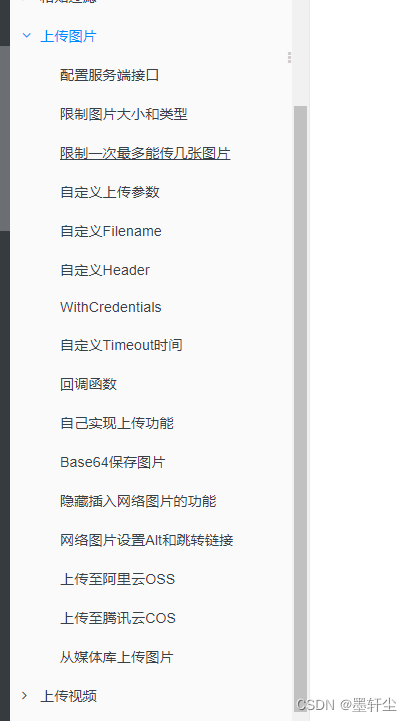
![[python]基于LSTR车道线实时检测onnx部署](https://img-blog.csdnimg.cn/direct/dd5fdf020fa24047a670682dc42cae9d.jpeg)