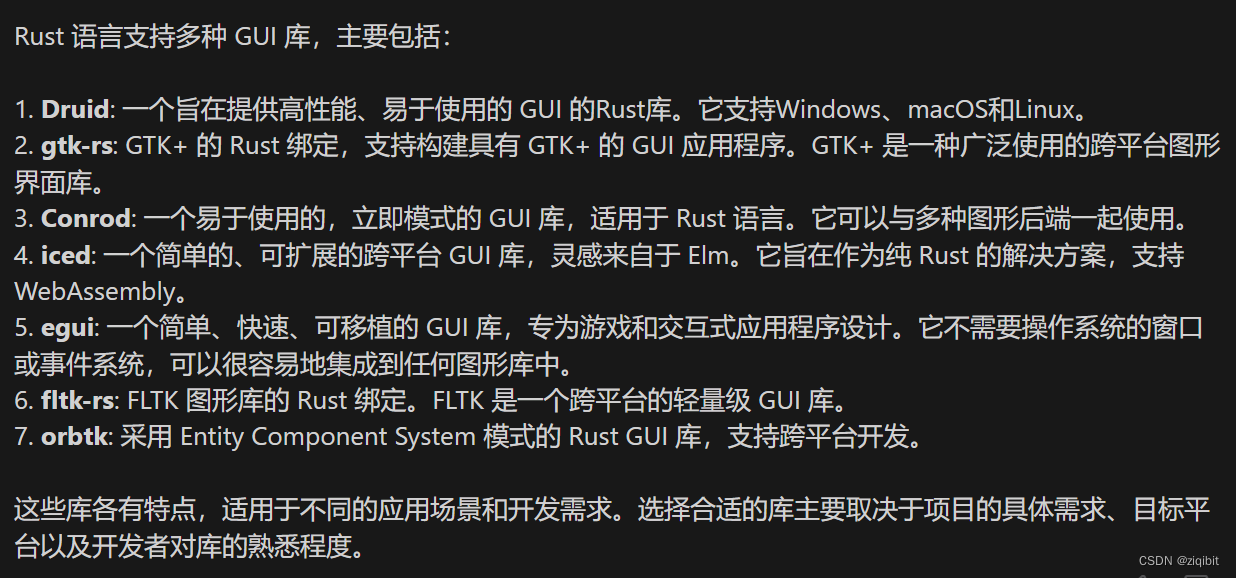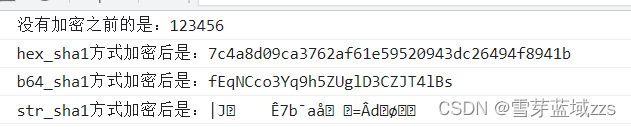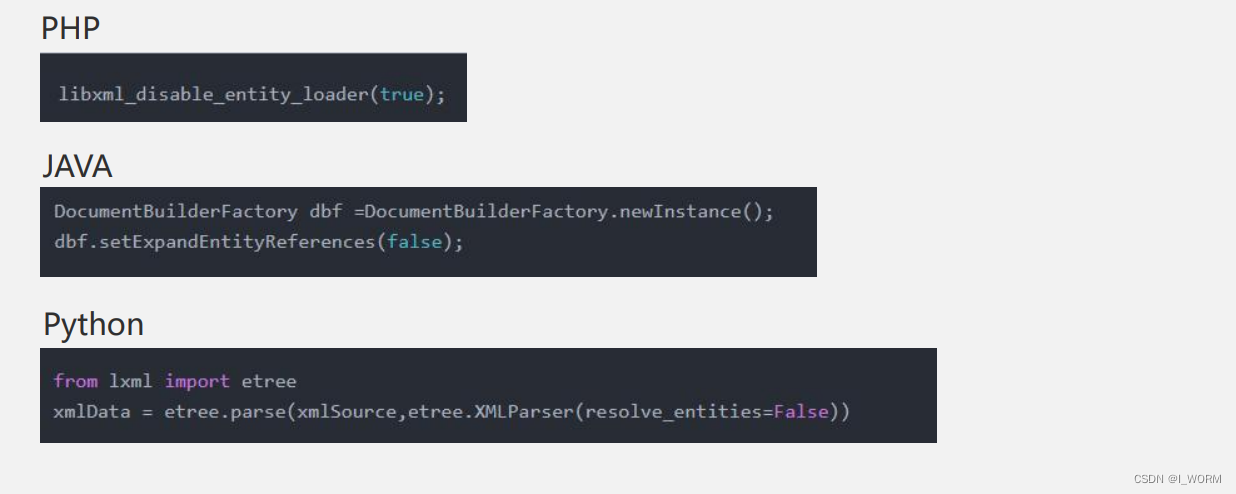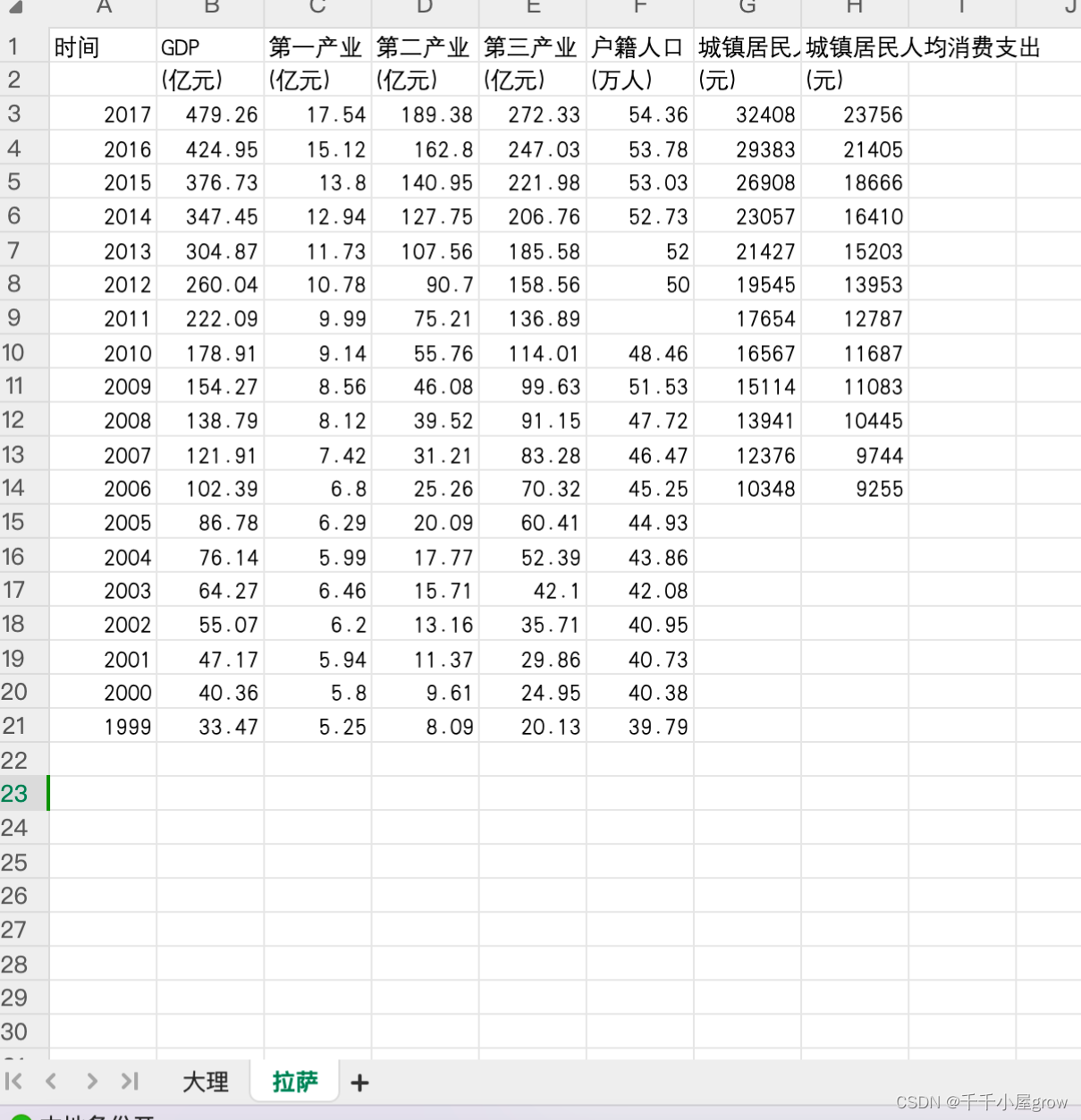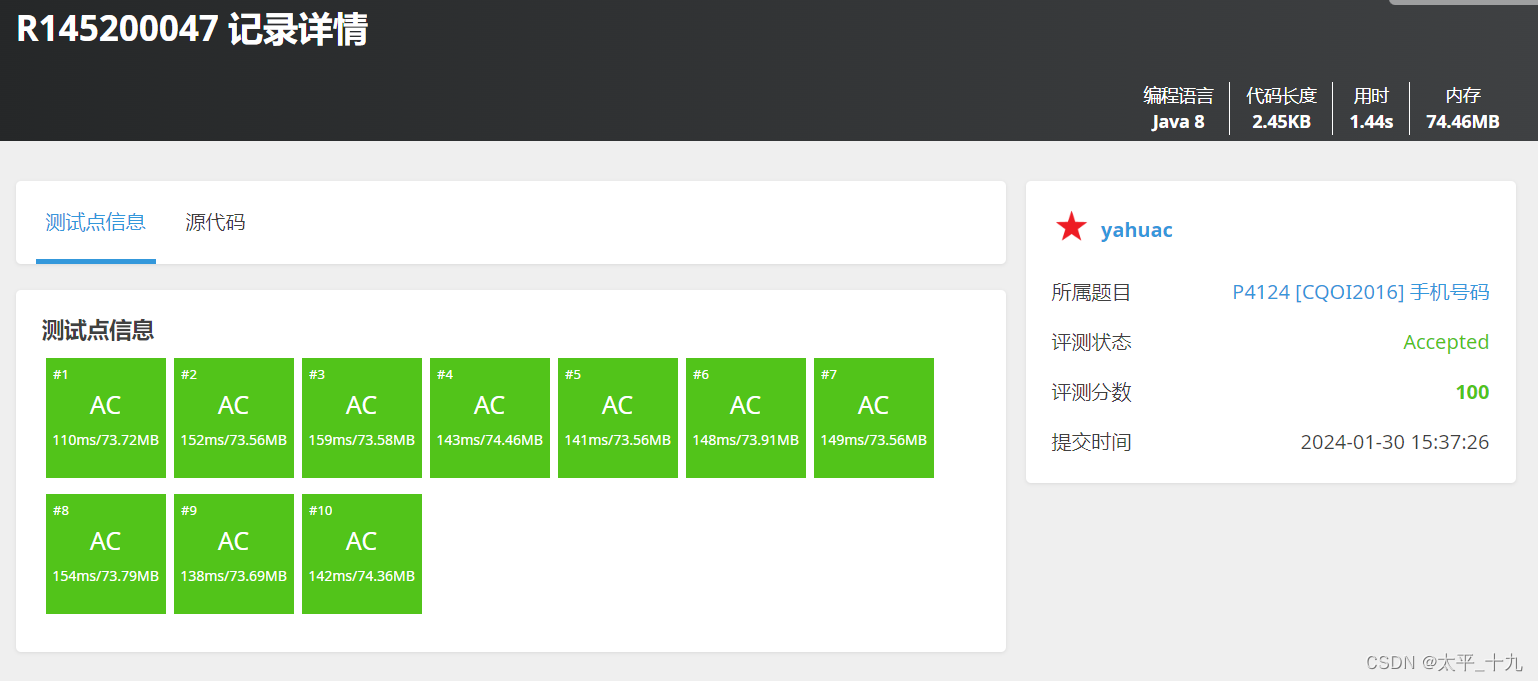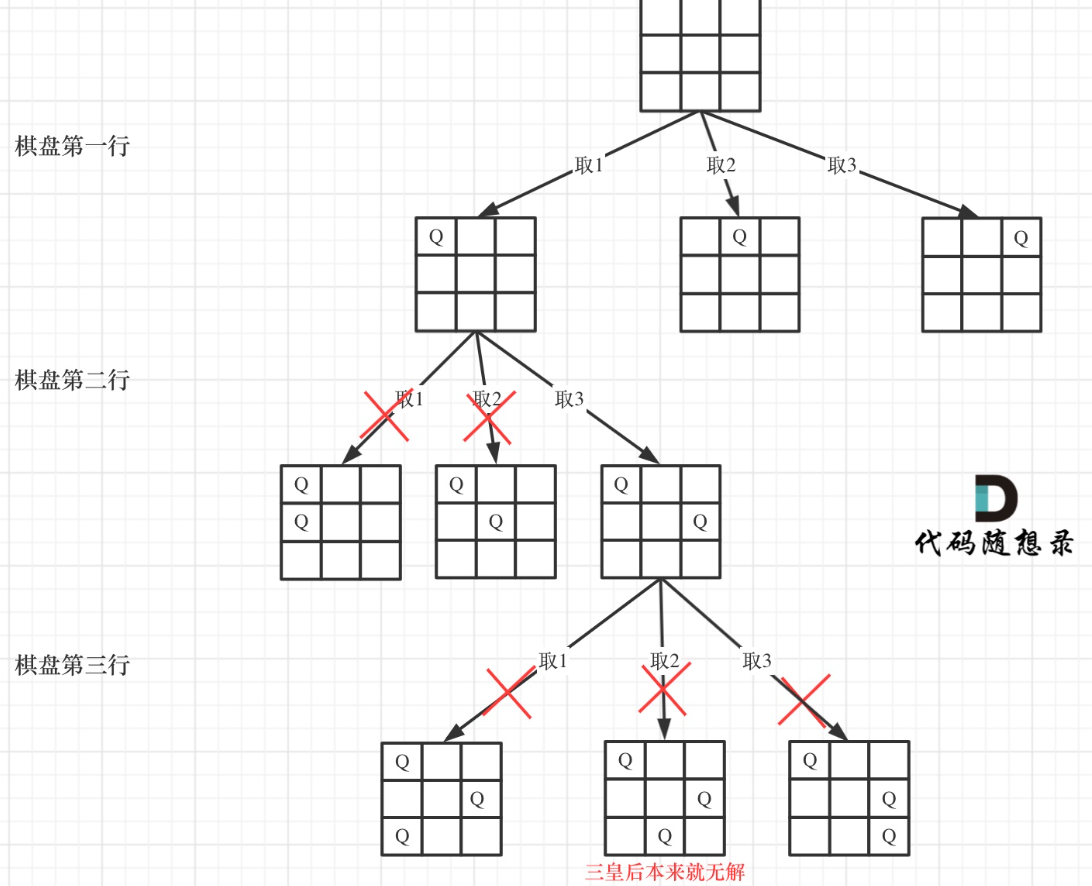场景: 分别使用springwebmvc 使用tomcat (tomcat 9)和springwebflux 做一个简单的接口 ,该接口返回一个随机数
压测环境: 4C 8G ECS
- 使用tomcat 压测结果 Max 抖动的厉害
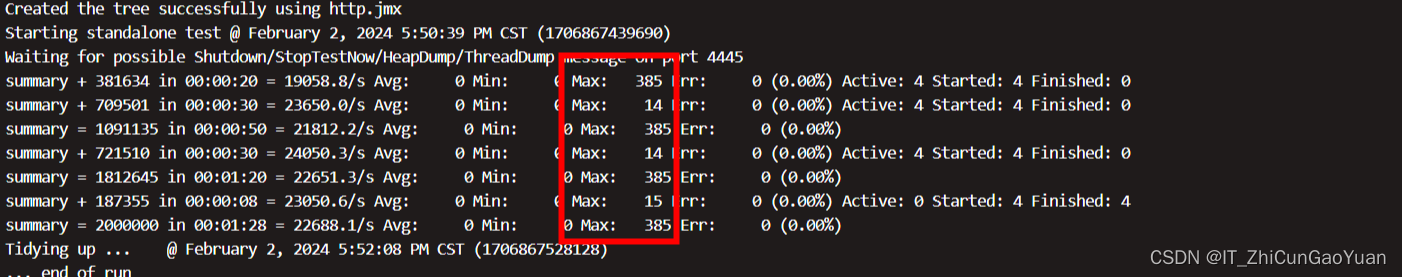
- 保持压测的参数不变 使用webflux 压测结果
max < 50ms
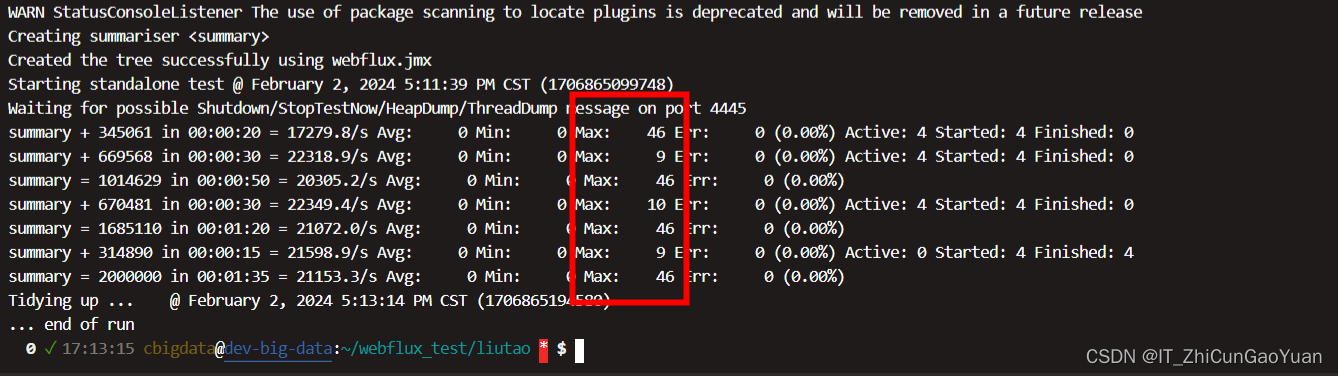
这里重点介绍webflux 的Netty 参数配置
@Configuration
@EnableWebFlux
public class WebFluxConfig {@Beanpublic NettyReactiveWebServerFactory nettyReactiveWebServerFactory() {NettyReactiveWebServerFactory webServerFactory = new NettyReactiveWebServerFactory();// 同时可以扩展 SSLwebServerFactory.addServerCustomizers(new EventLoopNettyCustomizer());return webServerFactory;}}
public class EventLoopNettyCustomizer implements NettyServerCustomizer {@Overridepublic HttpServer apply(HttpServer httpServer) {HttpServer server = null;try {EventLoopGroup eventLoopGroup = new EpollEventLoopGroup(Runtime.getRuntime().availableProcessors() * 2 - 2);server = HttpServer.create().port(8080).runOn(eventLoopGroup).option(ChannelOption.CONNECT_TIMEOUT_MILLIS, 60000).option(ChannelOption.SO_BACKLOG, 10000) //设置ServerSocketChannel的连接队列大小。.childOption(ChannelOption.WRITE_BUFFER_WATER_MARK, new WriteBufferWaterMark(1024 * 1024, 2048 * 4096)).childOption(ChannelOption.SO_REUSEADDR, true).childOption(ChannelOption.TCP_NODELAY, true) //禁用 Nagle 算法,允许小数据包的即时传输.childOption(ChannelOption.SO_KEEPALIVE, true) //是否开启TCP连接的心跳检测。;} catch (Exception e) {}return server;}
}
SO_BACKLOG参数刚开始给的是 256时 也会有抖动 增大到10000 再次压测 就得到上图max <50的效果
后续也会持续研究webflux 高性能服务 。