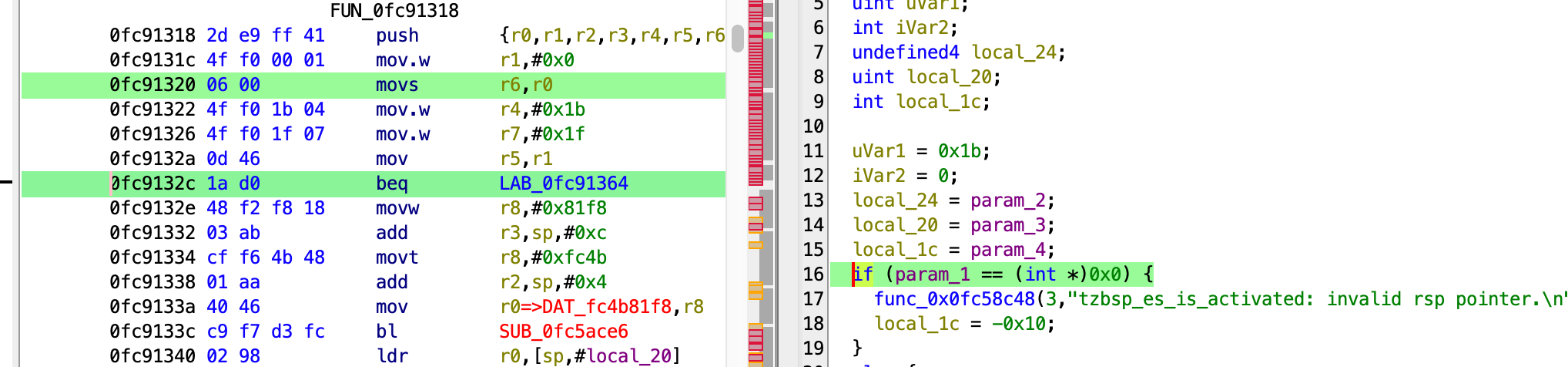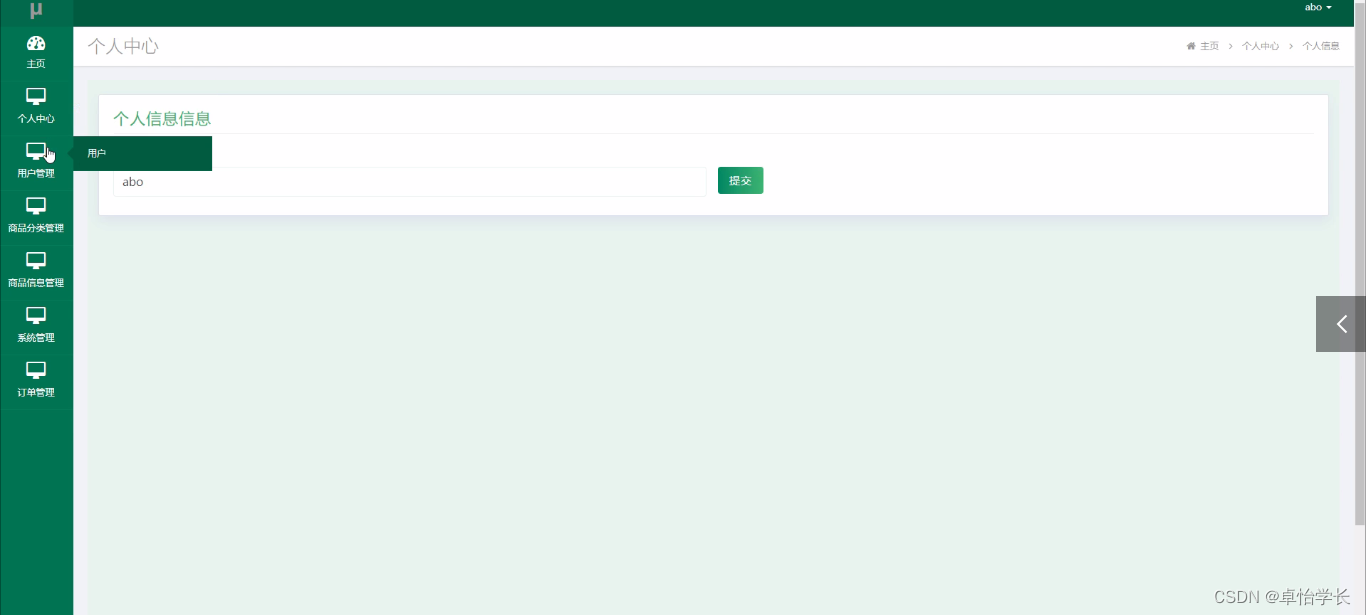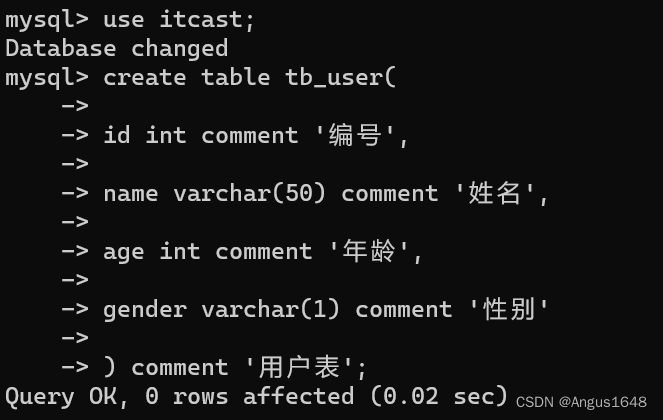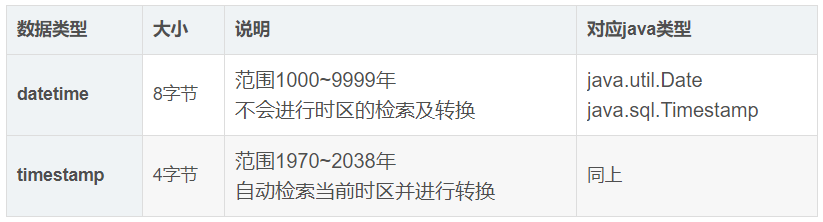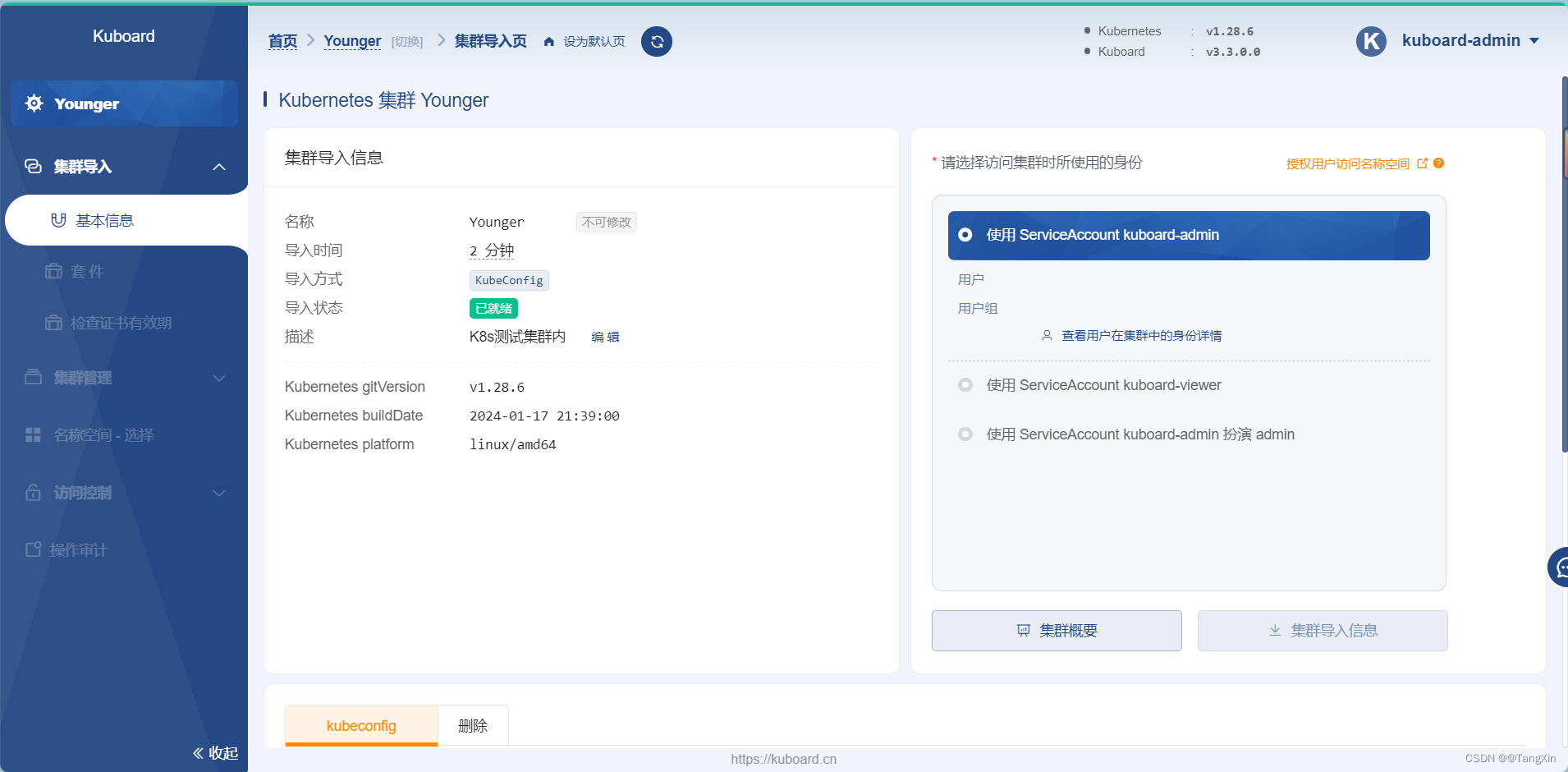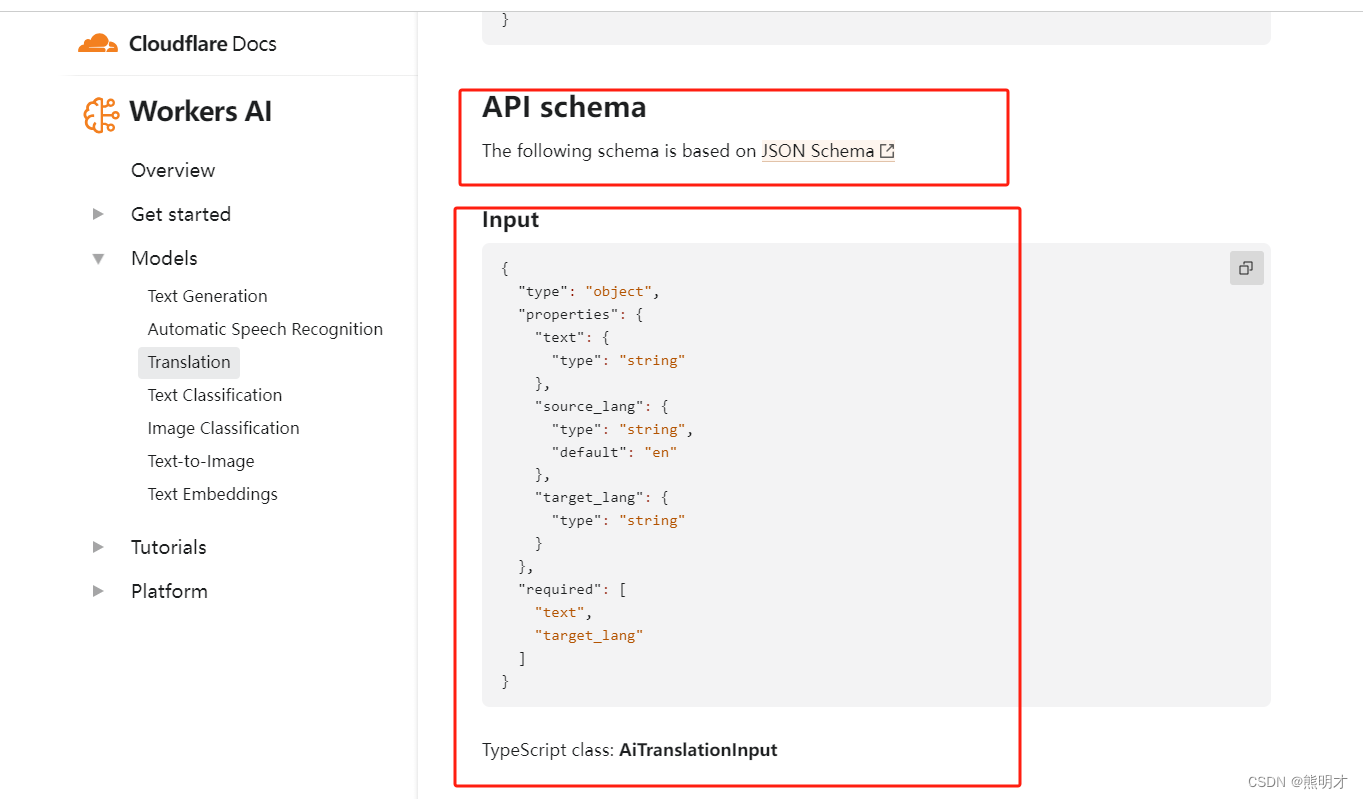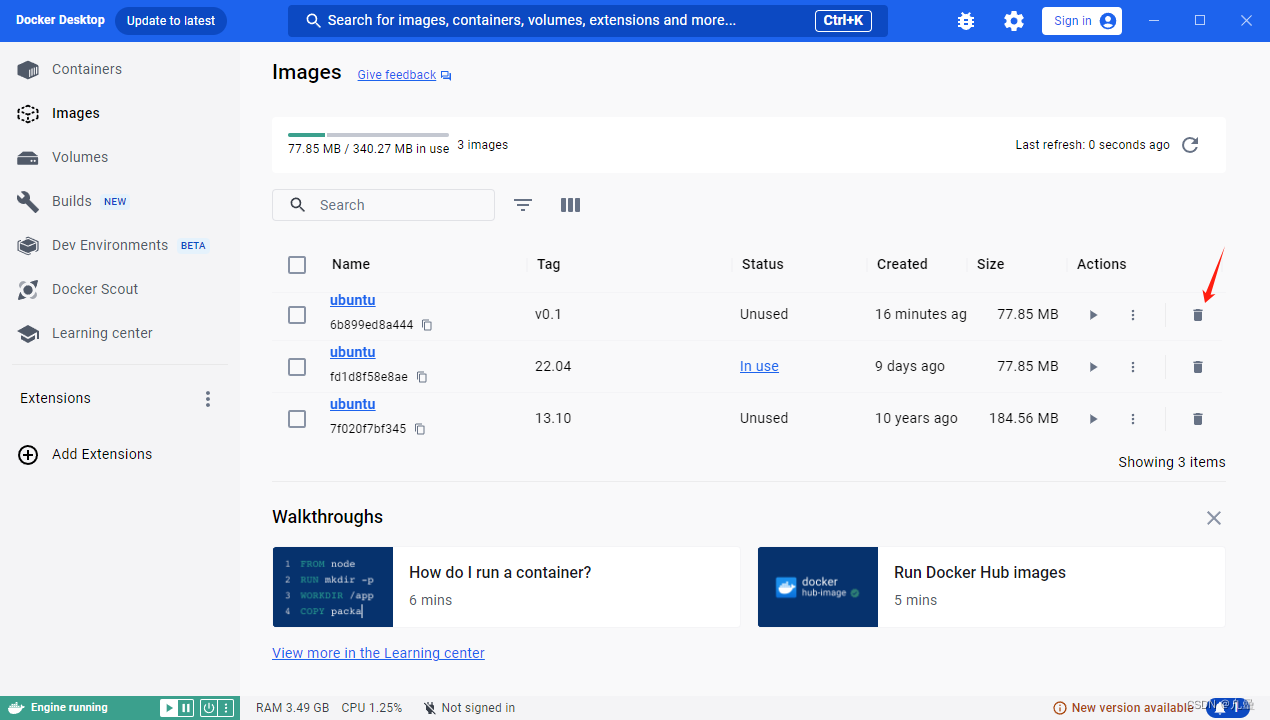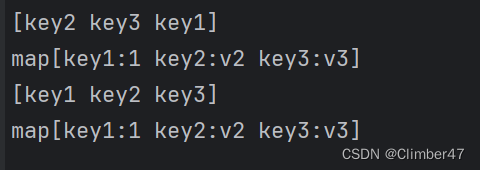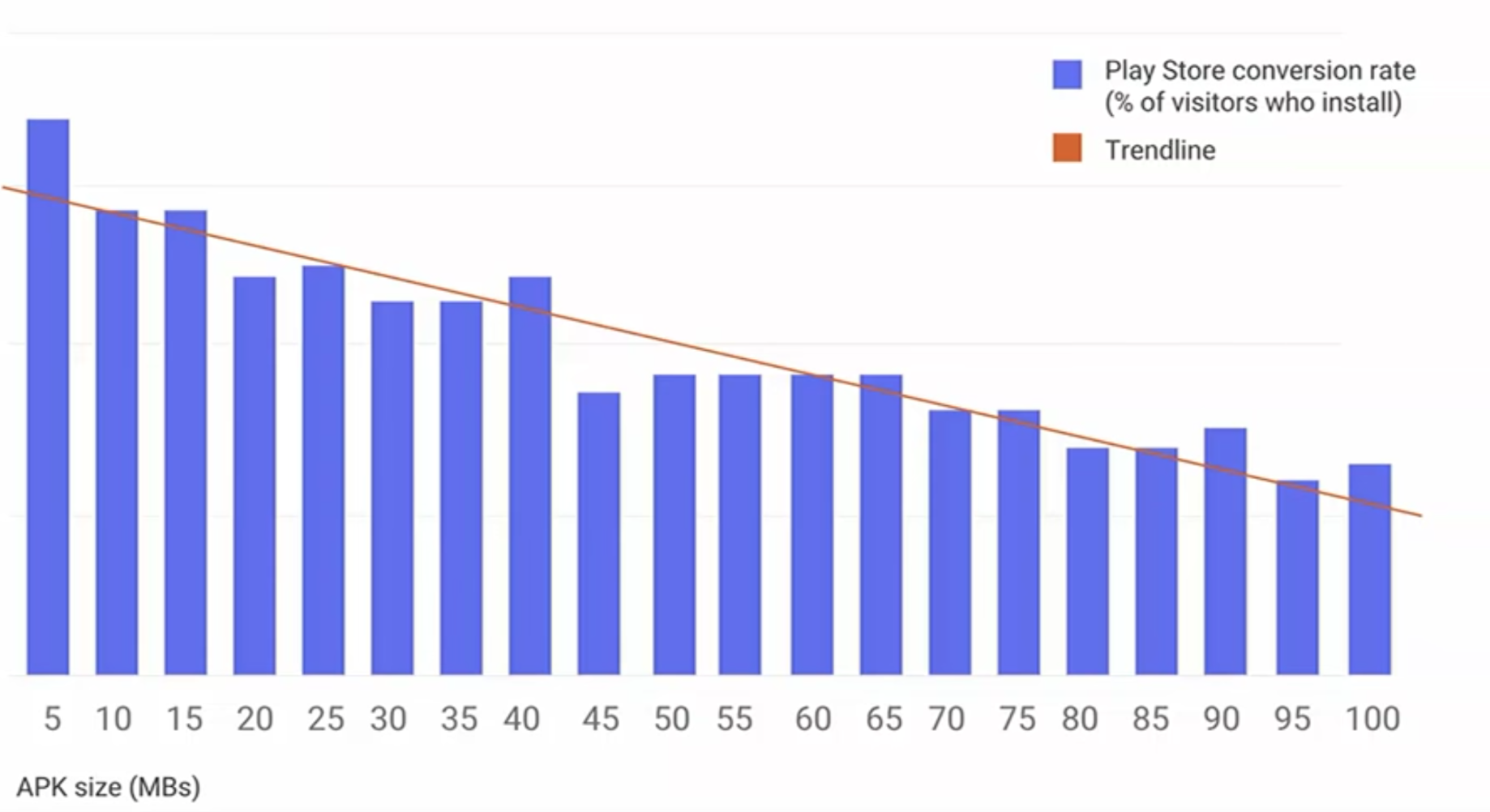目录
效果
项目
代码
下载
效果
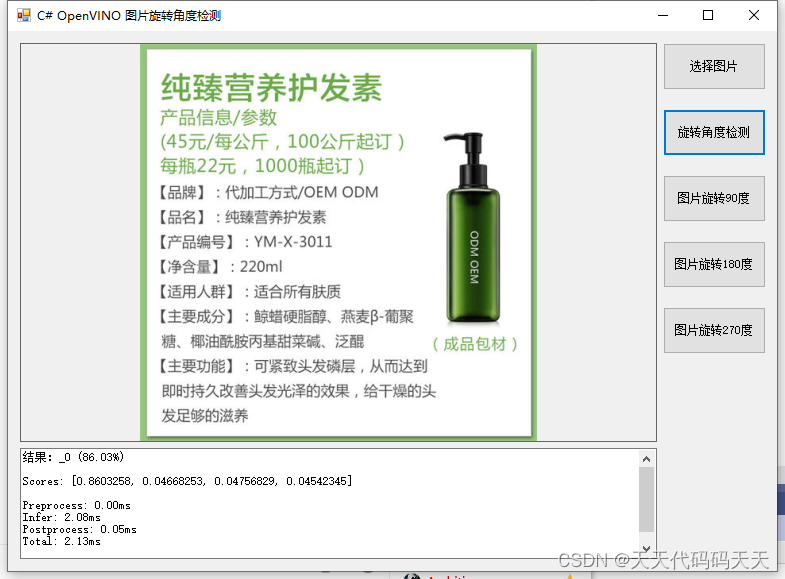
项目
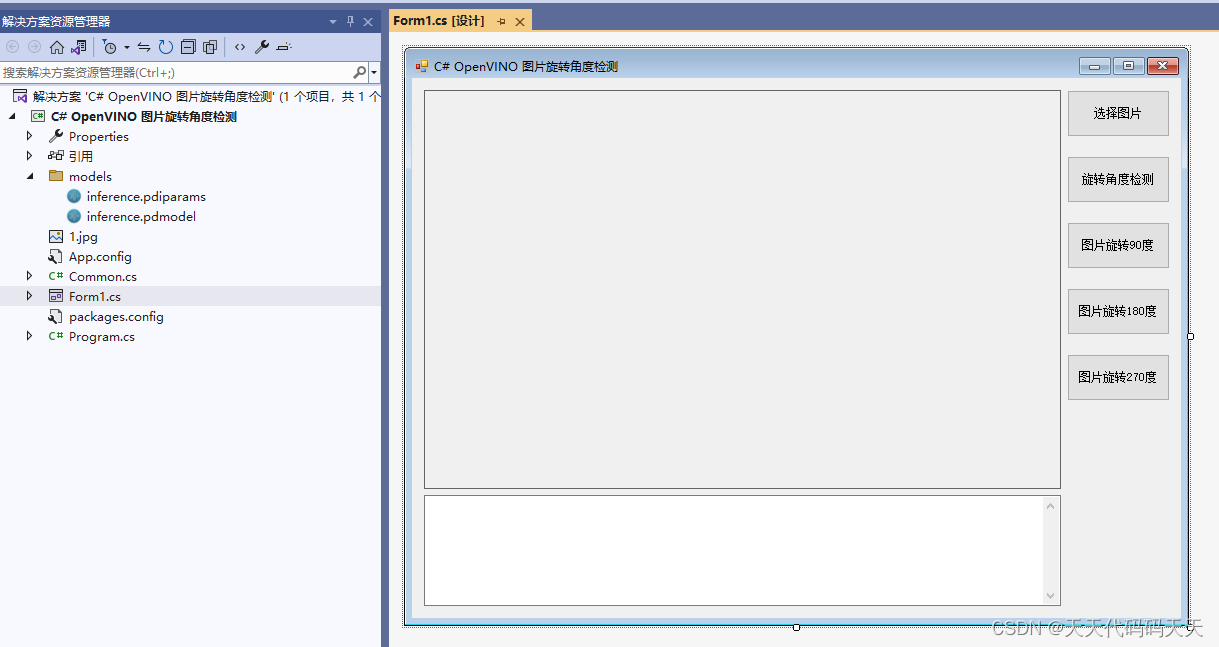
代码
using OpenCvSharp;
using Sdcb.OpenVINO;
using System;
using System.Diagnostics;
using System.Drawing;
using System.Linq;
using System.Runtime.InteropServices;
using System.Security.Cryptography;
using System.Text;
using System.Windows.Forms;
namespace C__OpenVINO_图片旋转角度检测
{
public partial class Form1 : Form
{
Bitmap bmp;
string fileFilter = "*.*|*.bmp;*.jpg;*.jpeg;*.tiff;*.tiff;*.png";
string img = "";
float rotateThreshold = 0.50f;
InputShape defaultShape = new InputShape(3, 224, 224);
string model_path;
CompiledModel cm;
InferRequest ir;
StringBuilder sb = new StringBuilder();
public Form1()
{
InitializeComponent();
}
private void Form1_Load(object sender, EventArgs e)
{
model_path = "models/inference.pdmodel";
Model rawModel = OVCore.Shared.ReadModel(model_path);
var ad = OVCore.Shared.AvailableDevices;
Console.WriteLine("可用设备");
foreach (var item in ad)
{
Console.WriteLine(item);
}
cm = OVCore.Shared.CompileModel(rawModel, "CPU");
ir = cm.CreateInferRequest();
img = "1.jpg";
bmp = new Bitmap(img);
pictureBox1.Image = new Bitmap(img);
}
private void button1_Click(object sender, EventArgs e)
{
OpenFileDialog ofd = new OpenFileDialog();
ofd.Filter = fileFilter;
if (ofd.ShowDialog() != DialogResult.OK) return;
pictureBox1.Image = null;
img = ofd.FileName;
bmp = new Bitmap(img);
pictureBox1.Image = new Bitmap(img);
textBox1.Text = "";
}
private void button3_Click(object sender, EventArgs e)
{
if (bmp == null)
{
return;
}
var mat = OpenCvSharp.Extensions.BitmapConverter.ToMat(bmp);
Cv2.CvtColor(mat, mat, ColorConversionCodes.RGBA2RGB);
Cv2.Rotate(mat, mat, RotateFlags.Rotate90Clockwise);
var bitmap = OpenCvSharp.Extensions.BitmapConverter.ToBitmap(mat);
pictureBox1.Image = bitmap;
}
private void button4_Click(object sender, EventArgs e)
{
if (bmp == null)
{
return;
}
var mat = OpenCvSharp.Extensions.BitmapConverter.ToMat(bmp);
Cv2.CvtColor(mat, mat, ColorConversionCodes.RGBA2RGB);
Cv2.Rotate(mat, mat, RotateFlags.Rotate180);
var bitmap = OpenCvSharp.Extensions.BitmapConverter.ToBitmap(mat);
pictureBox1.Image = bitmap;
}
private void button5_Click(object sender, EventArgs e)
{
if (bmp == null)
{
return;
}
var mat = OpenCvSharp.Extensions.BitmapConverter.ToMat(bmp);
Cv2.CvtColor(mat, mat, ColorConversionCodes.RGBA2RGB);
Cv2.Rotate(mat, mat, RotateFlags.Rotate90Counterclockwise);
var bitmap = OpenCvSharp.Extensions.BitmapConverter.ToBitmap(mat);
pictureBox1.Image = bitmap;
}
private void button2_Click(object sender, EventArgs e)
{
if (img == "") { return; }
textBox1.Text = "";
sb.Clear();
Mat src = OpenCvSharp.Extensions.BitmapConverter.ToMat(new Bitmap(pictureBox1.Image));
Cv2.CvtColor(src, src, ColorConversionCodes.RGBA2RGB);//mat转三通道mat
Stopwatch stopwatch = new Stopwatch();
Mat resized = Common.ResizePadding(src, defaultShape);
Mat normalized = Common.Normalize(resized);
float[] input_tensor_data = Common.ExtractMat(normalized);
Tensor input_x = Tensor.FromArray(input_tensor_data, new Shape(1, 3, 224, 224));
ir.Inputs[0] = input_x;
double preprocessTime = stopwatch.Elapsed.TotalMilliseconds;
stopwatch.Restart();
ir.Run();
double inferTime = stopwatch.Elapsed.TotalMilliseconds;
stopwatch.Restart();
Tensor output_0 = ir.Outputs[0];
RotationDegree r = RotationDegree._0;
float[] softmax = output_0.GetData<float>().ToArray();
float max = softmax.Max();
int maxIndex = Array.IndexOf(softmax, max);
if (max > rotateThreshold)
{
r = (RotationDegree)maxIndex;
}
string result = r.ToString();
result = result + " (" + max.ToString("P2")+")";
double postprocessTime = stopwatch.Elapsed.TotalMilliseconds;
stopwatch.Stop();
double totalTime = preprocessTime + inferTime + postprocessTime;
sb.AppendLine("结果:" + result);
sb.AppendLine();
sb.AppendLine("Scores: [" + String.Join(", ", softmax) + "]");
sb.AppendLine();
sb.AppendLine($"Preprocess: {preprocessTime:F2}ms");
sb.AppendLine($"Infer: {inferTime:F2}ms");
sb.AppendLine($"Postprocess: {postprocessTime:F2}ms");
sb.AppendLine($"Total: {totalTime:F2}ms");
textBox1.Text = sb.ToString();
}
}
public readonly struct InputShape
{
/// <summary>
/// Initializes a new instance of the <see cref="InputShape"/> struct.
/// </summary>
/// <param name="channel">The number of color channels in the input image.</param>
/// <param name="width">The width of the input image in pixels.</param>
/// <param name="height">The height of the input image in pixels.</param>
public InputShape(int channel, int width, int height)
{
Channel = channel;
Height = height;
Width = width;
}
/// <summary>
/// Gets the number of color channels in the input image.
/// </summary>
public int Channel { get; }
/// <summary>
/// Gets the height of the input image in pixels.
/// </summary>
public int Height { get; }
/// <summary>
/// Gets the width of the input image in pixels.
/// </summary>
public int Width { get; }
}
/// <summary>
/// Enum representing the degrees of rotation.
/// </summary>
public enum RotationDegree
{
/// <summary>
/// Represents the 0-degree rotation angle.
/// </summary>
_0,
/// <summary>
/// Represents the 90-degree rotation angle.
/// </summary>
_90,
/// <summary>
/// Represents the 180-degree rotation angle.
/// </summary>
_180,
/// <summary>
/// Represents the 270-degree rotation angle.
/// </summary>
_270,
}
}
using OpenCvSharp;
using Sdcb.OpenVINO;
using System;
using System.Diagnostics;
using System.Drawing;
using System.Linq;
using System.Runtime.InteropServices;
using System.Security.Cryptography;
using System.Text;
using System.Windows.Forms;namespace C__OpenVINO_图片旋转角度检测
{public partial class Form1 : Form{Bitmap bmp;string fileFilter = "*.*|*.bmp;*.jpg;*.jpeg;*.tiff;*.tiff;*.png";string img = "";float rotateThreshold = 0.50f;InputShape defaultShape = new InputShape(3, 224, 224);string model_path;CompiledModel cm;InferRequest ir;StringBuilder sb = new StringBuilder();public Form1(){InitializeComponent();}private void Form1_Load(object sender, EventArgs e){model_path = "models/inference.pdmodel";Model rawModel = OVCore.Shared.ReadModel(model_path);var ad = OVCore.Shared.AvailableDevices;Console.WriteLine("可用设备");foreach (var item in ad){Console.WriteLine(item);}cm = OVCore.Shared.CompileModel(rawModel, "CPU");ir = cm.CreateInferRequest();img = "1.jpg";bmp = new Bitmap(img);pictureBox1.Image = new Bitmap(img);}private void button1_Click(object sender, EventArgs e){OpenFileDialog ofd = new OpenFileDialog();ofd.Filter = fileFilter;if (ofd.ShowDialog() != DialogResult.OK) return;pictureBox1.Image = null;img = ofd.FileName;bmp = new Bitmap(img);pictureBox1.Image = new Bitmap(img);textBox1.Text = "";}private void button3_Click(object sender, EventArgs e){if (bmp == null){return;}var mat = OpenCvSharp.Extensions.BitmapConverter.ToMat(bmp);Cv2.CvtColor(mat, mat, ColorConversionCodes.RGBA2RGB);Cv2.Rotate(mat, mat, RotateFlags.Rotate90Clockwise);var bitmap = OpenCvSharp.Extensions.BitmapConverter.ToBitmap(mat);pictureBox1.Image = bitmap;}private void button4_Click(object sender, EventArgs e){if (bmp == null){return;}var mat = OpenCvSharp.Extensions.BitmapConverter.ToMat(bmp);Cv2.CvtColor(mat, mat, ColorConversionCodes.RGBA2RGB);Cv2.Rotate(mat, mat, RotateFlags.Rotate180);var bitmap = OpenCvSharp.Extensions.BitmapConverter.ToBitmap(mat);pictureBox1.Image = bitmap;}private void button5_Click(object sender, EventArgs e){if (bmp == null){return;}var mat = OpenCvSharp.Extensions.BitmapConverter.ToMat(bmp);Cv2.CvtColor(mat, mat, ColorConversionCodes.RGBA2RGB);Cv2.Rotate(mat, mat, RotateFlags.Rotate90Counterclockwise);var bitmap = OpenCvSharp.Extensions.BitmapConverter.ToBitmap(mat);pictureBox1.Image = bitmap;}private void button2_Click(object sender, EventArgs e){if (img == "") { return; }textBox1.Text = "";sb.Clear();Mat src = OpenCvSharp.Extensions.BitmapConverter.ToMat(new Bitmap(pictureBox1.Image));Cv2.CvtColor(src, src, ColorConversionCodes.RGBA2RGB);//mat转三通道matStopwatch stopwatch = new Stopwatch();Mat resized = Common.ResizePadding(src, defaultShape);Mat normalized = Common.Normalize(resized);float[] input_tensor_data = Common.ExtractMat(normalized);Tensor input_x = Tensor.FromArray(input_tensor_data, new Shape(1, 3, 224, 224));ir.Inputs[0] = input_x;double preprocessTime = stopwatch.Elapsed.TotalMilliseconds;stopwatch.Restart();ir.Run();double inferTime = stopwatch.Elapsed.TotalMilliseconds;stopwatch.Restart();Tensor output_0 = ir.Outputs[0];RotationDegree r = RotationDegree._0;float[] softmax = output_0.GetData<float>().ToArray();float max = softmax.Max();int maxIndex = Array.IndexOf(softmax, max);if (max > rotateThreshold){r = (RotationDegree)maxIndex;}string result = r.ToString();result = result + " (" + max.ToString("P2")+")";double postprocessTime = stopwatch.Elapsed.TotalMilliseconds;stopwatch.Stop();double totalTime = preprocessTime + inferTime + postprocessTime;sb.AppendLine("结果:" + result);sb.AppendLine();sb.AppendLine("Scores: [" + String.Join(", ", softmax) + "]");sb.AppendLine();sb.AppendLine($"Preprocess: {preprocessTime:F2}ms");sb.AppendLine($"Infer: {inferTime:F2}ms");sb.AppendLine($"Postprocess: {postprocessTime:F2}ms");sb.AppendLine($"Total: {totalTime:F2}ms");textBox1.Text = sb.ToString();}}public readonly struct InputShape{/// <summary>/// Initializes a new instance of the <see cref="InputShape"/> struct./// </summary>/// <param name="channel">The number of color channels in the input image.</param>/// <param name="width">The width of the input image in pixels.</param>/// <param name="height">The height of the input image in pixels.</param>public InputShape(int channel, int width, int height){Channel = channel;Height = height;Width = width;}/// <summary>/// Gets the number of color channels in the input image./// </summary>public int Channel { get; }/// <summary>/// Gets the height of the input image in pixels./// </summary>public int Height { get; }/// <summary>/// Gets the width of the input image in pixels./// </summary>public int Width { get; }}/// <summary>/// Enum representing the degrees of rotation./// </summary>public enum RotationDegree{/// <summary>/// Represents the 0-degree rotation angle./// </summary>_0,/// <summary>/// Represents the 90-degree rotation angle./// </summary>_90,/// <summary>/// Represents the 180-degree rotation angle./// </summary>_180,/// <summary>/// Represents the 270-degree rotation angle./// </summary>_270,}
}
下载
源码下载