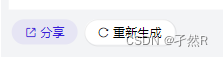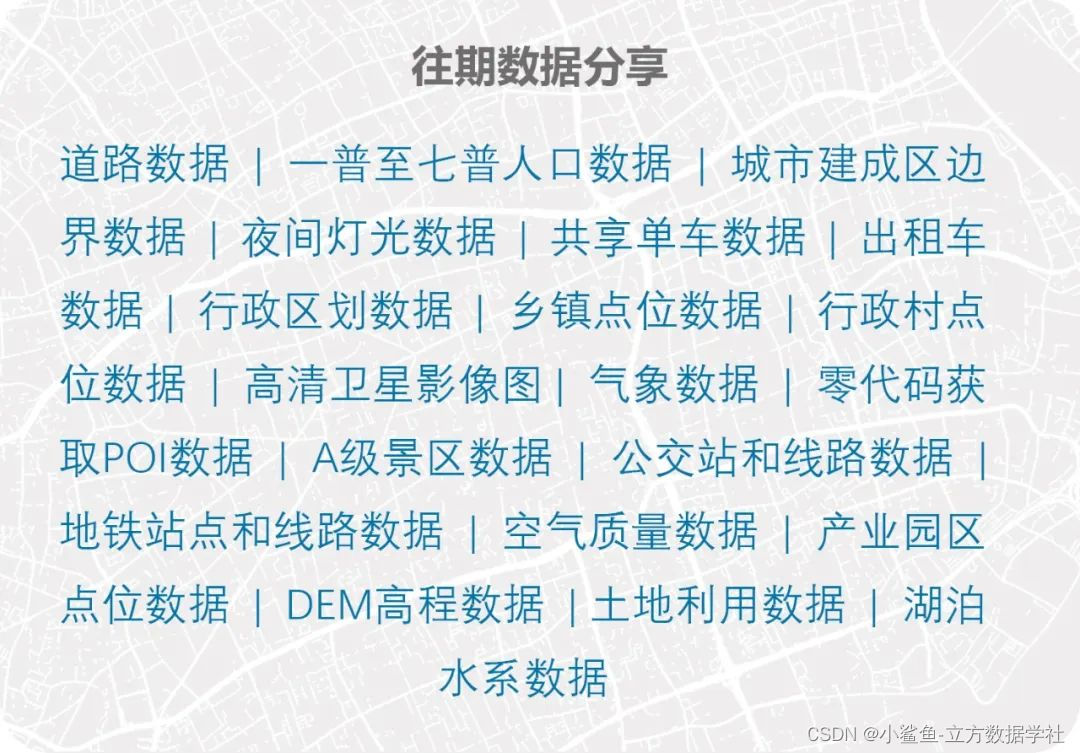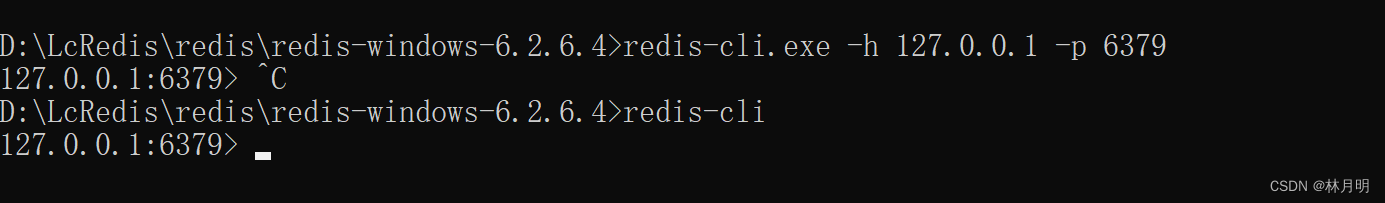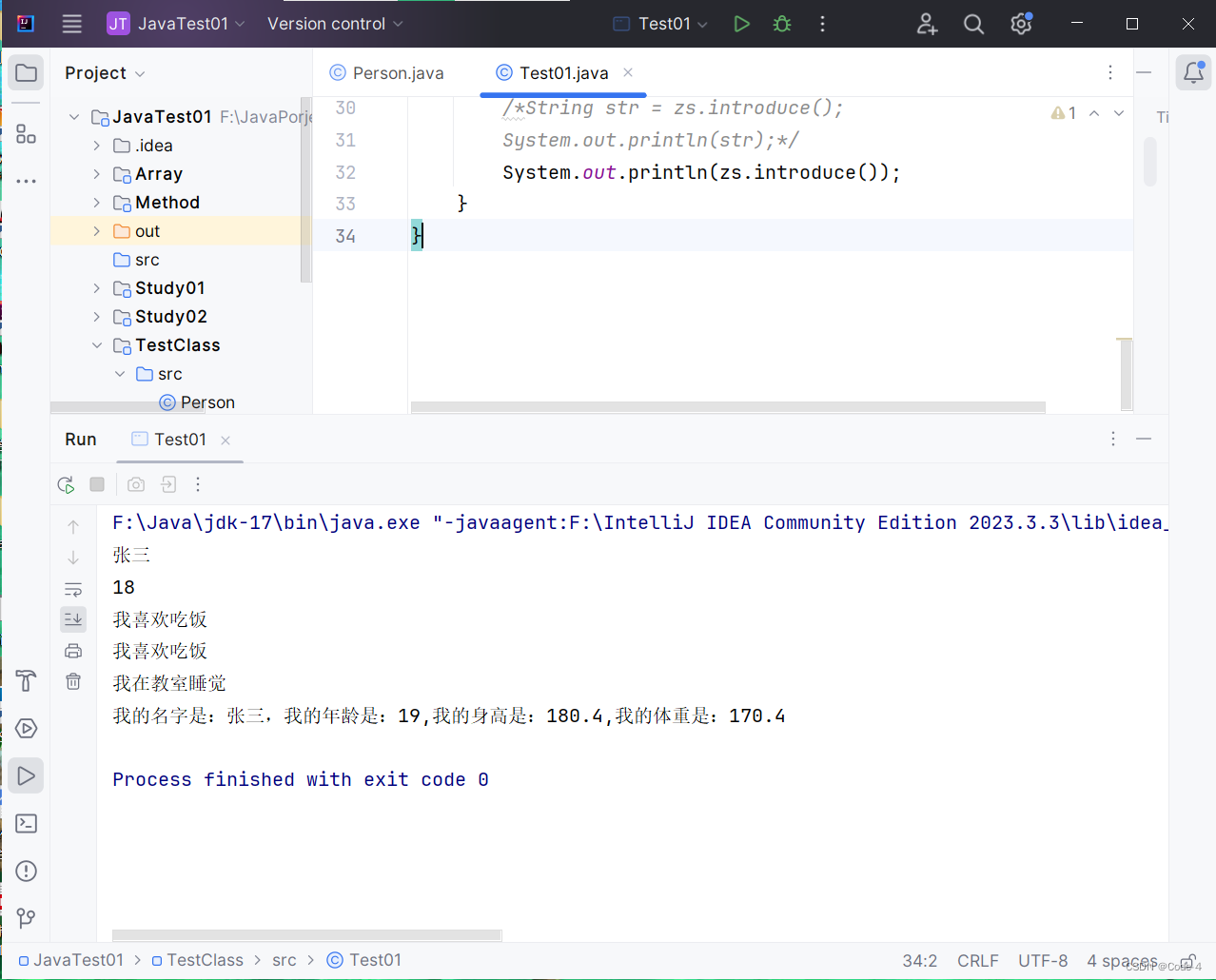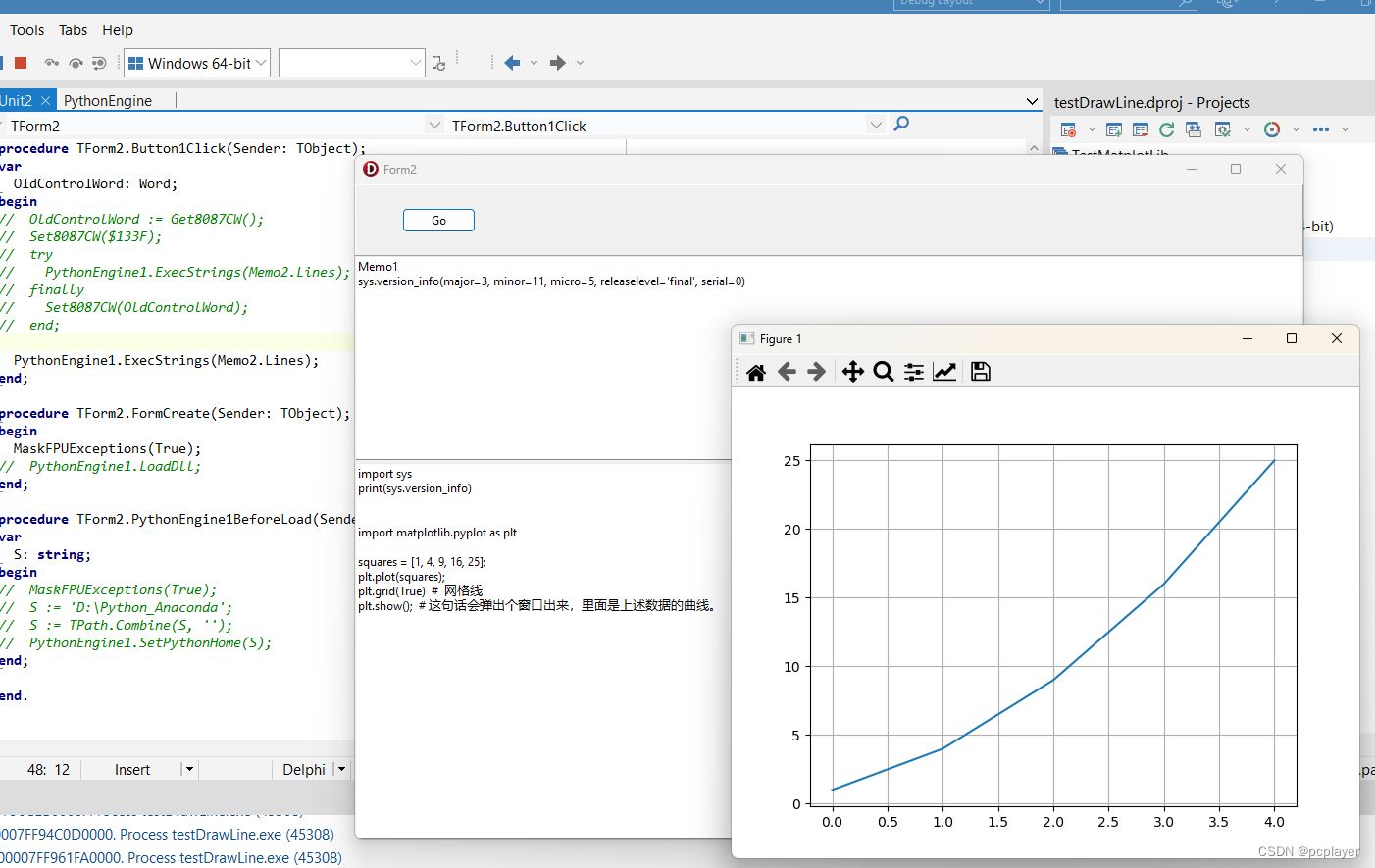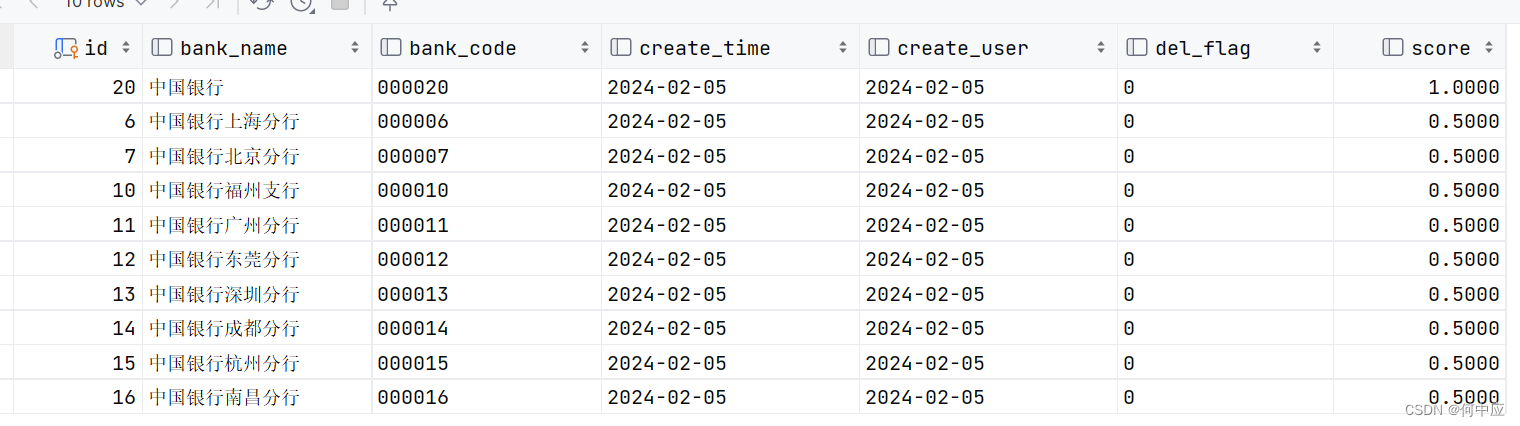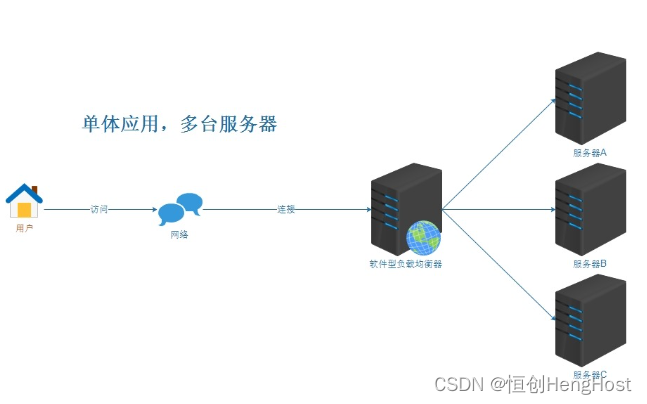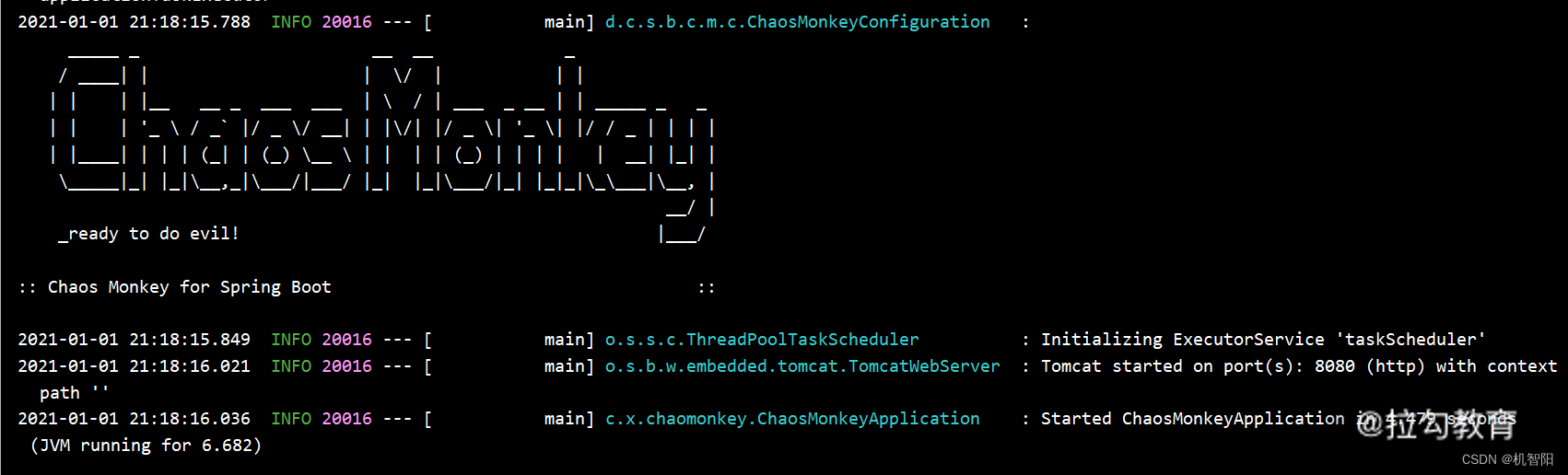QML自带的GridView只能定义delegate,没有section,类似手机相册带时间分组标签的样式就没法做。最简单的方式就是组合ListView+GridView,或者ListView+Flow,但是嵌套View时,子级View一般是完全展开的,只显示该分组几行就得把该分组全部加载了,这样就没有了View在需要时才实例化Item的优势,所以最好还是在单层View实现最终效果。
QML的ListView支持section,可以自定义分组样式,所以可以通过ListView来实现带section的GridView。当然,你也可以直接修改GridView的C++源码给他加上section。
ListView实现GridView的效果无非就是把多行显示到一行。可以让ListView某一行撑高,其他行高度为0;也可以平均分配一行高度。因为delegate会被ListView控制位置,所以相对位置可以在内部嵌套然后设置偏移量,使之看起来在一行上。
本文完整代码:
https://github.com/gongjianbo/MyTestCode/tree/master/Qml/TestQml_20240205_SectionGrid
先实现一个不带section的GridView:
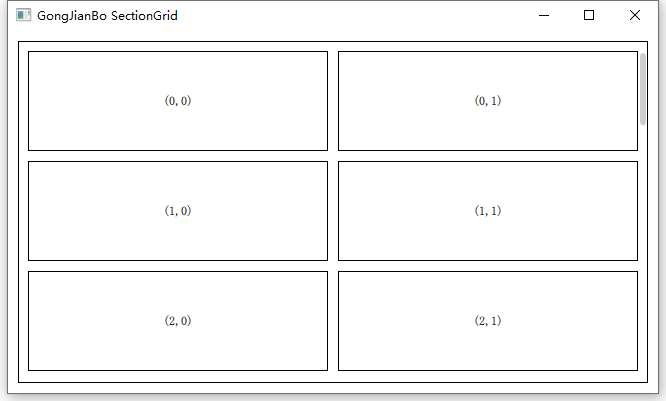
import QtQuick 2.15
import QtQuick.Controls 2.15// ListView 实现 GridView 效果
Rectangle {id: controlborder.color: "black"// 边距property int padding: 10// Item 间隔property int spacing: 10// Item 宽property int itemWidth: 300// Item 高property int itemHeight: 100// Delegate 宽property int delegateWidth: itemWidth + spacing// Delegate 高property int delegateHeight: itemHeight + spacing// 列数根据可视宽度和 Item 宽度计算property int columns: (list_view.width + spacing - padding) / delegateWidth < 1? 1: (list_view.width + spacing - padding) / delegateWidth// 套一层 Item clip 剪去 ListView 尾巴上多余的部分不显示出来Item {anchors.fill: parentanchors.margins: control.padding// 右侧留下滚动条位置,所以 columns 里 list_view.width 要减一个 paddinganchors.rightMargin: 0clip: trueListView {id: list_viewwidth: parent.width// 高度多一个 delegate 放置 footer,防止末尾的一行滑倒底部后隐藏// 多出来的一部分会被外部 Item clip 掉height: parent.height + control.delegateHeight + control.spacingflickableDirection: Flickable.HorizontalAndVerticalFlickboundsBehavior: Flickable.StopAtBoundsheaderPositioning: ListView.OverlayHeader// 底部多一个 footer 撑高可显示范围,防止末尾的一行滑倒底部后隐藏footerPositioning: ListView.OverlayFooterScrollBar.vertical: ScrollBar {// padding 加上 ListView 多出来的一部分bottomPadding: padding + (control.delegateHeight + control.spacing)// 常驻显示只是方便调试policy: ScrollBar.AlwaysOn}footer: Item {// 竖向的 ListView 宽度无所谓width: control.delegateWidth// 高度大于等于 delegate 高度才能保证显示height: control.delegateHeight}// 奇数方便测试model: 31delegate: Item {width: control.delegateWidth// 每行第一个 Item 有高度,后面的没高度,这样就能排列到一行// 因为 0 高度 Item 在末尾,超出范围 visible 就置为 false 了,所以才需要 footer 撑高多显示一行的内容// delegate 高度不一致会导致滚动条滚动时长度变化height: (model.index % control.columns === 0) ? control.delegateHeight : 0// 放置真正的内容Rectangle {// 根据列号计算 xx: (model.index % control.columns) * control.delegateWidth// 负高度就能和每行第一个的 y 一样y: (model.index % control.columns !== 0) ? -control.delegateHeight : 0width: control.itemWidthheight: control.itemHeightborder.color: "black"Text {anchors.centerIn: parent// 显示行号列号text: "(%1,%2)".arg(parseInt(model.index / control.columns)).arg(model.index % control.columns)}}}}}
}
如果要带section,就得每个分组有单独的index,这样才能计算分组内的行列号,需要我们自定义一个ListModel:
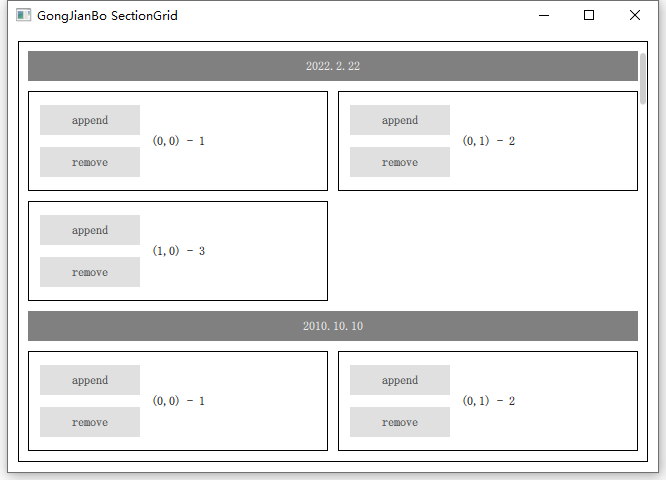
#pragma once
#include <QAbstractListModel>// 实际数据
struct DataInfo
{int value;// 本例用日期来分组QString date;
};// 分组信息,如 index
struct SectionInfo
{int index;
};class DataModel : public QAbstractListModel
{Q_OBJECT
private:enum ModelRole {ValueRole = Qt::UserRole, GroupNameRole, GroupIndexRole};
public:explicit DataModel(QObject *parent = nullptr);// Model 需要实现的必要接口int rowCount(const QModelIndex &parent = QModelIndex()) const override;QVariant data(const QModelIndex &index, int role = Qt::DisplayRole) const override;QHash<int, QByteArray> roleNames() const override;// 在头部添加一个数据Q_INVOKABLE void appendData(int value, const QString &date);// 根据 model.index 删除一个数据Q_INVOKABLE void removeData(int index);// 加点测试数据void test();private:QVector<DataInfo> datas;QVector<SectionInfo> inners;
};DataModel::DataModel(QObject *parent): QAbstractListModel(parent)
{test();
}int DataModel::rowCount(const QModelIndex &parent) const
{if (parent.isValid())return 0;return datas.size();
}QVariant DataModel::data(const QModelIndex &index, int role) const
{if (!index.isValid())return QVariant();auto &&item = datas.at(index.row());auto &&inner = inners.at(index.row());switch (role){case ValueRole: return item.value;case GroupNameRole: return item.date;case GroupIndexRole: return inner.index;}return QVariant();
}QHash<int, QByteArray> DataModel::roleNames() const
{static QHash<int, QByteArray> names{{ValueRole, "value"}, {GroupNameRole, "groupName"}, {GroupIndexRole, "groupIndex"}};return names;
}void DataModel::appendData(int value, const QString &date)
{// 先判断分组是否相同if (datas.isEmpty() || datas.first().date != date) {// 没有该组,新建一个分组DataInfo item;item.value = value;item.date = date;SectionInfo inner;inner.index = 0;beginInsertRows(QModelIndex(), 0, 0);datas.push_front(item);inners.push_front(inner);endInsertRows();} else {// 已有该组,插入并移动该组后面的 ItemDataInfo item;item.value = value;item.date = date;SectionInfo inner;inner.index = 0;beginInsertRows(QModelIndex(), 0, 0);datas.push_front(item);inners.push_front(inner);endInsertRows();// 刷新该组int update_count = 0;// 0 是新插入,1 是旧 0for (int i = 1; i < inners.size(); i++) {auto &&inner_i = inners[i];if (i > 1 && inner_i.index == 0)break;inner_i.index = i;update_count ++;}emit dataChanged(QAbstractListModel::index(1, 0), QAbstractListModel::index(1 + update_count, 0));}
}void DataModel::removeData(int index)
{if (index < 0 || index >= datas.size())return;beginRemoveRows(QModelIndex(), index, index);datas.removeAt(index);inners.removeAt(index);endRemoveRows();int update_count = 0;for (int i = index; i < inners.size(); i++) {auto &&inner_i = inners[i];if (inner_i.index == 0)break;inner_i.index -= 1;update_count ++;}if (update_count > 0) {emit dataChanged(QAbstractListModel::index(index, 0), QAbstractListModel::index(index + update_count, 0));}
}void DataModel::test()
{DataInfo item;SectionInfo inner;item.date = "2022.2.22";for (int i = 0; i < 11; i++){item.value = i + 1;datas.push_back(item);inner.index = i;inners.push_back(inner);}item.date = "2010.10.10";for (int i = 0; i < 21; i++){item.value = i + 1;datas.push_back(item);inner.index = i;inners.push_back(inner);}item.date = "1999.9.9";for (int i = 0; i < 31; i++){item.value = i + 1;datas.push_back(item);inner.index = i;inners.push_back(inner);}
}
import QtQuick 2.15
import QtQuick.Controls 2.15
import Test 1.0// ListView 实现带 section 分组的 GridView
Rectangle {id: controlborder.color: "black"// 边距property int padding: 10// Item 间隔property int spacing: 10// Item 宽property int itemWidth: 300// Item 高property int itemHeight: 100// Delegate 宽property int delegateWidth: itemWidth + spacing// Delegate 高property int delegateHeight: itemHeight + spacing// 列数根据可视宽度和 Item 宽度计算property int columns: (list_view.width + spacing - padding) / delegateWidth < 1? 1: (list_view.width + spacing - padding) / delegateWidth// 套一层 Item clip 剪去 ListView 尾巴上多余的部分不显示出来Item {anchors.fill: parentanchors.margins: control.padding// 右侧留下滚动条位置,所以 columns 里 list_view.width 要减一个 paddinganchors.rightMargin: 0clip: trueListView {id: list_viewwidth: parent.width// 高度多一个 delegate 放置 footer,防止末尾的一行滑倒底部后隐藏// 多出来的一部分会被外部 Item clip 掉height: parent.height + control.delegateHeight + control.spacingflickableDirection: Flickable.HorizontalAndVerticalFlickboundsBehavior: Flickable.StopAtBoundsheaderPositioning: ListView.OverlayHeader// 底部多一个 footer 撑高可显示范围,防止末尾的一行滑倒底部后隐藏footerPositioning: ListView.OverlayFooterScrollBar.vertical: ScrollBar {// padding 加上 ListView 多出来的一部分bottomPadding: padding + (control.delegateHeight + control.spacing)// 常驻显示只是方便调试policy: ScrollBar.AlwaysOn}footer: Item {// 竖向的 ListView 宽度无所谓width: control.delegateWidth// 高度大于等于 delegate 高度才能保证显示height: control.delegateHeight}model: DataModel {id: list_model}section {property: "groupName"criteria: ViewSection.FullStringdelegate: Item {width: list_view.width - control.paddingheight: 40Rectangle {width: parent.widthheight: parent.height - control.spacingcolor: "gray"Text {anchors.centerIn: parenttext: sectioncolor: "white"}}}labelPositioning: ViewSection.InlineLabels}delegate: Item {width: control.delegateWidth// 每行第一个 Item 有高度,后面的没高度,这样就能排列到一行// 因为 0 高度 Item 在末尾,超出范围 visible 就置为 false 了,所以才需要 footer 撑高多显示一行的内容// delegate 高度不一致会导致滚动条滚动时长度变化height: (model.groupIndex % control.columns === 0) ? control.delegateHeight : 0// 放置真正的内容Rectangle {// 根据列号计算 xx: (model.groupIndex % control.columns) * control.delegateWidth// 负高度就能和每行第一个的 y 一样y: (model.groupIndex % control.columns !== 0) ? -control.delegateHeight : 0width: control.itemWidthheight: control.itemHeightborder.color: "black"Text {anchors.centerIn: parent// 显示行号列号text: "(%1,%2) - %3".arg(parseInt(model.groupIndex / control.columns)).arg(model.groupIndex % control.columns).arg(model.value)}Column {x: 12anchors.verticalCenter: parent.verticalCenterspacing: 12Button {width: 100height: 30text: "append"onClicked: {list_model.appendData(model.value, "2222.2.22")}}Button {width: 100height: 30text: "remove"onClicked: {list_model.removeData(model.index)}}}}} // end delegate Item} // end ListView}
}
这里只是实现了一个简单的效果,很多细节还需要调整。
通过添加更多的属性和计算,也可以实现带section的FlowView,即Item的宽高不是固定大小,整体为流式布局。