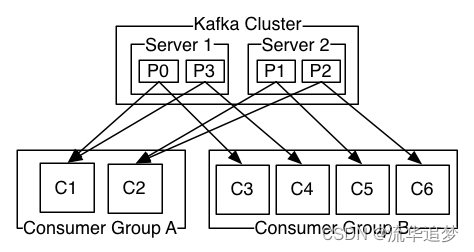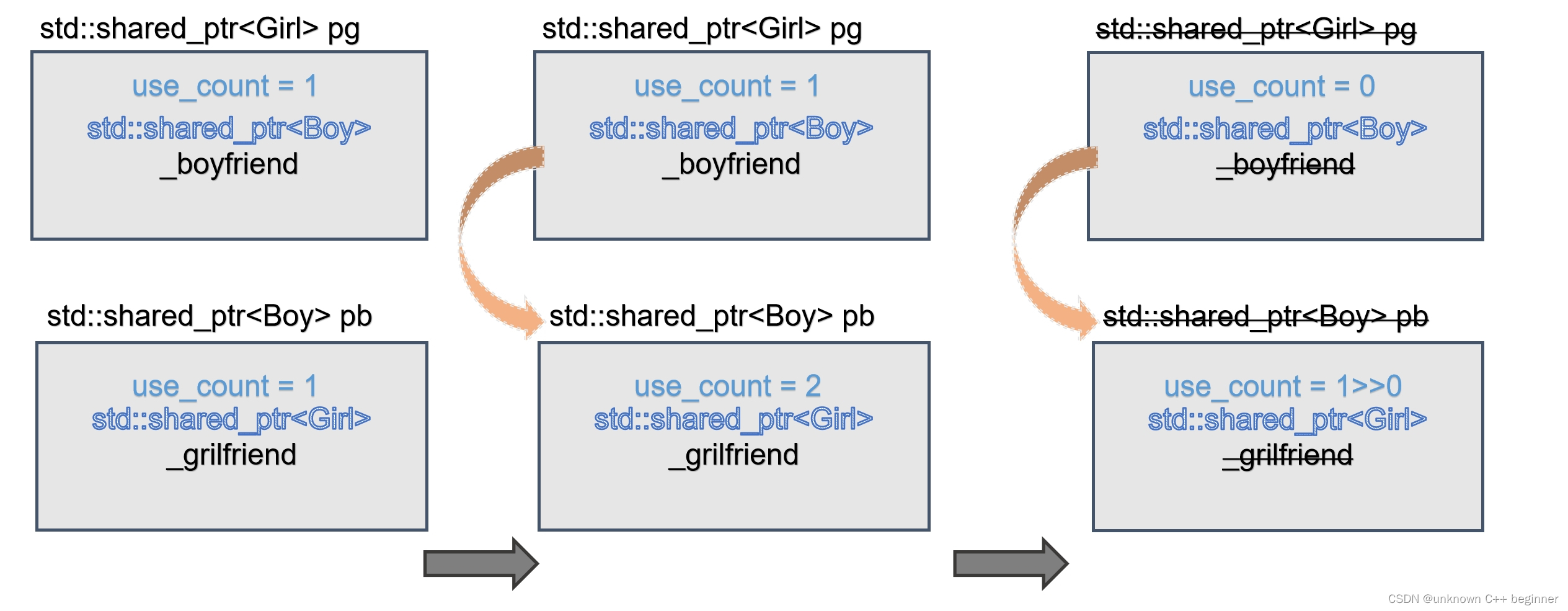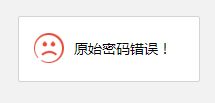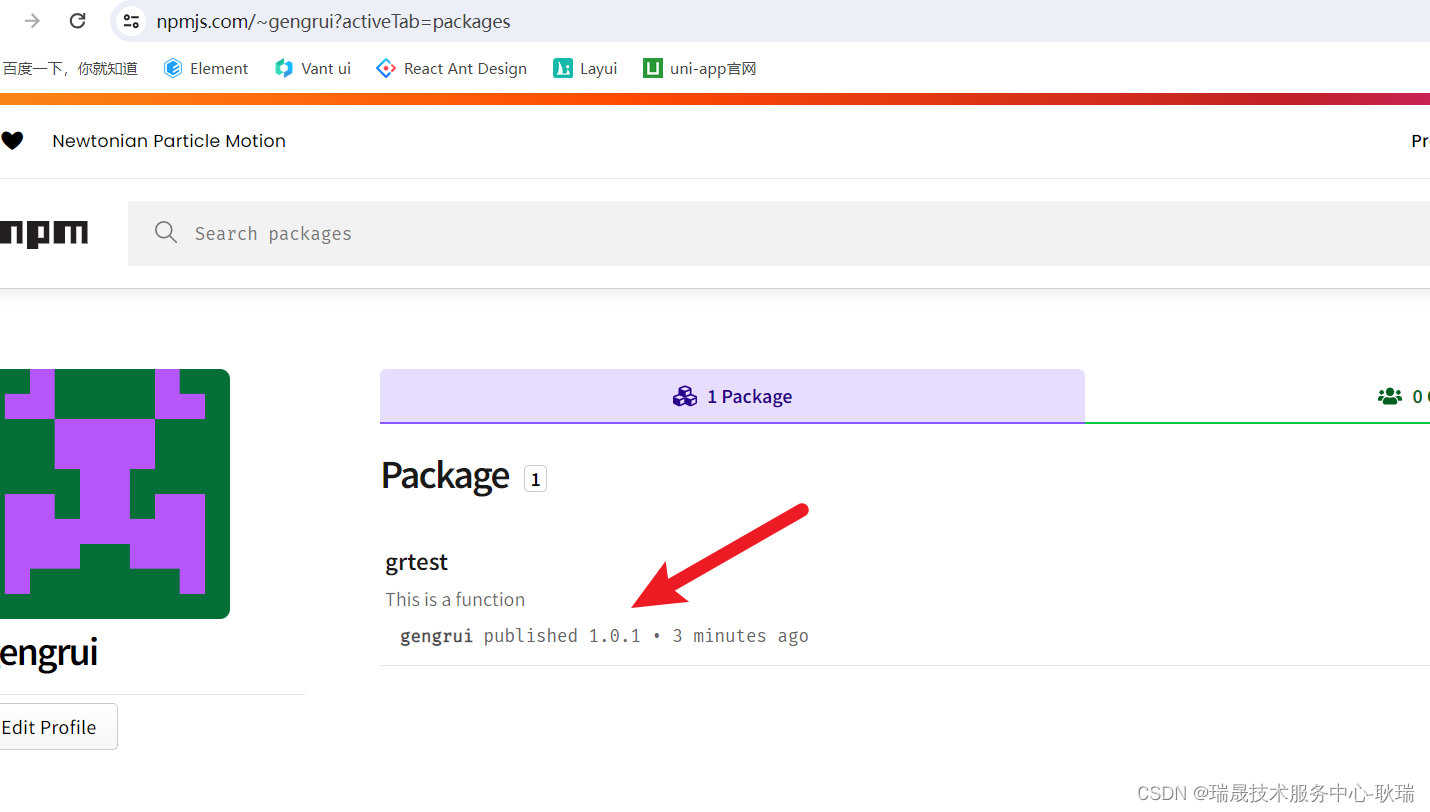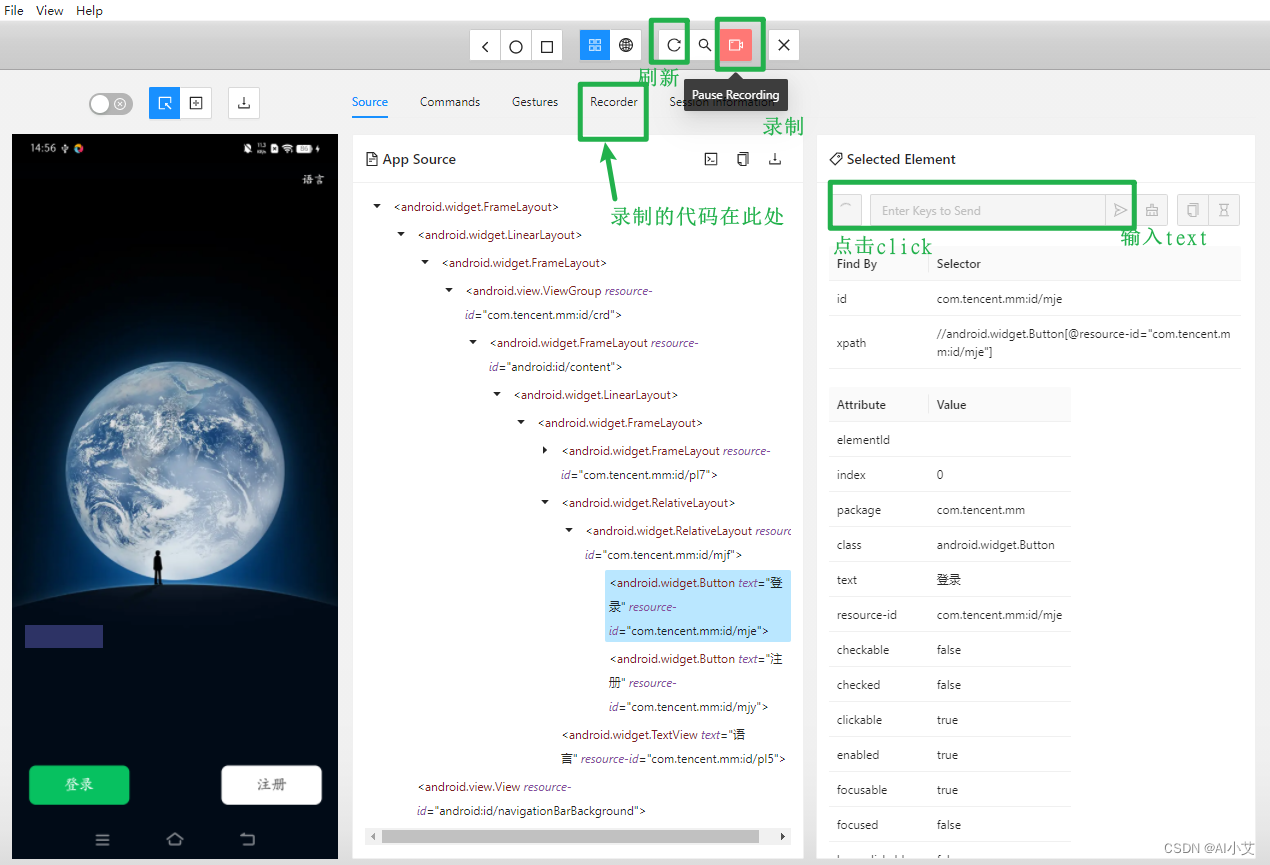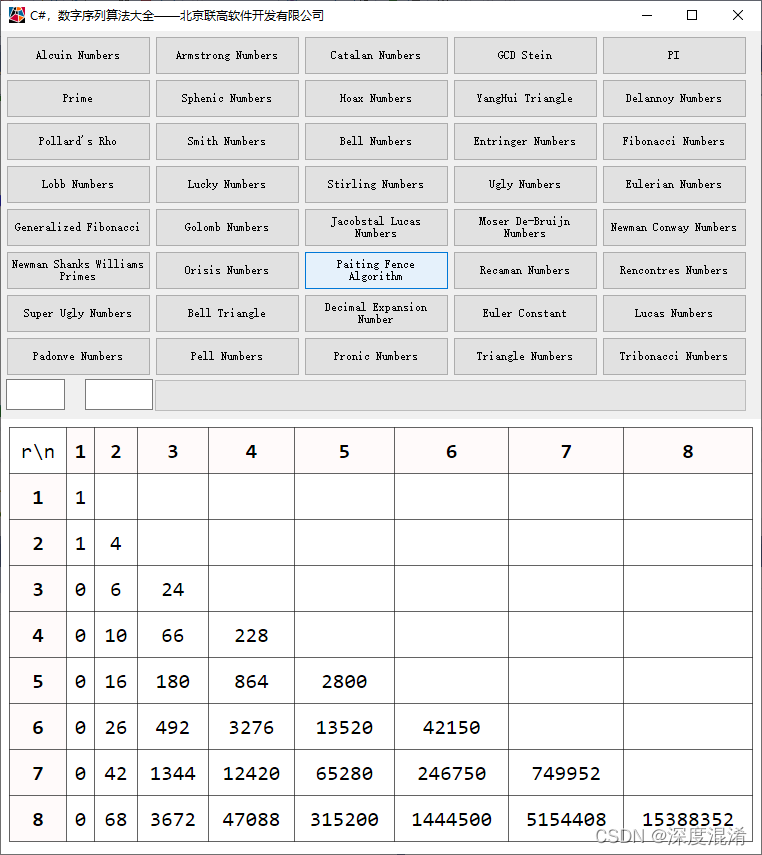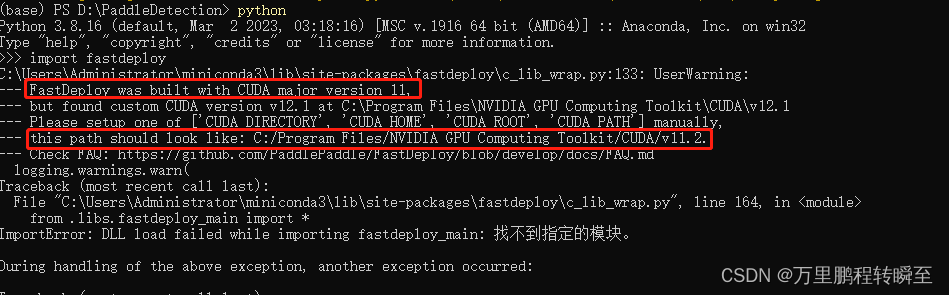python实现飞书群机器人消息通知
直接上代码
"""
飞书群机器人发送通知
"""
import time
import urllib3
import datetimeurllib3.disable_warnings()class FlybookRobotAlert():def __init__(self):self.webhook = webhook_urlself.headers = {Content-Type: application/json; charset=UTF-8}def post_to_robot(self, post_data):'''给飞书机器人发送请求:param data::return:'''try:resp = requests.request(method="POST", url=self.webhook, data=post_data, headers=self.headers).json()if resp.get("StatusCode") == 0 and resp.get("msg") == "success":Logger.info(f"飞书通知发送成功,msg={resp}")else:Logger.warning(f"飞书通知发送失败,{resp}")except Exception as e:Logger.warning("飞书通知发送异常")Logger.warning(e)passdef send_message(self, proj_name, total, passed, failed, skipped, adress="https://www.example.com"):# 飞书通知标题robot_headers = "自动化报告"# 自定义飞书通知内容robot_content = "ddd!自动化执行情况反馈,请相关测试童鞋注意!并及时跟进!"execute_time = datetime.datetime.now().strftime("%Y-%m-%d %H:%M:%S")field_list = [{"is_short": False,"text": {"tag": "lark_md","content": f"**用例执行完毕时间**:<font color=\"green\">{{}}</font>\n".format(execute_time)}},{"is_short": False,"text": {"tag": "lark_md","content": f"**项目名称**:<font color=\"green\">{{}}</font>\n".format(proj_name)}},{"is_short": False,"text": {"tag": "lark_md","content": f"**用例总数**:<font color=\"green\">{{}}</font>\n".format(total)}},{"is_short": False,"text": {"tag": "lark_md","content": f"**通过用例数**:<font color=\"green\">{{}}</font>\n".format(passed)}},{"is_short": False,"text": {"tag": "lark_md","content": f"**失败用例数**:<font color=\"green\">{{}}</font>\n".format(failed)}},{"is_short": False,"text": {"tag": "lark_md","content": f"**跳过用例数**:<font color=\"green\">{{}}</font> \n".format(skipped)}}]card = json.dumps({"config": {"wide_screen_mode": True},"elements": [{"tag": "div","text": {"content": robot_content,"tag": "lark_md"}},{"tag": "div","fields": field_list},{"actions": [{"tag": "button","text": {"tag": "plain_text","content": "allure报告,请点击查看"},"url": adress,"type": "primary"}],"tag": "action"}],"header": {"template": "red","title": {"content": robot_headers,"tag": "plain_text"}}})msg_body = json.dumps({"msg_type": "interactive", "card": card})self.post_to_robot(data=msg_body)# {'StatusCode': 0, 'StatusMessage': 'success', 'code': 0, 'data': {}, 'msg': 'success'}returnif __name__ == '__main__':a = FlybookRobotAlert()a.send_message('你的项目名称GoGoGo', 4, 4, 0, 0)