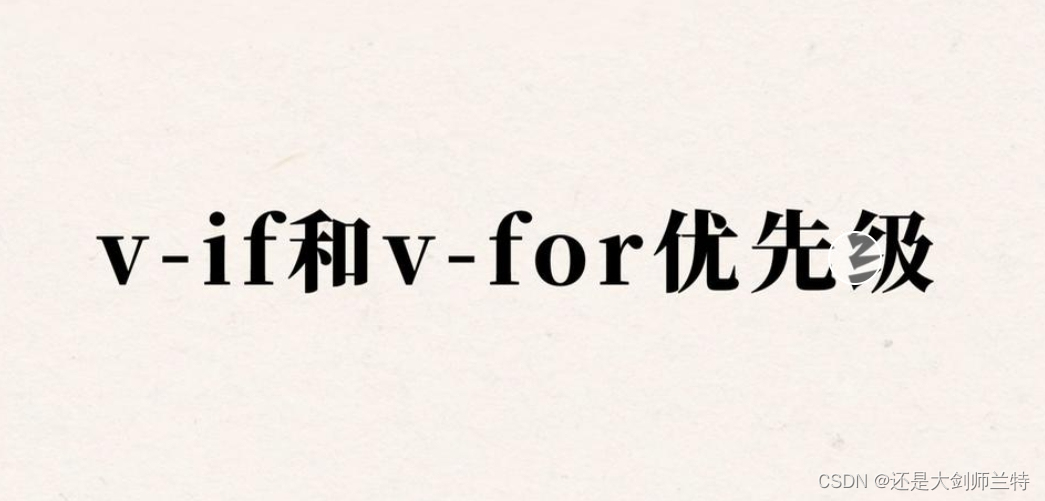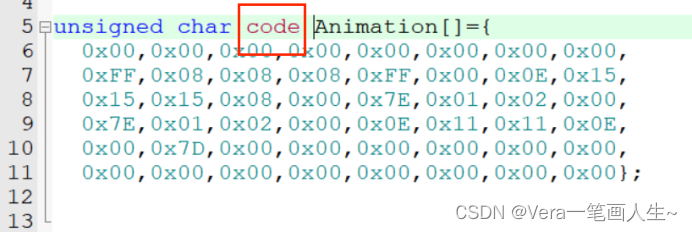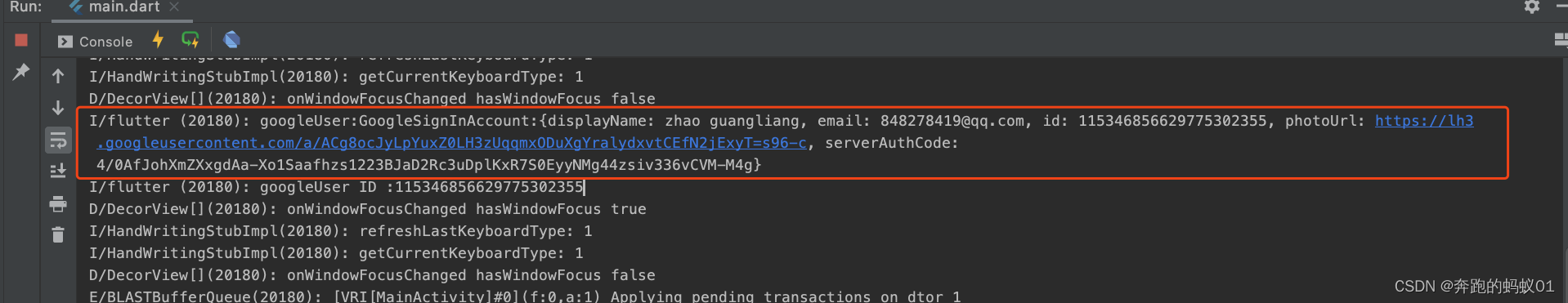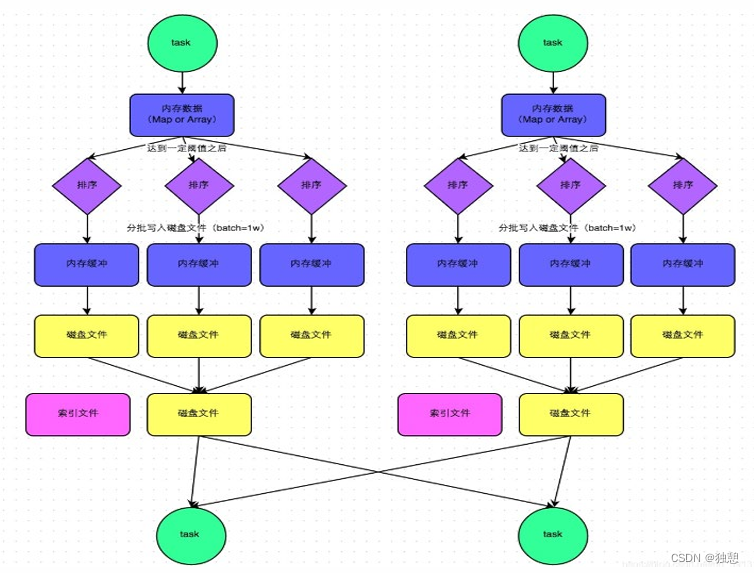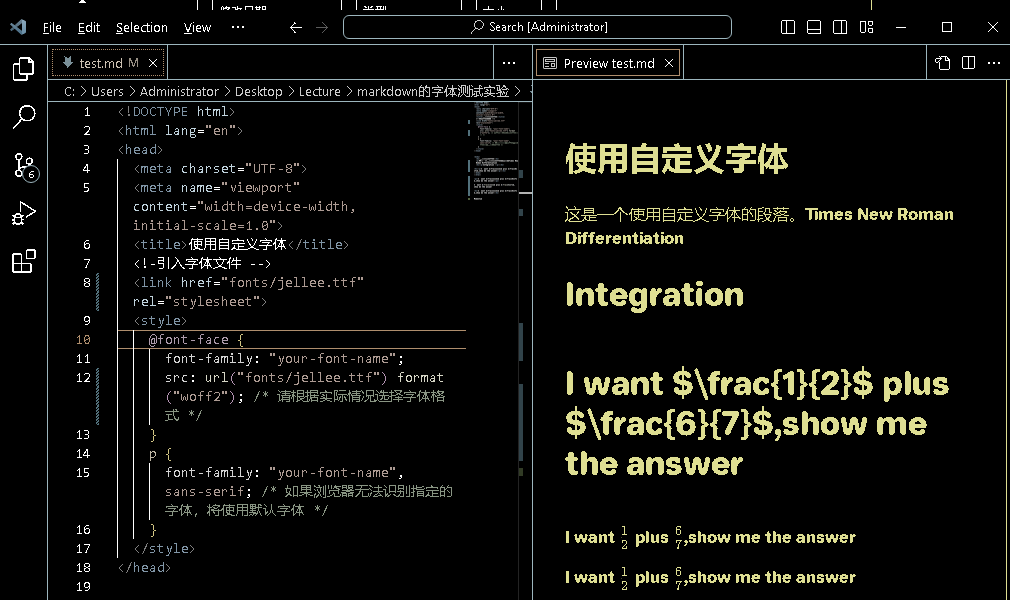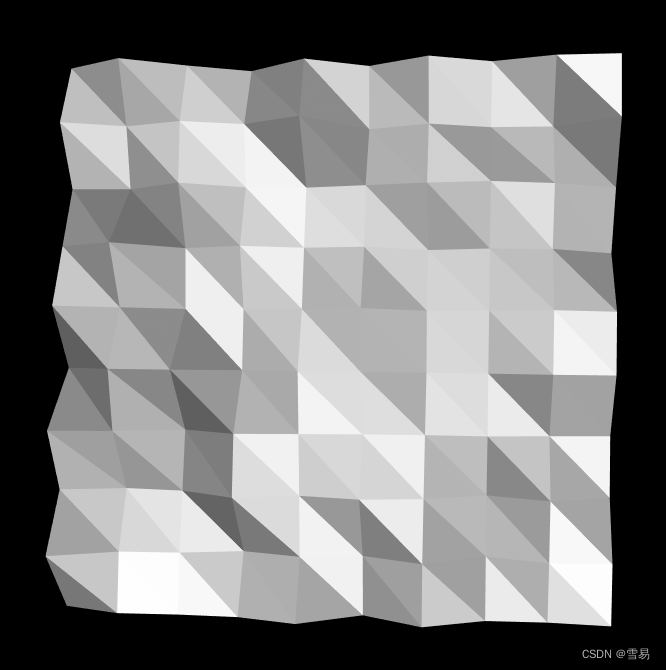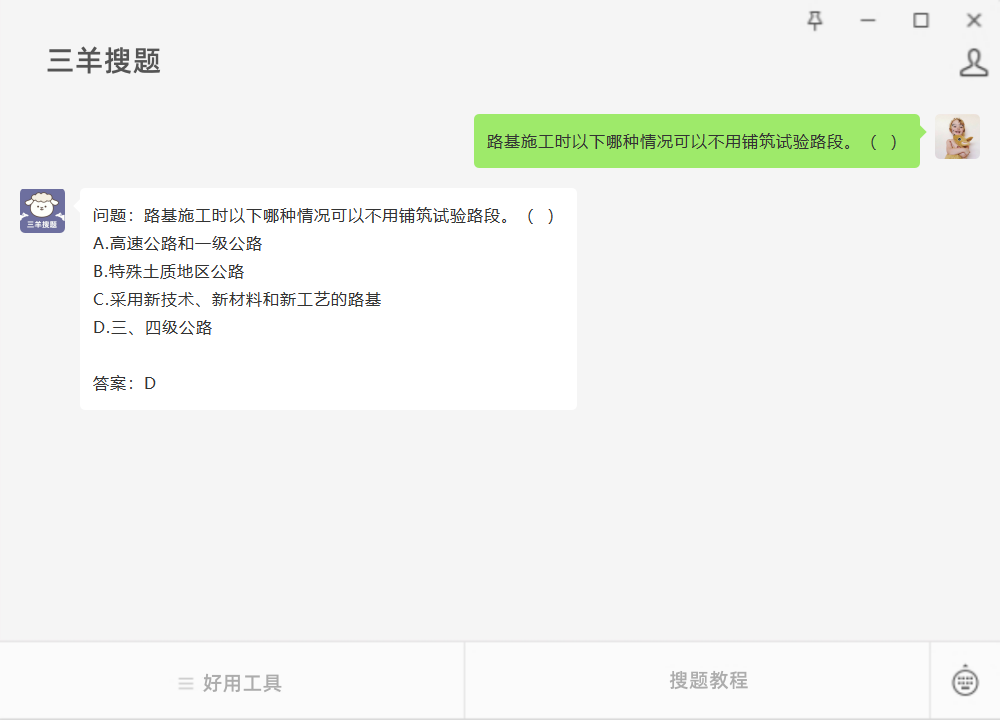目录:
- OpenID 与 OAuth2 基础知识
- Blazor wasm Google 登录
- Blazor wasm Gitee 码云登录
- Blazor SSR/WASM IDS/OIDC 单点登录授权实例1-建立和配置IDS身份验证服务
- Blazor SSR/WASM IDS/OIDC 单点登录授权实例2-登录信息组件wasm
- Blazor SSR/WASM IDS/OIDC 单点登录授权实例3-服务端管理组件
- Blazor SSR/WASM IDS/OIDC 单点登录授权实例4 - 部署服务端/独立WASM端授权
- Blazor SSR/WASM IDS/OIDC 单点登录授权实例5 - Blazor hybird app 端授权
- Blazor SSR/WASM IDS/OIDC 单点登录授权实例5 - Winform 端授权
源码
BlazorOIDC/Server
1. 建立 BlazorOIDC 工程
新建wasm工程 BlazorOIDC
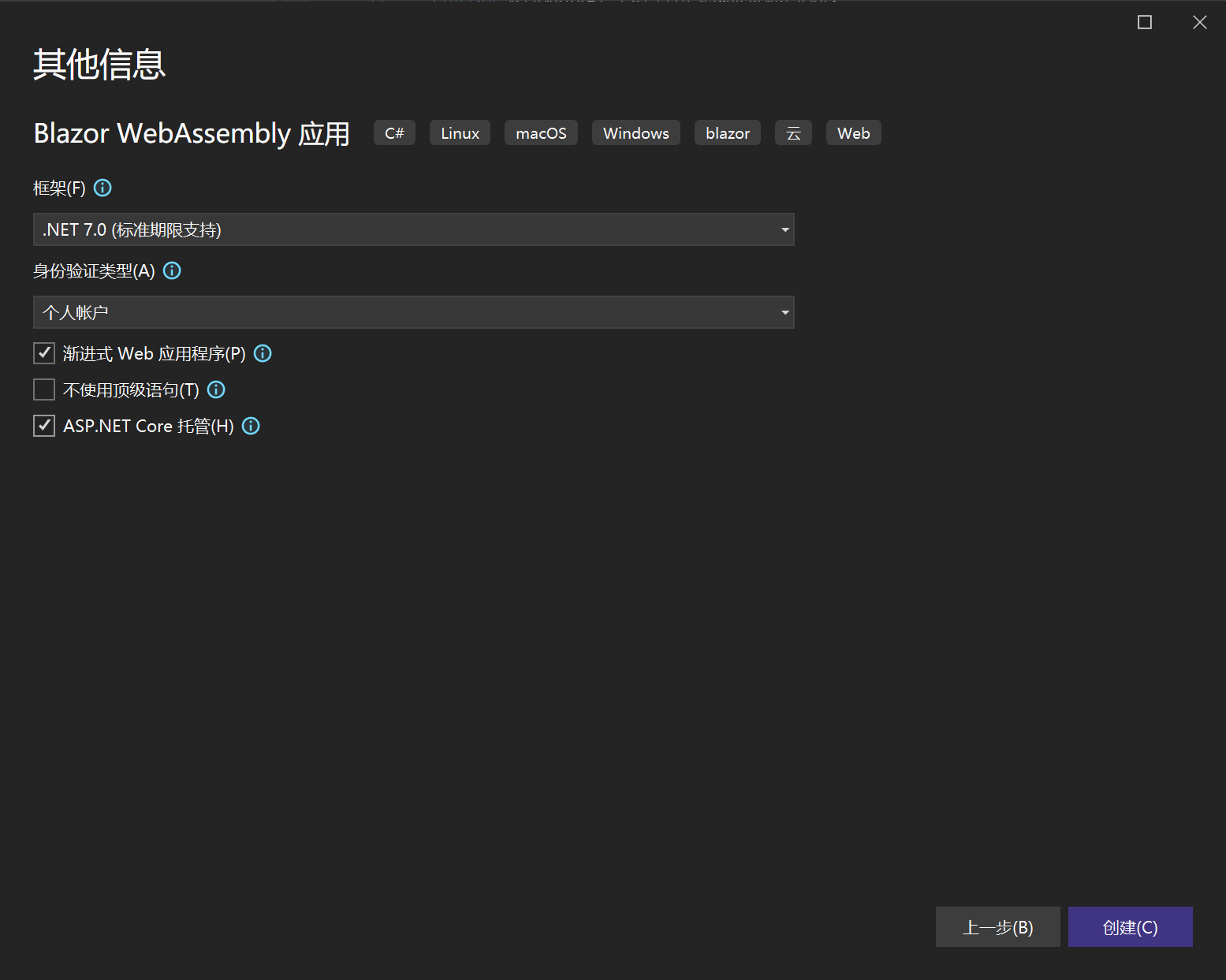
- 框架: 7.0
- 身份验证类型: 个人账户
- ASP.NET Core 托管
2. 添加自定义身份实体类,扩展IDS字段
BlazorOIDC.Server项目
编辑 Models/WebAppIdentityUser.cs 文件
using Microsoft.AspNetCore.Identity;
using System.ComponentModel.DataAnnotations;namespace BlazorOIDC.Server.Models;public class ApplicationUser : IdentityUser
{ /// <summary>/// Full name/// </summary>[Display(Name = "全名")][PersonalData]public string? Name { get; set; }/// <summary>/// Birth Date/// </summary>[Display(Name = "生日")][PersonalData]public DateTime? DOB { get; set; }[Display(Name = "识别码")]public string? UUID { get; set; }[Display(Name = "外联")]public string? provider { get; set; }[Display(Name = "税号")][PersonalData]public string? TaxNumber { get; set; }[Display(Name = "街道地址")][PersonalData]public string? Street { get; set; }[Display(Name = "邮编")][PersonalData]public string? Zip { get; set; }[Display(Name = "县")][PersonalData]public string? County { get; set; }[Display(Name = "城市")][PersonalData]public string? City { get; set; }[Display(Name = "省份")][PersonalData]public string? Province { get; set; }[Display(Name = "国家")][PersonalData]public string? Country { get; set; }[Display(Name = "类型")][PersonalData]public string? UserRole { get; set; }
}3. 添加自定义声明
BlazorOIDC.Server项目
新建 Data/ApplicationUserClaimsPrincipalFactory.cs 文件
using BlazorOIDC.Server.Models;
using Microsoft.AspNetCore.Identity;
using Microsoft.Extensions.Options;
using System.Security.Claims;namespace Densen.Models.ids;public class ApplicationUserClaimsPrincipalFactory : UserClaimsPrincipalFactory<ApplicationUser, IdentityRole>
{public ApplicationUserClaimsPrincipalFactory(UserManager<ApplicationUser> userManager, RoleManager<IdentityRole> role,IOptions<IdentityOptions> optionsAccessor) : base(userManager, role, optionsAccessor){}protected override async Task<ClaimsIdentity> GenerateClaimsAsync(ApplicationUser user){ClaimsIdentity claims = await base.GenerateClaimsAsync(user);var roles = await UserManager.GetRolesAsync(user);foreach (var role in roles){claims.AddClaim(new Claim("roleVIP", role));}return claims;}}
4. 配置文件
BlazorOIDC.Server项目
引用 Microsoft.EntityFrameworkCore.Sqlite 包, 示例使用sqlite数据库演示
引用第三方登录包
Microsoft.AspNetCore.Authentication.Facebook
Microsoft.AspNetCore.Authentication.Google
Microsoft.AspNetCore.Authentication.MicrosoftAccount
Microsoft.AspNetCore.Authentication.Twitter
AspNet.Security.OAuth.GitHub
编辑配置文件 appsettings.json, 添加连接字符串和第三方登录ClientId/ClientSecret等配置
{"ConnectionStrings": {"DefaultConnection": "Server=(localdb)\\mssqllocaldb;Database=aspnet-BlazorOIDC.Server-e292861d-0c29-45ea-84b1-b4558d5aa35d;Trusted_Connection=True;MultipleActiveResultSets=true","IdsSQliteConnection": "Data Source=../ids_api.db;"},"Logging": {"LogLevel": {"Default": "Information","Microsoft.AspNetCore": "Warning"}},"IdentityServer": {"Clients": {"BlazorOIDC.Client": {"Profile": "IdentityServerSPA"}}},"AllowedHosts": "*","Authentication": {"Google": {"Instance": "https://accounts.google.com/o/oauth2/v2/auth","ClientId": "ClientId","ClientSecret": "ClientSecret","CallbackPath": "/signin-google"},"Facebook": {"AppId": "AppId","AppSecret": "AppSecret"},"Microsoft": {"ClientId": "ClientId","ClientSecret": "ClientSecret"},"Twitter": {"ConsumerAPIKey": "ConsumerAPIKey","ConsumerSecret": "ConsumerSecret"},"Github": {"ClientID": "ClientID","ClientSecret": "ClientSecret"},"WeChat": {"AppId": "AppId","AppSecret": "AppSecret"},"QQ": {"AppId": "AppId","AppKey": "AppKey"}}
}
5. 配置IDS身份验证服务
BlazorOIDC.Server项目
编辑 Program.cs 文件
using BlazorOIDC.Server.Data;
using BlazorOIDC.Server.Models;
using Densen.Identity.Areas.Identity;
using Densen.Models.ids;
using Duende.IdentityServer;
using Microsoft.AspNetCore.ApiAuthorization.IdentityServer;
using Microsoft.AspNetCore.Authentication;
using Microsoft.AspNetCore.Components.Authorization;
using Microsoft.AspNetCore.Identity;
using Microsoft.EntityFrameworkCore;
using Microsoft.IdentityModel.Tokens;var builder = WebApplication.CreateBuilder(args);// Add services to the container.
//var connectionString = builder.Configuration.GetConnectionString("DefaultConnection") ?? throw new InvalidOperationException("Connection string 'DefaultConnection' not found.");
//builder.Services.AddDbContext<ApplicationDbContext>(options =>
// options.UseSqlServer(connectionString));//EF Sqlite 配置
builder.Services.AddDbContext<ApplicationDbContext>(o => o.UseSqlite(builder.Configuration.GetConnectionString("IdsSQliteConnection")));builder.Services.AddDatabaseDeveloperPageExceptionFilter();//附加自定义用户声明到用户主体
builder.Services.AddScoped<ApplicationUserClaimsPrincipalFactory>();builder.Services.AddDefaultIdentity<ApplicationUser>(o =>
{ // Password settings.o.Password.RequireDigit = false;o.Password.RequireLowercase = false;o.Password.RequireNonAlphanumeric = false;o.Password.RequireUppercase = false;o.Password.RequiredLength = 1;o.Password.RequiredUniqueChars = 1;
}).AddRoles<IdentityRole>().AddEntityFrameworkStores<ApplicationDbContext>().AddClaimsPrincipalFactory<ApplicationUserClaimsPrincipalFactory>();builder.Services.AddIdentityServer(options =>
{options.LicenseKey = builder.Configuration["IdentityServerLicenseKey"];options.Events.RaiseErrorEvents = true;options.Events.RaiseInformationEvents = true;options.Events.RaiseFailureEvents = true;options.Events.RaiseSuccessEvents = true;
}).AddApiAuthorization<ApplicationUser, ApplicationDbContext>(options =>{options.IdentityResources["openid"].UserClaims.Add("roleVIP");// Client localhostvar url2 = "localhost";var spaClient2 = ClientBuilder.SPA("BlazorWasmIdentity.Localhost").WithRedirectUri($"https://{url2}:5001/authentication/login-callback").WithLogoutRedirectUri($"https://{url2}:5001/authentication/logout-callback").WithScopes("openid Profile").Build();spaClient2.AllowOfflineAccess = true;spaClient2.AllowedCorsOrigins = new[]{$"https://{url2}:5001"};options.Clients.Add(spaClient2);//2024-1-23 更新测试端点配置项var spaClientBlazor5002 = ClientBuilder.SPA("Blazor5002").WithScopes("api").Build();spaClientBlazor5002.AllowedCorsOrigins = new[]{$"http://0.0.0.0",$"http://0.0.0.0:5001",$"http://0.0.0.0:5002",$"http://localhost",$"http://localhost:5001",$"http://localhost:5002",$"https://localhost",$"https://localhost:5001",$"https://localhost:5002"};foreach (var item in spaClientBlazor5002.AllowedCorsOrigins){spaClientBlazor5002.RedirectUris.Add($"{item}/authentication/login-callback");spaClientBlazor5002.PostLogoutRedirectUris.Add($"{item}/authentication/logout-callback");}spaClientBlazor5002.AllowOfflineAccess = true;options.Clients.Add(spaClientBlazor5002);});builder.Services.AddAuthentication();var autbuilder = new AuthenticationBuilder(builder.Services);
autbuilder.AddGoogle(o =>
{o.ClientId = builder.Configuration["Authentication:Google:ClientId"] ?? "";o.ClientSecret = builder.Configuration["Authentication:Google:ClientSecret"] ?? "";o.ClaimActions.MapJsonKey("urn:google:profile", "link");o.ClaimActions.MapJsonKey("urn:google:image", "picture");
});
//autbuilder.AddFacebook(o =>
//{
// o.AppId = builder.Configuration["Authentication:Facebook:AppId"] ?? "";
// o.AppSecret = builder.Configuration["Authentication:Facebook:AppSecret"] ?? "";
//});
//autbuilder.AddTwitter(o =>
//{
// o.ConsumerKey = builder.Configuration["Authentication:Twitter:ConsumerAPIKey"] ?? "";
// o.ConsumerSecret = builder.Configuration["Authentication:Twitter:ConsumerSecret"] ?? "";
// o.RetrieveUserDetails = true;
//});
autbuilder.AddGitHub(o =>
{o.ClientId = builder.Configuration["Authentication:Github:ClientID"] ?? "";o.ClientSecret = builder.Configuration["Authentication:Github:ClientSecret"] ?? "";
});
//autbuilder.AddMicrosoftAccount(o =>
//{
// o.ClientId = builder.Configuration["Authentication:Microsoft:ClientId"] ?? "";
// o.ClientSecret = builder.Configuration["Authentication:Microsoft:ClientSecret"] ?? "";
//});
//if (WeChat) autbuilder.AddWeChat(o =>
//{
// o.AppId = Configuration["Authentication:WeChat:AppId"];
// o.AppSecret = Configuration["Authentication:WeChat:AppSecret"];
// o.UseCachedStateDataFormat = true;
//})
//autbuilder.AddQQ(o =>
//{
// o.AppId = builder.Configuration["Authentication:QQ:AppId"] ?? "";
// o.AppKey = builder.Configuration["Authentication:QQ:AppKey"] ?? "";
//});
autbuilder.AddOpenIdConnect("oidc", "Demo IdentityServer", options =>
{options.SignInScheme = IdentityServerConstants.ExternalCookieAuthenticationScheme;options.SignOutScheme = IdentityServerConstants.SignoutScheme;options.SaveTokens = true;options.Authority = "https://demo.duendesoftware.com";options.ClientId = "interactive.confidential";options.ClientSecret = "secret";options.ResponseType = "code";options.TokenValidationParameters = new TokenValidationParameters{NameClaimType = "name",RoleClaimType = "role"};
});builder.Services.AddControllersWithViews();
builder.Services.AddRazorPages();
builder.Services.AddServerSideBlazor();
builder.Services.AddScoped<AuthenticationStateProvider, RevalidatingIdentityAuthenticationStateProvider<ApplicationUser>>();var app = builder.Build();// Configure the HTTP request pipeline.
if (app.Environment.IsDevelopment())
{app.UseMigrationsEndPoint();app.UseWebAssemblyDebugging();
}
else
{app.UseExceptionHandler("/Error");// The default HSTS value is 30 days. You may want to change this for production scenarios, see https://aka.ms/aspnetcore-hsts.app.UseHsts();
}app.UseHttpsRedirection();app.UseBlazorFrameworkFiles();
app.UseStaticFiles();app.UseRouting();
app.UseCors(o => o.AllowAnyOrigin().AllowAnyMethod().AllowAnyHeader());app.UseIdentityServer();
app.UseAuthorization();app.MapBlazorHub();
app.MapRazorPages();
app.MapControllers();
app.MapFallbackToFile("index.html");app.Run();
6. 运行工程
因为篇幅的关系,具体数据库改为sqlite生成脚本步骤参考以前文章或者直接拉源码测试
- 点击注册按钮
- 用户名 test@test.com
- 密码 1qaz2wsx
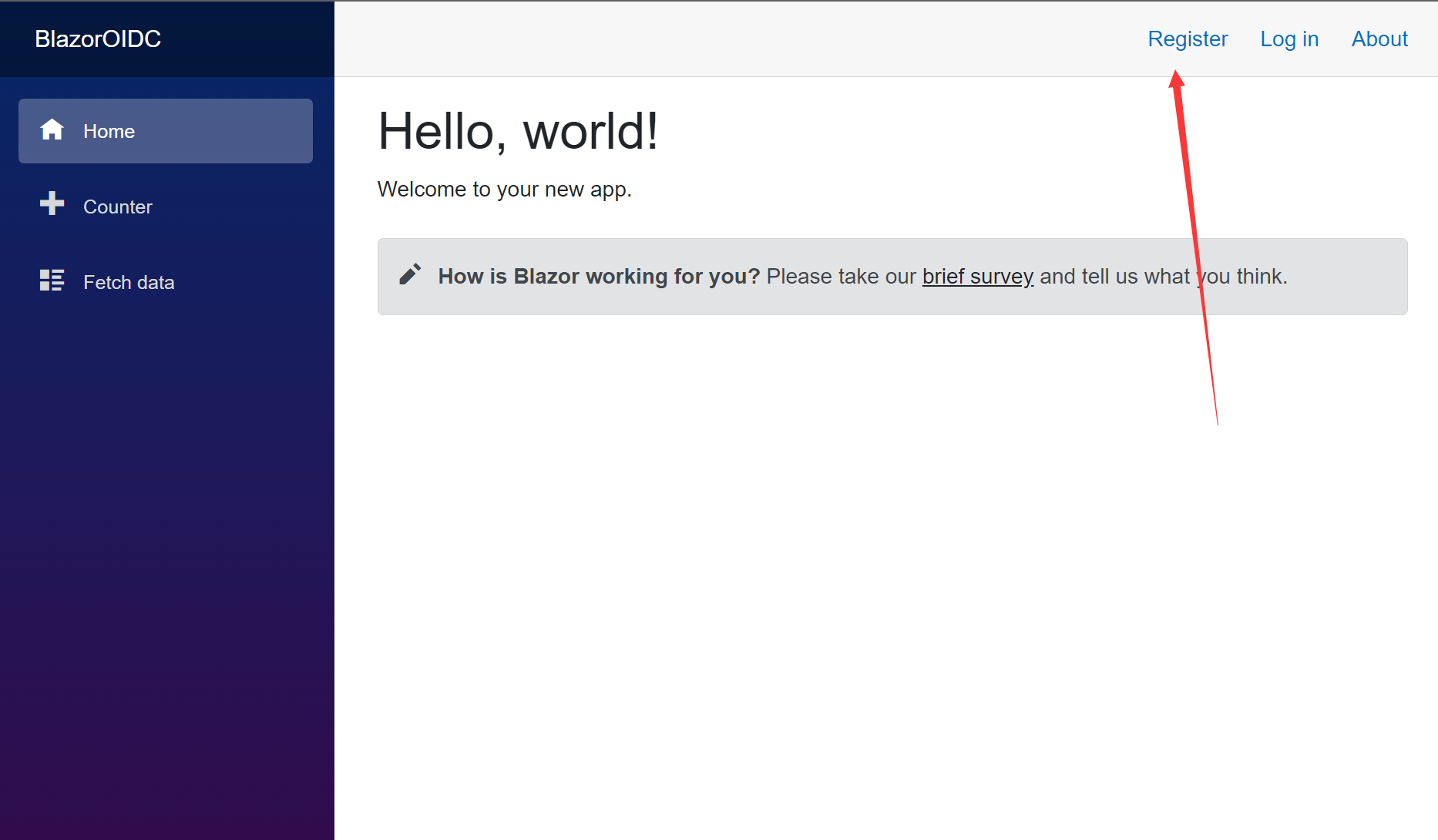
- 点击 Apply Migrations 按钮
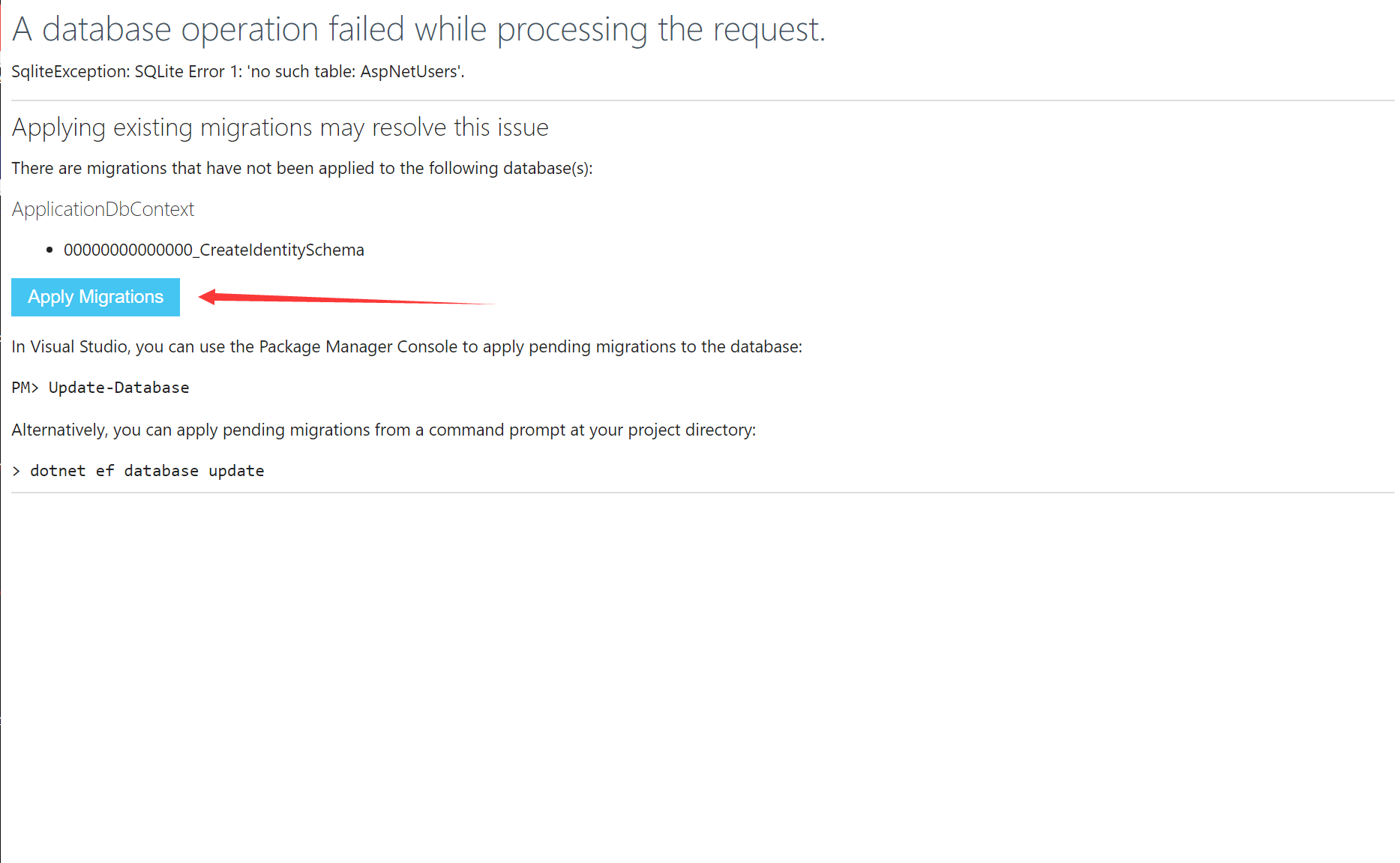
- 刷新页面
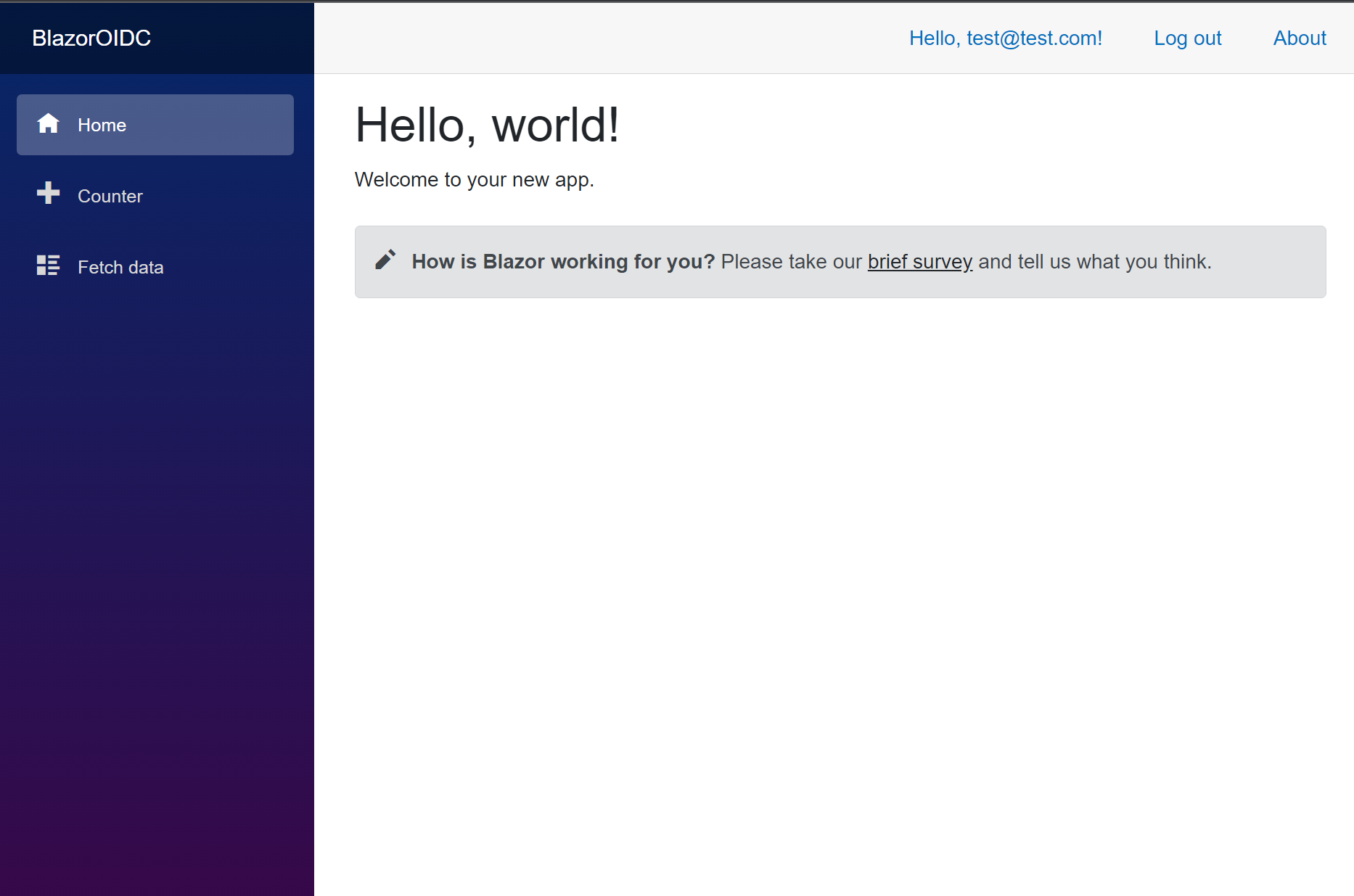
- 已经可以成功登录