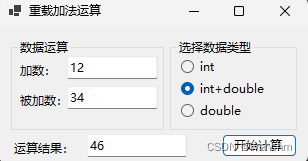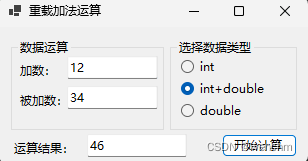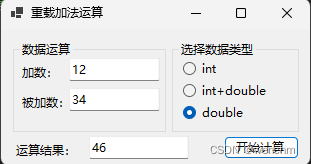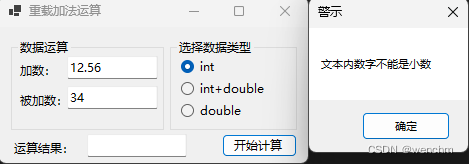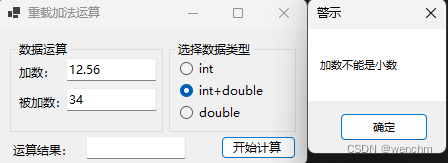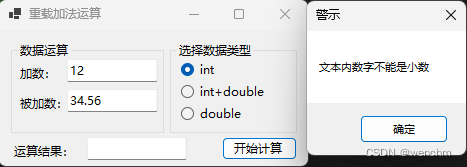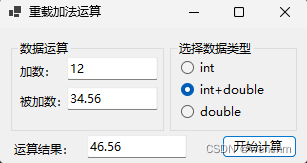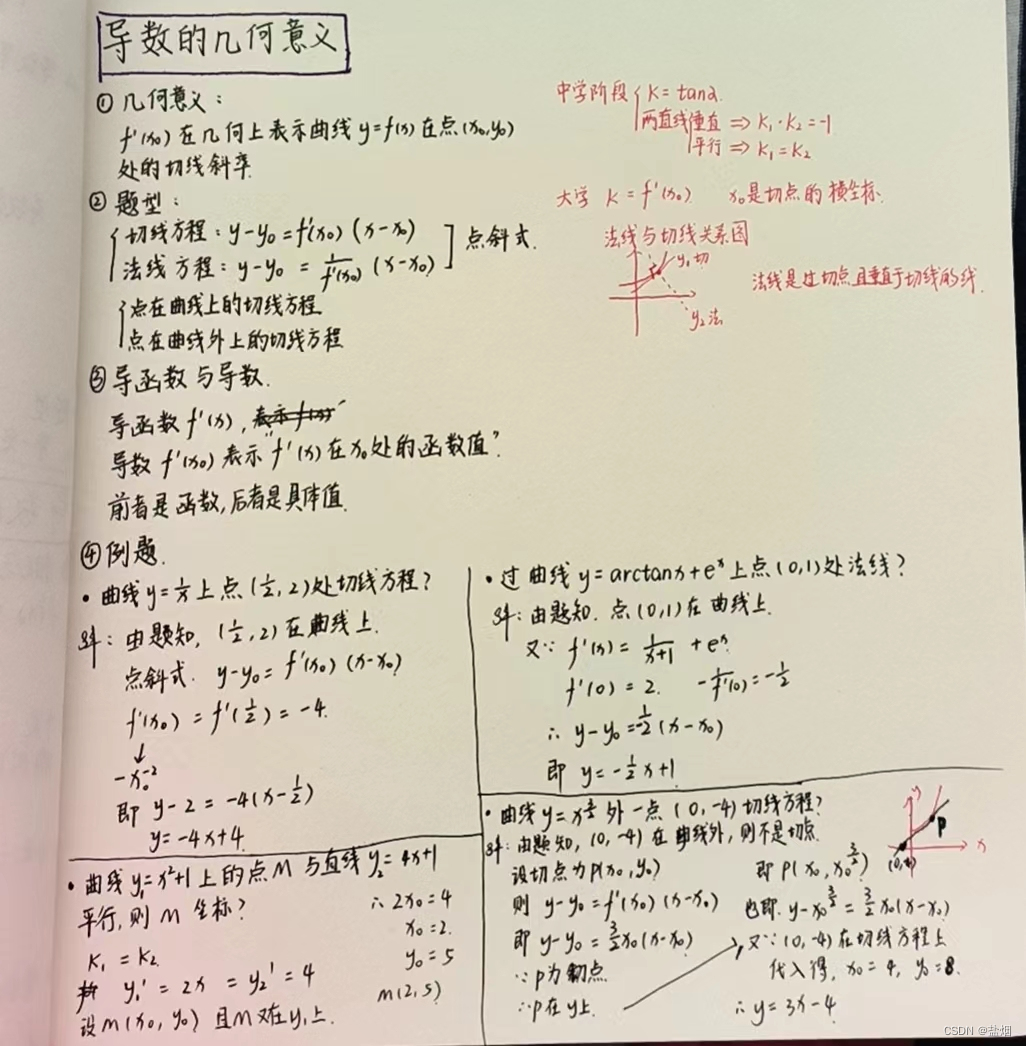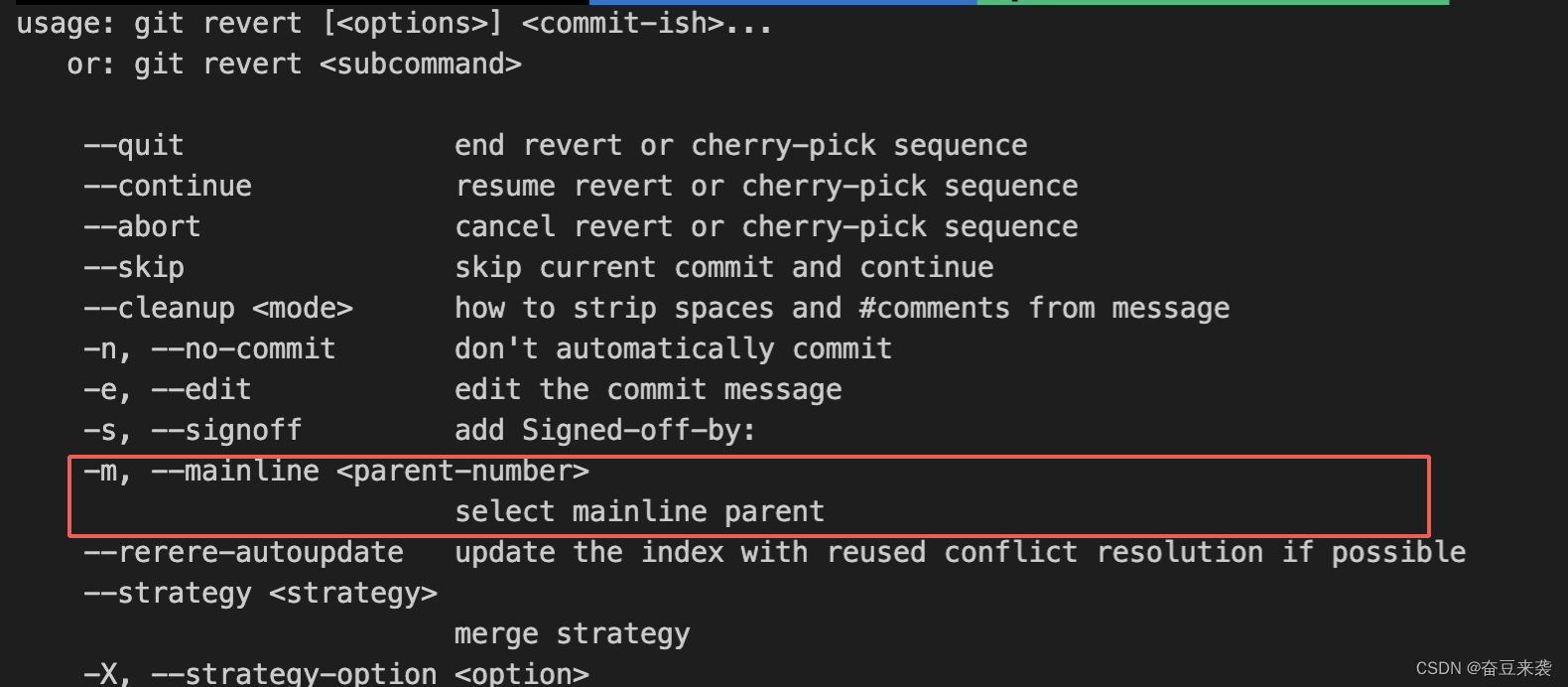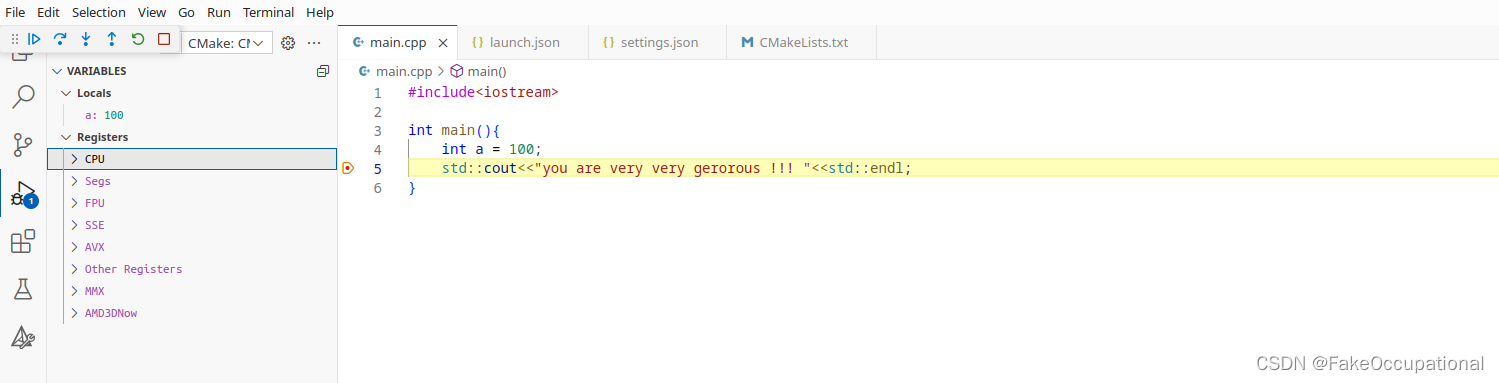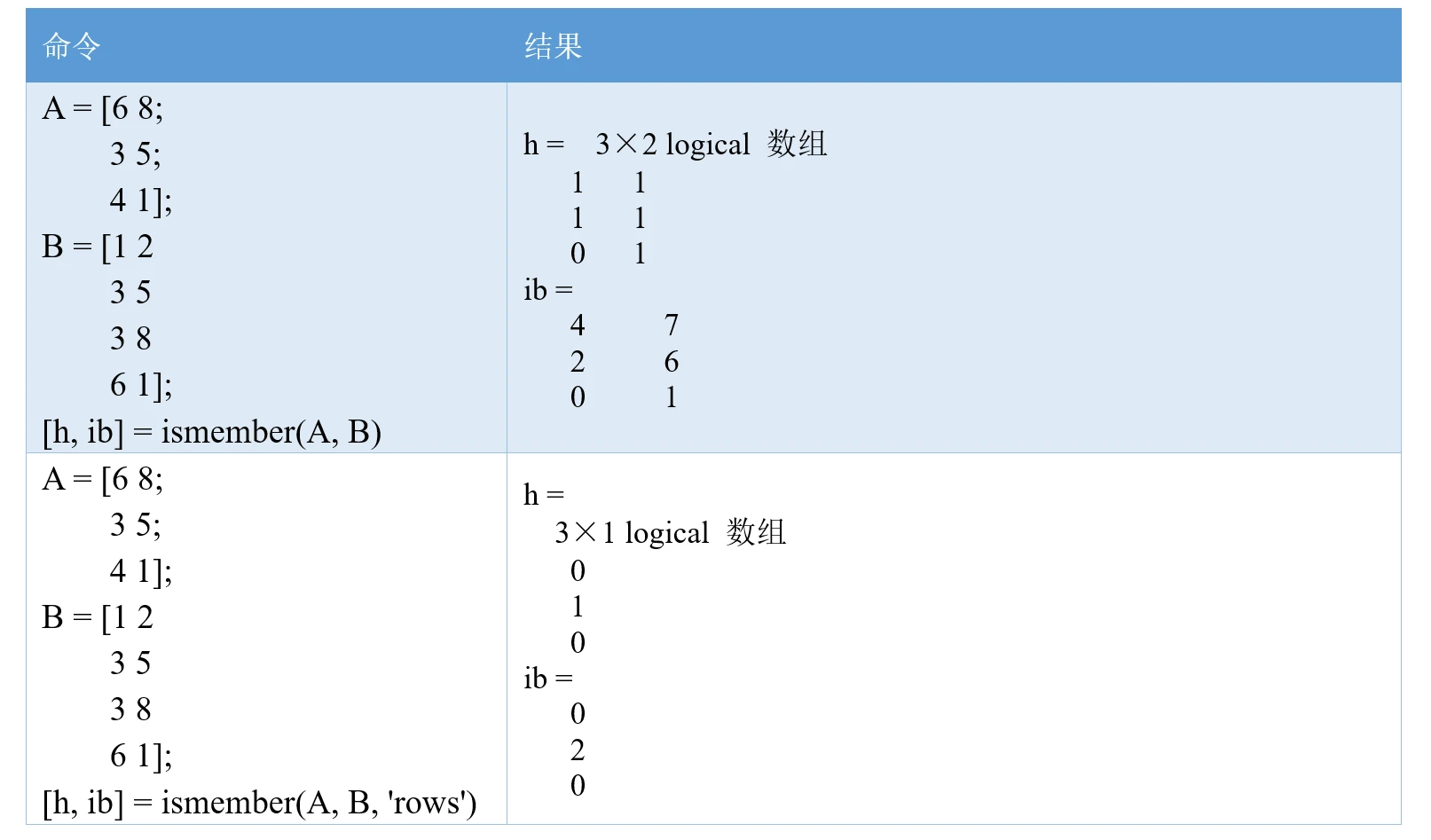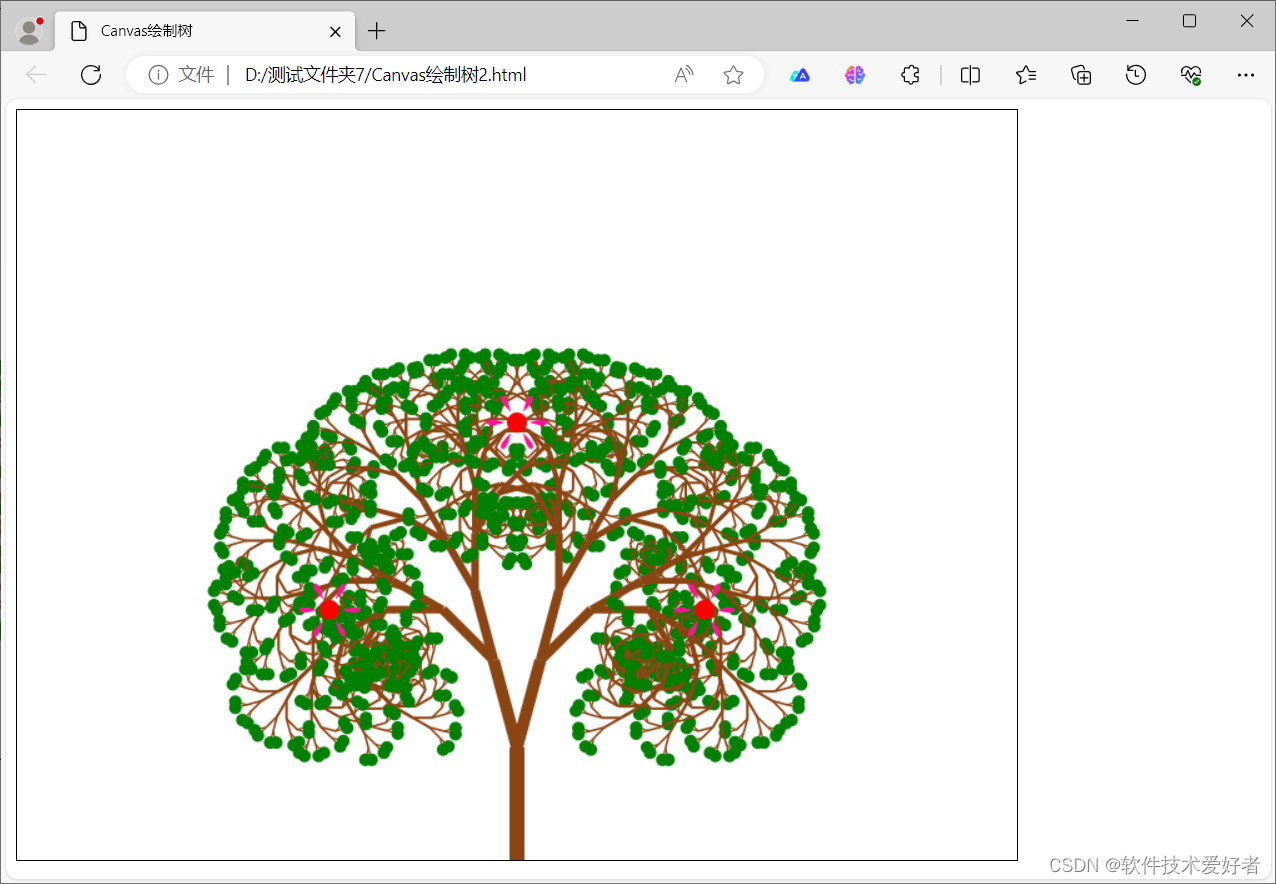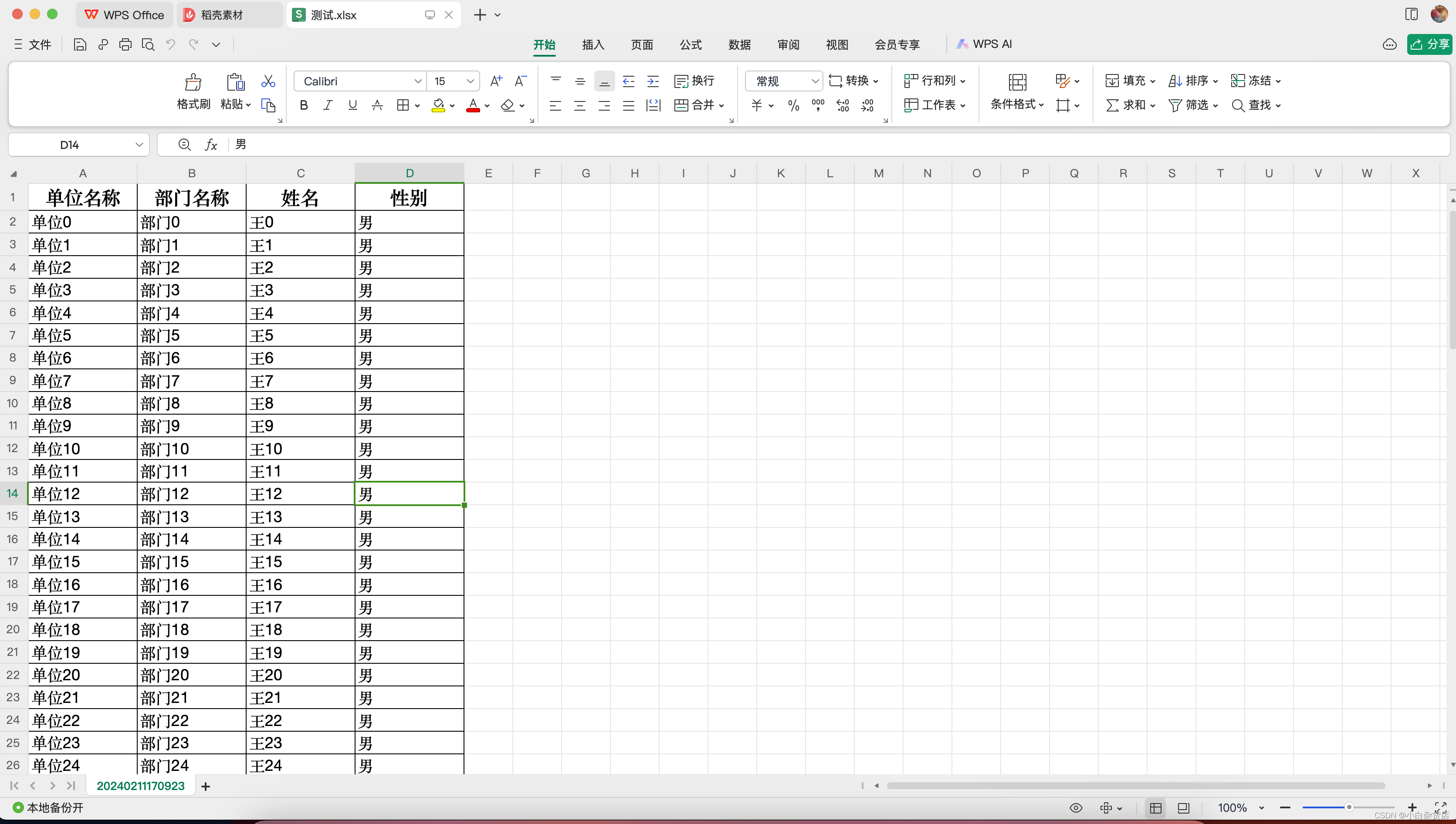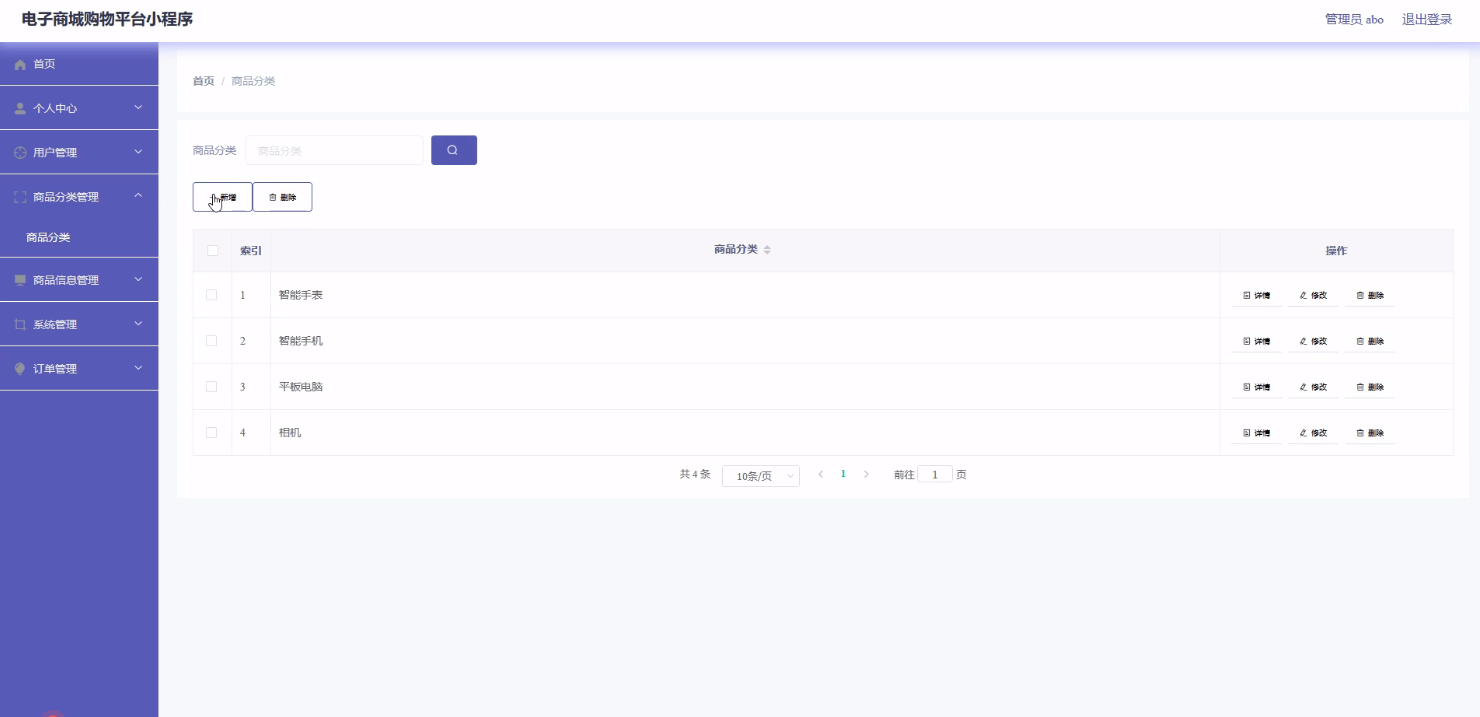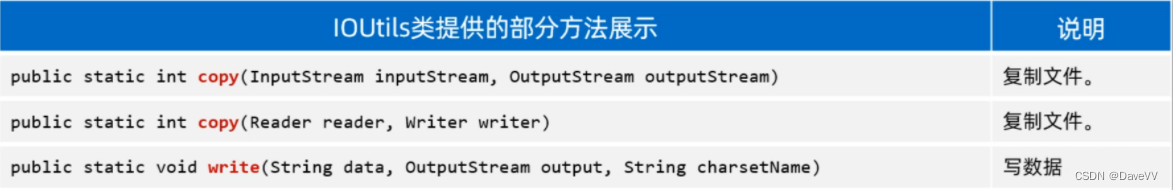目录
一、涉及到的相关知识
1.重载的方法
2.Convert.ToInt32(String)方法
3.判断字符串是否带有小数点
二、实例
1.示例
2.生成成果
一、涉及到的相关知识
1.重载的方法
重载方法就是方法名称相同,但是每个方法中参数的数据类型、个数或顺序不同的方法。如果一个类中存在两个以上的同名方法,并且方法的参数类型、个数或者顺序不同,当调用这样的方法时,编译器会根据传入的参数自动进行判断,决定调用哪个方法。
2.Convert.ToInt32(String)方法
将数字的指定字符串表示形式转换为等效的 32 位带符号整数。
public static int ToInt32 (string? value);参数
value String
包含要转换的数字的字符串。返回
Int32
一个与 value 中数字等效的 32 位带符号整数,如果 value 为 null,则为 0(零)。例外
FormatException
value 不由一个可选符号后跟一系列数字 (0-9) 组成。OverflowException
value 表示小于 Int32.MinValue 或大于 Int32.MaxValue 的数字。在C#中,Convert.ToInt32(string)方法用于将字符串转换为整数。如果字符串包含非数字字符,例如小数点,该方法将引发异常。例如,字符串是"123.456",包含非数字字符"."。因此,直接使用Convert.ToInt32(string)会引发异常。
为了避免异常,可以先使用Decimal.Parse(string)方法将字符串转换为小数,然后再使用Convert.ToInt32(decimal)方法将小数转换为整数。
string str = "123.456";
decimal decimalValue = Decimal.Parse(str);
int intValue = Convert.ToInt32(decimalValue);或者,使用string.Split()方法将字符串按指定的分隔符拆分为一个字符串数组。例如,可以使用小数点"."作为分隔符,然后取第一个元素作为整数部分。
string str = "123.456";
string[] parts = str.Split('.');// 如果有小数点,取小数点前面的部分作为整数
// 如果没有小数点,整个字符串就是整数部分
string integerPart = parts.Length > 0 ? parts[0] : str;int intValue = Convert.ToInt32(integerPart);3.判断字符串是否带有小数点
使用正则表达式@"^\d+\.\d+$"判断字符串是否含有“.”,然后执行相应操作。
二、实例
1.示例
//重载加法运算
using System.Text.RegularExpressions;namespace _111
{public partial class Form1 : Form{private GroupBox? groupBox1;private GroupBox? groupBox2;private RadioButton? radioButton3;private RadioButton? radioButton2;private RadioButton? radioButton1;private TextBox? textBox1;private Label? label2;private Label? label1;private TextBox? textBox2;private TextBox? textBox3;private Button? button1;private Label? label3;public Form1(){InitializeComponent();StartPosition = FormStartPosition.CenterScreen;Load += Form1_Load;}private void Form1_Load(object? sender, EventArgs e){// // radioButton1// radioButton1 = new RadioButton{AutoSize = true,Location = new Point(11, 17),Name = "radioButton1",Size = new Size(40, 21),TabIndex = 0,TabStop = true,Text = "int",UseVisualStyleBackColor = true};// // radioButton2// radioButton2 = new RadioButton{AutoSize = true,Location = new Point(11, 39),Name = "radioButton2",Size = new Size(90, 21),TabIndex = 1,TabStop = true,Text = "int+double",UseVisualStyleBackColor = true};// // radioButton3// radioButton3 = new RadioButton{AutoSize = true,Location = new Point(11, 61),Name = "radioButton3",Size = new Size(67, 21),TabIndex = 2,TabStop = true,Text = "double",UseVisualStyleBackColor = true};// // label1// label1 = new Label{AutoSize = true,Location = new Point(6, 23),Name = "label1",Size = new Size(44, 17),TabIndex = 0,Text = "加数:"};// // label2// label2 = new Label{AutoSize = true,Location = new Point(6, 53),Name = "label2",Size = new Size(56, 17),TabIndex = 1,Text = "被加数:"};// // textBox1// textBox1 = new TextBox{Location = new Point(56, 17),Name = "textBox1",Size = new Size(91, 23),TabIndex = 2};// // textBox2// textBox2 = new TextBox{Location = new Point(56, 47),Name = "textBox2",Size = new Size(91, 23),TabIndex = 3};// // groupBox1// groupBox1 = new GroupBox{Location = new Point(12, 12),Name = "groupBox1",Size = new Size(153, 92),TabIndex = 0,TabStop = false,Text = "数据运算"};groupBox1.Controls.Add(textBox2);groupBox1.Controls.Add(textBox1);groupBox1.Controls.Add(label2);groupBox1.Controls.Add(label1);groupBox1.SuspendLayout();// // groupBox2// groupBox2 = new GroupBox{Location = new Point(171, 12),Name = "groupBox2",Size = new Size(127, 92),TabIndex = 0,TabStop = false,Text = "选择数据类型"};groupBox2.Controls.Add(radioButton3);groupBox2.Controls.Add(radioButton2);groupBox2.Controls.Add(radioButton1);groupBox2.SuspendLayout();// // textBox3// textBox3 = new TextBox{Location = new Point(88, 107),Name = "textBox3",Size = new Size(100, 23),TabIndex = 1};// // button1// button1 = new Button{Location = new Point(223, 107),Name = "button1",Size = new Size(75, 23),TabIndex = 2,Text = "开始计算",UseVisualStyleBackColor = true};button1.Click += Button1_Click;// // label3// label3 = new Label{AutoSize = true,Location = new Point(12, 113),Name = "label3",Size = new Size(68, 17),TabIndex = 3,Text = "运算结果:"};// // Form1// AutoScaleDimensions = new SizeF(7F, 17F);AutoScaleMode = AutoScaleMode.Font;ClientSize = new Size(309, 136);Controls.Add(label3);Controls.Add(button1);Controls.Add(textBox3);Controls.Add(groupBox2);Controls.Add(groupBox1);Name = "Form1";Text = "重载加法运算";groupBox1.ResumeLayout(false);groupBox1.PerformLayout();groupBox2.ResumeLayout(false);groupBox2.PerformLayout();}private void Button1_Click(object? sender, EventArgs e){textBox3!.Text = "";try{if (radioButton1!.Checked){if (!IsDecimalNumber(textBox1!.Text) && !IsDecimalNumber(textBox2!.Text)){textBox3!.Text = Add(Convert.ToInt32(textBox1!.Text), Convert.ToInt32(textBox2!.Text)).ToString();}else{MessageBox.Show("文本内数字不能是小数","警示");}}else if (radioButton2!.Checked){if (!IsDecimalNumber(textBox1!.Text)){textBox3!.Text = Add(Convert.ToInt32(textBox1!.Text), Convert.ToDouble(textBox2!.Text)).ToString();}else{MessageBox.Show("加数不能是小数", "警示");}}else if (radioButton3!.Checked){textBox3!.Text = Add(Convert.ToDouble(textBox1!.Text) ,Convert.ToDouble(textBox2!.Text)).ToString();}}catch { }}public static int Add(int x, int y)//定义一个静态方法Add,返回值为int类型,有两个int类型的参数{return x + y;}public static double Add(int x, double y)//重新定义方法Add,它与第一个方法的返回值类型及参数类型不同{return x + y;}public static double Add(double x, double y)//重新定义方法Add,它与第一个方法的返回值类型及参数类型不同{return x + y;}/// <summary>/// 使用正则表达式判断字符串是否为带小数的数字/// ^\d+\.\d+$ : ^ 表示字符串开始, \d+ 表示一个或多个数字,/// \.? 表示可能存在的小数点, \d+ 表示小数点后面的一个或多个数字,/// $ 表示字符串结束/// </summary>public static bool IsDecimalNumber(string str){return MyRegex().IsMatch(str);}[GeneratedRegex(@"^\d+\.\d+$")]private static partial Regex MyRegex();}
}
2.生成成果