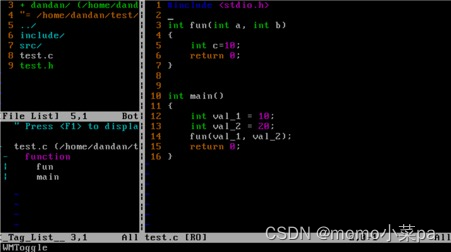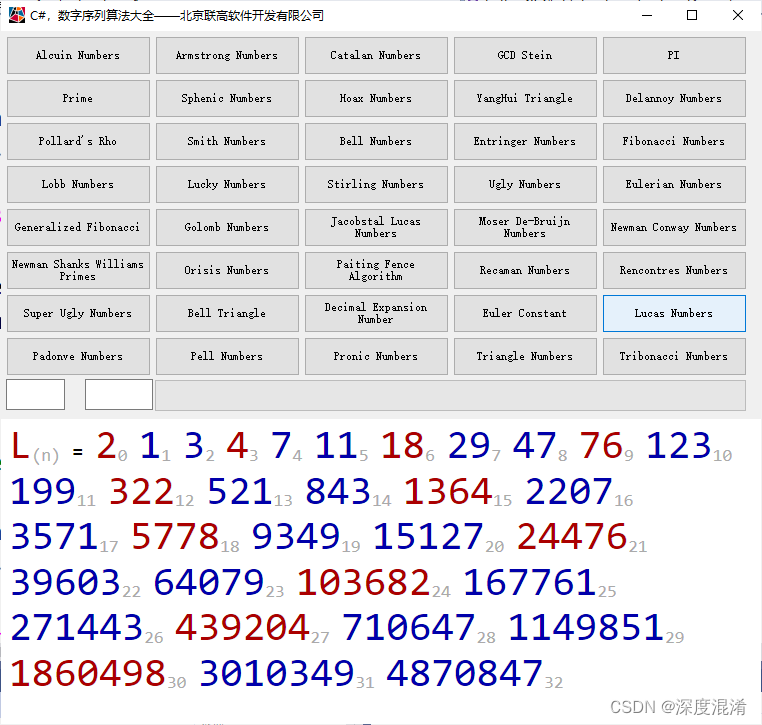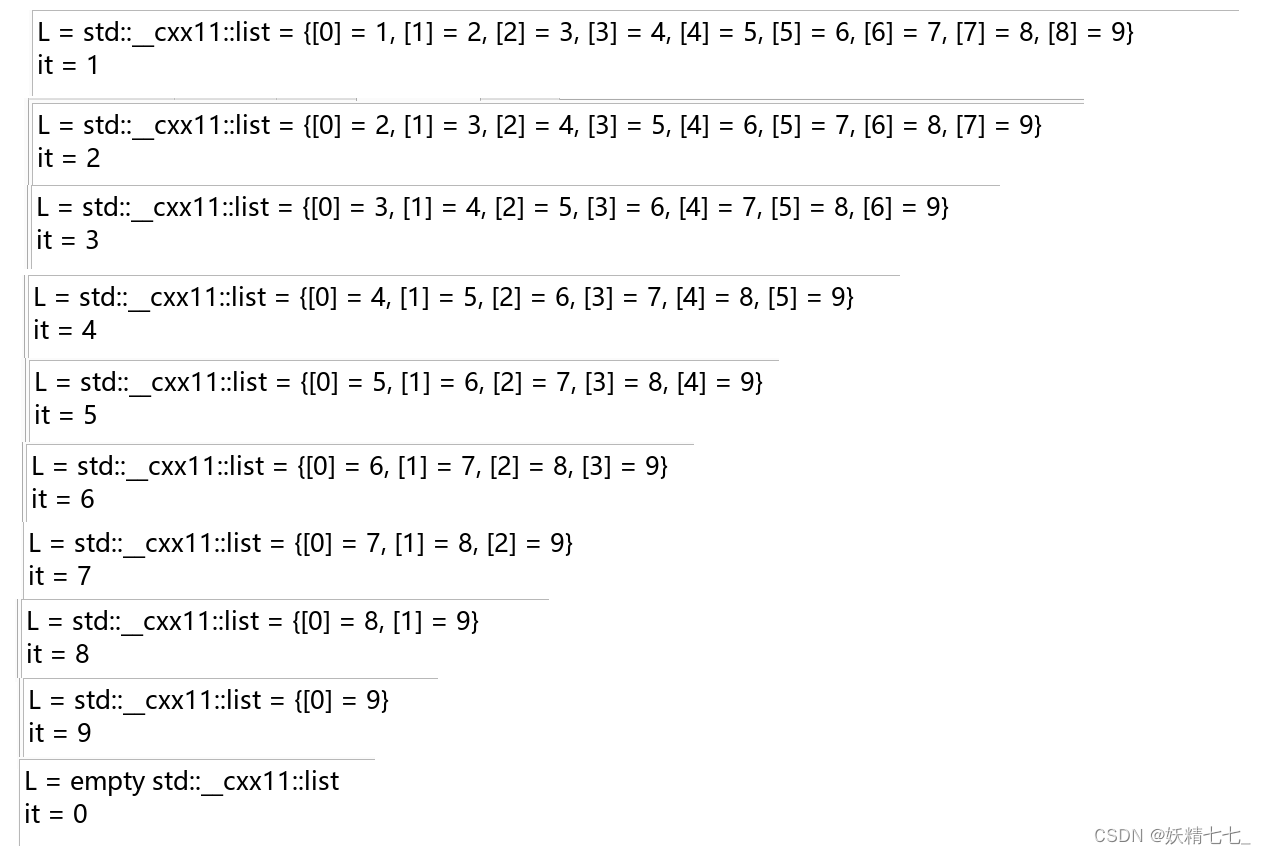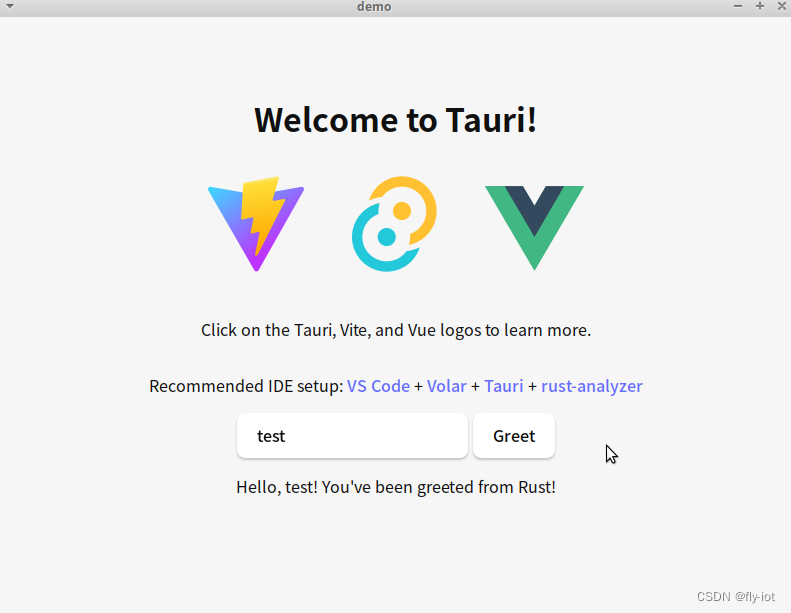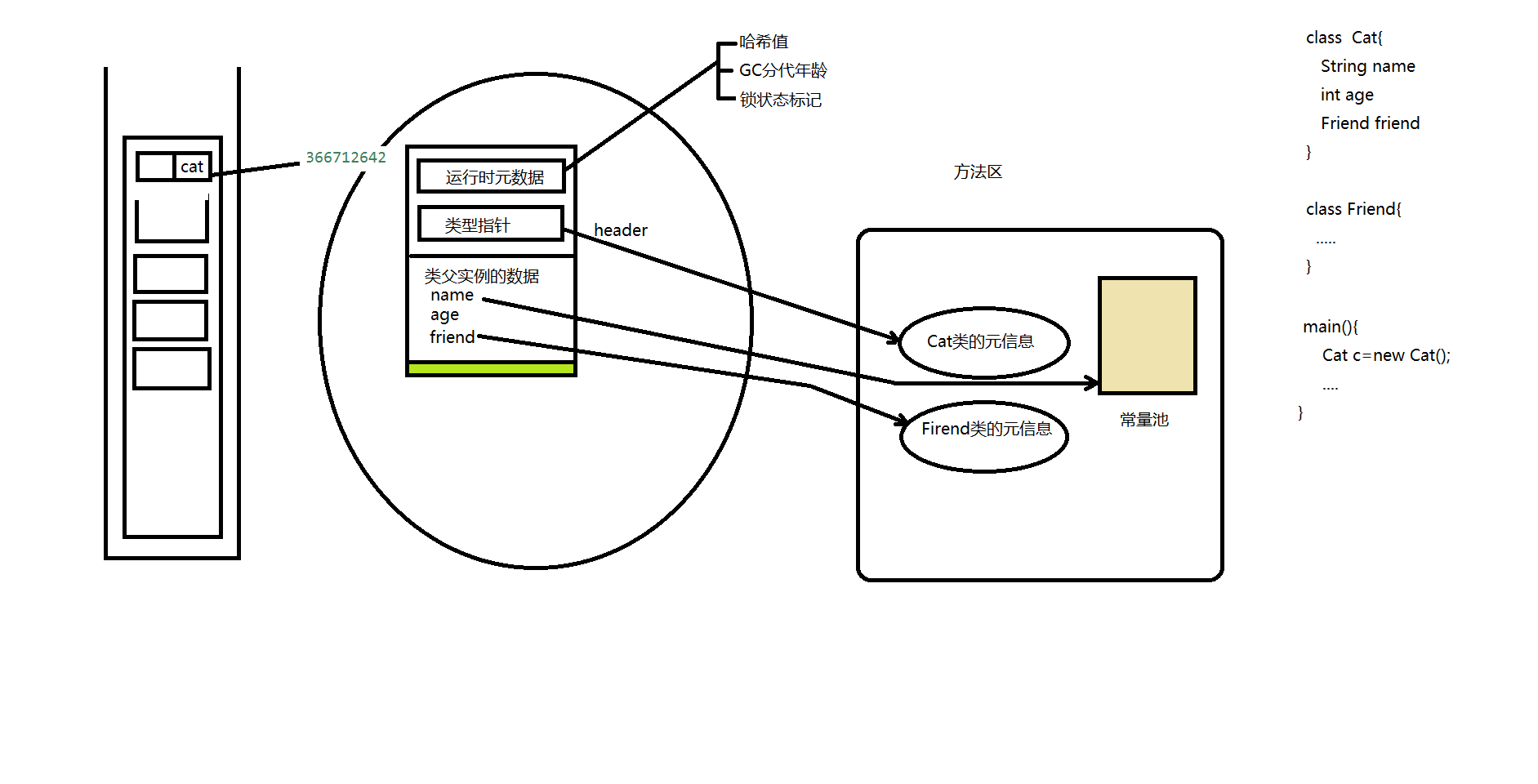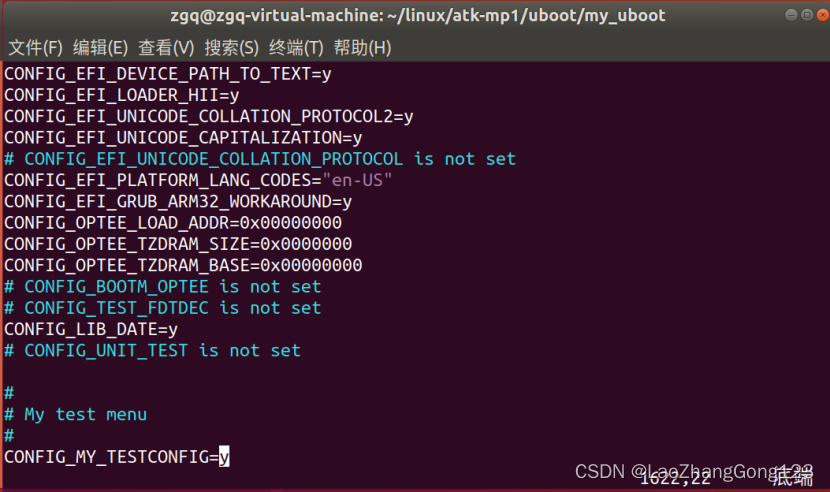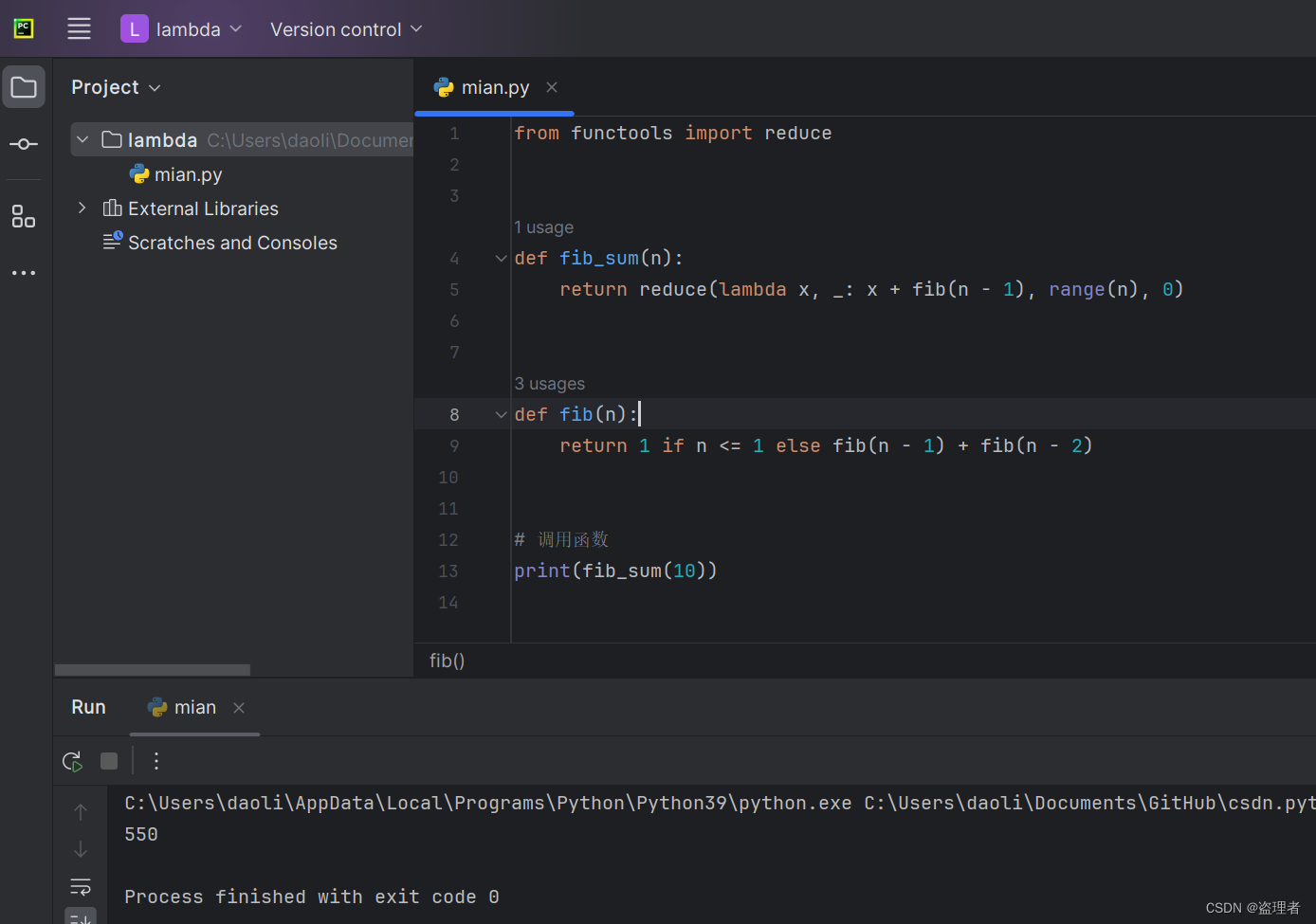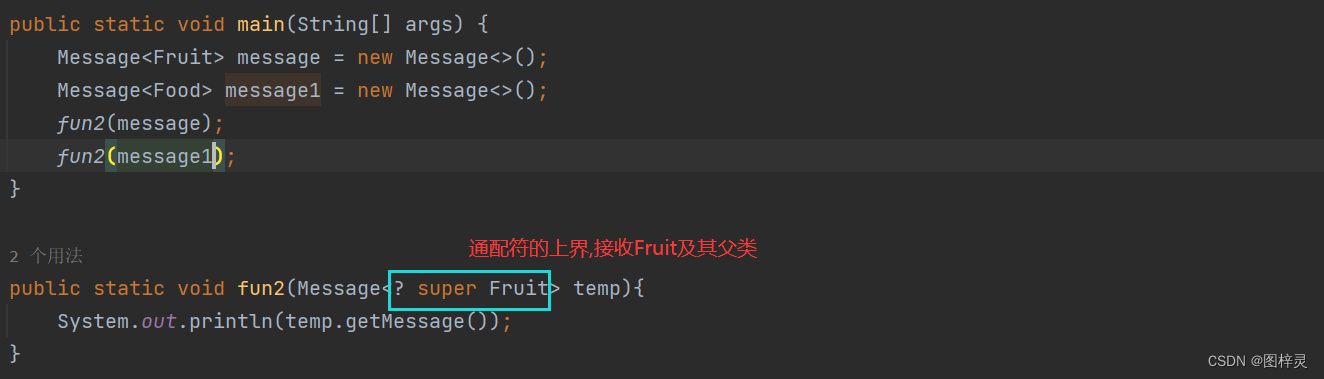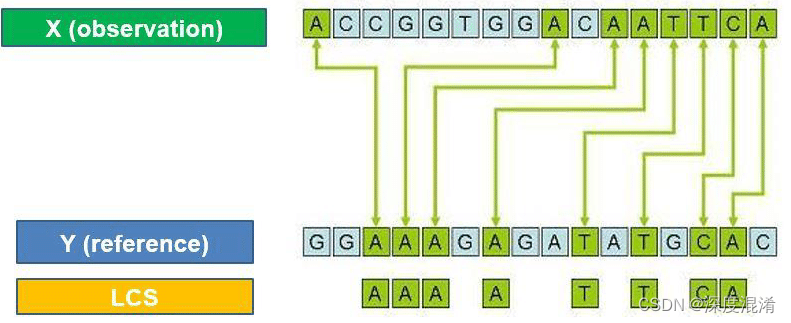目标:旨在开发一个用户友好的软件工具,用于协助用户基于输入对象的成绩数据进行排序。该工具的特色在于,新输入的数据将以红色高亮显示,从而直观地展现出排序过程中数据变化的每一个步骤。
结果展示:

本程序是一个基于Qt框架开发的用户友好型软件工具,专为管理和展示运动员成绩信息而设计。 该程序的亮点在于其直观的数据展示方式。新输入或更新的运动员数据会以红色高亮显示,使用户能够清晰地追踪每次操作后数据的变化。 通过精心设计的GUI,该工具提供了清晰、易于导航的用户界面,包括用于数据展示的表格视图、用于输入和编辑运动员信息的表单,以及一系列操作按钮,如排序、添加新运动员、编辑选定运动员和删除运动员等。整个应用旨在为教练、体育分析师或团队管理者等用户提供一个高效、直观的运动员管理和分析平台。
话不多说直接上代码!
一、算法实现 (此步请直接跳过)
关于如何使用VSCode实现C++编程给大家推荐这个博文,写的很好:vscode配置C/C++环境(超详细保姆级教学)-CSDN博客
1)先定义一个对象,包含姓名、年龄、身高和成绩等属性。
#include <iostream>
#include <vector>
#include <algorithm>
using namespace std;class Athlete {
public:string name;int age;float height;float score;Athlete(string n, int a, float h, float s) : name(n), age(a), height(h), score(s) {}bool operator < (const Athlete& athlete) const {return score < athlete.score;}
};2)若数据集小用直接插入排序最快,数据集大用快速排序比较好,因此选取了这两种方法,可根据数据集大小自行选择。
// 直接插入排序
void insertionSort(vector<Athlete>& arr) {for (int i = 1; i < arr.size(); i++) {Athlete key = arr[i];int j = i - 1;while (j >= 0 && arr[j].score > key.score) {arr[j + 1] = arr[j];j = j - 1;}arr[j + 1] = key;}
}// 快速排序
int partition(vector<Athlete>& arr, int low, int high) {float pivot = arr[high].score;int i = (low - 1);for (int j = low; j <= high - 1; j++) {if (arr[j].score < pivot) {i++;swap(arr[i], arr[j]);}}swap(arr[i + 1], arr[high]);return (i + 1);
}void quickSort(vector<Athlete>& arr, int low, int high) {if (low < high) {int pi = partition(arr, low, high);quickSort(arr, low, pi - 1);quickSort(arr, pi + 1, high);}
}算法相关的内容大概就这些,现在开始使用Qt实现可视化界面。
二、Qt 实现
Qt下载:Index of /archive/qt
关于Qt的学习分享一个up主的课程:1.4 Qt的安装_哔哩哔哩_bilibili
程序结构文件:
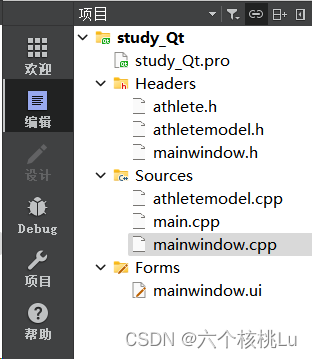
1)athlete.h
#ifndef ATHLETE_H
#define ATHLETE_H#include <string>
using std::string;class Athlete {
public:string name;float scores[6] = {0}; // 假设有6轮成绩float totalScore = 0; // 总成绩// 更新指定轮次的成绩并重新计算总成绩void updateScore(int round, float score) {if (round >= 1 && round <= 6) { // 确保轮次有效scores[round - 1] = score; // 更新成绩,轮次从1开始,数组索引从0开始calculateTotalScore(); // 重新计算总成绩}}// 计算总成绩void calculateTotalScore() {totalScore = 0;for (int i = 0; i < 6; ++i) {totalScore += scores[i];}}
};#endif // ATHLETE_H
2)athletemodel.h
#ifndef ATHLETEMODEL_H
#define ATHLETEMODEL_H#include <QStandardItemModel>
#include "athlete.h" // 确保这里正确包含了你的Athlete类定义class AthleteModel : public QStandardItemModel {Q_OBJECTpublic:explicit AthleteModel(QObject *parent = nullptr);// 添加或更新运动员的成绩,根据需要创建新运动员void updateAthleteScore(const std::string& name, int round, float score);private:// 辅助函数,根据运动员名字查找对应的行。如果找不到,返回-1int findRowByName(const std::string& name);
};#endif // ATHLETEMODEL_H
3)mainwindow.h
//mainwindow.h
#ifndef MAINWINDOW_H
#define MAINWINDOW_H#include <QMainWindow>
#include <vector>
#include "athlete.h"
QT_BEGIN_NAMESPACE
namespace Ui { class MainWindow; }
QT_END_NAMESPACEclass MainWindow : public QMainWindow
{Q_OBJECTpublic:MainWindow(QWidget *parent = nullptr);~MainWindow();void displayAthleteInfo(const std::vector<Athlete>& athletes);
private:Ui::MainWindow *ui;
};
#endif // MAINWINDOW_H
4)athletemodel.cpp
#include "athletemodel.h"
#include <QStandardItem>
#include <QBrush> // 用于设置颜色AthleteModel::AthleteModel(QObject *parent) : QStandardItemModel(parent) {setHorizontalHeaderLabels({"Name", "1", "2", "3", "4", "5", "6", "Total"});
}void AthleteModel::updateAthleteScore(const std::string& name, int round, float score) {int row = findRowByName(name);QBrush redBrush(Qt::red);QBrush defaultBrush(Qt::black); // 默认颜色int newRow = -1; // 新行索引// 首先,将所有行的颜色设置回默认颜色for (int r = 0; r < rowCount(); ++r) {for (int c = 0; c < columnCount(); ++c) {auto item = this->item(r, c);item->setForeground(defaultBrush);}}if (row == -1) {// 运动员不存在,创建新运动员QList<QStandardItem*> items;items << new QStandardItem(QString::fromStdString(name));for (int i = 1; i <= 6; ++i) {items << new QStandardItem(QString::number(i == round ? score : 0.0f)); // 除了当前轮次外其他成绩初始化为0}items << new QStandardItem(QString::number(score)); // 总成绩初始化为当前轮次成绩newRow = rowCount(); // 新添加的行是当前行数(因为还没有实际添加)appendRow(items);} else {// 运动员已存在,更新成绩auto scoreItem = item(row, round);float oldScore = scoreItem->text().toFloat();scoreItem->setText(QString::number(score));// 更新总成绩auto totalItem = item(row, 7);float totalScore = totalItem->text().toFloat() - oldScore + score;totalItem->setText(QString::number(totalScore));newRow = row; // 更新的行就是找到的行if (newRow != -1) {for (int column = 0; column < columnCount(); ++column) {auto item = this->item(newRow, column);item->setForeground(redBrush);}}}
}int AthleteModel::findRowByName(const std::string& name) {for (int row = 0; row < rowCount(); ++row) {if (item(row, 0)->text() == QString::fromStdString(name)) {return row;}}return -1; // 运动员不存在
}
5)main.cpp
#include "mainwindow.h"
#include "athlete.h"
#include <QApplication>int main(int argc, char *argv[])
{// 应用程序类,在一个qt应用程序中,该对象只有一个QApplication a(argc, argv);// 窗口对象MainWindow w;// 显示函数w.show();// 阻塞函数,程序事件循环return a.exec();
}
6)mainwindow.cpp
//mainwindow.cpp
#include "mainwindow.h"
#include "ui_mainwindow.h"
#include "athletemodel.h"
#include <QSortFilterProxyModel>MainWindow::MainWindow(QWidget *parent): QMainWindow(parent), ui(new Ui::MainWindow) {ui->setupUi(this);// 设置窗口标题setWindowTitle("运动员成绩显示系统");// 设置窗口图标setWindowIcon(QIcon("E:\\CoachManagementSystem\\shooting coaches and athletes.png"));auto model = new AthleteModel(this);auto proxyModel = new QSortFilterProxyModel(this);proxyModel->setSourceModel(model);ui->tableView->setModel(proxyModel);ui->comboBox->addItems({"1", "2", "3", "4", "5", "6"});connect(ui->pushButton, &QPushButton::clicked, this, [this, model, proxyModel]() {QString name = ui->textEdit_2->toPlainText().trimmed();float score = static_cast<float>(ui->doubleSpinBox->value());int round = ui->comboBox->currentIndex() + 1; // +1 because rounds are 1-basedif (name.isEmpty()) {// Handle empty name input appropriatelyreturn;}// 更新或添加运动员成绩model->updateAthleteScore(name.toStdString(), round, score); // 此方法需要在model中实现// 重新排序,这里假设proxyModel已经设置为根据总成绩降序排序proxyModel->sort(7, Qt::DescendingOrder); // 假设总成绩在第8列(列索引为7)ui->tableView->reset();});
}MainWindow::~MainWindow() {delete ui;
}
7)mainwindow.ui
<?xml version="1.0" encoding="UTF-8"?>
<ui version="4.0"><class>MainWindow</class><widget class="QMainWindow" name="MainWindow"><property name="geometry"><rect><x>0</x><y>0</y><width>1061</width><height>589</height></rect></property><property name="windowTitle"><string>MainWindow</string></property><widget class="QWidget" name="centralwidget"><widget class="QPushButton" name="pushButton"><property name="geometry"><rect><x>470</x><y>500</y><width>91</width><height>31</height></rect></property><property name="text"><string>更新</string></property></widget><widget class="QDoubleSpinBox" name="doubleSpinBox"><property name="geometry"><rect><x>350</x><y>500</y><width>91</width><height>31</height></rect></property><property name="maximum"><double>999.990000000000009</double></property></widget><widget class="QLabel" name="label"><property name="geometry"><rect><x>220</x><y>480</y><width>31</width><height>16</height></rect></property><property name="text"><string>姓名</string></property></widget><widget class="QLabel" name="label_2"><property name="geometry"><rect><x>380</x><y>480</y><width>31</width><height>16</height></rect></property><property name="text"><string>成绩</string></property></widget><widget class="QLabel" name="label_3"><property name="geometry"><rect><x>510</x><y>20</y><width>91</width><height>16</height></rect></property><property name="text"><string>实时成绩展示</string></property></widget><widget class="QTextEdit" name="textEdit_2"><property name="geometry"><rect><x>150</x><y>500</y><width>171</width><height>31</height></rect></property></widget><widget class="QComboBox" name="comboBox"><property name="geometry"><rect><x>30</x><y>500</y><width>101</width><height>31</height></rect></property></widget><widget class="QTableView" name="tableView"><property name="geometry"><rect><x>15</x><y>41</y><width>1031</width><height>421</height></rect></property></widget></widget><widget class="QMenuBar" name="menubar"><property name="geometry"><rect><x>0</x><y>0</y><width>1061</width><height>26</height></rect></property></widget><widget class="QStatusBar" name="statusbar"/></widget><resources/><connections/>
</ui>