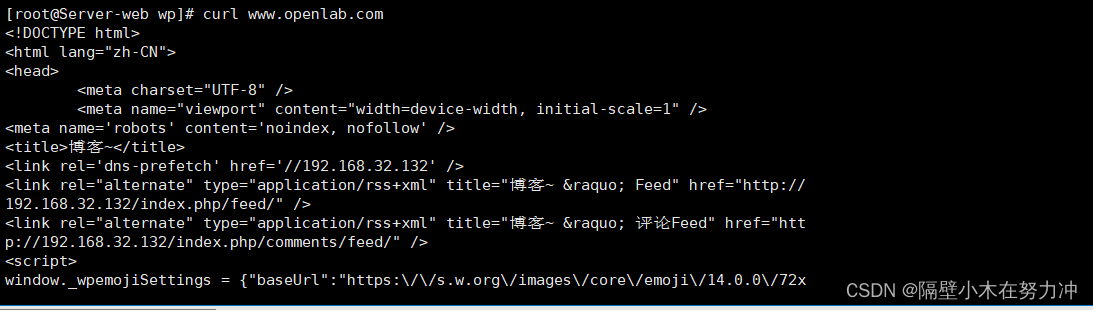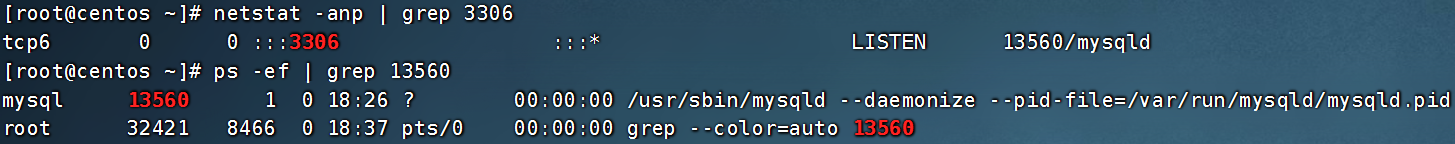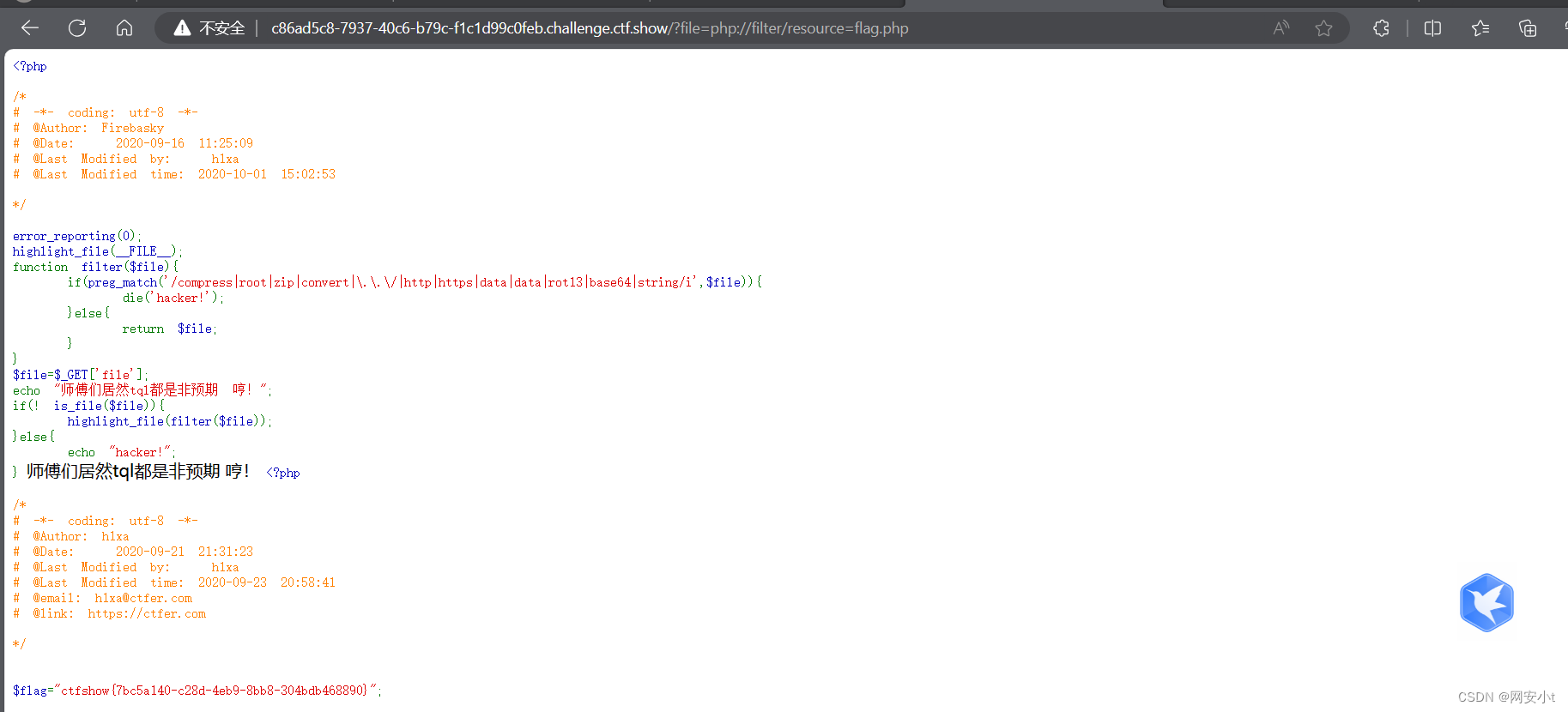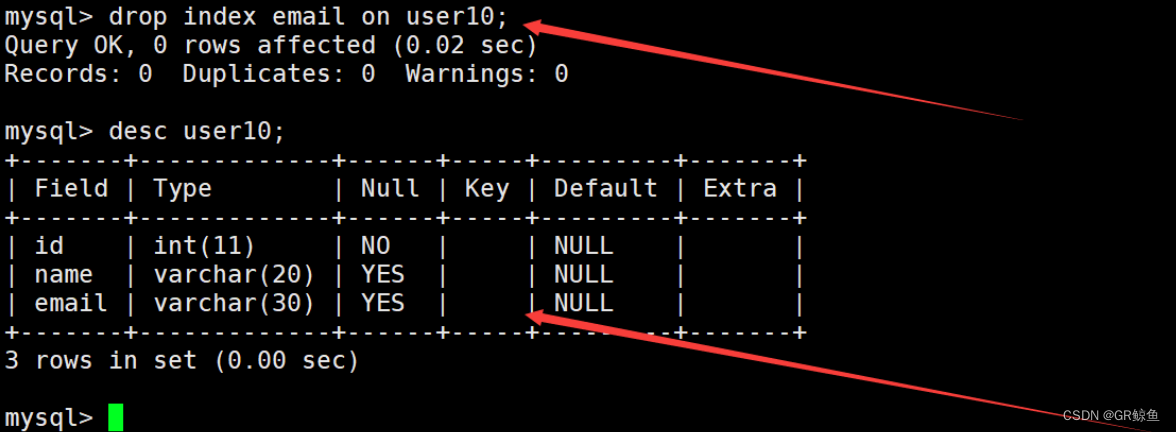一、外接矩形
外接矩形分为最小外接矩形和最大外接矩形。
下图中红色矩形为最小外接矩形,绿色矩形为最大外接矩形。

1. 最小外接矩形
- minAreaRect(points) --- 最小外接矩形
point为轮廓;
返回值为元组,内容是一个旋转矩形(RotatedRect)的参数:矩阵的起始坐标x,y,矩阵的宽度和高度,矩阵的旋转角度 --- 类型为元组。
2. 最大外接矩形
- boundingRect(points) --- 最大外接矩形
points即为轮廓;
返回值为元组,内容是一个普通矩形(无旋转)(RotatedRect)的参数,返回四个参数:矩阵的起始坐标x,y,矩阵的宽度w和高度h
通过API --- boxPoints (box,[points]) 当我们在画旋转矩形的时候,可以找到旋转后的矩形(返回值),其实就是帮我们把旋转矩阵的4个坐标点计算出来。
示例代码如下:
import cv2
import numpy as np
hello = cv2.imread("hello.png")
# 二值化操作
gray = cv2.cvtColor(hello, cv2.COLOR_BGR2GRAY)
# 二值化操作
thresh, binary = cv2.threshold(gray, 150, 255, cv2.THRESH_BINARY)
# 查找轮廓
contours, hierarchy = cv2.findContours(binary, cv2.RETR_TREE, cv2.CHAIN_APPROX_SIMPLE)
# 绘制轮廓
# cv2.drawContours(hello, contours, 1, (0, 0, 255), 2)
# 最小外接矩形 rect是一个Rotated Rect 旋转的矩形,矩形的起始坐标(x,y),矩形的长款,矩形旋转角度
rect = cv2.minAreaRect(contours[1])
print(rect)
# 画最小外接矩形 第一种方法
# 其实就是帮我们把旋转矩阵的4个点画出来
box = cv2.boxPoints(rect)
print(box)
box = np.round(box)
box = np.int64(box)
cv2.drawContours(hello, [box], 0, (255, 0, 0), 2)
# 第二种方法 画最大外接矩形 返回四个参数
x, y, w, h = cv2.boundingRect(contours[1])
# 直接画矩形
cv2.rectangle(hello, (x, y), (x + w, y + h), (0, 0, 255), 2)
cv2.imshow("hello", hello)
cv2.waitKey(0)
cv2.destroyAllWindows()输出结果如下:

注意点如下:
得到的旋转矩形必须要转化为整数,因为要求为像素,不能为浮点数。
例如通过np.int0 / np.round等(一般通过rond四舍五入效果更好)




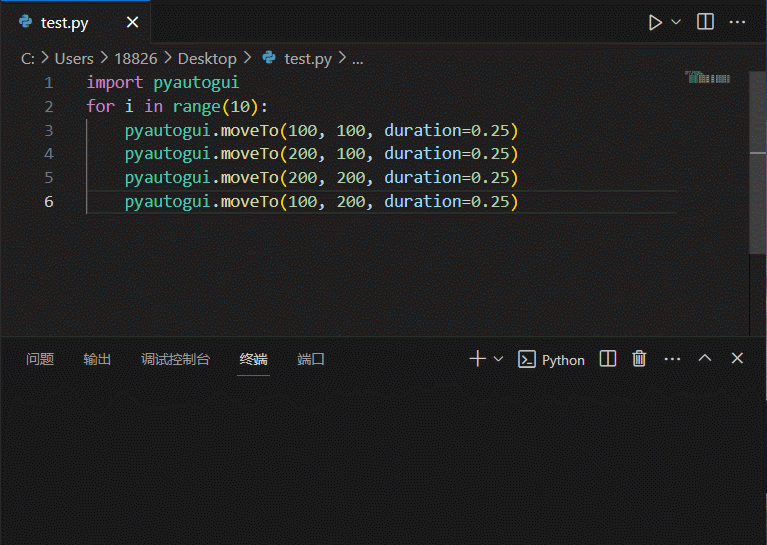
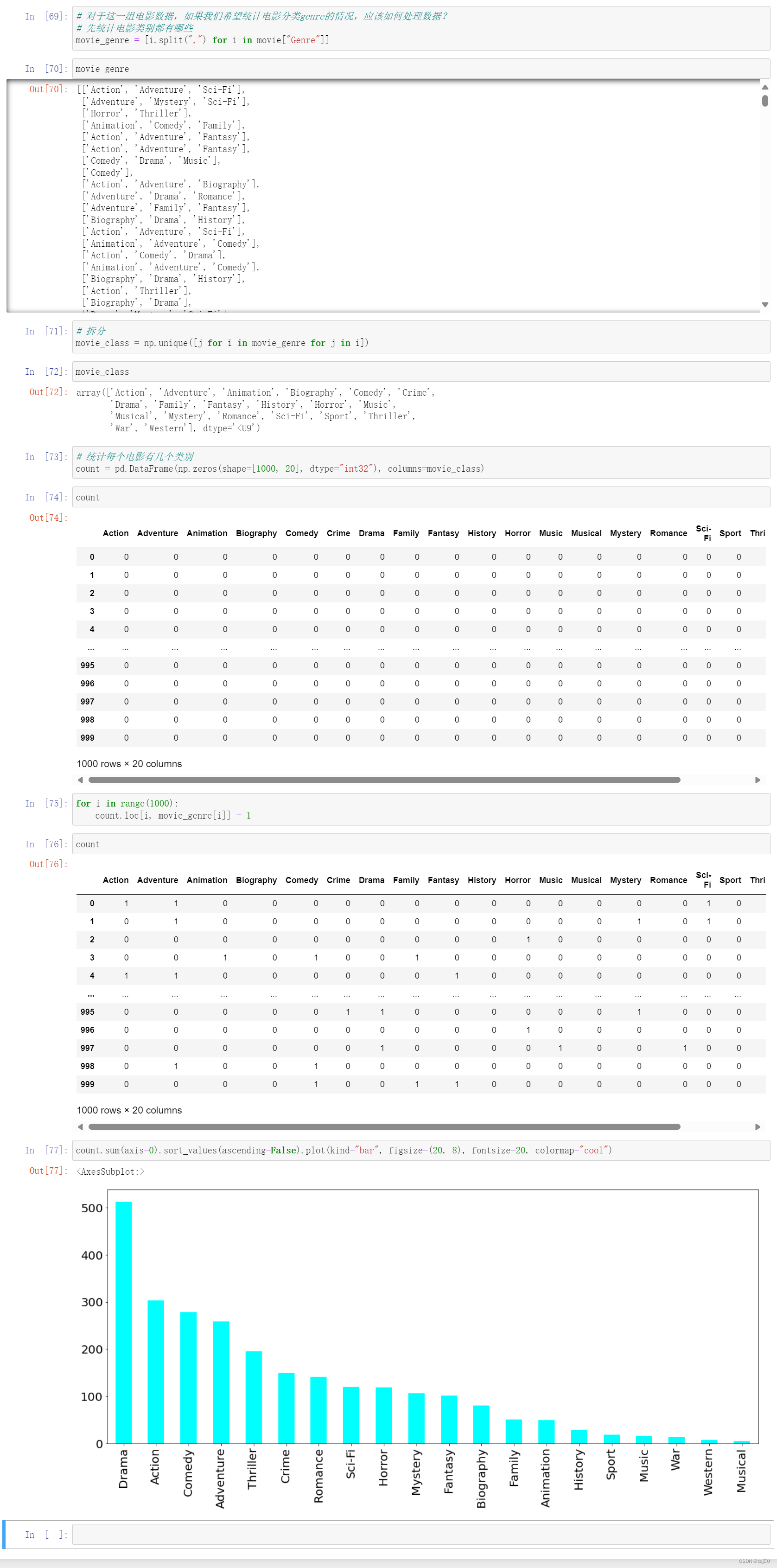
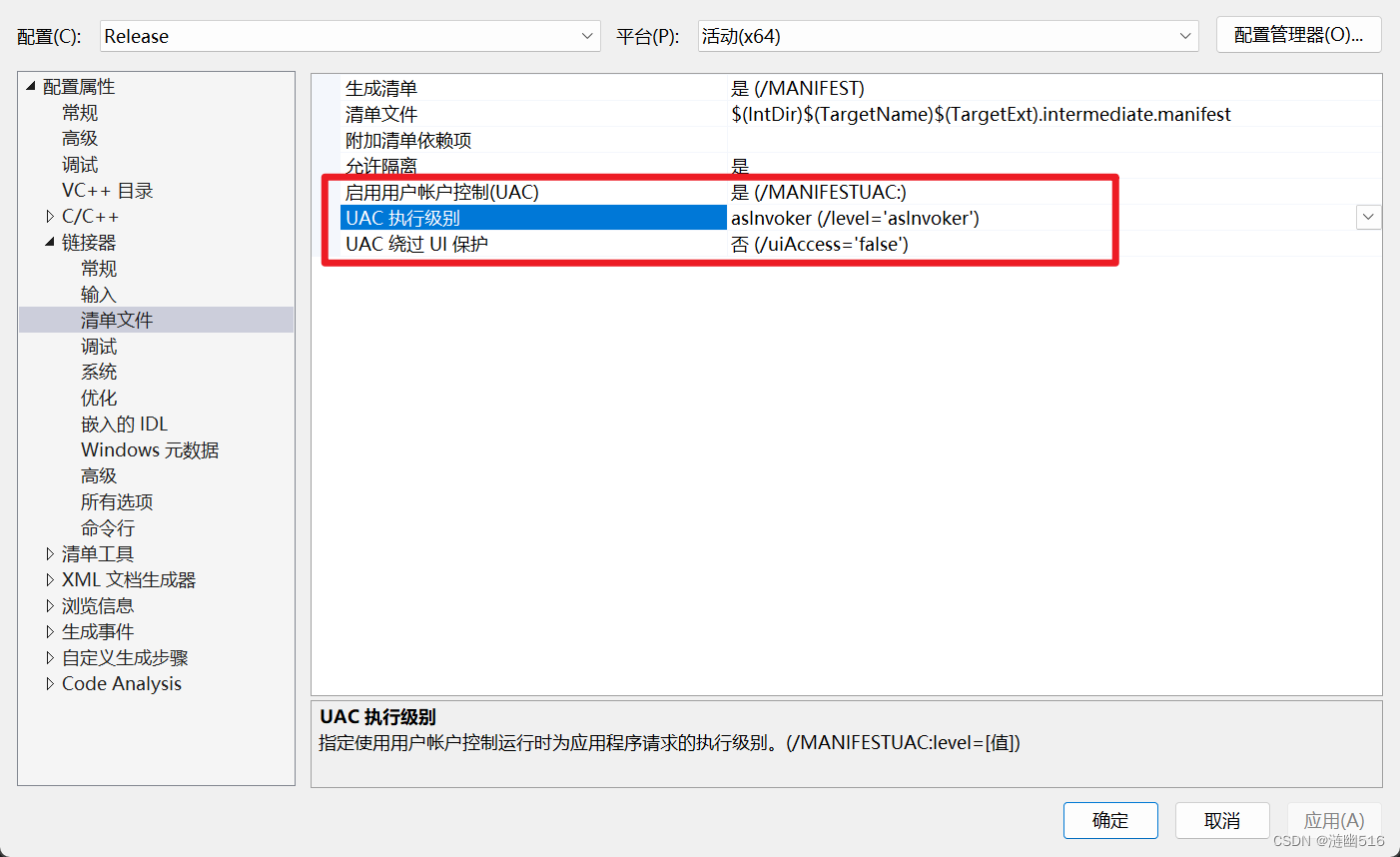
![第五课[lmdeploy]作业 +第六课[OpenCompass评测]作业](https://img-blog.csdnimg.cn/direct/f5b14ebb924347569eb5dc1c64c82098.png)