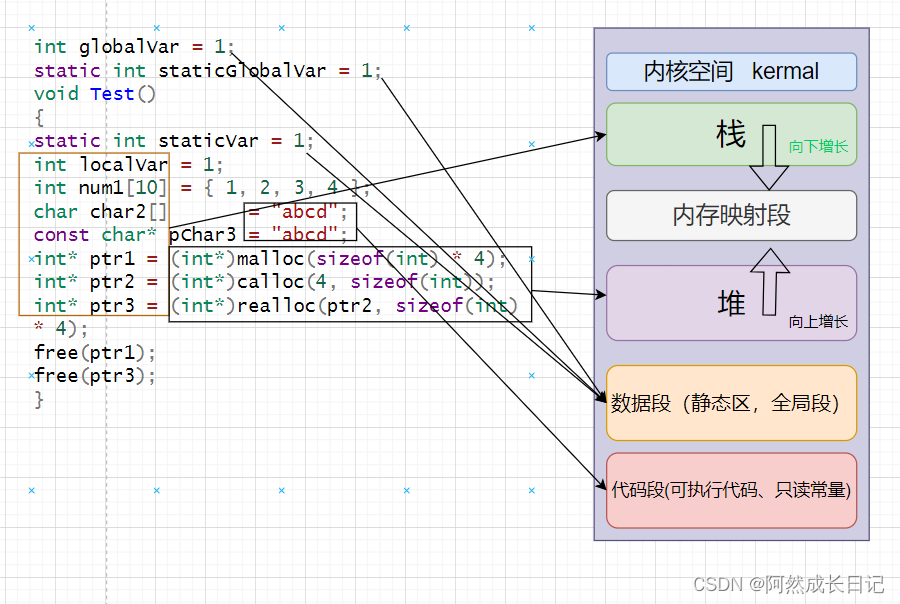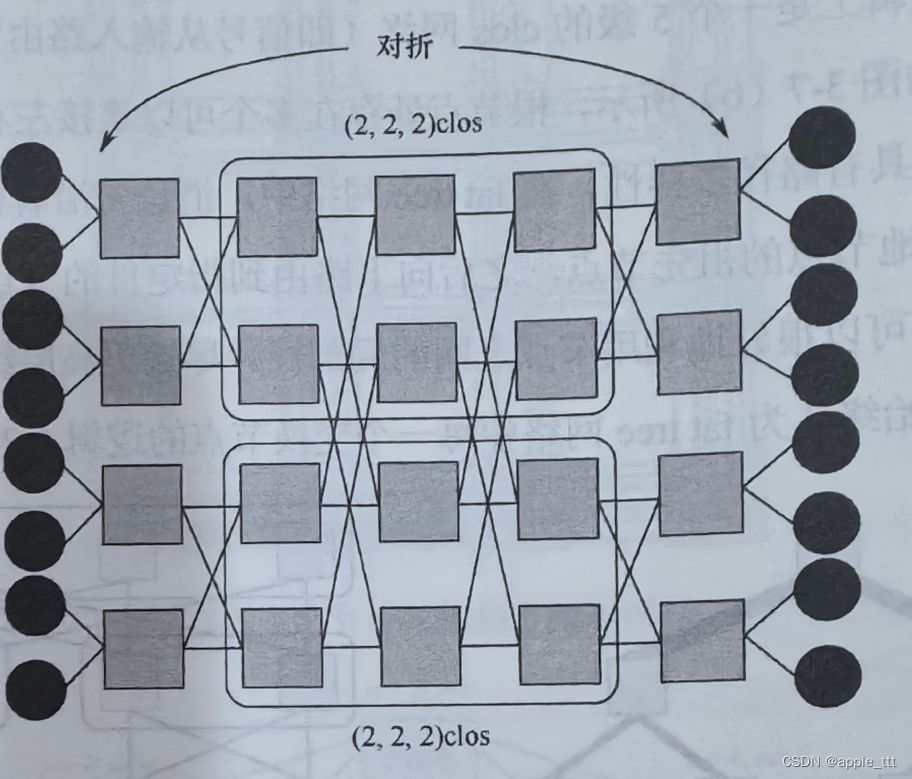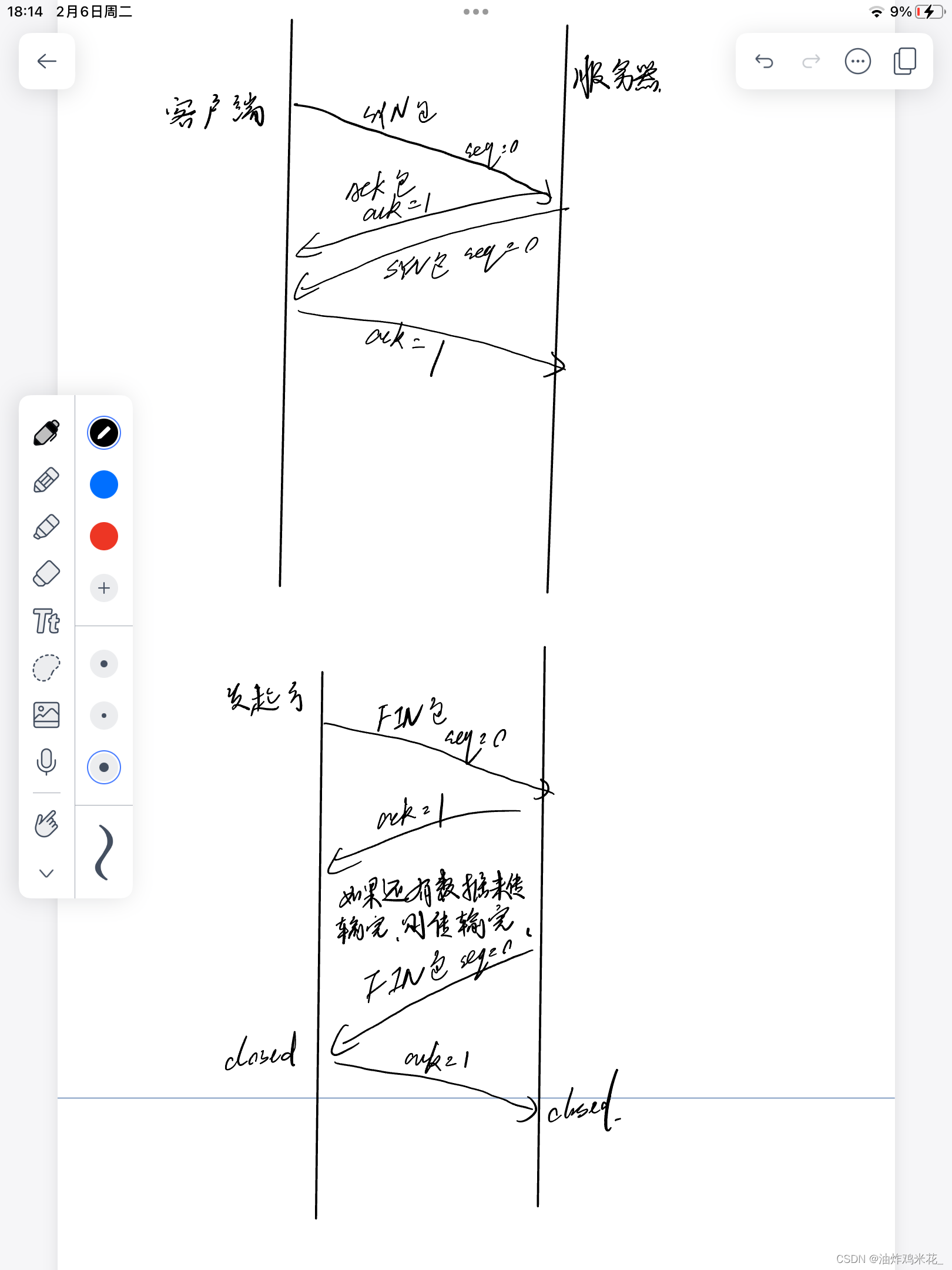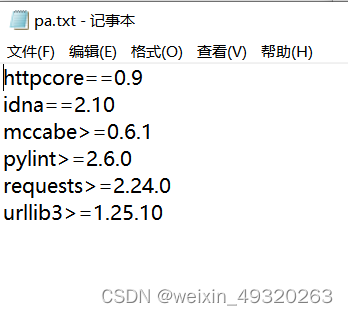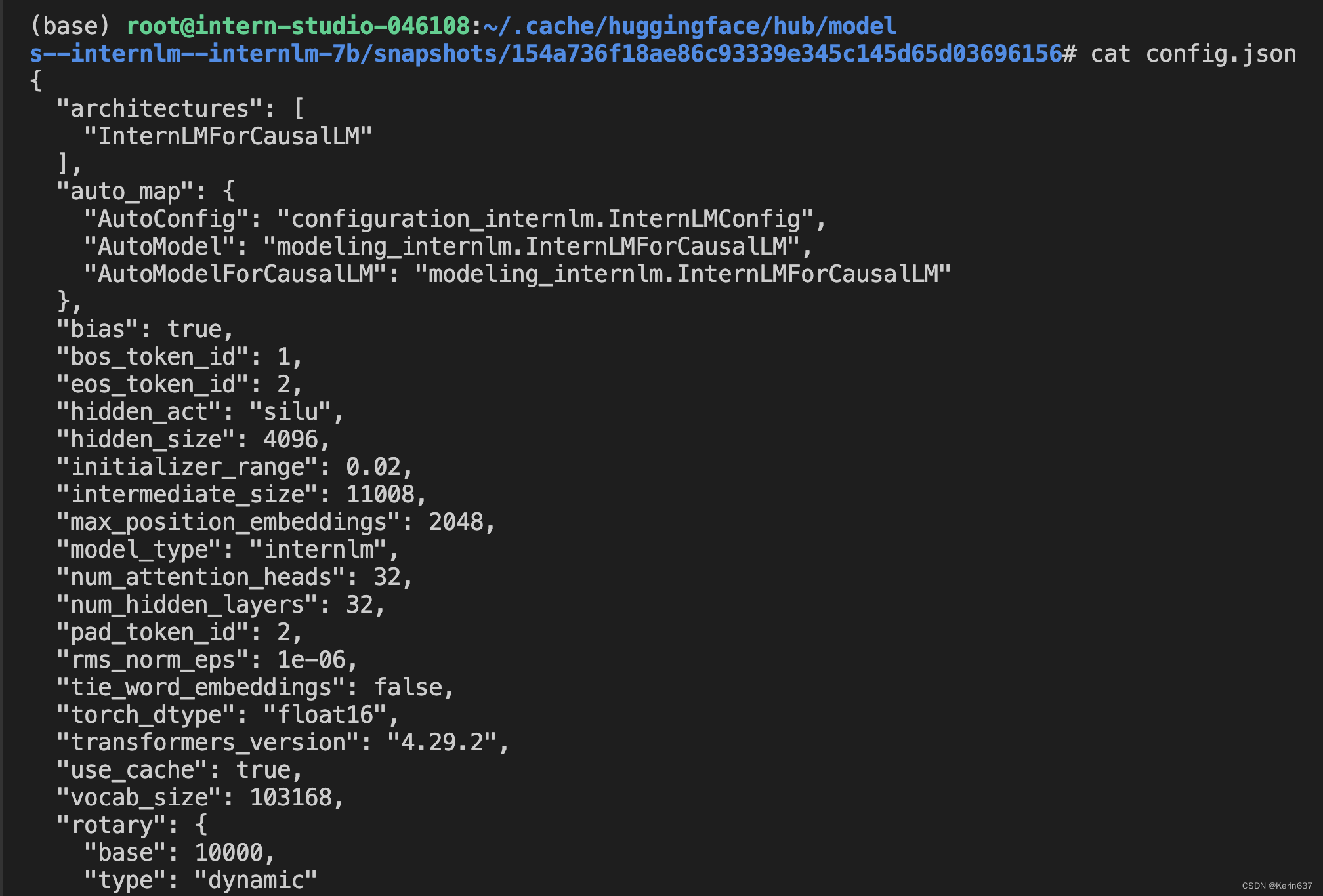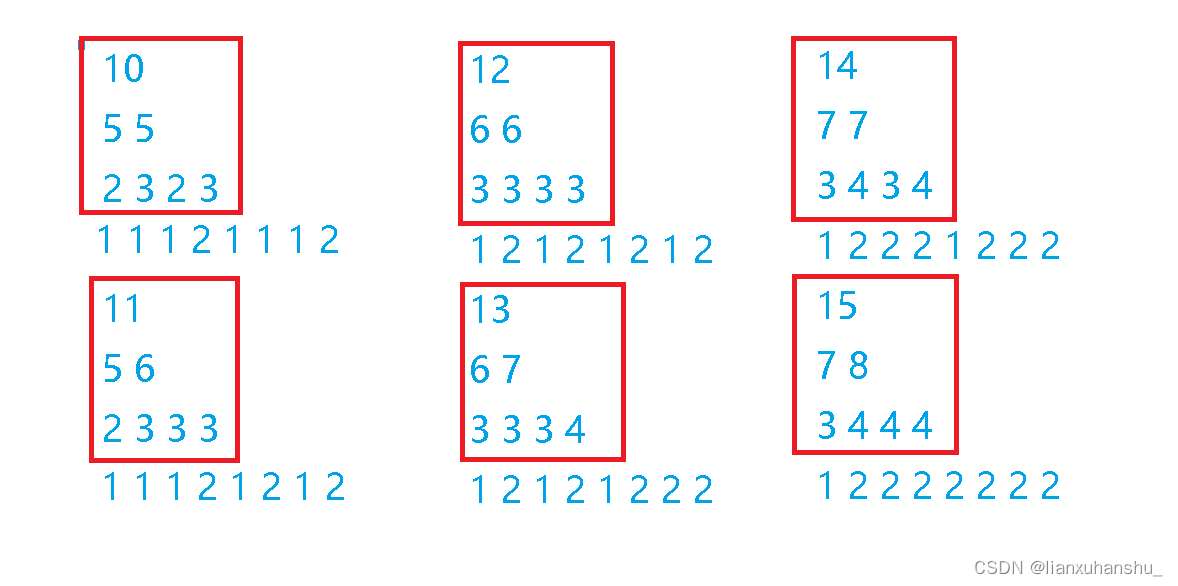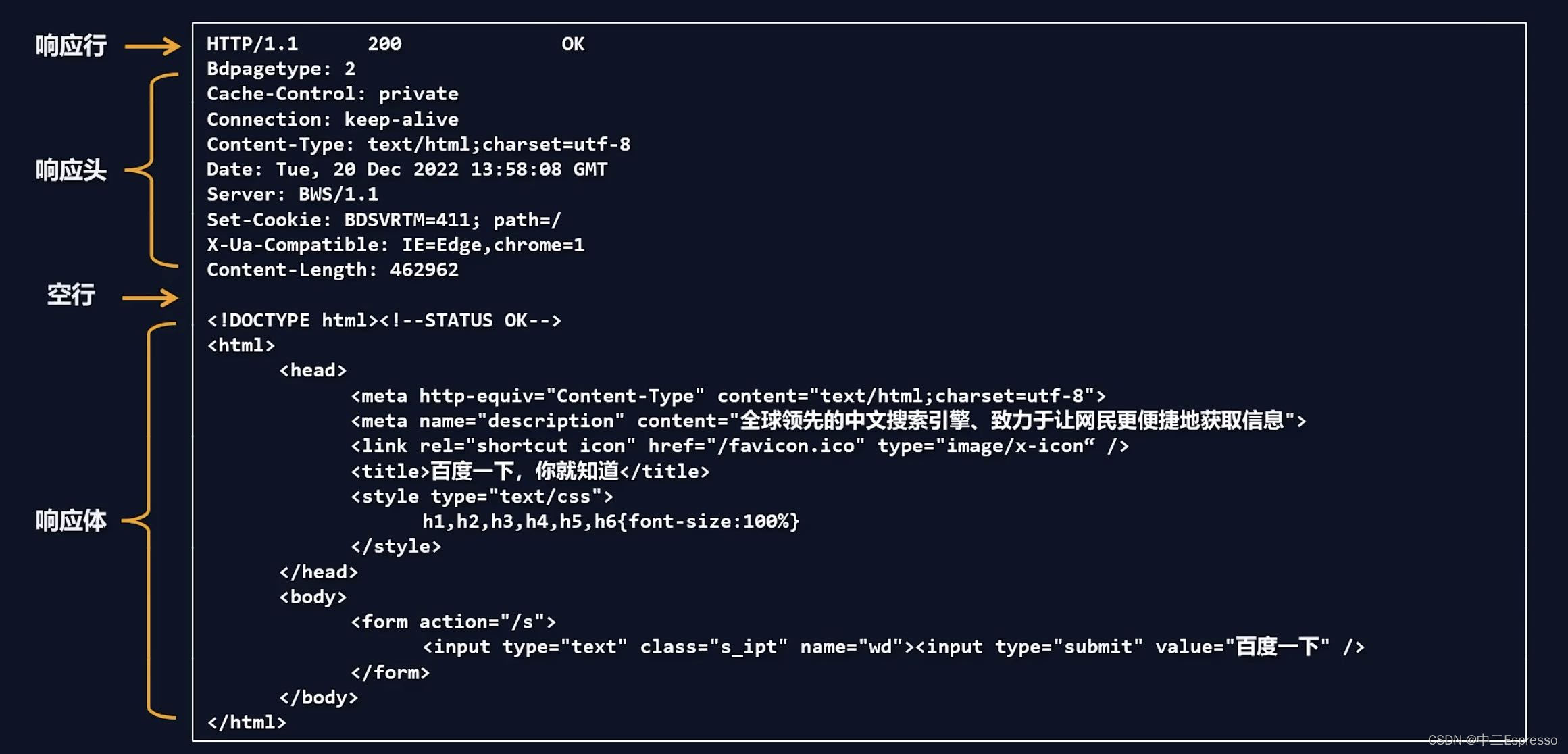一、创建数据库
/*Navicat Premium Data TransferSource Server : MySQLSource Server Type : MySQLSource Server Version : 50743Source Host : localhost:3306Source Schema : yongheTarget Server Type : MySQLTarget Server Version : 50743File Encoding : 65001Date: 14/02/2024 15:16:09
*/SET NAMES utf8mb4;
SET FOREIGN_KEY_CHECKS = 0;-- ----------------------------
-- Table structure for tb_cashier
-- ----------------------------
DROP TABLE IF EXISTS `tb_cashier`;
CREATE TABLE `tb_cashier` (`id` int(11) NOT NULL AUTO_INCREMENT,`cname` varchar(255) CHARACTER SET utf8 COLLATE utf8_bin DEFAULT NULL,`gender` varchar(255) CHARACTER SET utf8 COLLATE utf8_bin DEFAULT NULL,`age` int(11) DEFAULT NULL,`telephone` varchar(255) CHARACTER SET utf8 COLLATE utf8_bin DEFAULT NULL,`work_time` varchar(255) CHARACTER SET utf8 COLLATE utf8_bin DEFAULT NULL,`door_id` int(11) DEFAULT NULL,PRIMARY KEY (`id`) USING BTREE
) ENGINE = InnoDB AUTO_INCREMENT = 13 CHARACTER SET = utf8 COLLATE = utf8_bin ROW_FORMAT = Dynamic;-- ----------------------------
-- Records of tb_cashier
-- ----------------------------
INSERT INTO `tb_cashier` VALUES (1, '张鱼与', '男', 24, '13827364723', '8:00-18:00', 1);
INSERT INTO `tb_cashier` VALUES (2, '李四', '男', 25, '18732364732', '8:00-18:00', 2);
INSERT INTO `tb_cashier` VALUES (3, '王五', '男', 30, '13764738273', '8:00-18:00', 3);
INSERT INTO `tb_cashier` VALUES (4, '赵六', '男', 28, '16273647231', '8:00-18:00', 4);
INSERT INTO `tb_cashier` VALUES (5, '周七', '女', 22, '13748548319', '8:00-18:00', 5);
INSERT INTO `tb_cashier` VALUES (6, '周红', '女', 22, '16937200932', '8:00-18:00', 6);
INSERT INTO `tb_cashier` VALUES (7, '冯鱼鱼', '女', 27, '17623609212', '8:00-18:00', 7);
INSERT INTO `tb_cashier` VALUES (8, '王小花', '女', 21, '18723642909', '8:00-18:00', 8);
INSERT INTO `tb_cashier` VALUES (9, '张小草', '男', 37, '17823762109', '8:00-18:00', 9);
INSERT INTO `tb_cashier` VALUES (10, '陈虎', '男', 32, '16723647109', '8:00-18:00', 10);
INSERT INTO `tb_cashier` VALUES (11, '刘雨燕', '女', 30, '13872378472', '8:00-18:00', 11);-- ----------------------------
-- Table structure for tb_category
-- ----------------------------
DROP TABLE IF EXISTS `tb_category`;
CREATE TABLE `tb_category` (`id` int(11) NOT NULL AUTO_INCREMENT,`category` varchar(255) CHARACTER SET utf8 COLLATE utf8_bin DEFAULT NULL,PRIMARY KEY (`id`) USING BTREE
) ENGINE = InnoDB AUTO_INCREMENT = 6 CHARACTER SET = utf8 COLLATE = utf8_bin ROW_FORMAT = Dynamic;-- ----------------------------
-- Records of tb_category
-- ----------------------------
INSERT INTO `tb_category` VALUES (1, '主菜');
INSERT INTO `tb_category` VALUES (2, '前菜');
INSERT INTO `tb_category` VALUES (3, '甜品');
INSERT INTO `tb_category` VALUES (4, '饮料');
INSERT INTO `tb_category` VALUES (5, '主食');-- ----------------------------
-- Table structure for tb_door
-- ----------------------------
DROP TABLE IF EXISTS `tb_door`;
CREATE TABLE `tb_door` (`id` int(11) NOT NULL AUTO_INCREMENT,`name` varchar(100) CHARACTER SET utf8 COLLATE utf8_general_ci DEFAULT NULL,`tel` varchar(100) CHARACTER SET utf8 COLLATE utf8_general_ci DEFAULT NULL,`addr` varchar(255) CHARACTER SET utf8 COLLATE utf8_general_ci DEFAULT NULL,PRIMARY KEY (`id`) USING BTREE
) ENGINE = InnoDB AUTO_INCREMENT = 12 CHARACTER SET = utf8 COLLATE = utf8_general_ci ROW_FORMAT = Dynamic;-- ----------------------------
-- Records of tb_door
-- ----------------------------
INSERT INTO `tb_door` VALUES (1, '永和大王(北三环西路店)', '010-62112313', '北三环西路甲18号院-1号大钟寺中坤广场d座');
INSERT INTO `tb_door` VALUES (2, '永和大王(知春路店)', '010-82356537', '知春路29号大运金都');
INSERT INTO `tb_door` VALUES (3, '永和大王(东直门)', '010-84477746', '东直门外大街48号东方银座b2-08');
INSERT INTO `tb_door` VALUES (4, '永和大王(北京站)', '010-65286602', '毛家湾胡同甲13号北京站候车大厅2层');
INSERT INTO `tb_door` VALUES (5, '永和大王(西直门)', '010-62152539', '西直门地铁站C口');
INSERT INTO `tb_door` VALUES (6, '永和大王(王府井)', '010-62152539', '王府井小吃街');
INSERT INTO `tb_door` VALUES (7, '永和大王(四道口)', '010-62152539', '学院南路37号超市发四道口店四道口西北角');
INSERT INTO `tb_door` VALUES (8, '永和大王(灯市口)', '010-62152539', '灯市口地铁站A口');
INSERT INTO `tb_door` VALUES (9, '永和大王(北大)', '010-62152539', '北京大学西门');
INSERT INTO `tb_door` VALUES (10, '永和大王(苏州街)', '010-62152539', '苏州街地铁站B口');
INSERT INTO `tb_door` VALUES (11, '永和大王(莲池区店)', '010-05151533', '莲池路123号');-- ----------------------------
-- Table structure for tb_menu
-- ----------------------------
DROP TABLE IF EXISTS `tb_menu`;
CREATE TABLE `tb_menu` (`id` int(11) NOT NULL AUTO_INCREMENT,`dish_name` varchar(255) CHARACTER SET utf8 COLLATE utf8_bin DEFAULT NULL,`dish_price` double(10, 2) DEFAULT NULL,`discription` varchar(255) CHARACTER SET utf8 COLLATE utf8_bin DEFAULT NULL,`img` varchar(255) CHARACTER SET utf8 COLLATE utf8_bin DEFAULT NULL,`category_id` int(11) DEFAULT NULL,PRIMARY KEY (`id`) USING BTREE
) ENGINE = InnoDB AUTO_INCREMENT = 19 CHARACTER SET = utf8 COLLATE = utf8_bin ROW_FORMAT = Dynamic;-- ----------------------------
-- Records of tb_menu
-- ----------------------------
INSERT INTO `tb_menu` VALUES (1, '红烧肉', 56.00, '红烧肉属于中华传统名菜之一,以五花肉为主料,加入糖色、酱油等调料慢炖而成,口感软糯、肥而不腻。', 'uploads/C76E68E0B50245B390398F4B15B4AC80_lunbo4.jpg', 1);
INSERT INTO `tb_menu` VALUES (2, '鱼香肉丝', 48.00, '川菜中的代表性菜品之一,由猪里脊肉丝、木耳、胡萝卜等蔬菜烹制而成,味道酸甜辣香四味俱全,鱼香味浓郁但并不含鱼。', 'uploads/83A06A42A00A4346BEF1AE6EB7E4AE4A_`Y4N_UNJMLFCHX_GA94KMKL.png', 1);
INSERT INTO `tb_menu` VALUES (3, '清蒸鲈鱼', 55.00, '一道清淡而鲜美的菜肴,选用新鲜的鲈鱼清蒸而成,肉质细嫩、口感爽滑,搭配葱姜蒜提味,营养丰富。', 'uploads/53E02DD07511401A877E97494E82E24D_MN]PP$5}TPP5O$_`_6TENQT.png', 1);
INSERT INTO `tb_menu` VALUES (4, '麻婆豆腐', 30.00, '四川传统名菜之一,以豆腐为主料,搭配豆瓣酱、花椒等调料炒制而成,口感麻辣鲜香,色泽红亮诱人。', 'uploads/E88EBC3F47F24858B31E2DA7E7B663F6_C1@6DISF]Q83XIOP4)@JY0Y.png', 1);
INSERT INTO `tb_menu` VALUES (5, '米饭', 2.00, '大米饭单人份', 'uploads/221755AA32E74452A867BAB03F789CD5_~C)@@08}F1BZ{H~MQ]U5H7V.png', 5);
INSERT INTO `tb_menu` VALUES (6, '酸梅汁', 5.00, '80ml一份', 'uploads/54F0218F4B8444DA9C5AC92E8F70C965_C1@6DISF]Q83XIOP4)@JY0Y.png', 4);
INSERT INTO `tb_menu` VALUES (7, '橙汁', 6.00, '85ml一份', 'uploads/AC6953C939724D71B21CCE09CDAF46A7__@780W8Z4}GT8K`}BNI]93V.png', 4);
INSERT INTO `tb_menu` VALUES (8, '凉拌海蜇', 18.00, '这是一道清爽的凉菜,以海蜇皮为主料,搭配醋、蒜泥、芝麻等调料凉拌而成。口感爽滑,味道酸辣可口,是夏季消暑的佳品。', 'uploads/9E4DDB3CB5A3463C8E4EAEDF7884B3E3__@780W8Z4}GT8K`}BNI]93V.png', 2);
INSERT INTO `tb_menu` VALUES (9, '拍黄瓜', 18.00, '简单的家常菜,以黄瓜为主料,用刀拍松后加入蒜泥、醋、香油等调料拌匀而成。口感清脆爽口,味道清新宜人,是夏季常见的开胃小菜。', 'uploads/E9D785930EE8417FA90CD445A5E4B526_MN]PP$5}TPP5O$_`_6TENQT.png', 2);
INSERT INTO `tb_menu` VALUES (10, '泡菜', 10.00, '在韩餐或一些中式餐厅中,泡菜也是常见的前菜之一。泡菜以蔬菜为主料,经过腌制发酵而成,口感酸辣可口,有助于增进食欲。', 'uploads/005F76B33ACF47CC9719F81E3523DEEA__@780W8Z4}GT8K`}BNI]93V.png', 2);
INSERT INTO `tb_menu` VALUES (11, '法式焦糖布丁', 15.00, '这是一款法国传统甜品,也被称为“焦糖蛋糕”。它的外层覆盖着一层焦糖,酥脆的外壳与布丁的细腻口感形成完美对比,让人上瘾。', 'uploads/CD2CE06F6F5541AAA5C38CA6188BBF1D_MN]PP$5}TPP5O$_`_6TENQT.png', 3);
INSERT INTO `tb_menu` VALUES (12, '奶油泡芙', 12.00, '泡芙皮酥脆,内馅奶油丰富,口感轻盈不腻人,无论是孩子还是甜品爱好者都非常喜欢。', 'uploads/F1CB70F15DD4449CAFF6FF089EFE0437_C1@6DISF]Q83XIOP4)@JY0Y.png', 3);
INSERT INTO `tb_menu` VALUES (18, '当归蛋', 190.00, '拉拉', 'uploads/E6E1911DBA614912BA8DAFEC0DA7A412_lunbo1.jpg', 1);-- ----------------------------
-- Table structure for tb_order
-- ----------------------------
DROP TABLE IF EXISTS `tb_order`;
CREATE TABLE `tb_order` (`id` int(11) NOT NULL AUTO_INCREMENT,`door_id` int(11) DEFAULT NULL,`order_no` varchar(50) CHARACTER SET utf8 COLLATE utf8_general_ci DEFAULT NULL,`order_type` varchar(50) CHARACTER SET utf8 COLLATE utf8_general_ci DEFAULT NULL,`pnum` int(11) DEFAULT NULL,`cashier_id` int(11) DEFAULT NULL,`order_time` datetime(0) DEFAULT NULL,`pay_time` datetime(0) DEFAULT NULL,`pay_type` varchar(50) CHARACTER SET utf8 COLLATE utf8_general_ci DEFAULT NULL,`price` double DEFAULT NULL,PRIMARY KEY (`id`) USING BTREE,INDEX `door_id`(`door_id`) USING BTREE,CONSTRAINT `tb_order_ibfk_1` FOREIGN KEY (`door_id`) REFERENCES `tb_door` (`id`) ON DELETE CASCADE ON UPDATE RESTRICT
) ENGINE = InnoDB AUTO_INCREMENT = 15 CHARACTER SET = utf8 COLLATE = utf8_general_ci ROW_FORMAT = Dynamic;-- ----------------------------
-- Records of tb_order
-- ----------------------------
INSERT INTO `tb_order` VALUES (1, 1, 'P001', '堂食', 1, 11, '2018-04-26 14:49:07', '2018-04-26 14:50:38', '微支付', 16);
INSERT INTO `tb_order` VALUES (2, 1, 'P003', '外卖', 3, 1, '2018-04-27 13:34:07', '2018-04-27 13:34:38', '现金', 60);
INSERT INTO `tb_order` VALUES (3, 2, 'P005', '打包', 1, 2, '2019-01-22 11:59:22', '2019-01-22 11:59:22', '微支付', 28);
INSERT INTO `tb_order` VALUES (4, 2, 'P007', '堂食', 4, 3, '2019-01-23 13:01:26', '2019-01-23 13:01:26', '现金', 149);
INSERT INTO `tb_order` VALUES (6, 3, 'P008', '堂食', 2, 4, '2020-05-23 13:01:26', '2019-01-23 13:01:26', '支付宝', 56);
INSERT INTO `tb_order` VALUES (7, 4, 'P005', '打包', 1, 5, '2020-05-22 16:56:22', '2019-01-22 11:59:22', '支付宝', 28);
INSERT INTO `tb_order` VALUES (8, 5, 'P007', '堂食', 2, 6, '2020-07-23 16:09:26', '2019-01-23 13:01:26', '现金', 59);
INSERT INTO `tb_order` VALUES (9, 5, 'P007', '食堂', 2, 10, '2020-07-23 17:01:26', '2019-01-23 13:01:26', '微支付', 48);
INSERT INTO `tb_order` VALUES (10, 6, 'P007', '外卖', 2, 8, '2020-09-23 17:06:26', '2019-01-23 13:01:26', '现金', 33);
INSERT INTO `tb_order` VALUES (11, 7, 'P007', '堂食', 2, 9, '2020-09-23 17:06:26', '2019-01-23 13:01:26', '现金', 89);
INSERT INTO `tb_order` VALUES (14, 1, 'P004', '堂食', 1, 10, '2019-01-23 13:01:26', '2019-01-23 13:01:26', '支付宝', 112);SET FOREIGN_KEY_CHECKS = 1;
二、文件配置
1、创建maven java web项目,在pom.xml文件中引入相关依赖
<project xmlns="http://maven.apache.org/POM/4.0.0"xmlns:xsi="http://www.w3.org/2001/XMLSchema-instance"xsi:schemaLocation="http://maven.apache.org/POM/4.0.0 https://maven.apache.org/xsd/maven-4.0.0.xsd"><modelVersion>4.0.0</modelVersion><groupId>com.qcby</groupId><artifactId>yonghe</artifactId><version>0.0.1-SNAPSHOT</version><build><plugins><plugin><groupId>org.apache.maven.plugins</groupId><artifactId>maven-compiler-plugin</artifactId><configuration><source>8</source><target>8</target></configuration></plugin></plugins></build><packaging>war</packaging><dependencies><!-- 单元测试 --><dependency><groupId>junit</groupId><artifactId>junit</artifactId><version>4.10</version></dependency><!-- 整合log4j --><dependency><groupId>org.slf4j</groupId><artifactId>slf4j-log4j12</artifactId><version>1.6.4</version></dependency><!-- Servlet/JSP/JSTL --><dependency><groupId>javax.servlet</groupId><artifactId>servlet-api</artifactId><version>2.5</version><scope>provided</scope></dependency><dependency><groupId>javax.servlet</groupId><artifactId>jsp-api</artifactId><version>2.0</version><scope>provided</scope></dependency><dependency><groupId>jstl</groupId><artifactId>jstl</artifactId><version>1.2</version></dependency><!-- 整合spring框架(包含springmvc) 这个jar文件包含springmvc开发时的核心类, 同时也会将依赖的相关jar文件引入进来(spring的核心jar文件也包含在内) --><dependency><groupId>org.springframework</groupId><artifactId>spring-webmvc</artifactId><version>4.1.3.RELEASE</version></dependency><!--这个jar文件包含对Spring对JDBC数据访问进行封装的所有类 --><dependency><groupId>org.springframework</groupId><artifactId>spring-jdbc</artifactId><version>4.1.3.RELEASE</version></dependency><dependency><groupId>org.springframework</groupId><artifactId>spring-aspects</artifactId><version>4.1.3.RELEASE</version></dependency><!-- 整合mybatis框架 --><dependency><groupId>org.mybatis</groupId><artifactId>mybatis</artifactId><version>3.2.8</version></dependency><dependency><groupId>org.mybatis</groupId><artifactId>mybatis-spring</artifactId><version>1.2.2</version></dependency><!-- mysql驱动 --><dependency><groupId>mysql</groupId><artifactId>mysql-connector-java</artifactId><version>5.1.32</version></dependency><!-- druid连接池 --><dependency><groupId>com.alibaba</groupId><artifactId>druid</artifactId><version>1.1.6</version></dependency><!--文件上传--><dependency><groupId>commons-fileupload</groupId><artifactId>commons-fileupload</artifactId><version>1.3.1</version></dependency><dependency><groupId>commons-io</groupId><artifactId>commons-io</artifactId><version>2.4</version></dependency></dependencies></project>
2、配置web.xml文件
<?xml version="1.0" encoding="UTF-8"?>
<web-app xmlns:xsi="http://www.w3.org/2001/XMLSchema-instance"xmlns="http://java.sun.com/xml/ns/javaee"xsi:schemaLocation="http://java.sun.com/xml/ns/javaee http://java.sun.com/xml/ns/javaee/web-app_2_5.xsd"version="2.5"><display-name>day17-springmvc</display-name><welcome-file-list><welcome-file>index.html</welcome-file><welcome-file>index.htm</welcome-file><welcome-file>index.jsp</welcome-file><welcome-file>default.html</welcome-file><welcome-file>default.htm</welcome-file><welcome-file>default.jsp</welcome-file> </welcome-file-list><!-- 配置全站500异常跳转页面 --><error-page><error-code>500</error-code><location>/WEB-INF/pages/500.jsp</location></error-page><!-- 配置全站404跳转页面 --><error-page><error-code>404</error-code><location>/WEB-INF/pages/404.jsp</location></error-page><!-- 配置springmvc的前端控制器(DispatcherServlet) ctrl+shift+T --><servlet><servlet-name>springmvc</servlet-name><servlet-class>org.springframework.web.servlet.DispatcherServlet</servlet-class><init-param><!-- 配置springmvc核心配置文件的位置(contextConfigLocation是固定的名字,不能写错!) --><param-name>contextConfigLocation</param-name><param-value>classpath:spring/*.xml</param-value></init-param><!--启动加载--><load-on-startup>1</load-on-startup></servlet><servlet-mapping><servlet-name>springmvc</servlet-name><!-- 配置前端控制器拦截对当前应用下的所有资源的访问(除了JSP) --><url-pattern>/</url-pattern></servlet-mapping><!-- 配置(启用)springmvc的乱码处理过滤器,用于处理POST提交中文参数的乱码问题! --><filter><filter-name>encodingFilter</filter-name><filter-class>org.springframework.web.filter.CharacterEncodingFilter</filter-class><init-param><param-name>encoding</param-name><param-value>UTF8</param-value></init-param></filter><filter-mapping><filter-name>encodingFilter</filter-name><!-- /*表示拦截所有的请求,对所有请求都进行过滤 --><url-pattern>/*</url-pattern></filter-mapping></web-app>3、创建spring文件夹,在spring文件夹下创建并配置applicationContext.xml和springsmv-config.xml文件
applicationContext.xml文件配置
<beans xmlns="http://www.springframework.org/schema/beans"xmlns:context="http://www.springframework.org/schema/context" xmlns:p="http://www.springframework.org/schema/p"xmlns:aop="http://www.springframework.org/schema/aop" xmlns:tx="http://www.springframework.org/schema/tx"xmlns:xsi="http://www.w3.org/2001/XMLSchema-instance"xsi:schemaLocation="http://www.springframework.org/schema/beans http://www.springframework.org/schema/beans/spring-beans-4.0.xsdhttp://www.springframework.org/schema/context http://www.springframework.org/schema/context/spring-context-4.0.xsdhttp://www.springframework.org/schema/aop http://www.springframework.org/schema/aop/spring-aop-4.0.xsd http://www.springframework.org/schema/tx http://www.springframework.org/schema/tx/spring-tx-4.0.xsdhttp://www.springframework.org/schema/util http://www.springframework.org/schema/util/spring-util-4.0.xsd"><!-- 1.加载jdbc.properties文件的位置 --><context:property-placeholder location="classpath:jdbc.properties"/><!-- 2.配置druid连接池 ,id是固定值,class是druid连接池类的全路径 --><bean id="dataSource" class="com.alibaba.druid.pool.DruidDataSource"><!-- 配置连接数据库的基本信息 --><property name="driverClassName" value="${db.driverClassName}"></property><property name="url" value="${db.url}"></property><property name="username" value="${db.username}"></property><property name="password" value="${db.password}"></property></bean><!-- 3.整合spring和mybatis框架 将SqlSession等对象的创建交给Spring容器id值(sqlSessionFactory)是固定值--><bean id="sqlSessionFactory" class="org.mybatis.spring.SqlSessionFactoryBean"><!-- 3.1.指定mybatis核心配置文件的位置 --><property name="configLocation" value="classpath:mybatis/mybatis-config.xml"></property><!-- 3.2.配置连接池(数据源) ref指向连接池bean对象的id值 --><property name="dataSource" ref="dataSource"></property><!-- 3.3、扫描所有的 XxxMapper.xml映射文件,读取其中配置的SQL语句 --><property name="mapperLocations" value="classpath:mybatis/mapper/*.xml"/></bean><!-- 4、定义mapper接口扫描器如果bean标签上没有id,默认id值是当前类的类名,首字母小写扫描 com.qcby.dao包下的所有接口,由框架负责提供接口的子类由spring容器负责创建接口的子类实例(spring会将创建好的接口子类实例存到map中)--><bean class="org.mybatis.spring.mapper.MapperScannerConfigurer"><!-- 扫描所有XxxMapper接口,将接口实例的创建交给spring容器 --><property name="basePackage" value="com.qcby.dao"/></bean></beans>springsmv-config.xml文件配置
<?xml version="1.0" encoding="UTF-8"?>
<beans xmlns="http://www.springframework.org/schema/beans"xmlns:xsi="http://www.w3.org/2001/XMLSchema-instance"xmlns:mvc="http://www.springframework.org/schema/mvc"xmlns:context="http://www.springframework.org/schema/context"xsi:schemaLocation="http://www.springframework.org/schema/mvchttp://www.springframework.org/schema/mvc/spring-mvc-4.0.xsdhttp://www.springframework.org/schema/beanshttp://www.springframework.org/schema/beans/spring-beans-4.0.xsdhttp://www.springframework.org/schema/contexthttp://www.springframework.org/schema/context/spring-context-4.0.xsd"><!-- 1.配置前端控制器放行静态资源(html/css/js等,否则静态资源将无法访问) --><mvc:default-servlet-handler/><!-- 2.启用默认配置, 配置注解驱动,用于识别注解(比如@Controller) --><mvc:annotation-driven></mvc:annotation-driven><!-- 3.配置需要扫描的包:spring自动去扫描 base-package 下的类,如果扫描到的类上有 @Controller、@Service、@Component等注解,将会自动将类注册为bean --><context:component-scan base-package="com.qcby"></context:component-scan><!-- 4.配置内部资源视图解析器prefix:配置路径前缀suffix:配置文件后缀--><bean class="org.springframework.web.servlet.view.InternalResourceViewResolver"><property name="prefix" value="/WEB-INF/pages/"/><property name="suffix" value=".jsp"/></bean><mvc:view-controller path="/" view-name="index"/><!--配置文件上传的解析器组件。id的名称是固定,不能乱写--><bean id="multipartResolver" class="org.springframework.web.multipart.commons.CommonsMultipartResolver"><!--设置上传文件的总大小 8M = 8 * 1024 * 1024 --><property name="maxUploadSize" value="8388608" /></bean>
</beans>4、jdbc.properties文件配置
db.driverClassName=com.mysql.jdbc.Driver
db.url=jdbc:mysql:///yonghe?characterEncoding=utf-8
db.username=root
db.password=123456三、编写实体类
1、门店Door
package com.qcby.pojo;/** 用于封装门店信息 */
public class Door {//声明门店的属性private Integer id;private String name;private String tel;private String addr;//提供get和set方法public Integer getId() {return id;}public void setId(Integer id) {this.id = id;}public String getName() {return name;}public void setName(String name) {this.name = name;}public String getTel() {return tel;}public void setTel(String tel) {this.tel = tel;}public String getAddr() {return addr;}public void setAddr(String addr) {this.addr = addr;}//重写toString方法@Overridepublic String toString() {return "Door [id=" + id + ", name=" + name + ", tel=" + tel + ", addr=" + addr + "]";}
}
2、订单Order
package com.qcby.pojo;import java.util.Date;/** 用于封装订单信息的实体类 */
public class Order {private Integer id; //订单编号private Integer doorId; //订单所属的门店编号private String orderNo; //下单号private String orderType; //订单类型private Integer pnum; //用餐人数private Integer cashierId; //收银员编号private Date orderTime; //下单时间private Date payTime; //支付时间private String payType; //支付类型private Double price; //支付金额//提供get和set方法public Integer getId() {return id;}public void setId(Integer id) {this.id = id;}public Integer getDoorId() {return doorId;}public void setDoorId(Integer doorId) {this.doorId = doorId;}public String getOrderNo() {return orderNo;}public void setOrderNo(String orderNo) {this.orderNo = orderNo;}public String getOrderType() {return orderType;}public void setOrderType(String orderType) {this.orderType = orderType;}public Integer getPnum() {return pnum;}public void setPnum(Integer pnum) {this.pnum = pnum;}public Integer getCashierId() {return cashierId;}public void setCashierId(Integer cashierId) {this.cashierId = cashierId;}public Date getOrderTime() {return orderTime;}public void setOrderTime(Date orderTime) {this.orderTime = orderTime;}public Date getPayTime() {return payTime;}public void setPayTime(Date payTime) {this.payTime = payTime;}public String getPayType() {return payType;}public void setPayType(String payType) {this.payType = payType;}public Double getPrice() {return price;}public void setPrice(Double price) {this.price = price;}//重写toString方法@Overridepublic String toString() {return "Order [id=" + id + ", doorId=" + doorId + ", orderNo=" + orderNo + ", orderType=" + orderType+ ", pnum=" + pnum + ", cashierId=" + cashierId + ", orderTime=" + orderTime + ", payTime=" + payTime+ ", payType=" + payType + ", price=" + price + "]";}}
3、收银员Cashier
package com.qcby.pojo;/** 用于封装收银员信息 */
public class Cashier {private Integer id; //收银员编号private String cname; //姓名private String gender; //性别private Integer age; //年龄private String telephone; //联系电话private String work_time; //工作时间段private Integer door_id; //所属门店idpublic Integer getId() {return id;}public void setId(Integer id) {this.id = id;}public String getCname() {return cname;}public void setCname(String cname) {this.cname = cname;}public String getGender() {return gender;}public void setGender(String gender) {this.gender = gender;}public Integer getAge() {return age;}public void setAge(Integer age) {this.age = age;}public String getTelephone() {return telephone;}public void setTelephone(String telephone) {this.telephone = telephone;}public String getWork_time() {return work_time;}public void setWork_time(String work_time) {this.work_time = work_time;}public Integer getDoor_id() {return door_id;}public void setDoor_id(Integer door_id) {this.door_id = door_id;}@Overridepublic String toString() {return "Cashier{" +"id=" + id +", cname='" + cname + '\'' +", gender='" + gender + '\'' +", age=" + age +", telephone='" + telephone + '\'' +", work_time='" + work_time + '\'' +", door_id=" + door_id +'}';}
}
4、菜单Menu
package com.qcby.pojo;/** 用于封装菜单信息 */
public class Menu {private Integer id; //菜名编号private String dish_name; //菜名private Double dish_price; //价格private String discription; //描述private String img; //图片private Integer category_id; //类别编号public Integer getId() {return id;}public void setId(Integer id) {this.id = id;}public String getDish_name() {return dish_name;}public void setDish_name(String dish_name) {this.dish_name = dish_name;}public Double getDish_price() {return dish_price;}public void setDish_price(Double dish_price) {this.dish_price = dish_price;}public String getDiscription() {return discription;}public void setDiscription(String discription) {this.discription = discription;}public String getImg() {return img;}public void setImg(String img) {this.img = img;}public Integer getCategory_id() {return category_id;}public void setCategory_id(Integer category_id) {this.category_id = category_id;}@Overridepublic String toString() {return "Menu{" +"id=" + id +", dish_name='" + dish_name + '\'' +", dish_price=" + dish_price +", discription='" + discription + '\'' +", img='" + img + '\'' +", category_id=" + category_id +'}';}
}
5、菜类别Category
package com.qcby.pojo;/** 用于封装菜名种类信息 */
public class Category {private Integer id; //类别编号private String category; //类别名称public Integer getId() {return id;}public void setId(Integer id) {this.id = id;}public String getCategory() {return category;}public void setCategory(String category) {this.category = category;}@Overridepublic String toString() {return "Category{" +"id=" + id +", category='" + category + '\'' +'}';}
}
四、编写持久层
1、DoorMapper
package com.qcby.dao;import com.qcby.pojo.Door;import java.util.List;/* 接口由我们开发人员负责提供,但接口的实现类(子类)由框架负责提供* 如果不整合mybatis和spring框架,接口的子类实例也是由mybatis负责创建* 如果整合了mybatis和spring框架,接口的子类实例将会由spring容器负责创建 */
public interface DoorMapper {/** 1.查询所有门店信息 */public List<Door> findAll();/** 2.根据id删除门店信息 */public void deleteById( Integer id );/** 3.新增门店信息 */public void add( Door door );/** 4.根据id查询门店信息 */public Door findById( Integer id );/** 5.根据id修改门店信息 */public void updateById( Door door );}
DoorMapper.xml
<?xml version="1.0" encoding="UTF-8"?>
<!DOCTYPE mapperPUBLIC "-//mybatis.org//DTD Mapper 3.0//EN""http://mybatis.org/dtd/mybatis-3-mapper.dtd">
<!-- 门店表的映射文件 namespace值为对应接口的全路径 -->
<mapper namespace="com.qcby.dao.DoorMapper"><!-- 1.查询所有门店信息,id值为对应接口中方法的名字resultType指定将查询的结果封装到哪个pojo对象中--><select id="findAll" resultType="com.qcby.pojo.Door">select * from tb_door</select><!-- 2.根据id删除门店信息 --><delete id="deleteById">delete from tb_door where id=#{id}</delete><!-- 3.新增门店信息 --><insert id="add">insert into tb_door value(null,#{name},#{tel},#{addr})</insert><!-- 4.根据id查询门店信息 --><select id="findById" resultType="com.qcby.pojo.Door">select * from tb_door where id=#{id}</select><!-- 5.根据id修改门店信息 --><update id="updateById">update tb_door set name=#{name},tel=#{tel},addr=#{addr}where id=#{id}</update></mapper>2、OrderMapper
package com.qcby.dao;import com.qcby.pojo.Order;import java.util.List;/** 订单模块的mapper接口 */
public interface OrderMapper {/** 1.查询所有订单信息 */public List<Order> findAll();/** 2.根据id删除订单信息 */public void deleteById(Integer id);/** 3.新增订单信息 */public void add( Order order );/** 4.根据id查询订单信息 */public Order findById( Integer id );/** 5.根据id修改订单信息 */public void updateById( Order order );}
OrderMapper.xml
<?xml version="1.0" encoding="UTF-8"?>
<!DOCTYPE mapperPUBLIC "-//mybatis.org//DTD Mapper 3.0//EN""http://mybatis.org/dtd/mybatis-3-mapper.dtd">
<!-- 订单表的映射文件 namespace值为对应接口的全路径 -->
<mapper namespace="com.qcby.dao.OrderMapper"><!-- 1.查询所有订单信息,id值为对应接口中方法的名字resultType指定将查询的结果封装到哪个pojo对象中通过给查询的列指定别名,解决查询的数据封装不到实体对象中的问题!!--><select id="findAll" resultType="com.qcby.pojo.Order">select id,door_id as doorId,order_no as orderNo,order_type as orderType,pnum,cashier_id as cashierId,order_time as orderTime,pay_time as payTime,pay_type as payType,pricefrom tb_order</select><!-- 2.根据id删除订单信息 --><delete id="deleteById">delete from tb_order where id=#{id}</delete><!-- 3.新增订单信息 --><insert id="add">insert into tb_order value(null,#{doorId},#{orderNo},#{orderType},#{pnum},#{cashierId},#{orderTime},#{payTime},#{payType},#{price})</insert><!-- 4.根据id查询订单信息 --><select id="findById" resultType="com.qcby.pojo.Order">select id,door_id as doorId,order_no as orderNo,order_type as orderType,pnum,cashier_id as cashierId,order_time as orderTime,pay_time as payTime,pay_type as payType,pricefrom tb_orderwhere id=#{id}</select><!-- 5.根据id修改订单信息 --><update id="updateById">update tb_order set door_id=#{doorId},order_no=#{orderNo},order_type=#{orderType},pnum=#{pnum},cashier_id=#{cashierId},order_time=#{orderTime},pay_time=#{payTime},pay_type=#{payType},price=#{price}where id=#{id}</update></mapper>
3、CashierMapper
package com.qcby.dao;import com.qcby.pojo.Cashier;import java.util.List;public interface CashierMapper {/** 1.查询所有收银员信息 */public List<Cashier> findAll();/** 2.根据id删除收银员信息 */public void deleteById( Integer id );/** 3.新增收银员信息 */public void add( Cashier cashier );/** 4.根据id查询收银员信息 */public Cashier findById( Integer id );/** 5.根据id修改收银员信息 */public void updateById( Cashier cashier );
}
CashierMapper.xml
<?xml version="1.0" encoding="UTF-8"?>
<!DOCTYPE mapperPUBLIC "-//mybatis.org//DTD Mapper 3.0//EN""http://mybatis.org/dtd/mybatis-3-mapper.dtd">
<!-- 订单表的映射文件 namespace值为对应接口的全路径 -->
<mapper namespace="com.qcby.dao.CashierMapper"><!-- 1.查询所有收银员信息--><select id="findAll" resultType="com.qcby.pojo.Cashier">select * from tb_cashier</select><!-- 2.根据id删除收银员信息 --><delete id="deleteById">delete from tb_cashier where id=#{id}</delete><!-- 3.新增收银员信息 --><insert id="add">insert into tb_cashier value(null,#{cname},#{gender},#{age},#{telephone},#{work_time},#{door_id})</insert><!-- 4.根据id查询收银员信息 --><select id="findById" resultType="com.qcby.pojo.Cashier">select * from tb_cashierwhere id=#{id}</select><!-- 5.根据id修改收银员信息 --><update id="updateById">update tb_cashier set cname=#{cname},gender=#{gender},age=#{age},telephone=#{telephone},work_time=#{work_time},door_id=#{door_id}where id=#{id}</update></mapper>
4、MenuMapper
package com.qcby.dao;import com.qcby.pojo.Menu;
import org.apache.ibatis.annotations.Param;import java.util.List;public interface MenuMapper {/** 1.查询所有菜单信息 */public List<Menu> findAll();/** 2.根据id删除菜单信息 */public void deleteById(Integer id);/** 3.新增菜单信息 */public void add( Menu Menu );/** 4.根据id查询菜单信息 */public Menu findById( Integer id );/** 5.根据id修改菜单信息 */public void updateById( Menu menu );/** 6.根据菜名模糊查询菜单信息 */public List<Menu> findByName(@Param("dish_name") String dish_name, @Param("discription") String discription);
}
MenuMapper.xml
<?xml version="1.0" encoding="UTF-8"?>
<!DOCTYPE mapperPUBLIC "-//mybatis.org//DTD Mapper 3.0//EN""http://mybatis.org/dtd/mybatis-3-mapper.dtd">
<!-- 订单表的映射文件 namespace值为对应接口的全路径 -->
<mapper namespace="com.qcby.dao.MenuMapper"><!-- 1.查询所有菜单信息--><select id="findAll" resultType="com.qcby.pojo.Menu">select * from tb_menu</select><!-- 2.根据id删除菜单信息 --><delete id="deleteById">delete from tb_menu where id=#{id}</delete><!-- 3.新增菜单信息 --><insert id="add">insert into tb_menu value(null,#{dish_name},#{dish_price},#{discription},#{img},#{category_id})</insert><!-- 4.根据id查询菜单信息 --><select id="findById" resultType="com.qcby.pojo.Menu">select * from tb_menuwhere id=#{id}</select><!-- 5.根据id修改菜单信息 --><update id="updateById">update tb_menu set dish_name=#{dish_name},dish_price=#{dish_price},discription=#{discription},img=#{img},category_id=#{category_id}where id=#{id}</update><!-- 模糊查询 --><select id="findByName" resultType="com.qcby.pojo.Menu" parameterType="map">select * from tb_menu<where><if test="dish_name != null and dish_name != ''">and dish_name like CONCAT('%', #{dish_name}, '%')</if><if test="discription != null and discription != ''">and discription like CONCAT('%', #{discription}, '%')</if></where></select></mapper>
5、CategoryMapper
package com.qcby.dao;import com.qcby.pojo.Category;import java.util.List;public interface CategoryMapper {/** 1.查询所有菜单名信息 */public List<Category> findAll();
}
CategoryMapper.xml
<?xml version="1.0" encoding="UTF-8"?>
<!DOCTYPE mapperPUBLIC "-//mybatis.org//DTD Mapper 3.0//EN""http://mybatis.org/dtd/mybatis-3-mapper.dtd">
<!-- 订单表的映射文件 namespace值为对应接口的全路径 -->
<mapper namespace="com.qcby.dao.CategoryMapper"><!-- 1.查询所有菜类别信息--><select id="findAll" resultType="com.qcby.pojo.Category">select id,category from tb_category</select></mapper>
五、编写表现层
1、DoorController 门店管理
package com.qcby.controller;import com.qcby.dao.DoorMapper;
import com.qcby.pojo.Door;
import org.springframework.beans.factory.annotation.Autowired;
import org.springframework.stereotype.Controller;
import org.springframework.ui.Model;
import org.springframework.web.bind.annotation.RequestMapping;import java.util.List;
/*** 门店模块的controller*/
@Controller
public class DoorController {//获取DoorMapper接口的子类实例@Autowired //自动装配DoorMapper doorMapper;/** 1.查询所有门店信息* 点击 "门店管理" 后,访问/doorList,执行当前方法,查询所有门店信息 */@RequestMapping("/doorList")public String doorList( Model model ) {List<Door> list = doorMapper.findAll();//将门店信息集合存入Model中,转发带到门店列表页面显示model.addAttribute("doorList", list);//转发到 door_list.jsp, 显示所有门店信息return "door_list";}/*** 2.根据id删除门店信息* @param id 所要删除门店的id值* @return */@RequestMapping("/doorDelete")public String doorDelete(Integer id) {doorMapper.deleteById( id );//更新成功后,转发到查询所有门店信息的方法,显示最新门店信息return "forward:/doorList";}/*** 3.新增门店信息* @param door 接收浏览器提交过来的门店信息(name、tel、addr)* @return */@RequestMapping("/doorAdd")public String doorAdd( Door door ) {doorMapper.add( door );//更新成功后,转发到查询所有门店信息的方法,显示最新门店信息return "forward:/doorList";}/*** 4.根据id查询门店信息,将查询到的门店信息转发带到门店修改页面,进行数据的回显* @param id 门店的id值* @return 门店修改页面的jsp的名字*/@RequestMapping("/doorInfo")public String doorInfo( Integer id, Model model ) {//根据id查询门店信息,将门店对象存入Model中,转发带到门店修改页面Door door = doorMapper.findById( id );model.addAttribute( "door", door );//转发到门店修改页面return "door_update";}/*** 5.根据id修改门店信息* @param door 其中封装了门店的id以及修改后的门店信息* @return "forward:/doorList" 转发到查询所有门店信息的方法*/@RequestMapping("/doorUpdate")public String doorUpdate( Door door ) {doorMapper.updateById( door );//更新成功后,转发到查询所有门店信息的方法,显示最新门店信息return "forward:/doorList";}}
2、OrderController 订单管理
package com.qcby.controller;import com.qcby.dao.CashierMapper;
import com.qcby.dao.DoorMapper;
import com.qcby.dao.OrderMapper;
import com.qcby.pojo.Cashier;
import com.qcby.pojo.Door;
import com.qcby.pojo.Order;
import org.springframework.beans.factory.annotation.Autowired;
import org.springframework.stereotype.Controller;
import org.springframework.ui.Model;
import org.springframework.web.bind.annotation.RequestMapping;import java.util.List;/** 订单模块的controller */
@Controller
public class OrderController {//获取OrderMapper接口的子类实例@AutowiredOrderMapper orderMapper;//获取DoorMapper接口的子类实例@AutowiredDoorMapper doorMapper;@AutowiredCashierMapper cashierMapper;/** 1.查询所有订单信息 */@RequestMapping("/orderList")public String orderList( Model model ) {//查询所有的订单信息,并将订单信息存入model中List<Order> orderList = orderMapper.findAll();model.addAttribute( "oList", orderList );//同时查询所有的门店信息,并将门店信息存入model中List<Door> doorList = doorMapper.findAll();model.addAttribute( "dList", doorList );List<Cashier> cashierList = cashierMapper.findAll();model.addAttribute("cList", cashierList);//跳转到订单列表页面,显示所有订单信息return "order_list";}/** 2.根据id删除订单信息 */@RequestMapping("/orderDelete")public String orderDelete(Integer id) {orderMapper.deleteById( id );//转发到查询所有订单的方法,查询最新的订单信息并显示return "forward:/orderList";}/** 3.查询所有门店信息,将门店信息存入到Model中* 最终跳转到订单新增页面(order_add.jsp) */@RequestMapping("/toOrderAdd")public String toOrderAdd( Model model ) {//查询所有门店信息,将所有门店存入到Model中List<Door> doorList = doorMapper.findAll();model.addAttribute( "dList", doorList );List<Cashier> cashierList = cashierMapper.findAll();model.addAttribute("cList", cashierList);//转发到 订单新增页面, 在下拉选框中显示所有的门店列表return "order_add";}/** 4.点击新增订单页面中的"提交"后,访问当前这个方法,完成新增订单功能 */@RequestMapping("/orderAdd")public String orderAdd(Order order ) {orderMapper.add( order ); //新增订单信息//转发到查询所有订单的方法,查询最新的订单信息并显示return "forward:/orderList";}/** 5.根据id查询订单信息,将订单信息存入Model中,* 带到订单修改页面(order_update.jsp)进行回显 */@RequestMapping("/orderInfo")public String orderInfo( Integer id, Model model ) {//根据id查询订单信息,将订单信息存入Model中Order order = orderMapper.findById( id );model.addAttribute("order", order);//查询所有门店信息,将所有门店存入到Model中List<Door> doorList = doorMapper.findAll();model.addAttribute( "dList", doorList );List<Cashier> cashierList = cashierMapper.findAll();model.addAttribute("cList", cashierList);//转发带到订单修改页面进行回显return "order_update";}/** 6.根据id修改订单信息 */@RequestMapping("/orderUpdate")public String orderUpdate( Order order ) {System.out.println(order);orderMapper.updateById( order );//转发到查询所有订单信息的方法,查询最新的订单信息并显示return "forward:/orderList";}}
3、CashierCntroller 收银员管理
package com.qcby.controller;import com.qcby.dao.CashierMapper;
import com.qcby.dao.DoorMapper;
import com.qcby.pojo.Cashier;
import com.qcby.pojo.Door;
import org.springframework.beans.factory.annotation.Autowired;
import org.springframework.stereotype.Controller;
import org.springframework.ui.Model;
import org.springframework.web.bind.annotation.RequestMapping;import java.util.List;/** 收银员模块的controller */
@Controller
public class CashierController {@AutowiredCashierMapper cashierMapper;@AutowiredDoorMapper doorMapper;/** 1.查询所有订单信息 */@RequestMapping("/cashierList")public String orderList( Model model ) {//查询所有的订单信息,并将订单信息存入model中List<Cashier> cashierList = cashierMapper.findAll();model.addAttribute( "cList", cashierList );//同时查询所有的门店信息,并将门店信息存入model中List<Door> doorList = doorMapper.findAll();model.addAttribute( "dList", doorList );//跳转到订单列表页面,显示所有订单信息return "cashier_list";}/** 2.根据id删除订单信息 */@RequestMapping("/cashierDelete")public String orderDelete(Integer id) {cashierMapper.deleteById( id );//转发到查询所有订单的方法,查询最新的订单信息并显示return "forward:/cashierList";}/** 3.查询所有门店信息,将门店信息存入到Model中* 最终跳转到订单新增页面(order_add.jsp) */@RequestMapping("/toCashierAdd")public String toCashierAdd( Model model ) {//查询所有门店信息,将所有门店存入到Model中List<Door> doorList = doorMapper.findAll();model.addAttribute( "dList", doorList );//转发到 订单新增页面, 在下拉选框中显示所有的门店列表return "cashier_add";}/** 4.点击新增订单页面中的"提交"后,访问当前这个方法,完成新增订单功能 */@RequestMapping("/cashierAdd")public String orderAdd(Cashier cashier ) {cashierMapper.add( cashier ); //新增订单信息//转发到查询所有订单的方法,查询最新的订单信息并显示return "forward:/cashierList";}/** 5.根据id查询订单信息,将订单信息存入Model中,* 带到订单修改页面(order_update.jsp)进行回显 */@RequestMapping("/cashierInfo")public String cashierInfo( Integer id, Model model ) {//根据id查询订单信息,将订单信息存入Model中Cashier cashier = cashierMapper.findById( id );model.addAttribute("cashier", cashier);//查询所有门店信息,将所有门店存入到Model中List<Door> doorList = doorMapper.findAll();model.addAttribute( "dList", doorList );//转发带到订单修改页面进行回显return "cashier_update";}/** 6.根据id修改订单信息 */@RequestMapping("/cashierUpdate")public String orderUpdate( Cashier cashier ) {cashierMapper.updateById( cashier );//转发到查询所有订单信息的方法,查询最新的订单信息并显示return "forward:/cashierList";}}4、MenuController 菜单管理
package com.qcby.controller;import com.qcby.dao.CategoryMapper;
import com.qcby.dao.MenuMapper;
import com.qcby.pojo.Category;
import com.qcby.pojo.Menu;
import org.springframework.beans.factory.annotation.Autowired;
import org.springframework.stereotype.Controller;
import org.springframework.ui.Model;
import org.springframework.web.bind.annotation.RequestMapping;
import org.springframework.web.bind.annotation.RequestMethod;
import org.springframework.web.bind.annotation.RequestParam;import java.util.List;/** 菜单模块的controller */
@Controller
public class MenuController {//获取OrderMapper接口的子类实例@AutowiredMenuMapper menuMapper;//获取DoorMapper接口的子类实例@AutowiredCategoryMapper categoryMapper;/** 1.查询所有订单信息 */@RequestMapping("/menuList")public String orderList( Model model ) {//查询所有的订单信息,并将订单信息存入model中List<Menu> menuList = menuMapper.findAll();model.addAttribute( "mList", menuList );//同时查询所有的门店信息,并将门店信息存入model中List<Category> categoryList = categoryMapper.findAll();model.addAttribute( "cList", categoryList );//跳转到订单列表页面,显示所有订单信息return "menu_list";}/** 2.根据id删除订单信息 */@RequestMapping("/menuDelete")public String menuDelete(Integer id) {menuMapper.deleteById( id );//转发到查询所有订单的方法,查询最新的订单信息并显示return "forward:/menuList";}/** 3.查询所有菜单种类信息,将菜单信息存入到Model中* 最终跳转到订单新增页面(menu_add.jsp) */@RequestMapping("/toMenuAdd")public String toMenuAdd( Model model ) {//查询所有门店信息,将所有门店存入到Model中List<Category> categoryList = categoryMapper.findAll();model.addAttribute( "cList", categoryList );//转发到 订单新增页面, 在下拉选框中显示所有的门店列表return "menu_add";}/** 4.点击新增菜单页面中的"提交"后,访问当前这个方法,完成新增订单功能 */@RequestMapping("/menuAdd")public String menuAdd(Menu menu ) {System.out.println(menu.getImg());menuMapper.add( menu ); //新增订单信息//转发到查询所有订单的方法,查询最新的订单信息并显示return "forward:/menuList";}/** 5.根据id查询订单信息,将订单信息存入Model中,* 带到订单修改页面(order_update.jsp)进行回显 */@RequestMapping("/menuInfo")public String menuInfo( Integer id, Model model ) {//根据id查询订单信息,将订单信息存入Model中Menu menu = menuMapper.findById( id );model.addAttribute("menu", menu);//查询所有菜单种类信息,将所有门店存入到Model中List<Category> categoryList = categoryMapper.findAll();model.addAttribute( "cList", categoryList );//转发带到订单修改页面进行回显return "menu_update";}/** 6.根据id修改订单信息 */@RequestMapping("/menuUpdate")public String orderUpdate( Menu menu ) {System.out.println("imgurl:"+menu.getImg());menuMapper.updateById( menu );//转发到查询所有订单信息的方法,查询最新的订单信息并显示return "forward:/menuList";}/** 7.根据条件查询菜单信息 */@RequestMapping(value = "/menuSearch", method = RequestMethod.GET)public String menuSearch(Model model, @RequestParam("dish_name") String dish_name, @RequestParam("discription") String discription ) {List<Menu> menuList = menuMapper.findByName(dish_name,discription);System.out.println(menuList);model.addAttribute( "mList", menuList );List<Category> categoryList = categoryMapper.findAll();model.addAttribute( "cList", categoryList );return "menu_list";}}
5、PageController 实现通用页面跳转
package com.qcby.controller;import com.qcby.dao.DoorMapper;
import com.qcby.pojo.Door;
import org.springframework.beans.factory.annotation.Autowired;
import org.springframework.stereotype.Controller;
import org.springframework.web.bind.annotation.PathVariable;
import org.springframework.web.bind.annotation.RequestMapping;import java.util.List;/* @Controller (1)标识当前类属于Controller层* (2)spring容器会扫描当前包下的所有类,如果类上有@Controller注解* 将会由spring容器创建该类的实例*/
@Controller
public class PageController {/* 1、测试springmvc的运行环境 */@RequestMapping("/testmvc")public String testmvc() {System.out.println("PageController.testmvc()...");return "test";}/* 获取DoorMapper接口的子类实例 * 由于前面我们在applicationContext.xml中配置了扫描dao包下的所有接口,由* spring框架为接口的创建子类实例,并将接口的子类实例存到spring的map中* @Autowired作用是,根据类型(DoorMapper)到spring的map中找这个接口对应* 的子类实例,找到之后会将接口的子类实例赋值给当前这个成员变量. */@AutowiredDoorMapper doorMapper;/* 2、测试ssm的运行环境 */@RequestMapping("/testssm")public String testssm() {//查询所有的门店信息List<Door> doorList = doorMapper.findAll();for (Door door : doorList) {System.out.println( door );}return "test";}/* 3.提供通用的页面跳转方法 * /{}中的jspName用于获取(接收)访问的路径名* 例如访问路径为:../_top,那么jspName的值就是 "_top"* @PathVariable注解,用于将 /{}中jspName的值 作为实参传递给* 方法上的形参 jspName, 此时形参jspName的值也为 "_top", 最终将* "_top"直接return。即跳转到 _top.jsp* 总结: 当访问的路径名为 xxx, 就可以跳转到 xxx.jsp*/@RequestMapping("/{jspName}")public String toJspPage( @PathVariable String jspName ) {System.out.println("-----执行通用的页面跳转方法,跳转到 ["+jspName+".jsp]...");return jspName;}}
6、UploadController 图片上传
package com.qcby.controller;import org.springframework.http.HttpStatus;
import org.springframework.http.ResponseEntity;
import org.springframework.stereotype.Controller;
import org.springframework.web.bind.annotation.RequestMapping;
import org.springframework.web.bind.annotation.RequestMethod;
import org.springframework.web.bind.annotation.RequestParam;
import org.springframework.web.bind.annotation.ResponseBody;
import org.springframework.web.multipart.MultipartFile;import javax.servlet.http.HttpServletRequest;
import java.io.File;
import java.io.IOException;
import java.util.UUID;@Controller
public class UploadController {/*** 文件上传* MultipartFile upload 文件上传解析器对象解析request后,文件上传对象* @return*/@RequestMapping(value = "/upload", method = RequestMethod.POST)@ResponseBodypublic ResponseEntity<String> upload(@RequestParam("imgurl") MultipartFile upload, HttpServletRequest request) throws IOException {// 把文件上传到哪个位置String realPath = request.getSession().getServletContext().getRealPath("/uploads");// 创建该文件夹File file = new File(realPath);// 判断该文件夹是否存在if(!file.exists()){// 创建文件夹file.mkdirs();}// 获取到上传文件的名称String filename = upload.getOriginalFilename();//字符串切割//String suffix = filename.substring(filename.lastIndexOf("."));// 把文件的名称修改成为一的值 sdfs-csdf-fwer-sdfwString uuid = UUID.randomUUID().toString().replace("-", "").toUpperCase();// 唯一的值filename = uuid+"_"+filename;// 上传文件upload.transferTo(new File(file,filename));String img = "uploads/"+filename;System.out.println(img);// 使用ResponseEntity返回文件路径return new ResponseEntity<>(img, HttpStatus.OK);}
}六、编写JSP页面
1、管理页面(index.jsp、_top.jsp、_right.jsp、_left.jsp)
①index.jsp
<%@ page pageEncoding="utf-8"%>
<!doctype html>
<html>
<head><meta charset="utf-8"/>
</head><!-- frameset标签必须要放在head和body之间--><frameset rows="14%,86%" frameborder="0"><frame src="_top" /><frameset cols="180px,*"><frame src="_left" /><frame src="_right" name="rightFrame"/></frameset></frameset><body></body>
</html>②_top.jsp
<%@ page pageEncoding="utf-8"%>
<!doctype html>
<html>
<head>
<meta charset="utf-8"/>
<style>body{background:#f1a98c;}h1{color:#fff;text-indent:20px;letter-spacing:5px;text-shadow:5px 5px 5px #ef6c6c;text-align: center;}
</style>
</head>
<body><h1>雍禾门店管理系统</h1>
</body>
</html>③_right.jsp
<%@ page pageEncoding="utf-8"%>
<!doctype html>
<html>
<head>
<meta charset="utf-8"/>
<style>body{ background:#ffffff; }#welcome{font-size:36px;color:#f19d64;text-align:center;text-shadow:5px 5px 5px #d6b2b2;margin-top:180px;}
</style>
</head>
<body><div id="welcome">欢迎访问雍禾门店管理系统...</div>
</body>
</html>④_left.jsp
<%@ page pageEncoding="utf-8"%>
<!doctype html>
<html>
<head>
<meta charset="utf-8"/>
<style>body{ background:#f1ac97;margin:0px; }.menu-bar a{ color:#fff;text-decoration:none; }.menu-bar{ font-size:22px;border-bottom:1px solid #fff;height:40px;line-height:40px;text-indent:18px;letter-spacing:5px; }.menu-bar:first-child{border-top:1px solid #fff;}.menu-bar:hover{background:#f46464;}
</style>
</head>
<body><div class="menu-bar"><a href="doorList" target="rightFrame">› 门店管理</a></div><div class="menu-bar"><a href="orderList" target="rightFrame">› 订单管理</a></div><div class="menu-bar"><a href="cashierList" target="rightFrame">› 收银员管理</a></div><div class="menu-bar"><a href="menuList" target="rightFrame">› 菜单管理</a></div>
</body>
</html>⑤页面效果

2、门店管理(door_list.jsp、door_add.jsp、door_update.jsp)
①door_list.jsp
<%@ page pageEncoding="utf-8"%>
<%-- 引入JSTL标签库 --%>
<%@ taglib prefix="c" uri="http://java.sun.com/jsp/jstl/core" %>
<!DOCTYPE HTML>
<html>
<head>
<title>门店管理</title>
<meta http-equiv="content-type" content="text/html; charset=UTF-8">
<style type="text/css">body{ font-family: "微软雅黑"; background-color: #ffff; }h2{ text-align: center;color: gray;}table{ width:96%; margin: 0 auto; text-align: center; border-collapse:collapse; font-size:16px;border-color: #f0a16c;}td, th{ padding: 5px;color: gray;}th{ background-color: #efb78d; width:120px;}th.width-40{ width: 40px; }th.width-70{ width: 70px; }th.width-80{ width: 80px; }hr{ margin-bottom:20px; border:1px solid #f1b5b5; }#add-door{text-align:right;font-size:20px;padding-right: 8%;}#add-door a{text-decoration: none;color: #f7ab07;}#add-door a:hover{color: #f36161;}td a{text-decoration: none;color: #f1a98c;}td a:hover{color: #ef6c6c;}
</style>
</head>
<body><!-- body-start --><h2>门店管理</h2>
<div id="add-door"><a href="door_add" target="rightFrame">新增门店</a>
</div>
<hr/>
<table border="1"><tr><th class="width-40">序号</th><th>门店名称</th><th class="width-80">联系电话</th><th>门店地址</th><th class="width-80">操 作</th></tr><!-- 模版数据: model.addAttribute("doorList", list); -->
<c:forEach items="${ doorList }" var="door" varStatus="vs"><tr><td>${ vs.count }</td><td>${ door.name }</td><td>${ door.tel }</td><td>${ door.addr }</td><td><a href="doorDelete?id=${ door.id }" onclick="return doorDelete()">删除</a> | <a href="doorInfo?id=${ door.id }">修改</a></td></tr>
</c:forEach> </table>
<div style="text-align:center;color:#AAA;line-height:40px;">提示:删除门店同时会删除该门店下的所有订单!
</div><script type="text/javascript">function doorDelete(){return confirm("删除门店同时会删除该门店下的所有订单,确定要删除吗?");}
</script></body><!-- body-end -->
</html>
页面效果:

②door_add.jsp
<%@ page pageEncoding="utf-8"%>
<!DOCTYPE HTML>
<html>
<head>
<title>新增门店</title>
<meta http-equiv="content-type" content="text/html; charset=UTF-8">
<style type="text/css">body{ font-family: "微软雅黑"; background-color: #fff; }h2{ text-align: center;font-size:26px; color: gray;}table{ margin: 30px auto; text-align: center; border-collapse:collapse; width:50%; border-color: #f0a16c;}td, th{ padding: 7px;font-size:18px;color: gray;}hr{ margin-bottom:20px; border:1px solid #f1b5b5; }input,select,textarea{ width:284px; height:30px; background:#f7e4d0; border:1px solid #ef9b9b; text-indent:5px; font-size:18px; color: gray;}input[type='submit']{ width:130px; height:36px; cursor:pointer; border-radius:5px 5px 5px 5px; background:#f5acac; }select{text-indent:0px;}textarea{height:100px;font-size:22px;}
</style>
</head>
<body><!-- body-start --><h2>新增门店</h2>
<hr/>
<form action="doorAdd" method="POST"><table border="1"><tr><td width="30%">门店名称</td><td><input type="text" name="name"/></td></tr><tr><td>联系电话</td><td><input type="text" name="tel"/></td></tr><tr><td>门店地址</td><td><input type="text" name="addr"/></td></tr><tr><td colspan="2"><input type="submit" value="提 交"/></td></tr></table>
</form></body><!-- body-end -->
</html>页面效果:

③door_update.jsp
<%@ page pageEncoding="utf-8"%>
<!DOCTYPE HTML>
<html>
<head>
<title>修改门店</title>
<meta http-equiv="content-type" content="text/html; charset=UTF-8">
<style type="text/css">body{ font-family: "微软雅黑"; background-color: #fff; }h2{ text-align: center;font-size:26px; color:gray; }table{ margin: 30px auto; text-align: center; border-collapse:collapse; width:50%; border-color: #f0a16c;}td, th{ padding: 7px;font-size:18px;color: gray;}hr{ margin-bottom:20px; border:1px solid #f1b5b5; }input,select,textarea{ width:284px; height:30px; background:#f7e4d0; border:1px solid #ef9b9b; text-indent:5px; font-size:18px; color: gray;}input[type='submit']{ width:130px; height:36px; cursor:pointer; border-radius:5px 5px 5px 5px; background:#f5acac;}select{text-indent:0px;}textarea{height:100px;font-size:22px;}
</style>
</head>
<body><!-- body-start --><h2>修改门店</h2>
<hr/>
<form action="doorUpdate" method="POST"><!-- hidden隐藏域,在提交表单时连door.id一起提交 --><input type="hidden" name="id" value="${ door.id }"/><table border="1"><tr><td width="30%">门店名称</td><!-- model.addAttribute("door", door ); --><td><input type="text" name="name" value="${ door.name }"/></td></tr><tr><td>联系电话</td><td><input type="text" name="tel" value="${ door.tel }"/></td></tr><tr><td>门店地址</td><td><input type="text" name="addr" value="${ door.addr }"/></td></tr><tr><td colspan="2"><input type="submit" value="提 交" /></td></tr></table>
</form></body><!-- body-end -->
</html>
页面效果:

3、订单管理(order_list.jsp、order_add.jsp、order_update.jsp)
①order_list.jsp
<%@ page pageEncoding="utf-8"%>
<%-- 引入JSTL标签库 --%>
<%@ taglib prefix="c" uri="http://java.sun.com/jsp/jstl/core" %>
<%@ taglib prefix="fmt" uri="http://java.sun.com/jsp/jstl/fmt" %>
<!DOCTYPE HTML>
<html>
<head>
<title>订单管理</title>
<meta http-equiv="content-type" content="text/html; charset=UTF-8">
<style type="text/css">body{ font-family: "微软雅黑"; background-color: #ffff; }h2{ text-align: center;color: gray;}table{ width:96%; margin: 0 auto; text-align: center; border-collapse:collapse; font-size:16px;border-color: #f0a16c;}td, th{ padding: 5px;color: gray;}th{ background-color: #efb78d; width:120px; }th.width-40{ width: 40px; }th.width-50{ width: 50px; }th.width-64{ width: 64px; }th.width-80{ width: 80px; }th.width-120{ width: 100px; }hr{ margin-bottom:20px; border:1px solid #f1b5b5; }#add-order{text-align:right;font-size:20px;padding-right: 5%;}#add-order a{text-decoration: none;color: #f7ab07;}#add-order a:hover{color: #f36161;}td a{text-decoration: none;color: #f1a98c;}td a:hover{color: #ef6c6c;}
</style><script type="text/javascript"></script>
</head>
<body>
<h2>订单管理</h2>
<div id="add-order"><!-- 点击后查询所有门店信息后再跳转到订单新增页面 --><a href="toOrderAdd" target="rightFrame">新增订单</a>
</div>
<hr/>
<table border="1"><tr><th class="width-40">序号</th><th class="width-120">所属门店</th><th class="width-50">订单号</th><th class="width-40">类型</th><th class="width-40">人数</th><th class="width-50">收银员</th><th class="width-120">下单时间</th><th class="width-120">结账时间</th><th class="width-50">支付方式</th><th class="width-50">金额</th><th class="width-80">操 作</th></tr><!-- 模版数据 model.addAttribute( "oList", orderList ); -->
<c:forEach items="${ oList }" var="order" varStatus="vs"><tr><td>${ vs.count }</td><%-- model.addAttribute( "dList", doorList );在order对象中虽然没有记录所属的门店名称,但是有记录所属的门店编号遍历门店集合,将每一个门店(${door.id})的编号,与订单中记录的所属门店编号(${order.doorId})进行比较, 如果二者相等,就取出这个门店编号所对应的门店名称,显示在下面的td标签内部--%><td><c:forEach items="${ dList }" var="door">${ door.id==order.doorId ? door.name : "" }</c:forEach></td><td>${ order.orderNo }</td><td>${ order.orderType }</td><td>${ order.pnum }</td><td><c:forEach items="${ cList }" var="cashier">${ cashier.id==order.cashierId ? cashier.cname : "" }</c:forEach></td><td><fmt:formatDate value="${ order.orderTime }"pattern="yyyy/MM/dd HH:mm:ss"/></td><td><fmt:formatDate value="${ order.payTime }"pattern="yyyy/MM/dd HH:mm:ss"/></td><td>${ order.payType }</td><td>${ order.price }</td><td><a href="orderDelete?id=${ order.id }" onclick="return orderDelete()">删除</a> | <a href="orderInfo?id=${ order.id }">修改</a></td></tr>
</c:forEach>
</table>
<script type="text/javascript">function orderDelete(){return confirm("确定要删除此订单吗?");}
</script>
</body><!-- body-end -->
</html>页面效果:

②order_add.jsp
<%@ page pageEncoding="utf-8"%>
<!-- 引入JSTL标签库 -->
<%@ taglib prefix="c" uri="http://java.sun.com/jsp/jstl/core" %>
<!DOCTYPE HTML>
<html>
<head>
<title>新增订单</title>
<meta http-equiv="content-type" content="text/html; charset=UTF-8">
<style type="text/css">body{ font-family: "微软雅黑"; background-color: #fff; }h2{ text-align: center;font-size:26px; color: gray;}table{ margin: 30px auto; text-align: center; border-collapse:collapse; width:50%; border-color: #f0a16c;}td, th{ padding: 5px;font-size:18px;color: gray;}hr{ margin-bottom:20px; border:1px solid #f1b5b5; }input,select,textarea{ width:284px; height:30px; background:#f7e4d0; border:1px solid #ef9b9b; text-indent:5px; font-size:18px; color: gray;}input[type='submit']{ width:130px; height:36px; cursor:pointer; border-radius:5px 5px 5px 5px; background:#f5acac; }select{text-indent:0px;}textarea{height:100px;font-size:22px;}
</style>
</head>
<body><!-- body-start --><h2>新增订单</h2>
<hr/>
<form action="orderAdd" method="POST"><table border="1"><tr><td width="30%">所属门店</td><!-- model.addAttribute( "dList", doorList );通过c:forEach遍历门店集合,将每一个门店作为一个option(选项)添加到下拉选框中,每一个选框上显示的是门店名称,但如果选项被选中了,提交的则是门店的编号(也就是value值),因为订单表中只有保存门店编号的列,没有保存门店名称的列. --><td><select name="doorId"><c:forEach items="${ dList }" var="door"><option value="${ door.id }">${ door.name }</option></c:forEach></select></td></tr><tr><td>订单编号</td><td><input type="text" name="orderNo"/></td></tr><tr><td>订单类型</td><td>
<%-- <input type="text" name="orderType" --%>
<%-- value="堂食"/>--%><select id="orderType" name="orderType"><option value="食堂" selected>食堂</option><option value="外卖">外卖</option><option value="打包">打包</option></select></td></tr><tr><td>用餐人数</td><td><input type="text" name="pnum"value="1"/></td></tr><tr><td>收银员</td><td><select name="cashierId"><c:forEach items="${ cList }" var="cashier"><option value="${ cashier.id }">${ cashier.cname }</option></c:forEach></select></td></tr><tr><td>支付方式</td><td>
<%-- <input type="text" name="payType"--%>
<%-- value="微支付"/>--%><select id="payType" name="payType"><option value="微支付" selected>微支付</option><option value="支付宝">支付宝</option><option value="现金">现金</option></select></td></tr><tr><td>下单时间</td><td><input type="text" name="orderTime" /></td></tr><tr><td>结账时间</td><td><input type="text" name="payTime" /></td></tr><tr><td>支付金额</td><td><input type="text" name="price"/></td></tr><tr><td colspan="2"><input type="submit" value="提 交"/></td></tr></table>
</form></body><!-- body-end -->
</html>页面效果:

③order_update.jsp
<%@ page pageEncoding="utf-8"%>
<%-- 引入JSTL标签库 --%>
<%@ taglib prefix="c" uri="http://java.sun.com/jsp/jstl/core" %>
<%@ taglib prefix="fmt" uri="http://java.sun.com/jsp/jstl/fmt" %>
<!DOCTYPE HTML>
<html>
<head>
<title>修改订单</title>
<meta http-equiv="content-type" content="text/html; charset=UTF-8">
<style type="text/css">body{ font-family: "微软雅黑"; background-color: #fff; }h2{ text-align: center;font-size:26px; color: gray;}table{ margin: 30px auto; text-align: center; border-collapse:collapse; width:50%; border-color: #f0a16c;}td, th{ padding: 5px;font-size:18px;color: gray;}hr{ margin-bottom:20px; border:1px solid #f1b5b5; }input,select,textarea{ width:284px; height:30px; background:#f7e4d0; border:1px solid #ef9b9b; text-indent:5px; font-size:18px; color: gray;}input[type='submit']{ width:130px; height:36px; cursor:pointer; border-radius:5px 5px 5px 5px; background:#f5acac; }select{text-indent:0px;}textarea{height:100px;font-size:22px;}
</style>
</head>
<body><!-- body-start --><h2>修改订单</h2>
<hr/>
<form action="orderUpdate" method="POST"><!-- hidden隐藏域,在提交表单时连order.id一起提交 --><input type="hidden" name="id" value="${ order.id }"/><table border="1"><tr><!-- model.addAttribute( "dList", doorList );通过c:forEach遍历门店集合,将每一个门店作为一个option(选项)添加到下拉选框中,每一个选框上显示的是门店名称,但如果选项被选中了,提交的则是门店的编号(也就是value值),因为订单表中只有保存门店编号的列,没有保存门店名称的列. 设置所属门店的回显: 将订单中记录的门店编号,和正在遍历的每一个门店的编号进行比较,如果相等,就将当前这个option设置为默认被选中(加上selected属性即可!).--><td width="30%">所属门店</td><td><select id="doorId" name="doorId"><c:forEach items="${ dList }" var="door"><%--<c:if test="${ order.doorId == door.id }"><option value="${ door.id }" selected="selected">${ door.name }</option></c:if><c:if test="${ order.doorId != door.id }"><option value="${ door.id }">${ door.name }</option></c:if> --%><option ${ order.doorId==door.id ? "selected='selected'" : "" } value="${ door.id }">${ door.name }</option></c:forEach></select></td></tr><!-- model.addAttribute("order", order); --><tr><td>订单编号</td><td><input type="text" name="orderNo" value="${ order.orderNo }"/></td></tr><tr><td>订单类型</td><td>
<%-- <input type="text" name="orderType" value="${ order.orderType }"/>--%><select id="orderType" name="orderType"><option ${ order.orderType=='食堂' ? "selected='selected'" : ""} value="食堂">食堂</option><option ${ order.orderType=='外卖' ? "selected='selected'" : ""} value="外卖">外卖</option><option ${ order.orderType=='打包' ? "selected='selected'" : ""} value="打包">打包</option></select></td></tr><tr><td>用餐人数</td><td><input type="text" name="pnum" value="${ order.pnum }"/></td></tr><tr><td>收银员</td><td><select id="cashierId" name="cashierId"><c:forEach items="${ cList }" var="cashier"><option ${ order.cashierId==cashier.id ? "selected='selected'" : "" }value="${ cashier.id }">${ cashier.cname }</option></c:forEach></select></td></tr><tr><td>下单时间</td><td><input type="text" name="orderTime"value='<fmt:formatDatevalue="${ order.orderTime }"pattern="yyyy/MM/dd HH:mm:ss"/>'/>
<%-- pattern="yyyy-MM-dd'T'HH:mm:ss"/>'/>--%></td></tr><tr><td>结账时间</td><td><input type="text" name="payTime"value='<fmt:formatDate value="${ order.payTime }"pattern="yyyy/MM/dd HH:mm:ss"/>'/></td></tr><tr><td>支付方式</td><td>
<%-- <input type="text" name="payType" value="${ order.payType }"/>--%><select id="payType" name="payType"><option ${ order.payType=='微支付' ? "selected='selected'" : ""} value="微支付">微支付</option><option ${ order.payType=='支付宝' ? "selected='selected'" : ""} value="支付宝">支付宝</option><option ${ order.payType=='现金' ? "selected='selected'" : ""} value="现金">现金</option></select></td></tr><tr><td>支付金额</td><td><input type="text" name="price" value="${ order.price }"/></td></tr><tr><td colspan="2"><input type="submit" value="提 交"/></td></tr></table>
</form></body><!-- body-end -->
</html>
页面效果:

3、收银员管理(cashier_list.jsp、cashier_add.jsp、cashier_update.jsp)
①cashier_list.jsp
<%@ page pageEncoding="utf-8"%>
<%-- 引入JSTL标签库 --%>
<%@ taglib prefix="c"uri="http://java.sun.com/jsp/jstl/core" %>
<%@ taglib prefix="fmt"uri="http://java.sun.com/jsp/jstl/fmt" %>
<!DOCTYPE HTML>
<html>
<head><title>订单管理</title><meta http-equiv="content-type" content="text/html; charset=UTF-8"><style type="text/css">body{ font-family: "微软雅黑"; background-color: #ffff; }h2{ text-align: center;color: gray;}table{ width:96%; margin: 0 auto; text-align: center; border-collapse:collapse; font-size:16px;border-color: #f0a16c;}td, th{ padding: 5px;color: gray;}th{ background-color: #efb78d; width:120px; }th.width-40{ width: 40px; }th.width-50{ width: 50px; }th.width-30{ width: 30px; }th.width-80{ width: 80px; }th.width-120{ width: 120px; }hr{ margin-bottom:20px; border:1px solid #f1b5b5; }#add-cashier{text-align:right;font-size:20px;padding-right: 5%;}#add-cashier a{text-decoration: none;color: #f7ab07;}#add-order a:hover{color: #f36161;}td a{text-decoration: none;color: #f1a98c;}td a:hover{color: #ef6c6c;}</style><script type="text/javascript"></script>
</head>
<body>
<h2>收银员管理</h2>
<div id="add-cashier"><!-- 点击后查询所有门店信息后再跳转到订单新增页面 --><a href="toCashierAdd" target="rightFrame">新增收银员</a>
</div>
<hr/>
<table border="1"><tr><th class="width-30">序号</th><th class="width-50">姓名</th><th class="width-30">性别</th><th class="width-30">年龄</th><th class="width-40">联系电话</th><th class="width-80">工作时间段</th><th class="width-120">所属门店</th><th class="width-80">操 作</th></tr><c:forEach items="${ cList }" var="cashier" varStatus="vs"><tr><td>${ vs.count }</td><td>${ cashier.cname }</td><td>${ cashier.gender }</td><td>${ cashier.age }</td><td>${ cashier.telephone }</td><td>${ cashier.work_time }</td><td><c:forEach items="${ dList }" var="door">${ door.id==cashier.door_id ? door.name : "" }</c:forEach></td><td><a href="cashierDelete?id=${ cashier.id }" onclick="return cashierDelete()">删除</a> | <a href="cashierInfo?id=${ cashier.id }">修改</a></td></tr></c:forEach>
</table>
<script type="text/javascript">function cashierDelete(){return confirm("确定要删除此收银员信息吗?");}
</script>
</body><!-- body-end -->
</html>
页面效果:

②cashier_add.jsp
<%@ page pageEncoding="utf-8"%>
<!-- 引入JSTL标签库 -->
<%@ taglib prefix="c"uri="http://java.sun.com/jsp/jstl/core" %>
<!DOCTYPE HTML>
<html>
<head><title>新增菜单</title><meta http-equiv="content-type" content="text/html; charset=UTF-8"><style type="text/css">body{ font-family: "微软雅黑"; background-color: #fff; }h2{ text-align: center;font-size:26px; color: gray;}table{ margin: 30px auto; text-align: center; border-collapse:collapse; width:50%; border-color: #f0a16c;}td, th{ padding: 5px;font-size:18px;color: gray;}hr{ margin-bottom:20px; border:1px solid #f1b5b5; }input,select,textarea{ width:284px; height:30px; background:#f7e4d0; border:1px solid #ef9b9b; text-indent:5px; font-size:18px; color: gray;}input[type='submit']{ width:130px; height:36px; cursor:pointer; border-radius:5px 5px 5px 5px; background:#f5acac; }select{text-indent:0px;}textarea{height:100px;font-size:22px;}</style>
</head>
<body><!-- body-start --><h2>新增收银员</h2>
<hr/>
<form action="cashierAdd" method="POST"><table border="1"><tr><td>姓名</td><td><input type="text" name="cname"/></td></tr><tr><td>性别</td><td><select id="gender" name="gender"><option value="男" selected>男</option><option value="女">女</option></select></td></tr><tr><td>年龄</td><td><input type="number" name="age" min="18" max="60"/></td></tr><tr><td>联系电话</td><td><input type="text" name="telephone"/></td></tr><tr><td>工作时间段</td><td><input type="text" name="work_time"/></td></tr><tr><td width="30%">所属门店</td><td><select name="door_id"><c:forEach items="${ dList }" var="door"><option value="${ door.id }">${ door.name }</option></c:forEach></select></td></tr><tr><td colspan="2"><input type="submit" value="提 交"/></td></tr></table>
</form>
</body>
</html>
页面效果:

③cashier_update.jsp
<%@ page pageEncoding="utf-8"%>
<%-- 引入JSTL标签库 --%>
<%@ taglib prefix="c" uri="http://java.sun.com/jsp/jstl/core" %>
<%@ taglib prefix="fmt" uri="http://java.sun.com/jsp/jstl/fmt" %>
<!DOCTYPE HTML>
<html>
<head><title>修改收银员信息</title><meta http-equiv="content-type" content="text/html; charset=UTF-8"><style type="text/css">body{ font-family: "微软雅黑"; background-color: #fff; }h2{ text-align: center;font-size:26px; color: gray;}table{ margin: 30px auto; text-align: center; border-collapse:collapse; width:50%; border-color: #f0a16c;}td, th{ padding: 5px;font-size:18px;color: gray;}hr{ margin-bottom:20px; border:1px solid #f1b5b5; }input,select,textarea{ width:284px; height:30px; background:#f7e4d0; border:1px solid #ef9b9b; text-indent:5px; font-size:18px; color: gray;}input[type='submit']{ width:130px; height:36px; cursor:pointer; border-radius:5px 5px 5px 5px; background:#f5acac; }select{text-indent:0px;}textarea{height:100px;font-size:22px;}</style>
</head>
<body><!-- body-start --><h2>修改收银员信息</h2>
<hr/>
<form action="cashierUpdate" method="POST"><!-- hidden隐藏域,在提交表单时连order.id一起提交 --><input type="hidden" name="id" value="${ cashier.id }"/><table border="1"><tr><td>姓名</td><td><input type="text" name="cname" value="${ cashier.cname }"/></td></tr><tr><td>性别 </td><td><select id="gender" name="gender"><option ${ cashier.gender=='男' ? "selected='selected'" : ""} value="男">男</option><option ${ cashier.gender=='女' ? "selected='selected'" : ""} value="女">女</option></select></td></tr><tr><td>年龄</td><td><input type="number" name="age" value="${ cashier.age }"/></td></tr><tr><td>联系电话</td><td><input type="text" name="telephone" value="${ cashier.telephone }"/></td></tr><tr><td>工作时间段</td><td><input type="text" name="work_time" value="${ cashier.work_time }"/></td></tr><tr><td width="30%">所属门店</td><td><select id="door_id" name="door_id"><c:forEach items="${ dList }" var="door"><option ${ cashier.door_id==door.id ? "selected='selected'" : "" }value="${ door.id }">${ door.name }</option></c:forEach></select></td></tr><tr><td colspan="2"><input type="submit" value="提 交"/></td></tr></table>
</form>
</body>
</html>
页面效果:

5、菜单管理(menu_list.jsp、menu_add.jsp、menu_update.jsp)
①menu_list.jsp
<%@ page pageEncoding="utf-8"%>
<%-- 引入JSTL标签库 --%>
<%@ taglib prefix="c"uri="http://java.sun.com/jsp/jstl/core" %>
<%@ taglib prefix="fmt"uri="http://java.sun.com/jsp/jstl/fmt" %>
<!DOCTYPE HTML>
<html>
<head><title>菜单管理</title><meta http-equiv="content-type" content="text/html; charset=UTF-8"><style type="text/css">body{ font-family: "微软雅黑"; background-color: #ffff; }h2{ text-align: center;color: gray;}table{ width:96%; margin: 0 auto; text-align: center; border-collapse:collapse; font-size:16px;border-color: #f0a16c;}td, th{ padding: 5px;color: gray;}th{ background-color: #efb78d; width:120px; }th.width-50{ width: 50px; }th.width-30{ width: 30px; }th.width-60{ width: 60px; }th.width-120{ width: 120px; }hr{ margin-bottom:20px; border:1px solid #f1b5b5; }.do{display: flex;}#search-menu{width: 80%;padding-left: 3%;}#search-menu input{height: 30px;text-align: center;margin-right: 10px;border-radius:5px 5px 5px 5px;border-color: #f0a16c;}#search-menu input[type='submit']{width:60px;cursor:pointer;background: #f1a98c;border: #ef6c6c;color: darkslategray;font-size: 16px;}#add-menu{text-align:right;font-size:20px;width:20%;padding-right: 5%;}#add-menu a{text-decoration: none;color: #f7ab07;}#add-order a:hover{color: #f36161;}td a{text-decoration: none;color: #f1a98c;}td a:hover{color: #ef6c6c;}</style>
<%-- <script src="/js/jquery.min.js" type="text/javascript"></script>--%>
<%-- <script>--%>
<%-- // 页面加载--%>
<%-- $(function(){--%>
<%-- var dish_name = $(".dish_name").val().trim()--%>
<%-- var discription = $(".discription").val().trim()--%>
<%-- $(".search_btn").click(function(){--%>
<%-- // 发送ajax的请求--%>
<%-- $.ajax({--%>
<%-- url:"menuSearch?dish_name="+dish_name+"&discription="+discription,--%>
<%-- type:"get",--%>
<%-- success:function(value){--%>
<%-- console.log("查询成功")--%>
<%-- }--%>
<%-- });--%>
<%-- });--%>
<%-- });--%>
<%-- </script>--%>
</head>
<body>
<h2>菜单管理</h2>
<div class="do"><div id="search-menu"><form action="menuSearch" method="GET"><input type="text" placeholder="请输入菜名" name="dish_name"><input type="text" placeholder="请输入描述关键字" name="discription"><input type="submit" value="查找" class="search_btn"></form></div><div id="add-menu"><!-- 点击后查询所有菜单信息后再跳转到菜单新增页面 --><a href="toMenuAdd" target="rightFrame">新增菜单</a></div>
</div>
<hr/>
<table border="1"><tr><th class="width-30">序号</th><th class="width-50">菜名</th><th class="width-30">价格</th><th class="width-120">描述</th><th class="width-60">照片</th><th class="width-30">类别</th><th class="width-60">操 作</th></tr><c:forEach items="${ mList }" var="menu" varStatus="vs"><tr><td>${ vs.count }</td><td>${ menu.dish_name }</td><td>${ menu.dish_price }</td><td>${ menu.discription }</td><td><img src="${ menu.img }" alt="${ menu.dish_name }" width="75px" height="60px"/> </td><td><c:forEach items="${ cList }" var="category">${ menu.category_id==category.id ? category.category : "" }</c:forEach></td><td><a href="menuDelete?id=${ menu.id }" onclick="return menuDelete()">删除</a> | <a href="menuInfo?id=${ menu.id }">修改</a></td></tr></c:forEach>
</table>
<script type="text/javascript">function menuDelete(){return confirm("确定要删除此菜单吗?");}
</script>
</body>
</html>页面效果:

②menu_add.jsp
<%@ page pageEncoding="utf-8"%>
<!-- 引入JSTL标签库 -->
<%@ taglib prefix="c"uri="http://java.sun.com/jsp/jstl/core" %>
<!DOCTYPE HTML>
<html>
<head><title>新增菜单</title><meta http-equiv="content-type" content="text/html; charset=UTF-8"><style type="text/css">body{ font-family: "微软雅黑"; background-color: #fff; }h2{ text-align: center;font-size:26px; color: gray;}table{ margin: 30px auto; text-align: center; border-collapse:collapse; width:50%; border-color: #f0a16c;}td, th{ padding: 5px;font-size:18px;color: gray;}hr{ margin-bottom:20px; border:1px solid #f1b5b5; }input,select,textarea{ width:284px; height:30px; background:#f7e4d0; border:1px solid #ef9b9b; text-indent:5px; font-size:18px; color: gray;}input[type='submit']{ width:130px; height:36px; cursor:pointer; border-radius:5px 5px 5px 5px; background:#f5acac; }select{text-indent:0px;}textarea{height:100px;font-size:22px;}</style><script src="/js/jquery.js" type="text/javascript"></script><script>$(function(){// 上传图片$(".imgurl").on("change", function(){var upload = new FormData();var fileInput = $(this)[0]; // 获取原生的DOM元素// 检查是否有文件被选中if(fileInput.files && fileInput.files[0]){// 将文件添加到FormData对象中upload.append("imgurl", fileInput.files[0]);$.ajax({url: "/upload",type: "post",data: upload,// 必须设置为false,以便发送正确的数据格式(multipart/form-data)contentType: false,// 必须设置为false,以便jQuery不处理发送的数据processData: false,success: function (value) {$(".imgbox img").attr('src', value)$(".img").empty();// 给隐藏域设置值$(".img").val(value);},error: function () {alert("上传图像出错啦!");}});} else {alert("请上传图片");}});});</script>
</head>
<body><!-- body-start --><h2>新增菜单</h2>
<hr/>
<form action="menuAdd" method="POST"><table border="1"><tr><td>菜名</td><td><input type="text" name="dish_name"/></td></tr><tr><td>价格</td><td><input type="text" name="dish_price"/></td></tr><tr><td>描述</td><td>
<%-- <input type="text" name="discription"/>--%><textarea name="discription"></textarea></td></tr><tr><td>图片</td><td><input type="file" name="imgurl" class="imgurl"/><input type="hidden" name="img" class="img"/><div class="imgbox"><img src="" alt="${ menu.dish_name }" width="75px" height="60px"/></div></td></tr><tr><td width="30%">类别</td><td><select name="categoryId"><c:forEach items="${ cList }" var="category"><option value="${ category.id }">${ category.category }</option></c:forEach></select></td></tr><tr><td colspan="2"><input type="submit" value="提 交"/></td></tr></table>
</form>
</body>
</html>
页面效果:

③menu_update.jsp
<%@ page pageEncoding="utf-8"%>
<%-- 引入JSTL标签库 --%>
<%@ taglib prefix="c" uri="http://java.sun.com/jsp/jstl/core" %>
<%@ taglib prefix="fmt" uri="http://java.sun.com/jsp/jstl/fmt" %>
<!DOCTYPE HTML>
<html>
<head><title>修改菜单</title><meta http-equiv="content-type" content="text/html; charset=UTF-8"><style type="text/css">body{ font-family: "微软雅黑"; background-color: #fff; }h2{ text-align: center;font-size:26px; color: gray;}table{ margin: 30px auto; text-align: center; border-collapse:collapse; width:50%; border-color: #f0a16c;}td, th{ padding: 5px;font-size:18px;color: gray;}hr{ margin-bottom:20px; border:1px solid #f1b5b5; }input,select,textarea{ width:284px; height:30px; background:#f7e4d0; border:1px solid #ef9b9b; text-indent:5px; font-size:18px; color: gray;}input[type='submit']{ width:130px; height:36px; cursor:pointer; border-radius:5px 5px 5px 5px; background:#f5acac; }select{text-indent:0px;}textarea{height:100px;font-size:22px;}</style><script src="/js/jquery.js" type="text/javascript"></script><script>$(function(){// 上传图片$(".imgurl").on("change", function(){var upload = new FormData();var fileInput = $(this)[0]; // 获取原生的DOM元素// 检查是否有文件被选中if(fileInput.files && fileInput.files[0]){// 将文件添加到FormData对象中upload.append("imgurl", fileInput.files[0]);$.ajax({url: "/upload",type: "post",data: upload,// 必须设置为false,以便发送正确的数据格式(multipart/form-data)contentType: false,// 必须设置为false,以便jQuery不处理发送的数据processData: false,success: function (value) {$(".imgbox img").attr('src', value)$(".img").empty();// 给隐藏域设置值$(".img").val(value);},error: function () {alert("上传图像出错啦!");}});} else {alert("请上传图片");}});});</script>
</head>
<body><!-- body-start --><h2>修改订单</h2>
<hr/>
<form action="menuUpdate" method="POST" enctype="multipart/form-data"><!-- hidden隐藏域,在提交表单时连order.id一起提交 --><input type="hidden" name="id" value="${ menu.id }"/><table border="1"><tr><td>菜名</td><td><input type="text" name="dish_name" value="${ menu.dish_name }"/></td></tr><tr><td>价格</td><td><input type="text" name="dish_price" value="${ menu.dish_price }"/></td></tr><tr><td>描述</td><td>
<%-- <input type="text" name="discription" value="${ menu.discription }"/>--%><textarea name="discription">${ menu.discription }</textarea></td></tr><tr><td>图片</td><td><input type="file" name="imgurl" class="imgurl"/><input type="hidden" name="img" class="img"/><div class="imgbox"><img src="${menu.img}" alt="${ menu.dish_name }" width="75px" height="60px"/></div></td></tr><tr><td width="30%">类别</td><td><select id="category_id" name="category_id"><c:forEach items="${ cList }" var="category"><option ${ menu.category_id==category.id ? "selected='selected'" : "" }value="${ category.id }">${ category.category }</option></c:forEach></select></td></tr><tr><td colspan="2"><input type="submit" value="提 交"/></td></tr></table>
</form>
</body>
</html>
页面效果: