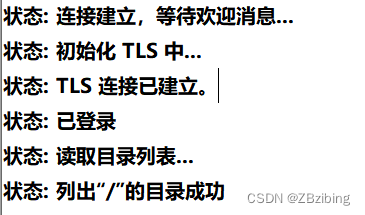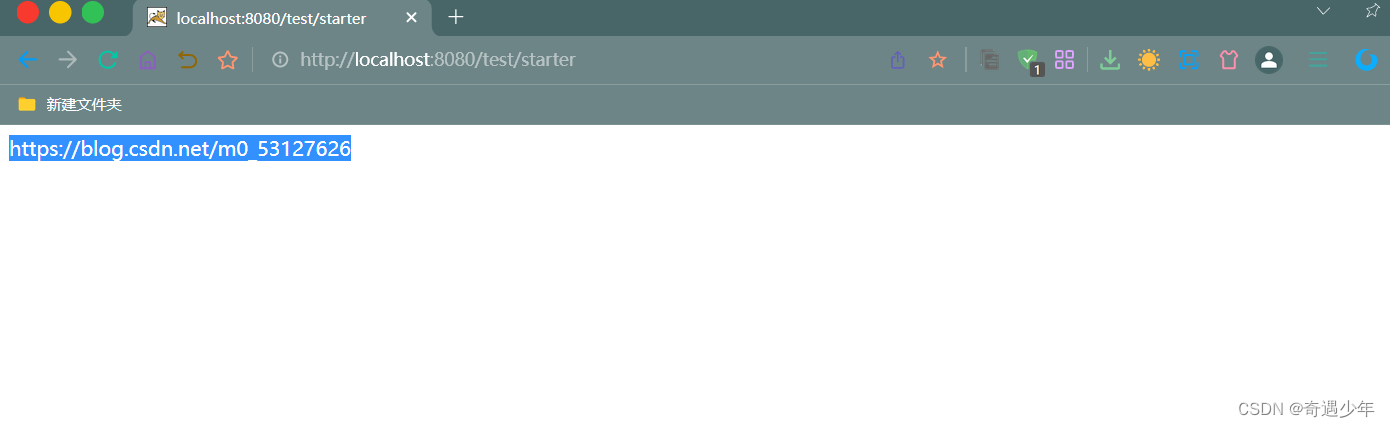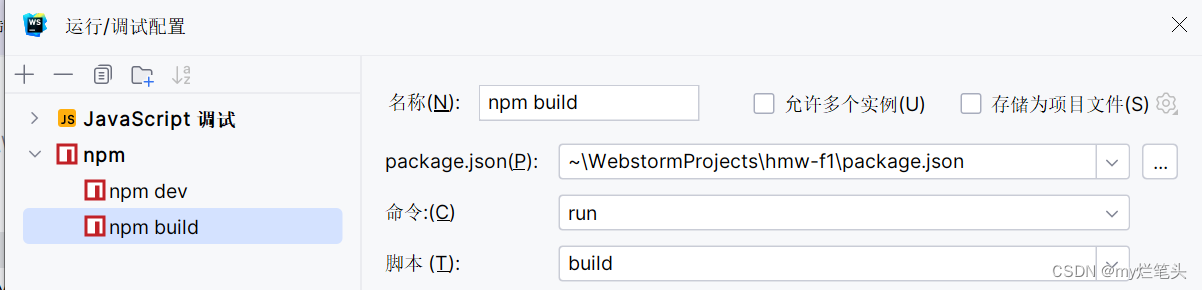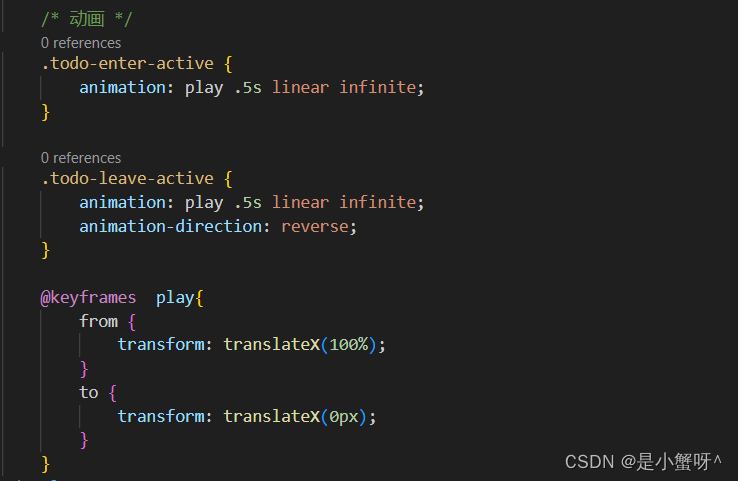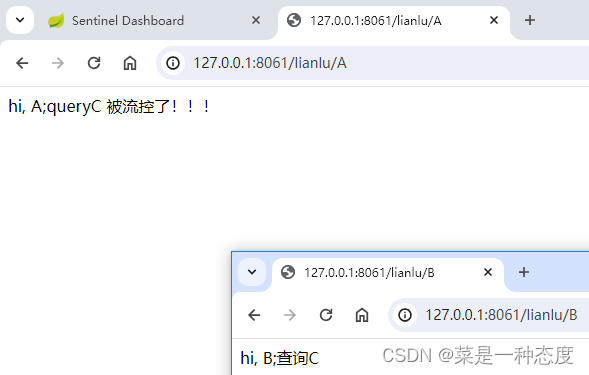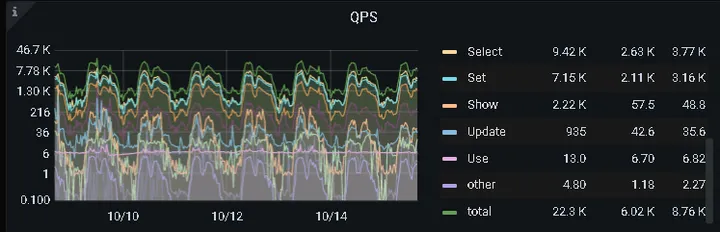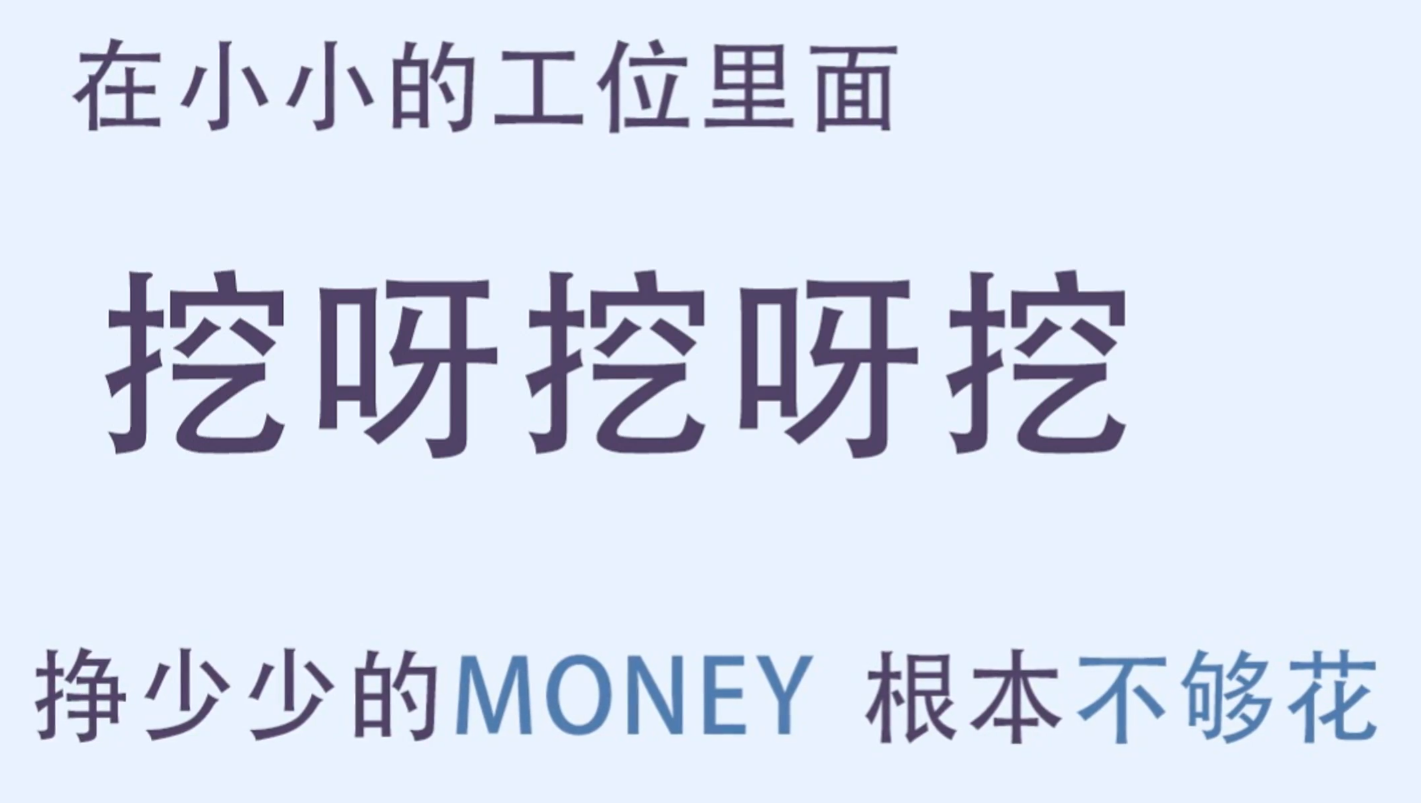- 配置环境
- 服务器
- 服务器下载
- 服务器配置
- 服务器配置 Server - Configure
- Server Listeners - Port
- 协议设置 Protocols settings
- FTP and FTP over TLS(FTPS)
- Rights management(权利管理)
- Users(用户)
- 客户端
- 建立连接
配置环境
服务器处于局域网内:
客户端 < -访问- > 公网 < -访问- > 路由器 < -访问- > 服务器
服务器
服务器下载
- 下载地址:
- Download FileZilla Server for Windows (64bit x86)
服务器配置
服务器配置 Server - Configure
Server Listeners - Port
- 配置端口:Port
假设这里设定默认值:21
注意:端口号需要在路由器中映射
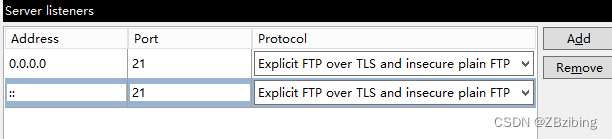
协议设置 Protocols settings
FTP and FTP over TLS(FTPS)
-
Connection Security(安全连接)
Use a self-signed X.509 certificate(证书协议)
Generating…(生成证书)
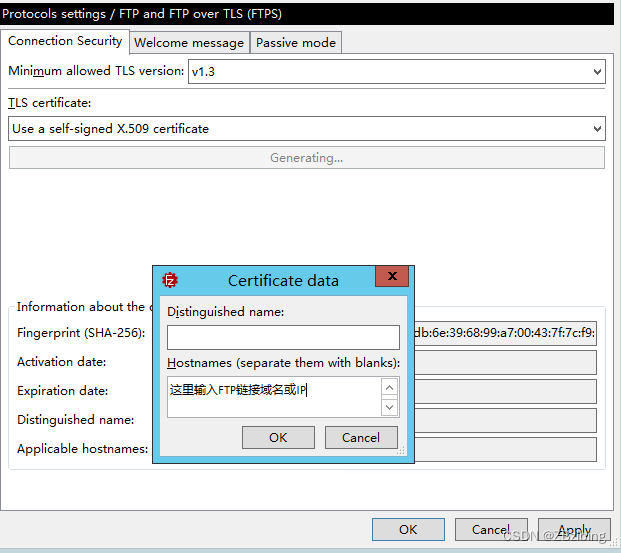
-
Passive mode (被动模式)
Use custon port range (使用自定义端口范围):
假设这里设定:From:65500 To:65534
注意:端口号需要在路由器中映射
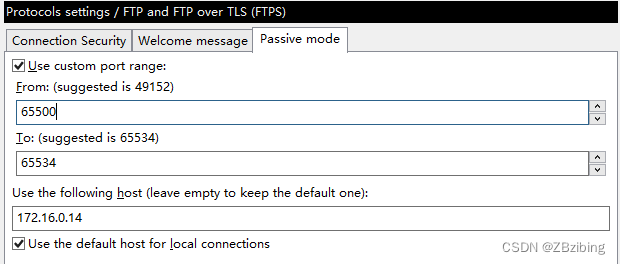
Rights management(权利管理)
Users(用户)
- Available users(可用用户)
Add(添加用户)
Remove(删除用户)
Duplicate(复制用户)
Rename(修改用户名) - General(一般情况)
User is enable(启用用户)
Reqiore a password to log in(FTP使用账号登录方式)
leave empty to keep existing password(输入密码,或者留空使用上次密码)
Virtual path(虚拟路径"/“,跟目录.登录FTP所看到的主目录,”/ABC",根目录下ABC文件夹)
Native path(绝对路径,对参照虚拟目录路径访问绝对路径的指向,“C:\windown”,所以登录FTP看到ABC目录实际目录里是c:\windows的内容)
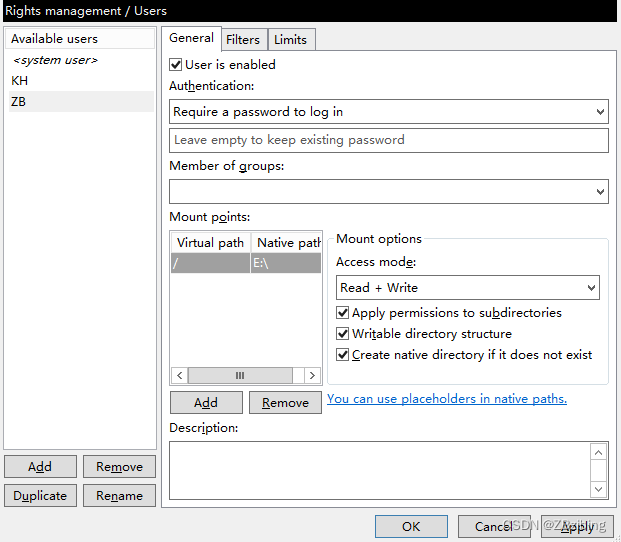
客户端
- 下载地址: 中文版下载地址
建立连接
- 快捷键 Crtl+S
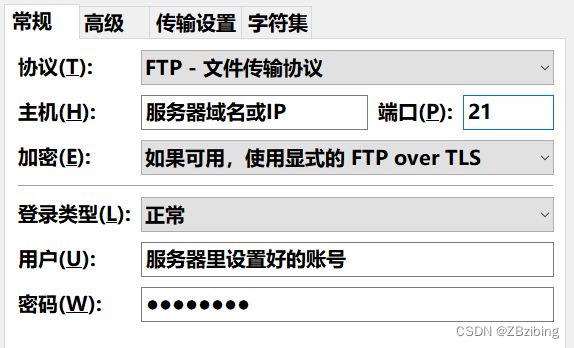
测试连接!!!