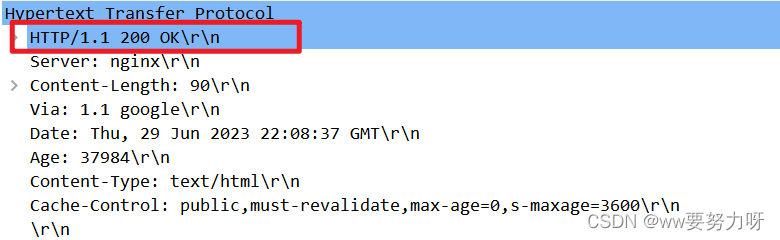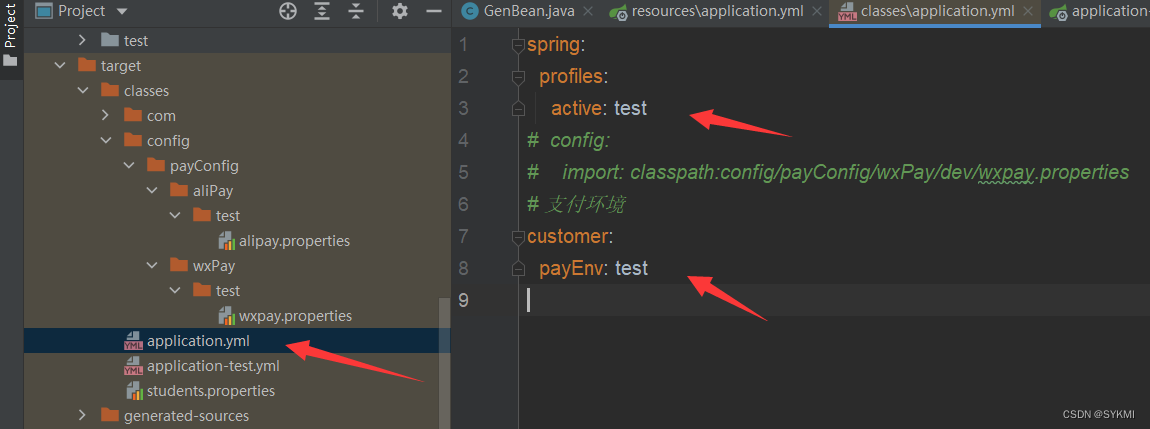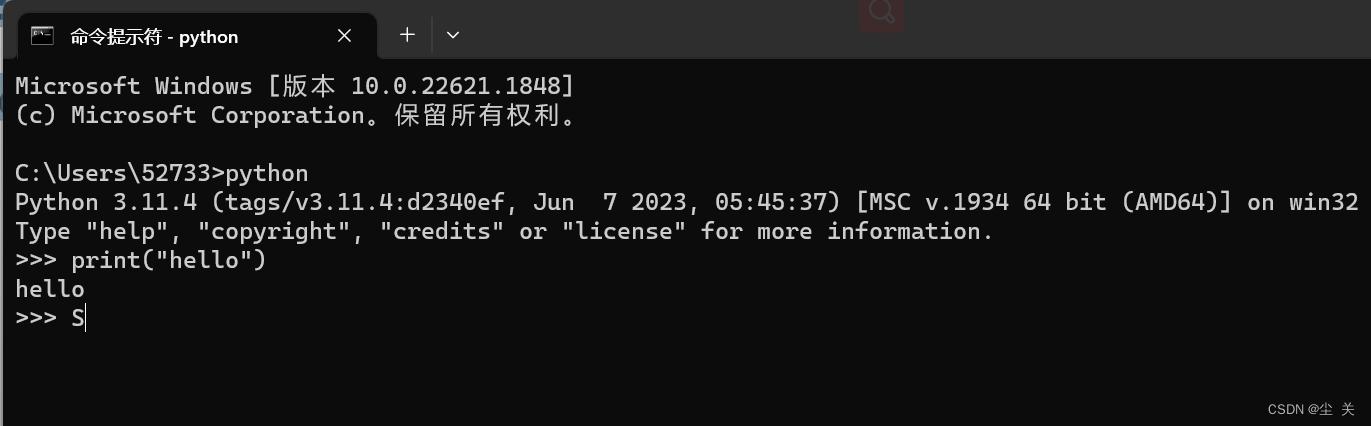前置条件:prometheus安装完成,创建钉钉群机器人,我这里使用的是指定ip的方式
定义告警规则
修改Prometheus配置文件prometheus.yml,添加以下配置:
rule_files:- /usr/local/prometheus/rules/*.rulesalerting:alertmanagers:- static_configs:- targets:- localhost:9093
在目录/usr/local/prometheus/rules/下创建告警文件hoststats-alert.rules内容如下:
groups:
- name: hostStatsAlertrules:- alert: hostCpuUsageAlertexpr: sum by (instance) (avg without (cpu) (irate(node_cpu_seconds_total{mode!="idle"}[5m]))) > 0.5for: 1mlabels:# 严重性severity: warningannotations:title: cpu飚高告警summary: "Instance {{ $labels.instance }} CPU usgae high"description: "{{ $labels.instance }} CPU usage above 50% (current value: {{ $value }})"- alert: hostMemUsageAlertexpr: (node_memory_MemTotal_bytes - node_memory_MemAvailable_bytes)/node_memory_MemTotal_bytes > 0.85for: 1mlabels:severity: warningannotations:title: 内存使用率飚高告警summary: "Instance {{ $labels.instance }} MEM usgae high"description: "{{ $labels.instance }} MEM usage above 85% (current value: {{ $value }})"
重启Prometheus后访问Prometheus http://127.0.0.1:9090/rules可以查看当前以加载的规则文件。
安装配置prometheus-webhook-dingtalk
wget https://github.com/timonwong/prometheus-webhook-dingtalk/releases/download/v2.1.0/prometheus-webhook-dingtalk-2.1.0.linux-amd64.tar.gz
tar -zxvf prometheus-webhook-dingtalk-2.1.0.linux-amd64.tar.gz -C /usr/local
mv /usr/local/prometheus-webhook-dingtalk-2.1.0.linux-amd64 /usr/local/prometheus-webhook-dingtalk
cp /usr/local/prometheus-webhook-dingtalk/config.example.yml /usr/local/prometheus-webhook-dingtalk/config.yml
vim config.yml # 将配置文件修改成下面这样
## Request timeout
# timeout: 5s## Uncomment following line in order to write template from scratch (be careful!)
#no_builtin_template: true## Customizable templates path
templates:- contrib/templates/mytemplate.tmpl # 这里指向你生成的模板## You can also override default template using `default_message`
## The following example to use the 'legacy' template from v0.3.0
#default_message:
# title: '{{ template "legacy.title" . }}'
# text: '{{ template "legacy.content" . }}'## Targets, previously was known as "profiles"
targets:webhook1:# 钉钉机器人的webhook, 是从钉钉机器人中获取的值url: https://oapi.dingtalk.com/robot/send?access_token=xxxxxxxxxxxxxxxxxxxxxxxxxxxxxxxxxxxxxxxxx# secret for signature 加签后得到的值, 机器人的加签# secret: xxxxxxxxxxxxxxxxxxxxxxxxxxxxx
# webhook2:
# url: https://oapi.dingtalk.com/robot/send?access_token=xxxxxxxxxxxx
# webhook_legacy:
# url: https://oapi.dingtalk.com/robot/send?access_token=xxxxxxxxxxxx
# # Customize template content
# message:
# # Use legacy template
# title: '{{ template "legacy.title" . }}'
# text: '{{ template "legacy.content" . }}'
# webhook_mention_all:
# url: https://oapi.dingtalk.com/robot/send?access_token=xxxxxxxxxxxx
# mention:
# all: true
# webhook_mention_users:
# url: https://oapi.dingtalk.com/robot/send?access_token=xxxxxxxxxxxx
# mention:
# mobiles: ['156xxxx8827', '189xxxx8325']
# 添加如下模板,模板中需要有prometheus添加的 Annotations中需要title、description;Labels中需要有severity
vim /usr/local/prometheus-webhook-dingtalk/contrib/templates/mytemplate.tmplcd /usr/local/prometheus-webhook-dingtalk/./prometheus-webhook-dingtalk --config.file=config.yml >dingtalk.log 2>&1 &
{{ define "__subject" }}
[{{ .Status | toUpper }}{{ if eq .Status "firing" }}:{{ .Alerts.Firing | len }}{{ end }}]
{{ end }}{{ define "__alert_list" }}{{ range . }}
---
{{ if .Labels.owner }}@{{ .Labels.owner }}{{ end }}**告警名称**: {{ index .Annotations "title" }} **告警级别**: {{ .Labels.severity }} **告警主机**: {{ .Labels.instance }} **告警信息**: {{ index .Annotations "description" }}**告警时间**: {{ dateInZone "2006.01.02 15:04:05" (.StartsAt) "Asia/Shanghai" }}
{{ end }}{{ end }}{{ define "__resolved_list" }}{{ range . }}
---
{{ if .Labels.owner }}@{{ .Labels.owner }}{{ end }}**告警名称**: {{ index .Annotations "title" }}**告警级别**: {{ .Labels.severity }}**告警主机**: {{ .Labels.instance }}**告警信息**: {{ index .Annotations "description" }}**告警时间**: {{ dateInZone "2006.01.02 15:04:05" (.StartsAt) "Asia/Shanghai" }}**恢复时间**: {{ dateInZone "2006.01.02 15:04:05" (.EndsAt) "Asia/Shanghai" }}
{{ end }}{{ end }}{{ define "default.title" }}
{{ template "__subject" . }}
{{ end }}{{ define "default.content" }}
{{ if gt (len .Alerts.Firing) 0 }}
**====侦测到{{ .Alerts.Firing | len }}个故障====**
{{ template "__alert_list" .Alerts.Firing }}
---
{{ end }}{{ if gt (len .Alerts.Resolved) 0 }}
**====恢复{{ .Alerts.Resolved | len }}个故障====**
{{ template "__resolved_list" .Alerts.Resolved }}
{{ end }}
{{ end }}{{ define "ding.link.title" }}{{ template "default.title" . }}{{ end }}
{{ define "ding.link.content" }}{{ template "default.content" . }}{{ end }}
{{ template "default.title" . }}
{{ template "default.content" . }}
安装配置prometheus-alertmanager
wget https://github.com/prometheus/alertmanager/releases/download/v0.25.0/alertmanager-0.25.0.linux-amd64.tar.gz
tar -zxvf alertmanager-0.25.0.linux-amd64.tar.gz
mv alertmanager-0.25.0.linux-amd64 /usr/local/alertmanager
# 修改告警管理的配置文件如下
vim /usr/local/alertmanager/alertmanager.yml
cd /usr/local/alertmanager/
./alertmanager --config.file=alertmanager.yml >alertmanager.log 2>&1 &
global:#每一分钟检查一次是否恢复resolve_timeout: 5m
route:#采用哪个标签来作为分组依据group_by: ['alertname']#组告警等待时间。也就是告警产生后等待10s,如果有同组告警一起发出group_wait: 10s#两组告警的间隔时间group_interval: 1m#重复告警的间隔时间,减少相同告警的发送频率repeat_interval: 1m#设置默认接收人receiver: 'web.hook'routes:- receiver: 'dingding.webhook1'match_re:alertname: ".*"
receivers:
- name: 'web.hook'webhook_configs:- url: 'http://127.0.0.1:5001/'
- name: 'dingding.webhook1'webhook_configs:# 这里的webhook1,根据我们在钉钉告警插件配置文件中targets中指定的值做修改- url: 'http://127.0.0.1:8060/dingtalk/webhook1/send'send_resolved: true
inhibit_rules:- source_match:severity: 'critical'target_match:severity: 'warning'equal: ['alertname', 'dev', 'instance']
此时,我们可以手动拉高系统的CPU使用率,验证Prometheus的告警流程,在主机上运行以下命令:
cat /dev/zero>/dev/null
Prometheus首次检测到满足触发条件后,hostCpuUsageAlert显示由一条告警处于活动状态。由于告警规则中设置了1m的等待时间,当前告警状态为PENDING,可在下图位置可见
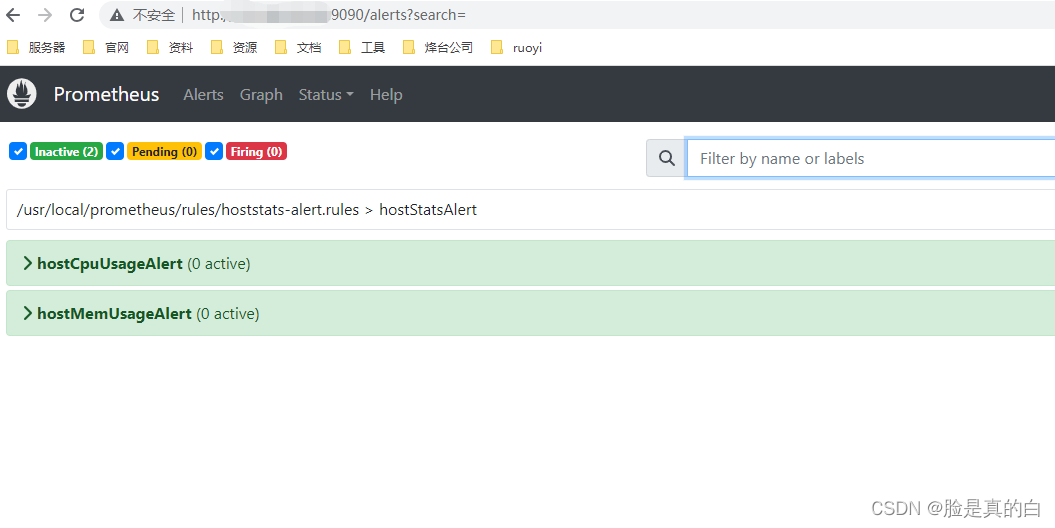
等待告警状态为firing后钉钉群机器人会发出告警信息

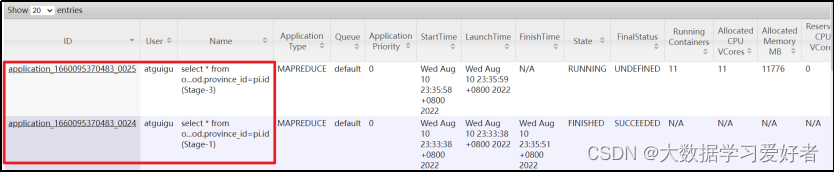
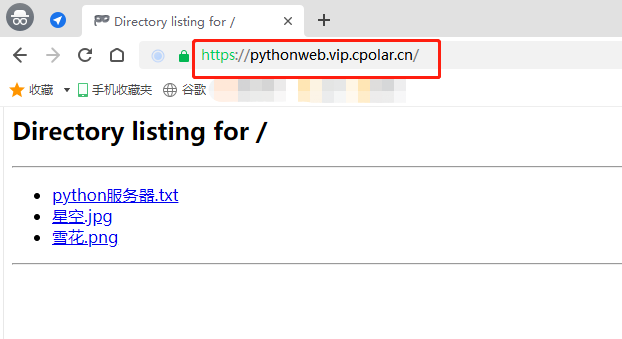
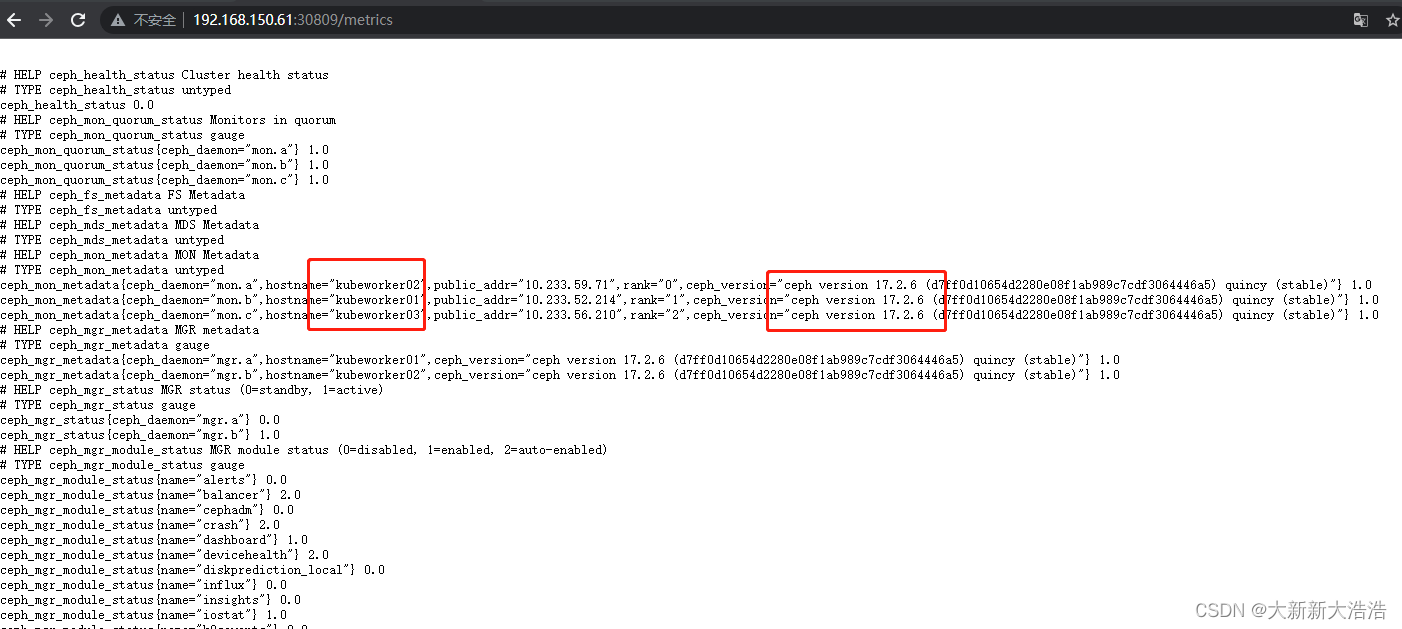

![[游戏开发][Unity]出包真机运行花屏(已解决)](https://img-blog.csdnimg.cn/img_convert/bbbb8ec9749c92de6c7533aa3a90750c.png)