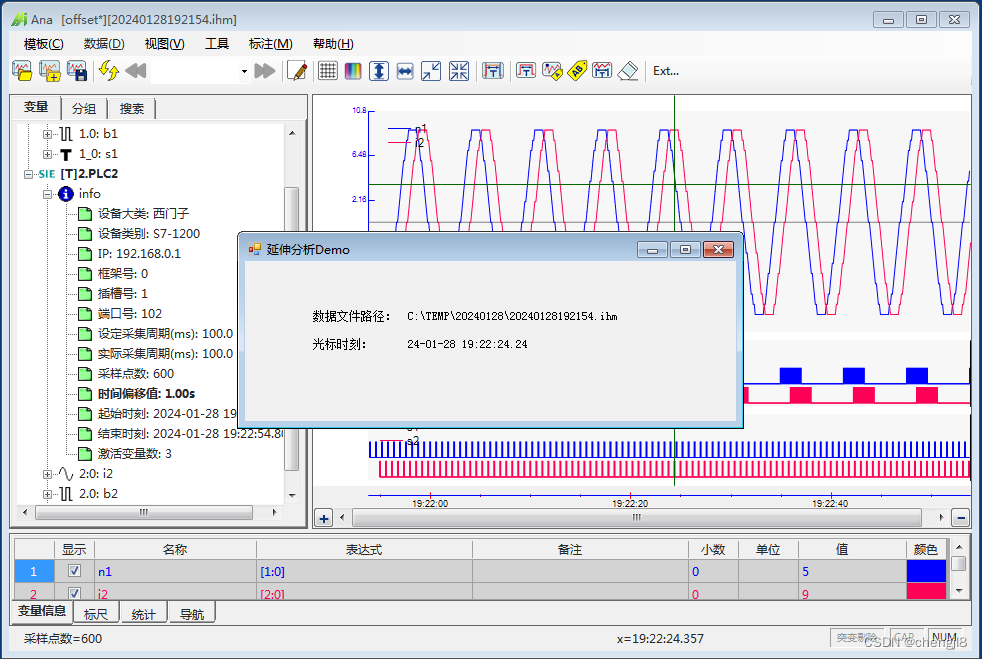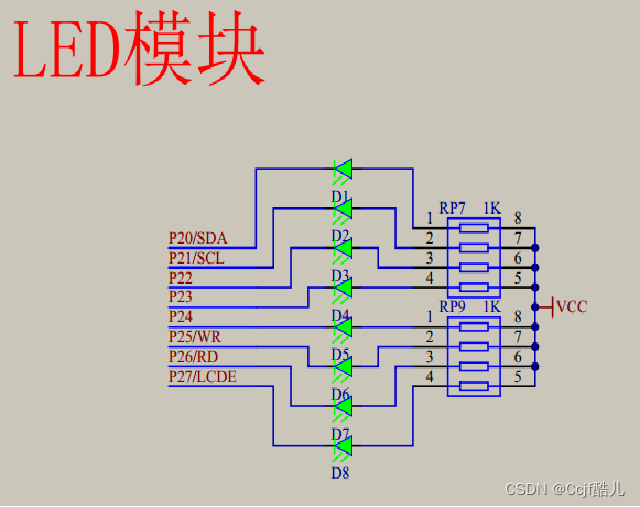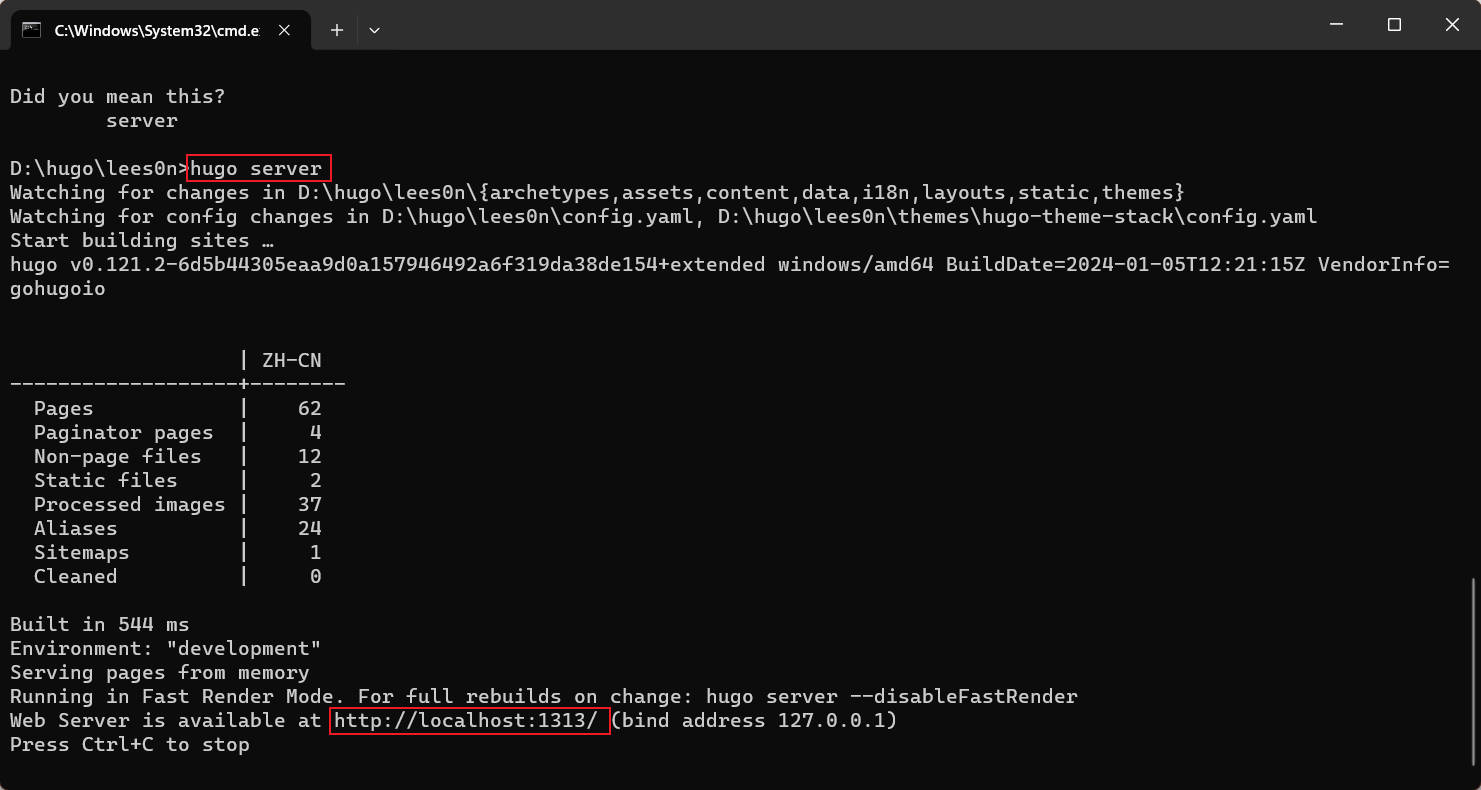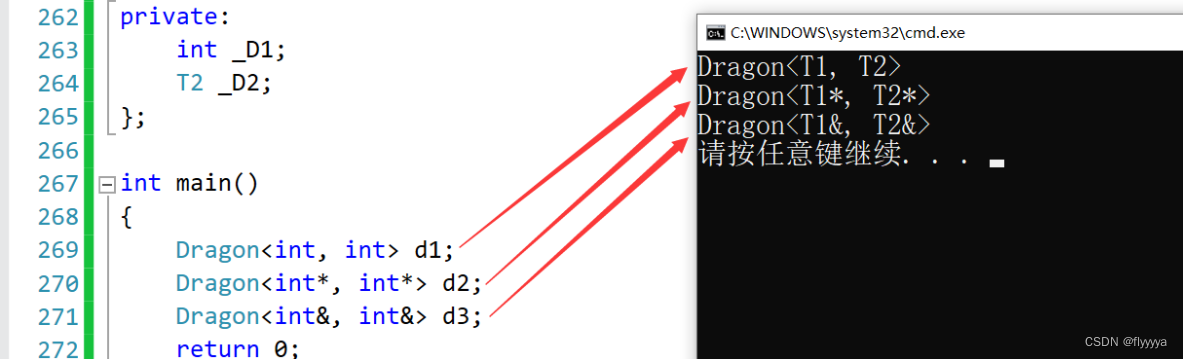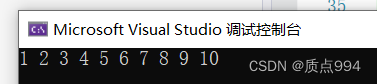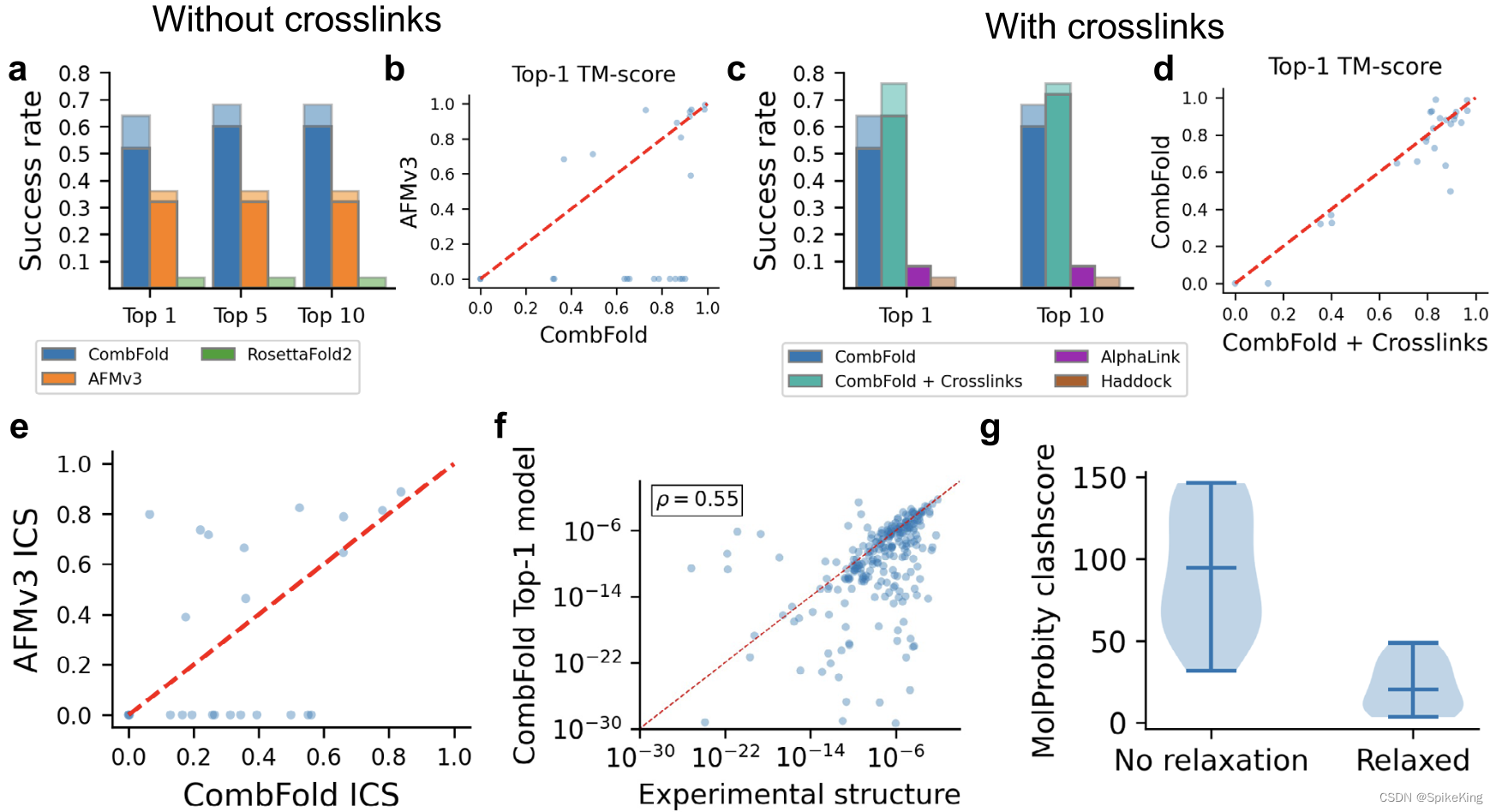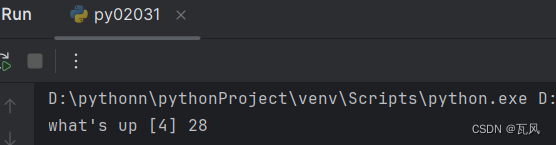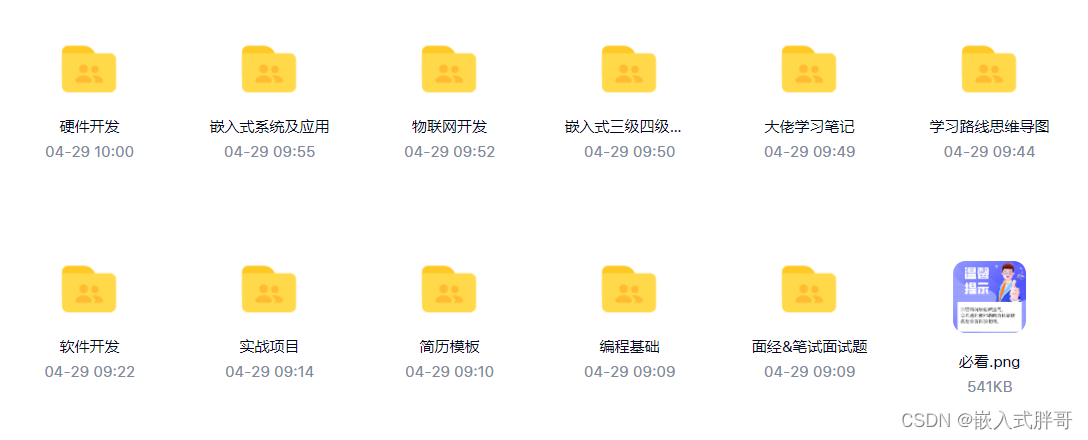目录
1.说明
2.分类
3.总结
1.说明
插槽就是子组件中的提供给父组件使用的一个占位符,用<slot></slot> 表示,父组件可以在这个占位符中填充任何模板代码,如 HTML、组件等,填充的内容会替换子组件的<slot></slot>标签,父组件填充的内容称为插槽内容。
- 子组件不提供插槽时,父组件填充失效
- 父组件无填充时,
<slot></slot>中的备用内容会启用生效 - 父级模板里的所有内容都是在父级作用域中编译的,子模板里的所有内容都是在子作用域中编译的,互不影响
2.分类
(1)默认插槽
①示例
子组件:
<template>
<slot>组件3的默认内容</slot>
</template>
父组件:
<!-- eslint-disable vue/require-v-for-key -->
<script setup>import Component3 from '@/components/Component3.vue';</script><template><div> <Component3>
</Component3></div>
</template><style scoped>
</style>结果1:

父组件:
<!-- eslint-disable vue/require-v-for-key -->
<script setup>import Component3 from '@/components/Component3.vue';</script><template><div> <Component3><template #default><h1>设置组件3的内容</h1><button>组件三的按钮</button></template>
</Component3></div>
</template><style scoped>
</style>
结果2:

父组件:
<!-- eslint-disable vue/require-v-for-key -->
<script setup>import Component3 from '@/components/Component3.vue';</script><template><div> <Component3><template v-slot:default><h1>设置组件3的内容</h1><button>组件三的按钮</button></template>
</Component3></div>
</template><style scoped>
</style>结果3:

②说明
在父组件中引入子组件时没有给插槽赋值时,备用内容会生效。
在子组件的slot中未设定插槽的名字,则默认名为default,在父组件中通过一下两种方式对插槽内容进行设置,如下:
#插槽名:#default
v-slot:插槽名:v-slot:default
所以上面中的结果2和结果3是一致的。
插槽中可以填充任何模板代码。
(2)具名插槽
具名插槽是指<slot> 元素设置一个特殊的属性name,用来给各个插槽分配唯一的 ID,用来给特定的插槽设置内容。
①示例
子组件:
<template>
<slot>组件3的默认内容</slot>
<slot name="h1">h1</slot>
<slot name="h2">h2</slot>
<slot name="h3">h3</slot>
</template>父组件:
<!-- eslint-disable vue/require-v-for-key -->
<script setup>import Component3 from '@/components/Component3.vue';</script><template><div> <Component3><template v-slot:default><h1>设置组件3的内容</h1><button>组件三的按钮</button></template><template #h1><h1>设置组件3的内容h1</h1></template><template #h2><h1>设置组件3的内容h2</h1> </template><template #h3><h1>设置组件3的内容h3</h1></template></Component3></div>
</template><style scoped>
</style>结果:

(3)作用域插槽
作用域插槽可以让父级外层组件能够访问子组件的数据,子组件向将数据提供给插槽,组件 props 传递数据的方式,子组件向插槽传递一个attributes,父组件通过v-slot带的值(任意命名)来获取子组件的数据。
①示例:
子组件:
<template>
<slot name="h1">h1</slot>
<slot name="h2">h2</slot>
<slot name="h3">h3</slot>
<slot con="123" remark="234">作用域插槽</slot>
</template>
父组件:
<!-- eslint-disable vue/require-v-for-key -->
<script setup>import Component3 from '@/components/Component3.vue';</script><template><div>
<Component3><template #h1><h1>设置组件3的内容h1</h1></template><template #h2><h1>设置组件3的内容h2</h1> </template><template #h3><h1>设置组件3的内容h3</h1></template><template v-slot="res">{{ res.con }} -- {{ res.remark }}</template></Component3></div>
</template><style scoped>
</style>结果:

②说明
通过作用域插槽,父组件可以获取子组件的信息。常见的场景如在表格后面追加操作列,在操作列中添加按钮,在按钮操作中需要将当前行的数据传递到点击事件中,这是需要获取子组件中此行的数据,这是使用了作用域插槽,
有的框架中的作用域插槽使用的是默认作用域插槽,即插槽名称为default,有的使用的是具名作用域插槽。
(4)具名作用域插槽
具名作用域插槽就是给插槽设置name属性
①示例:
子组件:
<template>
<slot name="h1">h1</slot>
<slot name="h2">h2</slot>
<slot name="h3">h3</slot>
<slot con="123" remark="234">作用域插槽</slot>
<slot name="h4" con="123" remark="234" info="信息系">h4</slot>
</template>
父组件:
<!-- eslint-disable vue/require-v-for-key -->
<script setup>import Component3 from '@/components/Component3.vue';</script><template><div>
<Component3><template #h1><h1>设置组件3的内容h1</h1></template><template #h2><h1>设置组件3的内容h2</h1> </template><template #h3><h1>设置组件3的内容h3</h1></template><template v-slot="res"><h1>{{ res.con }} -- {{ res.remark }}</h1> </template><template #h4="{con,remark,info}"><h1>{{ con }} -- {{ remark }} -- {{ info }}</h1></template></Component3></div>
</template><style scoped>
</style>结果:

说明:
父组件中作用域插槽的名字可以任意,也可以直接解构出来进行使用
(5)动态插槽
动态插槽是指插槽的名字可以设置变量。
①示例
子组件:
<template>
<slot name="h1">h1</slot>
<slot name="h2">h2</slot>
<slot name="h3">h3</slot>
<slot con="123" remark="234">作用域插槽</slot>
<slot name="h4" con="123" remark="234" info="信息系">h4</slot>
<slot name="h5">h5</slot>
</template>
父组件:
<!-- eslint-disable vue/require-v-for-key -->
<script setup>import Component3 from '@/components/Component3.vue';
const info5 = ref("h5")</script><template><div>
<Component3><template #h1><h1>设置组件3的内容h1</h1></template><template #h2><h1>设置组件3的内容h2</h1> </template><template #h3><h1>设置组件3的内容h3</h1></template><template v-slot="res"><h1>{{ res.con }} -- {{ res.remark }}</h1> </template><template #h4="{con,remark,info}"><h1>{{ con }} -- {{ remark }} -- {{ info }}</h1></template><template #[info5]><h1>设置组件3的内容h5</h1></template>
</Component3></div>
</template><style scoped>
</style>结果:

3.总结
在前端开发中,插槽的使用很广泛,常见的如在表格中的使用,获取当前行的内容,当前行的下标,设置一些标题等等,使用前端模板框架时,可以根据说明文档,进行使用
参照:
插槽 Slots | Vue.js
vue3 | 插槽的使用_vue3具名插槽的用法-CSDN博客