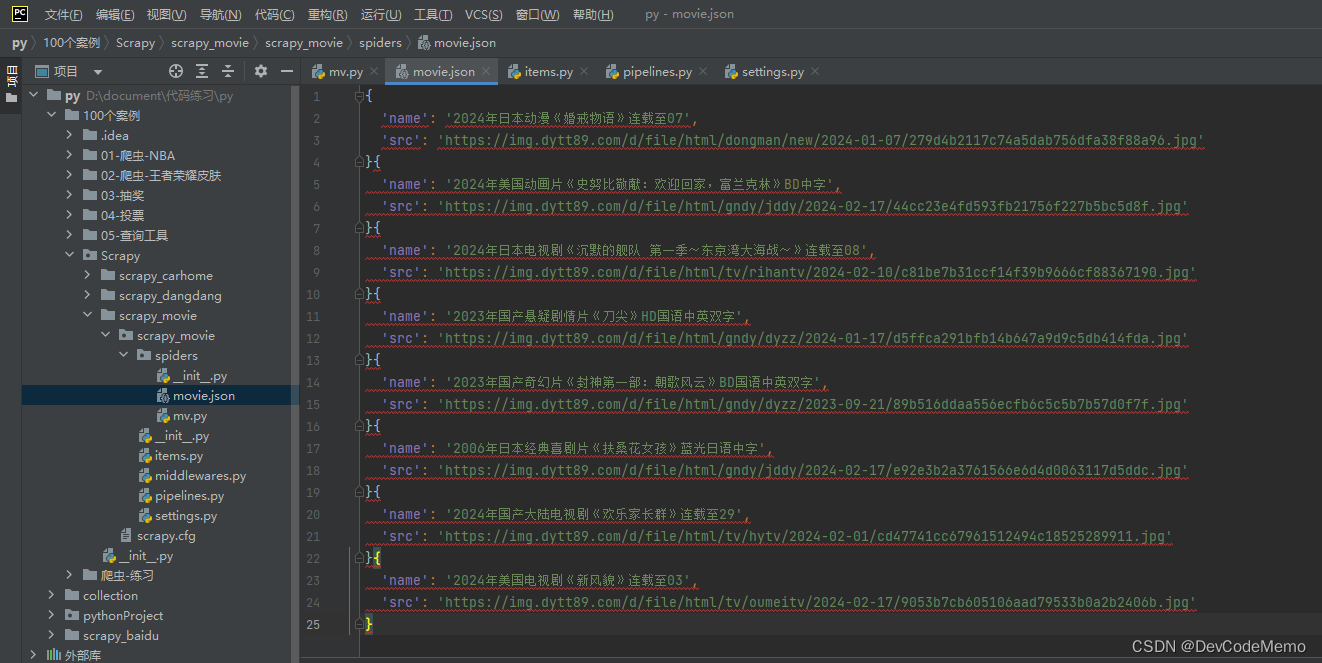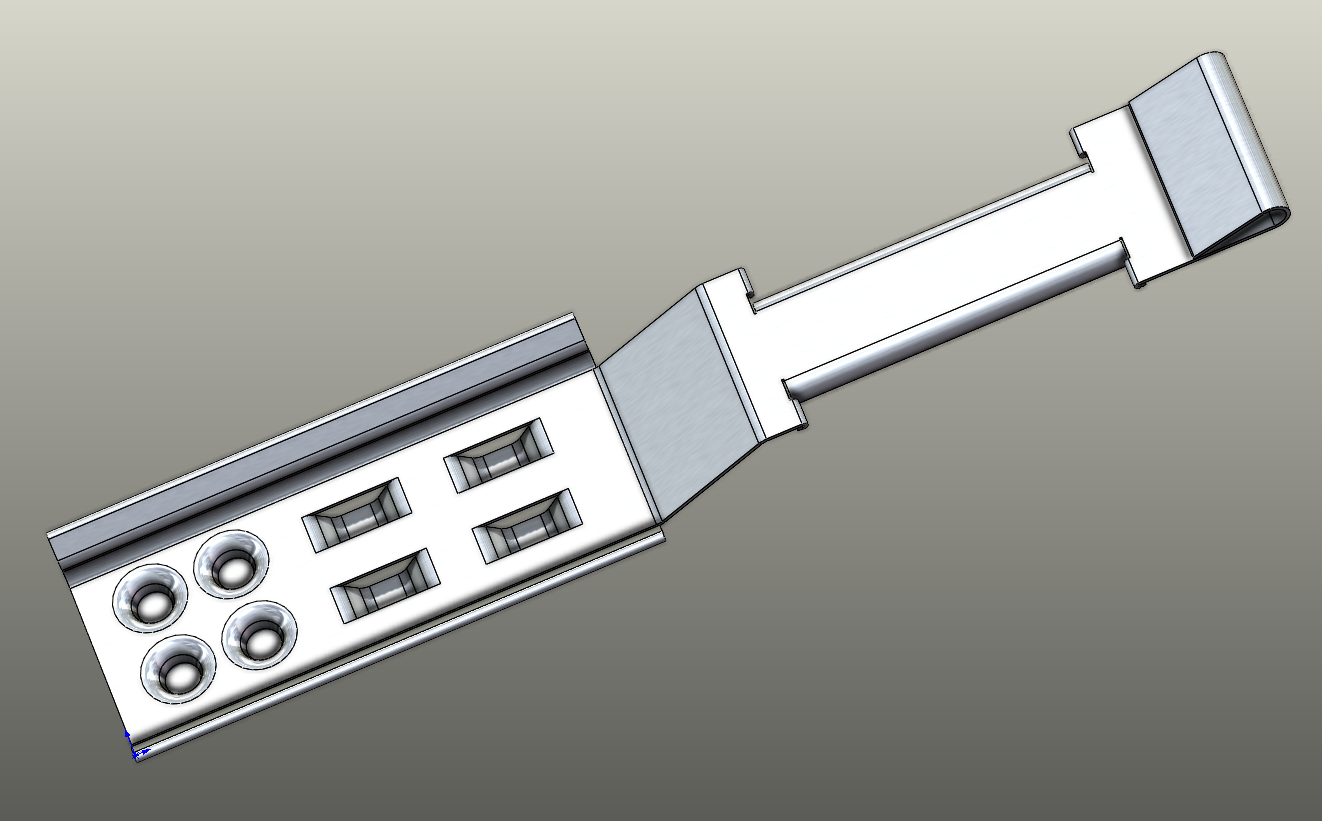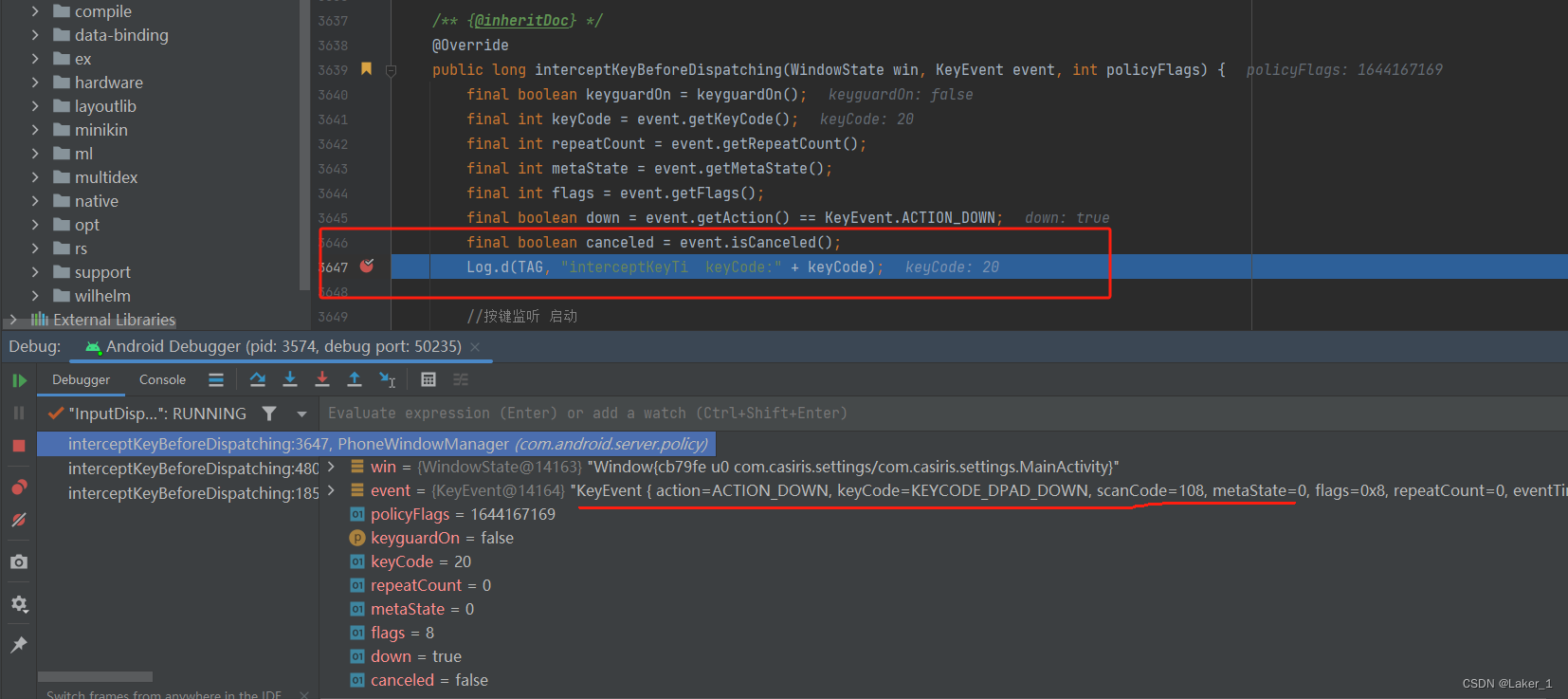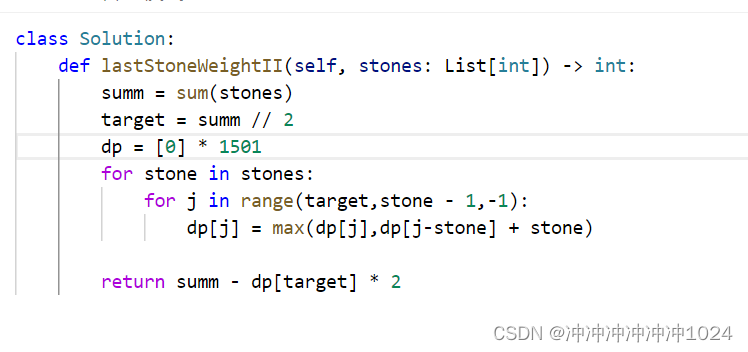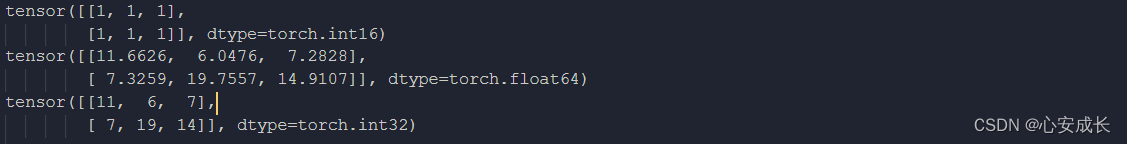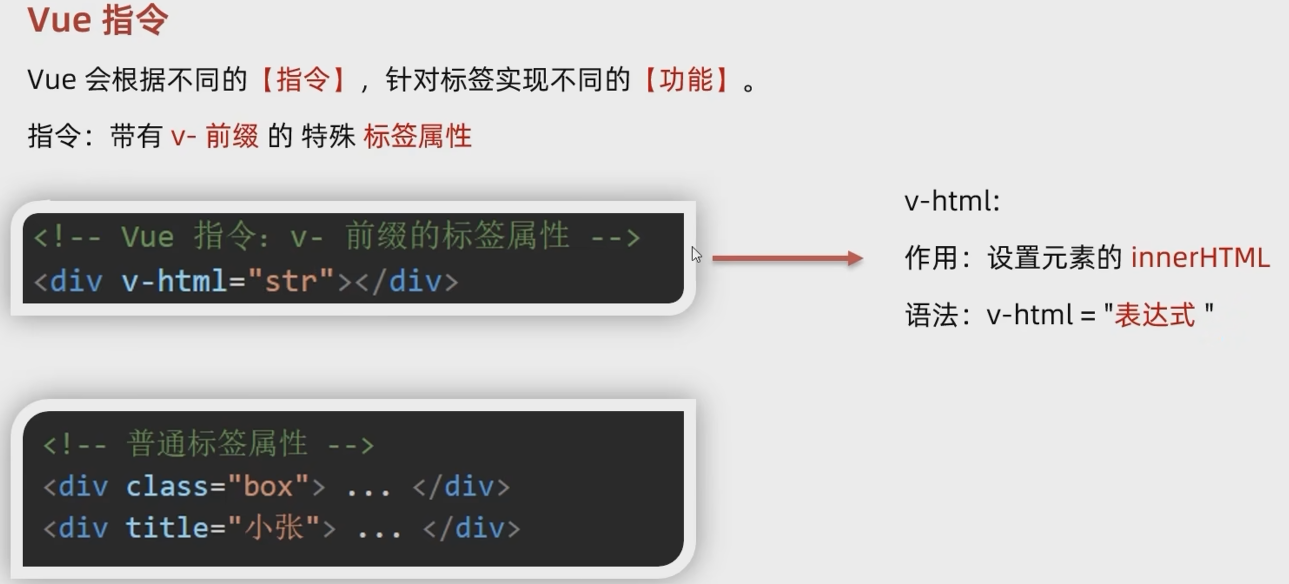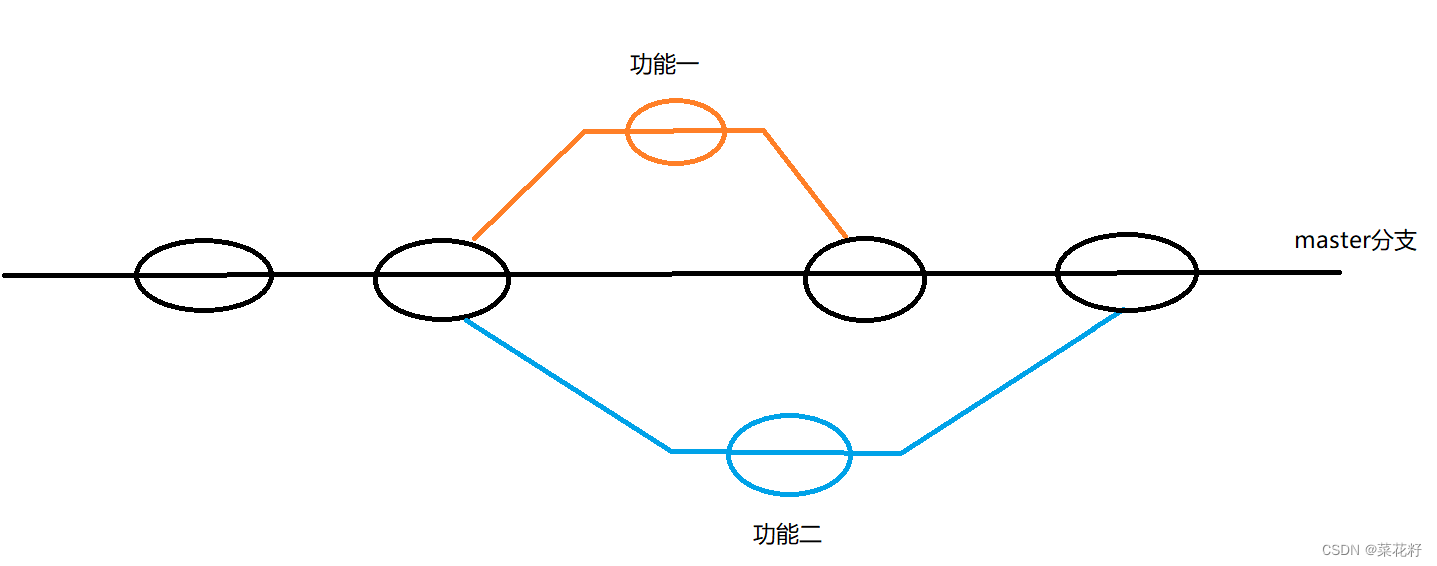服务器规划:
serverb(nginx2):192.168.233.144
serverc(客户端):192.168.233.140
serverd(nginx1):192.168.233.141
结构图:
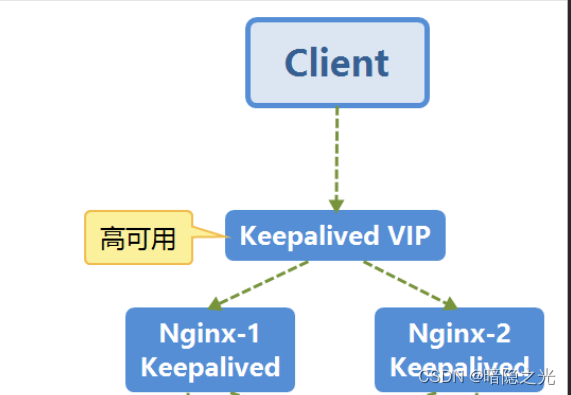
serverd(nginx1):
# 安装nginx
yum install nginx -y# 进入nginx配置目录
cd /etc/nginx/conf.d/# 编辑www.conf文件
vim www.conf
server {listen 80; server_name localhost;location / { root /data/web;index index.html;}
}
# 创建web目录
mkdir -p /data/web# 创建测试页面index.html
echo "web test page, ip is `hostname -I`." >/data/web/index.html# 启动nginx服务
systemctl start nginx# 安装keepalived
yum install keepalived -y# 进入keepalived配置目录
cd /etc/keepalived/# 备份keepalived.conf文件
cp keepalived.conf{,.bak}# 编辑keepalived.conf文件
vim keepalived.conf
! Configuration File for keepalivedglobal_defs {router_id LVS_141 # 设置路由器的ID为LVS_141
}vrrp_instance nginx {state MASTER # 将该实例设置为MASTER状态,备份节点应设置为BACKUPinterface ens160 # 指定VRRP实例使用的网络接口virtual_router_id 51 # 虚拟路由器的唯一ID,同一组中MASTER和BACKUP的virtual_router_id必须相同priority 100 # 优先级设置为100,MASTER的优先级通常比BACKUP的优先级高advert_int 1 # 发送VRRP通告的时间间隔,单位为秒authentication {auth_type PASS # 使用简单密码认证方式auth_pass 1111 # 认证密码为1111}virtual_ipaddress {192.168.233.50 # 配置虚拟IP地址,客户端将访问该IP以访问服务}
}# 启动keepalived服务
systemctl start keepalived
serverb(nginx2):
# 安装 nginx
yum install nginx -y# 进入 nginx 配置目录
cd /etc/nginx/conf.d/# 编辑 nginx 配置文件 www.conf
vim www.conf# 在配置文件中写入以下内容
server {listen 80; server_name localhost;location / { root /data/web;index index.html;}
}# 创建 web 根目录
mkdir -p /data/web# 在 web 根目录下创建测试页面 index.html
echo "web test page, ip is `hostname -I`." >/data/web/index.html# 启动 nginx
systemctl start nginx# 安装 keepalived
yum install keepalived -y# 进入 keepalived 配置目录
cd /etc/keepalived/# 备份 keepalived 配置文件
cp keepalived.conf{,.bak}# 编辑 keepalived 配置文件
vim keepalived.conf# 在 keepalived 配置文件中写入以下内容
! Configuration File for keepalivedglobal_defs {router_id LVS_144 # 设置路由器标识为LVS_144
}vrrp_instance nginx { # 创建一个名为nginx的VRRP实例state BACKUP # 将此节点设置为备用状态,主节点应该设置为MASTERinterface ens160 # 指定VRRP实例要使用的网络接口virtual_router_id 51 # VRRP实例的虚拟路由器ID,与同一VLAN内其他节点的ID相同priority 80 # 优先级,数字越大表示优先级越高,主节点通常设置为100advert_int 1 # 发送VRRP通告的间隔时间,单位为秒authentication { # 配置认证信息auth_type PASS # 使用密码认证方式auth_pass 1111 # 认证密码}virtual_ipaddress { # 设置虚拟IP地址列表192.168.233.50 # 在VRRP实例中使用的虚拟IP地址}
}# 启动 keepalived
systemctl start keepalived
serverc(客户端):
vip访问:
curl 192.168.233.50日志查看:
tail -f /var/log/messages