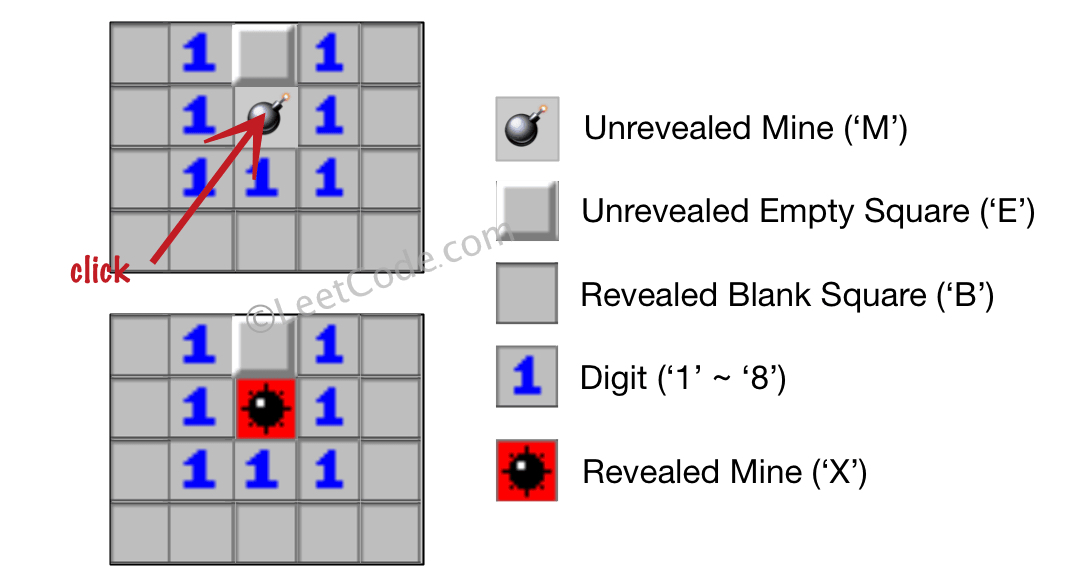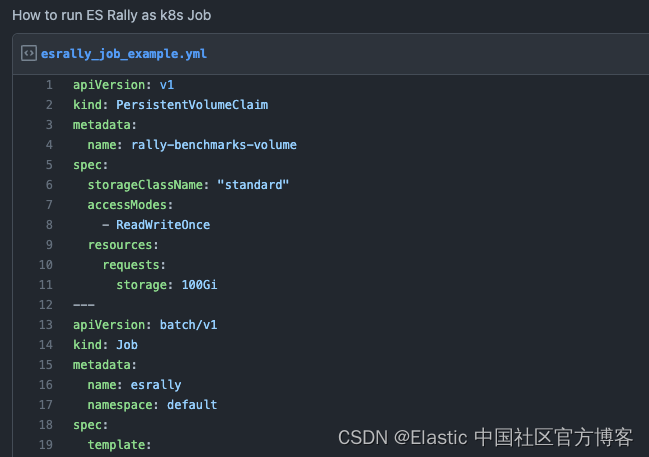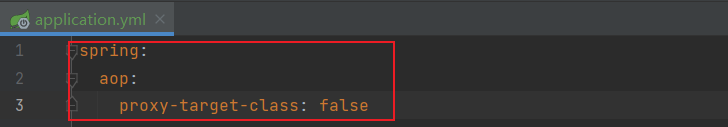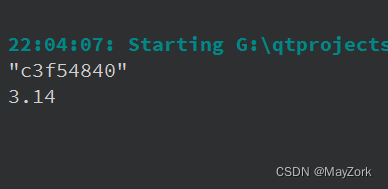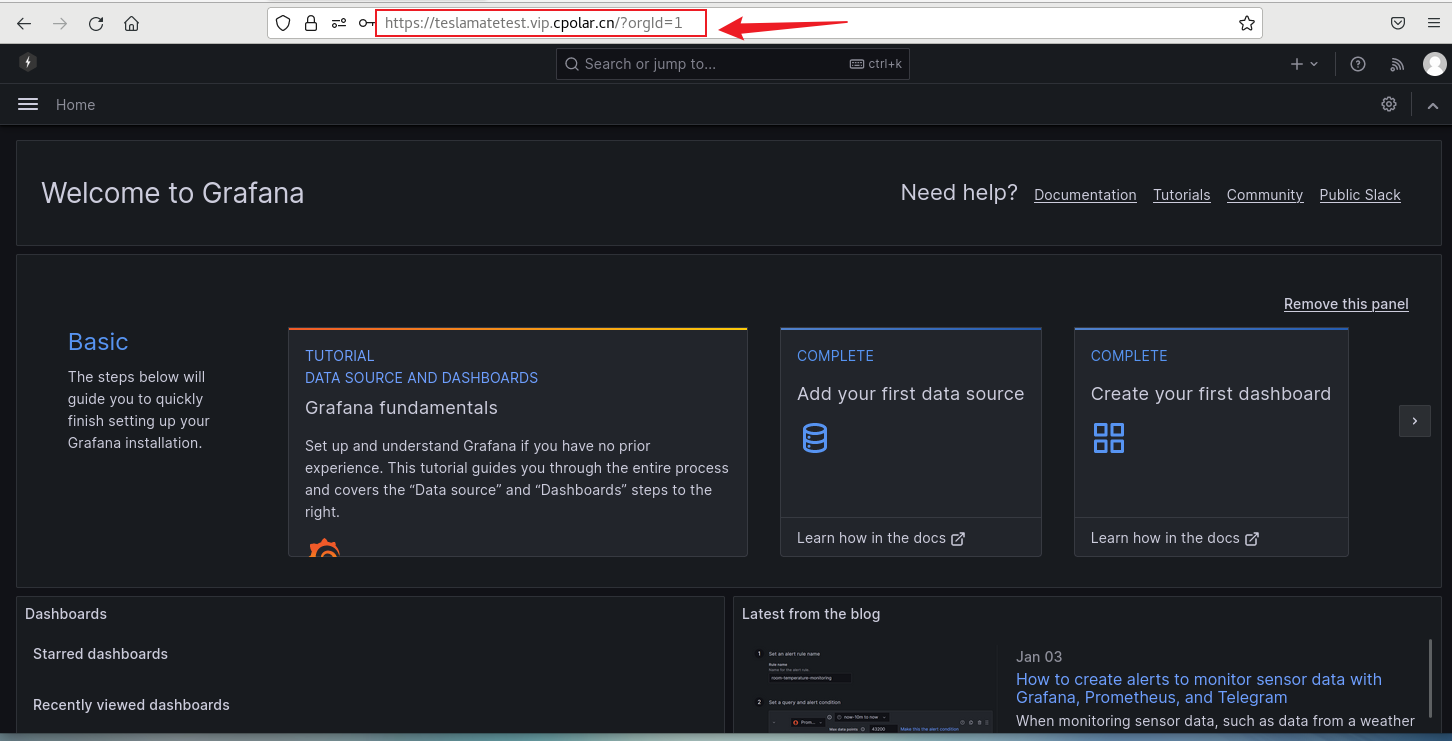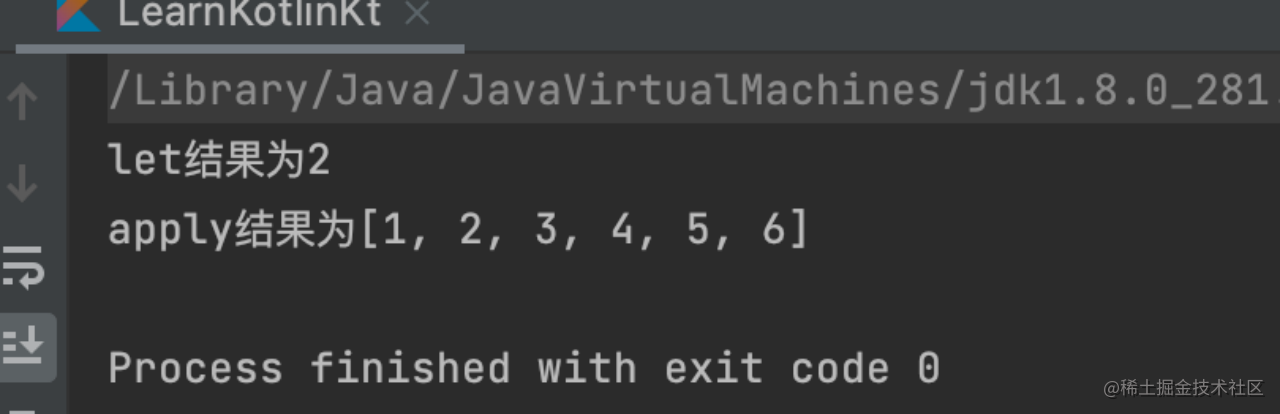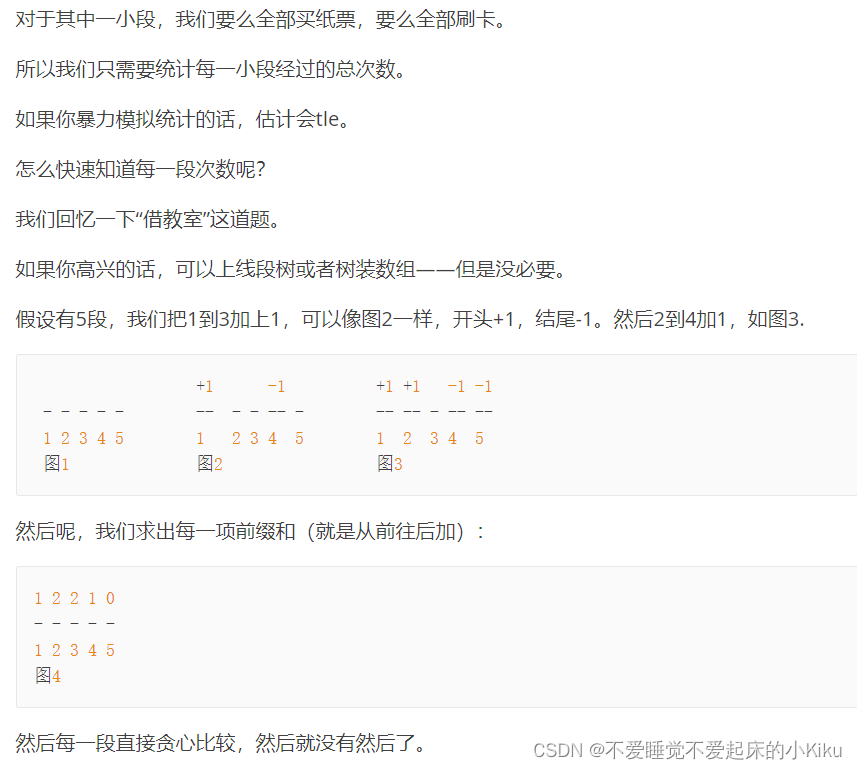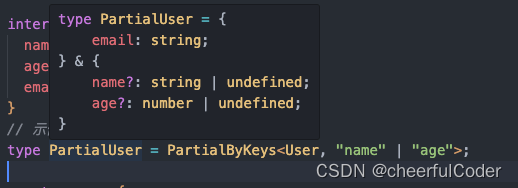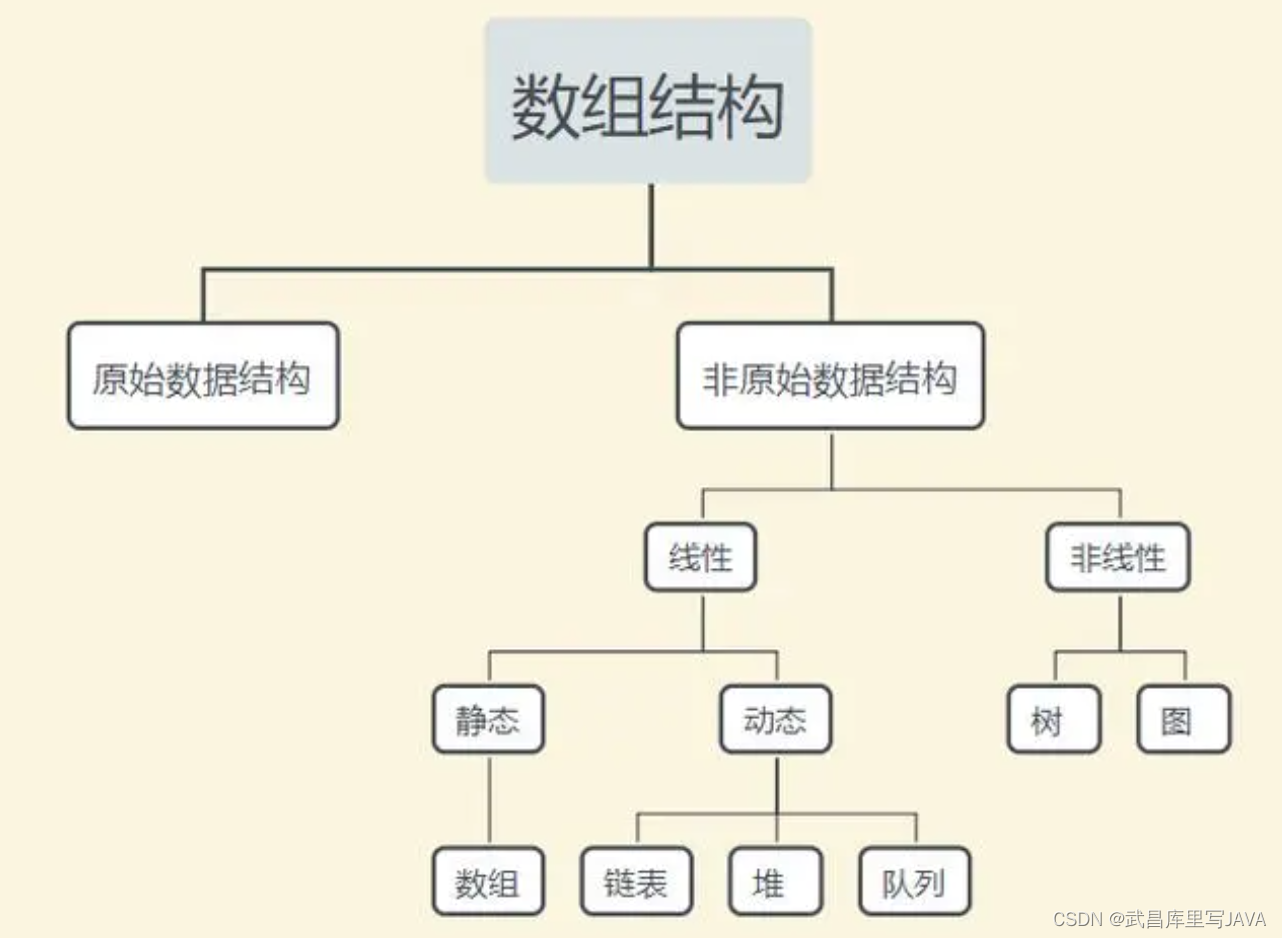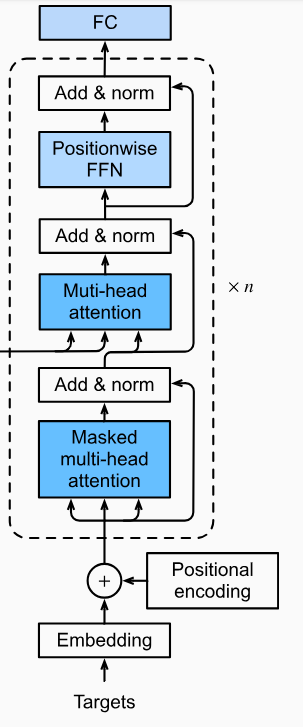第一题
1、判断当前磁盘剩余空间是否有20G,如果小于20G,则将报警邮件发送给管理员,每天检查一次磁盘剩余空间。
第一步安装邮件服务
[root@server ~]# yum install mailx -y
[root@server ~]# vim /etc/mail.rc
set from=2282475145@qq.com
set smtp=smtp.qq.com
set smtp-auth-user=2282475145@qq.com
set smtp-auth-password=vjqqdgexmpvddiei
set smtp-auth=login
#退出是要wq!强制退出
第二步编写脚本
[root@server ~]# vim diyiti.sh#!/bin/bashdiyi=df -n grep -w "/" | tr -s " " | cut -d " " -f4str1="warning:disk space less then 20G"if [ "diyi" -ly 2000 ]
then echo "$str1" | mail -s "$str1" 2282475145@qq.com
fi

第三步系统计划任务
[root@server ~]# vim /etc/crontab0 0 * * * * root /bin/bash /root/diyiti.sh

第二题
2、判断web服务是否运行(1、查看进程的方式判断该程序是否运行,2、通过查看端口的方式判断该程序是否运行),如果没有运行,则启动该服务并配置防火墙规则。
编写脚本
#!/bin/bashps=$(ps | grep nginx | grep -v grep | wc -l)if [ $ps -gt 0 ]
thenecho "nginx is already running"
elseecho "nginx not started,waiting.... "yum install nginx -y > /dev/nullsystemctl start nginxsystemctl start firewalldfirewall-cmd --permanent --zone=public --add-service=http > /dev/nullfirewall-cmd --permanent --zone=public --add-port=80/tcp > /dev/nullfirewall-cmd --reload > /dev/nullecho "nginx is already running"
fi

![]()
第三题
3、使用curl命令访问第二题的web服务,看能否正常访问,如果能正常访问,则返回web serveris running: 加里不能正堂访问返向12状态已
#!/bin/baship=$(ip a | grep ens33 | grep inet | cut -d / -f1 | tr -s ' ' | cut -d ' ' -f3) curl -s $ip > /dev/nullif (($?==0))
thenecho "web server is running"
elseecho "web not accessible"exit 12
fi
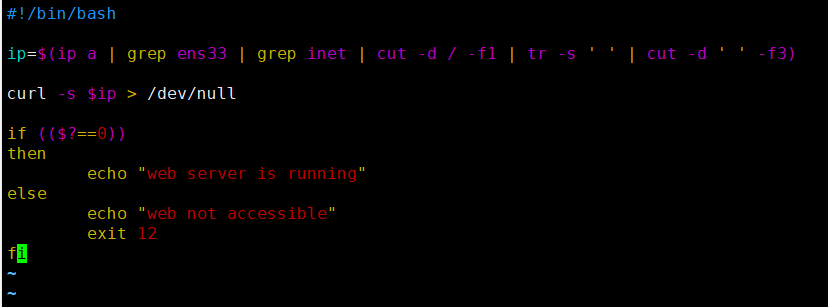
![]()