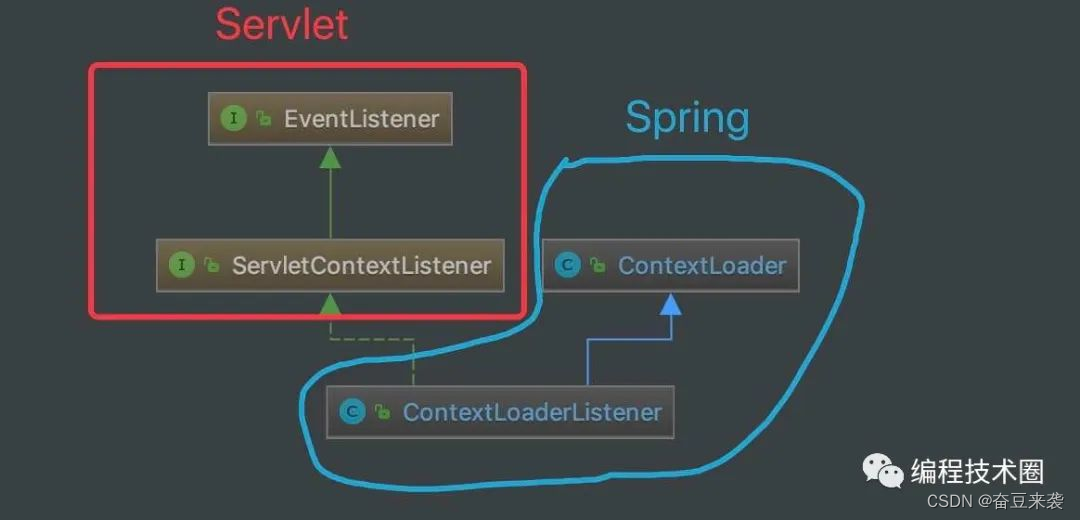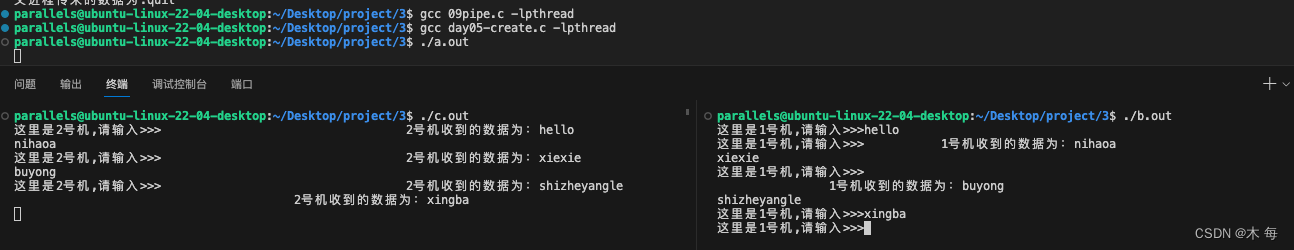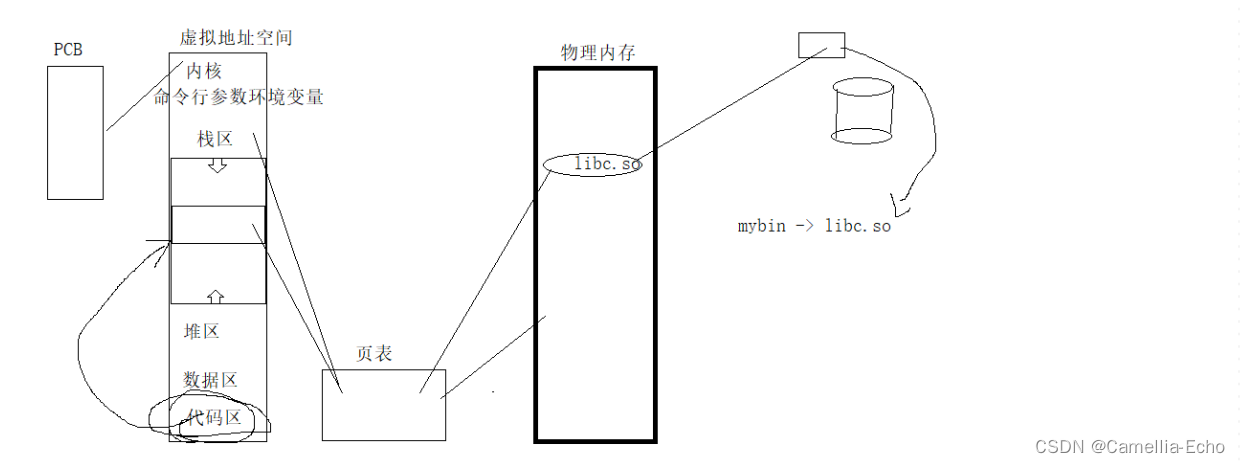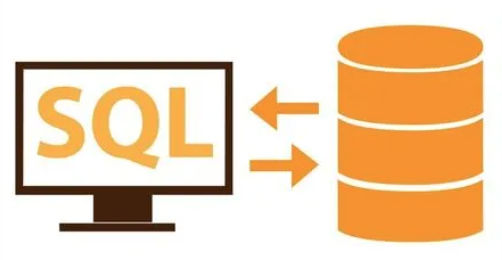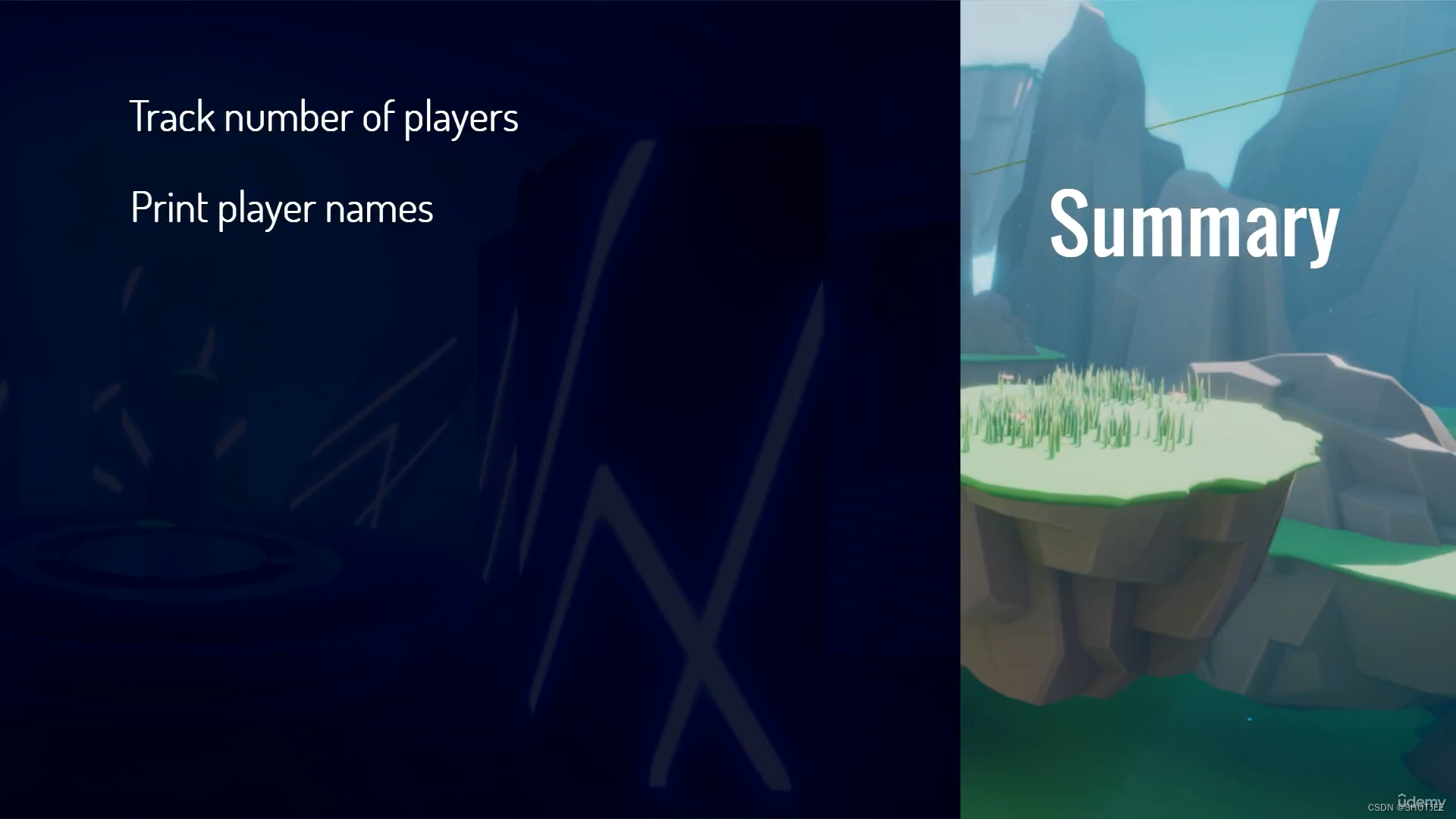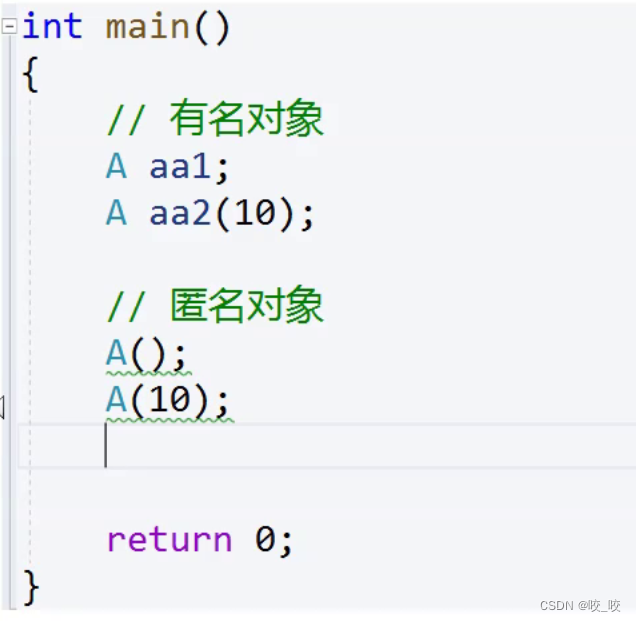1 自媒体账号
目前运营的自媒体账号如下:
- 哔哩哔哩 【雪天鱼】: 雪天鱼个人主页-bilibili.com
- 微信公众号 【雪天鱼】

- CSDN 【雪天鱼】: 雪天鱼-CSDN博客
菜鸡一枚,记录下自己的学习过程,可能后续有更新,也可能没有更新,谨慎参考。
- v1.0 24-02-22 C++ 打印秒级时间戳,向 TXT 文件写入多维数组
2 C++ 打印秒级时间戳
需求:由于自己目前一个 HLS 仿真脚本需要运行 1个多小时,先打算通过打印时间戳的方式找出最耗时的部分,然后想办法优化。
具体代码如下:
#include <iostream>
#include <chrono>
#include <ctime>// Get current timestamp (in seconds)
long long getCurrentTimestampInSeconds() {auto now = std::chrono::system_clock::now();auto now_seconds = std::chrono::time_point_cast<std::chrono::seconds>(now);return now_seconds.time_since_epoch().count();
}// Convert timestamp to date-time string
std::string timestampToDateTimeString(long long timestamp) {auto time = std::chrono::system_clock::from_time_t(timestamp);std::time_t c_time = std::chrono::system_clock::to_time_t(time);char buffer[80];std::strftime(buffer, 80, "%Y-%m-%d %H:%M:%S", std::localtime(&c_time));return std::string(buffer);
}void print_timestamp() {// 1 Get current timestamp (seconds)long long timestamp_seconds = getCurrentTimestampInSeconds();std::cout << "Current timestamp (seconds): " << timestamp_seconds << std::endl;// 2 Convert timestamp to date-time string and print itstd::string datetime_string = timestampToDateTimeString(timestamp_seconds);std::cout << "Current date and time: " << datetime_string << std::endl;
}
HLS 仿真输出:
Current timestamp (seconds): 1708591115
Current date and time: 2024-02-22 16:38:35
- C++ 代码在线调试 | 菜鸟工具
- 使用方式:将上述代码复制到 testbench 对应的cpp中。再需要打印时间戳时,调用
print_timestamp()函数即可在 vitis hls 的控制台打印当前时间。 (也可以放到一个额外的 cpp 文件中,然后testbench 包含该cpp对应的头文件即可) - 代码解析:
在C++中打印时间戳,可以使用标准库<chrono>和<ctime>来获取当前时间,并将其转换为时间戳。调用getCurrentTimestampInSeconds函数会返回当前时间的秒级时间戳。然后可以使用<ctime>头文件中的函数来将时间戳转换为年月日小时分秒的格式。
在 timestampToDateTimeString 函数中,先将时间戳转换为 std::chrono::system_clock 类型的时间点,然后使用将其转换为 std::time_t 类型。最后使用 std::strftime 函数将 std::time_t 类型的时间转换为日期时间字符串。
在 print_timestamp 中先获取秒级时间戳,再将时间戳转换为日期时间字符串并打印出来。
3 向 TXT 文件写入多维数组
我比较喜欢用 python 脚本生成测试激励(存储到 txt 文件中,一行一个数据),然后 HLS testbench 读取激励文件。同时 hls 仿真结果也会写入到指定的 TXT 文件,用于与参考值进行详细对比,从而验证硬件代码是否功能正确。
这里以向 TXT 文件写入 3D 数组为例,具体代码如下:
#include <array>
#include <fstream>
#include <iostream>
#include <iomanip>
#include <sstream>
#include <string>using namespace std;// 设置存放 hls 仿真结果的文件夹
const string result_path = "path/to/hls_result/";
// 这里的 p_limit, b_limit, i_limit 替换为想设置的常量, 假设 data 为 hls 仿真结果
int data[p_limit][b_limit][i_limit];int main()
{ostringstream oss;
{cout << "3 Saving output..."<<endl;oss << result_path << "output_hls.txt";string filename = oss.str();ofstream outfile(filename);for (int p = 0; p < p_limit; ++p) {for (int b = 0; b < b_limit; ++b) {for (int i = 0; i < i_limit; ++i) {outfile << data[p][b][i] << endl;//cout<<" data["<<p<<"]["<<b<<"]["<<i<<"] = "<< data[p][b][i] << endl;}}}outfile.close();
}return 0;
}
- 若指定路径下无该 txt 文件,会自动创建
output_hls.txt文件。 - 代码解析:先通过拼接得到文件的绝对路径( 绝对路径已尝试过可行,相对路径未尝试 ),然后创建/打开该文件,再逐个读取数据数据,写入到文件中,最后关闭文件。
也可将该代码写为一个工具函数,方便进行调用, 如下所示
#include <array>
#include <fstream>
#include <iostream>
#include <iomanip>
#include <sstream>
#include <string>using namespace std;template<typename T>
void write_3d_matrix_txt(T src[],string path, string fname,const int p_limit,const int b_limit,const int i_limit)
{ // fname : "output"ostringstream oss;oss << path << fname << "_hls.txt";string filename = oss.str();ofstream outfile(filename);if(!outfile.is_open()){cout<<"open error!"<<endl;return ;}for (int p = 0; p < p_limit; ++p) {for (int b = 0; b < b_limit; ++b) {for (int i = 0; i < i_limit; ++i) {outfile << src[p][b][i] << endl;//cout<<" src["<<p<<"]["<<b<<"]["<<i<<"] = "<<src[p][b][i]<<endl;}}}outfile.close();
}// 调用该函数示例:
write_3d_matrix_txt(data, result_path, "output", p_limit, b_limit, i_limit);
根据上述模板,可写出 1d, 2d, 4d… 等数组的写入工具函数。