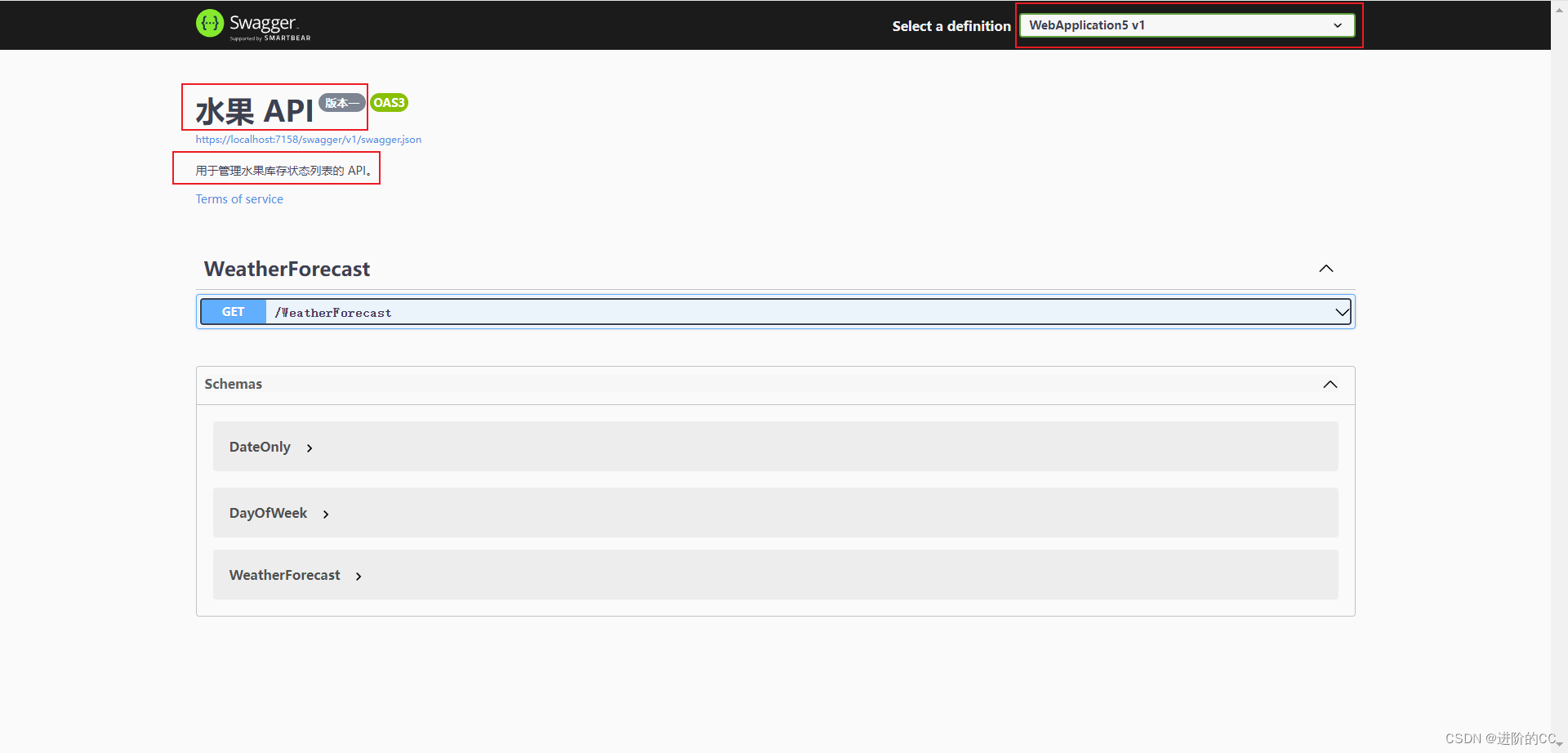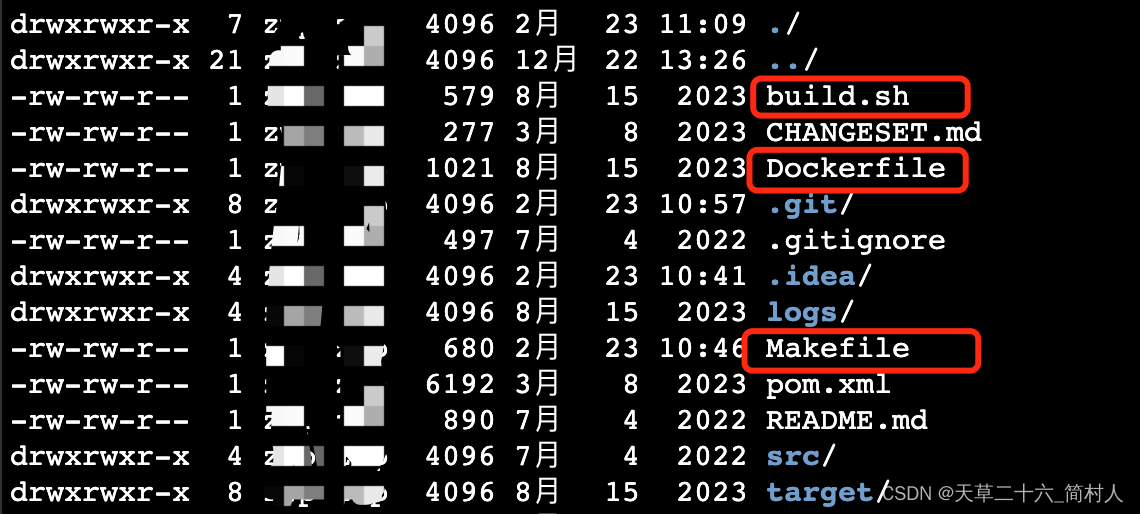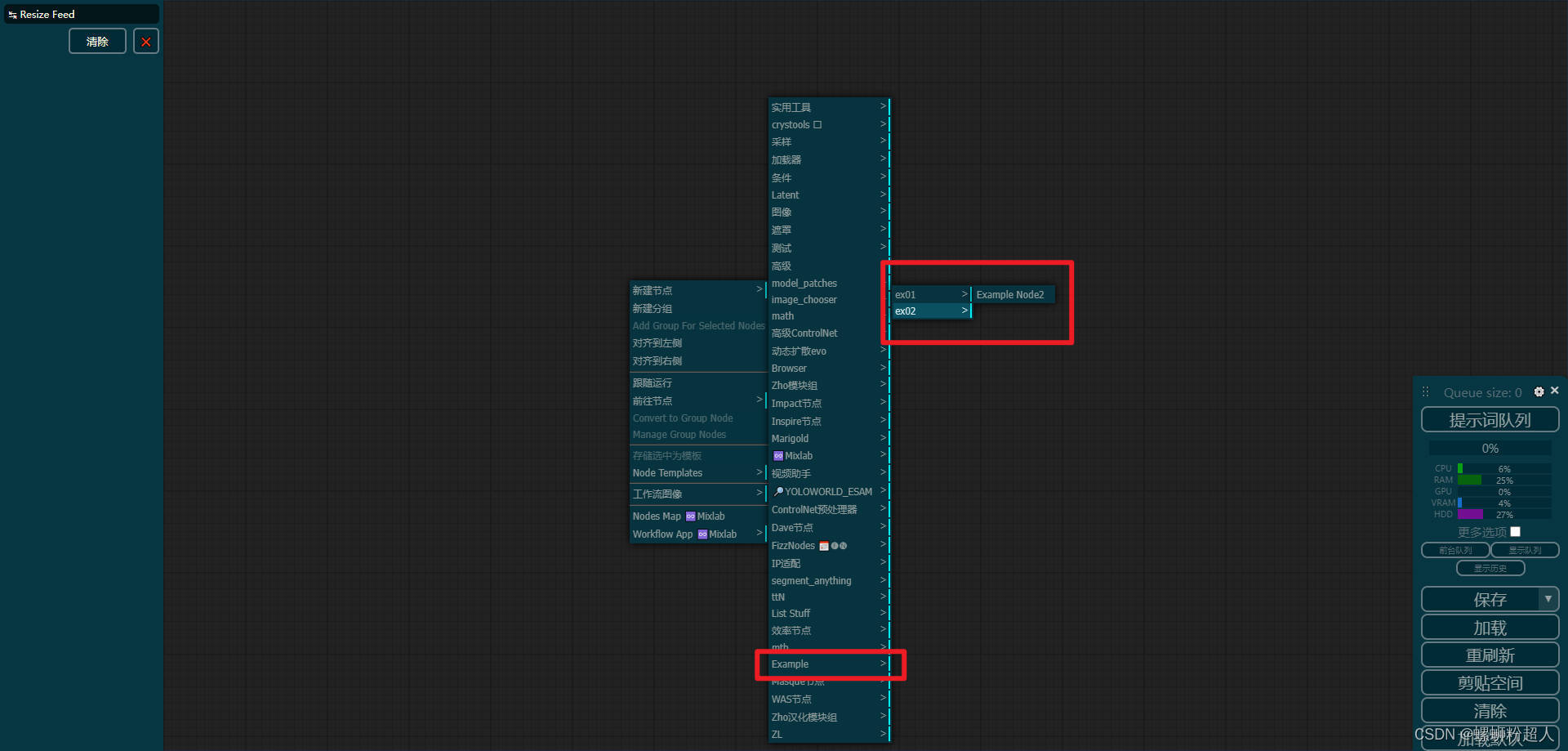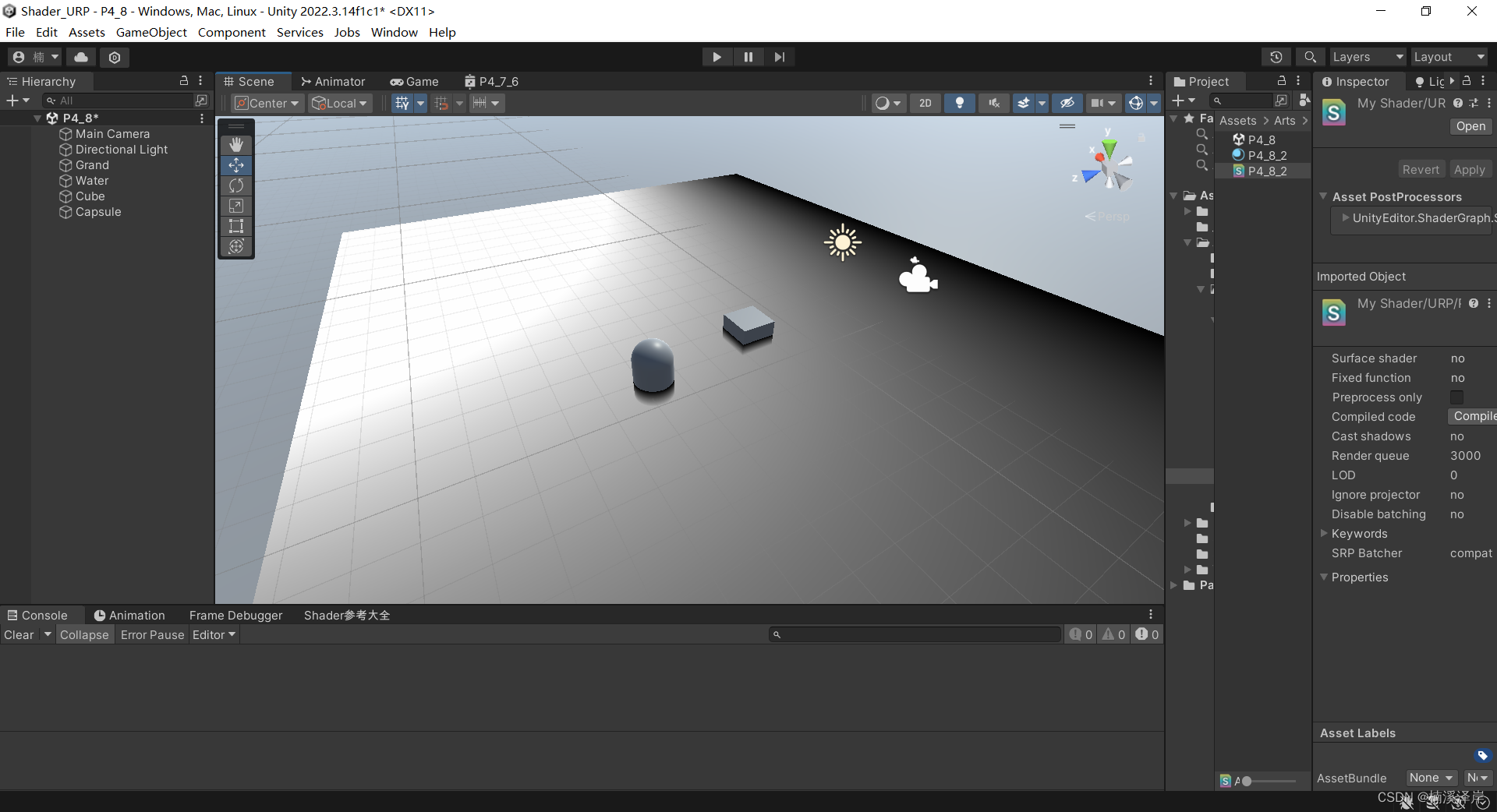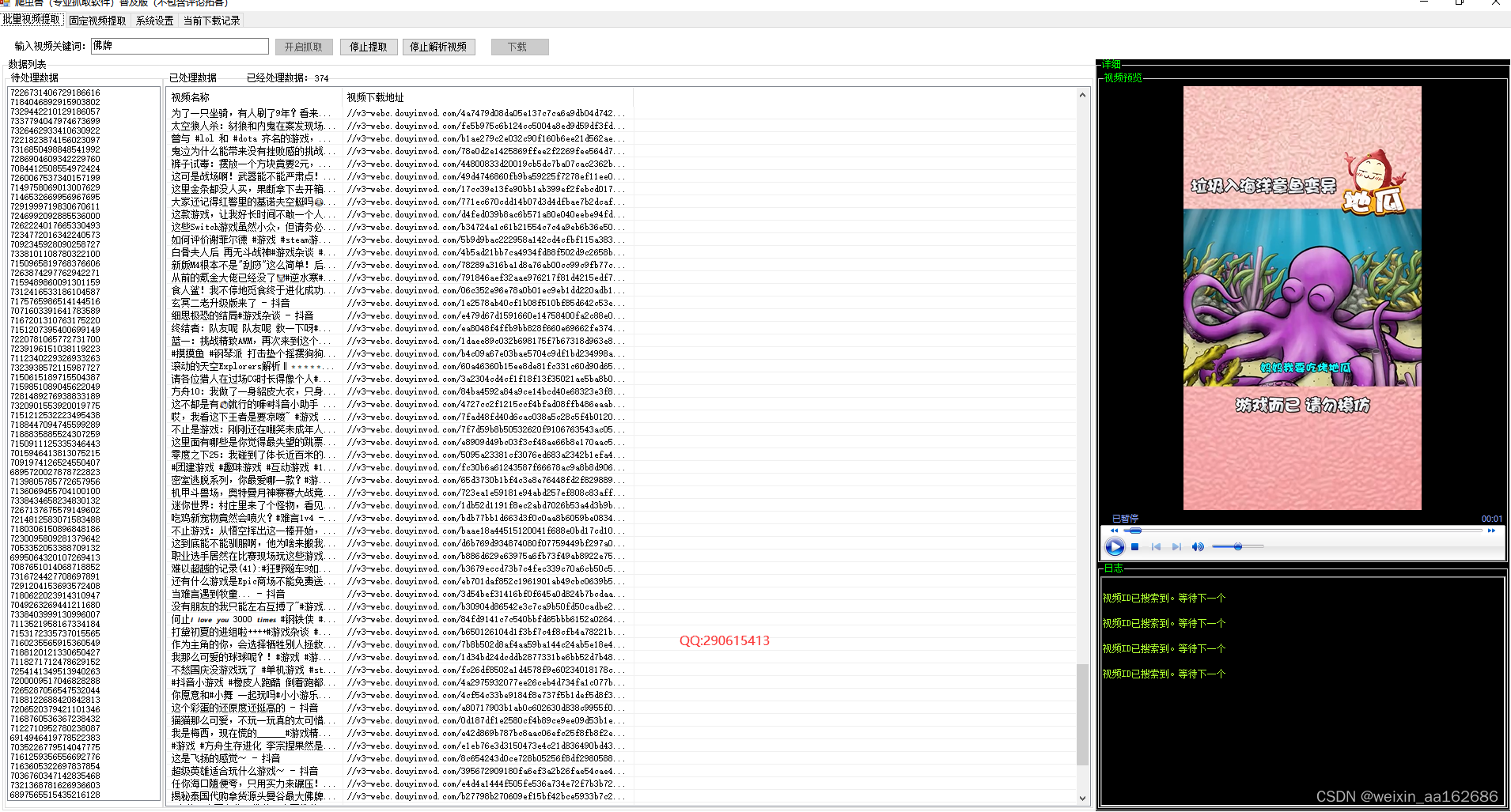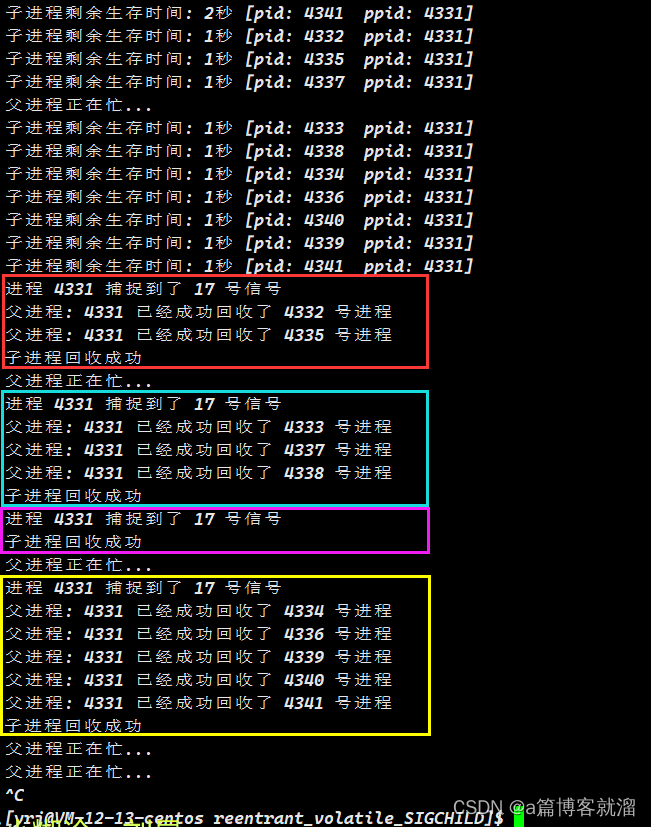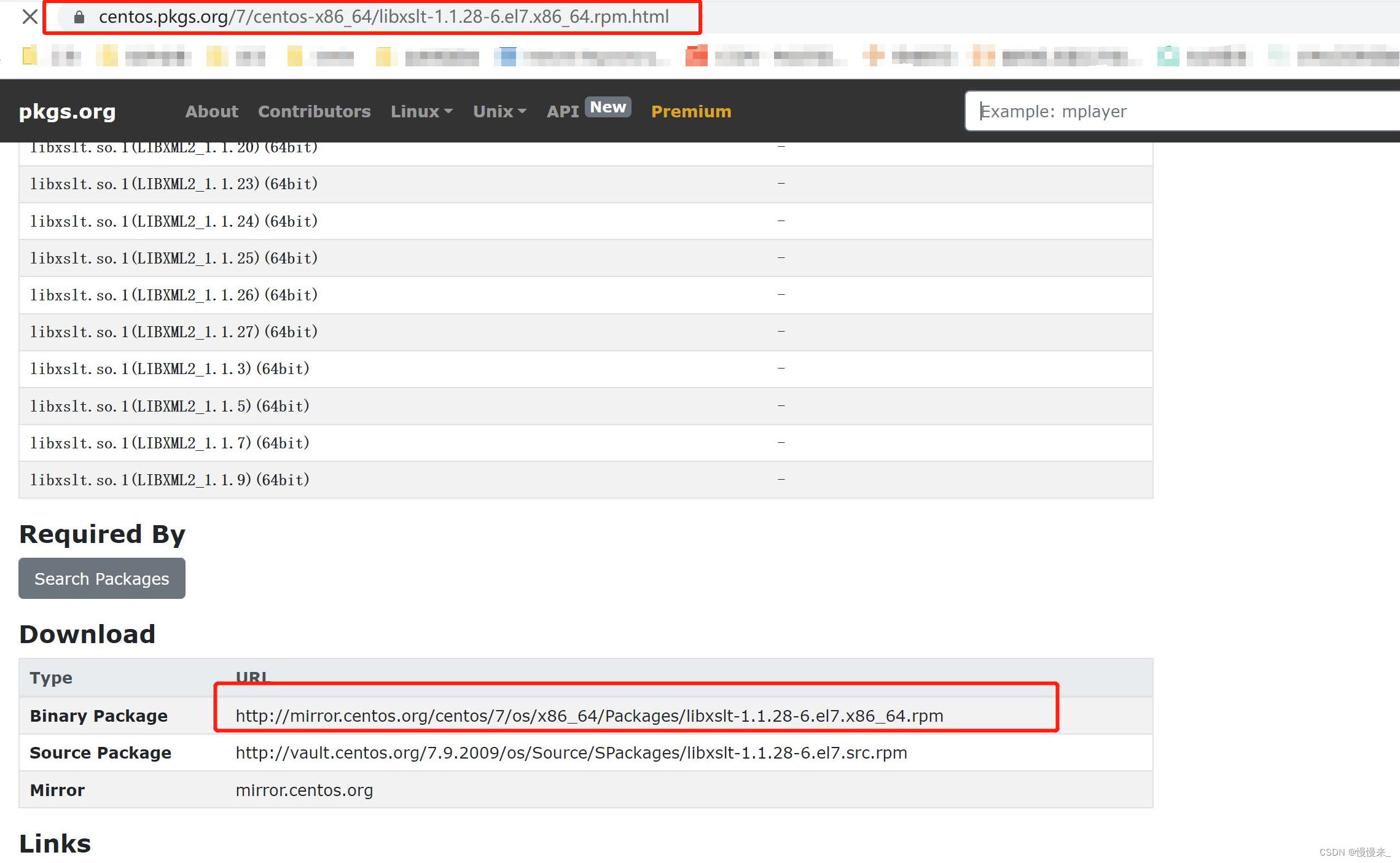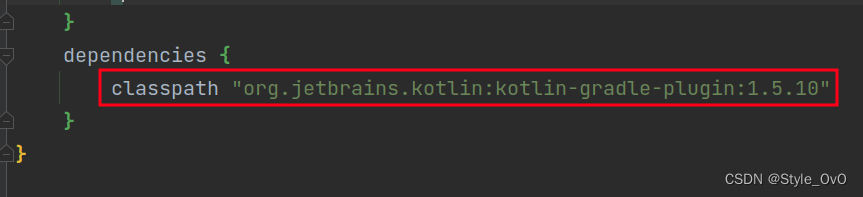目录
一、为什么需要代理转发?
二、Prometheus Agent模式的实施步骤
1、升级Prometheus的版本
2、配置B服务器的配置文件
3、启动代理点B服务器的Prometheus
4、接收端C服务器的Prometheus的安装同步骤1
5、启动接收端C服务器的Prometheus
6、验证是否能够正确接收到代理点B服务器写入的指标值
一、为什么需要代理转发?
为什么需要一个中间代理呢?这样加一层不是脱裤子放屁,多此一举吗?正常情况来说是多此一举。但是,在有些场景就是不得不加这一层。比如现在有A、B、C三台服务器。A和B服务器网络是互通的,B和C是网络互通的,A和C网络不互通。但是,此时promethues服务端是装在C服务器的,代理端agent是安装在A服务器的。这个时候因为A和C网络是不通的,所以安装在C服务器的代理端agent就无法将采集的指标数据推送到C服务器上的Prometheus服务端。
这个时候,也就是需要使用promethues的agent模式。在中间服务器,也就是经常说的DMZ区服务器(DMZ区是网络安全架构中的一个重要概念,它起到了隔离内外部网络的作用。),这里也就是B服务器上再安装一个Prometheus,让A服务器的agent将采集的指标数据推送到B服务器的Prometheus上。然后,B服务器的Prometheus再将接收的指标数据远程写入到C服务器的Prometheus。

注意:Agent 模式是针对特定使用场景的,标准模式的 Promethues Server 更稳定、更易维护,仍是缺省建议。
二、Prometheus Agent模式的实施步骤
1、升级Prometheus的版本
需要确定promethues的版本是否在2.19.2以上,因为Prometheus在2.19.2以上才支持 Agent 模
1.1 下载安装包wget https://github.com/prometheus/prometheus/releases/download/v2.36.0/prometheus-2.36.0.linux-amd64.tar.gz1.2 解压安装tar -zvxf prometheus-2.36.0.linux-amd64.tar.gz
2、配置B服务器的配置文件
# my global config
global:
scrape_interval: 15s # Set the scrape interval to every 15 seconds. Default is every 1 minute.
evaluation_interval: 15s # Evaluate rules every 15 seconds. The default is every 1 minute.
# scrape_timeout is set to the global default (10s).# Alertmanager configuration
alerting:
alertmanagers:
- static_configs:
- targets:
# - alertmanager:9093# Load rules once and periodically evaluate them according to the global 'evaluation_interval'.
rule_files:
# - "first_rules.yml"
# - "second_rules.yml"# A scrape configuration containing exactly one endpoint to scrape:
# Here it's Prometheus itself.
scrape_configs:
# The job name is added as a label `job=<job_name>` to any timeseries scraped from this config.
- job_name: "prometheus"# metrics_path defaults to '/metrics'
# scheme defaults to 'http'.
static_configs:
- targets: ["10.200.5.78:19090"]
#需要拉取的exporter配置信息
- job_name: 'nginx-process'
static_configs:
- targets: ['172.18.1.246:9256']
metric_relabel_configs:
- source_labels: ['groupname']
target_label: 'subCode'
replacement: $1
action: replace#配置转发到哪台服务器的信息
remote_write:
# Agent is able to run with a invalid remote-write URL, but, of course, will fail to push timeseries.
- url: "http://10.3.6.8:19090/api/v1/write" #替换成对应服务器的ip和端口,此处也就是对应C服务器的地址
3、启动代理点B服务器的Prometheus
nohup ./prometheus --config.file=prometheus.yml --web.listen-address=0.0.0.0:19090 &4、接收端C服务器的Prometheus的安装同步骤1
5、启动接收端C服务器的Prometheus
在接收端Prometheus启动命令后加上 --web.enable-remote-write-receiver ,如下
nohup ./prometheus --config.file=prometheus.yml --web.listen-address=0.0.0.0:19090 --web.enable-remote-write-receiver &6、验证是否能够正确接收到代理点B服务器写入的指标值
浏览器打开http://10.3.6.8:19090/graph 在接收端Prometheus的管理端搜索代理点搜集的指标,看是否能够查询到,如果能查询到,便是采集成功,否则为失败。
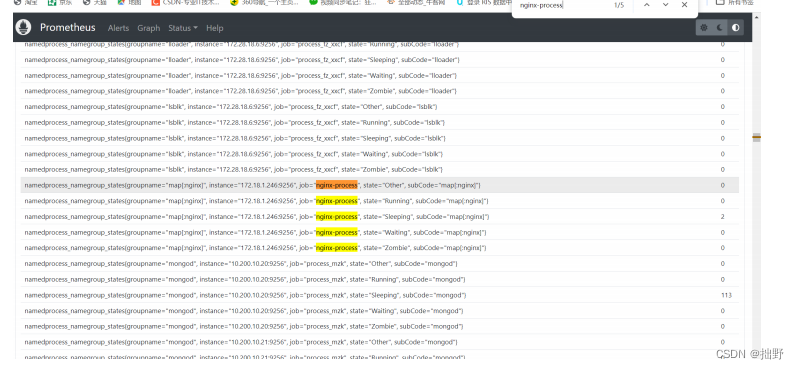
如果,查询不到,可以在代理服务器去查询,如果也查询不到,就需要检查是不是代理服务器到export所在服务器的网络是不是不通,或者是不是在2步骤中配置写的有问题。
注意:代理服务器和目标服务器的时间要同步,不然会出现out of bounds的错误。