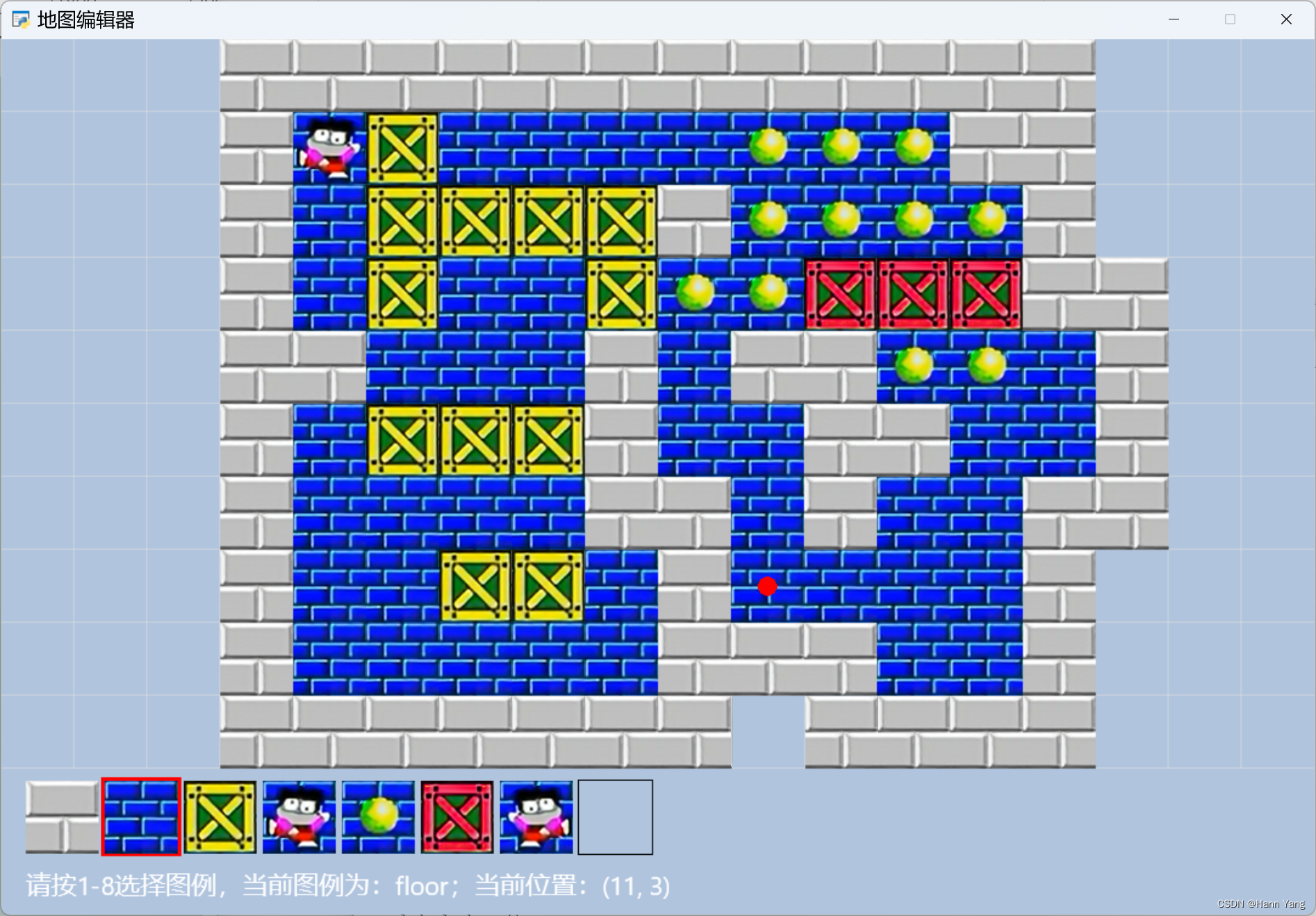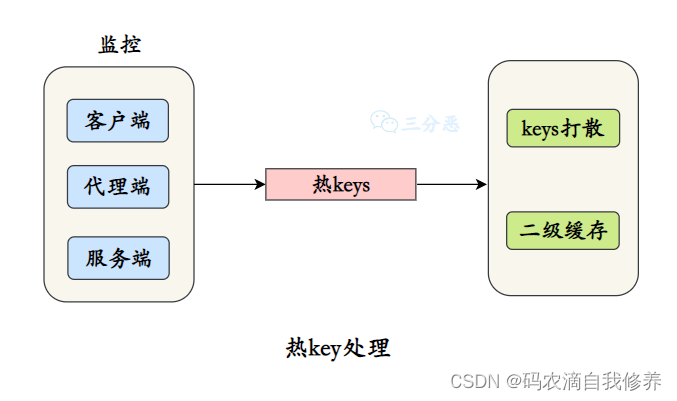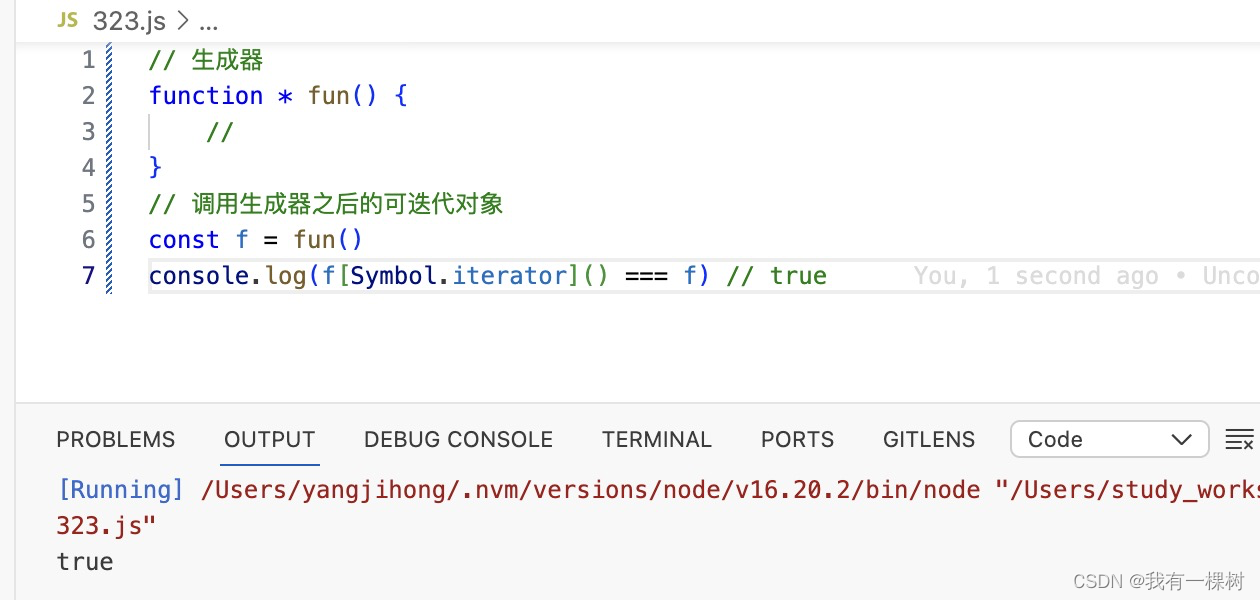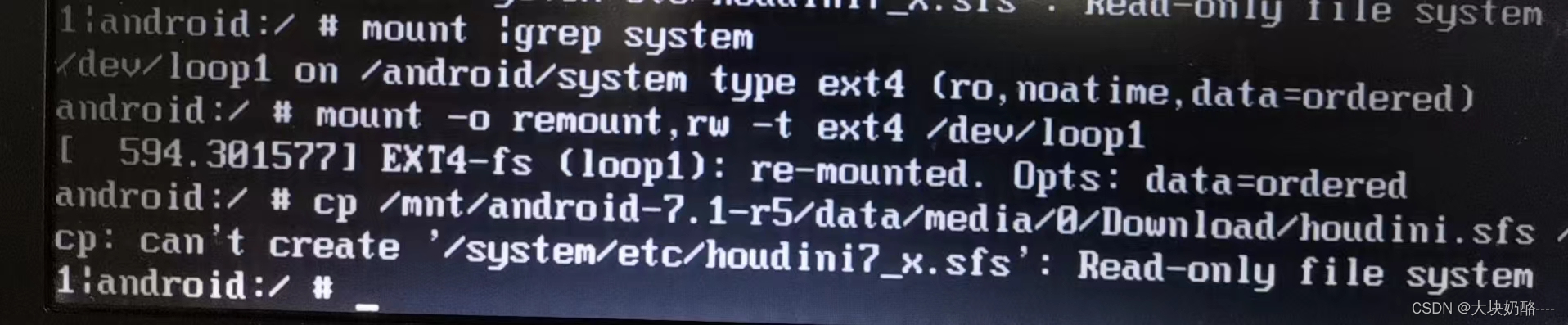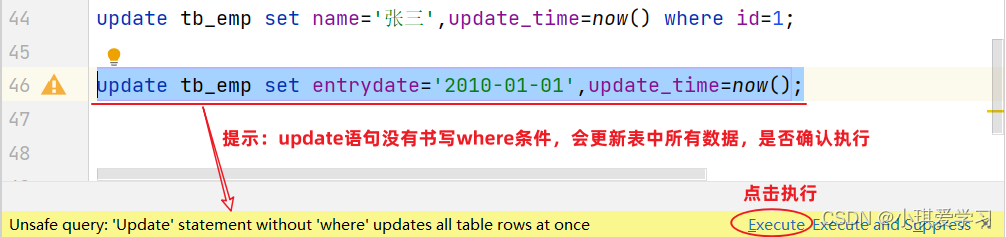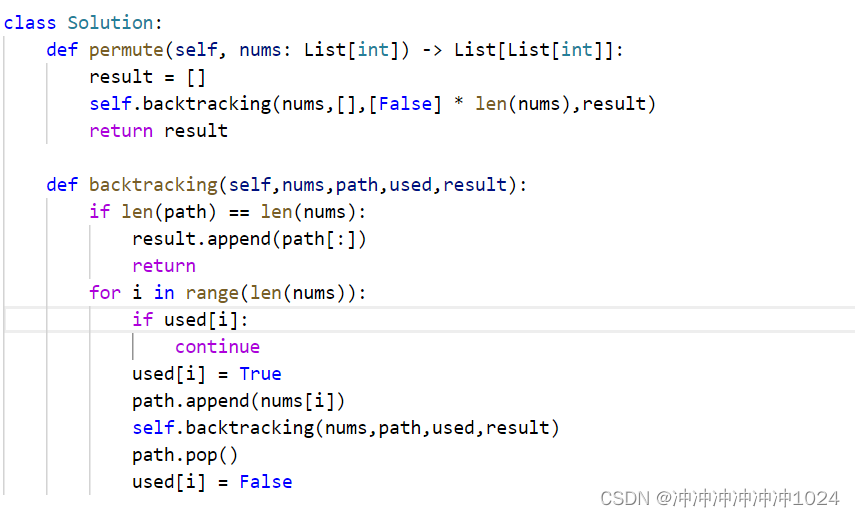linux centos7部署前后端分离项目
- 1.安装nginx,并且设置开机自启动
- 1.1一键安装4个依赖
- 1.2下载并解压安装包
- 1.3安装nginx
- 1.4启动 nginx 服务
- 1.5设置开机自启动
- 2.tomcat负载均衡
- 2.1先复制出另一个tomcat
- 2.2修改tomcat的配置文件
- 2.3测试8080和8081端口
- 2.4nginx文件配置
- 2.5重启nginx即可
- 3.tomcat部署后端
- 3.1数据库脚本导入数据库,要是不会看我上一篇博客。
- 3.2把war包丢入webapps中
- 4.项目的前端部署
- 4.1先建好一个文件夹存放前端项目的架包
- 4.2修改nginx配置文件
- 4.1修改default.conf
- 4.2代理配置
- 4.3可以设置虚拟域名
- 4.4结果演示
1.安装nginx,并且设置开机自启动
1.1一键安装4个依赖
yum -y install gcc zlib zlib-devel pcre-devel openssl openssl-devel
1.2下载并解压安装包
wget http://nginx.org/download/nginx-1.13.7.tar.gz
tar -xvf nginx-1.13.7.tar.gz
1.3安装nginx
# 进入安装包目录
cd nginx-1.13.7
# 编译,执行配置: 考虑到后续安装ssl证书 添加两个模块
./configure --with-http_stub_status_module --with-http_ssl_module
# 安装
make && make install
1.4启动 nginx 服务
安装好的 nginx 服务在 /usr/local/nginx 下:
进入 /usr/local/nginx/sbin 目录下启动:
# 启动
./nginx# 重启
./nginx -s reload# 关闭
./nginx -s stop# 或者,指定配置文件启动
./nginx -c /usr/local/nginx/conf/nginx.conf
1.5设置开机自启动
#编辑文件
vim /etc/rc.d/rc.local#服务目录
/usr/local/nginx/sbin/nginx
#修改/etc/rc.d/rc.local权限
chmod 755 rc.local
2.tomcat负载均衡
2.1先复制出另一个tomcat
cp -r apache-tomcat-8.5.20/ apache-tomcat-8.5.20_8081/
2.2修改tomcat的配置文件
#进入conf文件
cd /usr/local/java/apache-tomcat-8.5.20_8081/conf
#修改文件
vim server.xml
#HTTP端口,默认8080,如下改为8081
#远程停服务端口,默认8005,如下改为8006
#AJP端口,默认8009,如下改,8010
2.3测试8080和8081端口
1.8081端口
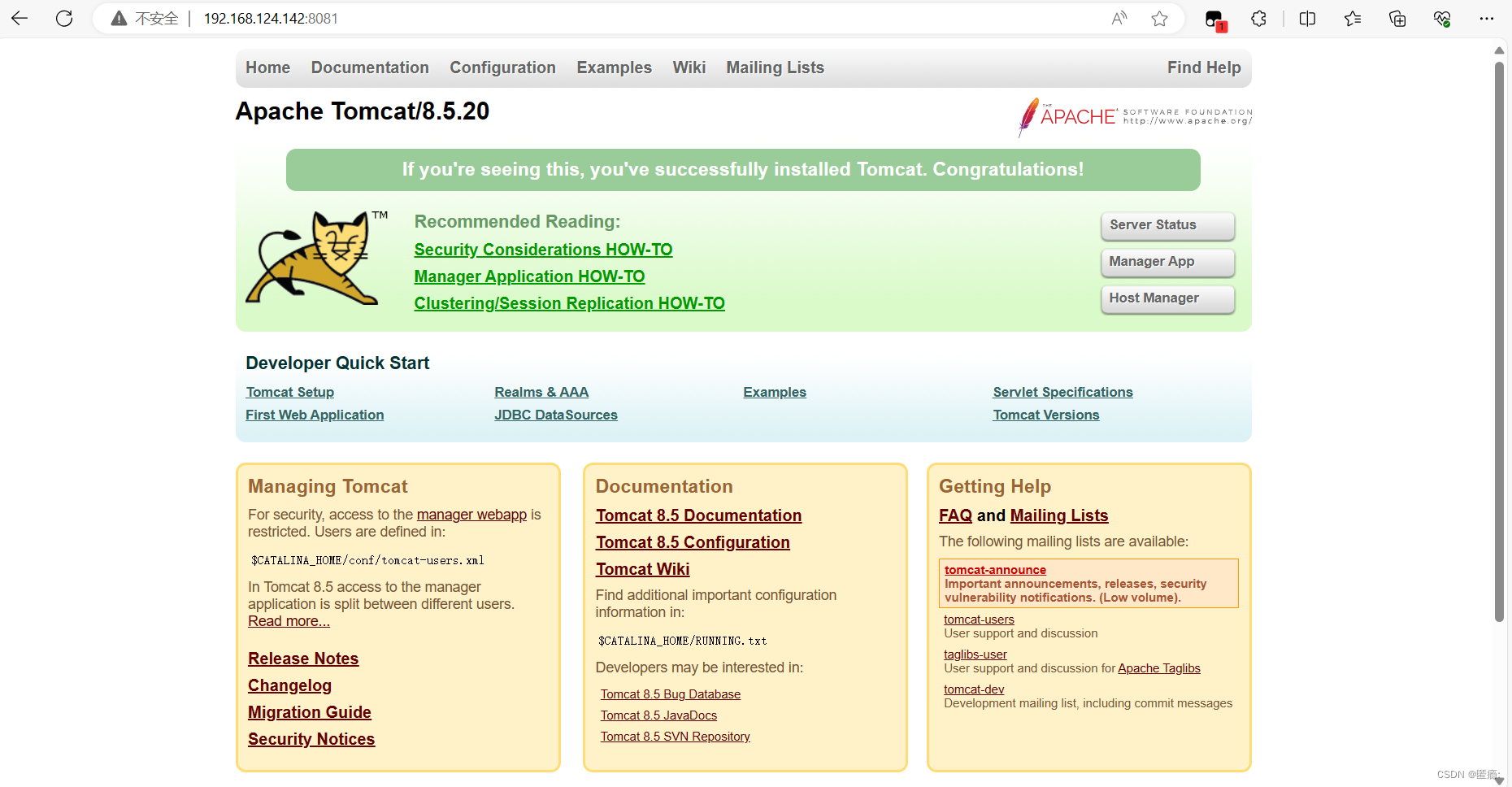
2.8080端口
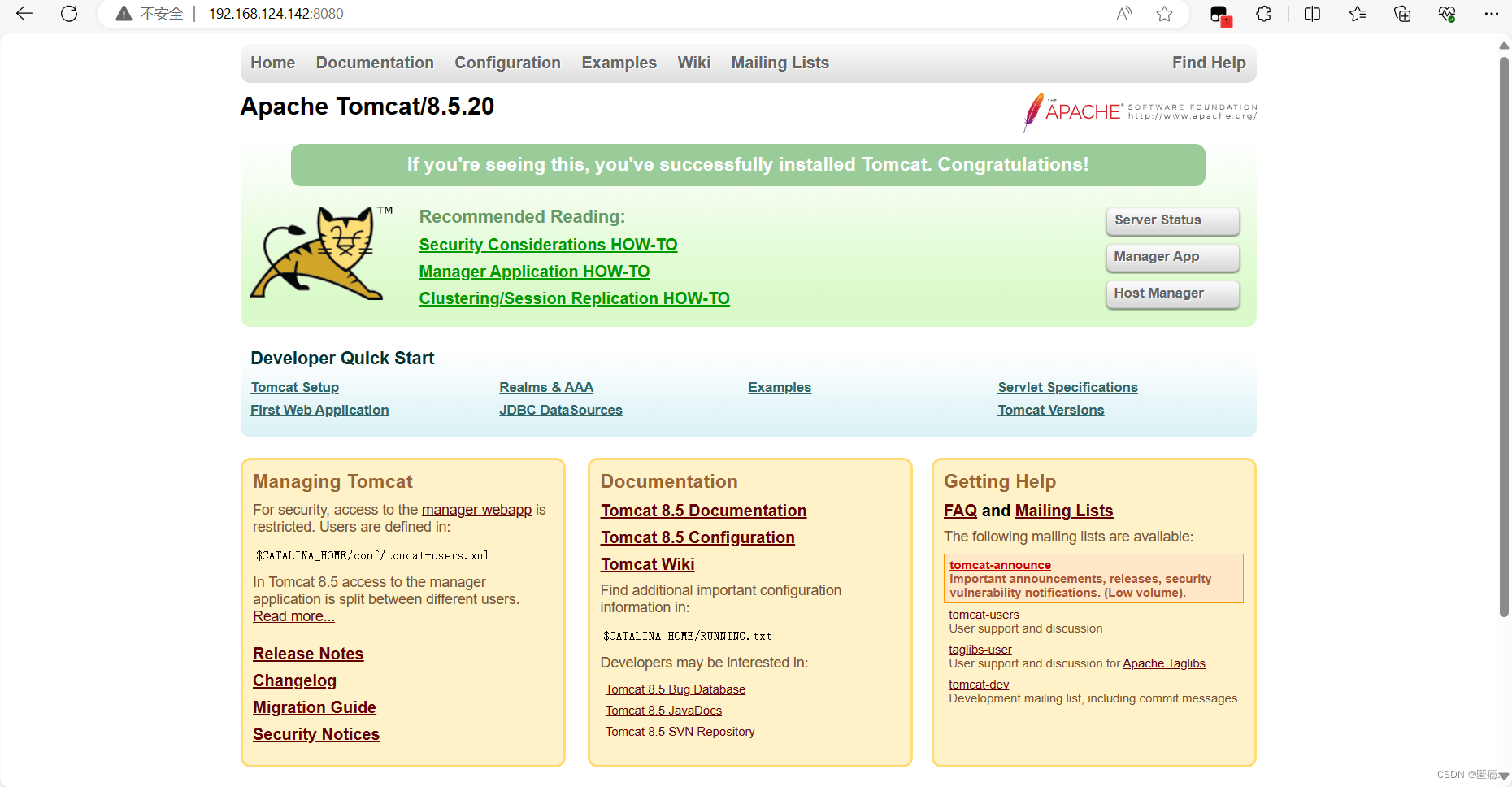
2.4nginx文件配置
最好用工具修改,我用的是MobaXterm,可以在左边边直接修改,用vim可能会有乱码,不太方便。
文件路径: cd /usr/local/nginx/conf/
在nginx.conf添加
upstream tomcat_list { #服务器集群名字server 127.0.0.1:8080 weight=1; #服务器1 weight是权重的意思,权重越大,分配的概率越大。server 127.0.0.1:8081 weight=1; #服务器2 weight是权重的意思,权重越大,分配的概率越大
}
在default.conf添加
location / {#root /usr/share/nginx/html;#proxy_pass http://172.17.0.3:8080;proxy_pass http://tomcat_list;index index.html index.htm;}主要是加了一个集群: proxy_pass http://tomcat_list;
这个是模板
#user nobody;
worker_processes 1;#error_log logs/error.log;
#error_log logs/error.log notice;
#error_log logs/error.log info;#pid logs/nginx.pid;events {worker_connections 1024;
}http {include mime.types;default_type application/octet-stream;#log_format main '$remote_addr - $remote_user [$time_local] "$request" '# '$status $body_bytes_sent "$http_referer" '# '"$http_user_agent" "$http_x_forwarded_for"';#access_log logs/access.log main;sendfile on;#tcp_nopush on;#keepalive_timeout 0;keepalive_timeout 65;#gzip on;#服务器的集群upstream tomcat_list { #服务器集群名字server 127.0.0.1:8080 weight=1; #服务器1 weight是权重的意思,权重越大,分配的概率越大。#server 172.17.0.4:8080 weight=2; #服务器2 weight是权重的意思,权重越大,分配的概率越大} server {listen 80; #监听80端口,可以改成其他端口#server_name localhost; #当前服务的域名server_name www.zking.com; #当前服务的域名(虚拟域名也可以)root html/crm; #将要访问的网站的根目录,nginx节点会自动继承父节点的配置#charset koi8-r;#access_log logs/host.access.log main;location / {#该句代码是为解决history路由不能跳转的问题,在vue-router官网有介绍 try_files $uri $uri/ /index.html;}location ^~/api/ {#^~/api/表示匹配前缀是api的请求,proxy_pass的结尾有/, 则会把/api/*后面的路径直接拼接到后面,即移除apiproxy_pass http://tomcat_list/;}#error_page 404 /404.html;# redirect server error pages to the static page /50x.html#error_page 500 502 503 504 /50x.html;location = /50x.html {root html;}# proxy the PHP scripts to Apache listening on 127.0.0.1:80##location ~ \.php$ {# proxy_pass http://127.0.0.1;#}# pass the PHP scripts to FastCGI server listening on 127.0.0.1:9000##location ~ \.php$ {# root html;# fastcgi_pass 127.0.0.1:9000;# fastcgi_index index.php;# fastcgi_param SCRIPT_FILENAME /scripts$fastcgi_script_name;# include fastcgi_params;#}# deny access to .htaccess files, if Apache's document root# concurs with nginx's one##location ~ /\.ht {# deny all;#}}# another virtual host using mix of IP-, name-, and port-based configuration##server {# listen 8000;# listen somename:8080;# server_name somename alias another.alias;# location / {# root html;# index index.html index.htm;# }#}# HTTPS server##server {# listen 443 ssl;# server_name localhost;# ssl_certificate cert.pem;# ssl_certificate_key cert.key;# ssl_session_cache shared:SSL:1m;# ssl_session_timeout 5m;# ssl_ciphers HIGH:!aNULL:!MD5;# ssl_prefer_server_ciphers on;# location / {# root html;# index index.html index.htm;# }#}}
2.5重启nginx即可
./nginx -s reload
3.tomcat部署后端
3.1数据库脚本导入数据库,要是不会看我上一篇博客。
3.2把war包丢入webapps中
两个都要丢进去。
/usr/local/java/apache-tomcat-8.5.20-8081/webapps/
这个是我的安装目录,视情况而定。
重启两个服务器,后端即可部署完成。
4.项目的前端部署
4.1先建好一个文件夹存放前端项目的架包
#先进入这个目录
cd /usr/local/
#创建文件夹
mkdir mypro
4.2修改nginx配置文件
#进入目录
cd /usr/local/nginx/conf/
修改nginx.conf文件
4.1修改default.conf
server {listen 80; #监听80端口,可以改成其他端口#server_name localhost; #当前服务的域名server_name www.zking.com; #当前服务的域名(虚拟域名也可以)root /usr/local/mypro/dist; #将要访问的网站的根目录,nginx节点会自动继承父节点的配置;这里放到/usr/local/*,放到其他路径下会有权限相关问题;必要的时候配置Nginx.conf的user为root
4.2代理配置
location / {#该句代码是为解决history路由不能跳转的问题,在vue-router官网有介绍 try_files $uri $uri/ /index.html;}location ^~/api/ {#^~/api/表示匹配前缀是api的请求,proxy_pass的结尾有/, 则会把/api/*后面的路径直接拼接到后面,即移除apiproxy_pass http://tomcat_list/;}
#user nobody;
worker_processes 1;#error_log logs/error.log;
#error_log logs/error.log notice;
#error_log logs/error.log info;#pid logs/nginx.pid;events {worker_connections 1024;
}http {include mime.types;default_type application/octet-stream;#log_format main '$remote_addr - $remote_user [$time_local] "$request" '# '$status $body_bytes_sent "$http_referer" '# '"$http_user_agent" "$http_x_forwarded_for"';#access_log logs/access.log main;sendfile on;#tcp_nopush on;#keepalive_timeout 0;keepalive_timeout 65;#gzip on;upstream tomcat_list { #服务器集群名字server 127.0.0.1:8080 weight=1; #服务器1 weight是权重的意思,权重越大,分配的概率越大。server 127.0.0.1:8081 weight=1; #服务器2 weight是权重的意思,权重越大,分配的概率越大
} server {listen 80;server_name www.niyin.com; #当前服务的域名(虚拟域名也可以)root /usr/local/mypro/dist; #charset koi8-r;#access_log logs/host.access.log main;# 代理配置location / {#该句代码是为解决history路由不能跳转的问题,在vue-router官网有介绍 try_files $uri $uri/ /index.html;}location ^~/api/ {#^~/api/表示匹配前缀是api的请求,proxy_pass的结尾有/, 则会把/api/*后面的路径直接拼接到后面,即移除apiproxy_pass http://tomcat_list/;}#error_page 404 /404.html;# redirect server error pages to the static page /50x.html#error_page 500 502 503 504 /50x.html;location = /50x.html {root html;}# proxy the PHP scripts to Apache listening on 127.0.0.1:80##location ~ \.php$ {# proxy_pass http://127.0.0.1;#}# pass the PHP scripts to FastCGI server listening on 127.0.0.1:9000##location ~ \.php$ {# root html;# fastcgi_pass 127.0.0.1:9000;# fastcgi_index index.php;# fastcgi_param SCRIPT_FILENAME /scripts$fastcgi_script_name;# include fastcgi_params;#}# deny access to .htaccess files, if Apache's document root# concurs with nginx's one##location ~ /\.ht {# deny all;#}}# another virtual host using mix of IP-, name-, and port-based configuration##server {# listen 8000;# listen somename:8080;# server_name somename alias another.alias;# location / {# root html;# index index.html index.htm;# }#}# HTTPS server##server {# listen 443 ssl;# server_name localhost;# ssl_certificate cert.pem;# ssl_certificate_key cert.key;# ssl_session_cache shared:SSL:1m;# ssl_session_timeout 5m;# ssl_ciphers HIGH:!aNULL:!MD5;# ssl_prefer_server_ciphers on;# location / {# root html;# index index.html index.htm;# }#}}修改的地方
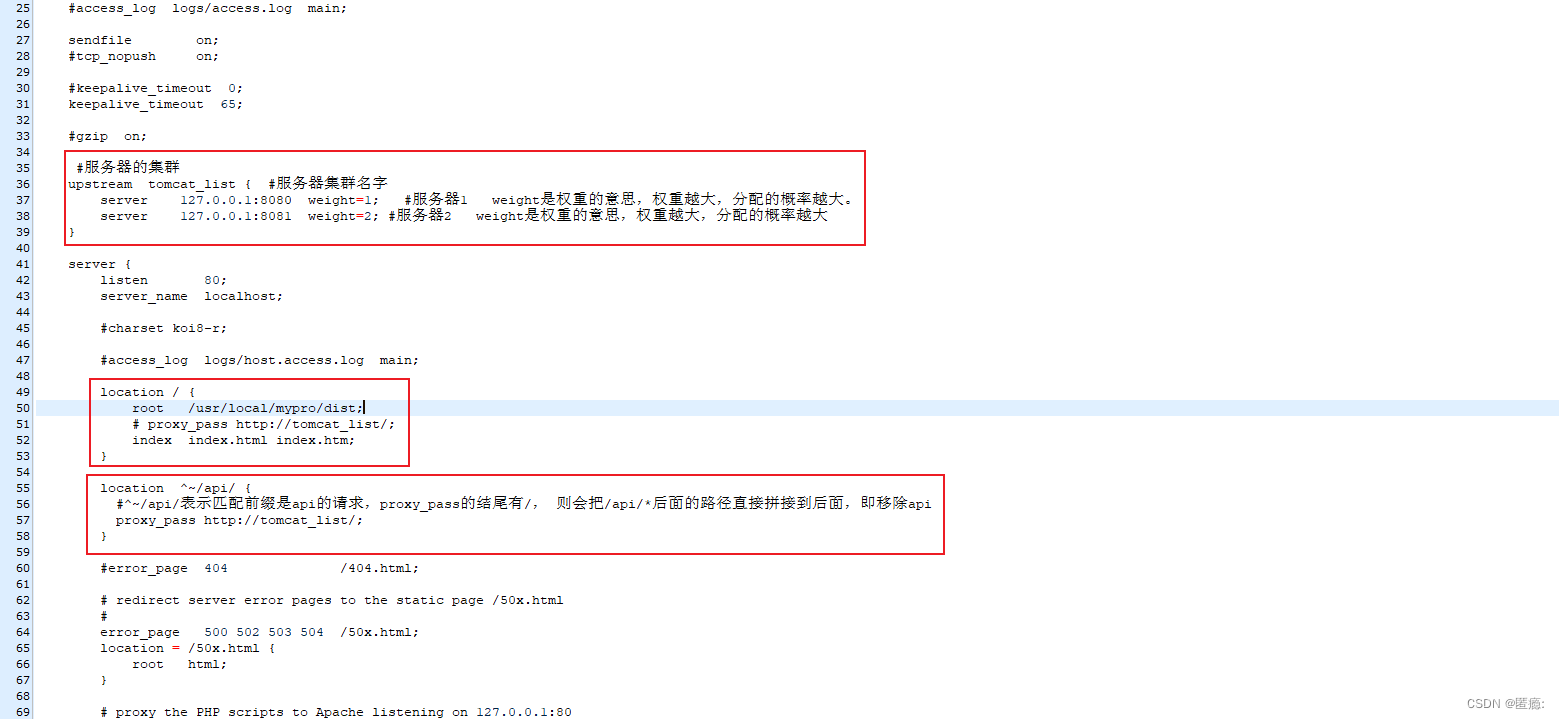
4.3可以设置虚拟域名
win +r C:\Windows\System32\drivers\etc
找到hosts然后配置
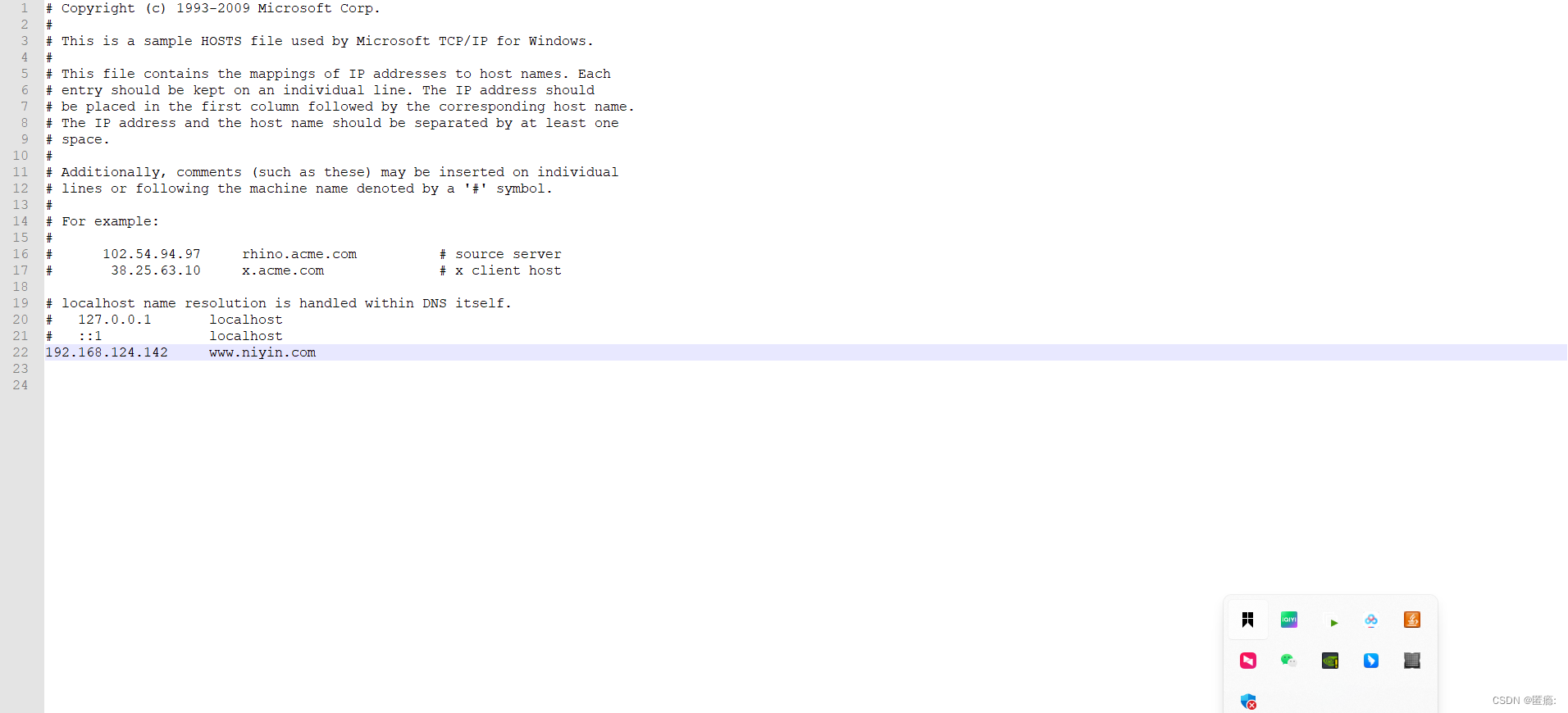
结合上面在nginx配置的域名即可使用。
4.4结果演示

前端项目部署成功。