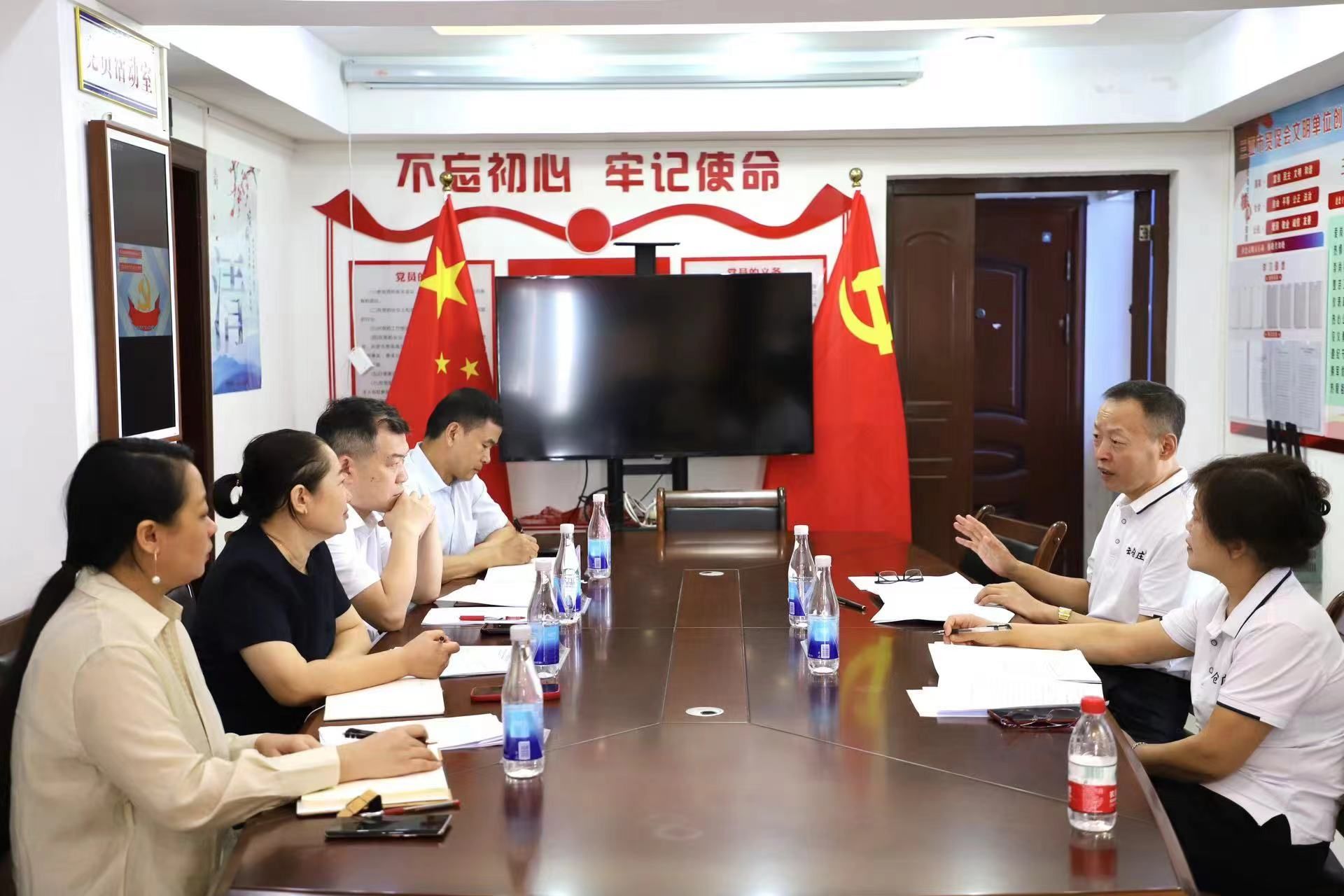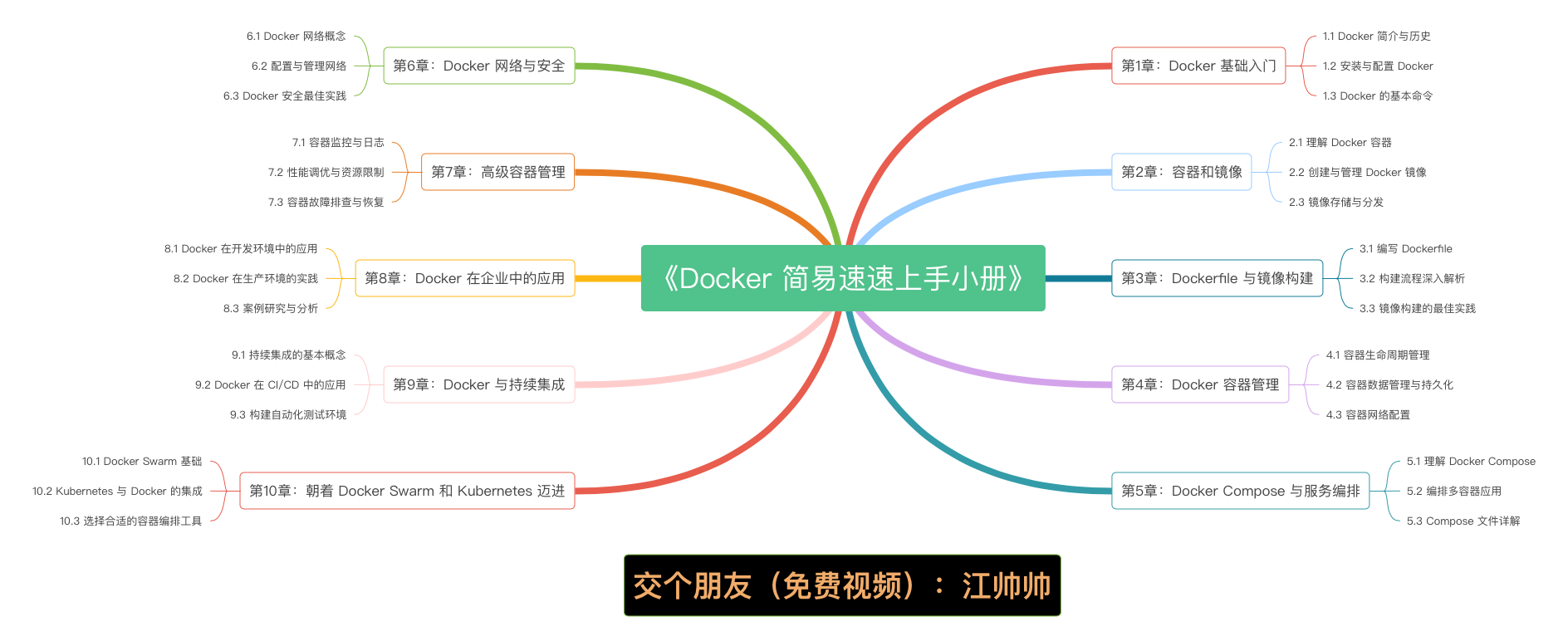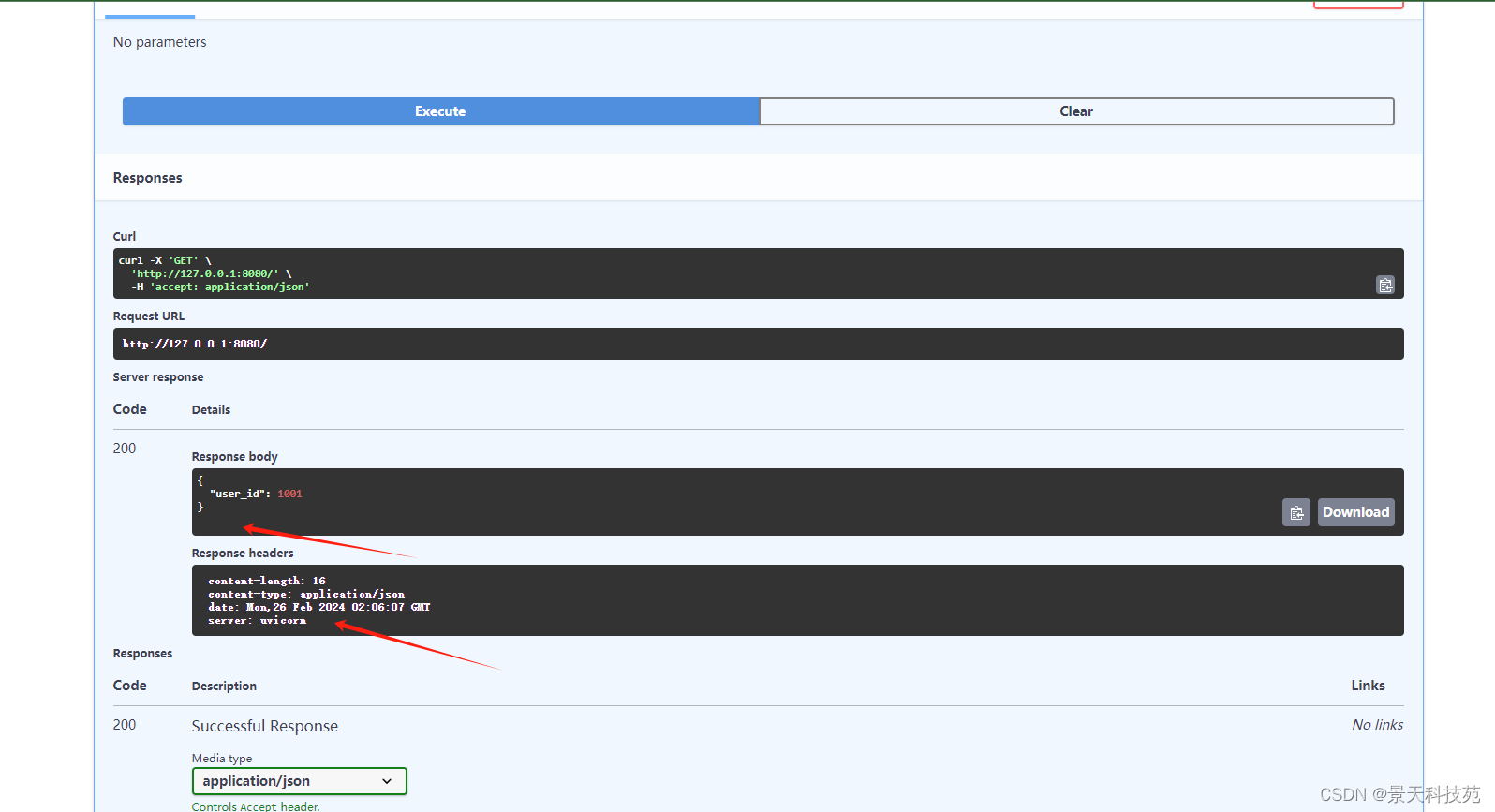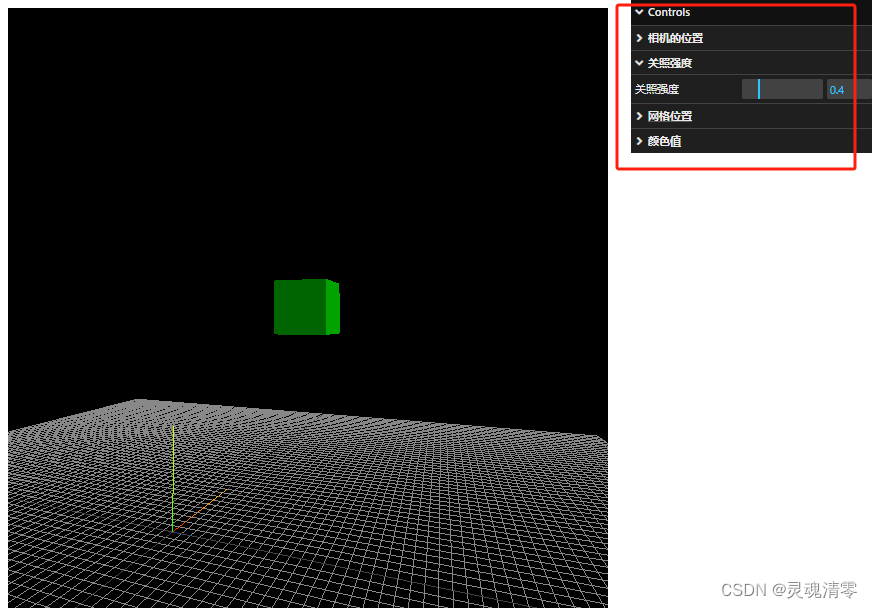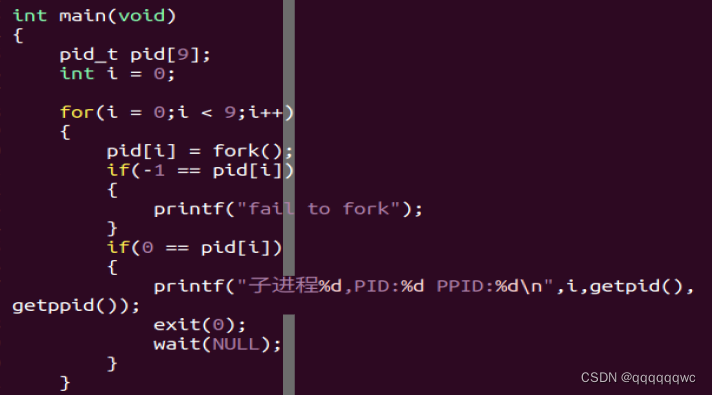10分钟快速开始SkyWalking结合Springboot项目
实习期间,公司让我去学习一下链路追踪如何集成到Springboot项目中。
为此有两个方案:
1.opentelementry+jaeger+prometheus
opentelementry 收集器收集线上的metrics和traces,然后发送给jaeger和prometheus去处理。jaeger确实好很多,在一个controller中用多线程调用另一个controller依然能显示一颗完整的调用过程。但是可视化做的不行,需要依赖于grafana。这就导致需要开很多服务,因此不太容易搭建。
2.SkyWalking+elasticsearch
skywalking集成了收集和分析的功能,所以只需要elasticsearch作为存储就行,简单,可视化好,适用于个人和中小公司使用。
依赖配置
<dependency><groupId>org.springframework.boot</groupId><artifactId>spring-boot-starter-web</artifactId><version>2.2.0.RELEASE</version></dependency><dependency><groupId>org.springframework.boot</groupId><artifactId>spring-boot-starter</artifactId><version>2.2.0.RELEASE</version><exclusions><exclusion><groupId>org.springframework.boot</groupId><artifactId>spring-boot-starter-logging</artifactId></exclusion></exclusions></dependency><dependency> <!-- 引入log4j2依赖 --><groupId>org.springframework.boot</groupId><artifactId>spring-boot-starter-log4j2</artifactId><version>2.2.0.RELEASE</version></dependency><dependency><groupId>org.apache.skywalking</groupId><artifactId>apm-toolkit-log4j-2.x</artifactId><version>9.1.0</version></dependency><dependency><groupId>org.apache.skywalking</groupId><artifactId>apm-toolkit-trace</artifactId><version>9.1.0</version></dependency>
这边需要排除掉springboot自带的日志框架,很重要
Dockerfile文件编写
version: '3.3'
services:elasticsearch:image: elasticsearch:7.17.6container_name: elasticsearchrestart: alwaysports:- "9201:9200"environment:- "TAKE_FILE_OWNERSHIP=true" #volumes 挂载权限 如果不想要挂载es文件改配置可以删除- "discovery.type=single-node" #单机模式启动- "TZ=Asia/Shanghai" # 设置时区- "ES_JAVA_OPTS=-Xms512m -Xmx512m" # 设置jvm内存大小volumes:- ./elasticsearch/logs:/usr/share/elasticsearch/logs- ./elasticsearch/data:/usr/share/elasticsearch/data#- ./elasticsearch/conf/elasticsearch.yml:/usr/share/elasticsearch/config/elasticsearch.ymlulimits:memlock:soft: -1hard: -1skywalking-oap-server:image: apache/skywalking-oap-server:8.9.1container_name: skywalking-oap-serverdepends_on:- elasticsearchlinks:- elasticsearchrestart: alwaysports:- "11800:11800"- "12800:12800"environment:SW_STORAGE: elasticsearch # 指定ES版本SW_STORAGE_ES_CLUSTER_NODES: elasticsearch:9200TZ: Asia/Shanghai#volumes:#- ./oap/conf/alarm-settings.yml:/skywalking/config/alarm-settings.ymlskywalking-ui:image: apache/skywalking-ui:8.9.1container_name: skywalking-uidepends_on:- skywalking-oap-serverlinks:- skywalking-oap-serverrestart: alwaysports:- "9090:8080"environment:SW_OAP_ADDRESS: http://skywalking-oap-server:12800TZ: Asia/Shanghai
dockerfile如何运行,自行查询即可
启动完成之后,打开http://127.0.0.1:9090,会出现Skywalking的UI界面。
配置日志文件
在/src/main/resources下创建log4j2.xml文件
<?xml version="1.0" encoding="UTF-8"?><Configuration status="INFO"><Appenders><!-- 控制台输出 --><Console name="Console" target="SYSTEM_OUT"><PatternLayout pattern="%d [%traceId] %-5p %c{1}:%L - %m%n"/></Console><!-- skywalking grpc 日志收集 8.4.0版本开始支持 --><GRPCLogClientAppender name="grpc-log"><PatternLayout pattern="%d{HH:mm:ss.SSS} [%t] %-5level %logger{36} - %msg%n"/></GRPCLogClientAppender></Appenders><Loggers><Root level="INFO"><AppenderRef ref="Console"/><AppenderRef ref="grpc-log"/></Root></Loggers></Configuration>
接下来,只需要写一个简单的测试项目,我这边主要用了我老的influxdb项目。可以参考一下,就不能cv大法了。
controller文件
import org.springframework.beans.factory.annotation.Autowired;
import org.springframework.web.bind.annotation.*;
import top.warmheart.dao.DeviceDao;
import top.warmheart.pojo.Device;
import top.warmheart.service.impl.DeviceServiceImpl;
import top.warmheart.util.BaseResponse;
import java.time.Instant;
import java.time.LocalDateTime;/*** @author 滚~韬* @date 2024/1/29 13:00*/
@RestController
@RequestMapping("/influx")
public class InfluxDBController {@Autowiredprivate DeviceServiceImpl deviceServiceImpl;@Autowiredprivate DeviceDao dao;@GetMapping("/queryByTime")public BaseResponse Query(LocalDateTime start,LocalDateTime end){return dao.QueryByTime(start,end);}@GetMapping("/queryById")public BaseResponse Query(String Id){return dao.QueryById(Id);}@PostMapping("/DeleteByTime")public BaseResponse Delete(LocalDateTime start,LocalDateTime end){return dao.DeleteByTime(start,end);}@PostMapping("/insertByBlocking")public BaseResponse InsertByBlocking(Device device){device.setTime(Instant.now());return deviceServiceImpl.InsertDataByBlocking(device);}@PostMapping("/insert")public BaseResponse Insert(Device device){device.setTime(Instant.now());return deviceServiceImpl.InsertData(device);}
}Service层
import com.influxdb.annotations.Measurement;
import com.influxdb.client.domain.InfluxQLQuery;
import com.influxdb.client.domain.WritePrecision;
import com.influxdb.exceptions.InfluxException;
import com.influxdb.query.InfluxQLQueryResult;
import com.influxdb.spring.influx.InfluxDB2Properties;
import org.slf4j.Logger;
import org.slf4j.LoggerFactory;
import org.springframework.beans.factory.annotation.Autowired;
import org.springframework.stereotype.Service;
import top.warmheart.core.Op;
import top.warmheart.core.Query;
import top.warmheart.enums.ErrorCode;
import top.warmheart.model.DeleteModel;
import top.warmheart.model.QueryModel;
import top.warmheart.pojo.Device;
import top.warmheart.service.DeviceService;
import top.warmheart.util.BaseResponse;
import top.warmheart.util.InfluxdbUtils;import java.time.OffsetDateTime;
import java.time.ZoneOffset;
import java.util.List;import static top.warmheart.decorator.InfluxApiDecorator.*;/*** @author 滚~韬* @date 2024/1/26 13:20*/@Service
public class DeviceServiceImpl implements DeviceService {@Autowiredprivate InfluxDB2Properties influxDB2Properties;protected static Logger log = LoggerFactory.getLogger(DeviceServiceImpl.class);public BaseResponse QueryData(Class<?> clazz, QueryModel queryModel) {Measurement annotation = clazz.getAnnotation(Measurement.class);if (annotation != null) {queryModel.setMeasurement(annotation.name()).setWhere(Op.where(queryModel));}String build = Query.build(queryModel);return QueryData(build);}public BaseResponse QueryData(String sql) {log.info("查询语句:" + sql);InfluxQLQueryResult result = getInfluxQLQueryApi().query(new InfluxQLQuery(sql, influxDB2Properties.getBucket()));return QueryData(result);}public BaseResponse QueryData(InfluxQLQueryResult result) {if (result == null) {return new BaseResponse(200, null, "获取成功,无数据");}List<Device> pojo = InfluxdbUtils.toPOJO(result, Device.class);log.info("查询数据数量为:" + pojo.size() + "--------------------------");return new BaseResponse(200, pojo, "获取成功");}public BaseResponse InsertData(Object o) {try {getWriteApi().writeMeasurement(WritePrecision.NS, o);} catch (Exception e) {return new BaseResponse(ErrorCode.SYSTEM_ERROR, "插入数据过程中异常");}return new BaseResponse(200, o, "插入成功");}public BaseResponse InsertDataByBlocking(Object o) {try {getWriteApiBlocking().writeMeasurement(WritePrecision.NS, o);} catch (Exception e) {return new BaseResponse(ErrorCode.SYSTEM_ERROR, "插入数据过程中异常");}return new BaseResponse(200, o, "插入成功");}/*** 批量写有问题** @param devices* @return*/@Deprecatedpublic BaseResponse InsertData(List<Device> devices) {try {getWriteApi().writeMeasurements(WritePrecision.NS, devices);} catch (Exception e) {return new BaseResponse(ErrorCode.SYSTEM_ERROR, "插入数据过程中异常");}return new BaseResponse(200, devices, "插入成功");}public BaseResponse DeleteData(DeleteModel deleteModel) {try {OffsetDateTime startOff = OffsetDateTime.of(deleteModel.getStart(), ZoneOffset.UTC);OffsetDateTime endOff = OffsetDateTime.of(deleteModel.getEnd(), ZoneOffset.UTC);getDeleteApi().delete(startOff, endOff, "", influxDB2Properties.getBucket(), influxDB2Properties.getOrg());} catch (InfluxException ie) {log.warn("InfluxException: " + ie);return new BaseResponse(ErrorCode.SYSTEM_ERROR, "删除错误");}return new BaseResponse(200, null, "删除成功");}}dao层
import org.springframework.beans.factory.annotation.Autowired;
import org.springframework.stereotype.Component;
import top.warmheart.enums.ErrorCode;
import top.warmheart.model.DeleteModel;
import top.warmheart.model.QueryModel;
import top.warmheart.pojo.Device;
import top.warmheart.service.DeviceService;
import top.warmheart.util.BaseResponse;import java.time.LocalDateTime;
import java.util.Map;
import java.util.TreeMap;/*** @Author:滚韬* @Date:2024/1/30 14:28*/
@Component
public class DeviceDao {@Autowiredprivate DeviceService deviceService;/*** 根据给定时间范围查询数据** @param start 开始时间* @param end 结束时间,可选参数,如果不传,则默认为当前时间* @return 查询结果的BaseResponse对象*/public BaseResponse QueryByTime(LocalDateTime start,LocalDateTime end){QueryModel queryModel = new QueryModel();if (start!=null){queryModel.setStart(start);if(end!=null){queryModel.setEnd(end);}else{queryModel.setEnd(LocalDateTime.now());}}else {return new BaseResponse(ErrorCode.SYSTEM_ERROR,"开始日期不能为空(检查是否格式正确)");}return deviceService.QueryData(Device.class, queryModel);}public BaseResponse QueryById(String Id){Map<String, Object> map = new TreeMap<>();map.put("device_no", Id);QueryModel queryModel = new QueryModel();queryModel.setMap(map);return deviceService.QueryData(Device.class, queryModel);}public BaseResponse DeleteByTime(LocalDateTime start,LocalDateTime end){DeleteModel deleteModel = new DeleteModel();if (start!=null){deleteModel.setStart(start);if(end!=null){deleteModel.setEnd(end);}else{deleteModel.setEnd(LocalDateTime.now());}}else {return new BaseResponse(ErrorCode.SYSTEM_ERROR,"开始日期不能为空(检查是否格式正确)");}return deviceService.DeleteData(deleteModel);}
}启动
在虚拟机参数里加上这段,注意skywalking-agent.jar要去官网下载,jar包外面的文件也不能丢失,否则会报错
-javaagent:C:/skywalking/skywalking-agent/skywalking-agent.jar
-Dskywalking.agent.service_name=你自己的服务名字
-Dskywalking.collector.backend_service=127.0.0.1:11800
效果
请求查询接口,记得日志要打在service层里面


dashboard介绍

CPM/PPM:服务负荷
slow Services: 慢服务
Un-Health Services (Apdex): Apdex性能指标(1是满分)
Slow Endpoints: 慢请求点
Global Response Latency:百分比响应延时,不同百分比的延时时间,单位ms