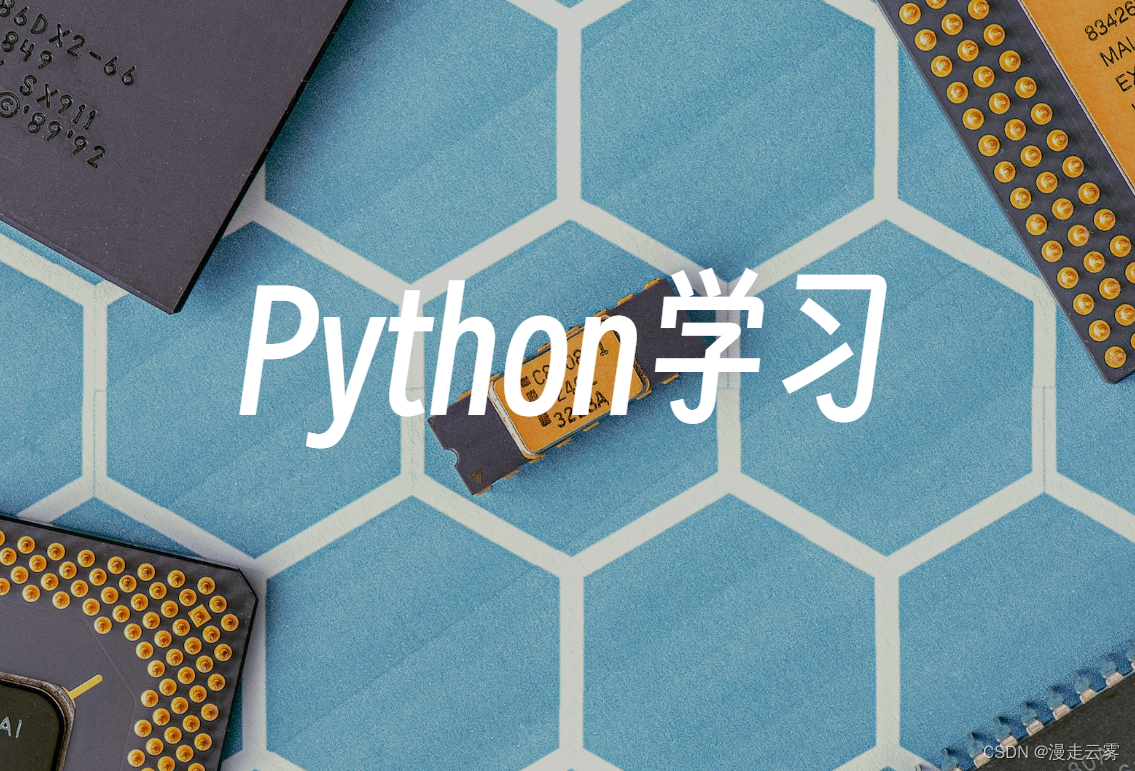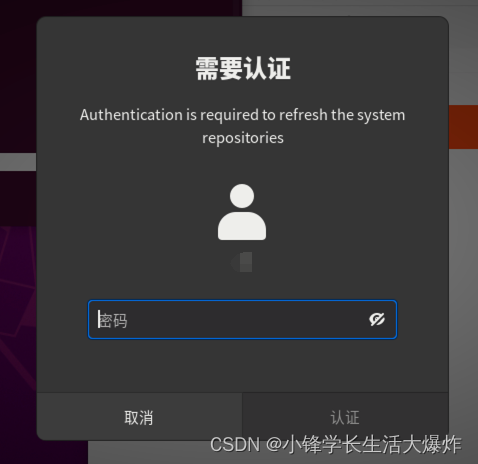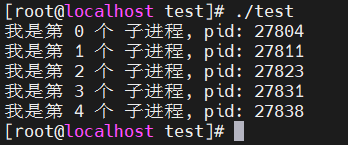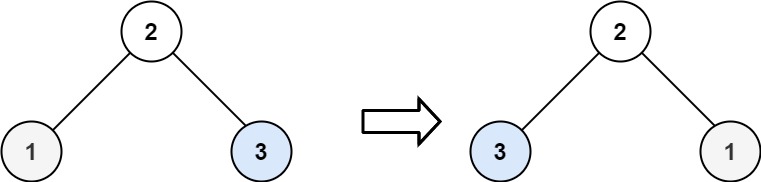springboot整合jdbc
spring:datasource:driver-class-name: com.mysql.cj.jdbc.Driverurl: jdbc:mysql://192.168.52.3:3306/mybatis?useUnicode=true&characterEncoding=utf-8&serverTimezone=UTCusername: rootpassword: root
<?xml version="1.0" encoding="UTF-8"?>
<project xmlns="http://maven.apache.org/POM/4.0.0" xmlns:xsi="http://www.w3.org/2001/XMLSchema-instance"xsi:schemaLocation="http://maven.apache.org/POM/4.0.0 https://maven.apache.org/xsd/maven-4.0.0.xsd"><modelVersion>4.0.0</modelVersion><parent><groupId>org.springframework.boot</groupId><artifactId>spring-boot-starter-parent</artifactId><version>2.5.5</version><relativePath/> <!-- lookup parent from repository --></parent><groupId>com.example</groupId><artifactId>spring-boot-jdbc</artifactId><version>0.0.1-SNAPSHOT</version><name>spring-boot-jdbc</name><description>Spring Boot整合jdbc</description><packaging>jar</packaging><properties><java.version>1.8</java.version></properties><dependencies><dependency><groupId>org.springframework.boot</groupId><artifactId>spring-boot-starter-jdbc</artifactId></dependency><dependency><groupId>org.springframework.boot</groupId><artifactId>spring-boot-starter-web</artifactId></dependency><dependency><groupId>org.springframework.boot</groupId><artifactId>spring-boot-devtools</artifactId><scope>runtime</scope><optional>true</optional></dependency><dependency><groupId>mysql</groupId><artifactId>mysql-connector-java</artifactId><scope>runtime</scope></dependency><dependency><groupId>org.springframework.boot</groupId><artifactId>spring-boot-starter-test</artifactId><scope>test</scope></dependency></dependencies></project>package com.example.jdbc;import org.junit.jupiter.api.Test;
import org.springframework.beans.factory.annotation.Autowired;
import org.springframework.boot.test.context.SpringBootTest;import javax.sql.DataSource;
import java.sql.Connection;
import java.sql.SQLException;@SpringBootTest
class SpringBootJdbcApplicationTests {@AutowiredDataSource dataSource;@Testvoid contextLoads() throws SQLException {// 查看默认的数据源 class com.zaxxer.hikari.HikariDataSourceSystem.out.println(dataSource.getClass());// 获得数据库连接Connection connection = dataSource.getConnection();// HikariProxyConnection@1242874959 wrapping com.mysql.cj.jdbc.ConnectionImpl@f08fdce// Hikari使用jdbc实现System.out.println(connection);// springboot中会有大量的 xxxTemplate,就是springboot为我们写好的bean,直接拿来用就可以了// 在实际开发中我们用JdbcTemplate即可,DataSource在有需要的时候用就行connection.close();}}package com.example.jdbc.controller;import org.springframework.beans.factory.annotation.Autowired;
import org.springframework.jdbc.core.JdbcTemplate;
import org.springframework.web.bind.annotation.GetMapping;
import org.springframework.web.bind.annotation.PathVariable;
import org.springframework.web.bind.annotation.RestController;import java.util.List;
import java.util.Map;@RestController
public class JDBCController {@AutowiredJdbcTemplate jdbcTemplate;@GetMapping("userList")public List<Map<String,Object>> userList(){String sql = "select * from user";return jdbcTemplate.queryForList(sql);}@GetMapping("addUser")public void addUser(){String sql = "insert into user values (3,'弗兰克','9999')";jdbcTemplate.update(sql);}@GetMapping("updateUser")public void updateUser(){String sql = "update user set pwd=? where id=?";Object[] objects = new Object[2];objects[0] = 2;objects[1] = 1;jdbcTemplate.update(sql,objects);}@GetMapping("delUser/{id}")public void delUser(@PathVariable("id") String id){String sql = "delete from user where id = ?";jdbcTemplate.update(sql,id);}
}springboot整合Druid数据源
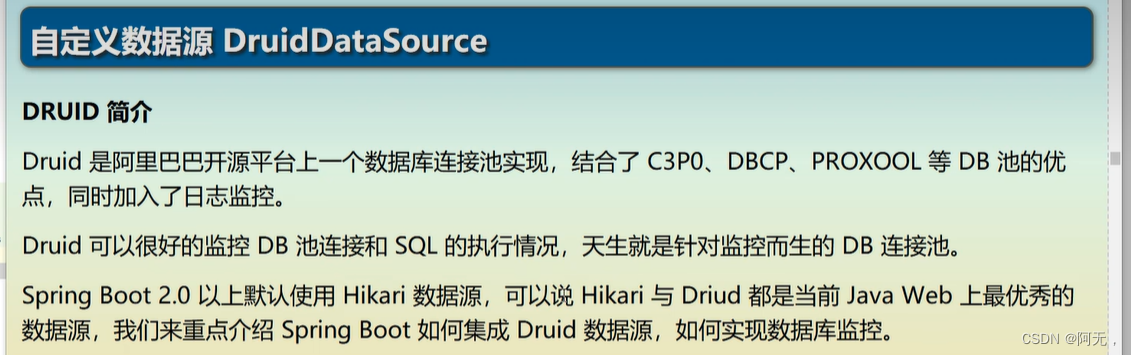
父母和外婆都不再是能够更改心中珍视之物先后顺序的年纪。
你的名字
新海诚
部分内容转载自:
https://www.bilibili.com/video/BV1PE411i7CV?p=32&spm_id_from=pageDriver&vd_source=64c73c596c59837e620fed47fa27ada7